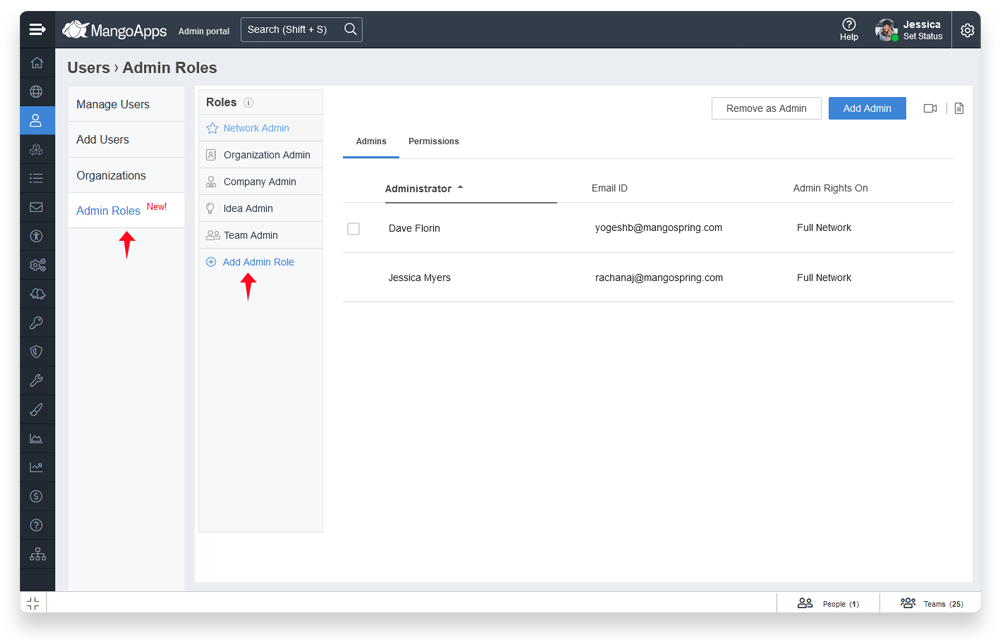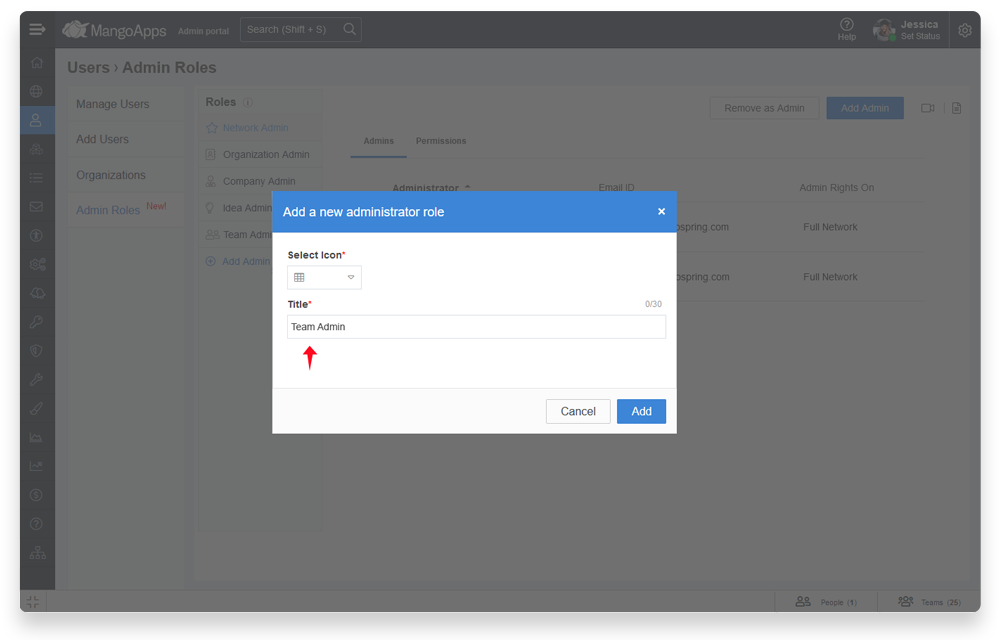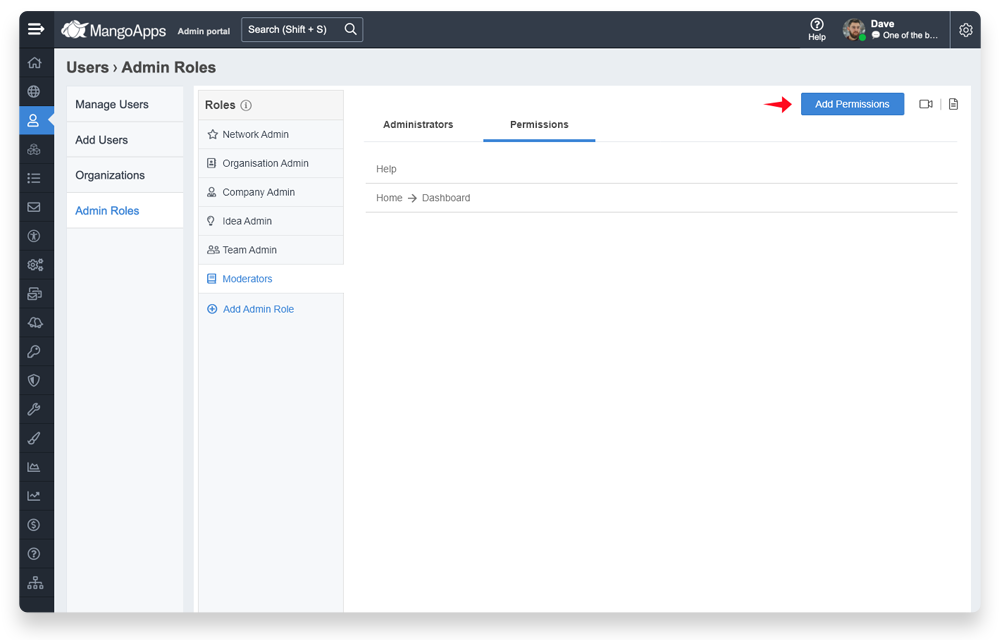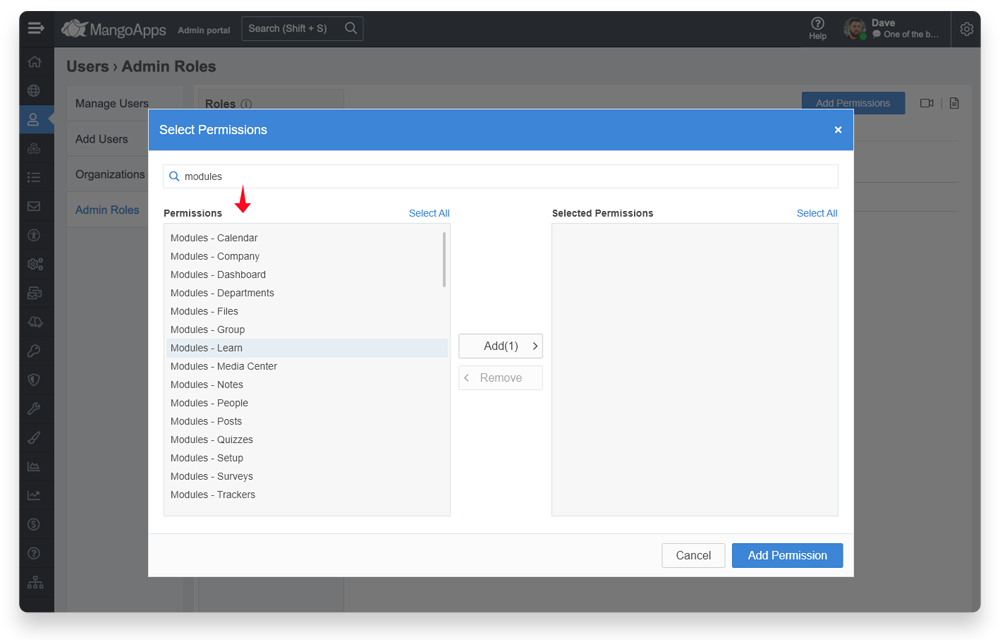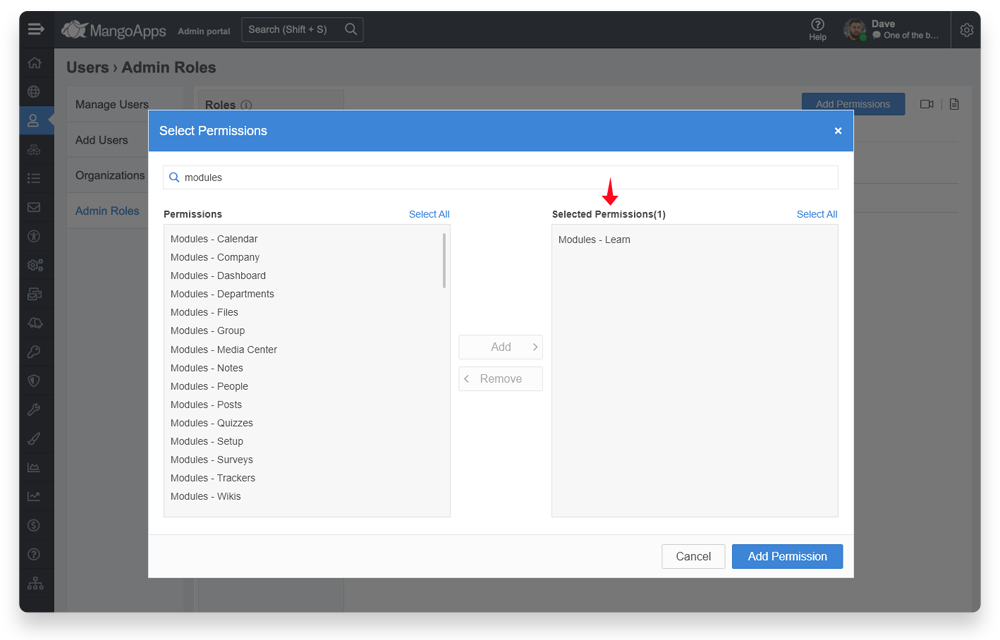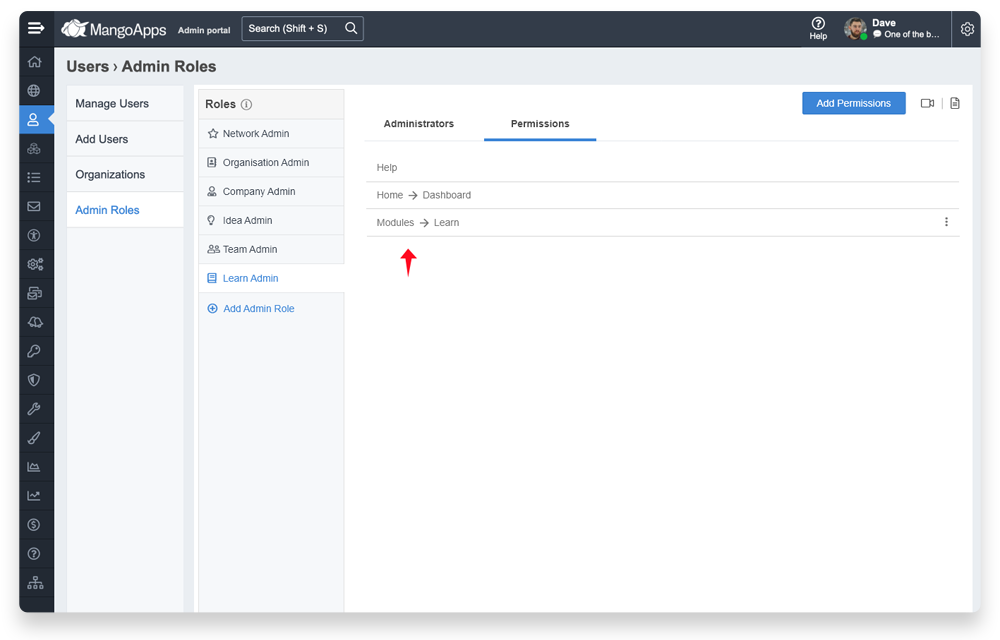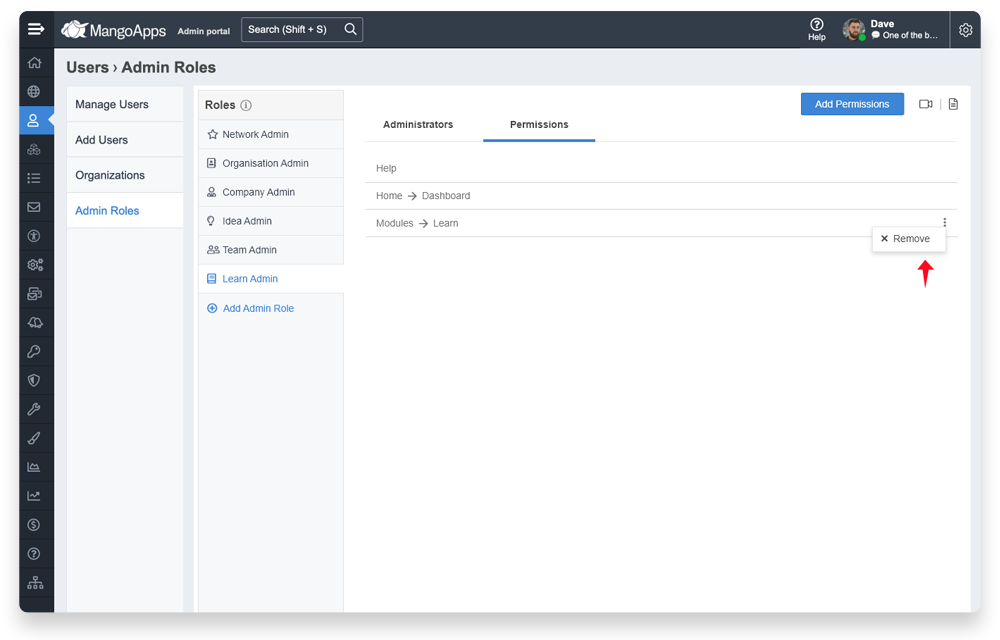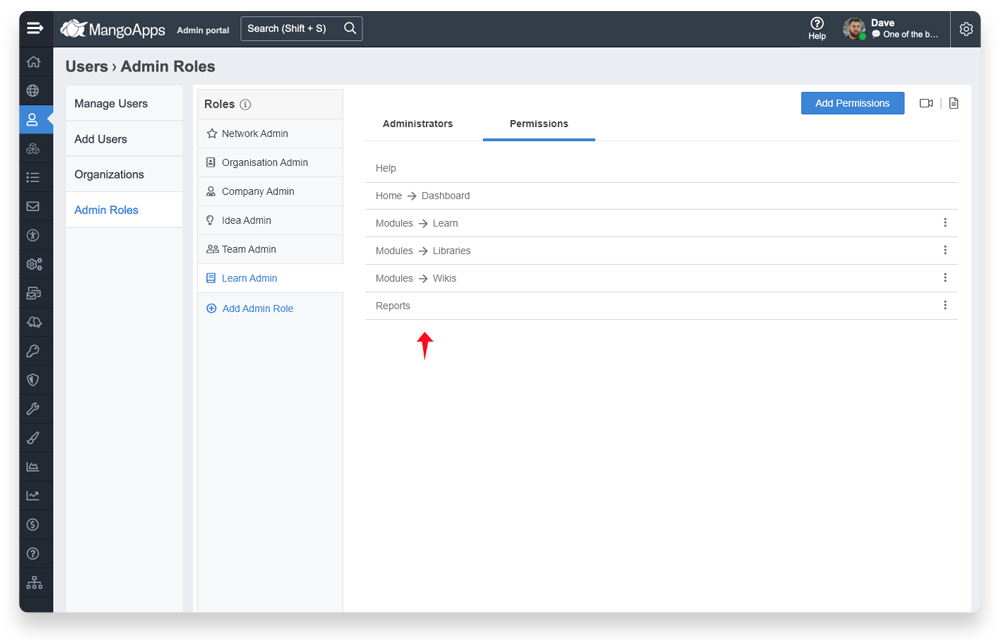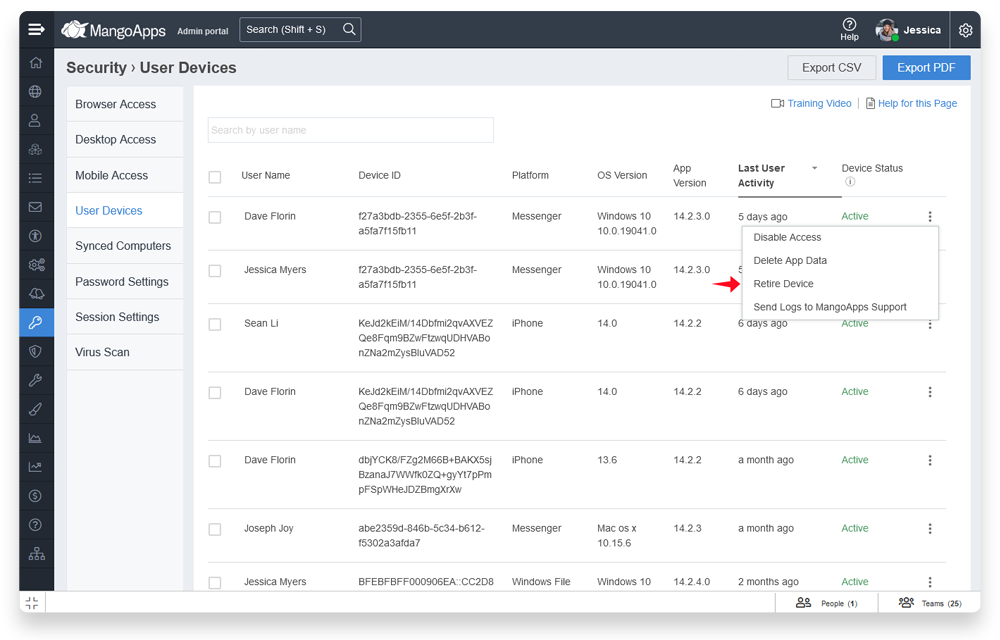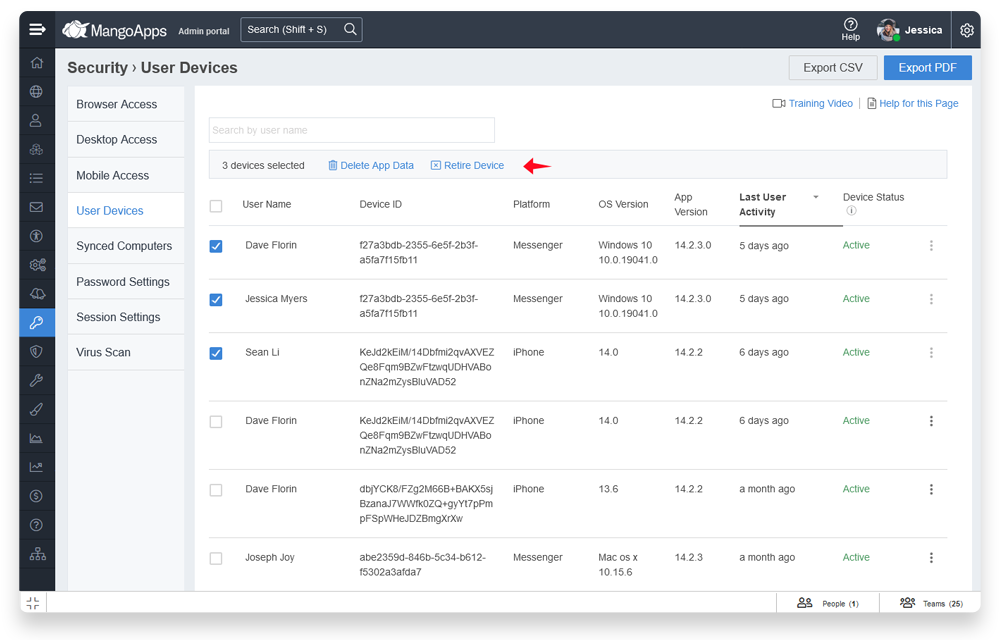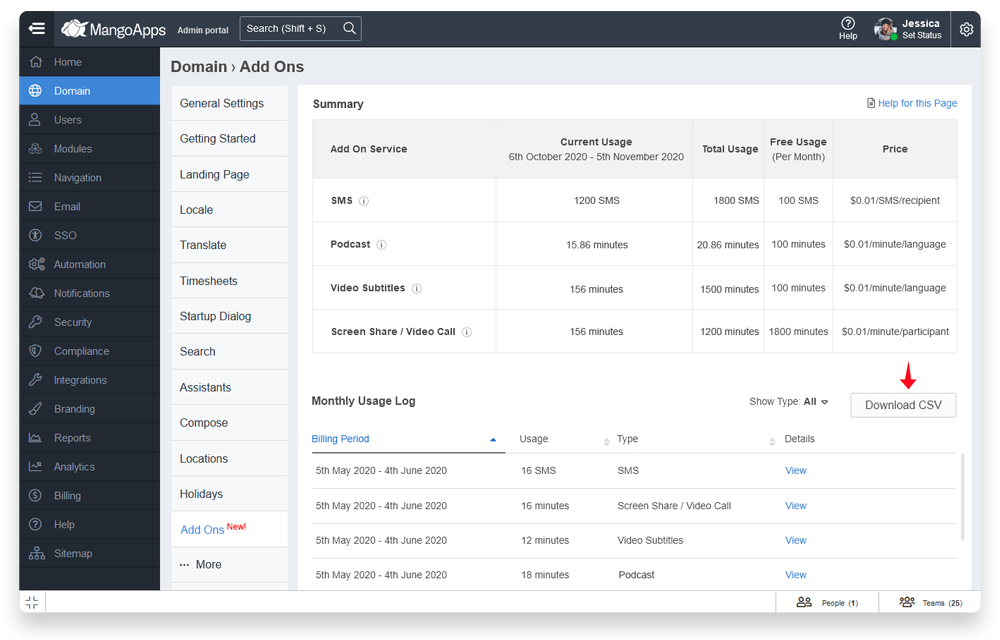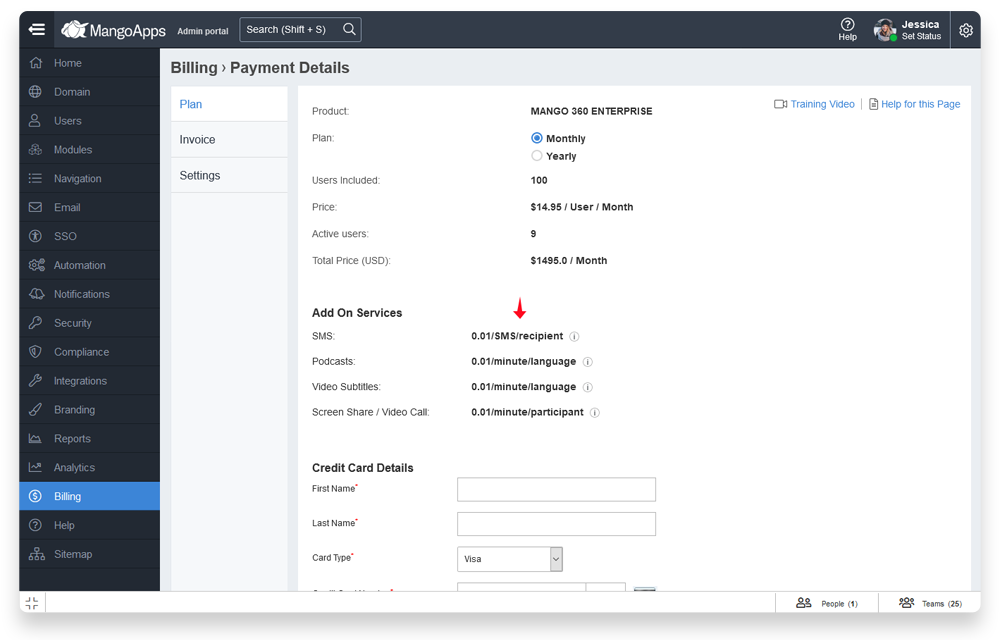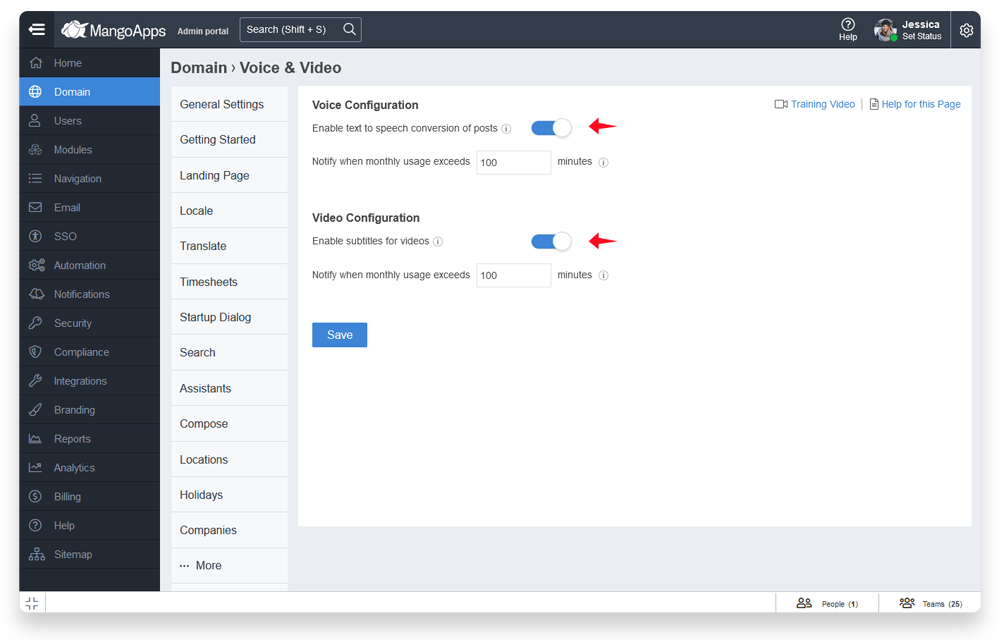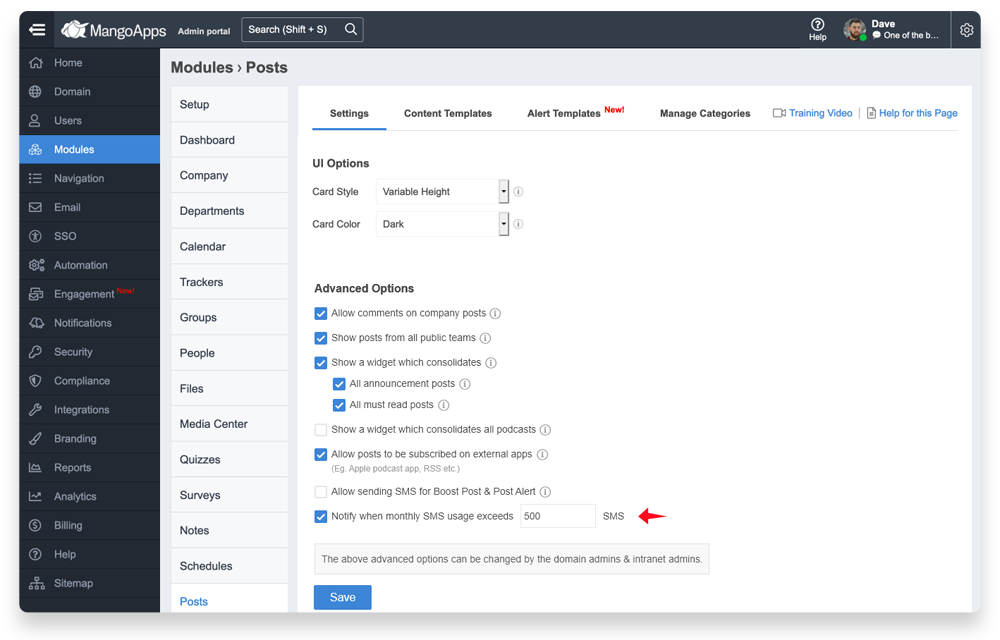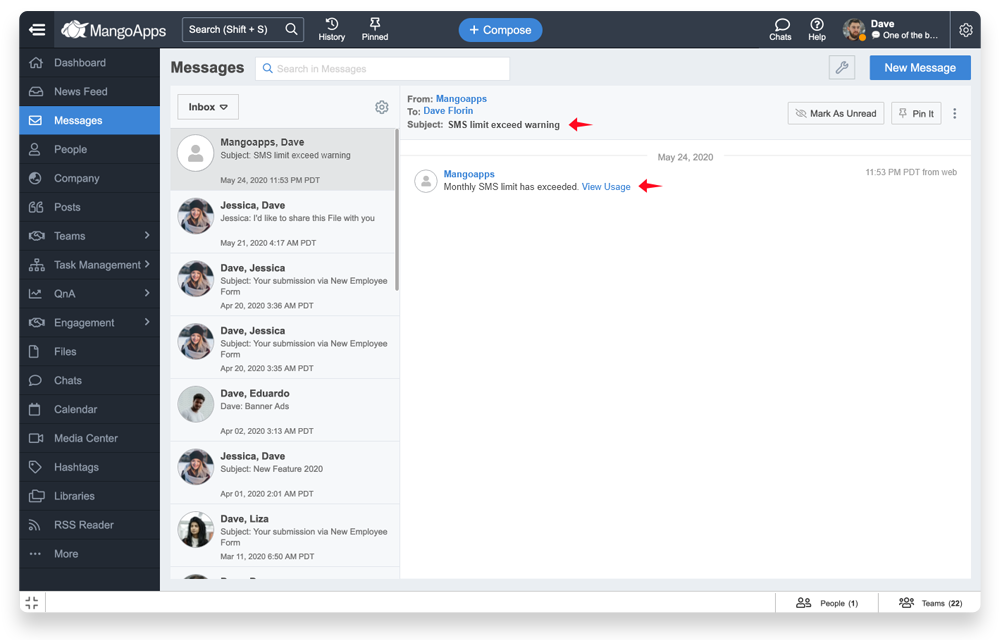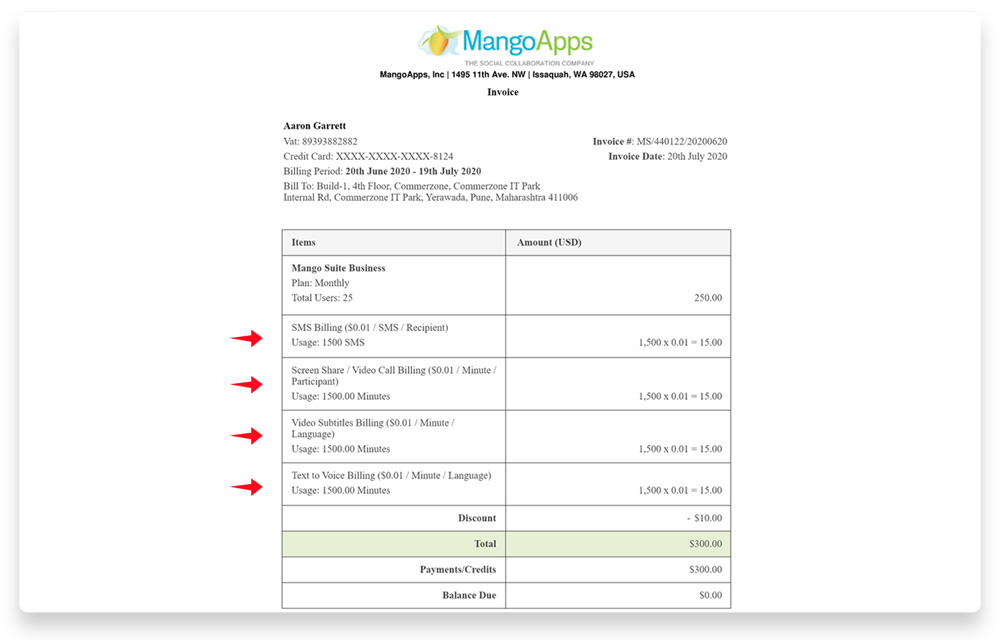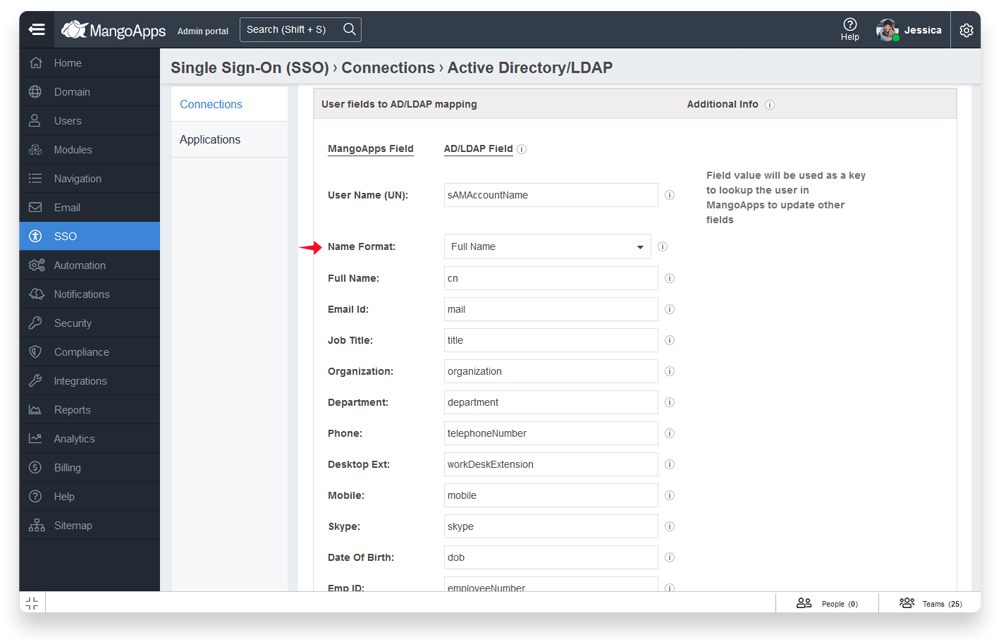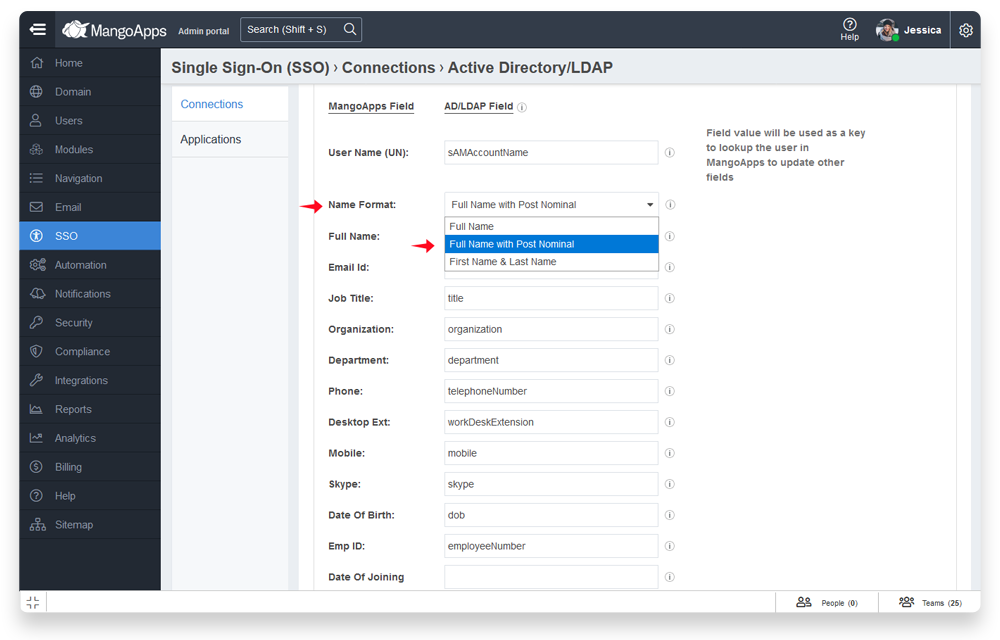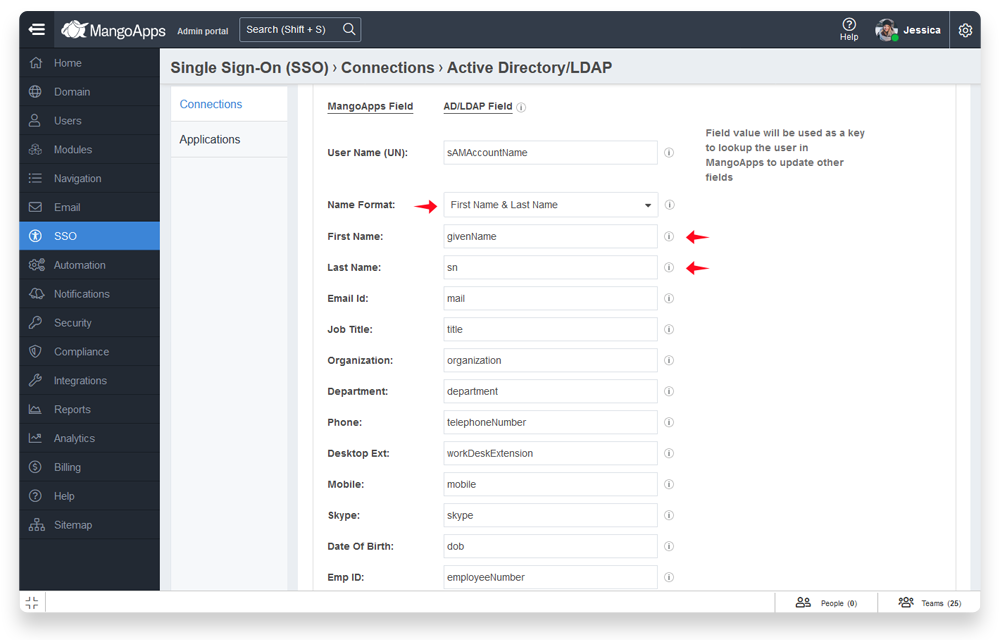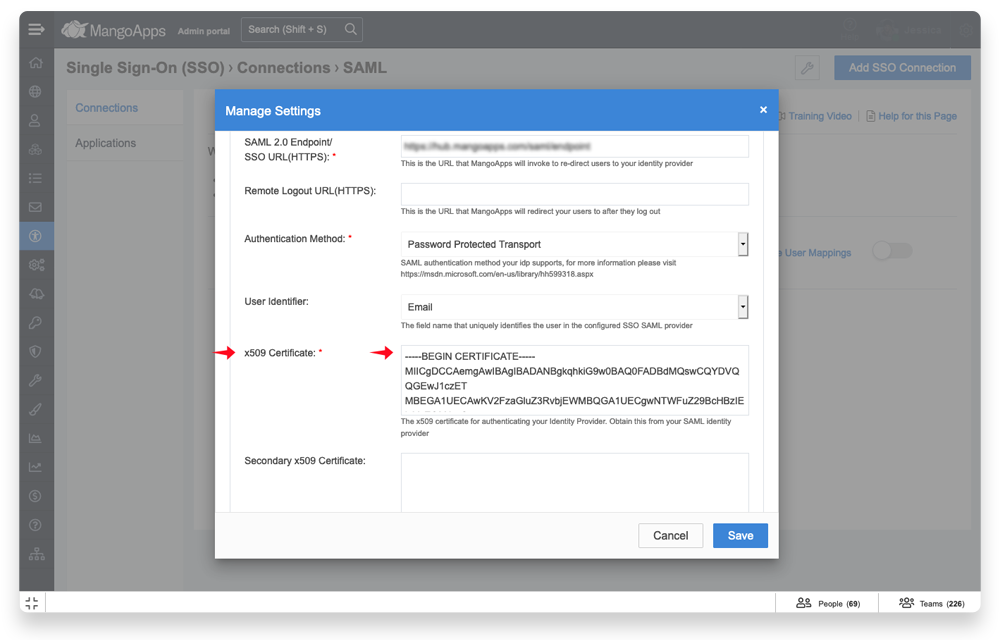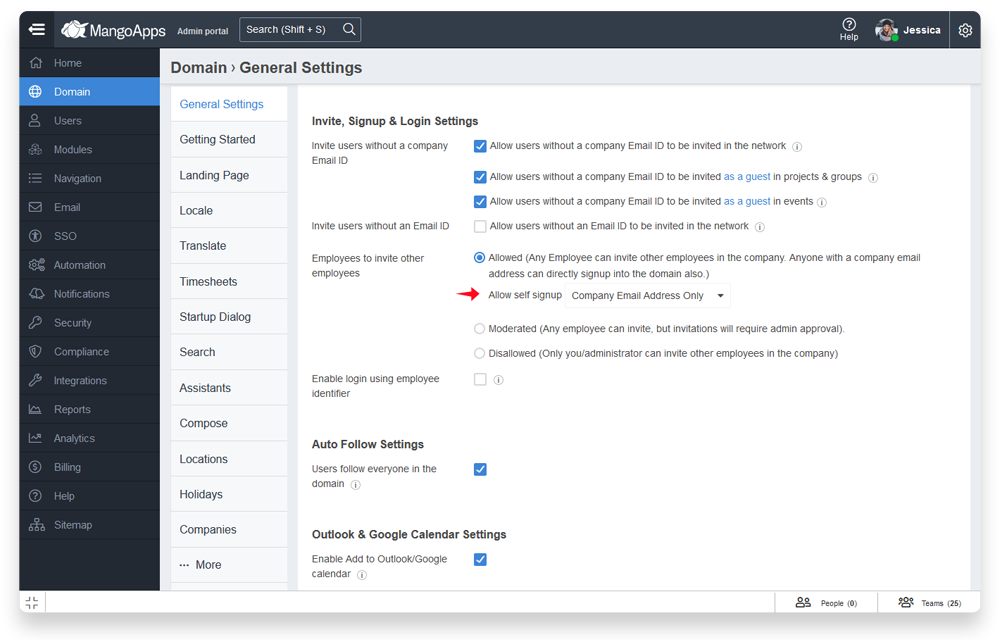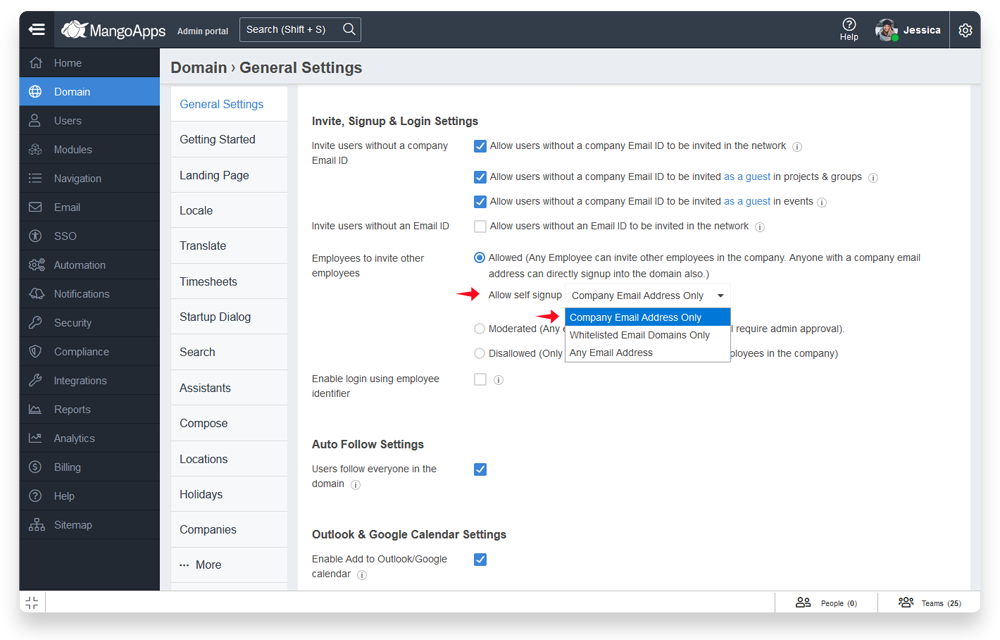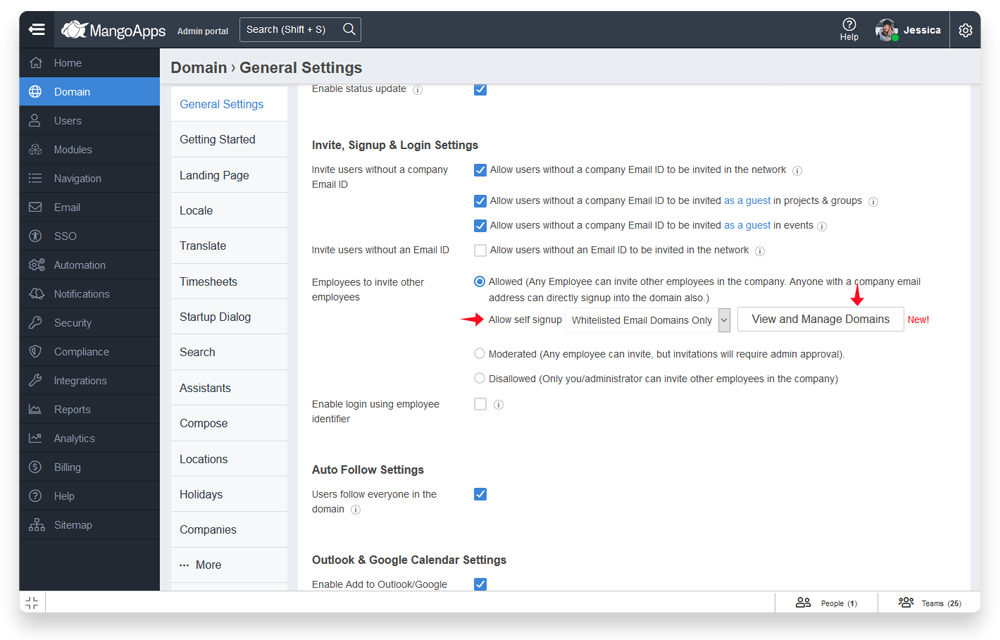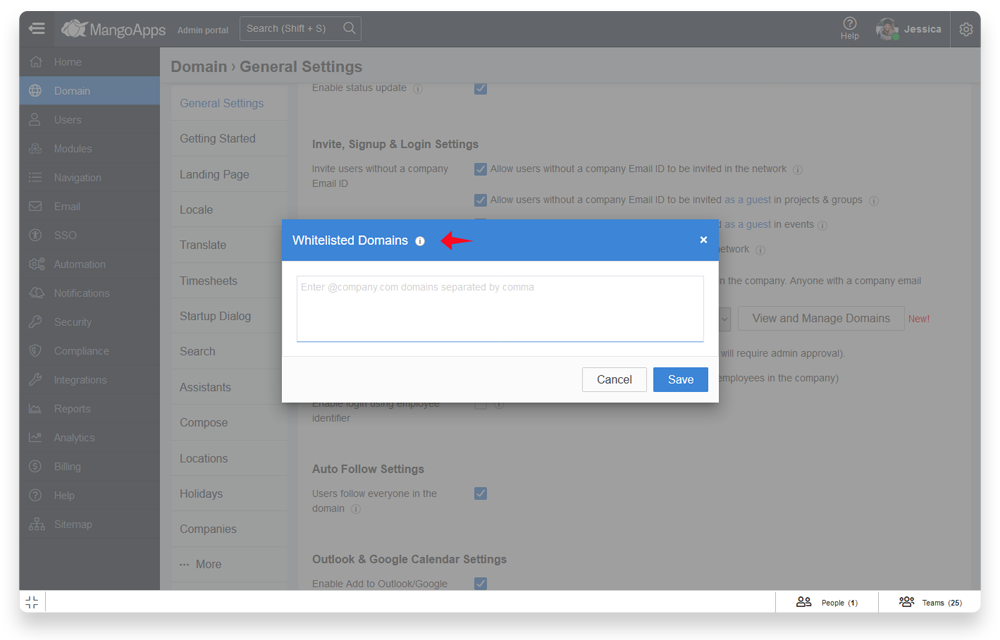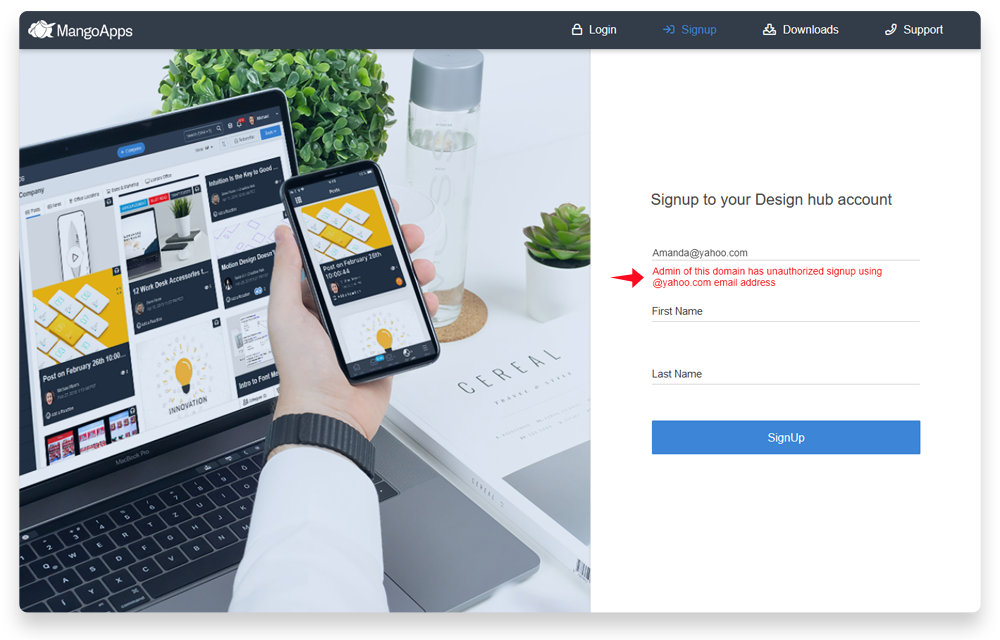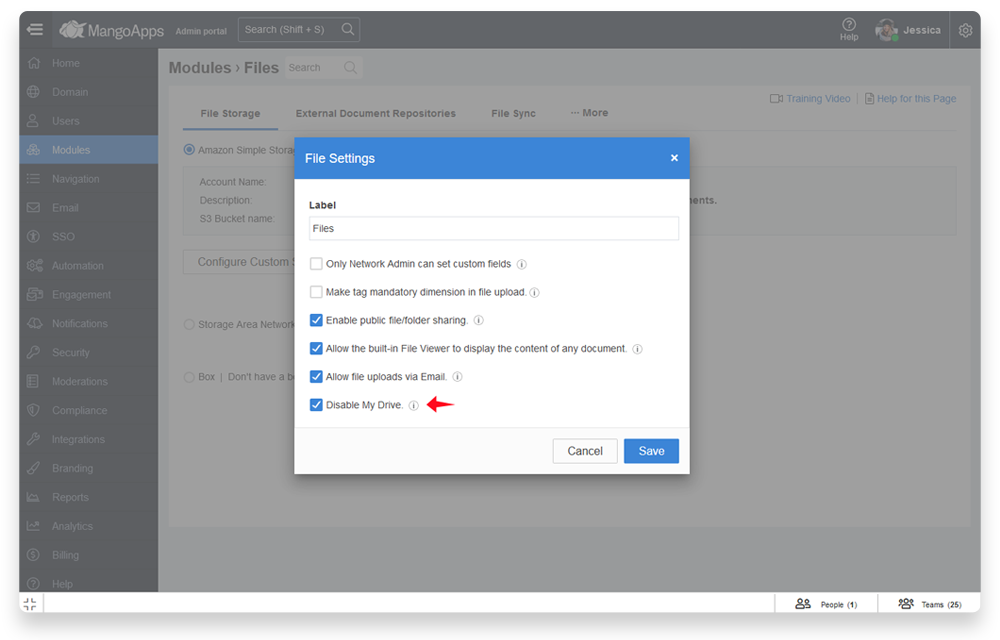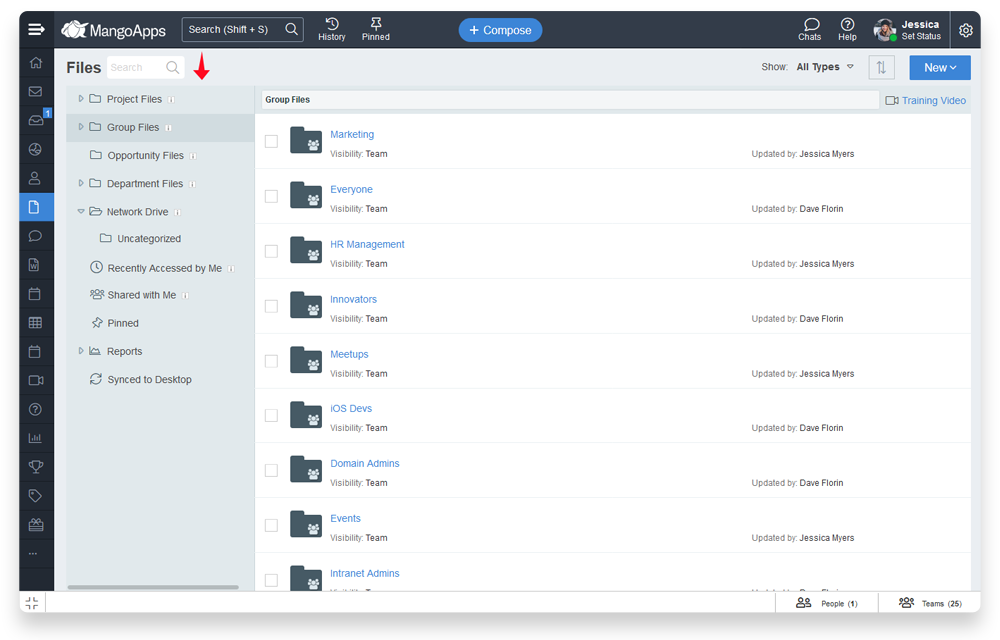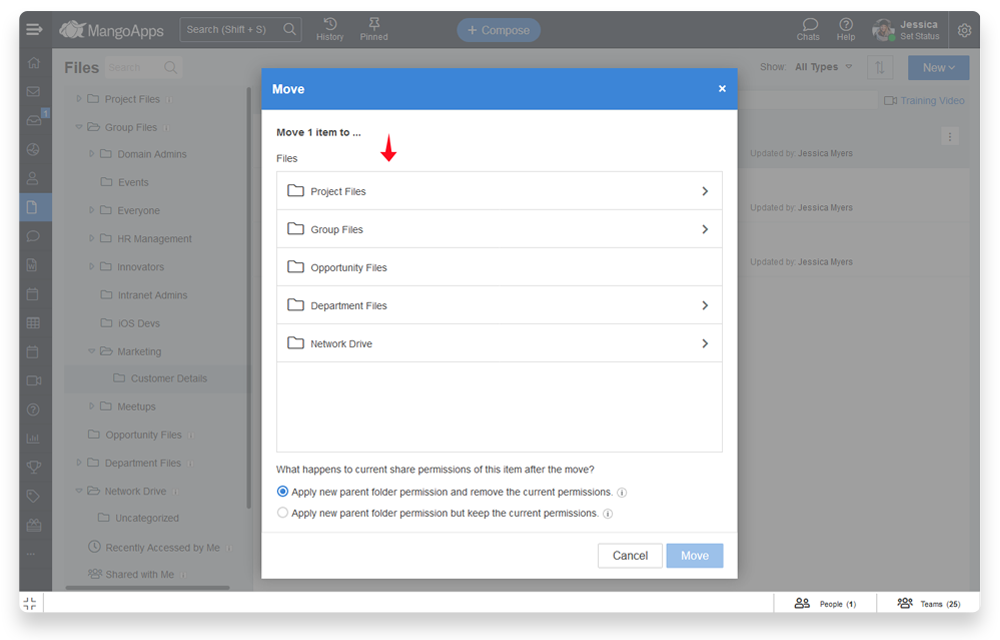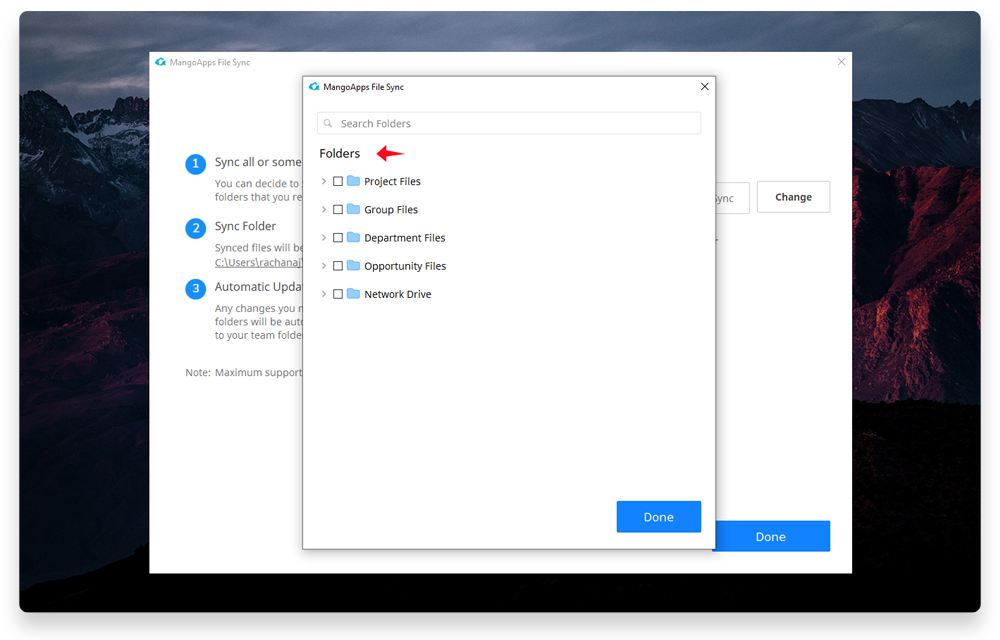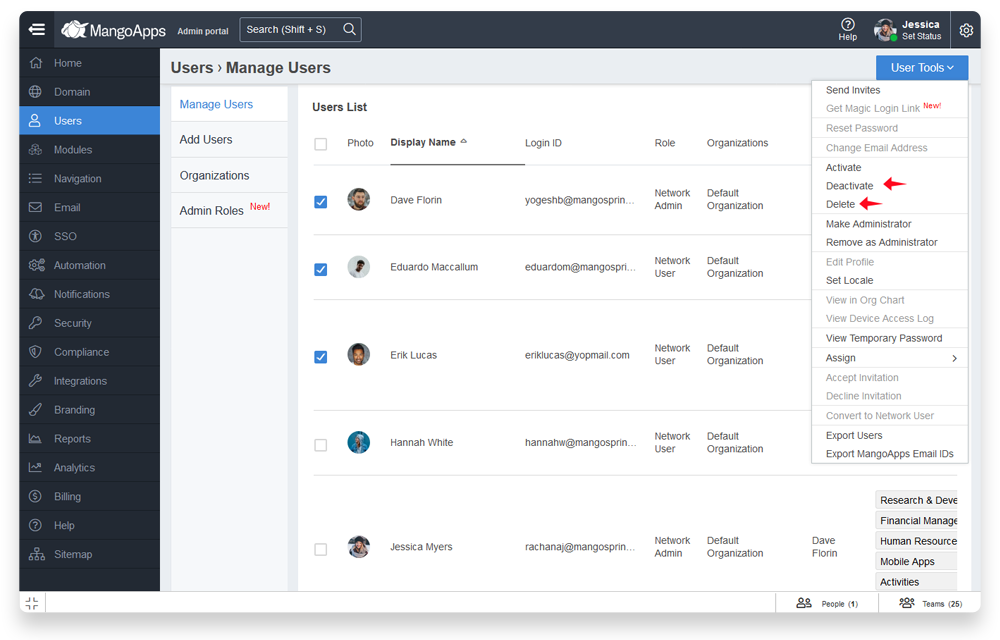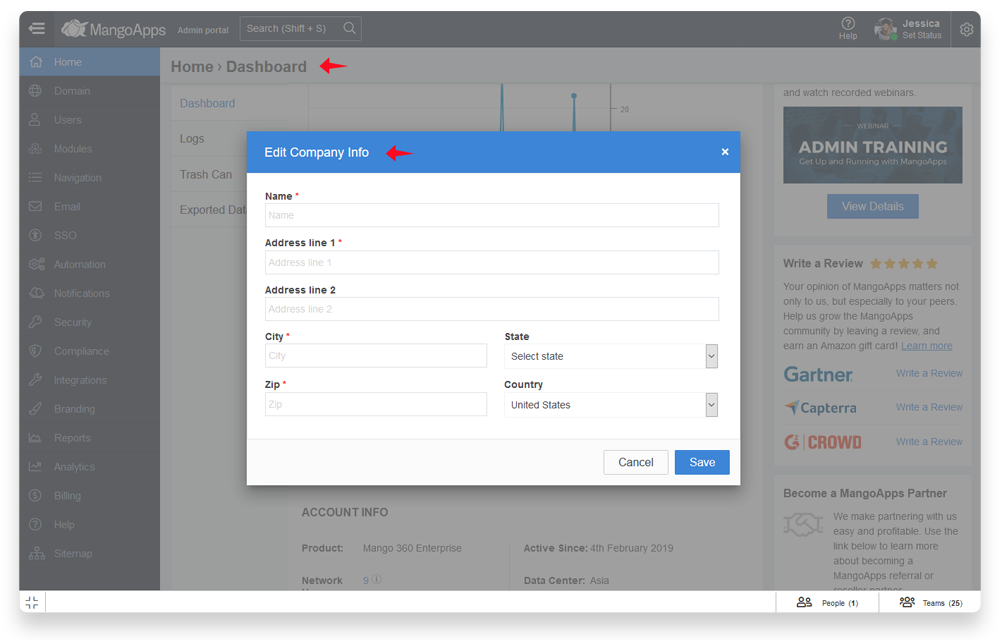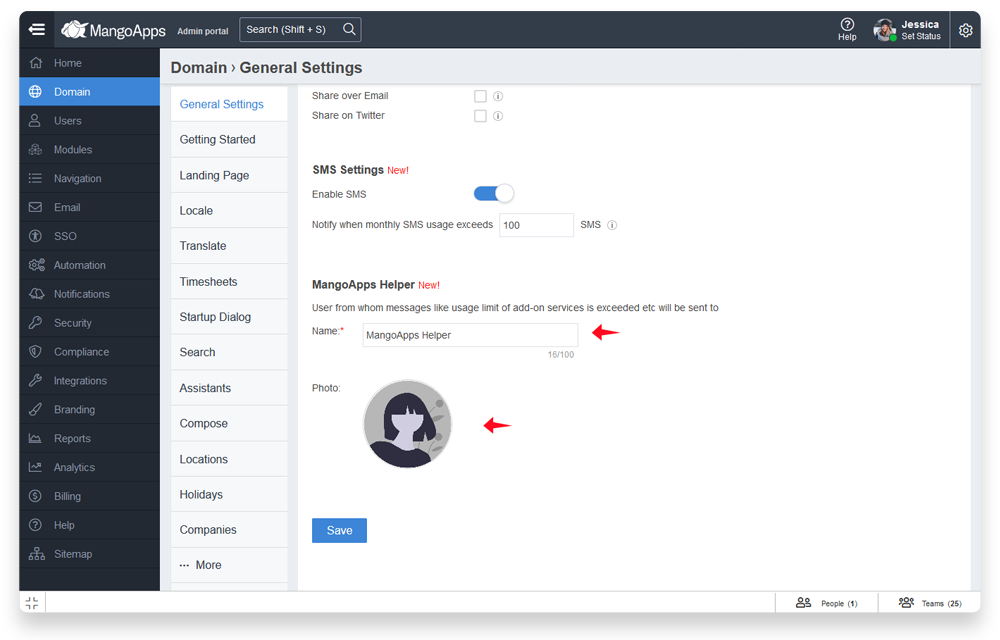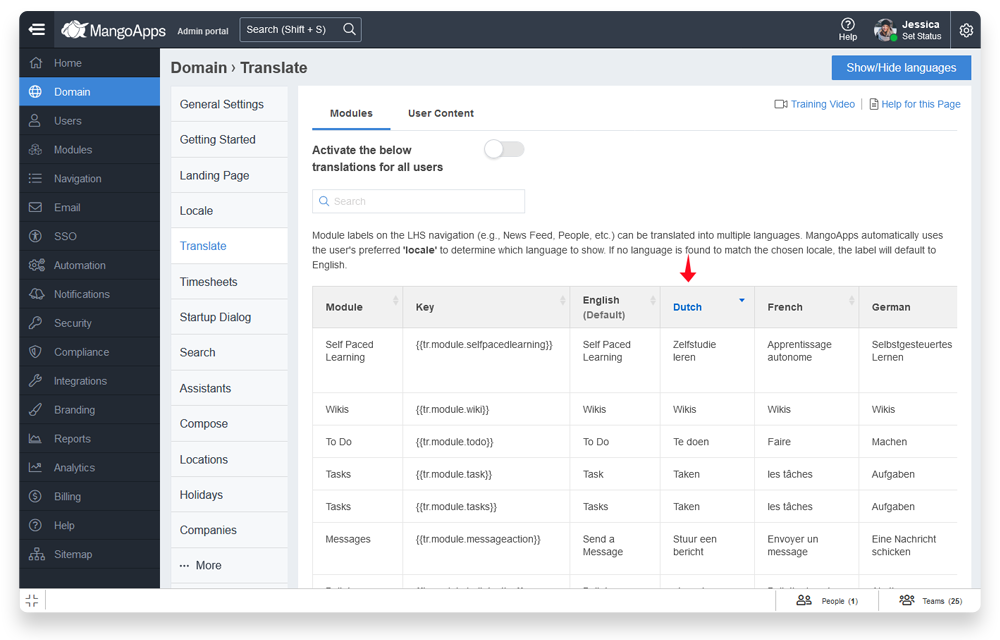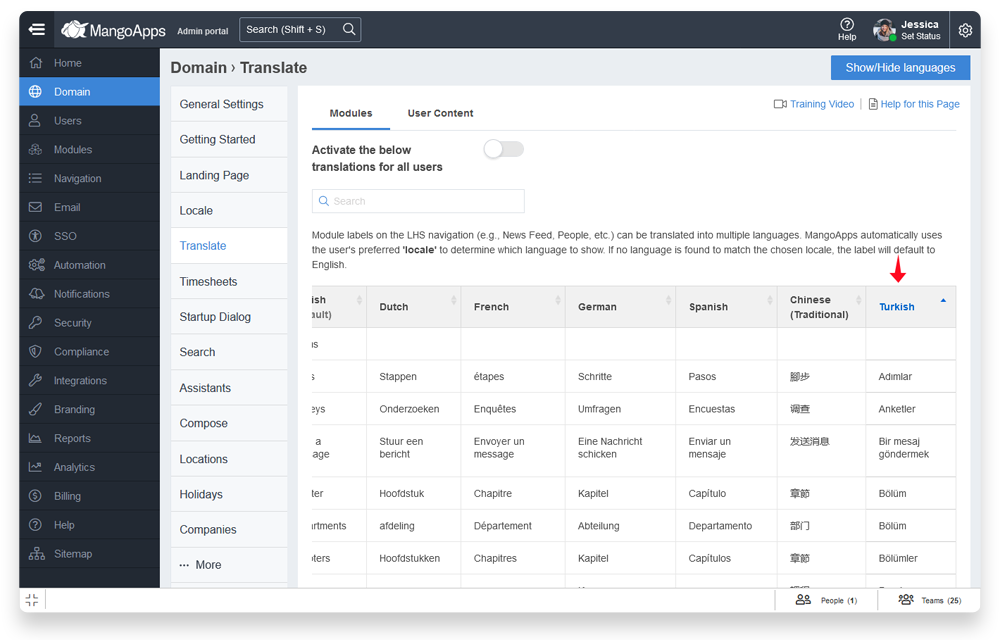New Enhancements for Domain Admins
Custom admin roles, remote device mgmt. improvements, new bulk user actions are some of the new domain admin enhancements added in this release
Custom admin roles
- Ability to create custom admin roles to give access to admin portal for administration of specific modules & features
- With over 100+ permissions to choose from you can create custom admin roles to meet your organization needs
- Each admin role created must have a unique name and can have any number of admins added to it
- By default access to admin dashboard will be available to all custom admin roles
Remote device management improvement
- New function to retire devices has been added for domain admins from under security > user devices
- Retiring a device remotely wipes out MangoApps downloaded data and removes the device from the user devices list
- Ability to select multiple devices and retire them is supported
Add-on services monthly usage tracking & billing
- SMS, podcasts, video subtitles and screen share/video call are now tracked in real time under Domain > Add Ons
- Domain admins have access to usage tracking with ability to download the monthly usage reports
- Billing module shows the add-on services pricing info.
- Domain admins have the option to turn one or all add-services off
- Domains admins can configure to receive a system generated private message when an add-on service usage crosses a pre-set threshold
- Add-on services will continue to still work when the free-limits setup for your domain are exceeded.
- Domains with credit card billing will automatically be charged for add-on services used above the free limits and the monthly invoice will have new line items in it for the charged add-on services
- Domains without credit card billing will need to be charged for add-on services used above the free limits using alternative agreed upon payment method with the customer
AD/LDAP, Single sign on enhancements
- Under SSO > Connections > AD/LDAP the name format enhanced to include additional options for synching user names
- Full name with post-nominal – This format to be used when the full name has ‘first name’ ‘last name’ separated by space followed by comma and the post-nominal letters in your AD/LDAP
- First name & last name: This format to be used when first name & last name are two separate fields in your AD/LDAP
- SSO via ADFS, OneLogin & other SAML providers now provide an ability to add a x509 certificate that is new/renewed but not yet effective while keeping the current certificate (that would be expiring soon) in secondary certificate. This setup would ensure that there is NO disruption for your users when the certificate actually expires.
Self signup new settings
- New self signup options have been added under Domain > General Settings to enable signup with controls for the domain admin
- Self signup can be setup to
- Require user to have a company email address. This is the default.
- Require user to have email address from a set of white-listed domains only
- Any email address can be used to signup
- Self signup can be turned off as well
File settings to hide My Drive
- Domain admins have a new ‘Disable My Drive’ to disallow users from uploading files in their personal drive / my drive from under Module > Files > Module Settings > Manage File Settings
- Checking this ON will hide My Drive folder from upload files, move files, upload media flows. The user can continue to upload files in a team folder and network drive folder
- File sync client also will not have My Drive folder to upload / download / sync files
Bulk actions & new apis
- Ability to delete & deactivate multiple users in one operation is now available to domain admins from Users > Manage Users > Admin Tools
- New api to de-activate multiple users in one call is now available for external systems to de-provision users
- New api to get a list of all chats in the domain including all private chats. This api requires the user to be a domain admin to use.
Company info, address and default system user
- Domain admins can now setup their company name & address from under Home > Dashboard in admin portal
- Domain admins can now setup a domain-wide system user (photo & name) for add-on services automated messages from under Domain > General Settings
Translations
- Team pages module label can now be translated in any language using the Domains > Translate module
- MangoApps in Dutch & Turkish translations have been updated