MangoApps App Store
.png)
Why Teams Choose the MangoApps App Store
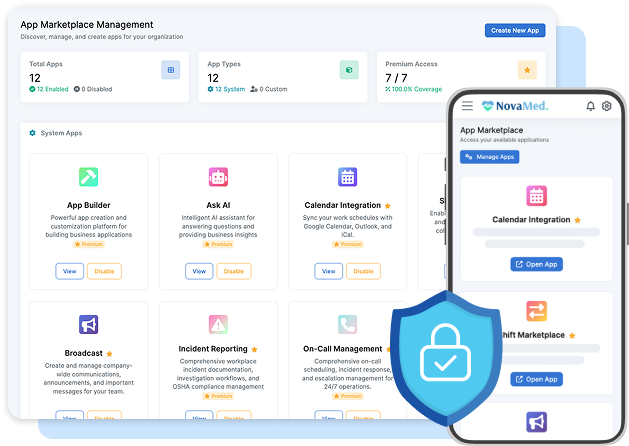
.png)
Unified & Connected: All apps share the same data, permissions, and interface.
.png)
On-Demand Activation: Turn on the apps you need, when you need them.
.png)
Customizable: Build your own apps without coding.
.png)
Mobile First: Access every app from any device.
.png)
Secure & Compliant: Enterprise-grade security across the platform.
.png)
Secure & Compliant: Enterprise-grade security across the platform.
Explore All Apps
This is the complete library of system-built apps that ship with our platform. They all connect and integrate seamlessly and can be activated by admins at any time.

Performance Management
Employee reviews, goal tracking, and analytics to drive continuous growth.

Job Board
AI-powered job postings and candidate screening to speed up hiring.

Interview Scheduler
Intelligent scheduling and role-specific questions for structured interviews.

Recruiting Dashboard
Unified hiring analytics with AI-powered insights.

Offer Manager
Smart offer letter creation with market data and digital signatures.

Onboarding Hub
Personalized onboarding workflows that get new hires productive faster.

Skills Matcher
AI-driven internal mobility and career path recommendations.

Headcount Planner
Forecast and optimize workforce plans with AI-powered insights.

Forms
Create smart forms in seconds from conversations or documents.

Succession Hub
Plan for leadership continuity with AI-powered talent pipeline analysis.

Tasks
Organize and track work with intelligent prioritization and collaboration tools.

WorkLog
Track billable hours and generate professional invoices automatically.

On-Call Management
Schedule rotations, send alerts, and track incident response 24/7.

Ask AI
Get instant answers and insights from your company’s knowledge base.

App Builder
Build custom business apps without writing code.

Shift Marketplace
Give employees flexibility to trade and claim shifts securely.

Shift Feedback
Collect and analyze feedback from every shift to improve operations.

Broadcast
Send critical announcements and track acknowledgments.

Classified
Create a marketplace for employees to exchange goods and services.

Recognition Connect
Boost morale with peer recognition, rewards, and engagement tracking.

Training Connect
Deliver and track training programs and certifications.

Skill Swap
Enable peer-to-peer knowledge sharing and mentorship.

OKR Hub
Align every employee with organizational goals and track progress.

Incident Reporting
Capture, track, and report workplace incidents for compliance and safety.

Service Desk
Streamline internal service requests with automated ticket management.
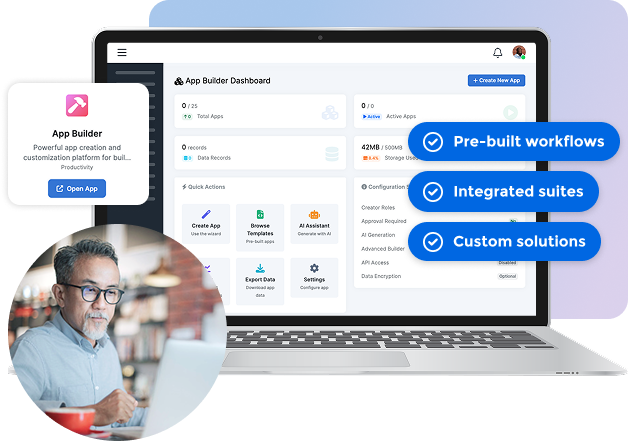
Build Your Perfect Operations System
Every organization is different. That’s why our App Store supports:
- Pre-built workflows for common needs like recruiting, onboarding, safety, and scheduling.
- Integrated suites where a composable set of apps acts as a fully fleshed out combined solution.
- Custom solutions built in minutes with our App Builder.
With MangoApps, you’re not locked into a fixed product. You have a living, growing system that adapts to your needs without extra integrations, mismatched tools, or complicated vendor management.
Book a meeting!
For 15+ years, we've perfected our product, earning the trust of 1 million+ users and an NPS of 78.
Why Choose Us?
- Superior Product: 15+ years of R&D
- Top Security: HITRUST, ISO & SOC 2 certified.
- Exceptional UX: Delightful on mobile and desktop.
Trusted by Legendary Companies:

