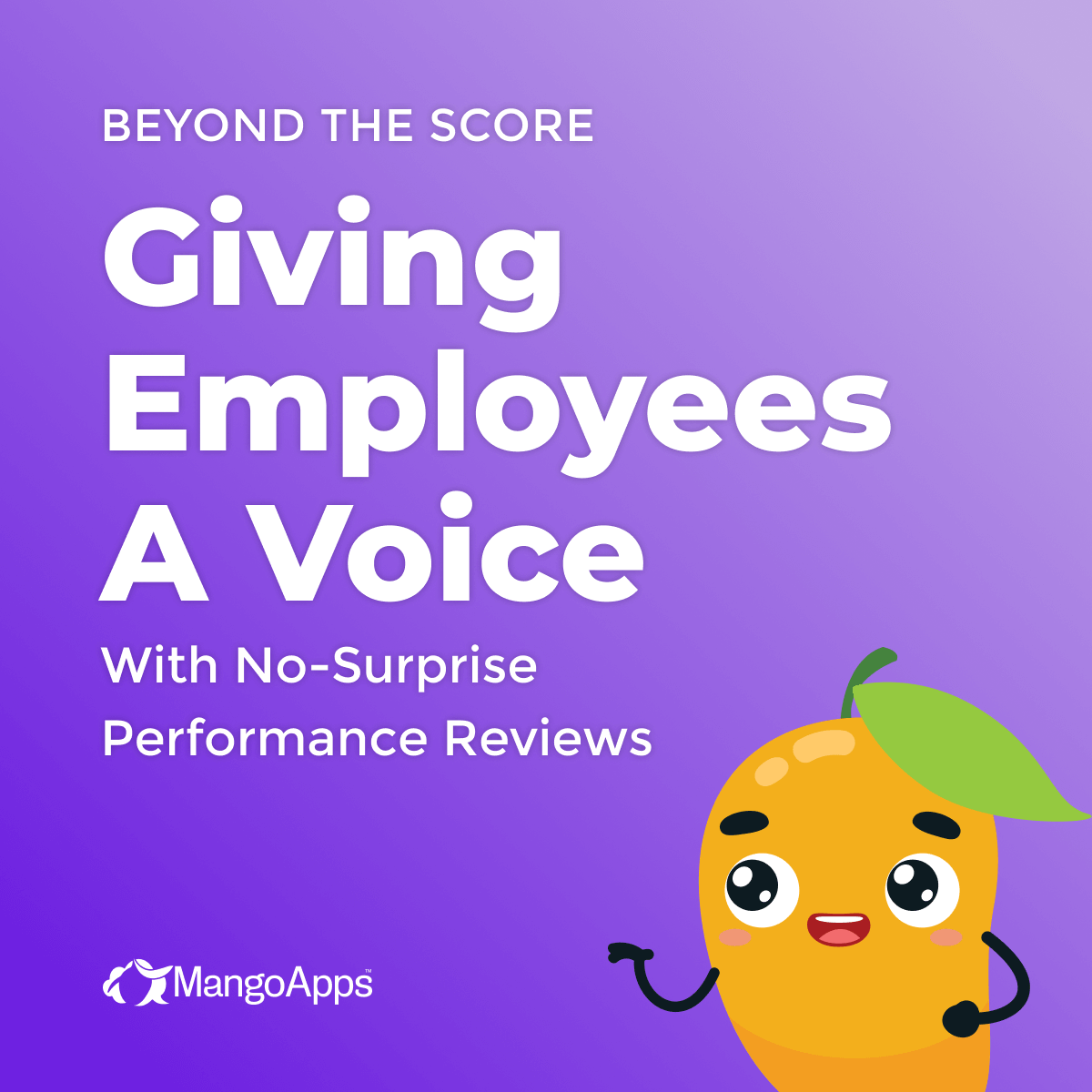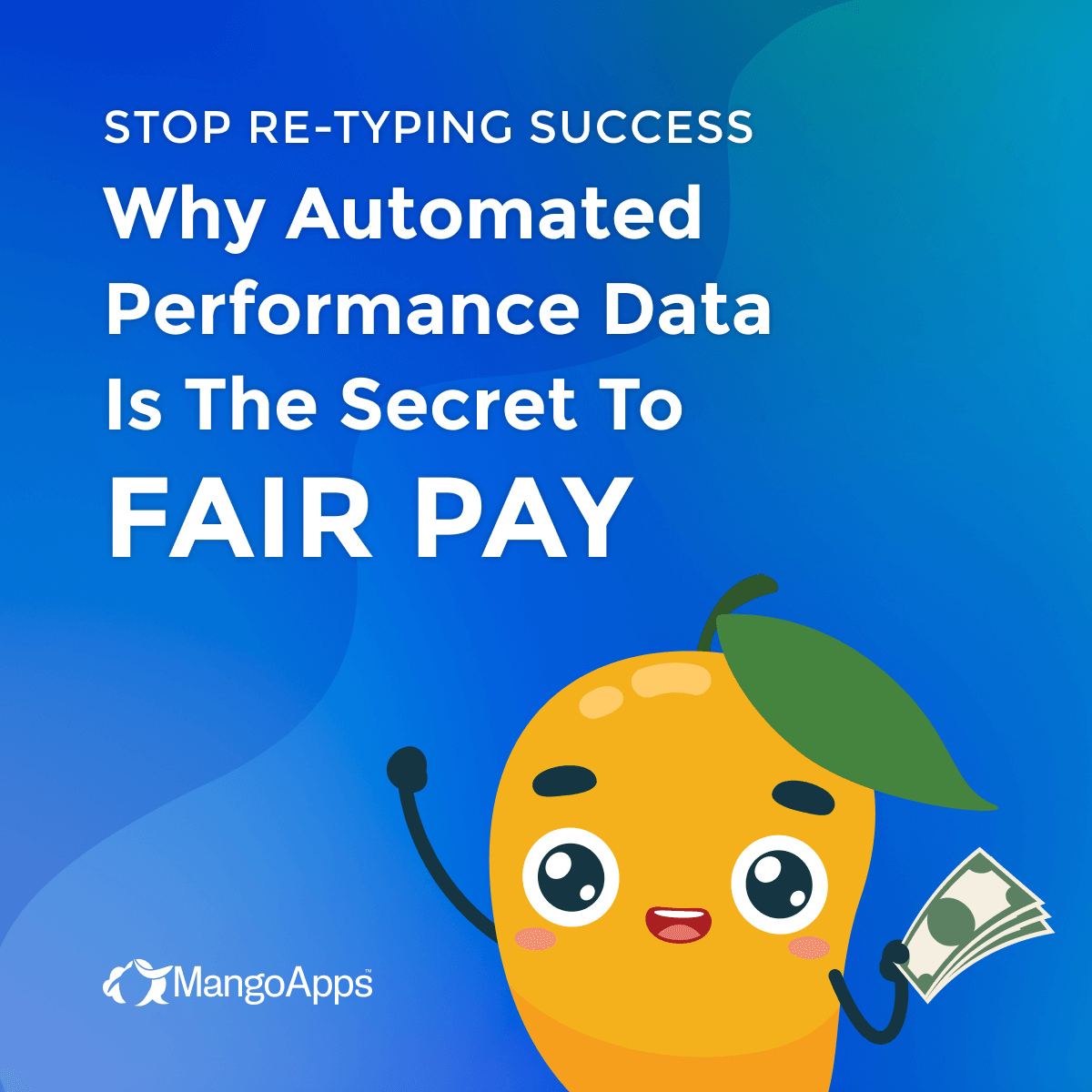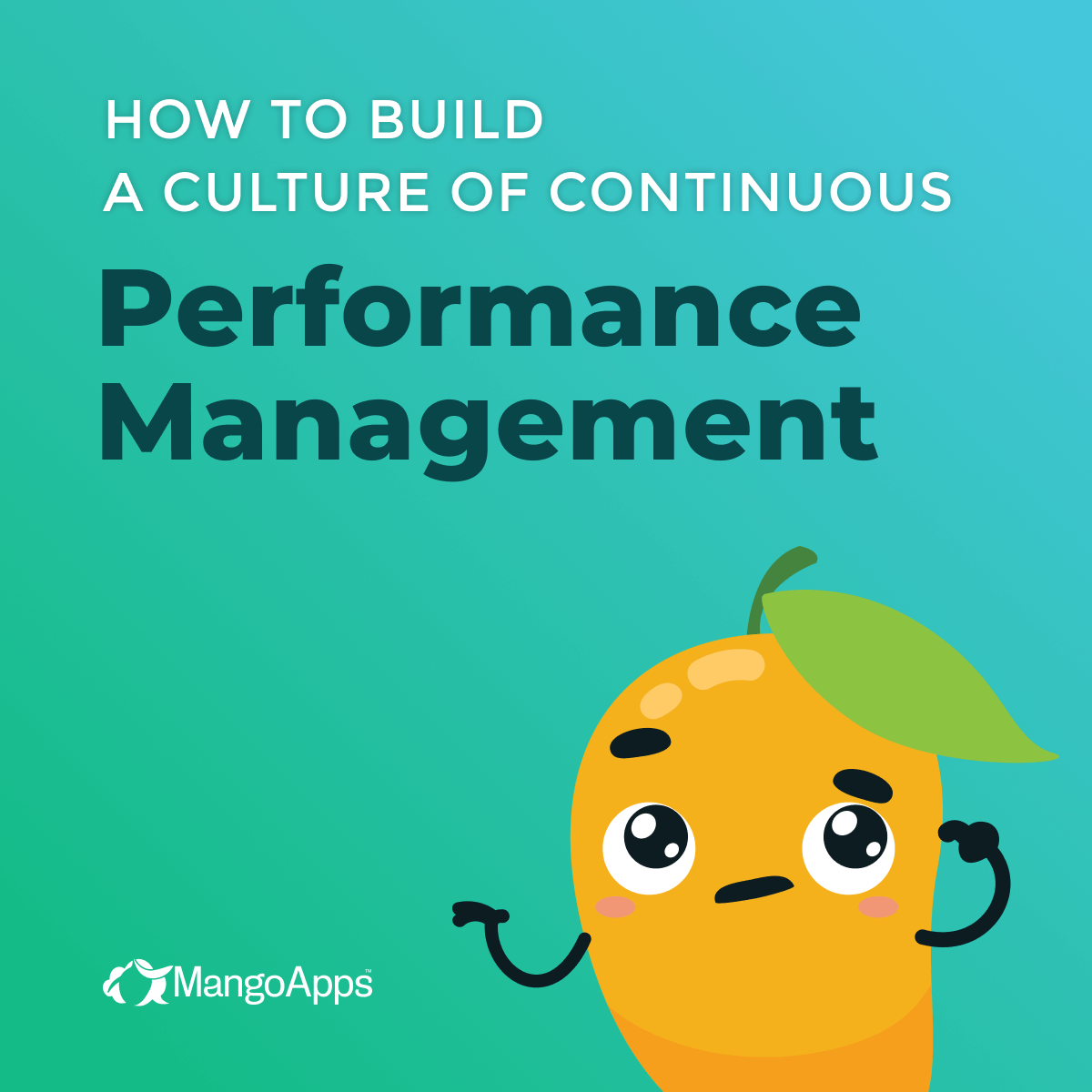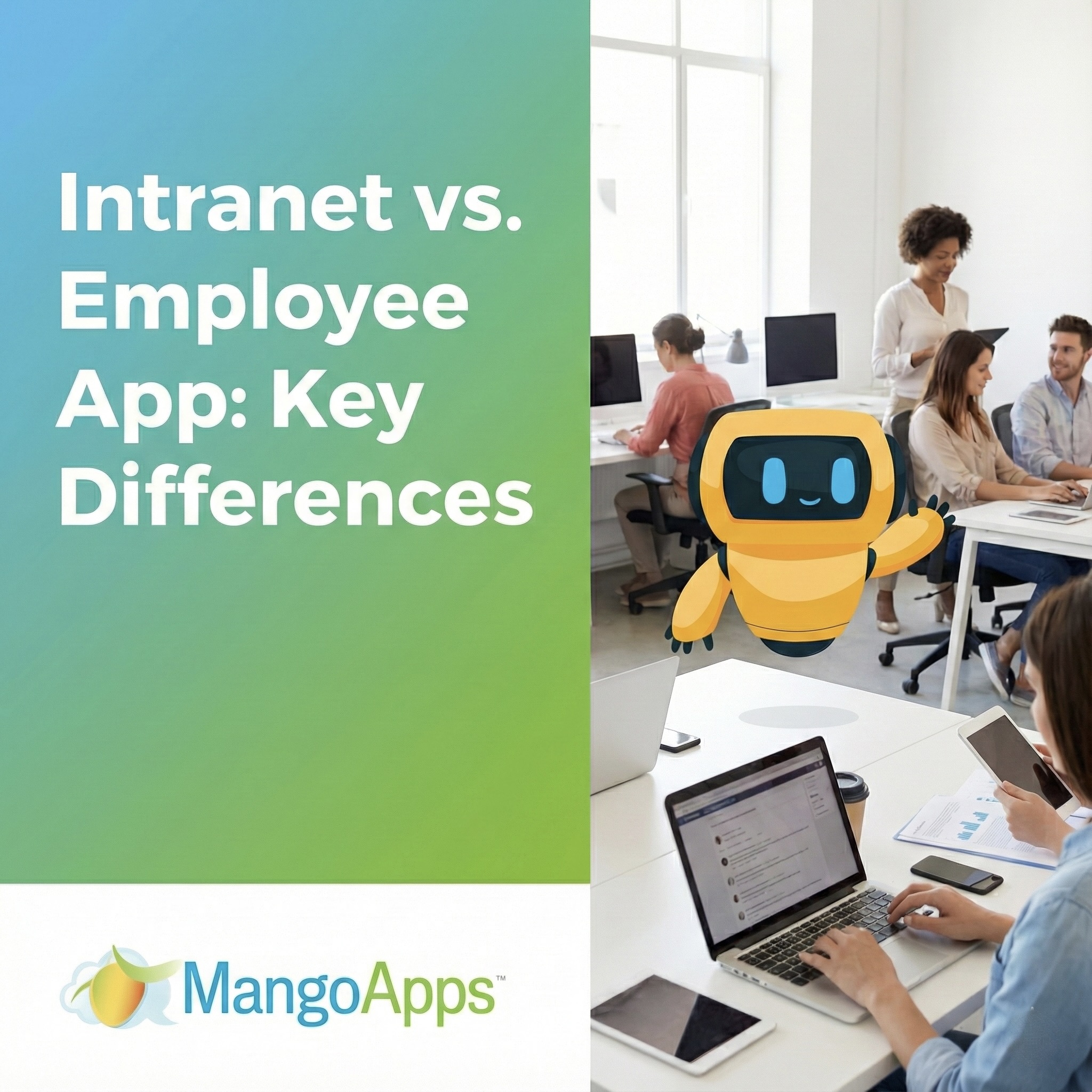Modern enterprises rely on digital tools to connect, inform, and empower their workforce. Yet for many, Microsoft SharePoint has become more of a constraint than a catalyst. Its complexity, rigid customization, and limited mobile experience make collaboration harder, not easier. As organizations look to modernize their employee experience, the question is no longer whether to move on from SharePoint, but how.
This guide explores five SharePoint alternatives that help enterprises work smarter across distributed teams. It also outlines the key evaluation criteria, migration steps, and the role of AI in shaping the future of enterprise collaboration.
The True Cost of SharePoint
Many organizations continue to default to SharePoint because it’s seen as “free” or included with our Microsoft enterprise agreement. While it’s true that most Microsoft 365 licenses include SharePoint access, that base entitlement covers only a fraction of what’s needed to deliver a functional, branded, and governed intranet. The reality is that building and maintaining SharePoint as a full employee experience platform is both complex and costly.
According to Awesome Technologies Inc. and Microsoft’s public pricing guidance, SharePoint implementation costs extend far beyond the base license:
- Licensing costs: SharePoint Online typically runs $5–$20 per user/month depending on plan. For 1,000 employees, that’s $60,000–$240,000 annually.
- Implementation & customization: Building a usable SharePoint intranet ranges from $15,000 for basic setups to $150,000+ for enterprise-grade deployments, depending on branding, workflow automation, and integrations.
- Hidden costs: Organizations routinely incur additional expenses for:
- Discovery and architecture planning ($5,000–$12,000)
- Migration and data restructuring ($5,000–$50,000+)
- Governance and security setup (+10–15% of total project cost)
- Training and user adoption ($5,000–$10,000 per 100 users)
- Third-party add-ons like Nintex or AvePoint ($3,000–$10,000 annually)
For a typical mid-size enterprise running SharePoint Online for 1,000 users, Awesome Technologies’ 2025 cost model shows conservative estimates of first-year expenses between $130,000 and $426,000, with ongoing annual costs of $70,000–$300,000 for maintenance, add-ons, and incremental improvements. For larger enterprises with 10,000 or more users, estimates for first-year expenses balloon between $800,000 and $3,000,000, with ongoing annual costs of $650,000-$2,500,000.
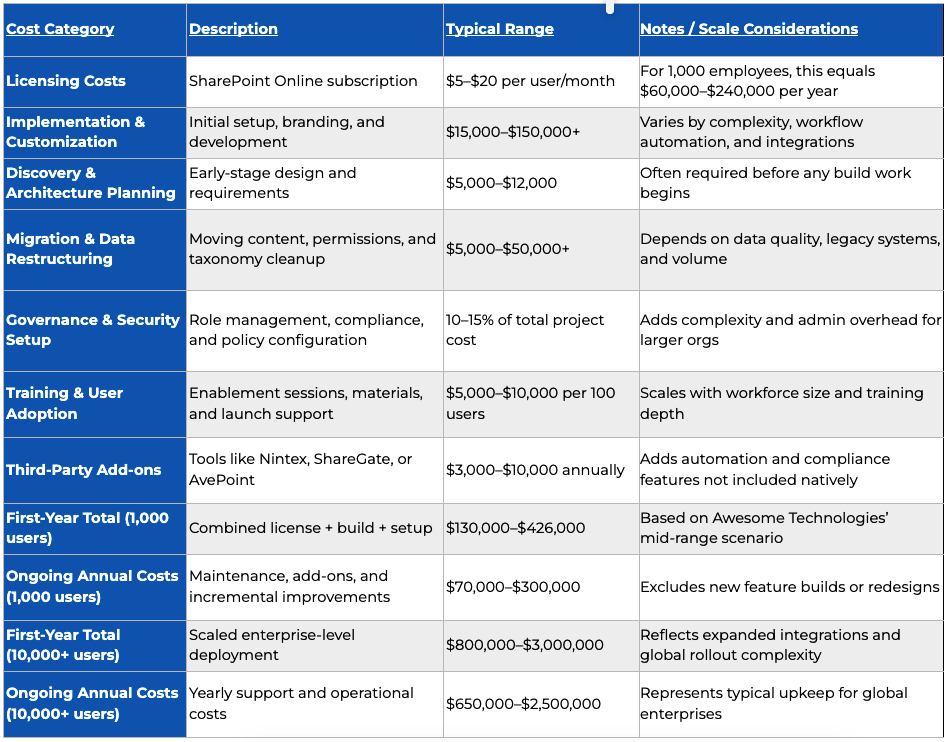
These hidden costs are why many companies have started comparing SharePoint with purpose-built, packaged intranet platforms like MangoApps. Modern intranet platforms come fully branded, mobile-ready, and integrated—without requiring months of IT-led customization. With an AI-powered foundation, MangoApps reduces both implementation overhead and long-term support effort while delivering measurable ROI from day one.
In short, SharePoint’s perceived affordability is misleading. While the license might be included, the total cost of ownership—when factoring in customization, governance, integrations, and ongoing maintenance—can exceed that of a modern intranet by a wide margin.
Understanding Why Organizations Seek a SharePoint Replacement
SharePoint remains one of the most widely used intranet platforms globally. Yet despite its market dominance, adoption is low and frustration is high. Research from Social Edge Consulting found that while 91% of organizations operate an intranet, only 13% of employees use it daily, and nearly a third never log in. The reasons are consistent across industries:
1. Complexity and Cost
SharePoint’s power comes with a steep price. It demands specialized IT resources for setup, maintenance, and governance. For large organizations, even minor updates can require costly development cycles. Hidden implementation and integration costs push total ownership far beyond licensing fees.
2. User Experience and Adoption
Employees expect digital tools that are intuitive and mobile-ready. SharePoint’s outdated interface and navigation create friction, driving low engagement and ROI. According to SWOOP Analytics, employees spend an average of just six minutes per day using intranet tools—hardly enough to deliver business value.
3. Limited Customization and Flexibility
Modern workforces need intranets that flex around their workflows, not the other way around. SharePoint’s site-based structure can be rigid, making it difficult to personalize experiences for specific roles or locations. Legacy tools like SharePoint were designed primarily for administrators, not employees, which makes them less effective for modern, user-centric collaboration.
4. Weak Mobile and Frontline Access
With 80% of the global workforce now deskless, according to Emergence Capital, mobile connectivity is non-negotiable. SharePoint’s mobile app struggles to deliver a seamless experience, leaving frontline teams disconnected from company communications and resources.
Together, these limitations lead to measurable business impacts: lower adoption, higher support costs, and declining engagement. IDC estimates that employees spend 2.5 hours per day searching for information, translating to a full day lost each week. A more intelligent, unified platform can reverse that trend.
Key Factors When Evaluating SharePoint Competitors
Finding the right SharePoint alternative isn’t just about features. It’s about fit. CIOs, IT leaders, and communications teams should weigh these six factors when evaluating modern intranet and collaboration platforms:
- Deployment Flexibility – Cloud, on-premises, or hybrid options ensure security and compliance for regulated industries.
- User Adoption Potential – Look for low training curves, AI-driven personalization, and intuitive interfaces that employees actually enjoy using.
- Integration Capabilities – Seamless connections to Microsoft 365, Google Workspace, and existing HR or CRM systems reduce redundancy.
- Total Cost of Ownership – Consider setup time, licensing, and long-term admin overhead. Transparent pricing is key.
- Security & Compliance – Verify certifications such as SOC 2, ISO 27001, HITRUST, or FedRAMP to meet enterprise-grade security standards.
- AI Maturity & Scalability – Choose systems that move beyond static content management to deliver AI-driven insights, automation, and knowledge retrieval.
Each of these dimensions affects ROI. A platform that integrates easily, automates workflows, and scales to thousands of users without performance loss delivers lasting value.
5 SharePoint Alternatives for Enterprise Collaboration
The following five platforms offer credible paths forward, each addressing distinct enterprise needs and strategic priorities. Whether an organization is seeking stronger internal communication, improved AI integration, or a better experience for frontline workers, these solutions represent the most viable modern options available today. The section provides a concise yet detailed look at how each platform differs in scope, implementation complexity, and long-term scalability, helping leaders make an informed, business-aligned decision.
1. MangoApps – Best for Unified Intranet + Employee App with Embedded AI

Why it stands out: MangoApps combines intranet, HR, and workforce management in one AI-powered platform, creating a single, connected ecosystem that supports every part of the employee journey. Unlike standalone communication tools or complex legacy systems, MangoApps is designed for people, not just administrators. It brings together news, documents, learning, performance, and daily operations in one experience that’s intelligent, secure, and easy to use. This means employees don’t have to jump between systems to stay informed, complete tasks, or get support—and IT teams no longer manage the patchwork of tools that typically underpin collaboration. It replaces multiple disconnected systems with a unified experience that serves both office and frontline employees.
Key differentiators:
- AI-powered capabilities: Built-in assistants handle content creation, translation, summarization, and workflow automation.
- Unified experience: Employees access communication, schedules, tasks, and learning from a single hub.
- Mobile parity: Branded employee apps connect every worker, online or offline.
- Industry Recognition: Named a Leader in the 2025 IDC MarketScape for Employee Experiences and rated Strong Performer in Gartner Peer Insights Voice of the Customer for Intranet Packaged Solutions.
Business impact: Customers report stronger frontline engagement, faster onboarding, and measurable productivity gains when collaboration tools are unified.
Learn more about why MangoApps is the perfect SharePoint alternative.
2. Simpplr – For Desk-Based Internal Communications

Simpplr focuses on making internal communication more human. It’s built for communications teams that want to elevate storytelling, strengthen leadership visibility, and centralize company updates. The platform features intuitive content creation workflows, allowing non-technical users to publish updates quickly while maintaining brand consistency and governance. Its built-in analytics help communication teams measure reach and engagement, identifying which topics and channels resonate most.
Simpplr is best known for its fast implementation, user-friendly interface, and ability to integrate with Microsoft 365, Google Workspace, and Slack. It shines in organizations that value editorial control, segmented news distribution, and internal newsletters as a cornerstone of company culture.
Strengths: Easy-to-use newsletter tools, configurable governance workflows, native analytics, leadership blogging features, and modern UX. The AI-assisted authoring introduced in late 2024 offers light content suggestions but remains early-stage.
Limitations: Lacks workforce management, scheduling, or process automation features, and offers limited extensibility compared with larger digital workplace platforms. Best suited for mid-sized enterprises prioritizing communication and engagement over full operational integration.
3. LumApps – For Google Workspace Ecosystems

LumApps integrates tightly with Google Workspace, making it an attractive choice for enterprises already embedded within these ecosystems. It delivers a familiar, productivity-first experience where employees can access company news, documents, and collaboration tools in one interface. Designed as a digital workplace hub, LumApps supports both internal communications and knowledge management with structured pages, community spaces, and integrated video and chat options.
Its interface emphasizes a modern and clean layout, and its deep integrations allow users to launch and manage Google Drive or SharePoint files directly within the platform. LumApps also includes modular extensions that help HR and communications teams create tailored employee journeys, from onboarding to continuous learning. AI capabilities—though developing—are primarily focused on content recommendations and search optimization.
Strengths: Robust analytics dashboards, multilingual content support, powerful integration with Google suites, flexible templating for intranet pages, and strong brand customization. Its governance and permissions tools allow large organizations to manage complex structures effectively.
Limitations: AI functionality remains limited compared to MangoApps or Unily, focusing mainly on search and tagging rather than workflow or assistant-level automation. The mobile experience, while functional, lacks the deep offline access and native app polish seen in competitors like Staffbase or MangoApps. Organizations seeking broader frontline enablement or integrated task management may find LumApps better suited as a communications layer than a complete employee platform.
4. Staffbase – For Mobile Communication

Staffbase has built its reputation as the go-to solution for organizations that prioritize mobile communication and employee outreach. Its foundation as a mobile-first platform makes it particularly effective for reaching non-desk and frontline workers who may not have corporate email or consistent access to desktop tools. The platform offers branded employee apps, push notifications, and powerful campaign management tools that allow communications teams to reach specific employee groups instantly with targeted updates.
Beyond internal email and news distribution, Staffbase enables interactive communication through polls, feedback modules, and social-style comment features that help bridge the gap between leadership and dispersed teams. The platform integrates with Outlook and Gmail for coordinated internal campaigns and includes detailed analytics dashboards that track open rates, engagement, and read confirmation—providing actionable insight into message effectiveness.
For organizations that depend on timely communication, such as retail, healthcare, transportation, or manufacturing, Staffbase is an effective way to unify communication and strengthen employee alignment. The system supports multilingual deployments, enabling global organizations to manage content centrally while localizing messaging for each region.
Strengths: Exceptional mobile UX, robust email and campaign management tools, intuitive targeting and segmentation, multilingual capabilities, and comprehensive analytics. Staffbase’s branded employee apps help build a cohesive digital identity and connect disconnected workforces.
Limitations: While strong in communication and engagement, Staffbase is less capable in areas such as document management, knowledge sharing, and workflow automation. It integrates with HR and intranet systems but does not replace them, making it an excellent complement rather than a full digital workplace replacement.
5. Unily – For Enterprises Seeking Familiar Microsoft Architecture

Unily markets itself explicitly as a SharePoint alternative, targeting large enterprises that want to modernize their digital workplace while staying close to Microsoft’s ecosystem. It blends a traditional intranet framework with modern employee experience features, offering a secure, highly customizable environment that integrates seamlessly with Microsoft 365, Azure Active Directory, and Teams.
Unily’s approach appeals to IT leaders who value control and scalability. It supports extensive branding, global content targeting, and flexible site structures that can accommodate complex, multinational organizations. The platform also features advanced analytics that measure engagement, adoption, and content performance across different geographies and departments, giving leadership a detailed view of how communication efforts land.
Unily’s AI tools focus on personalization and intelligent content delivery. Its built-in search engine surfaces documents and conversations across SharePoint, Teams, and OneDrive, while personalization rules tailor each employee’s home page based on role, location, and behavior. For organizations deeply embedded in Microsoft infrastructure, Unily provides a smoother transition path than rebuilding from scratch.
Strengths: Familiar layout and navigation for Microsoft-centric organizations, robust analytics and reporting dashboards, strong enterprise governance controls, and excellent global scalability. Unily also offers advanced multilingual capabilities and a high degree of visual customization that supports complex branding requirements.
Limitations: Implementation can be lengthy and resource-intensive, often requiring third-party consultants or professional services. Licensing and maintenance costs tend to be higher than modern cloud-native options, and the platform’s reliance on Microsoft architecture means it inherits some of the same integration and agility challenges as SharePoint itself. For enterprises seeking faster time-to-value and built-in AI automation, options like MangoApps or Simpplr may deliver a better cost-to-impact ratio.
Practical Steps for Migrating to a SharePoint Replacement
Switching platforms can feel daunting, but migration is also an opportunity to simplify and modernize. Following a structured roadmap helps organizations transition smoothly and boost adoption from day one.
1. Assess Existing Infrastructure
- Inventory SharePoint sites, libraries, and custom workflows.
- Map current integrations and dependencies.
- Review permissions and governance policies.
2. Plan Data Migration
- Redesign information architecture for clarity and searchability.
- Simplify permissions.
- Use migration APIs or vendor-supported tools (e.g., MangoApps Migration Suite).
3. Pilot and Train
- Select cross-functional pilot groups.
- Develop role-specific onboarding materials.
- Gather feedback and refine before full launch.
4. Launch and Measure
- Roll out departmentally while keeping SharePoint read-only.
- Track KPIs: login frequency, ticket reduction, and search success (target: 75%+) (Social Edge Consulting).
Find the Right SharePoint Alternative for Your Employee Intranet
Enterprises today need more than a document library. They need an AI-powered employee platform that unites communication, knowledge, and work in one governed environment. Whether your priority is mobility, AI readiness, or total cost reduction, the strongest alternative is one that supports every worker—not just those behind a desk.
MangoApps stands apart by delivering all three: an intelligent intranet, a mobile employee app, and an integrated AI engine. It doesn’t just replace SharePoint—it redefines what enterprise collaboration can be. Explore MangoApps as your SharePoint alternative.
Ready to see the difference? Schedule a demo today!
Frequently Asked Questions (FAQ)
1. Is SharePoint actually free for enterprise users?
No. While it’s often included as part of a Microsoft 365 license, the base version covers only basic document storage and collaboration. The costs of setup, customization, third-party add-ons, governance, and maintenance make the total cost of ownership significant.
2. How long does it take to implement a modern intranet compared to SharePoint?
Custom SharePoint builds can take anywhere from 6 to 12 months to go live, depending on complexity. Modern packaged intranets like MangoApps typically launch in 8–12 weeks, reducing implementation time and risk.
3. What are the biggest hidden costs in a SharePoint intranet project?
Hidden costs include consulting and development labor, integrations, data migration, governance configuration, and training. According to Awesome Technologies Inc., these can make up 50–70% of total project spend.
4. Can SharePoint support frontline and mobile workers effectively?
Not easily. SharePoint’s mobile app lacks offline functionality and deep personalization, making it less suited for deskless or field-based teams. Modern intranets like MangoApps provide native, branded mobile apps that support communication and workflows across any device.
5. How does MangoApps compare in long-term cost and scalability?
MangoApps is priced as an all-in-one platform with predictable costs, no-code customization, and built-in AI assistants. Over three years, organizations typically save 30–50% compared with the cumulative cost of maintaining SharePoint and its ecosystem of add-ons.
6. What kind of AI functionality does MangoApps provide?
MangoApps includes embedded AI assistants that automate search, summarization, translation, and content creation. It also powers smart recommendations, governance insights, and workflow automation—helping organizations move from static intranets to dynamic, intelligent workplaces.
7. Is SharePoint a secure option for intranets?
Yes, SharePoint provides strong security, but its complexity often leads to misconfigurations, especially around permissions and governance. Modern platforms like MangoApps offer enterprise-grade security certifications (SOC 2, ISO 27001, HITRUST) with simpler administration, reducing compliance risks.
8. What are the most common reasons enterprises migrate away from SharePoint?
The top reasons include high customization costs, poor user adoption, difficulty managing mobile and frontline engagement, and lack of scalability for global teams. Many IT and communications leaders also cite ongoing maintenance burdens as a key driver to modernize.
9. How do integration options compare between SharePoint and MangoApps?
While SharePoint integrates tightly with Microsoft tools, MangoApps offers broader integrations across HRIS, CRM, and productivity systems, including Microsoft 365, Google Workspace, Workday, and Salesforce. This allows companies to unify communications, workflows, and data across systems, not just within Microsoft.
10. What support does MangoApps provide during migration?
MangoApps provides dedicated migration and customer success teams, as well as data import tools and integration APIs. Customers receive assistance through all phases—from planning and pilot setup to full deployment and post-launch optimization.
11. How does governance differ between SharePoint and modern intranets?
SharePoint governance is heavily IT-dependent, often requiring manual oversight. Modern intranets like MangoApps automate permissions, lifecycle management, and compliance policies using AI to flag outdated or orphaned content, keeping information fresh and relevant.
12. Does MangoApps replace or integrate with Microsoft Teams and SharePoint?
It can do both. MangoApps integrates with Teams and SharePoint for organizations that still rely on Microsoft tools but also serves as a complete replacement for companies seeking a single, unified digital front door for all communication, knowledge, and workflows.
13. What analytics are available in MangoApps compared to SharePoint?
MangoApps provides built-in engagement analytics, adoption dashboards, and real-time usage insights without the need for add-ons. It allows administrators to track communication reach, content performance, and search trends directly within the platform.
14. How does employee adoption compare between the two platforms?
Studies show typical SharePoint adoption rates below 30% due to complexity and poor UX. MangoApps customers regularly achieve 75–85% active adoption thanks to its intuitive design, mobile accessibility, and AI personalization that surfaces relevant content for each user.
15. What industries benefit most from switching to MangoApps?
Industries with large frontline or dispersed workforces—such as healthcare, retail, manufacturing, transportation, and hospitality—see the most significant gains. However, any enterprise seeking better engagement, governance, and cost efficiency can benefit from transitioning away from SharePoint.
16. How does MangoApps handle multilingual or global environments?
MangoApps supports multilingual content, localized interfaces, and region-specific delivery of news and updates. Built-in translation tools powered by AI make it easier for global teams to collaborate seamlessly in their preferred language.
17. What does the long-term ROI look like for a modern intranet?
Organizations that consolidate tools and adopt AI-powered intranets typically realize a 20–25% productivity lift, 10–15 percentage point improvement in retention, and measurable cost savings from reduced software overlap. Payback periods are commonly within 12–24 months.
18. What is the first step toward evaluating SharePoint alternatives?
Start with a digital workplace audit—evaluate current usage, pain points, and adoption data. From there, shortlist solutions like MangoApps that address those gaps, and request a tailored demo to explore configuration options that fit your organization’s needs.