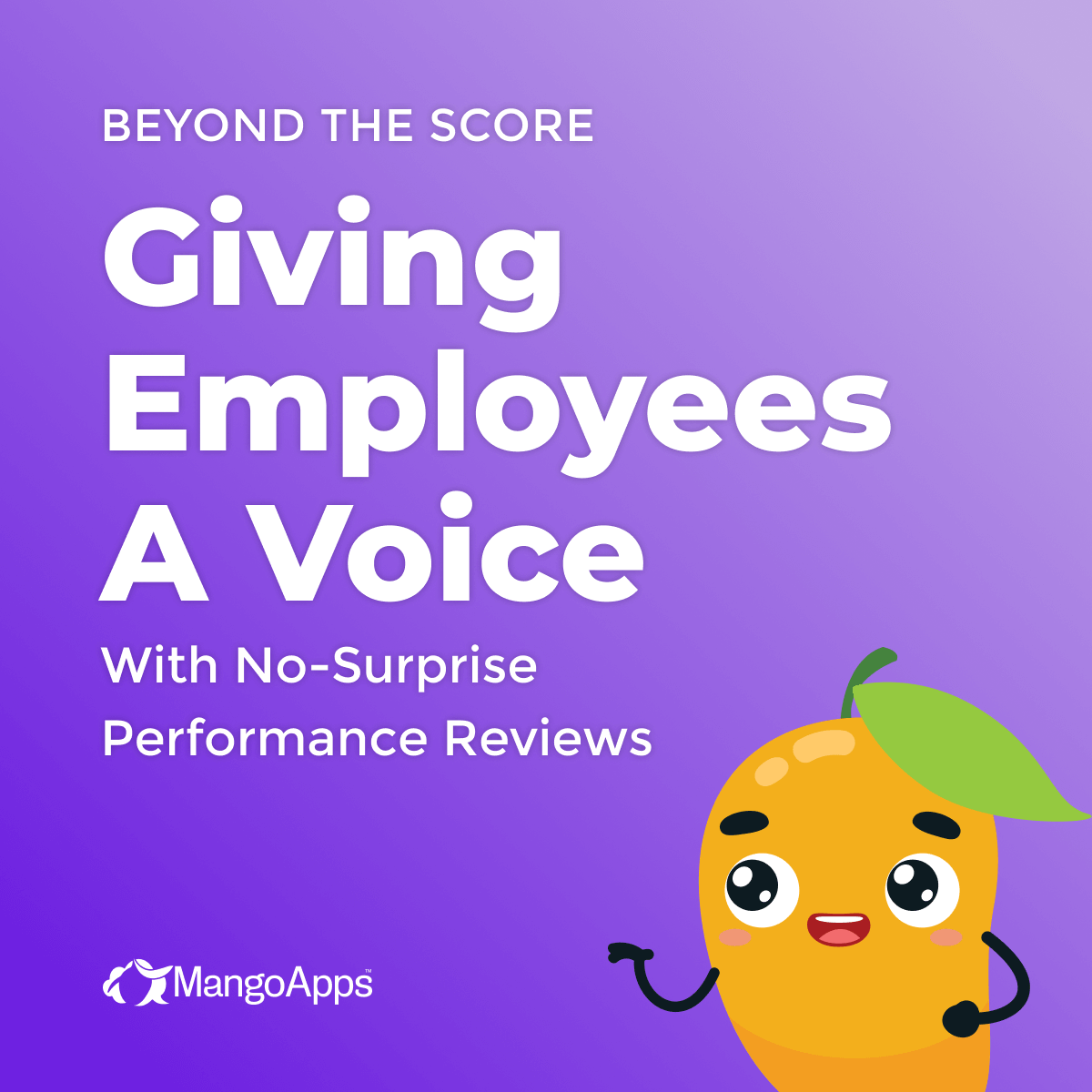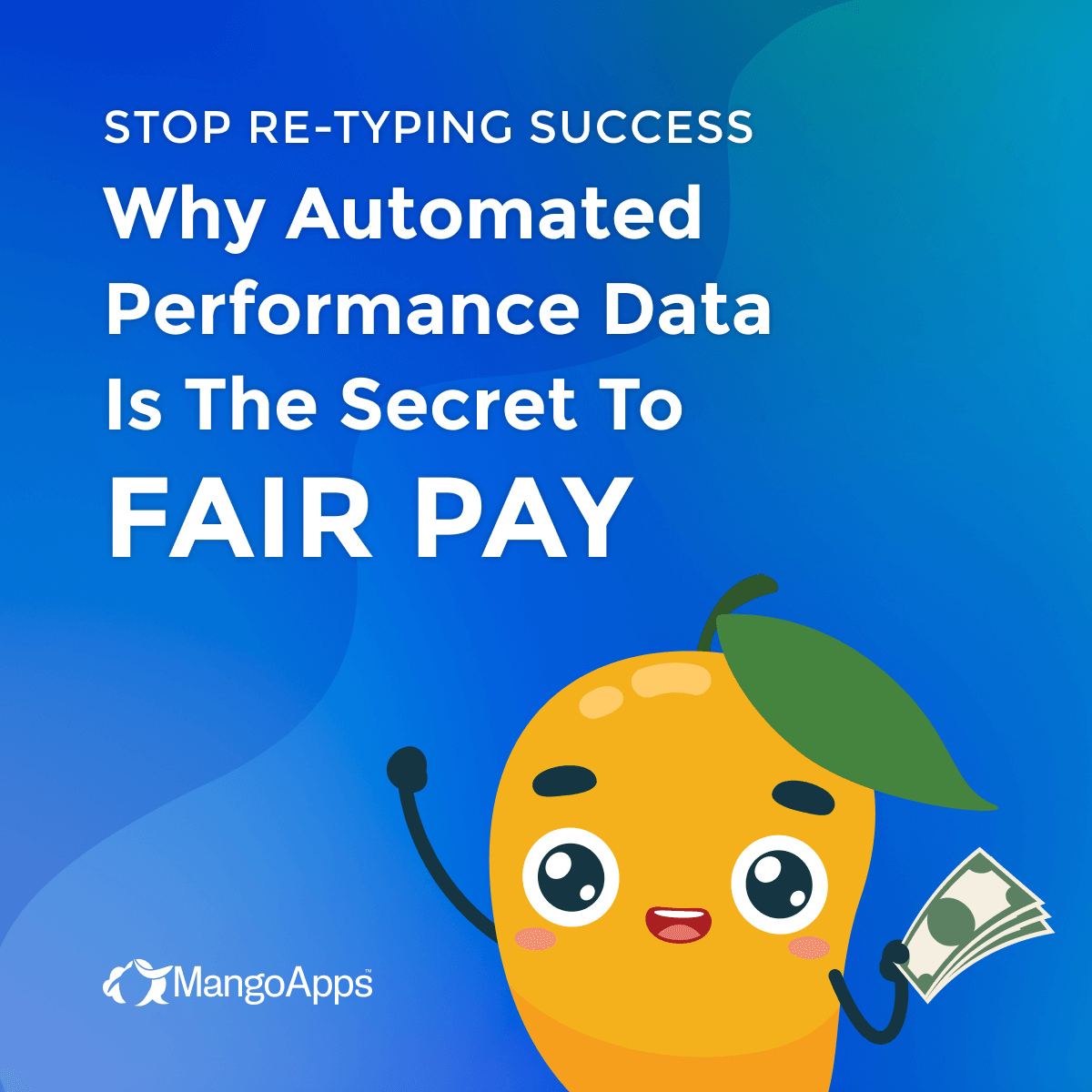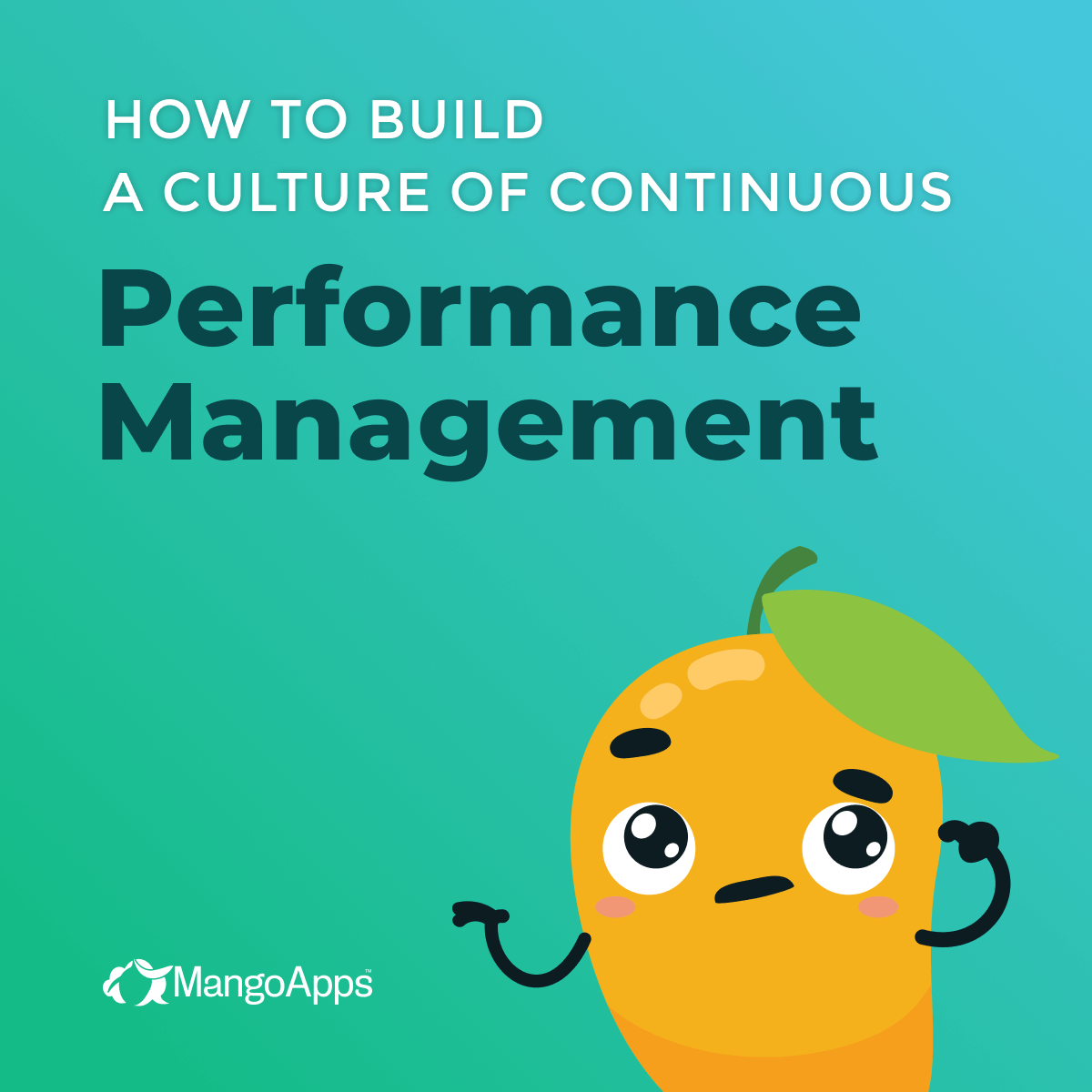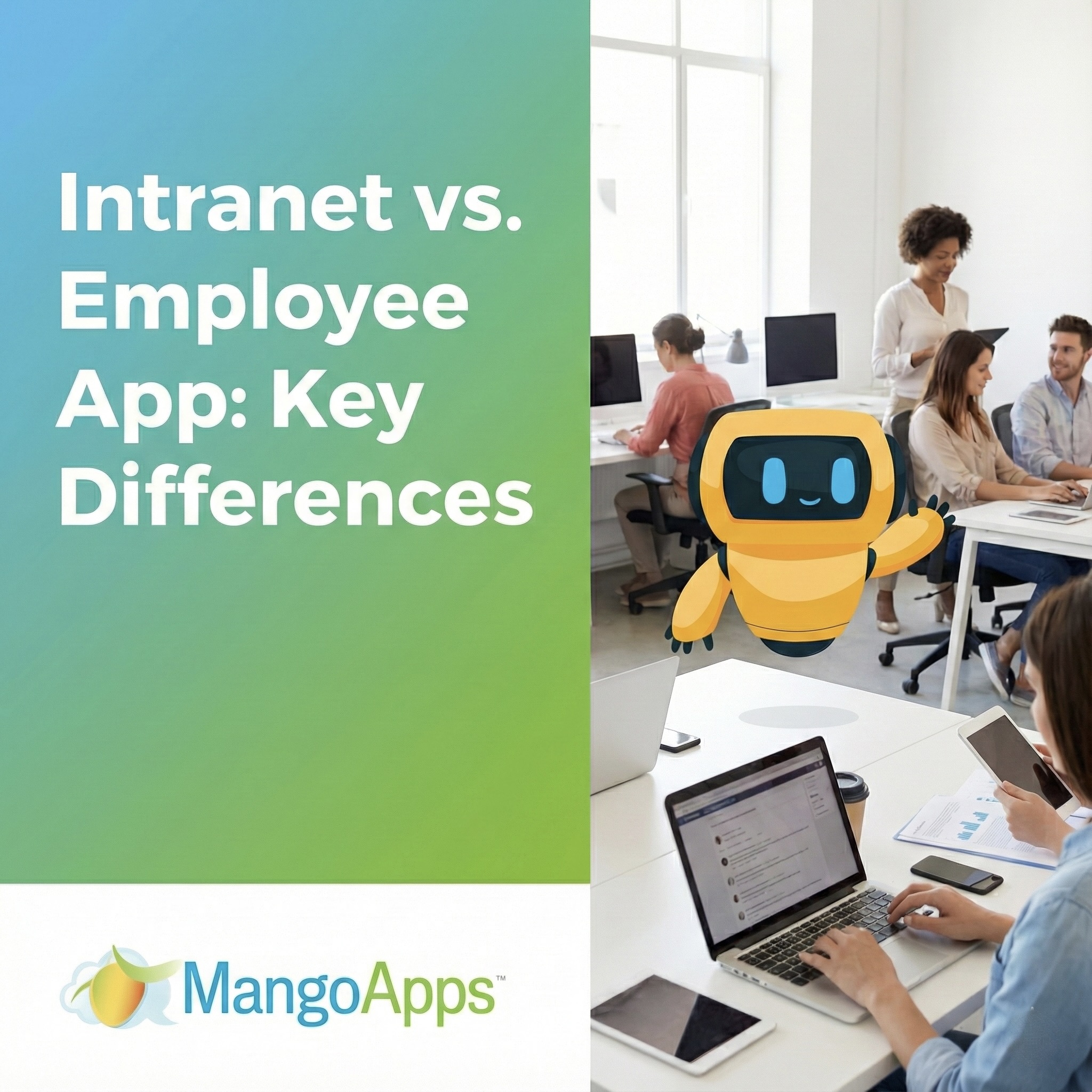In 2025, the enterprise intranet is no longer a static content library—it’s the digital heartbeat of the organization. Yet despite widespread adoption, many platforms still fail to connect deskless and desk-based workers in meaningful ways. According to Social Edge Consulting’s 2025 Intranet Benchmark Survey, over 90% of organizations now operate an intranet, but fewer than 15% of employees use it daily. That gap signals a fundamental problem: the tools meant to unify the workforce often exclude the very employees they aim to engage.
Platforms like LumApps have helped evolve intranets toward modern, cloud-based experiences. But as organizations scale and integrate more systems, many find LumApps difficult to implement across complex, global workforces—especially when it comes to frontline engagement, governance, and AI readiness. Meanwhile, disengagement continues to carry a steep cost: Gallup estimates that low engagement drains $1.9 trillion in lost productivity each year in the U.S. alone.
For enterprises balancing office, hybrid, and field-based teams, the next generation of intranet platforms must do more than host news and documents. They must serve as intelligent, secure, and mobile-ready hubs that connect communication, knowledge, and operations in one governed space. This article explores eight leading alternatives to LumApps for 2025—each chosen for its enterprise depth, mobile reach, and ability to support both desk and frontline employees. You’ll also see how MangoApps has emerged as a standout choice for organizations seeking a unified, AI-powered employee experience.
Why Organizations Look Beyond LumApps
While LumApps remains a familiar name in the intranet space, many enterprises are re-evaluating its fit in 2025. The platform has matured as a communications hub, yet several recurring challenges have pushed digital workplace leaders to explore alternatives that better support hybrid and frontline workforces.
1. Implementation Complexity
Rolling out LumApps often requires substantial IT involvement, custom development, and external consulting. For organizations managing multiple geographies and languages, configuration and content migration can extend implementation timelines. These barriers can delay time-to-value and strain internal resources that could otherwise focus on adoption and change management.
2. Limited Frontline and Mobile Reach
Frontline and deskless workers represent roughly 80% of the global workforce, yet most intranet deployments still center on office-based employees. A 2022 Boston Consulting Group report found that only 8% of executives rank deskless employee experience as a top technology priority—a gap that perpetuates disconnection. LumApps offers mobile access, but its user experience and permissions model can limit reach and engagement for shift-based or contractor populations.
3. Integration and Scalability Gaps
While LumApps integrates with Google Workspace, its ability to connect deeply with HR systems, scheduling tools, and task workflows remains limited. As companies pursue unified employee experiences that bridge communication, knowledge, and operations, fragmented integrations introduce friction, duplicate data, and inconsistent governance.
4. Cost and ROI Concerns
LumApps licensing tiers often scale with user count and add-ons, creating unpredictable costs as organizations grow. When compared to platforms that combine intranet, HCM, and workforce management capabilities, total cost of ownership can increase significantly due to the need for third-party add-ons or additional platforms.
The Bottom Line
Organizations today expect their intranet to do more than inform—it must actively connect, guide, and support every employee. Limitations in deployment speed, mobile accessibility, and integration depth are pushing enterprises to consider AI-powered alternatives that deliver measurable ROI and full workforce reach.
8 LumApps Alternatives for Employee Intranet
The right intranet depends on your organization’s scale, structure, and priorities. The following eight alternatives are selected for their unique strengths—from AI-powered automation to mobile-first design and enterprise-grade compliance. Each platform brings a distinct value proposition for uniting hybrid and frontline teams.
1. MangoApps
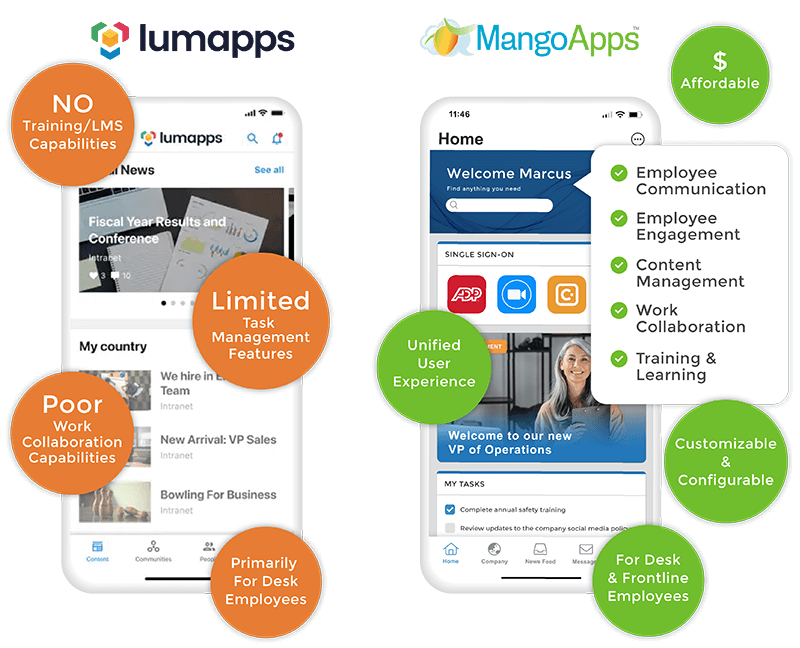
Best for: Organizations seeking a comprehensive employee experience platform that connects communication, collaboration, and daily operations under one roof.
MangoApps directly addresses the growing need for a unified employee experience. Rather than requiring multiple, loosely integrated systems, MangoApps brings intranet, communications, and operations together in a single, AI-powered environment. This holistic approach eliminates silos, simplifies management, and gives every employee—from desk to frontline—one consistent experience.
Key Strengths:
- All-in-one platform: Combines intranet, company communications, task management, and workforce operations, giving employees one place to work, share, and engage.
- AI-powered intelligent search: Context-aware search understands user roles, permissions, and intent, making it easy for employees to find policies, contacts, and answers instantly.
- Extensive app marketplace: A robust library of over 200 prebuilt integrations connects seamlessly with HRIS, CRM, and productivity tools like Microsoft 365, Workday, and Google Workspace.
- Rapid deployment: Designed for speed and simplicity, MangoApps can be implemented in weeks with minimal IT involvement, thanks to modular architecture and low-code configuration.
- Strong support for desk and frontline workers: Mobile parity, offline access, and localized content ensure every employee—whether at a desk, in a store, or on-site—stays connected.
Pricing Model: Flexible, modular pricing based on users and selected solutions allows organizations to scale without unexpected cost spikes.
Unified Platform Advantage:
Unlike LumApps’ segmented model, which often requires layering separate apps for communication and workflow, MangoApps offers a unified data layer and centralized governance. This means consistent analytics, fewer integrations to manage, and faster ROI. Its AI capabilities not only enhance content discovery but also power automation, insights, and personalization—creating a cohesive employee journey that strengthens engagement, accelerates productivity, and supports every corner of the organization.
Compare: LumApps vs. MangoApps
2. Simpplr

Best for: Mid to large enterprises prioritizing user adoption and engagement insights.
Simpplr stands out for its AI-powered personalization and quick deployment capabilities. It focuses on making the intranet experience accessible and relevant to employees with minimal setup time and little training overhead.
Key Strengths:
- Intuitive design: A clean, user-friendly interface reduces training needs and accelerates adoption across both technical and non-technical teams.
- Robust analytics dashboard: Provides communication teams with detailed insights into engagement trends, content performance, and platform usage.
- Pre-built integrations: Connects easily with platforms such as Salesforce, Slack, Microsoft 365, and Google Workspace, supporting existing enterprise ecosystems.
Pricing Model: Simpplr uses a subscription-based model with transparent per-user pricing, making budgeting predictable for mid to large organizations.
Simpplr’s main strength lies in simplifying communication and engagement rather than expanding into deep operational workflows. Its ease of use and analytic visibility make it particularly valuable for enterprises that prioritize strong adoption rates and actionable engagement data, even if they require additional tools for more complex workforce management functions.
3. Workvivo

Best for: Companies focused on culture transformation and remote team connection.
Organizations often choose Workvivo for its emphasis on employee engagement and culture building. The platform functions like a corporate social network, designed to foster connection, recognition, and open communication across dispersed teams. Its community-centric approach helps strengthen belonging, especially for organizations navigating hybrid or remote work environments.
Key Strengths:
- Social networking features for community building: Employees can share updates, join groups, and celebrate milestones, creating a sense of community that traditional intranets often lack.
- Interactive news feeds and content streams: Dynamic feeds allow leadership messages, updates, and employee posts to appear side by side, supporting transparency and engagement.
- Mobile experience: The mobile app mirrors the desktop interface and supports push notifications, ensuring timely updates and accessibility for on-the-go teams.
Pricing Model: Workvivo offers tiered pricing based on employee count, making it accessible to organizations of varying sizes while aligning costs with growth.
Workvivo’s strength lies in its ability to humanize the digital workplace, though it remains primarily an engagement and communication solution rather than an operational hub. It serves organizations that want to reinforce culture and improve connectivity across distributed teams, particularly those seeking a social, mobile-first complement to their broader digital workplace ecosystem.
4. Interact Software

Best for: Organizations prioritizing targeted communications.
Interact Software is built around a clear focus on internal communications and audience targeting. Many organizations choose it for its strong content governance features and the ability to ensure the right messages reach the right employees without overwhelming them with irrelevant updates.
Key Strengths:
- AI-powered content targeting: Uses algorithms to segment audiences and personalize internal messages, improving relevance and reducing noise.
- Sentiment analysis tools: Helps communication teams measure tone and employee response to key announcements, providing actionable insights into message effectiveness.
- Advanced people directory: Enables staff to locate colleagues, expertise, and team connections quickly, enhancing collaboration and knowledge sharing.
- Broadcast communications: Supports organization-wide announcements and crisis communications with scheduled delivery and audience tracking.
Pricing Model: Interact offers flexible pricing based on features and user volume, allowing organizations to scale functionality as communication needs evolve.
Interact’s focus on precision communication makes it well-suited to enterprises that prioritize message clarity and audience segmentation over broad social engagement. While it may not provide the deep operational integrations found in all-in-one platforms, it excels at enabling internal communicators to plan, deliver, and measure impactful company-wide messaging.
5. Staffbase

Best for: Companies with large frontline or deskless workforces.
Staffbase is best known for its focus on enterprise email and internal communication tools, providing organizations with a unified way to manage messaging across diverse employee groups. It helps bridge the communication gap between corporate offices and frontline teams through a mix of mobile, web, and email channels.
Key Strengths:
- Mobile-first design: Built primarily for mobile use, Staffbase’s intuitive app allows employees to stay informed, submit feedback, and access company updates from anywhere.
- Offline functionality: Supports content consumption and updates even when users are not connected to the internet, which is especially valuable in field or production environments.
- Multi-language support: Enables organizations to reach global workforces by automatically localizing news, announcements, and resources.
- Employee app studio: Allows teams to create branded employee apps with customizable layouts, content channels, and communication workflows.
Pricing Model: Staffbase follows a tiered pricing structure based on employee segments, giving enterprises flexibility as they expand communication access across different roles and regions.
Staffbase’s strength lies in simplifying enterprise communications and extending reach to frontline employees. While it focuses less on operational workflows and collaboration tools, it provides a dependable foundation for organizations prioritizing clear, consistent, and localized communication across large, distributed workforces.
6. Beekeeper

Best for: Retail, hospitality, and manufacturing sectors.
Beekeeper is designed with a focus on operational efficiency rather than employee engagement. It serves as a digital workspace for frontline teams where communication and task execution happen in real time. Many organizations choose Beekeeper for its ability to streamline operations and reduce manual coordination in distributed, shift-based environments.
Key Strengths:
- Operational task management: Provides tools for managers to assign, track, and confirm task completion across locations, helping to standardize frontline workflows.
- Shift scheduling integration: Offers integrations with scheduling software, enabling teams to access rosters, swap shifts, and receive updates directly through the app.
- Real-time messaging: Facilitates instant communication between teams, supporting day-to-day collaboration and quick issue resolution.
- Analytics for frontline: Delivers data on task completion, engagement, and communication frequency to help identify operational bottlenecks and performance gaps.
Pricing Model: Beekeeper’s pricing is typically structured on a per-location or per-user basis, which makes it flexible for organizations scaling across multiple sites but can complicate budgeting for global enterprises.
In 2024, Beekeeper merged with LumApps, a move that has created both opportunities and uncertainty. While the combined product could theoretically integrate engagement and operations, the long-term roadmap and customer impact remain unclear. Until the merger’s direction becomes more defined, potential buyers may need to evaluate how this transition affects platform support, integration depth, and overall product stability.
Beekeeper remains a strong choice for operational communication and frontline productivity, though its future positioning in the digital workplace landscape will depend on how the merger evolves and whether it can balance LumApps’ communications focus with its own operational roots.
7. Blink

Best for: Fast-growing companies needing rapid deployment.
Blink is often chosen by organizations that value speed and simplicity in deploying an internal communications tool. It focuses on getting teams connected quickly without extensive IT setup or complex onboarding processes. Its straightforward interface and mobile-first approach make it appealing for companies looking for an immediate communication layer rather than a full-scale digital workplace platform.
Key Strengths:
- Quick deployment: Blink can be rolled out within days, allowing organizations to connect dispersed teams rapidly and begin sharing updates with minimal configuration.
- Integrated chat and feed: Combines team messaging, company-wide announcements, and news updates in one place, supporting both top-down and peer-to-peer communication.
- Document hub: Offers a lightweight repository for storing and accessing essential documents and resources, though without advanced governance or metadata capabilities.
- Frontline-focused features: Provides mobile access, push notifications, and offline viewing tailored to the needs of deskless or shift-based employees.
Pricing Model: Blink uses a simple per-user pricing structure, making it easy for fast-growing organizations to estimate and scale costs as their workforce expands.
Blink’s straightforward design and low setup requirements make it suitable for companies seeking a practical, fast-to-launch solution. However, its simplicity can also limit customization and analytics capabilities, so it is best suited for teams prioritizing ease of deployment and immediate communication rather than deep integrations or long-term scalability.
8. Microsoft SharePoint
Best for: Microsoft-centric organizations.
SharePoint is the natural choice for enterprises deeply invested in the Microsoft ecosystem. Its integration across Microsoft 365 applications—such as Teams, Outlook, and OneDrive—makes it a familiar option for organizations already managing their collaboration and productivity within that suite. While powerful and adaptable, SharePoint’s effectiveness depends heavily on the IT resources and governance frameworks available to support it.
Key Strengths:
- Deep Microsoft 365 integration: Natively connects with Teams, Power Automate, Power BI, and Outlook, allowing seamless content sharing and workflow orchestration.
- Extensive customization: Provides flexibility for organizations to build bespoke sites, portals, and workflows suited to departmental or compliance needs.
- Workflow automation: Through Power Automate, users can design automated processes for document approval, task tracking, and notifications.
- Enterprise security: Benefits from Microsoft’s global compliance certifications and security infrastructure, including multi-factor authentication, encryption, and conditional access policies.
Pricing Model: SharePoint is typically included within Microsoft 365 enterprise licensing, with costs varying based on plan and storage requirements.
SharePoint remains a capable and trusted option for Microsoft-centric organizations that have the internal expertise to manage customization and user training. However, its complexity can slow deployment and adoption, particularly when extending the experience to frontline or mobile employees. Companies seeking an intranet that balances flexibility with simplicity may find SharePoint best suited as part of a broader digital workplace strategy rather than a standalone employee experience solution.
How to Evaluate the ROI of Employee Intranet Platforms
Choosing an intranet isn’t just about comparing features—it’s about understanding long-term value. The best employee platforms improve productivity, engagement, and retention while reducing administrative overhead. To assess ROI accurately, organizations must look beyond licensing fees and consider total cost, time-to-value, and measurable outcomes.
1. Total Cost of Ownership
A platform’s real cost extends far beyond its annual license. Consider:
- Initial investment: platform fees, setup, and potential migration costs.
- Hidden expenses: training, customization, and IT support.
- Operational savings: consolidation of redundant tools and reduced maintenance.
2. Time to Value
Deployment timelines directly affect ROI. Cloud-native intranets with low-code configuration and prebuilt templates can launch in weeks, not months. Faster rollout accelerates adoption, and therefore value realization.
- Traditional deployments: often 6–12 months, especially with on-premise or highly customized tools.
- Modern cloud deployments: typically 6–10 weeks with phased rollouts.
3. Adoption and Engagement Metrics
Adoption is the clearest indicator of value. According to Social Edge Consulting’s 2025 benchmarks, healthy intranets achieve 60–70% weekly use, while best-in-class systems reach 80–85%. Tracking metrics such as search success rate (≥75%) and session duration offers a clear window into employee engagement.
4. Productivity and Retention Outcomes
A unified intranet can deliver measurable gains:
- 20–25% productivity lift from integrated digital workflows (McKinsey & Company).
- 10–15 percentage point improvement in frontline retention when mobile, self-service access is provided (Deloitte Frontline Workforce Analysis).
- One full workday per employee per week regained from reduced context switching and faster search.
5. Tracking Long-Term ROI
Beyond initial returns, sustained value comes from continuous measurement. Monitor:
- Employee adoption trends by role and region.
- Time-to-answer and ticket deflection through AI assistants.
- Reduction in email volume and meeting hours.
When evaluated comprehensively, modern AI-powered intranets can yield measurable ROI within 12–24 months, with compounding gains in engagement, cost savings, and workforce stability.
Mobile and Frontline Employee Intranet Essentials
Intranets that fail to serve frontline employees can’t deliver full organizational value. Deskless workers represent the majority of the global workforce—around 80%—yet many remain disconnected from company communication and resources. A modern employee platform must bridge that gap with mobile-first, secure, and intuitive experiences designed for real-world work environments.
1. Mobile-First Design
An effective intranet should be accessible anywhere, anytime, on any device. Core mobile essentials include:
- Offline access so field and shift workers can review content and submit updates without connectivity.
- Native apps with responsive dashboards and push notifications for instant alerts.
- Role-based personalization so employees see only what’s relevant to their job, location, or department.
Frontline teams that gain mobile access to company updates and self-service tools record 10–15 point improvements in retention (Deloitte Frontline Workforce Analysis).
2. Security and Compliance
Frontline access must not compromise governance. Look for enterprise-grade protections such as:
- Role-based permissions and content access controls.
- Audit trails to track activity and prevent data leaks.
- Certified compliance with frameworks like ISO 27001, SOC 2, and FedRAMP.
These guardrails keep sensitive information secure while enabling full workforce participation.
3. AI-Powered Personalization
Artificial intelligence helps modern intranets surface timely and relevant content across distributed teams. Key capabilities include:
- AI-driven search that understands user intent and permissions.
- Automated translations and localized updates for global teams.
- Proactive notifications to reduce communication noise and highlight priority updates.
By transforming static information into contextual guidance, AI tools help employees spend less time searching and more time doing.
4. Adoption Through Guided Rollout
Frontline adoption thrives when implementation is structured and inclusive. A month-by-month rollout model might look like this:
- Month 1: Pilot with desk teams to refine governance and content.
- Month 2: Extend access to frontline groups, focusing on key workflows like scheduling and reporting.
- Month 3: Add automation and recognition tools; begin measuring engagement.
- Month 4: Launch organization-wide, supported by mobile comms campaigns and leadership updates.
The Takeaway
Reaching every employee requires more than mobile access—it demands thoughtful design, governance, and personalization. Intranets that combine these elements make it easier for frontline employees to stay informed, complete tasks, and feel connected, creating measurable gains in engagement and retention.
Your Path Forward with a Unified Workforce Hub
Intranet platforms have come a long way from simple internal websites. The modern era belongs to unified systems that connect communication, HR, and operations within one intelligent experience. Whether you’re replacing LumApps or building your first enterprise-wide platform, the goal should be clear: a digital workplace that works for everyone.
1. Choose Connection Over Complexity
Disconnected systems breed friction and frustration. Instead of layering multiple point solutions for communication, learning, and task management, look for a platform built to unify them. The fewer tools your employees need to juggle, the easier it is to keep them engaged and productive.
2. Prioritize Fast, Inclusive Deployment
Long implementations delay impact. Modern intranets that use prebuilt templates, role-based access, and modular integrations can launch in weeks, not months. Equally important is inclusive rollout—ensure that your frontline teams are part of the conversation from the start, not an afterthought.
3. Demand AI That Drives Outcomes
Artificial intelligence should serve real, measurable outcomes: faster time-to-answer, higher content freshness, and fewer support tickets. Platforms that integrate AI assistants, analytics, and automation can help your organization quantify success and continuously improve the employee experience.
4. Focus on Adoption and Continuous Improvement
Intranets are living systems that evolve with your organization. Monitor analytics to understand what content performs best, which workflows need improvement, and where engagement lags. A data-driven approach keeps your investment relevant and impactful year after year.
5. Why Unified Platforms Win
Unified workforce hubs deliver compounding benefits:
- Higher adoption: 80–85% weekly use in top-performing organizations (Social Edge Consulting).
- Improved retention: up to 43% lower turnover among engaged teams (Gallup State of the Global Workplace).
- Faster ROI: measurable returns within 12–24 months as systems consolidate and engagement grows.
Your Next Step
If you’re ready to evaluate alternatives to LumApps, focus on platforms that bring everything together—communication, collaboration, learning, and operations—under one secure, intelligent hub.
MangoApps delivers this unified experience through an AI-powered employee platform that connects every worker, from the office to the frontline. Explore how it compares: Schedule a demo and see what a truly unified workforce hub can do for your organization.
Frequently Asked Questions About LumApps
1. What should companies look for when choosing a LumApps alternative?
Organizations should evaluate intranet platforms based on usability, integration depth, mobile accessibility, and governance features. Key considerations include deployment speed, AI-powered search and personalization, scalability across global teams, and total cost of ownership. Platforms that unify communication, HR, and operations typically offer stronger long-term value.
2. How do AI-powered intranets improve employee productivity?
AI-powered intranets reduce time spent searching for information and automate routine workflows. Intelligent search engines interpret context and permissions, surfacing accurate results quickly. AI can also recommend relevant content, translate updates automatically, and analyze engagement data to help communication teams refine their strategy.
3. Why are frontline workers a key focus for modern intranets?
Frontline workers make up the majority of the global workforce, yet many are disconnected from company updates and digital tools. Mobile-first intranets give them access to essential information, training, and support from any device, helping increase engagement and retention while improving operational consistency.
4. What distinguishes MangoApps from LumApps and other competitors?
MangoApps differs from LumApps in its unified approach. While LumApps focuses primarily on communications, MangoApps integrates intranet, collaboration, and operational tools in one platform. This reduces the need for separate systems, simplifies IT management, and provides consistent analytics and governance across the organization.
5. Are LumApps alternatives more cost-effective?
Cost efficiency depends on organizational needs. Many alternatives offer modular or per-user pricing, allowing companies to pay only for the capabilities they need. Unified platforms often provide better ROI by consolidating multiple tools, reducing administrative effort, and improving adoption rates.
6. How long does it take to implement a modern intranet platform?
Implementation timelines vary, but modern cloud-based platforms typically deploy in 6–10 weeks using prebuilt templates and low-code configuration. By contrast, highly customized or legacy intranets may take 6–12 months to go live.
7. How can organizations measure intranet success?
Key success metrics include adoption rate, engagement levels, search effectiveness, and reduction in redundant tools. Many organizations also measure ROI through improvements in productivity, faster internal communication, and reduced turnover among frontline employees.
8. What are the risks of sticking with an outdated intranet?
Outdated intranets can create information silos, increase frustration, and contribute to disengagement. They often lack mobile support, real-time analytics, and AI capabilities, which can limit workforce reach and slow response times in fast-moving business environments.
9. How does the LumApps-Beekeeper merger impact customers?
The LumApps-Beekeeper merger introduces uncertainty about the combined roadmap and integration approach. Customers should monitor how the two platforms consolidate and whether existing support and pricing structures will change. Organizations evaluating new intranet solutions may wish to consider stability, feature direction, and long-term vendor strategy.
10. Which LumApps alternative is best for my organization?
The best choice depends on your priorities. MangoApps and Staffbase are strong for organizations needing comprehensive communication and mobile support. Workvivo suits companies focused on culture and engagement, while Interact and Simpplr excel in content governance and personalization. SharePoint remains ideal for Microsoft-centric enterprises with dedicated IT resources.