
Introduction: Why Companies Look Beyond Blink
Many organizations start with Blink to reach frontline employees quickly. It offers fast messaging, basic updates, and an accessible mobile app. Those strengths are useful, yet they do not address the wider set of challenges companies face as they grow. Frontline workers now make up roughly 80 percent of the global workforce, and despite that scale, research shows that most organizations still struggle to connect them to the rest of the business. This disconnect contributes to persistent turnover, stalled engagement, and rising operational friction.
Communication overload and fragmented tools intensify the problem. Studies from Harvard Business Review and Gartner indicate that many employees feel overwhelmed by the volume of messages they receive, while others spend hours each week hunting for information spread across different systems. When a platform cannot reduce that noise, centralize knowledge, or evolve beyond messaging, its value diminishes over time.
As teams expand, they look for tools that bring communication, knowledge, and workflows together in a single place. They want a platform that serves both desk-based and frontline workers with equal depth. This shift is what leads many organizations to evaluate alternatives to Blink—solutions that go beyond chat and provide a more complete digital home for the entire workforce.
Key Factors When Comparing Blink to Other Platforms
Evaluating alternatives to Blink requires more than checking feature lists. The goal is to understand how each platform supports communication, connection, and daily work for teams with mixed roles. Most companies now operate some form of intranet, yet industry benchmarks show that only a small share of employees use these systems consistently. That gap reflects deeper structural issues: the tools are often too narrow, too fragmented, or too difficult to maintain. A thoughtful evaluation helps organizations avoid repeating those mistakes.
Below are the core factors to review when comparing Blink to other employee communication, intranet, or workforce platforms.
Communication Capabilities
Effective communication is broader than messaging. It includes how information moves across the company, how targeted it can be, and how easy it is to consume.
Key elements to look for:
- Multi‑channel delivery, including mobile push, in‑app posts, web, SMS, and email.
- Audience targeting based on location, role, team, or shift.
- Localization and accessibility for distributed or global workforces.
- AI‑assisted authoring, which can help summarize information, refine clarity, or adapt messages for different audiences.
The need for structured communication is reinforced by research from Harvard Business Review and Gartner, which found that a significant share of employees view workplace communication as excessive or poorly organized. Platforms that centralize updates and provide visibility into who has—or has not—seen key information help reduce noise and strengthen clarity.
Discover MangoApps communication capabilities here.
Employee Engagement and Culture Features
Engagement tools help employees feel part of the organization, especially in frontline and distributed environments. Without these capabilities, communication becomes transactional rather than connective.
Features to evaluate:
- Recognition programs that celebrate achievements and milestones.
- Feedback mechanisms, including pulse surveys and quick polls.
- Spaces for employee communities, such as ERGs, social groups, or team hubs.
Insights from JLL’s research on frontline workforce programs show that organizations with strong engagement and recognition initiatives tend to see meaningful improvements in productivity and retention. Platforms that embed these tools directly into daily workflows make cultural participation easier and more consistent.
Learn more about MangoApps employee engagement solutions here.
Integration Ecosystem
The average employee interacts with dozens of tools in a typical workday. When those systems do not speak to each other, employees spend unnecessary time toggling, searching, or manually transferring information.
Important criteria include:
- Pre‑built integrations with HRIS, identity providers, document storage, and collaboration suites.
- Extensible APIs for custom workflows.
- Automation capabilities that replace manual routing or repetitive tasks.
Integrations matter because they reduce the friction created by technology sprawl. A strong ecosystem can reclaim hours each week for teams that otherwise juggle too many disconnected tools.
MangoApps integrates with hundreds of enterprise systems, learn more here.
Mobile Accessibility
For frontline and field-based workers, mobile access is the primary—and often only—way to stay connected. A strong alternative to Blink must offer:
- Native mobile apps with smooth navigation.
- Offline access when connectivity is unpredictable.
- Flexible login options for workers without corporate credentials.
If a platform cannot serve frontline employees effectively, engagement and adoption will lag regardless of its other strengths.
Read more about MangoApps frontline employee app here.
Analytics and Insights
Modern communication platforms must help leaders understand what resonates and what gets ignored. Analytics also reveal knowledge gaps and opportunities for improvement.
Look for:
- Dashboards that show reach, engagement, and timing.
- Search analytics that highlight what employees look for and whether they find it.
- Behavioral insights that help refine communication strategy.
Industry benchmarks define strong intranet search performance as achieving a high success rate, and platforms that track this data make it easier to tune content and navigation.
Discover the analytics and insights capabilities of MangoApps here.

Employee Communication and Intranet Platforms Competing With Blink
Organizations exploring Blink alternatives often realize they need more than a messaging tool. Once teams span multiple locations and job types, the requirements expand: knowledge management, content governance, workflow support, analytics, and a mobile experience that works for every employee. The platforms in this section offer a range of capabilities that address Blink’s gaps, especially for companies that need depth across communication, culture, and operations.
1. MangoApps
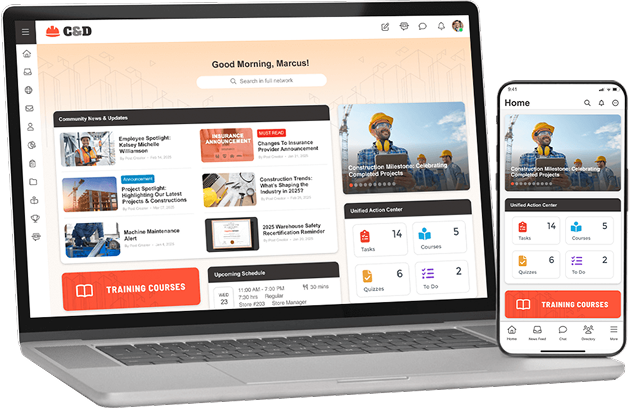
MangoApps combines an AI-powered intranet, a full employee communications suite, and operational tools in one platform. It brings communication, knowledge, and workflows into a single experience rather than scattering them across disconnected apps. This unified approach helps organizations support every employee with the same level of depth, whether they work at a desk, on the floor, in the field, or across shifts.
Key Strengths of MangoApps:
- Unified employee hub that centralizes company news, leadership updates, resources, and knowledge so employees spend less time searching and more time doing meaningful work.
- AI-supported enterprise search that understands context and permissions, helping teams locate documents, policies, conversations, and training materials across connected systems.
- Mobile-first employee app designed for frontline reach, offering offline access, quick actions, and role-based views that adapt to each employee's daily responsibilities.
- Built-in workflows and automation that reduce manual work by digitizing forms, recurring tasks, onboarding steps, and frontline processes.
- Engagement and communication analytics that help organizations understand reach, readership patterns, sentiment signals, and the best channels for different audiences.
Together, these capabilities allow companies to consolidate tool sprawl, strengthen communication consistency, and give employees one place to stay informed, supported, and productive. The result is a more connected workforce and a digital environment that scales with the organization’s needs.
2. Workvivo

Workvivo focuses on helping organizations build culture and community. Its interface resembles a social network, which can increase participation and create a sense of openness. This design can feel familiar for employees, although the emphasis on social features may not suit teams that prefer a more structured or information‑centric intranet.
Highlighted Capabilities:
- Peer-to-peer recognition that highlights accomplishments and encourages employees to acknowledge one another.
- Interactive social feeds for updates and conversations, which can increase visibility but may require moderation to stay focused.
- Centralized content hub for important information, though its depth varies depending on how each organization structures it.
- Engagement analytics that reveal how teams interact, providing a general sense of participation trends.
Workvivo suits companies that want to strengthen cultural connection and create an environment where employees feel visible. It is most effective when the organization values open conversation and community-style interaction, though teams seeking more formal knowledge structures or comprehensive workflow support may find its scope narrower than other platforms.
See how MangoApps compares with Workvivo here.
3. Staffbase

Staffbase is built for structured communication at scale. It emphasizes a controlled publishing workflow that helps communication teams manage large volumes of content across locations and languages. This structure can be valuable for organizations that need tight editorial oversight, though it may feel more rigid for teams that prefer flexible or collaborative content creation.
Highlighted Capabilities:
- Branded mobile apps that offer a consistent experience but may require additional setup or governance to maintain over time.
- Multi-language support, including automated translations, which supports geographically distributed teams.
- Editorial planning tools for scheduling and approvals that help standardize communication processes.
- Audience segmentation for precise targeting, although the level of granularity can depend on how the implementation is configured.
Organizations with complex communication requirements often choose Staffbase for its publishing control and mobile strength. It is especially suited to teams that prioritize structured workflows and predictable output, though companies looking for broader knowledge management or operational tools may find its scope more focused on communications than the wider employee experience.
See how MangoApps compares with Staffbase here.
4. Simpplr

Simpplr is an employee experience platform centered on governance, content health, and AI-driven personalization. Its design emphasizes structure and content accuracy, which can help organizations maintain a reliable intranet over time. This approach is especially useful for teams that need clear ownership of pages and want predictable rules for how content is created, maintained, and retired.
Highlighted Capabilities:
- AI-enhanced search that surfaces relevant information, though its effectiveness depends on how well content is structured and maintained.
- Content lifecycle management that prompts teams to review, update, or archive pages, reducing outdated information but requiring regular participation from content owners.
- Sentiment insights that reveal patterns in engagement and help leaders understand broad trends, even if the insights may be more directional than diagnostic.
Simpplr works well for enterprises that need clear governance structures and want an intranet that adapts to each user. It offers predictable frameworks and helpful automation for content health, though organizations seeking more flexible publishing models or deeper operational workflows may find its focus more specialized than comprehensive.
See how MangoApps compares with Simpplr here.
5. Beekeeper

Beekeeper is tailored specifically for frontline employees and shift-based work environments. Its focus is on fast, mobile communication and lightweight operational support rather than a full intranet or deep knowledge management structure. This narrower scope can work well for organizations where most employees do not use computers during their shifts and need immediate access to updates rather than long-form content.
In 2025, Beekeeper merged with LumApps. While both companies bring strengths to the combined offering, the long-term product direction is still evolving. New customers may encounter uncertainty around roadmap priorities, feature consolidation, and how overlapping functions will be handled. Organizations evaluating Beekeeper should consider how these changes may affect implementation timelines, support models, and overall stability.
Highlighted Capabilities:
- A mobile-first design intended for on-the-go access, which suits environments where quick check-ins and short updates are the norm.
- AI-powered translation and sentiment tools, which help reach multilingual teams and surface general trends in morale, though the insights tend to be high level.
- Pre-built templates for common frontline workflows, such as shift handoffs or incident reporting, which reduce setup time but may offer limited customization.
Beekeeper is ideal when the workforce is predominantly or entirely frontline and primarily relies on mobile devices. It delivers straightforward communication and basic workflow tools, though organizations needing extensive intranet capabilities or centralized knowledge structures may find its feature set more targeted than comprehensive.
See how MangoApps compares with Beekeeper here.
6. Igloo

Igloo provides a traditional but sturdy intranet and communication environment. Its structure is straightforward and accessible for teams that want a clear content hierarchy without adopting a complex or highly automated system. This simplicity can be helpful for organizations that prefer predictable navigation and minimal configuration, though it may feel limiting for teams that need dynamic content models or deeper workflow support.
In 2025, Igloo was acquired by Appspace. As with any acquisition, there may be uncertainty about long-term product direction, integration plans, and how overlapping features will be combined or retired. Prospective customers should pay attention to roadmap updates, support commitments, and whether the product will continue to operate independently or shift toward a broader consolidation strategy.
Highlighted Capabilities:
- Out-of-the-box intranet layouts that make initial setup faster but offer less flexibility than more configurable platforms.
- Support for desk and frontline users, although mobile functionality is more basic compared to platforms built primarily for frontline engagement.
- Usable publishing tools that cover standard needs, though they may require additional effort to maintain consistency across larger or more distributed teams.
Igloo suits organizations that want a dependable intranet without extensive AI capabilities or operational workflows. It works best when the goal is stability and clear structure rather than personalization, automation, or continuous optimization.
See how MangoApps compares with Igloo here.
Moving Forward With the Right Solution for Your Team
Choosing the right platform involves more than feature comparison. It requires understanding how each option will support the day-to-day realities of your workforce, how well it can adapt as the organization grows, and whether it reduces or adds to the fragmentation many teams already experience.
A strong alternative to Blink should help your organization:
- Reach every employee with information that feels relevant, timely, and easy to access.
- Reduce the burden of switching between multiple apps by bringing communication, knowledge, and workflows together.
- Support frontline and desk-based employees with equal depth, including mobile access, targeting tools, and clear navigation.
- Improve visibility into engagement and adoption, giving leaders insight into what resonates and where attention is needed.
- Build a more consistent employee experience, especially as teams expand across locations or shift patterns.
Many teams adopt Blink to solve immediate communication gaps, only to discover later that they need a more complete employee environment—one that supports structured content, governance, tasks, and measurement. Evaluating alternatives through this lens helps organizations avoid repeating the cycle of adopting another narrow tool that cannot scale with their needs.
If your team is exploring a new platform, consider how each option supports long-term clarity, reduces operational noise, and helps employees stay connected to the work that matters. A well-chosen solution creates a single place for communication, resources, and daily tasks, offering the stability and consistency that fragmented systems often lack.
When you are ready to explore what a unified employee experience could look like for your organization, you can schedule a demo to see MangoApps in action and evaluate whether it fits your communication and workforce needs.
Frequently Asked Questions About Blink
1. What is Blink and why do companies look for alternatives?
Blink is a mobile communication tool designed primarily for frontline workers. Many organizations adopt it for quick updates and messaging, but they often outgrow its capabilities as their needs expand into areas like knowledge management, structured communication, content governance, and analytics. Companies typically look for alternatives when they need a platform that supports both frontline and desk-based employees with more depth.
2. What should organizations prioritize when evaluating Blink alternatives?
It helps to focus on how well a platform supports communication reach, knowledge access, workflow consistency, and mobile usability. Other important considerations include integration depth, analytics, governance, and the ability to support different employee groups with the same level of detail. A strong evaluation looks beyond messaging to understand how the platform performs as an overall employee experience system.
3. Are Blink alternatives more like intranets or communication tools?
Most modern alternatives combine elements of both. While some platforms focus heavily on communication delivery, others function more like AI-powered intranets with integrated workflows, search, and knowledge management. The best fit depends on whether an organization needs a messaging tool, a full intranet replacement, or something that bridges the two.
4. How do these platforms differ in serving frontline vs. desk-based workers?
Frontline workers rely on mobile-first experiences, quick actions, shift-friendly access, and simplified navigation. Desk-based employees need deeper knowledge structures, workflows, and integrations. Some platforms prioritize one audience over the other, while others aim to support both. The right choice depends on the composition of the workforce and the complexity of operational needs.
5. Is AI important when selecting a Blink alternative?
AI plays a growing role in search, content creation, personalization, and analytics. While it should not be the sole deciding factor, AI can significantly reduce noise, improve discoverability, and help teams maintain content accuracy at scale. Its value becomes more noticeable as companies deal with growing volumes of information and increasingly distributed teams.
6. Can Blink alternatives help reduce tool overload?
Yes, many alternatives offer integrations, consolidated workflows, and centralized knowledge that reduce the need for multiple disconnected systems. This consolidation can save time, lower costs, and give employees a more consistent experience. However, the degree of consolidation varies across platforms, so it is important to evaluate how well each option connects with existing systems.
7. How do these platforms support governance and content quality?
Some platforms offer built-in lifecycle management, ownership tracking, and content auditing tools. Others rely more on manual processes or publishing guidelines. Governance becomes more important as organizations scale or operate in regulated industries. Understanding how each platform handles content health is a key part of comparing Blink alternatives.
8. What is the best Blink alternative for organizations with mostly frontline workers?
Platforms like Beekeeper focus specifically on frontline communication and offer lightweight workflow tools suited for shift-based environments. Other platforms, such as MangoApps, provide a broader set of capabilities for both frontline and desk-based teams. The best option depends on whether the organization needs a simple communication tool or a more comprehensive employee experience platform.
9. What is the best Blink alternative for organizations that want a structured intranet?
Platforms such as Simpplr and Igloo offer clear content hierarchies and governance frameworks that help maintain structure. Organizations that want a more flexible or AI-supported intranet may lean toward platforms with deeper search, personalization, or content insights.
10. How should organizations plan for implementation?
It helps to start with a clear understanding of core use cases, required integrations, communication workflows, and the mix of frontline and desk-based employees. Establishing content owners, communication cadences, and governance expectations early can streamline adoption. Most platforms offer onboarding guidance, but internal clarity is the biggest predictor of success.
11. How do costs compare across Blink alternatives?
Pricing models vary widely. Some platforms charge based on the number of users, while others bundle capabilities or charge for separate modules. It is important to consider not only licensing costs but also the potential savings from replacing multiple tools or reducing administrative effort. Because pricing differs by organization size and configuration, most vendors provide quotes on request.










