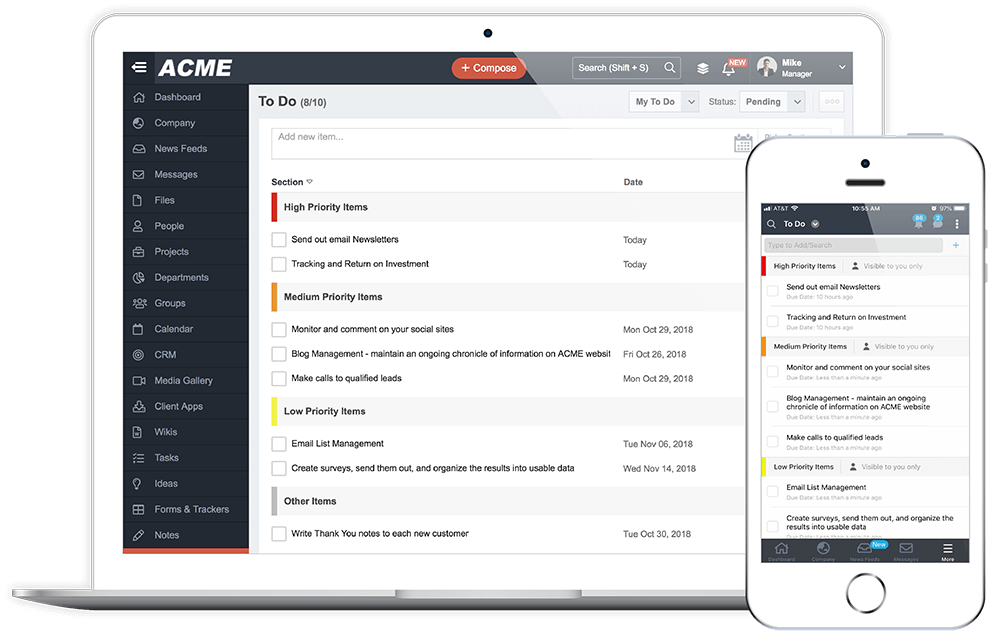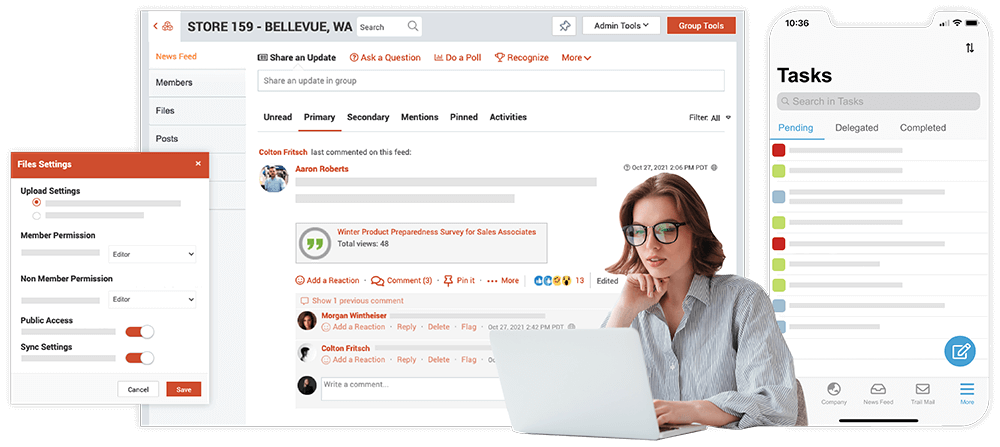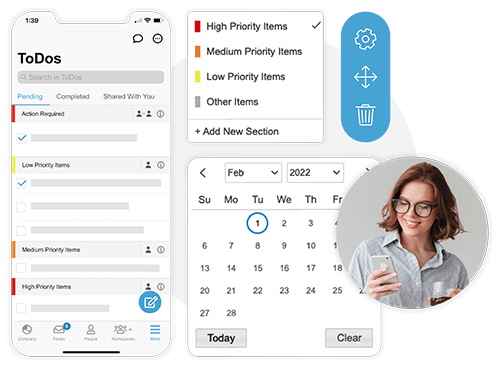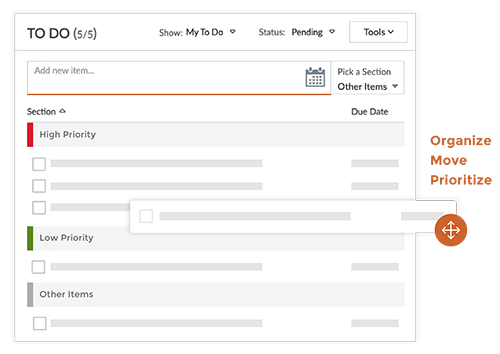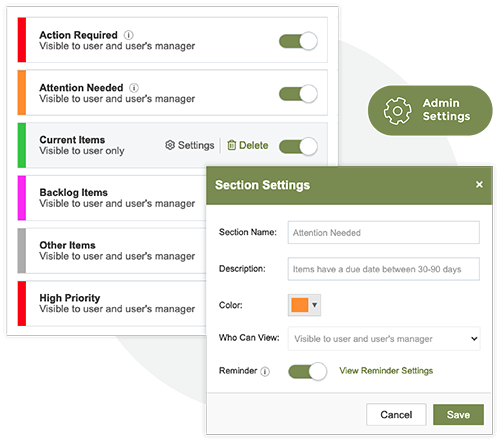Shared Task Lists & To-Dos
MangoApps To-Do Lists help users organize and prioritize action items by recording and managing all of their important tasks and activities. To-do lists can be created individually or shared between multiple users.
- Help employees capture their important to-do items in a personalized and distraction-free task list
- Organize items by their assigned priority or scheduled due date to accomplish tasks most effectively
- Quickly update each item’s priority by dragging and dropping your to-do items into their new order
- Create shared to-do sections for multiple employees to view and work on established tasks together