Beyond Email to Multimedia Engagement
Leave traditional email behind and craft visually stunning content with MangoApps’ block-based rich content editor. Enhance employee engagement by seamlessly embedding multimedia content like images and videos into your posts, or attach links and create interactive buttons to deliver announcements and updates that produce impactful interactions within your team.

Consistency & Quick Content Creation with Templates
Forge a consistent and professional identity across all internal communications. Select from an extensive gallery of customizable templates and effortlessly create branded content for every purpose – whether it’s company updates, policy announcements, or team achievements. Ensure your employees receive a unified visual presentation that strengthens your corporate identity while saving valuable time in the content creation process.

Acknowledgements for Important Communication
Enable company compliance and documentation by allowing authors to mandate that employees check a box acknowledging that they have read urgent communications. Admins can track who has read these crucial messages and when, ensuring an auditable record of accountability and precision with your internal communications.
Before MangoApps, the operations manager in Dallas, Texas would have had to wake up at 3:00 in the morning and start calling people. Instead, I was able to create a must-read post and send it to every employee in those branches.

Kyle Loafman
VP of Purchasing
Ram Tool
Boost Posts for Strategic Content Promotion
Achieve team-wide compliance by utilizing Boosts when mandatory information requires the attention of all employees. Set up automated email and SMS reminders exclusively for team members who have not read an important message to ensure that crucial communications are delivered. Minimize spam while maximizing engagement in a smarter and more efficient way.


Enhanced Content Discoverability
Unlike email, where threads create silos and searchability is poor, MangoApps is a living archive of your content and communications. With AI-powered search, organized repositories, and content governance, employees can find anything that they have permissions for, whether or not they were in the initial target audience. This reduces silos and duplicated efforts, and empowers cross-functional collaboration and understanding.
People here prefer being on a need-to-know basis. That’s what makes MangoApps so powerful—we’re able to get the content people need to see in front of them, and not bombard them with irrelevant information that doesn’t pertain to their job.

Madeline Pollard
Digital Media Coordinator
OU Health

Precision Targeting for Effective Messaging
Craft tailored content with MangoApps’ targeted communication features meant for strategic and impactful messaging. Implement multi-channel publishing, define segmented audience groups with customized visibility rules, and automate digests for specific teams. With your MangoApps domain automatically integrated with your company HRIS, easily streamline the flow of employee information and ensure every employee sees a personalized feed of only the content that is relevant to them.
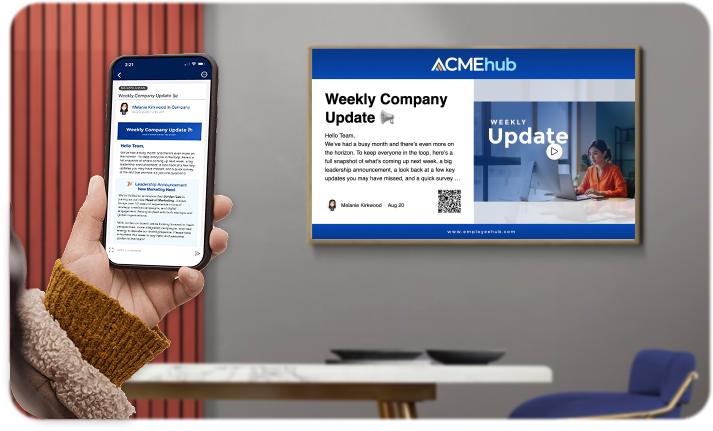
Amplify Content Reach, Anywhere
Omnichannel publishing from a centralized platform means every employee can consume content on the platform that suits them. Whether on mobile or web, employees can view up-to-date information with ease and receive notifications through their personal devices and email. Admins can also create dynamic digital signage for screens in physical locations and eye-catching announcement banners on your MangoApps site, meaning crucial company information is never missed.

Dynamic Social Community Engagement
Transform internal communications into a vibrant two-way relationship with familiar social community features. A social media-style News Feed ensures relevant posts appear for employees, fostering engagement. Experience the richness of social interactions with emoji reactions, comments, and GIFs. Admins can ensure a safe community through content moderation capabilities, creating a secure and work-appropriate environment within the MangoApps platform.

AI-Powered Communications
Power your internal communications with MangoApps’ suite of cutting-edge AI capabilities. Leverage a robust AI Writing Assistant for intelligent and dynamic content creation, enable text-to-speech for auditory engagement, and utilize sentiment analysis to maintain a consistent and resonant voice.

Global Reach with Multi-Language Support
Expand your internal communications across borders effortlessly. MangoApps supports dozens of languages at the platform level, as well as enabling instant translation of employee-generated content. Break language barriers and foster a truly global and inclusive communication strategy within the MangoApps’ platform.
One of the features I like most about MangoApps is that it supports instant translation. We have members speaking many different languages, so this is crucial for them to communicate. We also have voice-enabled posts for visually impaired members, so they’re actually able to consume the content.

Carolina Vega Rivas
Membership Engagement Specialist
Civicus

Auto-Governance for Up-To-Date Content
Effortlessly manage and regulate content within the MangoApps platform with our built-in auto-governance features. Employ custom governance controls to ensure content is never outdated and remains accurate and relevant without the hassle of manual administration, streamlining and maintaining your internal company communications.

Granular Content Analytics
Gain comprehensive insights into your content’s performance by tracking the viewership details of your posts, including when, where, and by whom they were viewed. Run and export reports to empower decision-making with data-driven insights. MangoApps’ individual post-level analytics dashboards provide a clear and detailed understanding of your content-specific engagement at all times.

Comprehensive Domain-Level Analytics
Take control of your content and make data-driven decisions with the Post Analytics Dashboard. Get a complete picture of your internal communications by tracking a variety of key metrics, such as the volume of total Posts and a breakdown by audience and Post type. You can also track real-time publishing and viewing trends to see what resonates most with your team, and measure engagement with Post view by platform to optimize your content delivery.
Plan, Manage, and Deliver Content
With MangoApps’ Post Planning calendar, conveniently work on your internal communications strategy from a single location. Use intuitive drag-and-drop tools to create a visual content calendar, avoid communication overload with built-in warnings, and keep track of content ideas, drafts, and published pieces. Plan, schedule, and deploy company-wide and team-specific updates—as well as emergency alerts—to keep your entire organization informed and engaged effortlessly.
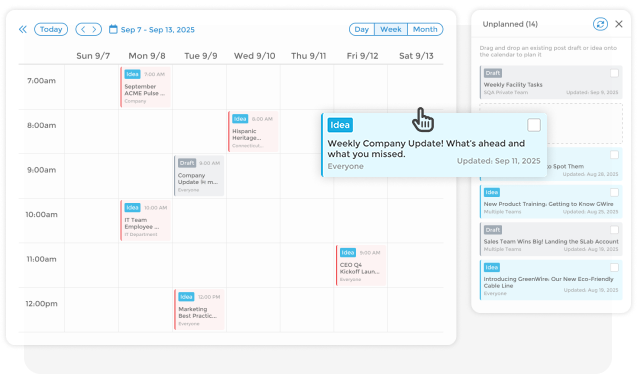
See How it Works
Easily create and share captivating, story-driven content with MangoApps' Post feature. Use Posts for conveying crucial updates, announcements, and alerts across your organization. Watch our brief video for an overview.
Book a meeting!
For 15+ years, we've perfected our product, earning the trust of 1 million+ users and an NPS of 78.
Why Choose Us?
- Superior Product: 15+ years of R&D
- Top Security: HITRUST, ISO & SOC 2 certified.
- Exceptional UX: Delightful on mobile and desktop.
Trusted by Legendary Companies:

