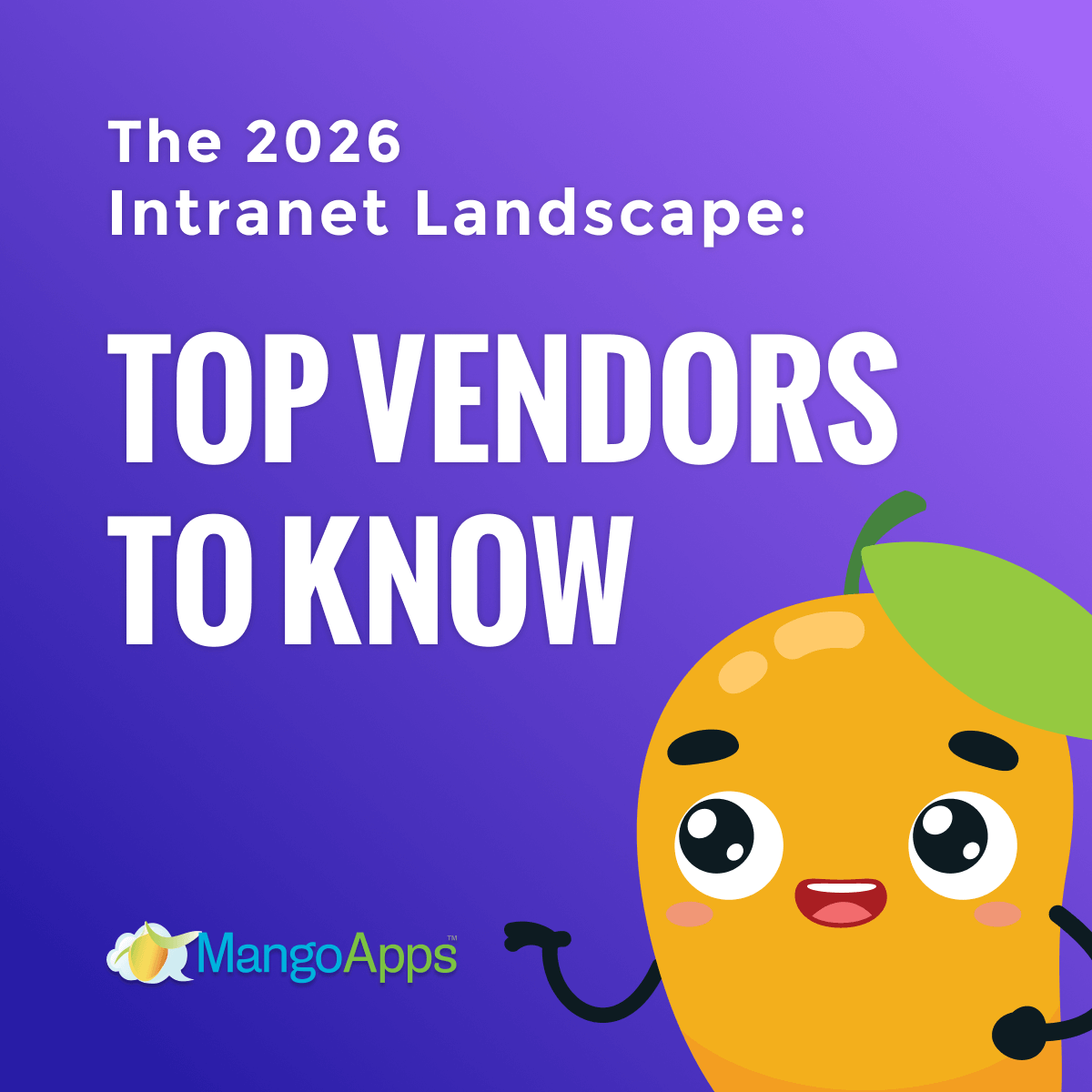Employee communication has never been more critical — or more challenging. Studies show the average desk worker now toggles between 11 apps per day, losing nearly 4 hours a week to digital fragmentation. Meanwhile, nearly 50% of employees report missing important updates entirely due to information overload.
Traditional communication methods can no longer keep up. Fragmented systems create friction, bury important messages, and make it harder to connect with employees in meaningful ways.
With the MangoApps 19.0 release, we’re introducing major enhancements to how organizations create, deliver, and measure communication across the digital workplace. These updates help companies deliver smarter, more personalized communication — making sure every message is targeted, timely, and impactful, without adding to the noise.
What’s New: Smarter, More Personalized Communication at Scale
The 19.0 release introduces meaningful enhancements across MangoApps’ communication and content tools. These upgrades build on the platform’s existing personalization, segmentation, and engagement tracking capabilities—giving organizations even more control over what employees see, when they see it, and how they interact with it.
Here’s what’s new:
Custom Post Notifications
In 19.0, MangoApps added a new level of control over how posts are announced to employees — with the ability to customize the email subject lines and mobile push notifications that accompany each post. These notifications are distinct from the content headline, giving communicators more room to tailor the message for visibility and clarity.

This added flexibility helps increase open rates and engagement by ensuring that time-sensitive or important updates are immediately recognizable in an employee’s inbox or lock screen.
Real-world example: A comms manager promoting a company-wide DEI training post can write a push notification that says “Take 5 minutes to grow your impact — your DEI training is ready,” while the post title remains formal and policy-compliant.
Why it matters:
- Gives communicators more tools to drive engagement with important content.
- Helps separate urgency and tone between the message body and the notification.
- Boosts visibility for high-priority updates, especially on mobile.
Smarter Configuration for Personalized News Feeds
MangoApps has long supported a personalized News Feed experience. With 19.0, admins now have more tailored control and configuration over how AI-generated content is surfaced to different employee segments — based on factors like role, department, location, shift, and engagement patterns.

These enhancements make it easier to tailor the feed experience across the workforce, ensuring the right updates reach the right people at the right time.
Real-world example: A field technician primarily sees urgent safety alerts, policy updates, and assigned tasks in their feed, while a corporate marketing manager sees campaign performance summaries, leadership updates, and company-wide news — without either team needing to configure anything manually.
Why it matters:
- Employees spend less time searching for relevant updates.
- Admins gain more precise tools for managing both feed visibility and notification behavior.
- Feeds stay useful, timely, and focused — without overwhelming employees with irrelevant posts.
Advanced Targeting and Segmentation for Posts
MangoApps already offered robust audience segmentation, and the 19.0 release expands this functionality with dynamic audience logic. Post targeting can now be refined based on evolving employee attributes such as department, role, location, hire date, and custom fields—with updates applying automatically.

This makes sure employees aren’t bombarded with irrelevant information, and helps leaders and communications teams target information to the precise individuals that need to see it, when they need to see it.
Real-world example: An HR team can create a benefits enrollment reminder post that automatically reaches only U.S.-based employees hired before a specific cutoff date, without building a new list every time.
Why it matters:
- Ensures employees only see updates that are relevant to them.
- Reduces communication fatigue from irrelevant messages.
- Makes targeted internal campaigns faster and easier to launch.
Campaign Improvements with Deeper Engagement Insights
MangoApps 19.0 introduces two new capabilities that make communication campaigns more flexible and insightful. First, admins can now manually enter user lists by copying and pasting email addresses or employee IDs — making it easier to launch targeted campaigns to temporary or segmented audiences without building saved groups.

Second, a new click map visualization in the engagement dashboard shows exactly where employees are interacting with content inside campaign emails. This helps communicators identify what’s working and refine future messaging for better impact.
Real-world example: An internal comms team at a large healthcare provider is launching a flu shot awareness campaign. Instead of creating a new user group, they paste in a list of email addresses from their HR system to target only employees in patient-facing roles. After sending, they use the click map to see which buttons in the message ("Find a clinic near you" vs. "Submit exemption form") received the most engagement — helping them adjust messaging for the follow-up campaign.
Why it matters:
- Expands flexibility for ad hoc or highly targeted campaigns.
- Adds visibility into what drives employee engagement.
- Makes campaign execution faster and more data-driven.
Targeted Alerts for Time-Sensitive Communication
Alerts have been a valuable tool in MangoApps for surfacing critical or time-sensitive updates across desktop and mobile. In 19.0, alert functionality is enhanced with the ability to target alerts to specific users or dynamic employee segments — ensuring high-priority messages only reach the audiences that need them.

This helps reduce noise, prevent alert fatigue, and improve the relevance of urgent messages during events like system outages, policy changes, or local safety concerns.
Real-world example: A regional IT team uses targeted alerts to notify only affected offices of a planned network maintenance window — avoiding unnecessary disruption for teams in other regions.
Why it matters:
- Increases the precision and relevance of time-sensitive alerts.
- Helps avoid over-communicating and undermining urgency.
- Supports regionalized or role-specific emergency messaging.
What This Unlocks: Communication That Connects and Performs
Clear, targeted communication has always been critical to employee engagement and organizational success — but too often, the tools haven't kept pace with the needs of modern workforces. The updates introduced in MangoApps 19.0 build on an already strong foundation of personalized, measurable communication. By refining how content is delivered, targeted, and tracked, these enhancements help organizations shift from message delivery to message effectiveness — creating more clarity, connection, and impact across the digital workplace.
Here’s what this unlocks:
More Relevant Communication at Scale
With enhanced targeting logic and smarter feed curation, communicators can deliver updates that reflect each employee’s context — whether by role, location, or behavior. This helps break free from the limitations of blanket messaging and ensures every communication is purposeful.
Outcome: Higher engagement, less noise, and better-informed teams — without increasing message volume.
Greater Confidence in Visibility and Reach
New customization options for post notifications allow communicators to tailor email subject lines and mobile push messages independently from the post title. This makes it easier to drive attention to critical content and match the message tone to the delivery channel.
Outcome: Higher open rates, improved message visibility, and stronger alignment between urgency and communication style.
Time Savings for Communication Teams
From expanded audience automation to streamlined newsletter creation, the 19.0 release reduces the manual lift required to plan, produce, and personalize internal communication. Reusable templates and dynamic lists minimize repetitive work while maintaining high-quality output.
Outcome: More time for strategy and storytelling, less time spent managing logistics.
A Unified System for Employee Messaging
Instead of jumping between disconnected tools, teams can manage posts, newsletters, campaigns, and engagement metrics within one integrated platform. The enhancements in 19.0 deepen this convergence, reinforcing MangoApps as a hub for both communication and execution.
Outcome: Less tool fatigue, higher adoption, and a stronger sense of alignment across departments.
Starter Communication, Built on What Already Works
MangoApps has always helped organizations deliver personalized, high-impact internal communication. With 19.0, those tools are now even more powerful — making it easier to reach the right people, reduce noise, and measure what matters.
See how MangoApps helps you simplify internal comms while driving stronger engagement and alignment across your workforce.