Home > All Features > Data Compliance
Data Compliance & Retention
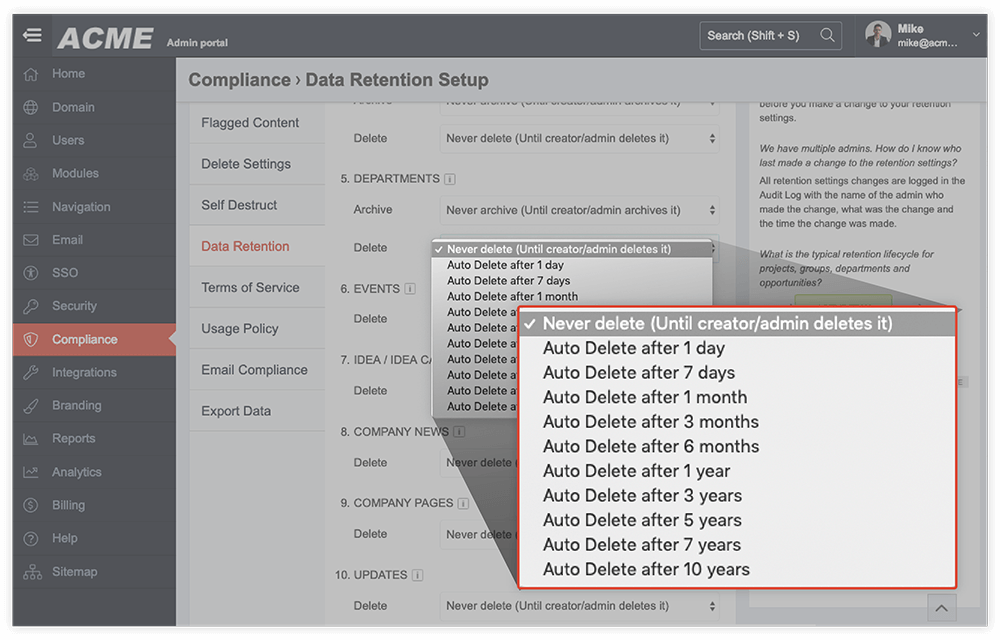
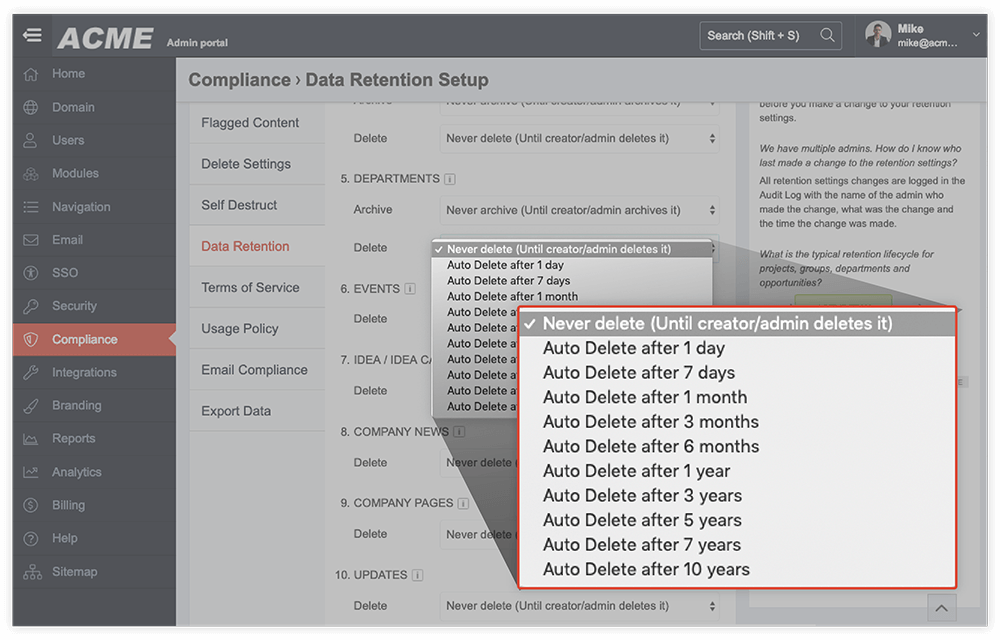
Data Retention
MangoApps admins can setup data retention terms for different aspects of the domain. This applies to Files, chats, projects/ groups, departments, calendar events, idea campaigns, company pages and news, updates, and private messages. By default, data will be retained forever, only being deleted when the admin or posting user deletes or archives it. The admin can however specify auto-archival and auto-delete rules as per company compliance requirements. Note that when data is deleted it will reside in the trash can until the trash can preservation limit, after which it cannot be restored, including through APIs or data export.

Terms of Service
Also known as terms of use or terms and conditions, terms of service are rules the network admins configure for every user on the domain to agree and abide by in order to use the domain. These appear when users login for the first time on the web client, covering all users who have access to the domain. Network users will also be prompted to accept new terms of service when published or changed from an older version.
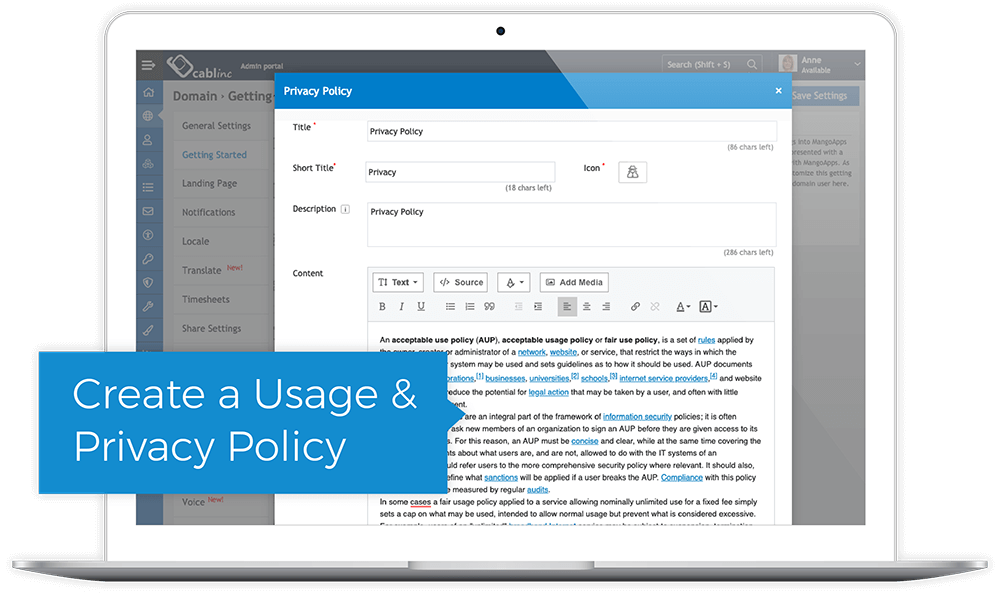
Usage Policy
Standardize and inform your users by authoring a usage policy. The usage & privacy policy dictates what is deemed to be appropriate internet browsing and equipment use behavior in the workplace. Companies put this policy in place to restrict the time spent browsing or using company devices for non-work related tasks. This can also be used to stipulate the genres deemed to be appropriate for sure. Having a usage policy or acceptable use policy ensures that employees are following directives that serve to safeguard their work environment and the IT network infrastructure.
Email Compliance
Use this setting to configure the email notifications generated automatically from the domain with footer text as needed for legal compliance, or informational and promotional needs. This footer applies to all users on the domain and is added to all emails below the last line of text.
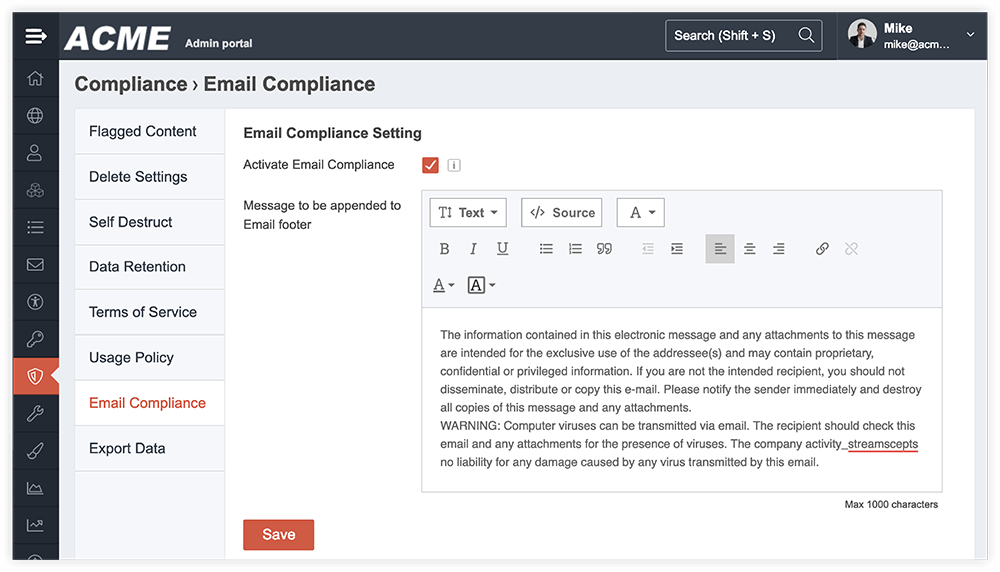
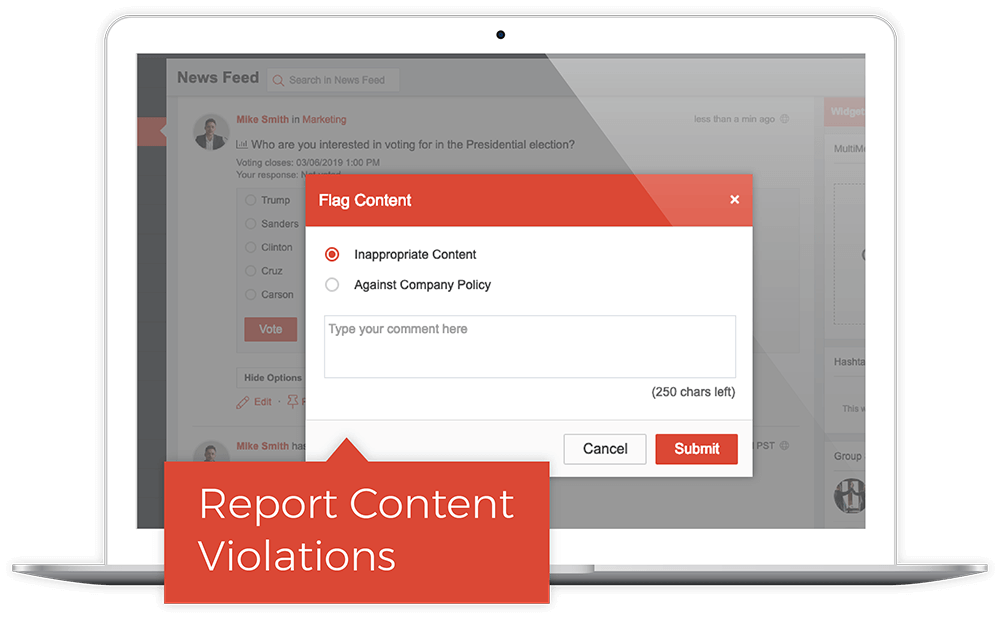
Flagged Content
MangoApps network or guest users can opt to flag items in the content feed by using the ‘more’ link. The user selects a reason for flagging the content and includes a comment. The feed is then automatically removed from view and placed in the admin portal for compliance. The network admin will then be notified to review the flagged content, the reason for the flag, comments, and the user. Flagged content can either be deleted permanently from MangoApps or restored if found to be in non-violation as per the company’s compliance policies and terms of use. Content can also be flagged automatically based on a list of keywords, and moderation controls can be customized to fit your needs.
Chat Delete Settings
Private and team chat settings in MangoApps can be configured to allow or disallow users from deleting messages, making deletion limited to network admins only. Once deleted from MangoApps servers, messages cannot be recovered.
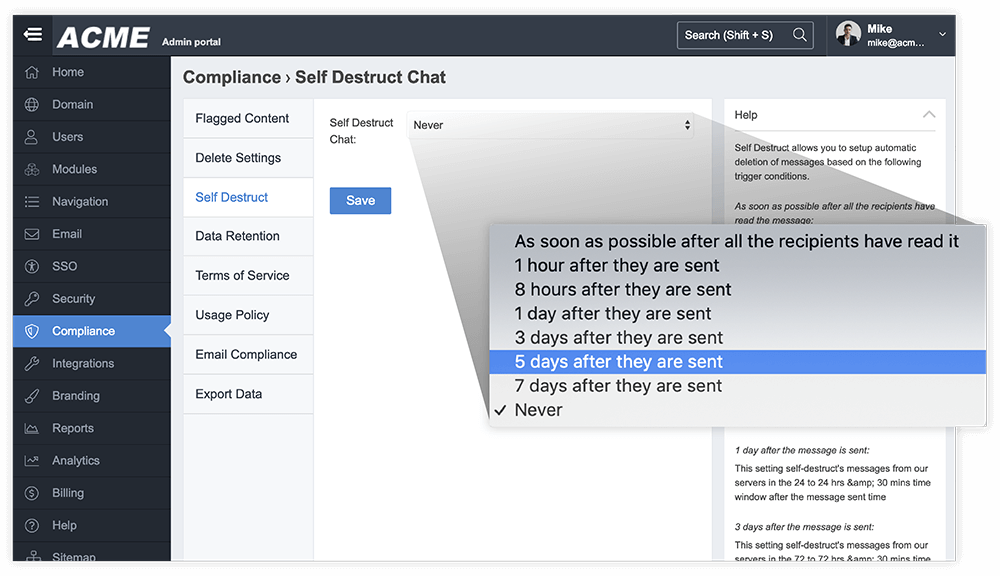
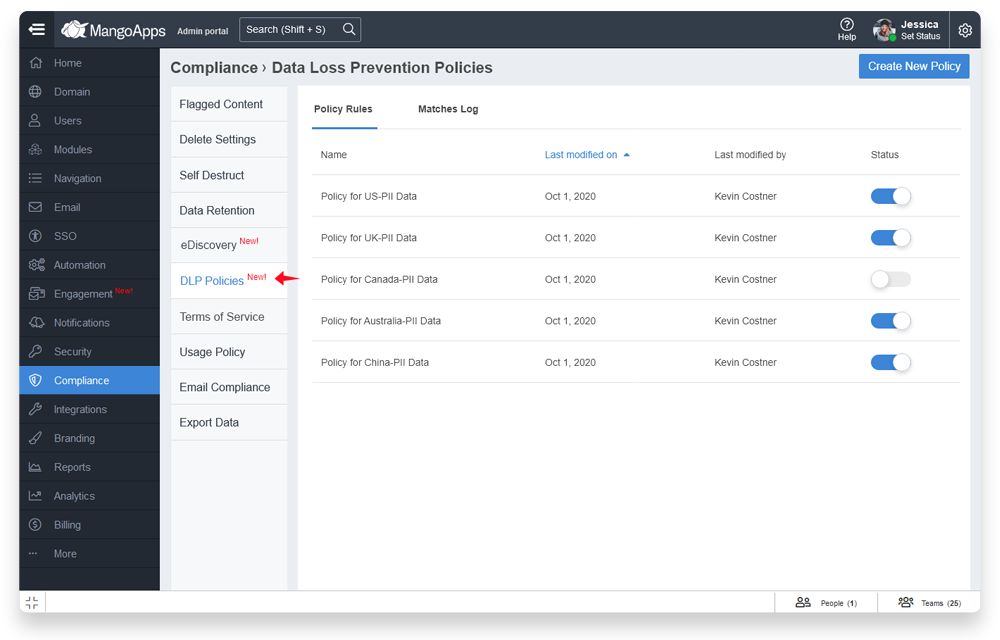
Data Loss Prevention
DLP tools let admins and compliance teams keep track of PII and Finance-related violations and take actions on them. Pre-shipped patterns are included for Finance and PII data, and you can create your own in minutes with no coding or support. Compliance admins receive alerts when violations are found, and can take action. You can also see a domain-wide view of any content violations.
Book a meeting!
For 15+ years, we've perfected our product, earning the trust of 1 million+ users and an NPS of 78.
Why Choose Us?
- Superior Product: 15+ years of R&D
- Top Security: HITRUST, ISO & SOC 2 certified.
- Exceptional UX: Delightful on mobile and desktop.
Trusted by Legendary Companies:

