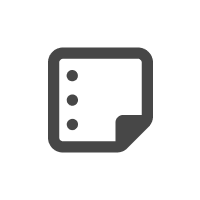Collaborative Note-Taking
MangoApps Notes give employees a place to record important content. Notes help everyone stay organized by providing a modern, searchable, and centralized way to keep track of miscellaneous information.
- Organize, store, and keep track of meaningful thoughts, ideas, and information in one easy to access area
- Convert notes into easy to manage PDF files for simple external sharing across any platform or device
- Keep content accessible with a personalized notes widget, clearly displaying all of your information
- Locate specifics with absolute ease using Mango Note’s in-depth and advanced search capabilities