MangoApps Wikis are tailor-made to centralize and streamline the management of ever-changing information, preventing inefficiencies caused by outdated or scattered content. Facilitate seamless collaboration with features that allow multiple authors to contribute and customize access settings for public or private viewing. Whether regularly updating commonly-used content or overseeing major projects, MangoApps Wikis keep your team informed and efficient.

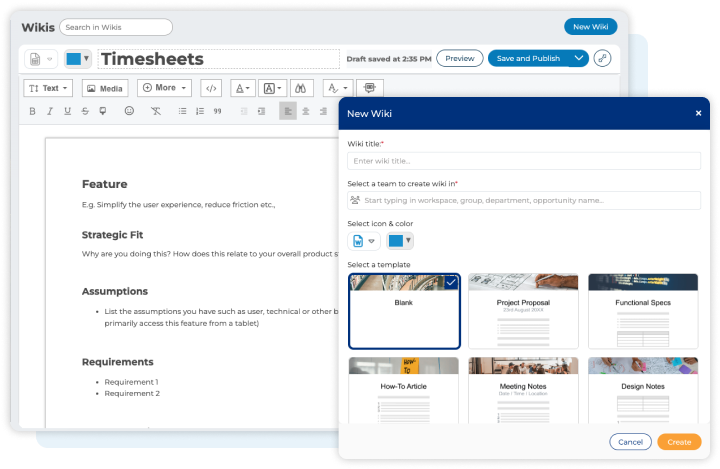
Always Up-To-Date Information
MangoApps Wikis serve as dynamic knowledge bases that standardize documentation across teams, housing essential information and files that can be continually updated. Get started with one of our many out-of-the-box templates, draft and revise with a WYSIWYG editor, and track changes through versioning. Every edit is saved as a new version, making it easy to see recent changes or revert to previous versions if necessary, ensuring accuracy and accountability in shared documentation.
MangoApps is helping us to communicate and collaborate in a more effective way, share knowledge across our teams and strengthen our efficiency to achieve results.

Natalia Abrego
Corporate Communications Manager
PROBIOMED
Enhanced Collaboration Across Documents
Enhance project collaboration by allowing multiple contributors to create, share, and discuss documents, updates, and ideas within a wiki. Plus, each update allows for feedback via comments and reactions, fostering a collaborative documentation environment. Pinned Wikis ensure that frequently used information is always readily available, streamlining access and saving time.
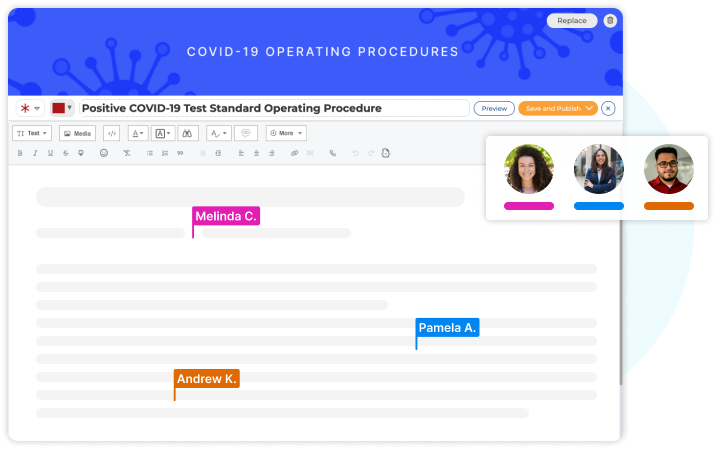

Easy Accessibility and Controls
Immediately capture and store critical knowledge in Wikis that are accessible from any device, ensuring that the entire team can stay updated on the latest information. Manage who can view or contribute to Wikis by setting them as public or private, maintaining control over access and contributions to sensitive content. Select specific teams, projects, groups, or departments to share content with, keeping all relevant information centralized and easy to access.
Book a meeting!
For 15+ years, we've perfected our product, earning the trust of 1 million+ users and an NPS of 78.
Why Choose Us?
- Superior Product: 15+ years of R&D
- Top Security: HITRUST, ISO & SOC 2 certified.
- Exceptional UX: Delightful on mobile and desktop.
Trusted by Legendary Companies:

