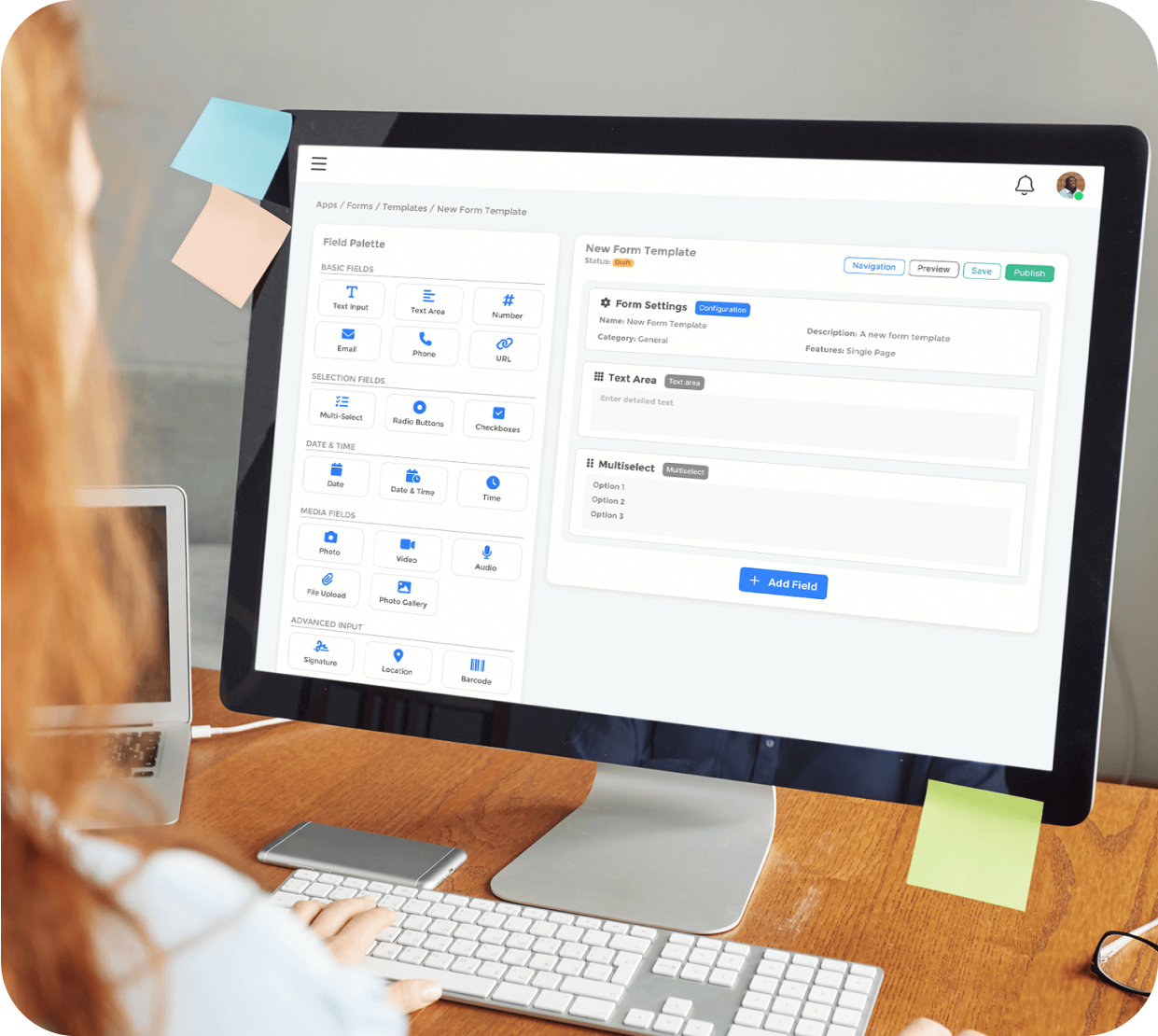
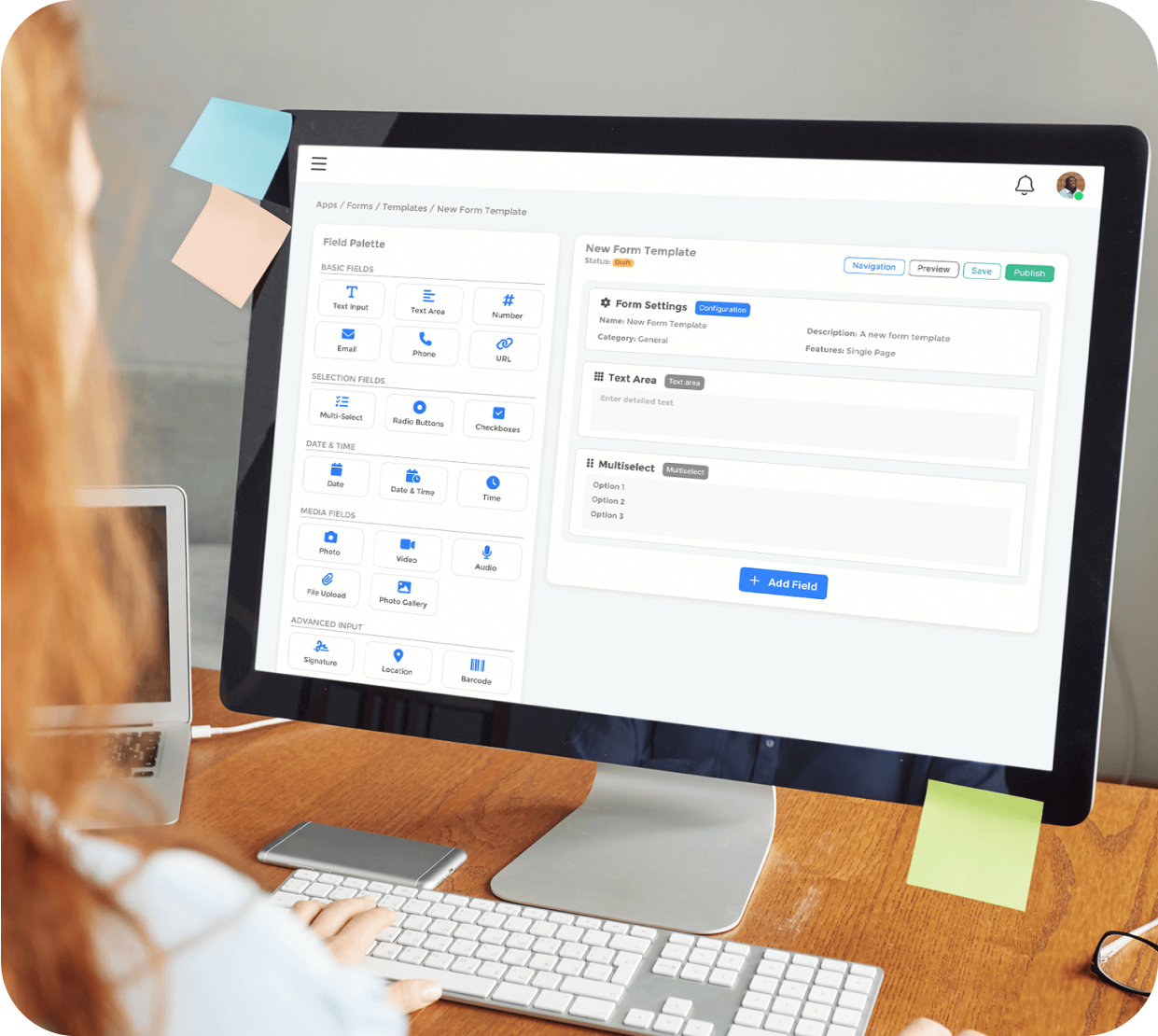
Collect Better Data.
Save Hours. Eliminate Paperwork.
Manual data collection slows everything down—field reports get lost, inspections take days to compile, and compliance audits feel like scavenger hunts. Traditional form builders help a little, but they’re time-consuming to configure and disconnected from operational workflows.
MangoApps Forms changes the game. With AI-powered form creation and deep platform integration, you can collect structured, accurate data and build full processes around it. Whether it's safety inspections, daily logs, or compliance reporting, the tools your team needs are right where they already work.
The result? Cleaner data, faster decisions, and form-powered business processes that happen automatically, in real time
Data Collection Built for the Frontline

AI-Generated Forms
Just describe what you need, and our AI builds the form for you based on PDFs, conversations, or even voice notes. No technical setup required.

ActionCue Video Integration
Capture real-world context with AI-based functionality that looks for cues in text, video, and voice and generates actions or reports from it

Dozens of Field Types
Our system supports a wide variety of field types, so you have what you need for every situation.

Mobile-First, Offline-Ready
Forms are optimized for mobile with auto-save, smart validation, and offline functionality, so your team can collect data on the go, even in low-connectivity areas.

Smart Conditional Logic
Show, hide, or require fields dynamically based on previous answers, job role, or shift type. Keep forms streamlined and relevant to each user.

Automated Routing & Approvals
Assign workflows that match your business process. Route submissions for review, escalate overdue items, and trigger follow-up tasks instantly.
Seamless Workflow Integration
MangoApps Forms isn’t just a standalone tool. It’s deeply connected to your operations.
- Tasks & Checklists: Automatically create tasks based on form submissions or completion status.
- Service Desk: Turn issue reports into tickets without duplicate entry.
- App Marketplace: Embed forms into broader workflows like inspections, audits, or daily huddles.
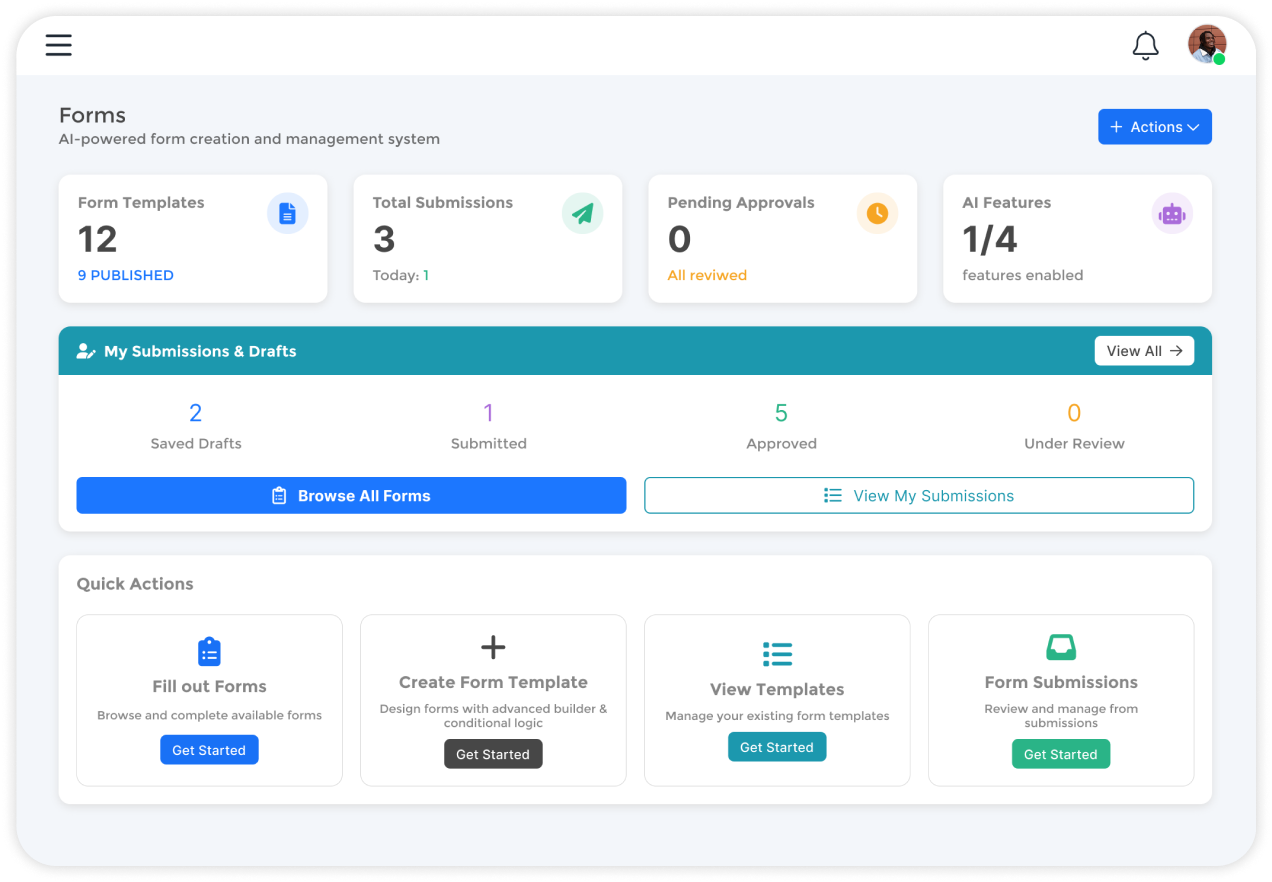
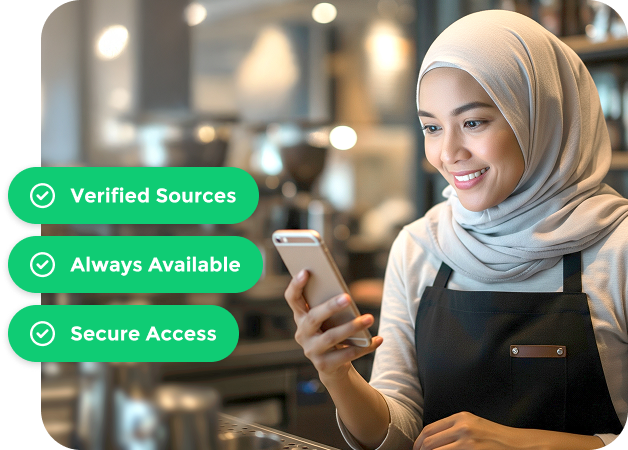
Key Use Cases
- Field Reporting: Maintenance logs, safety inspections, daily work summaries.
- Compliance Documentation: Incident reports, certifications, audit trails.
- Onboarding & HR: Policy acknowledgments, new hire checklists, equipment assignments.
- Custom Workflows: Build forms for any business process in minutes. No IT support required.
Book a meeting!
For 15+ years, we've perfected our product, earning the trust of 1 million+ users and an NPS of 78.
Why Choose Us?
- Superior Product: 15+ years of R&D
- Top Security: HITRUST, ISO & SOC 2 certified.
- Exceptional UX: Delightful on mobile and desktop.
Trusted by Legendary Companies:

