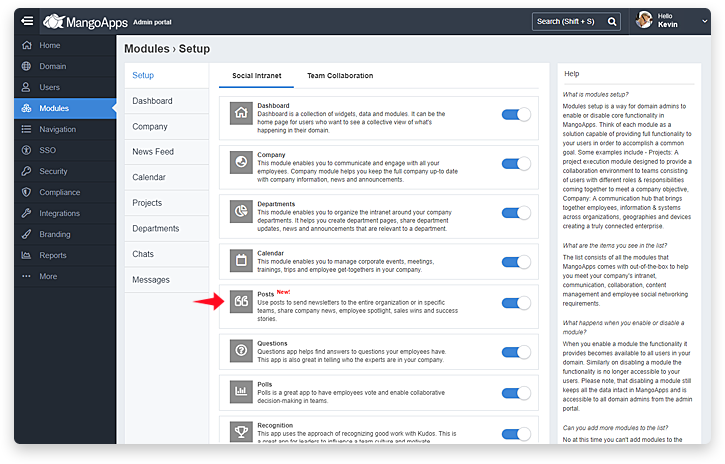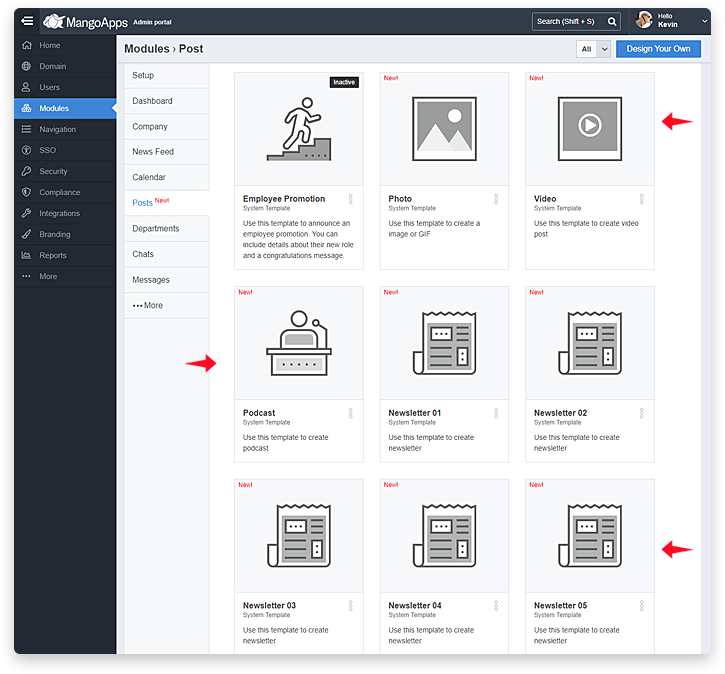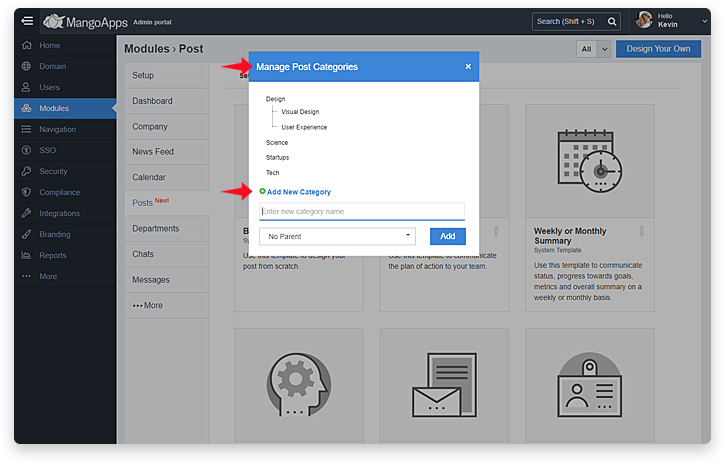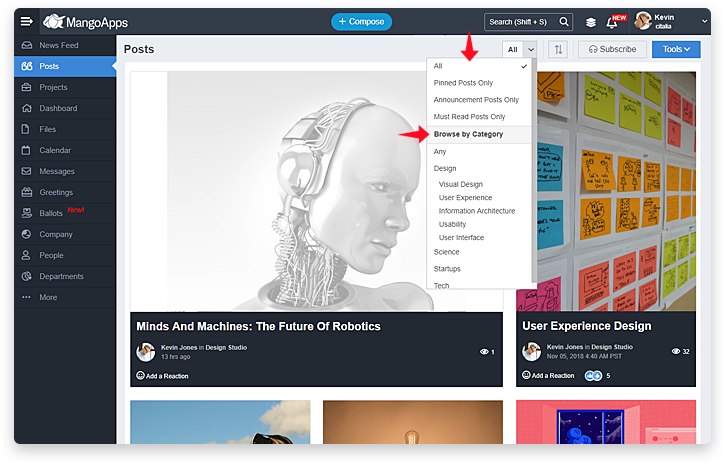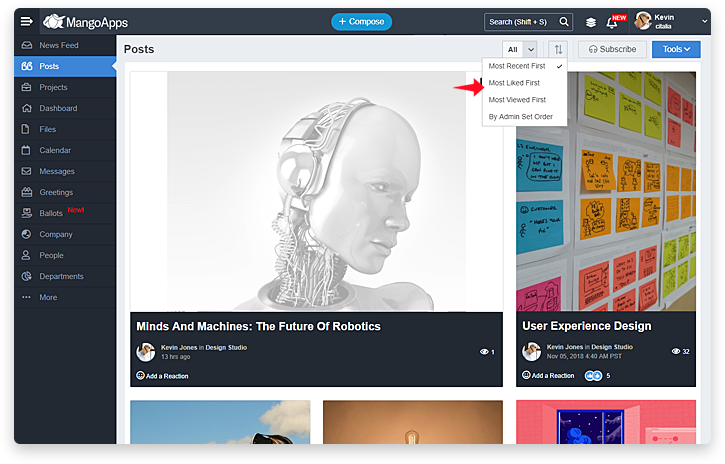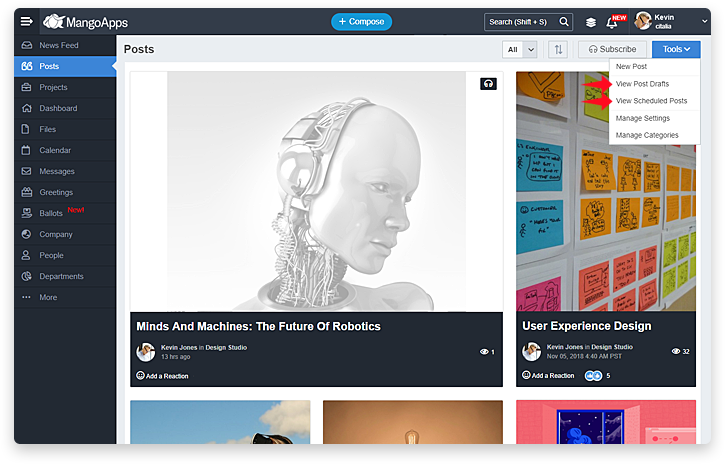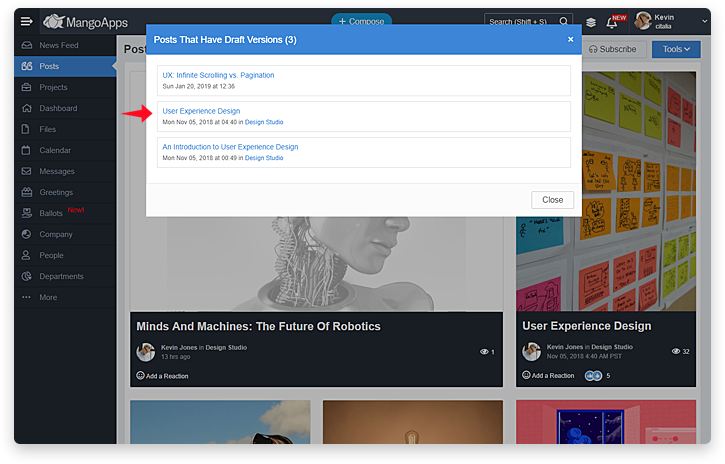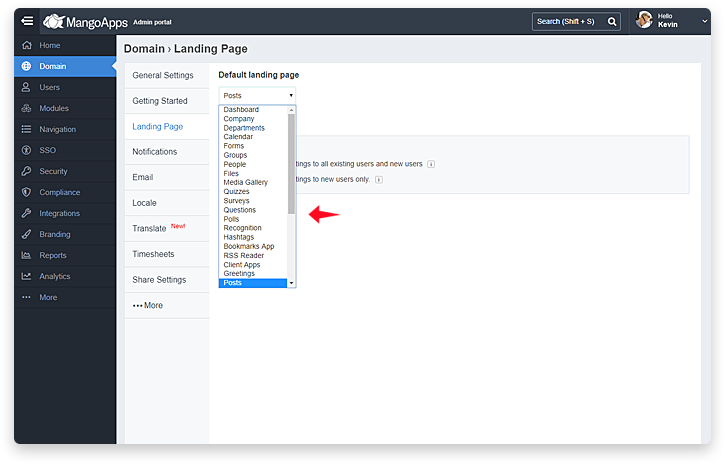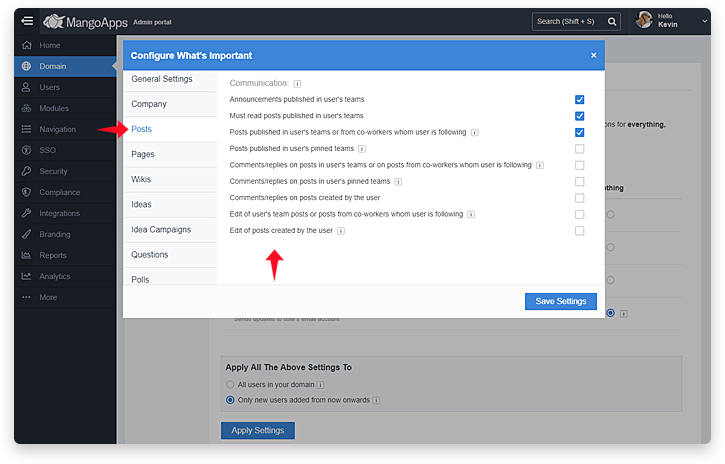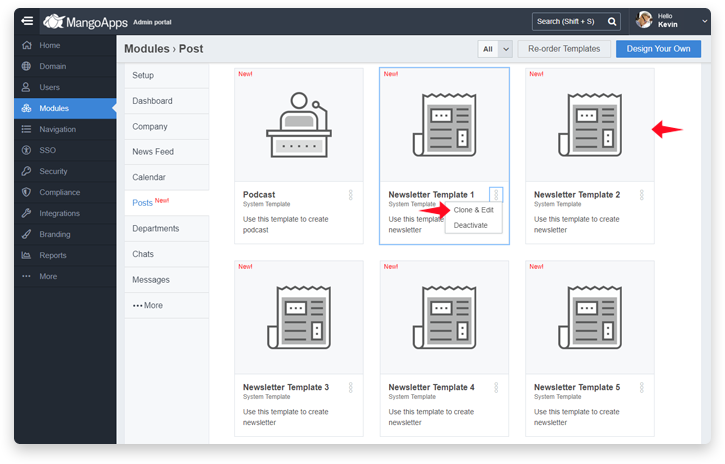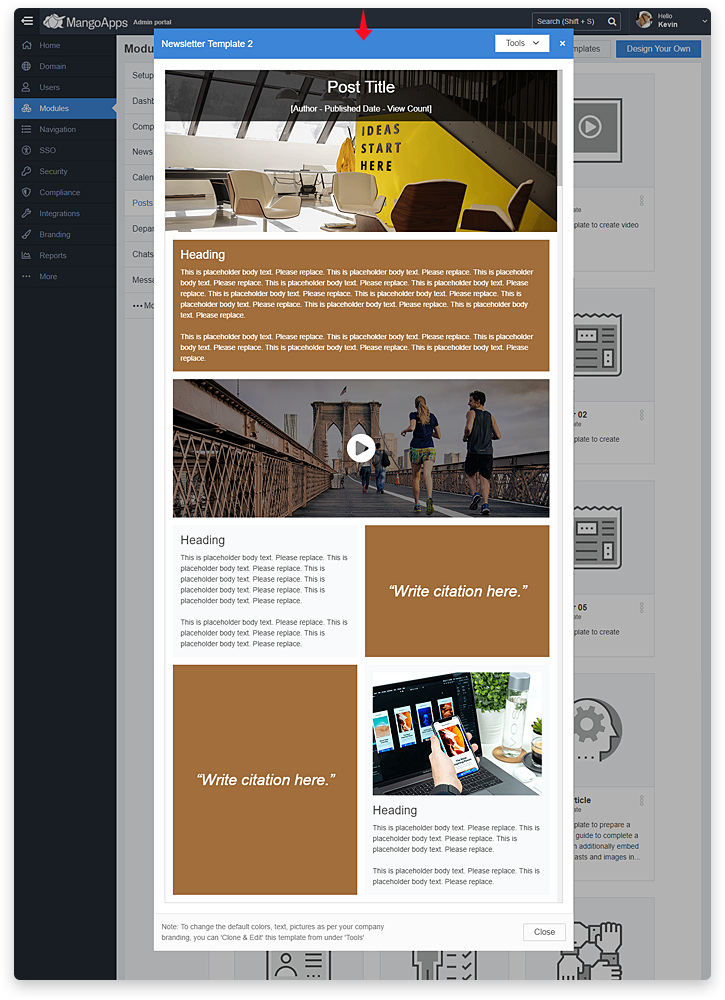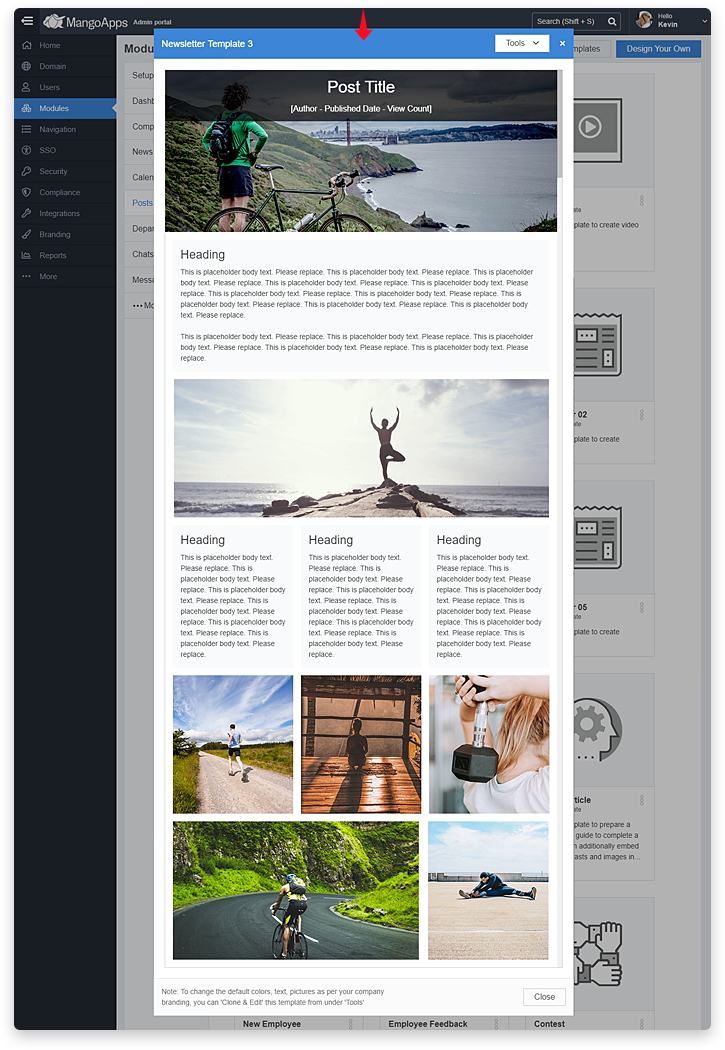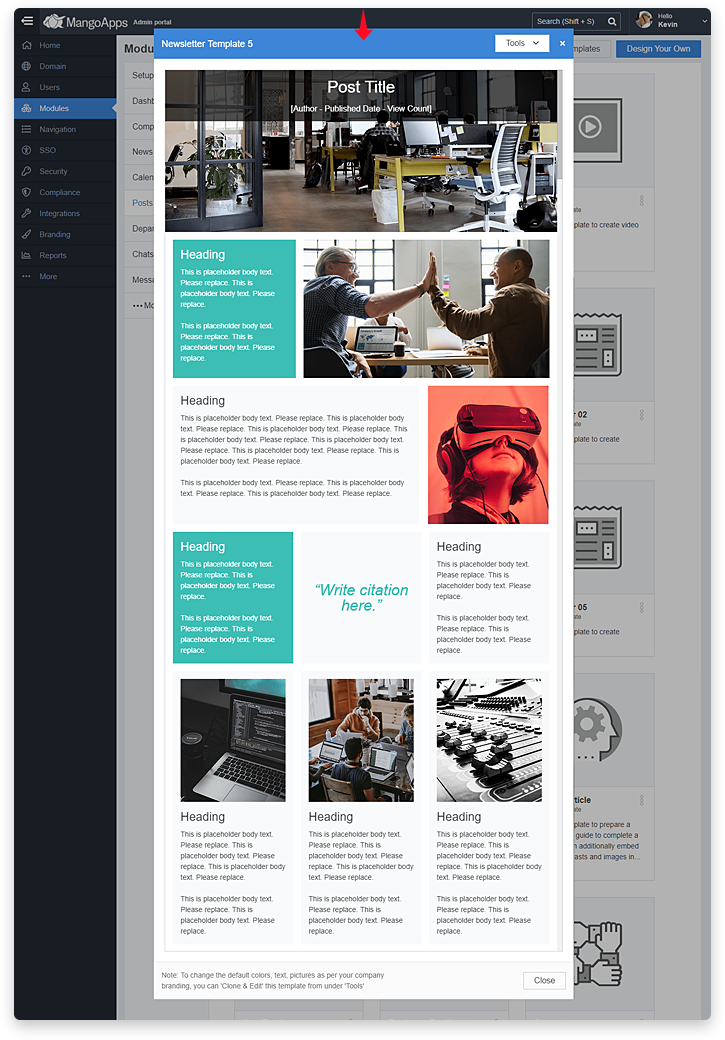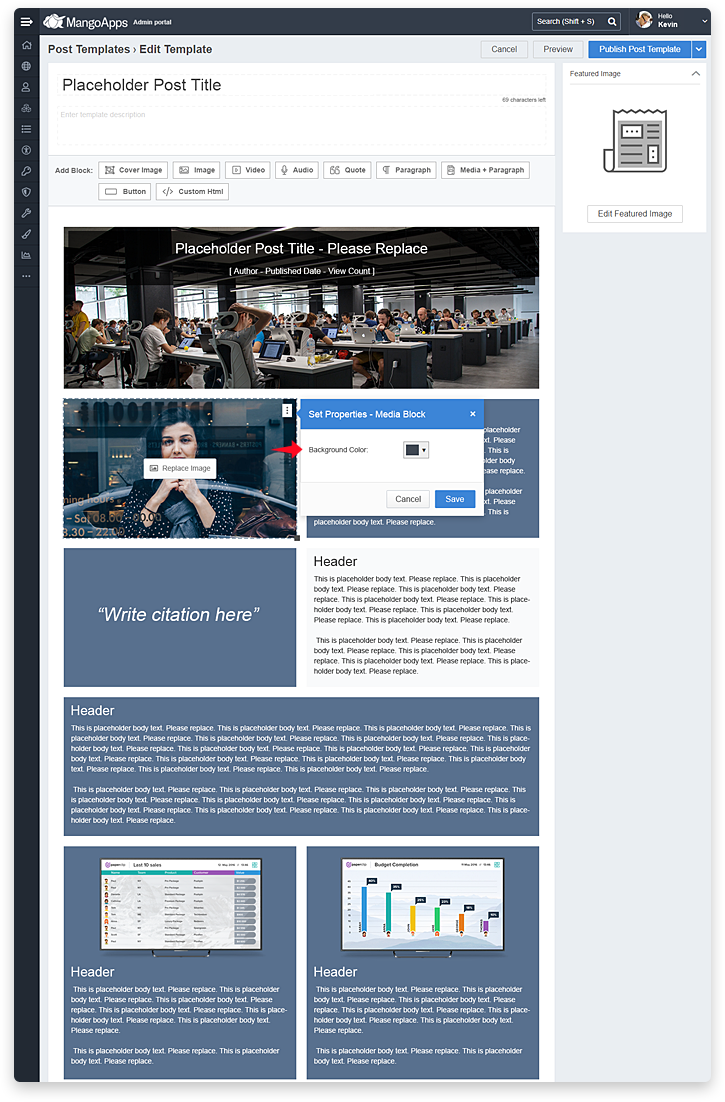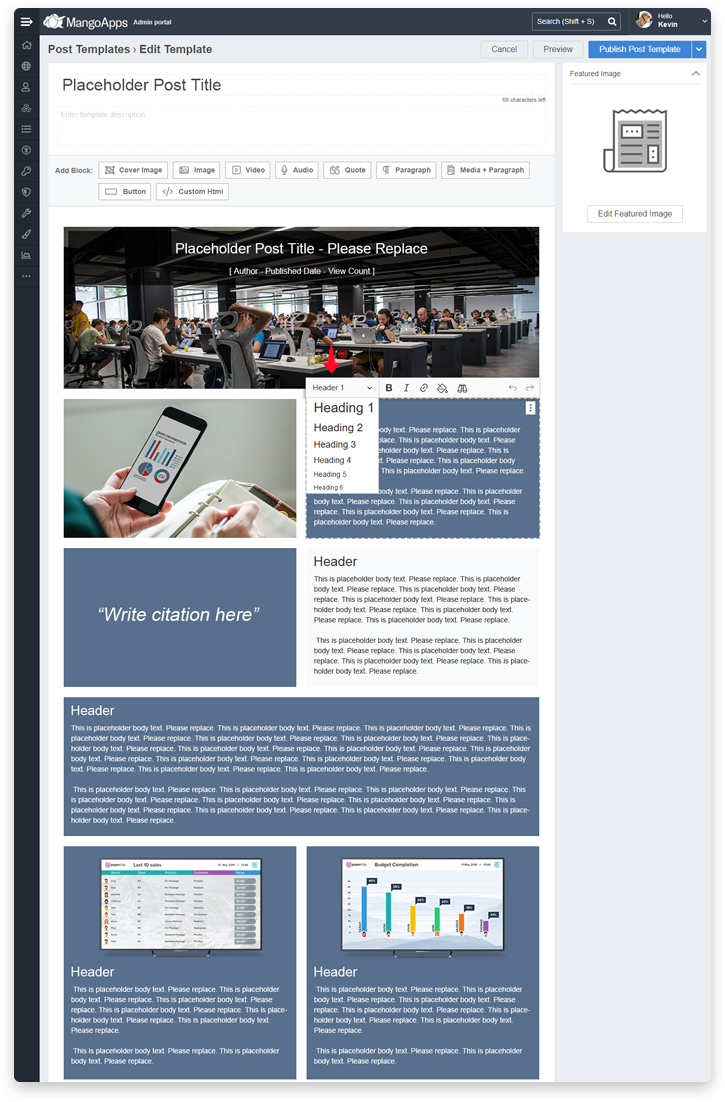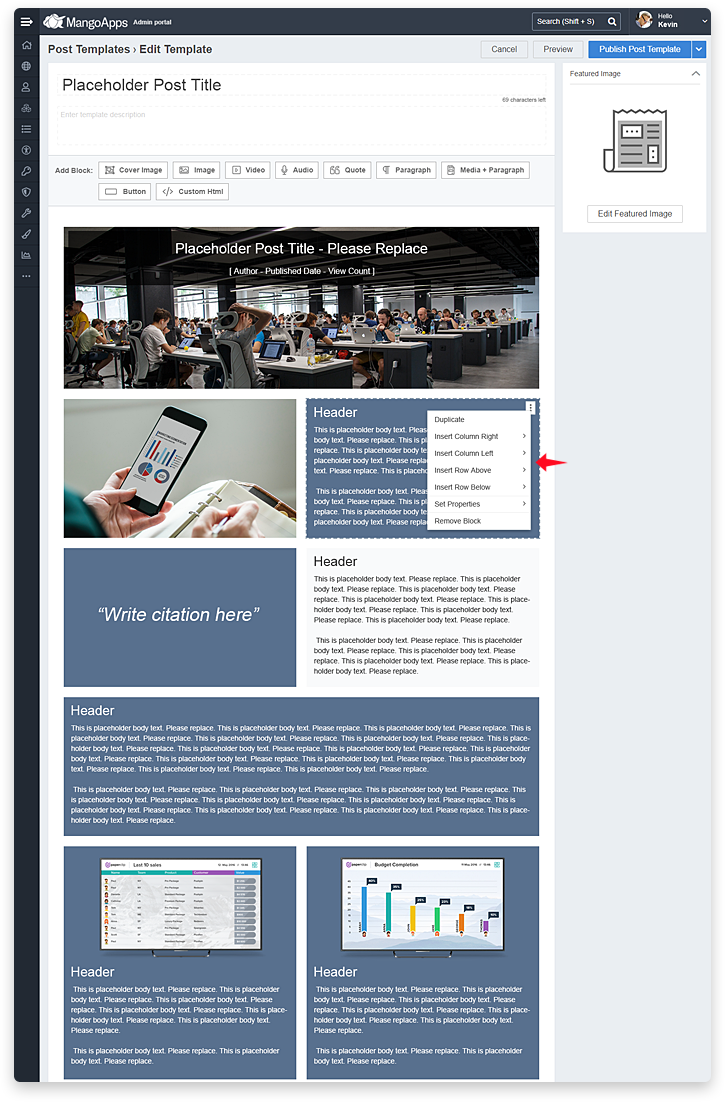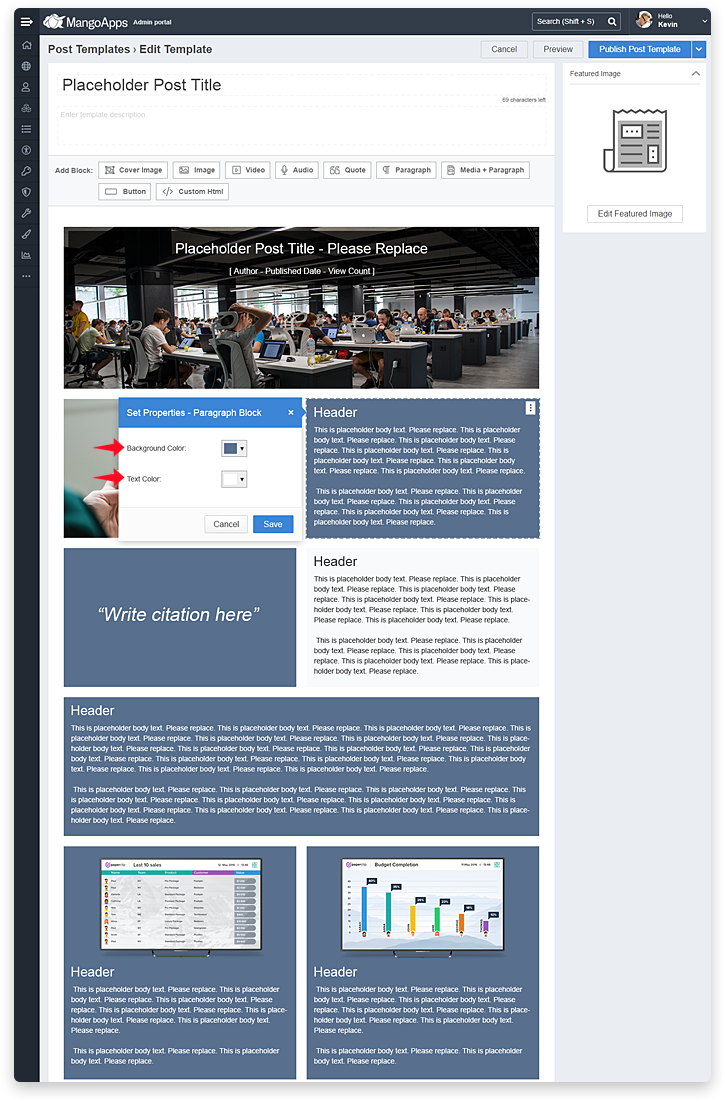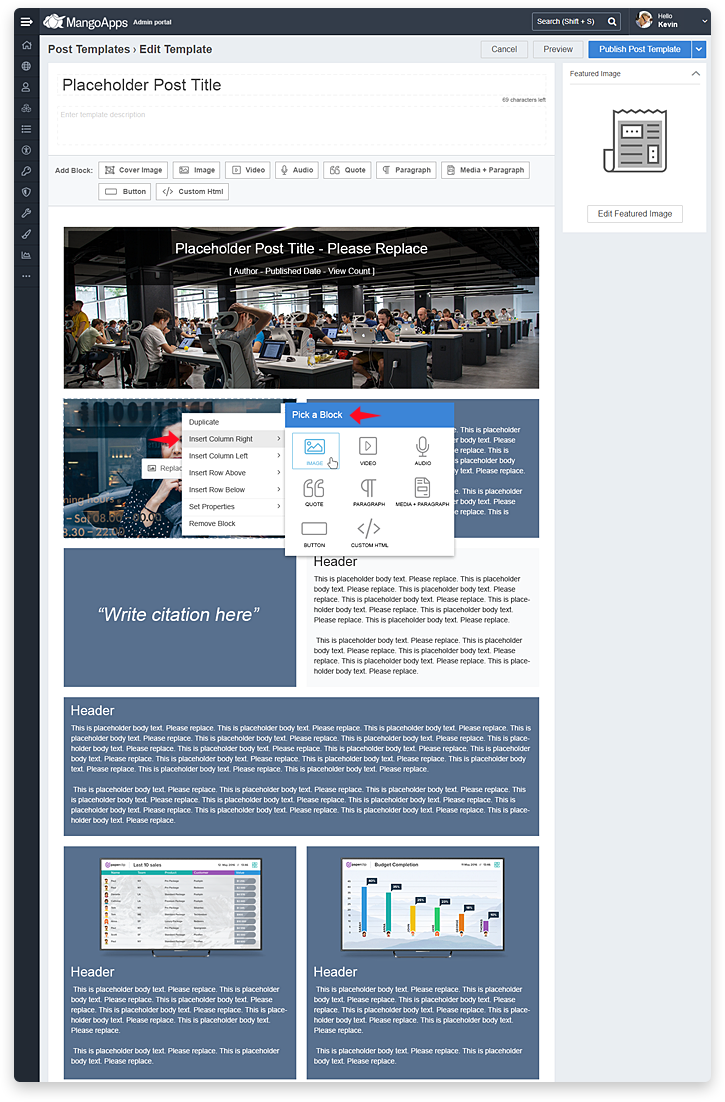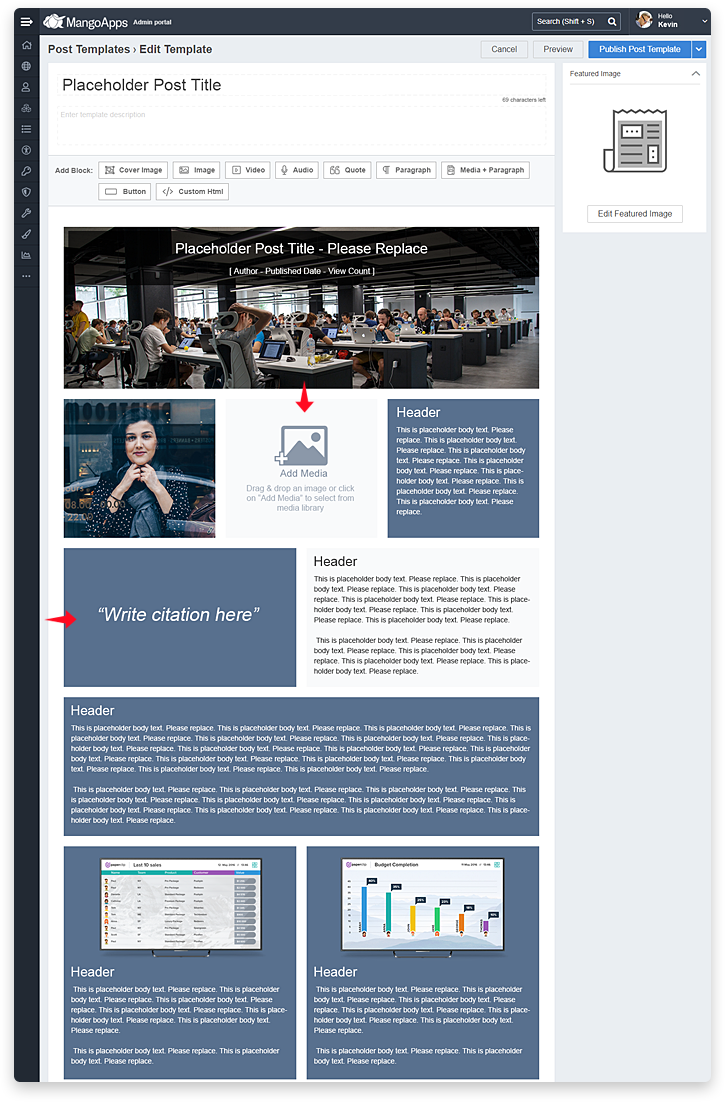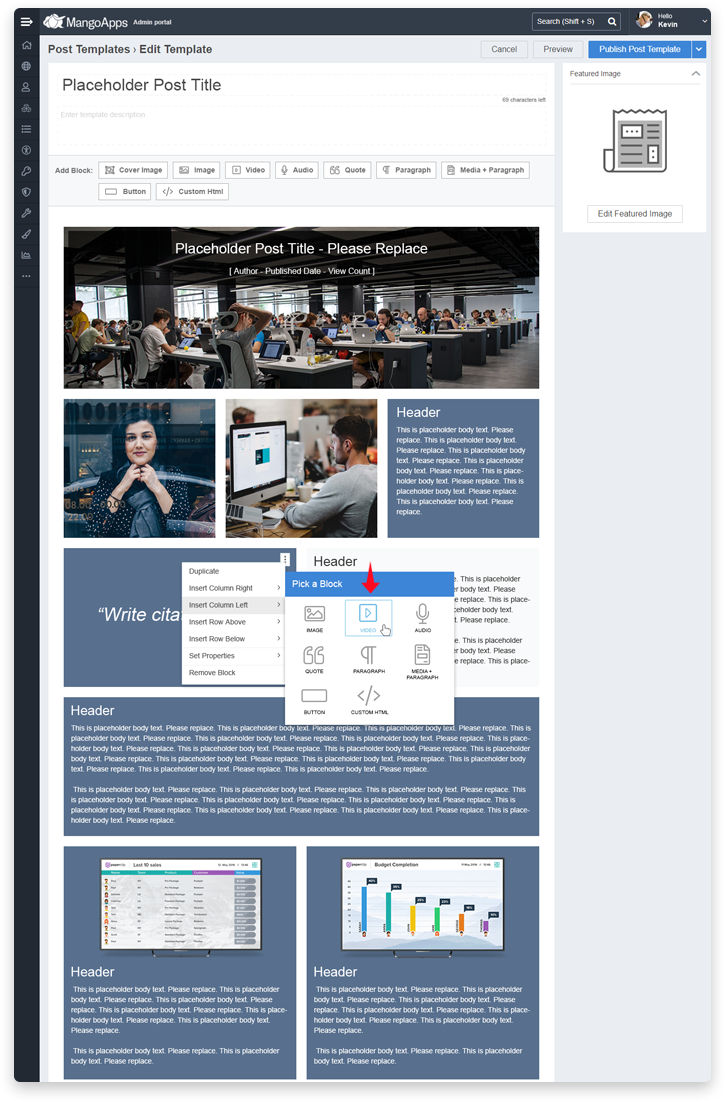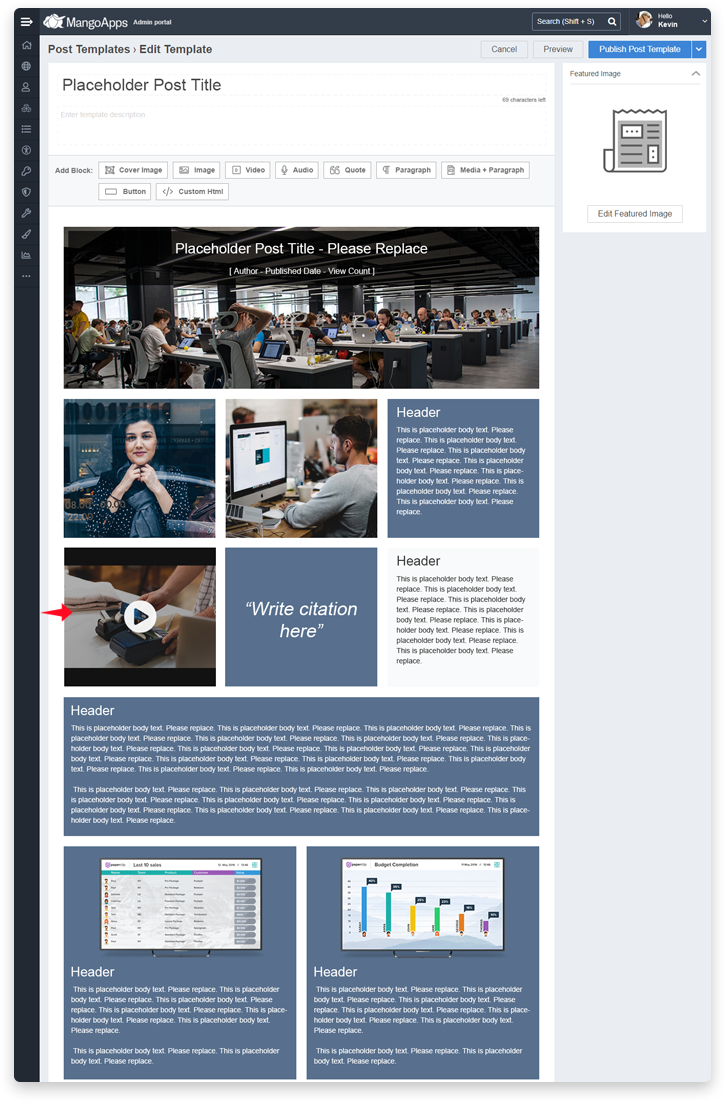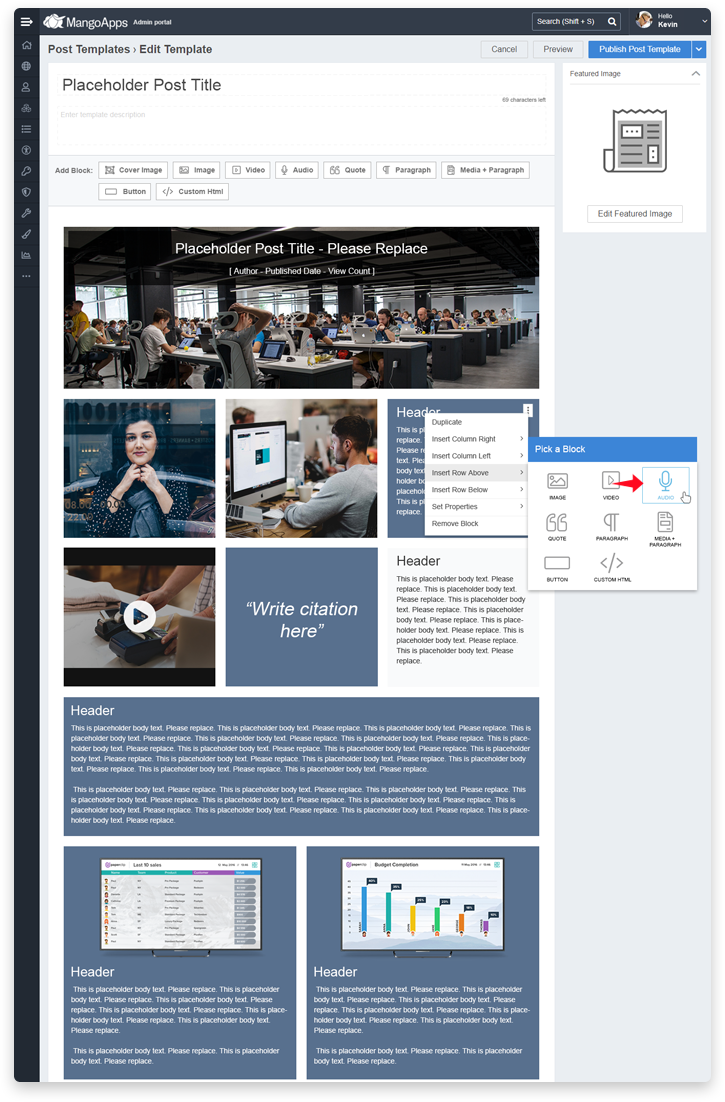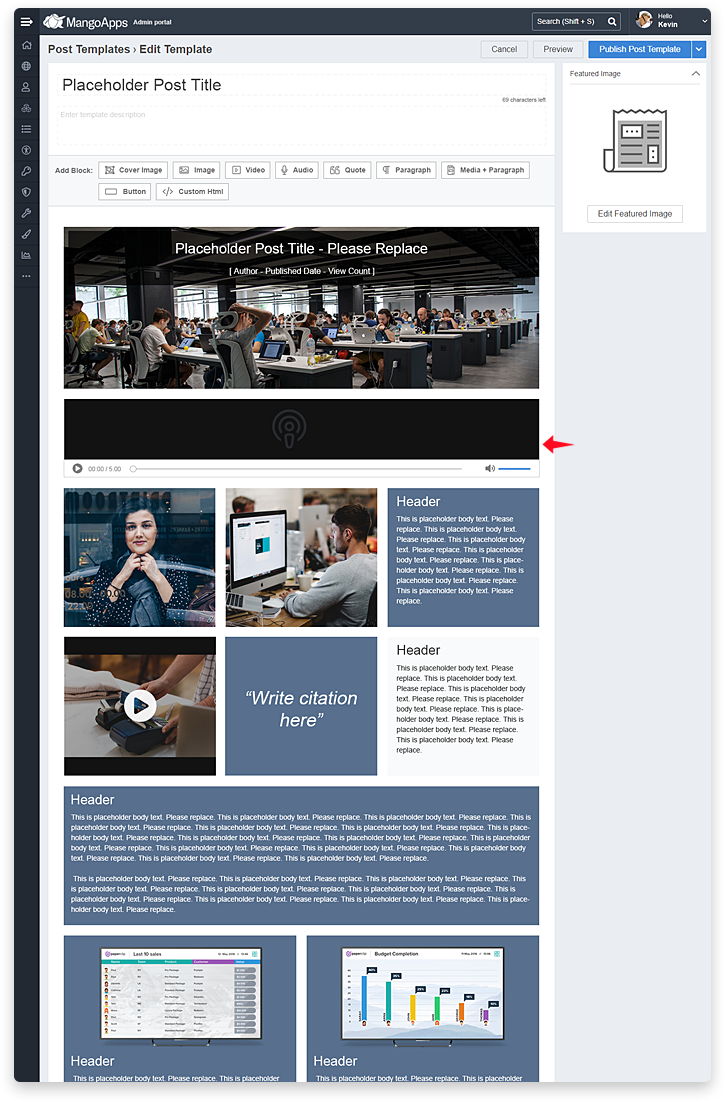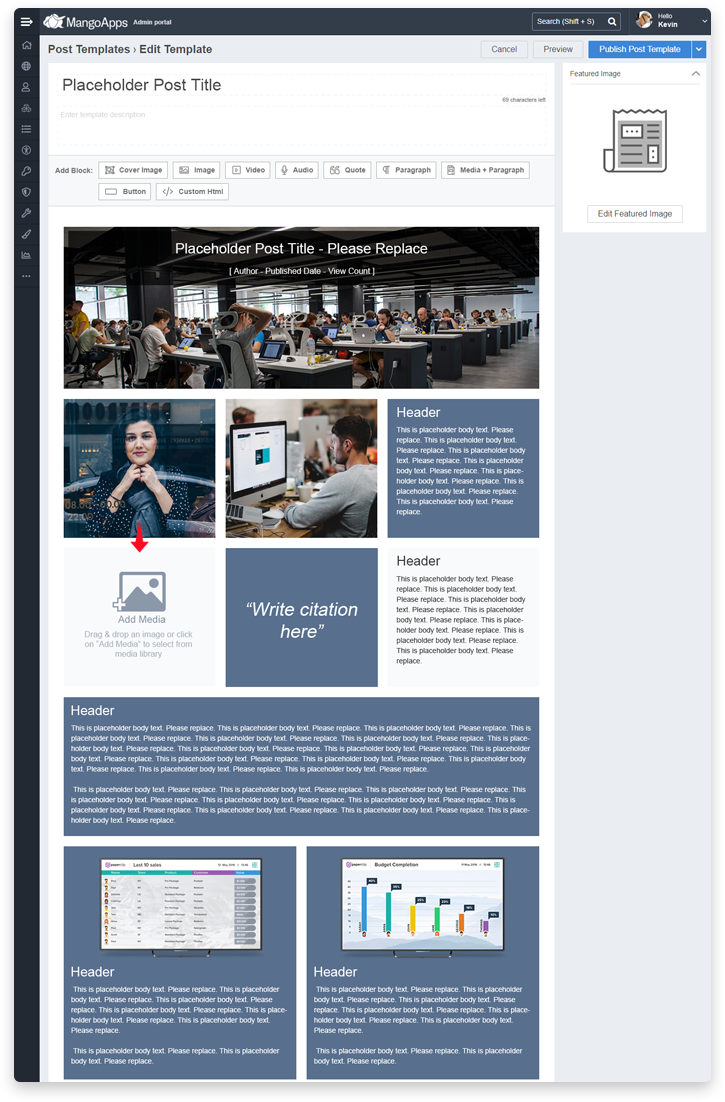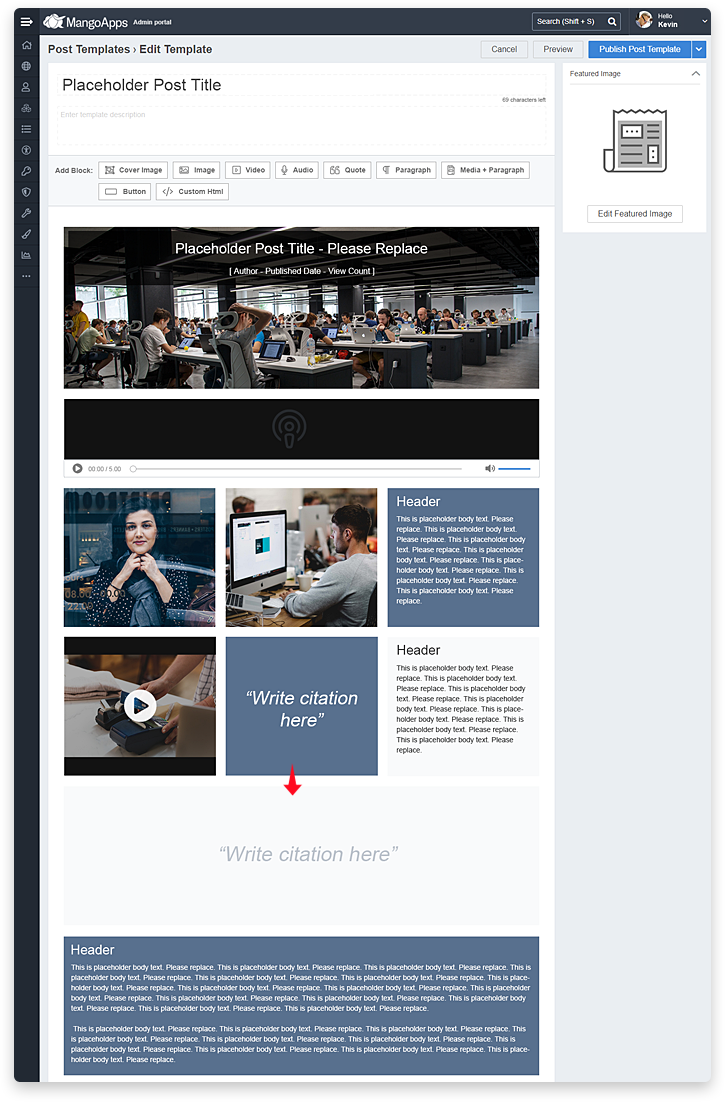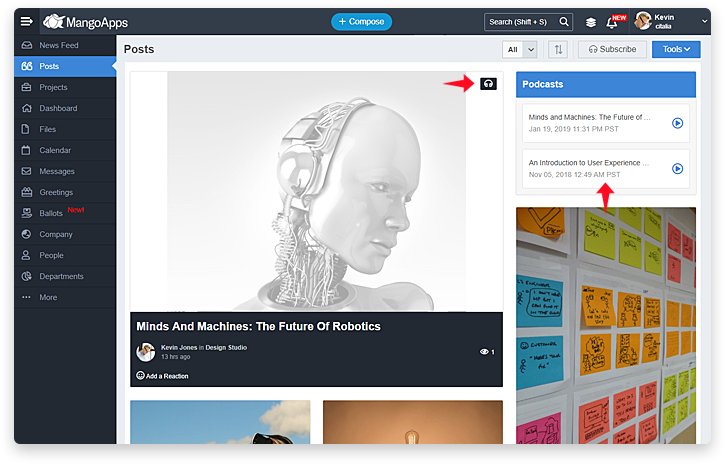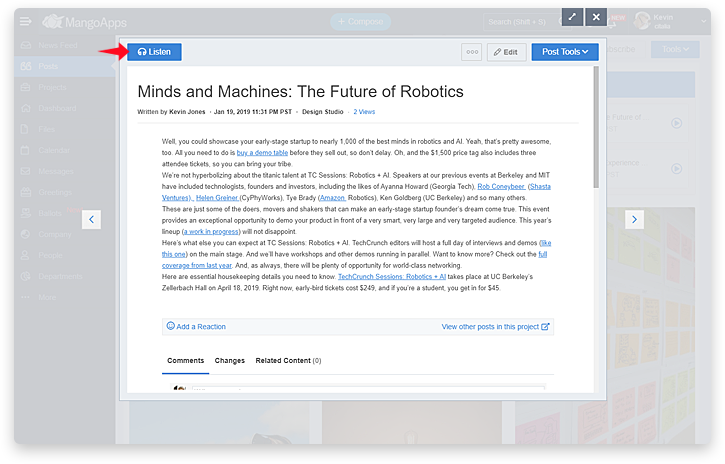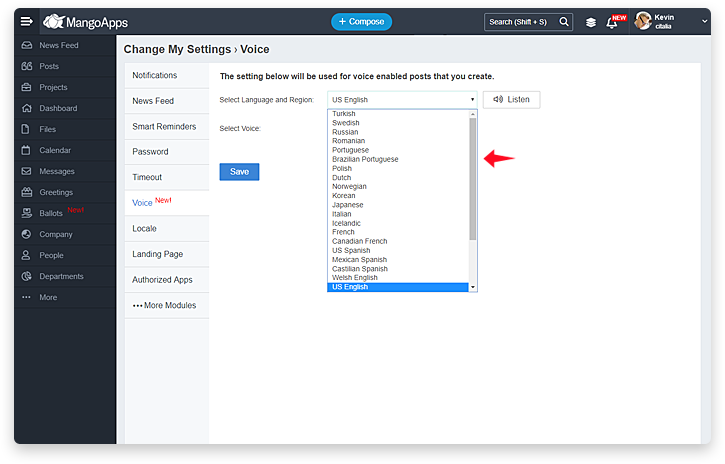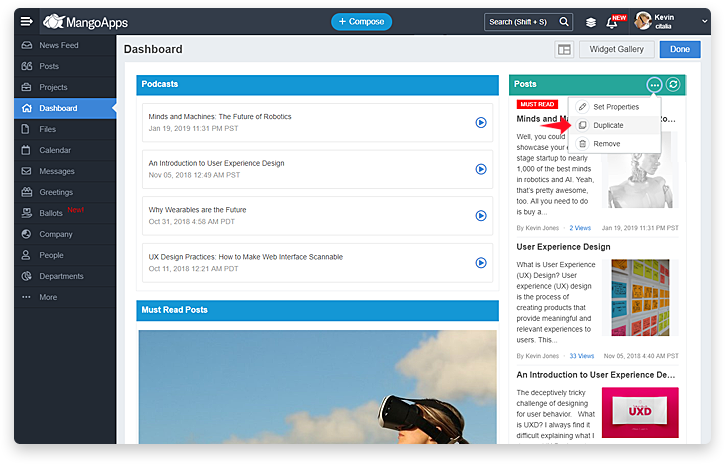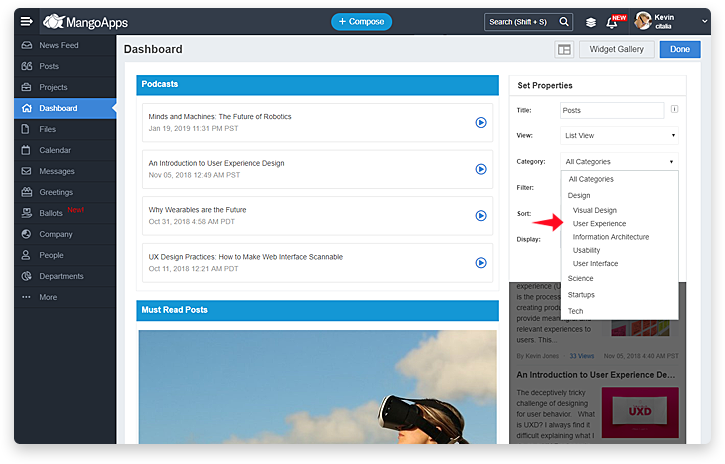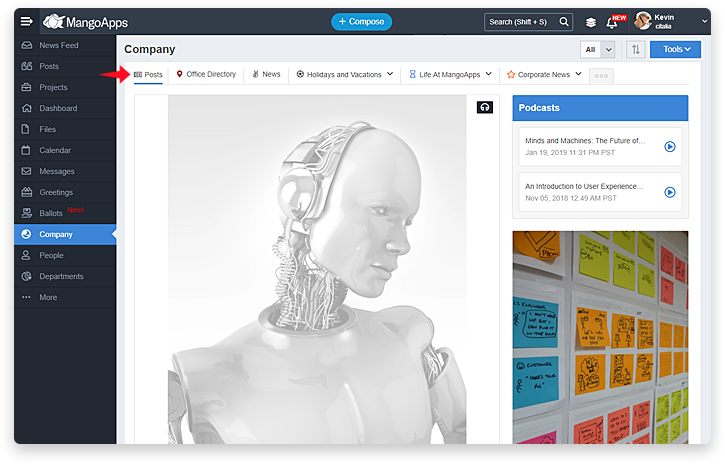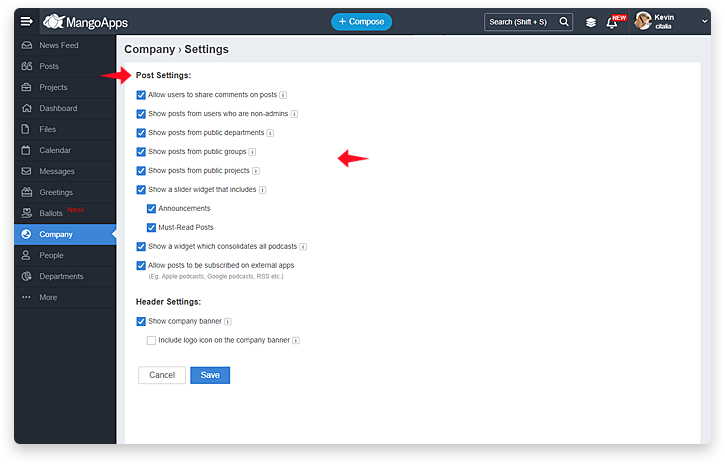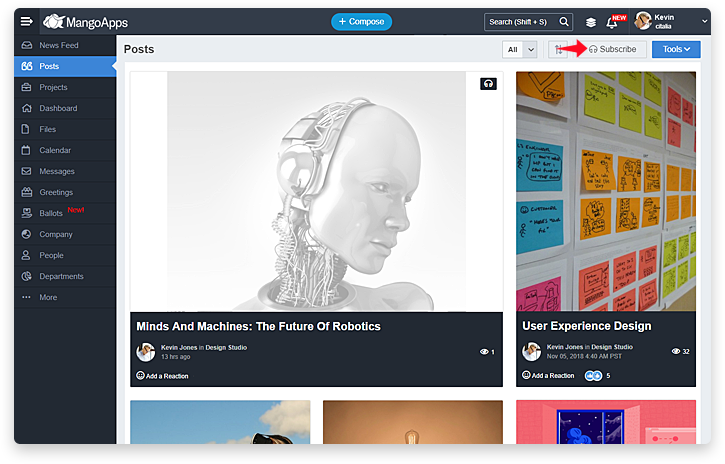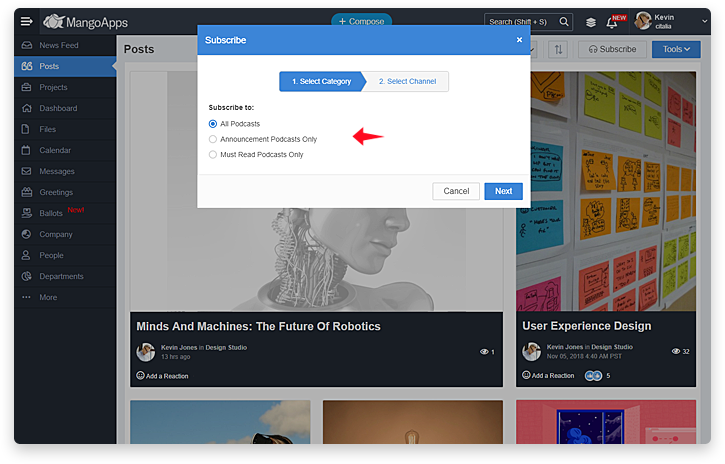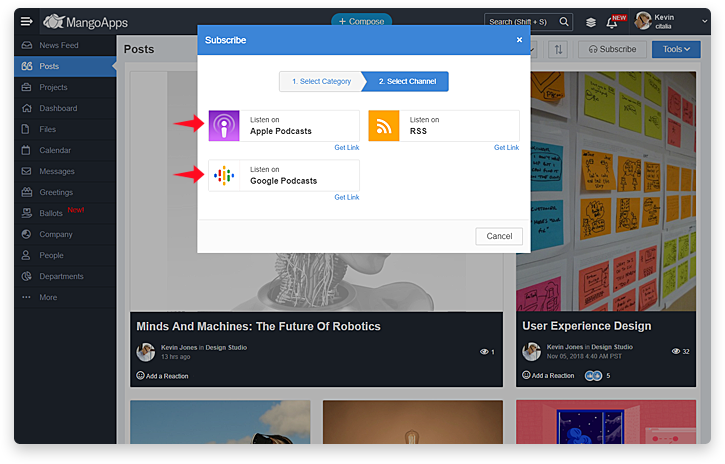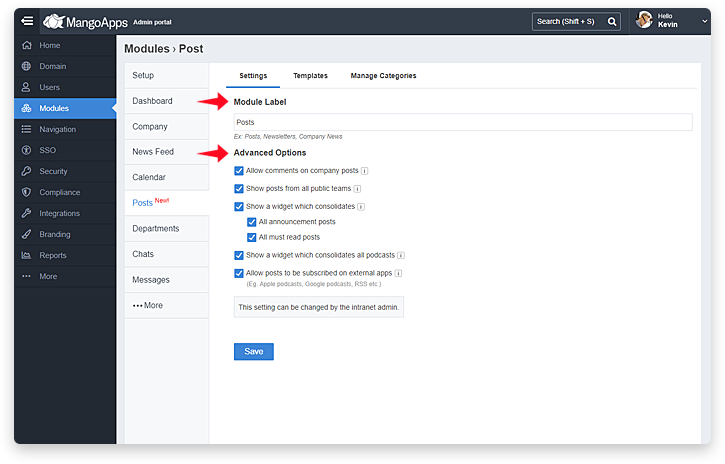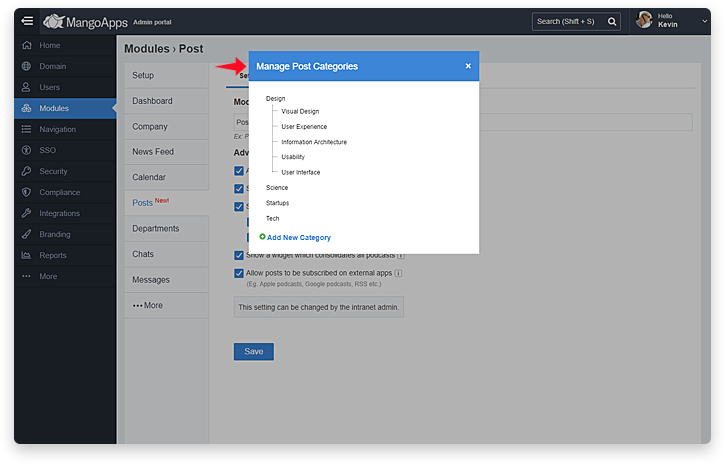Launching Posts As A Full Module
Posts are now a full standalone module to send newsletters to the entire organization or in specific teams, share company news, employee spotlight, sales wins and success stories
Posts Module Features
- Domain admins will see this new module listed under Modules > Setup in the admin portal. By default this module will be ON
- Domains admin can now add the posts module to the primary navigation for all users (It will not come pre-added and needs to be added)
- There are 8 new ready-to-use post templates to cover a range of layouts from simple photo/video post layout to more detailed layouts for company newsletters.
- Domain & intranet admins can create categories & sub-categories (upto 5 levels) for organizing posts to make it easier for the users to browse and get to relevant posts quickly
- Domain & intranet admins can create & share posts with everyone in the company (a.k.a. company post). Network & guest users can create & share posts in their teams (a.k.a. team post). Team admins can further control if team posts can be posted by only by admins or any member of the team.
- Domain & intranet admins can view all the company draft posts and scheduled company posts. Network & guest users can view their own drafts & scheduled posts across all teams. Assistants can view all the drafts & scheduled posts of the user they are assistant to.
- Posts can be ordered & viewed in a few different ways. These include
- Most recent posts on top
- Most liked posts on top
- Most viewed posts on top
- In the order sequence set by the domain/intranet admin
- Posts can be browsed & viewed in a few different ways. These include
- All posts
- Announcements Only
- Must Read Posts Only
- User’s Pinned Posts
- Browse by a specific category
- Each post can be assigned a featured image to make it visually engaging for users viewing it on mobile & web. Recommended size for the post featured image that would work for all layouts & platforms is 1250 x 773 px
- The most recent/first post in the list would be highlighted by being bigger (2X in width than a regular post)
- Ability to configure the posts module as the landing page for all users
- There is a new section under Notifications > What’s Important for posts specific notifications
Ready-To-Use Newsletter Post Templates
- Internal newsletters are important tools for keeping teams informed company-wide. The ready-to-use 5 newsletter templates let you very quickly put together engaging company newsletters that actually get read
- As a author you can communicate the important / priority of newsletter higher by marking them as a must read post
- Newsletter templates are designed to include a mixture of media (video, image, podcast) and paragraph blocks for concise text (Remember people don’t have time to read 10,000 word posts on work time!).
- Domain admins can quickly clone & edit the out-of-the box templates to more closely meet their company’s internal communication needs
- Domain admins can re-order the templates as per their preference and control the way they appear for all users
- Domain admins can set the defaults like ‘Must Read’, ‘Announcement’ and the default ‘Categories’ at the template level so that any post created from this template by default inherits these settings (the author of the post still has the option to change the default settings)
New Easy to Use Visual Block Based Post Editor
- With a simple click & add visual block-based post editor you do *not* need any HTML/CSS programming and visual design skills to create visually engaging company newsletters
- The new post editor supports the following blocks
- Cover Image – This block automatically takes the full width of the post. There can be only 1 cover image in the post
- Image – This block allows you to add or replace a image
- Video – This block allows you to add or replace a video.
- Audio – This block allows you to add or replace a audio
- Quote – This block allows you to add a citation
- Paragraph – This block allows you to add a heading and text. Text support rich text formatting options
- Media & Paragraph – This block allows you to combine image or GIF with text (header & rich text)
- A new block can be added to the right or left of an existing block
- A new block can be added above or below in a new row
- The layout of the newsletter is responsive & automatically adjusts to 1 column, 2 columns or 3 columns based on the number of blocks in the row
- Video & audio blocks have the ability to set a featured image for the embedded video/audio
- Each block has a set properties action that set’s it properties like background color & text color (where applicable)
- You can duplicate any block (except the cover image block) to quickly create your own custom template layouts
Voice Enabled Posts
- Posts that can be listened to have a button ‘Listen’ on the post viewer. This will allow your users to listen without any need to install a plugin or app
- A podcast widget (added by the domain/intranet admin) on the dashboard or company page aggregates all the voice enabled posts (a.k.a. podcasts) in a list for easy listening
- User’s (from their profile settings) can set the language & the voice (male/female) that the posts they author should be converted into
Post Widgets On Dashboard Enhancements
- Ability to duplicate posts, must read & announcement widgets has been added
- Ability to filter and view only team posts has been added to posts, must read and announcement widgets
- Ability to filter posts for a specific category has been added to the posts widget
- A new widget that aggregates voice enabled posts across all teams can be added to the user’s dashboard.
Posts Page Alongside Company Pages Option
- Posts page under the ‘Company’ module is still an option that is available
- The company posts page will now also support all the new post module settings. Intranet admin can make changes from the Company > Tools > Manage Settings option
- The most recent/first post in the list would be highlighted by being bigger (2X in width than a regular post)
- The podcast widget can also be added on the company posts page by the intranet admin
Integration with Apple Podcast App
- Ability to subscribe to posts on Apple podcast app has been added
- Users get the following subscribe options
- All posts that are voice enabled
- Announcement posts only
- Must read posts only
Domain Admin & Intranet Admin Controlled Settings
- Domain admins have the following configuration options & controls for setting up the ‘Posts’ module
- Ability to configure the module name. Default name is set to ‘Posts’
- Ability to setup the card style & color for posts
- Card style values include – Variable Height, Fixed Height
- Card color values include – Black, Light
- Ability to drag & drop to set the order in which the post templates will show up for users when they create a new post
- Ability to de-activate any post template including the blank template is now available. Atleast one post template must be active
- Ability to turn ON the feature to convert a post into a podcast by default. The post author will have an option to turn off the setting for a specific post
- Domain admins & intranet admins have the following settings for fine grained control on posts
- Ability to create post categories for organizing posts which will make it easier for your users to browse and get to relevant posts quickly
- Ability to drag & drop to set the order in which the post categories will show up for users to view
- Ability to control if comments can be posted on company posts. By default it is ON
- Ability to control if all public team posts will be aggregated & shown to everyone in the posts module. By default it is ON
- Option to add a widget in the posts module that aggregates all announcement and/or must read posts in a slider like UI. By default it’s added
- Option to add a widget in the posts module that aggregates all voice enabled posts (a.k.a. podcasts) in a widget for quick access. By default it’s not added
- Option for users to subscribe to your company’s voice enabled posts (a.k.a. podcasts) on Apple podcast app. By default it is ON