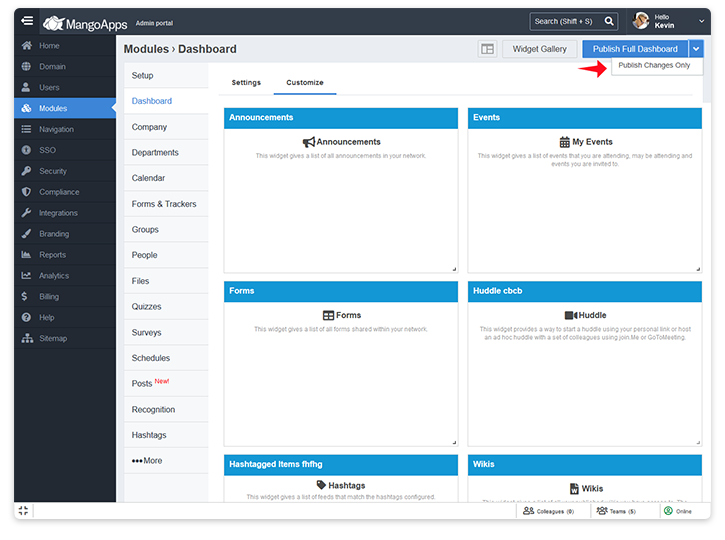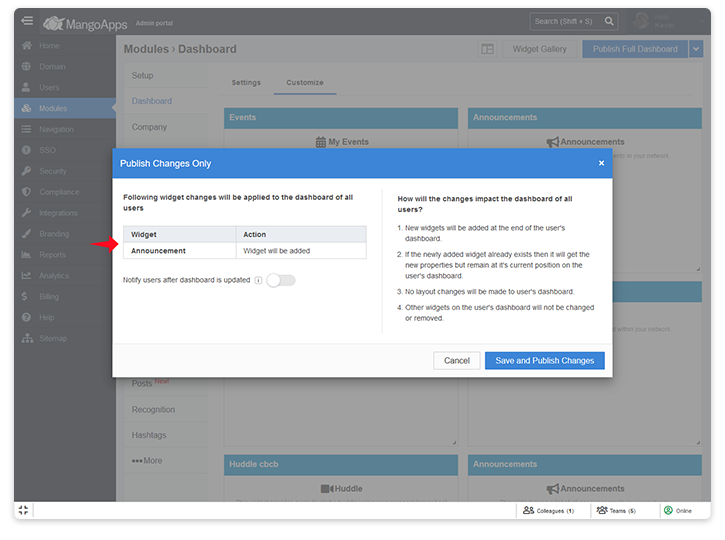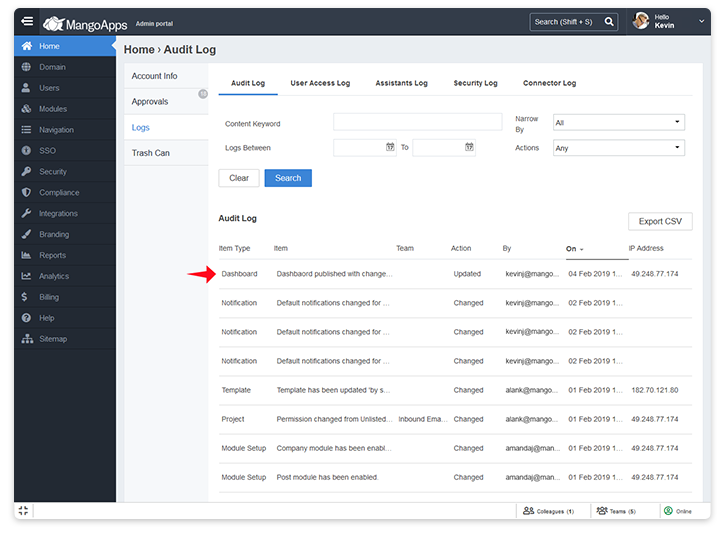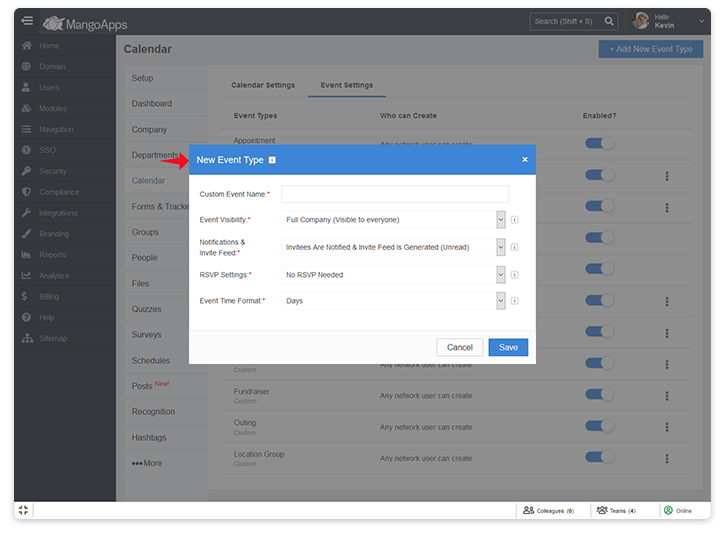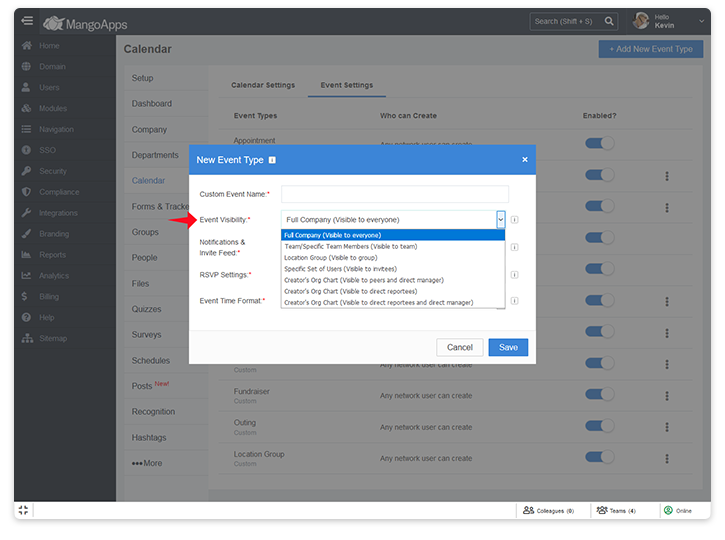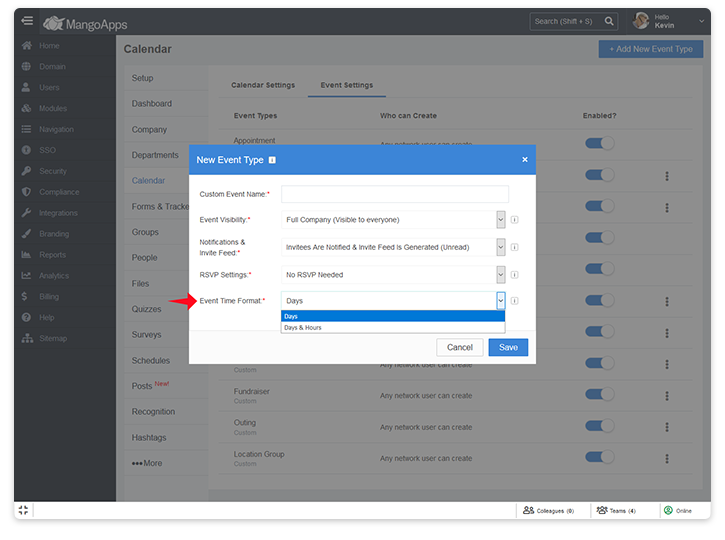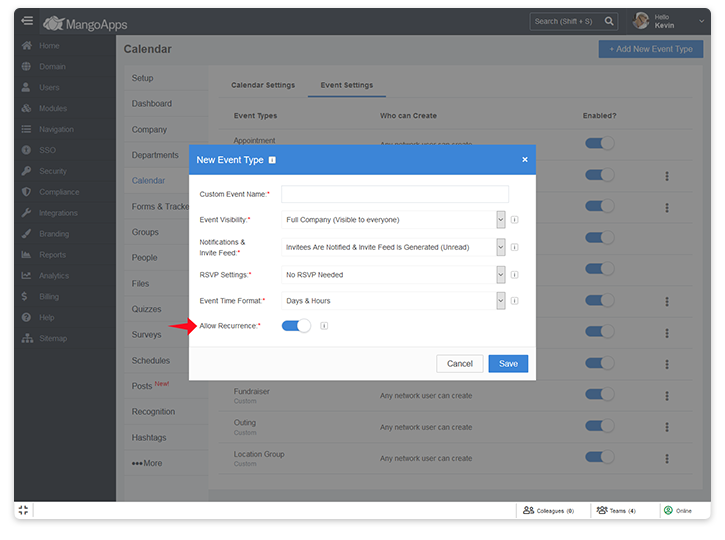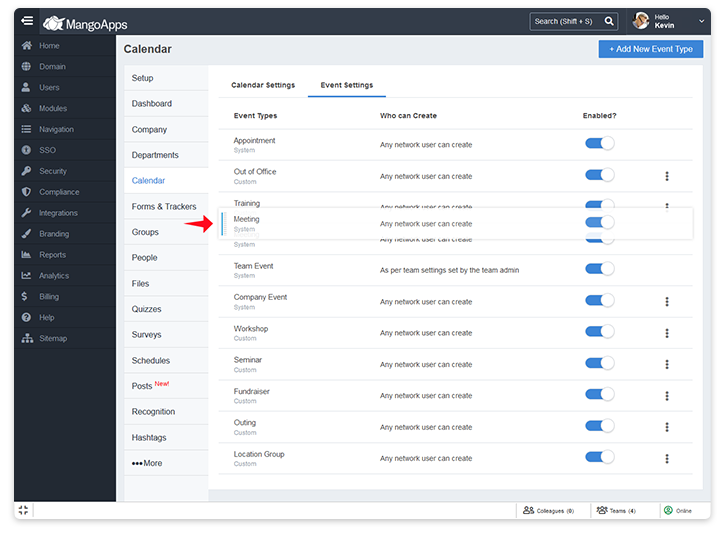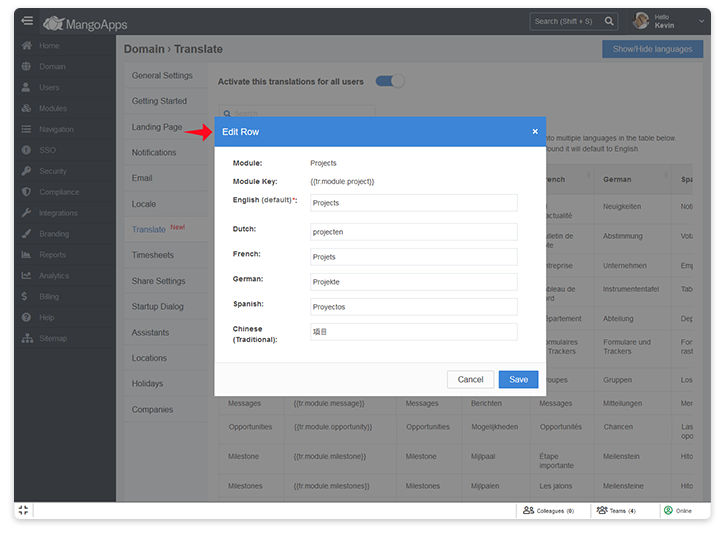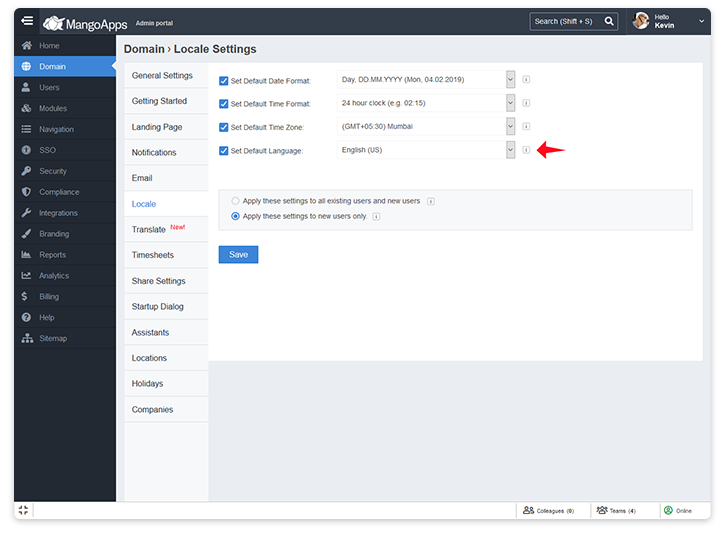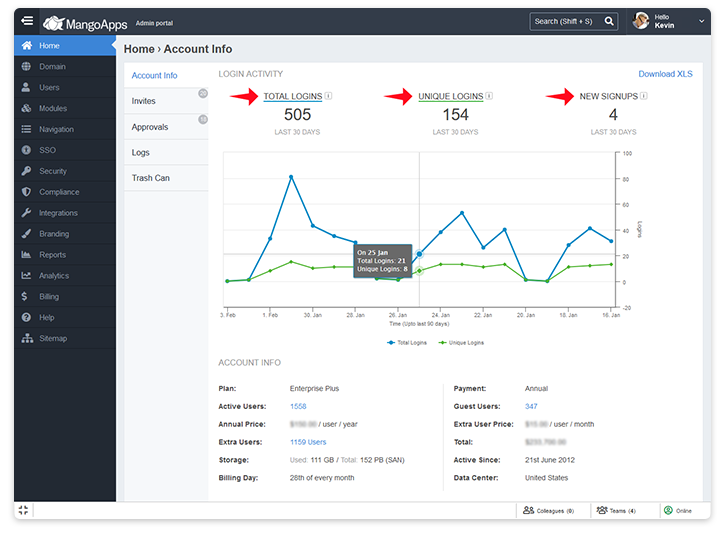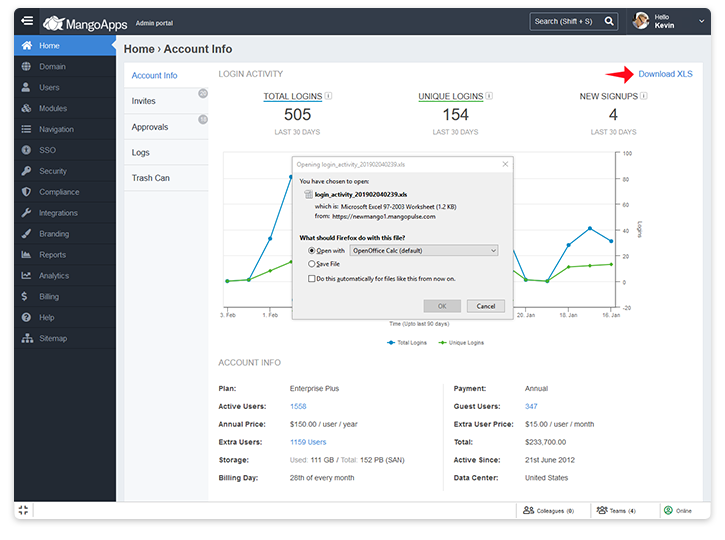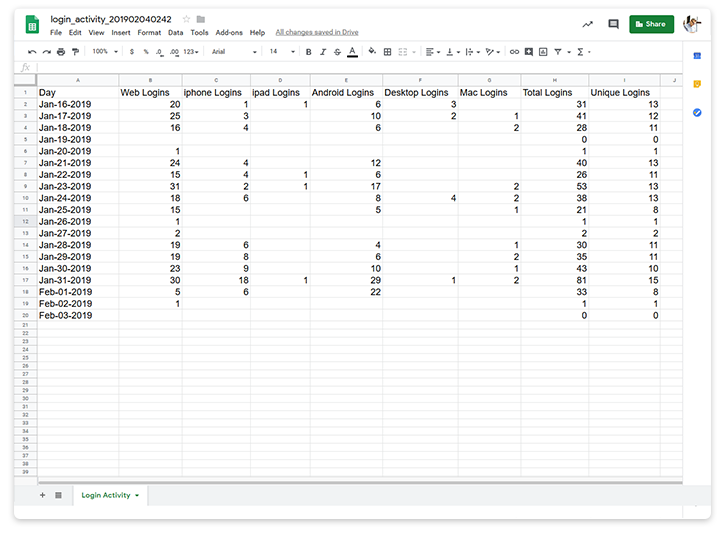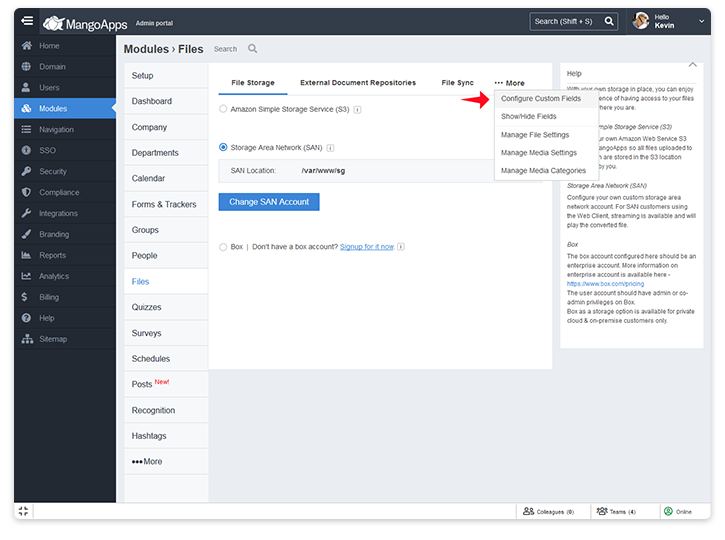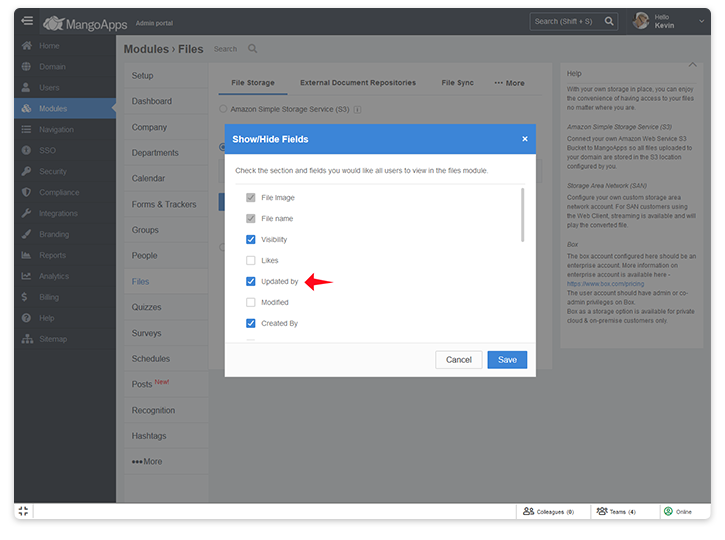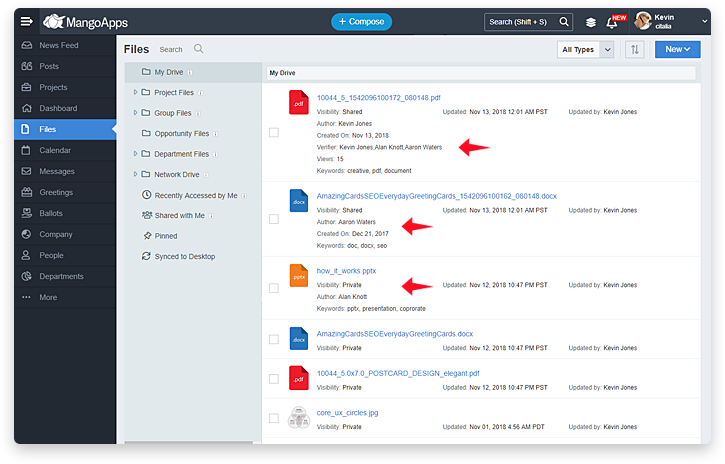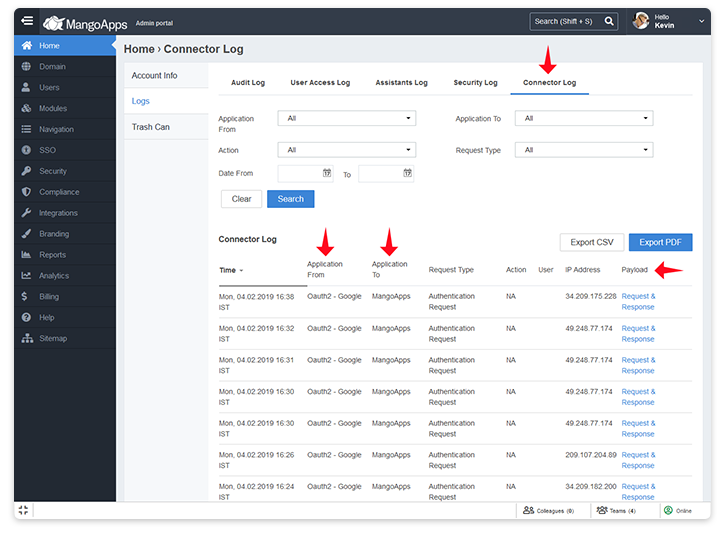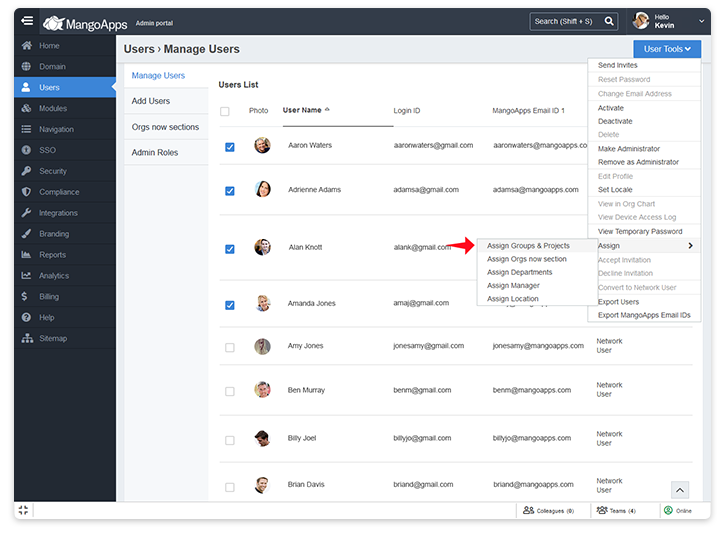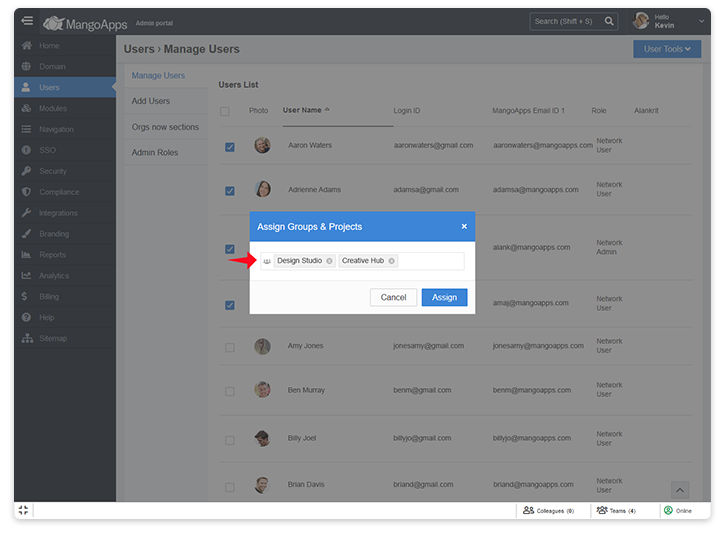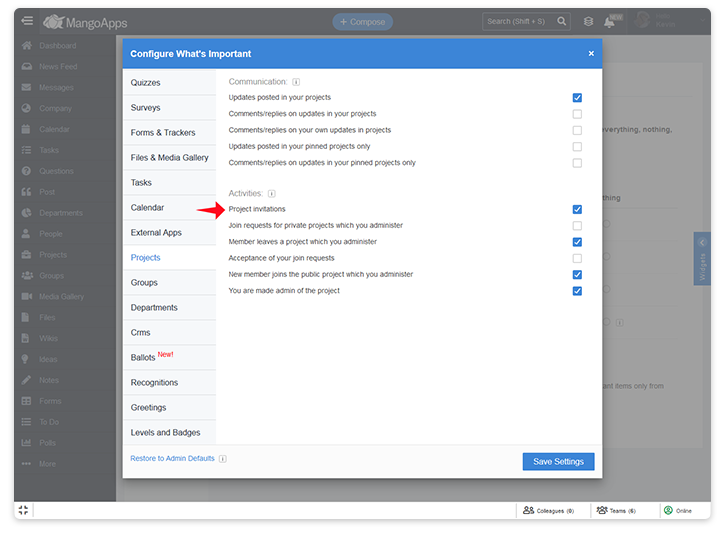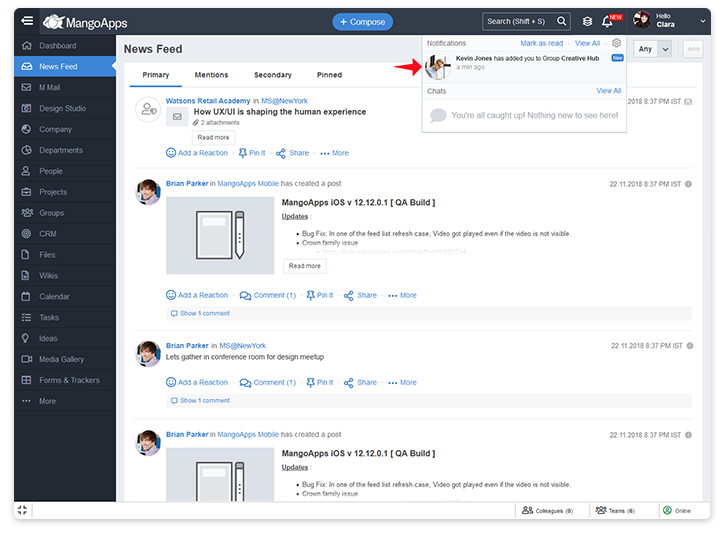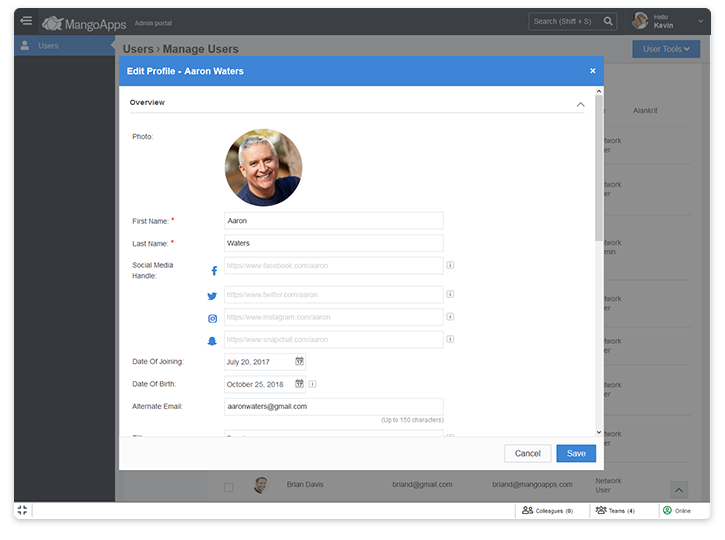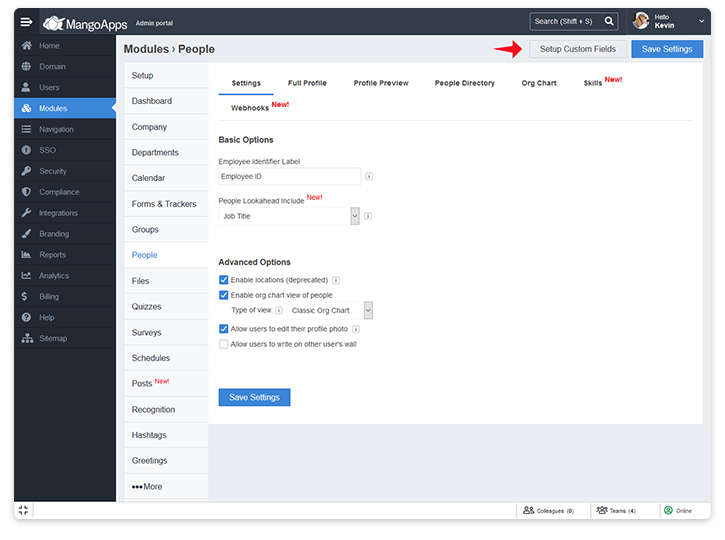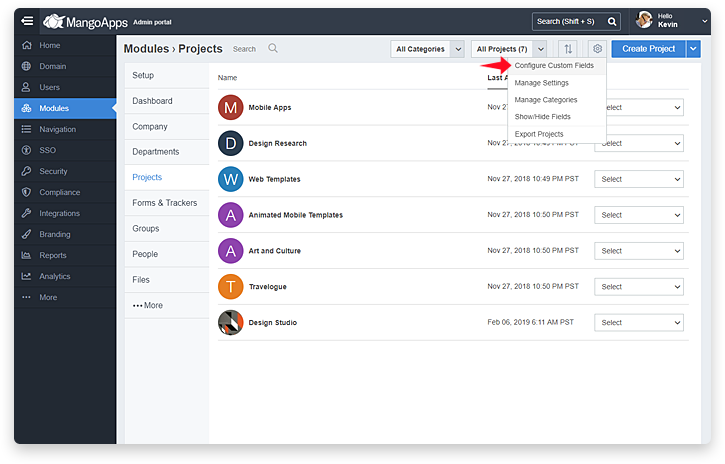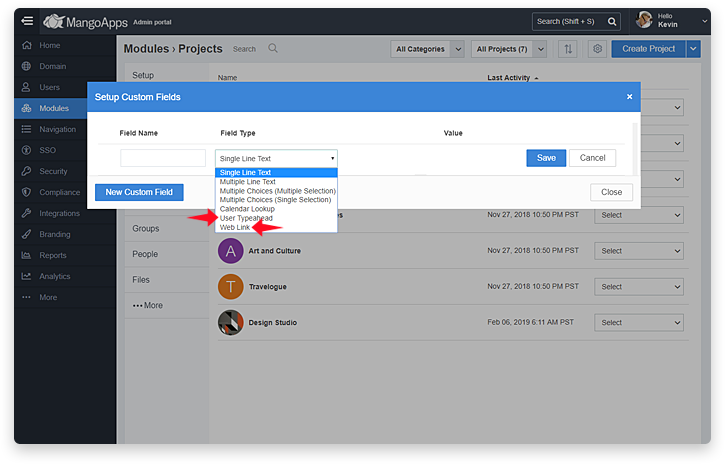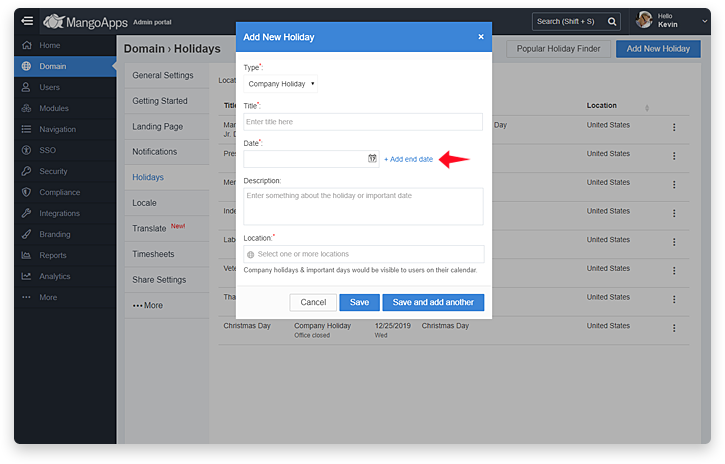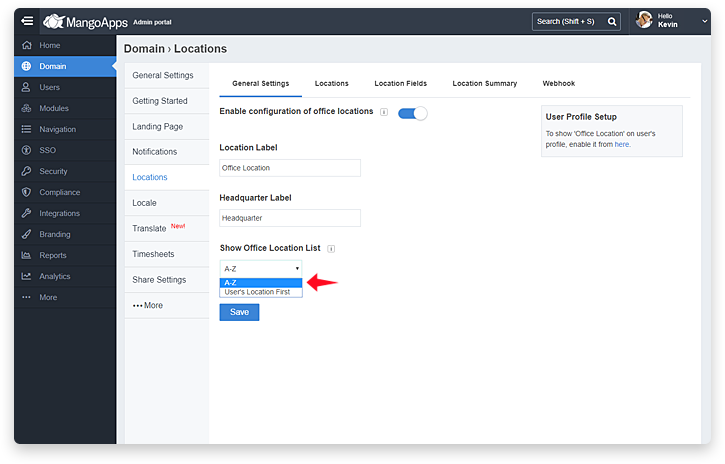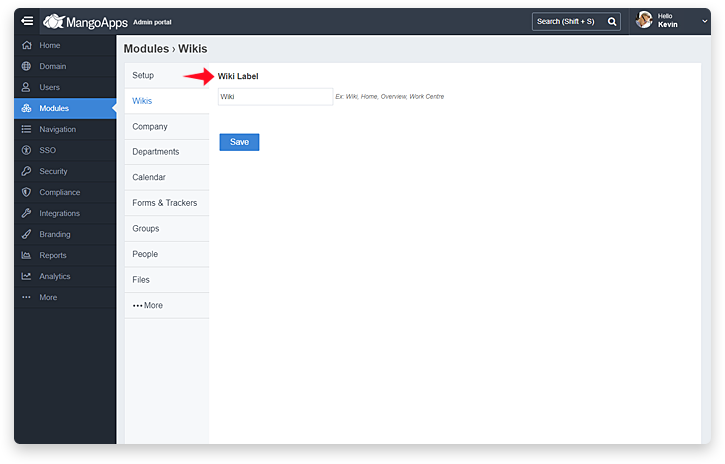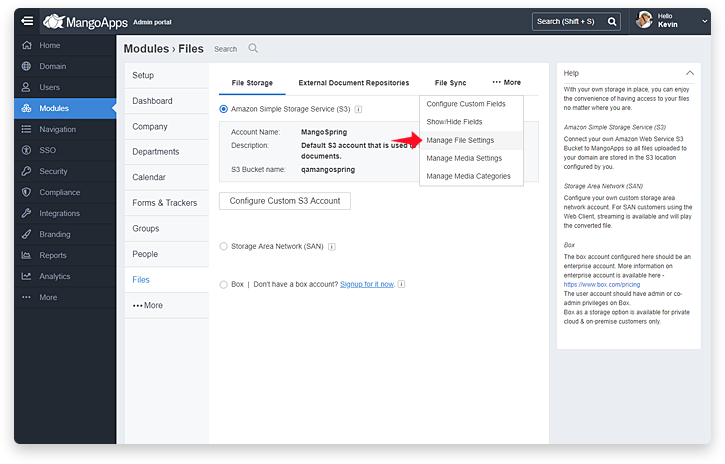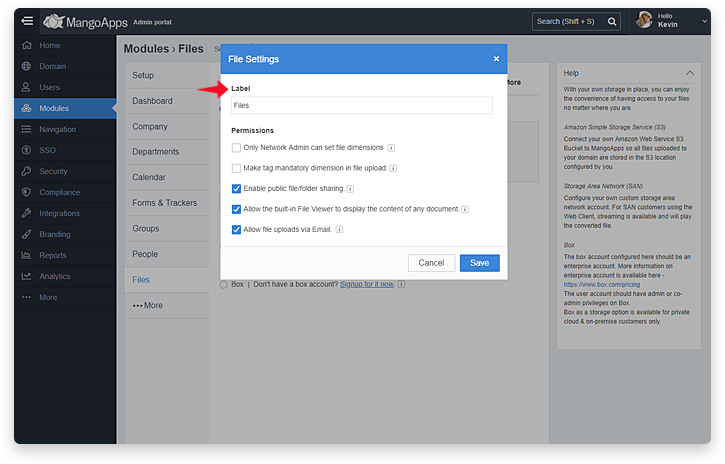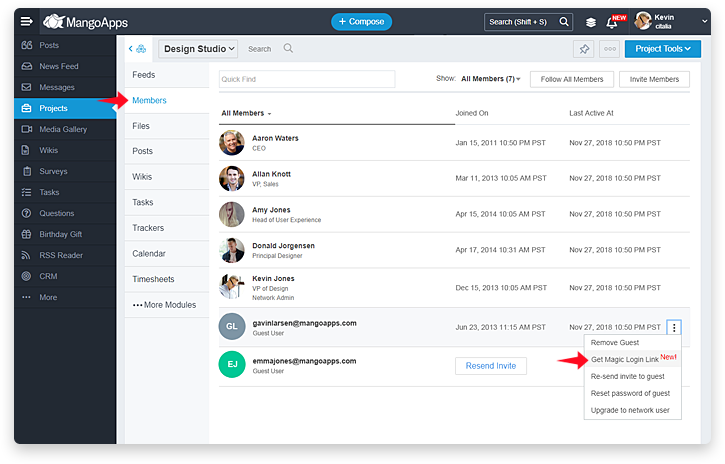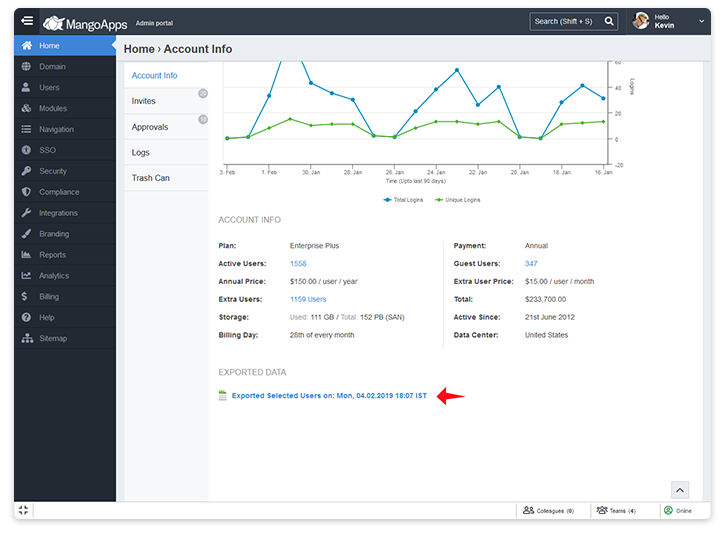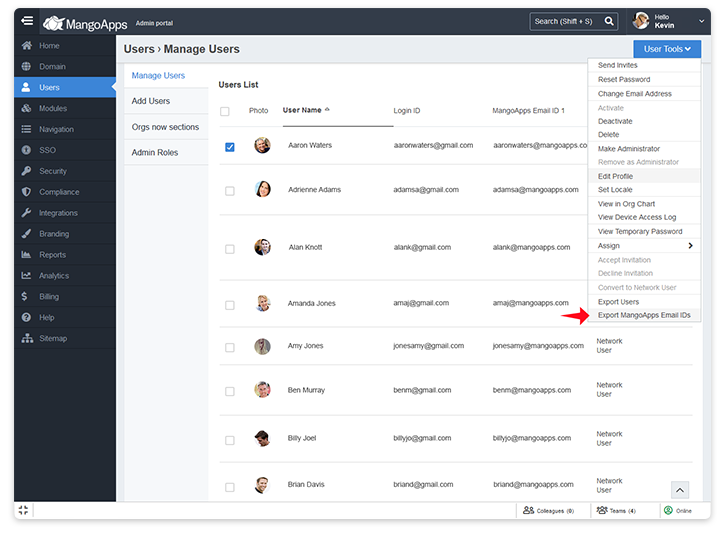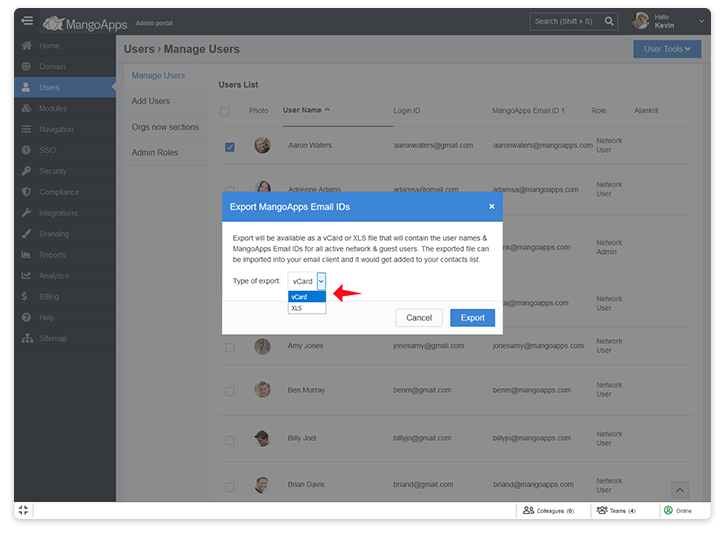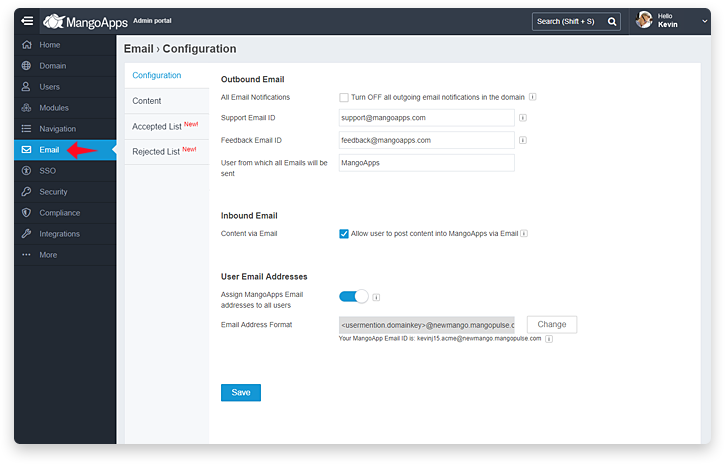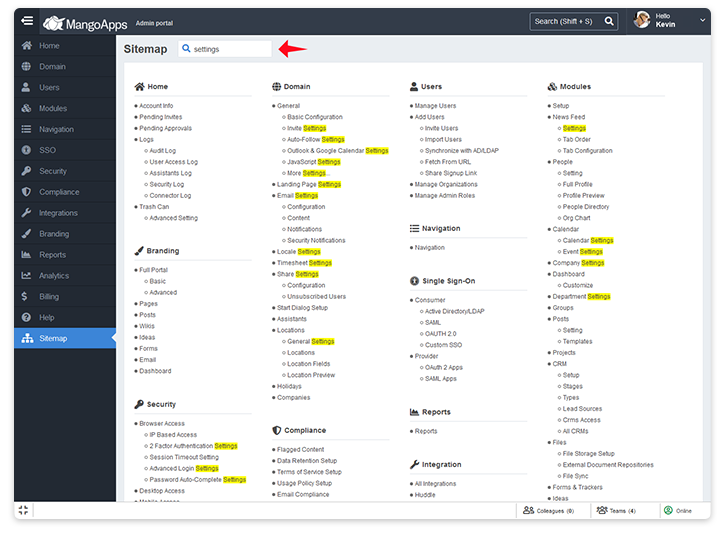13+ New Features For Domain Admins
New features & settings that have been added in this release for the domain admins
Publish Selective Dashboard Widgets To All Users
- Today when a domain admin publishes the dashboard, all the widgets added by the user get removed/deleted. In this release, the domain admin has an additional option to publish “only the changes (adds/edits/deletes)” they make to all the user dashboards and NOT remove/delete the user added widgets in the process.
- How does this works?
- Newly added widget by the domain admin gets added to the end of the user’s dashboard (if the widget was not present)
- Edited widget (e.g., settings changed) by the domain admin gets updated on the user’s dashboard (if the widget is present)
- Deleted widget by the domain admin gets deleted from the user’s dashboard (if the widget is present)
- Other widgets that were added by the user on their dashboard are NOT touched. Additionally no UI layout changes are published to user’s dashboard in this process
- Publish of dashboard changes by a domain admin are logged in the audit log to ensure that all domain admin know when the change was made and by whom
Custom Event Types For Your Calendar
- System event types like meetings, appointments etc., allow you to categorize your events, making them easier to view and manage. In this release, ‘custom event types’ take this a step further by giving you complete freedom to schedule any kind of event you can think of on your calendar– so if you need to create events for out of office, trainings, workshops, seminars, fundraisers, campaigns, outages, or anything else, MangoApps calendar module is up for it.
- Custom event types allow you to setup behaviour to align perfectly with your company needs. The aspects of event behaviour that are configurable include:
- Event Visibility: This setting determines the users who will see the event on the calendar. Options include:
- Full Company (Visible to everyone)
- Team (Visible to team members)
- Location Group (Visible to location group members)
- Specific Set of Users (Visible to invitees)
- Creator’s Org Hierarchy (Visible to peers & direct manager)
- Creator’s Org Hierarchy (Visible to direct reportees only)
- Creator’s Org Hierarchy (Visible to direct reportees & direct manager)
- Notification & Invite Feed: This setting determines whether a notification and/or an unread news feed will be generated. Options include:
- Invitees are notified and they get a unread feed in their news feed
- Invitees are notified only (and there is no feed generated)
- No notification is pushed (event only appears on the calendar)
- RSVP Setting: This setting determines if the event will require an RSVP. Options include:
- No RSVP action will be available for the event
- RSVP action will be available & anyone who can view the event can RSVP
- Event Time Format: This setting determines if the event will have both date & time option or date only option
- Event Recurrence: This setting determines if the event will have an option to be made a recurring/repeating event
- Event Visibility: This setting determines the users who will see the event on the calendar. Options include:
- Domain admins can enable / disable specific custom event types to decide the event types that are visible to all users
- Domain admins can setup the order in which the custom event types will be seen by the users
- Domain admins can control which users can create new company events
Module Names Are Now Internationalized
- Domain admins now have the ability to activate translations of module labels in multiple languages from Domain > Translate
- Domain admins can edit the out-of-the-box module name translations directly from the UI
- All module name translation changes become effective immediately on web & mobile apps
- Activating translations will automatically result in users seeing the modules labels in the language of their choice (as configured in their profile settings under ‘locale’)
Admin Dashboard Shows Your Users Login Graph
- Domain admins now can get to know the login activity in their domain for last 90 days directly on the admin dashboard. The login graph shows
- Total user logins per day
- Unique user logins per day
- New user signs per day
- Domains admins can download an XLS report for the login activity in their domain and get the total logins in the last 90 days grouped by platform (Web, iPhone, iPad, Android, Desktop, Mac)
- Additionally the last 30 days count of total & unique logins is available directly on the admin dashboard UI.
Set Up Files View For Your Domain
- Domain admins can now setup the custom fields to be shown upfront in the files list to all users from Module > Files > Show/Hide Fields
- Drag & drop the system & custom fields to decide the order in which users see the enabled fields
- Team admins can further add/remove/change the system & custom file fields to be shown on the files list view in the team
Admin Log Improvements
- User Access Log: Filter user access by user, platform and SSO connections (e.g., Office 365, GoogleApps) to get insight into user logins in your domain
- Connector Log: This log now captures the incoming connection requests into MangoApps & outgoing connections from MangoApps to other systems along with the request & response payloads
- Audit Log: This log now logs more actions that the domain admins can do from MangoApps admin portal e.g., publishing of dashboard changes to all users, team permission change etc
Add Users To Multiple Groups & Projects
- Domain admins can now select a list of users and add them to multiple groups & projects in one action
- List of all public + private projects & groups will be available in the list
- Notification will be generated to the newly added members if their notification preference for project invitation / group invitation is ON
Organization Admins Can Edit User Profiles
- Organization admins can now edit user profiles of users from the admin portal. This is useful if domain admins wish to have the user profiles be completed centrally without giving organization admins full domain admin rights.
- This feature is available in both Type 1 and Type 2 domains now
Custom Field Improvements
- User Profile custom field as search filter: Domain admins can turn on or off advanced search filtering on specific user custom fields. This is useful when a certain custom field is not applicable as a search filter option
- User Profile phone number custom field: Domain admins can now add custom fields of type phone number. This is useful when you need to capture multiple user phone numbers on their profile (mobile, landline, work phone etc)
- Projects & Groups custom field enhancement: User typeahead and weblink type of custom fields support has been added to projects & groups custom field list
Holidays & Locations Improvement
- Domain admins can now setup multi-day holidays
- Domain admins can now setup the order in which the locations will be displayed to users
Wikis & Files Module Names
- Wiki module name can now be configured by the domain admin
- File module name can now be configured by the domain admin
Get Magic Login Link
- If a user hasn’t received the domain invitation email (for any reason), domain admins can now get a “Magic Login Link” from Users > User Tools. They can then send this magic login link via other channels (e.g., personal email address, text) to the user to join the domain. This magic login link is unique for a user and should not be shared with other users
- Team admins can also get the magic login link for “guest users” they invite to the team if the guest user does not get the email invitation. They can then share the magic login link via alternate channels. Guest user joins the team by just clicking on the link.
- The user joining in via this link will be asked to set a password since they will be joining into the domain for the first time (like other first time login users are asked)
- This link can be used only as a One-Time-Link for the user to join the domain and automatically expires after it has been used.
Export Improvements, MFA enhancement & More
- Export of user profile will include all custom fields, user role & user locale fields
- A new action to export MangoApps Email IDs has been added with options to export in XLS or VCF format
- A new 2FA value to ‘always prompt’ has been added
- Email has been moved as a top level item in the admin portal navigation from under Domain > Email
- With the new “search bar” in the sitemap you can quickly find the module, security setting, log etc., on the admin portal