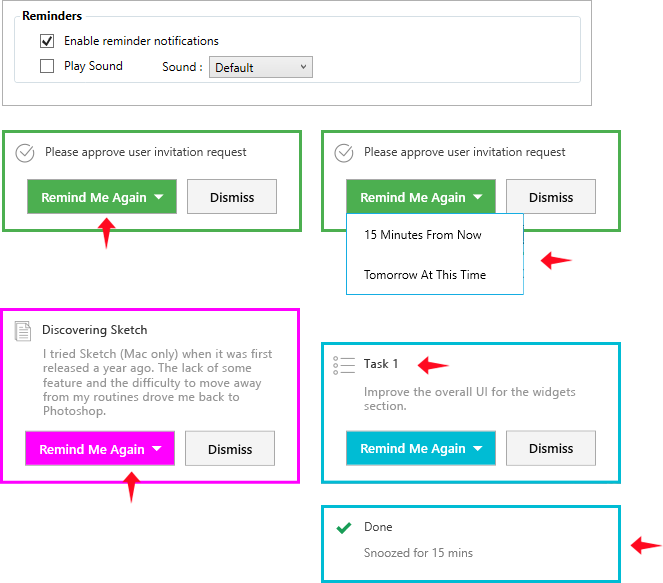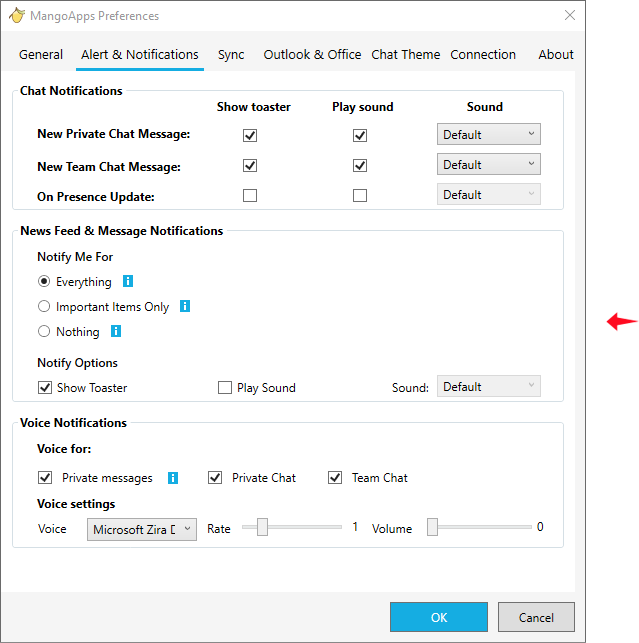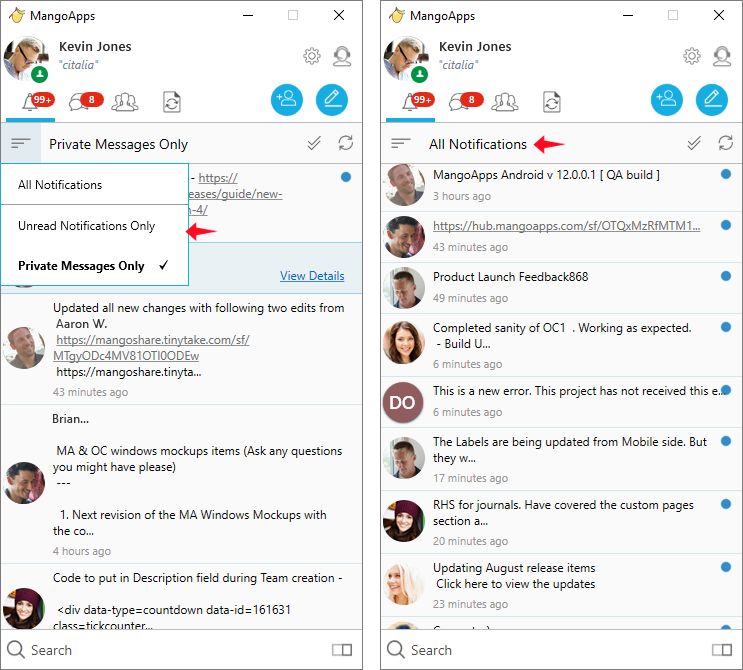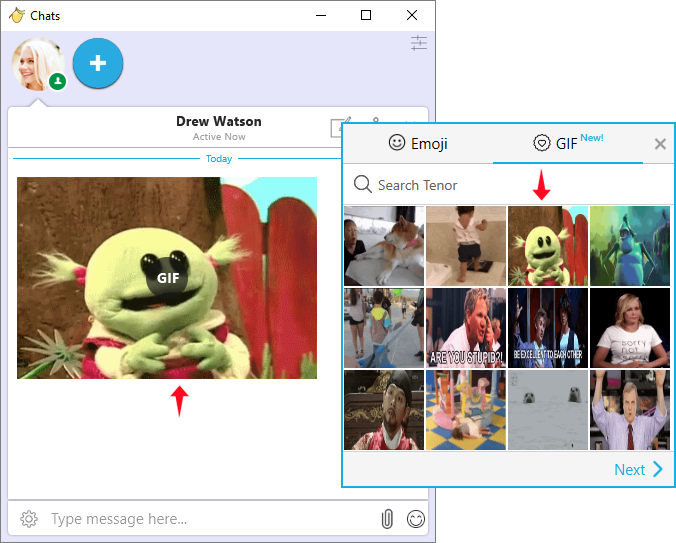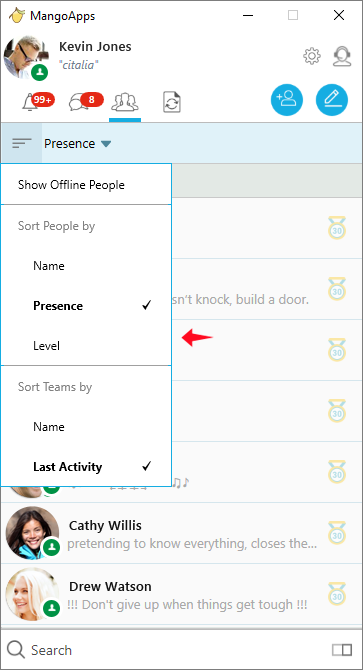Windows & Mac Client Enhancements
Upgrade to the latest version of MangoApps native clients for windows or mac, to never miss a notification
1. New Reminder Notifications
- When you’re logged into the windows or mac client you would now receive reminder notifications
- You have the option to snooze the reminder with
- Remind me again in 15 mins
- Remind me again tomorrow at this time
- You can turn on/off the reminder notifications from ‘General’ tab in preference dialog
- Clicking on the reminder opens the item on which it was set (e.g., Event, Task, News Feed, Page etc)
2. News Feed & Private Message Notifications
- You can enable/disable notifications from your desktop/mac client for news feed & private messages from the ‘Alerts & Notifications’ tab in preferences dialog (the same way you’re able to do for chat messages today)
- Windows Desktop & Mac clients now show only notifications and private messages. (For viewing news feed please use the web or mobile clients)
- By default receiving notifications on windows desktop / mac clients is turned ON for all users
3. Other Improvements
- You can now share GIFs over IM from your desktop and mac clients
- The desktop client now by default doesn’t allow an HTTPS connection to happen via an untrusted proxy. This ensures that no man-in-the-middle can decrypt HTTPS traffic and read your messages.
- People & Teams sort by options have been separated to allow you order the two lists as per your preference