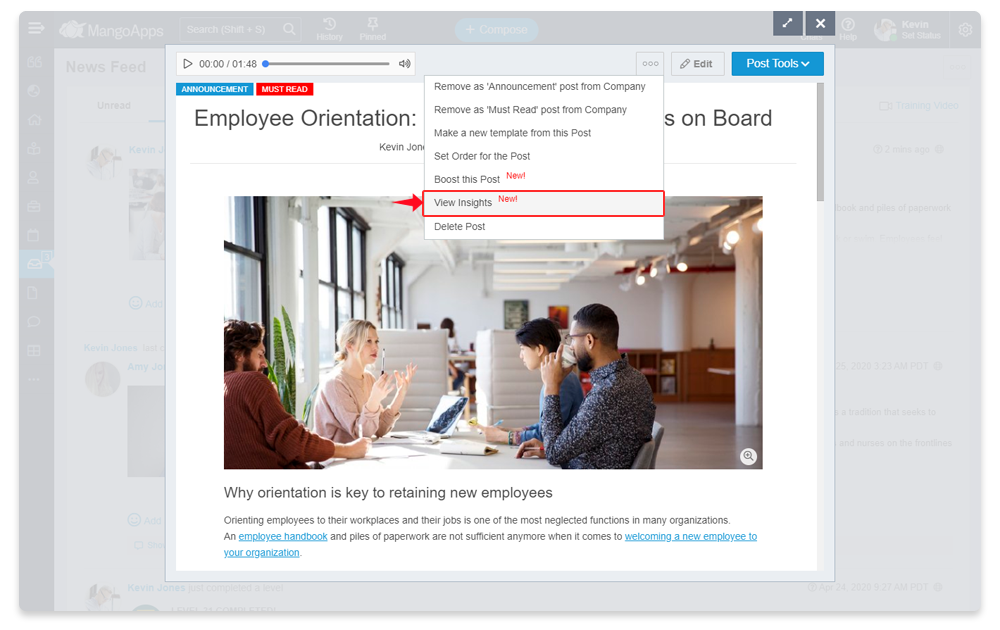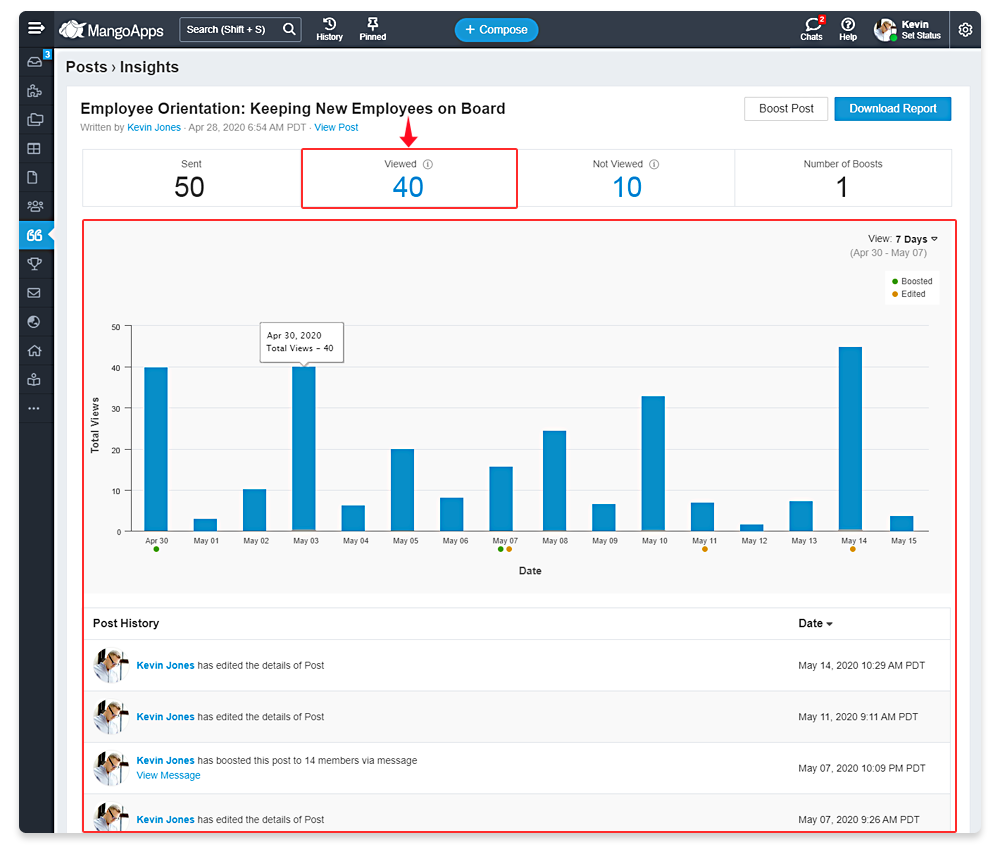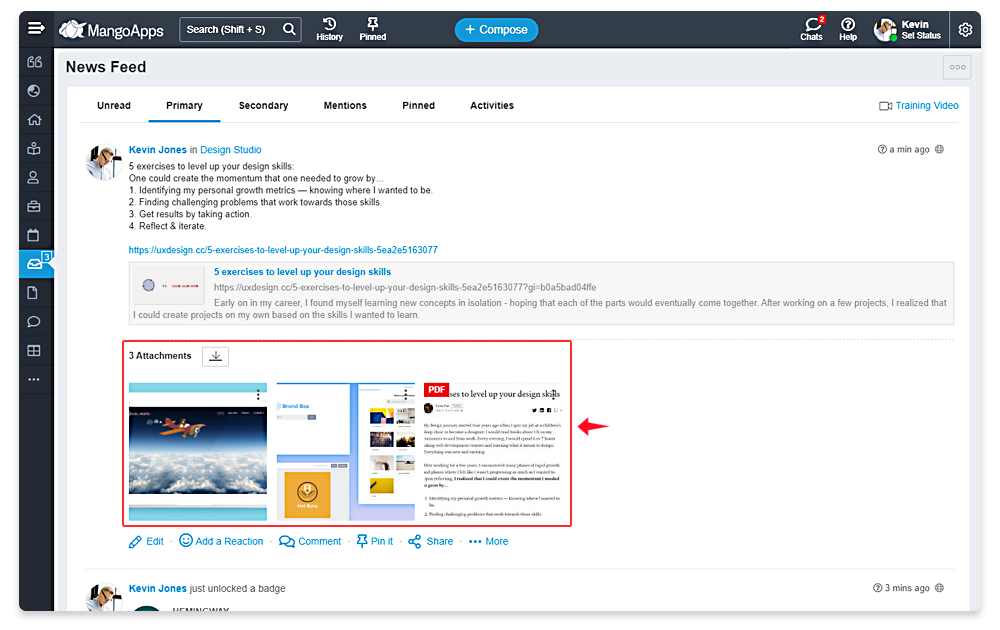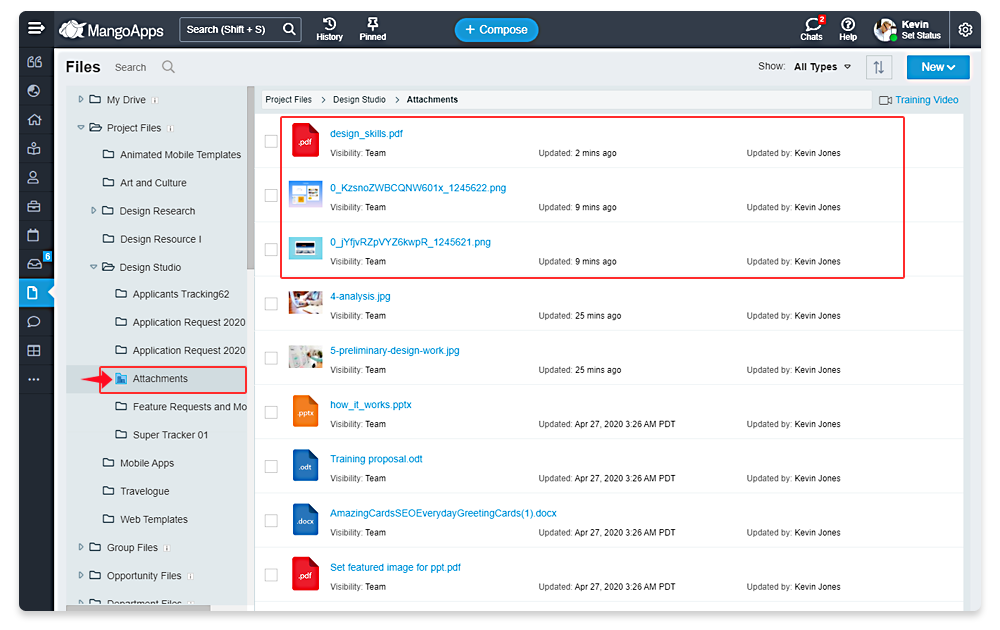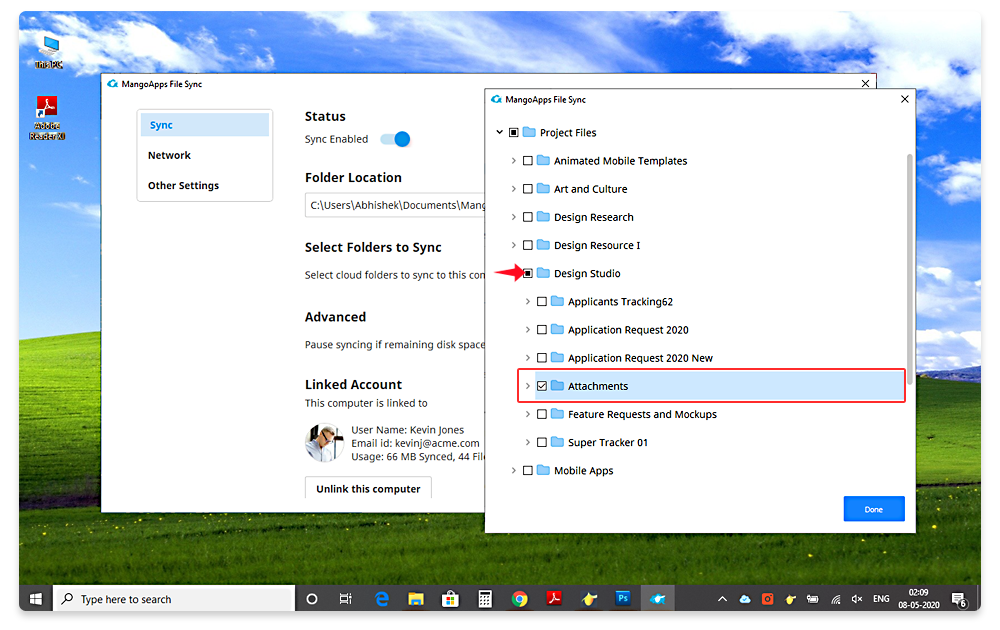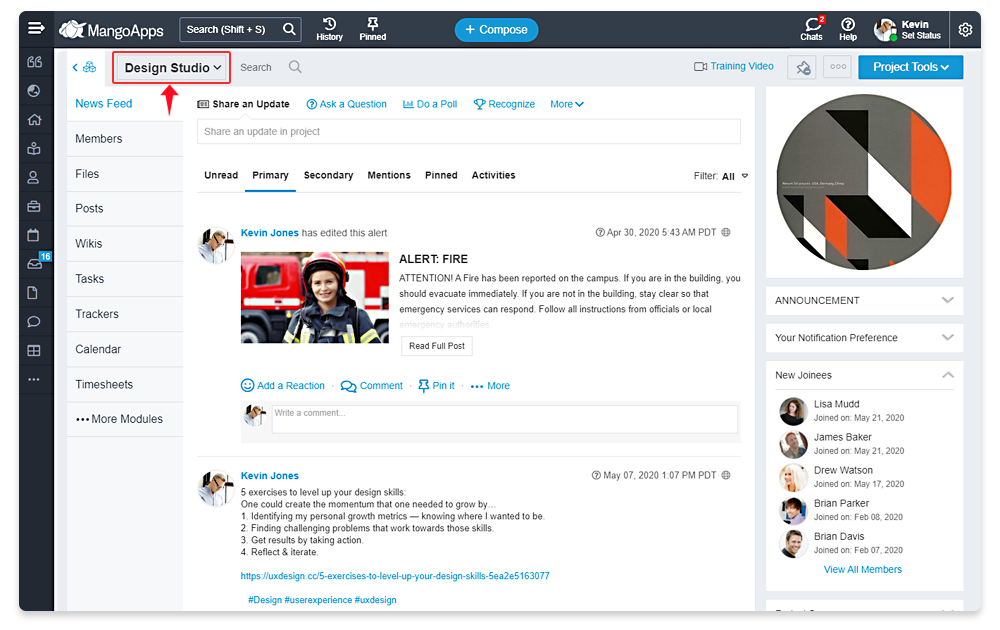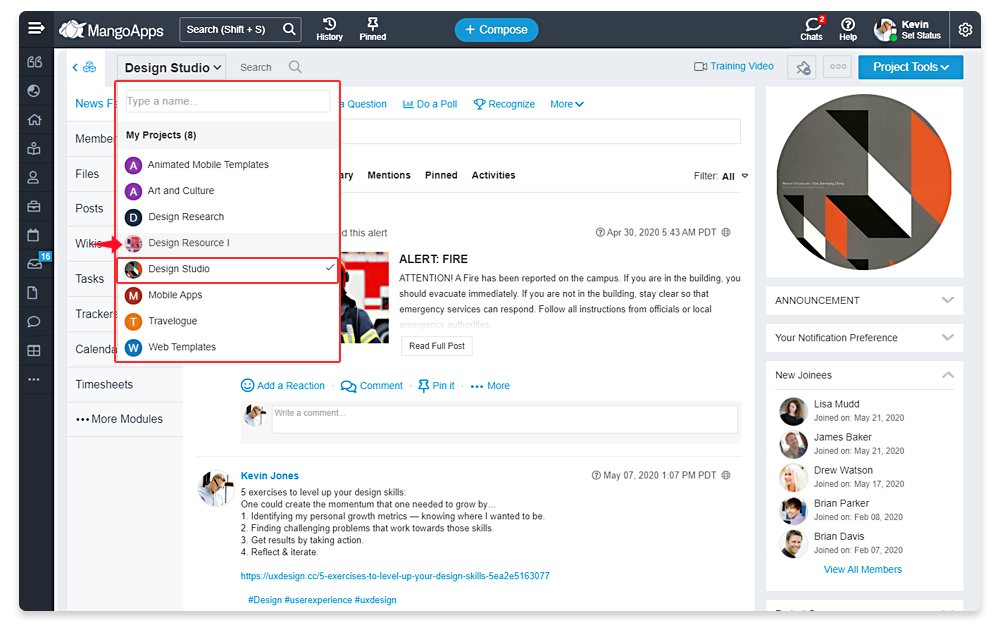What’s Changed/Removed in this Release
List of features/options which existed in prior releases of MangoApps and have been changed/removed in this release
View counts, acknowledged counts & who has viewed/acknowledged a post
- The list of users who have viewed/acknowledged a company-wide post will now be visible to the post author, company admins and domain admins ONLY via “Insights”
- The list of users who have viewed/acknowledged a team-wide post will now be visible to the post author and team admins ONLY via “Insights”
Default folder for team files attached to news feed
- When a file is attached to a status update, question, post etc in a team it will now automatically be uploaded in a new system folder called “attachments” under the team folder (instead of directly under the team folder)
- All existing files that are attached to news feed which were directly under the team folder will be automatically migrated to the new system folder “attachments”
- There will be no change to file permissions as part of this change. Files will continue to be accessible as before to team members
- In the file sync client the new system folder “attachments” will be available for selective sync
- Users will still be able to upload files directly under the team folder from the files module
Teams list dropdown
- When inside a project/group/department, ability to switch to another team using the team name dropdown has been moved to open on a ‘Click’ instead of ‘Hover’.
- This change has been done to eliminate the dropdown coming in the way of doing search or clicking on the team modules
Post template voice enabled setting
- Make post voice enables setting in the out-of-the-box template by default will now be OFF
- End user creating the post can still turn it ON for the post they need
Screen share link auto copy
- Auto copy of the screen share URL to clipboard on launch of the screen share has been removed (reason: automatic access to clipboard is not supported by most browsers)