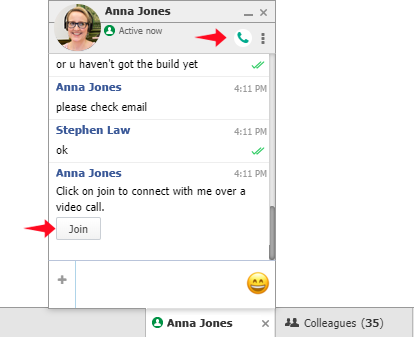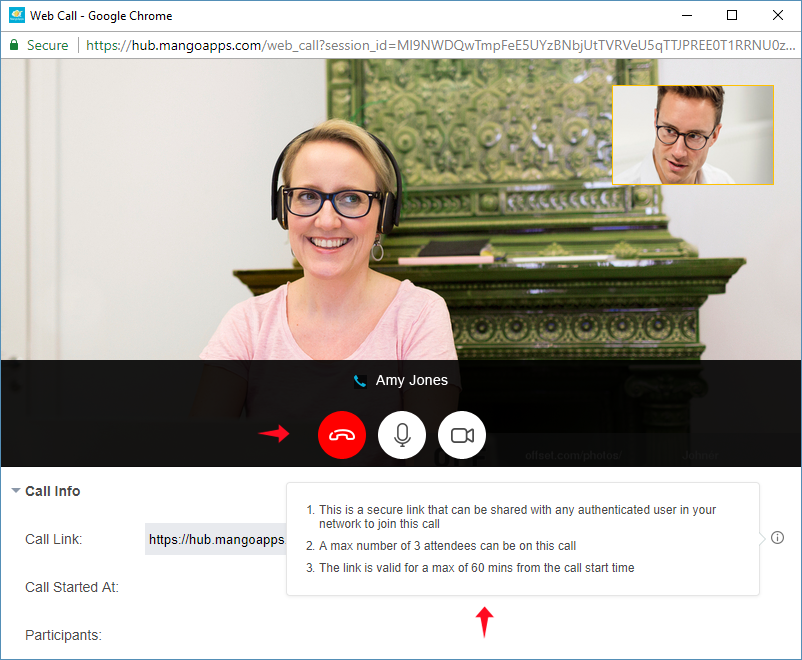Web Usability Improvements
MangoApps web interface in this release has the following usability improvements
-
Notify me for admin posted content only for certain teams
- This is a great setting value to use for teams that have a lot of activity. This setting value helps to not miss out on the admin posted information and at the same time not be overwhelmed by all the activity in large/noisy teams.
- Team admins can now setup default notifications values for all members (network & guest users) in the team.
- The new setting value of “Admin Posted Items Only” can further be setup to apply for a specific platform only (e.g., mobile).
- A team member can also override this setting value to be different for themselves as well.
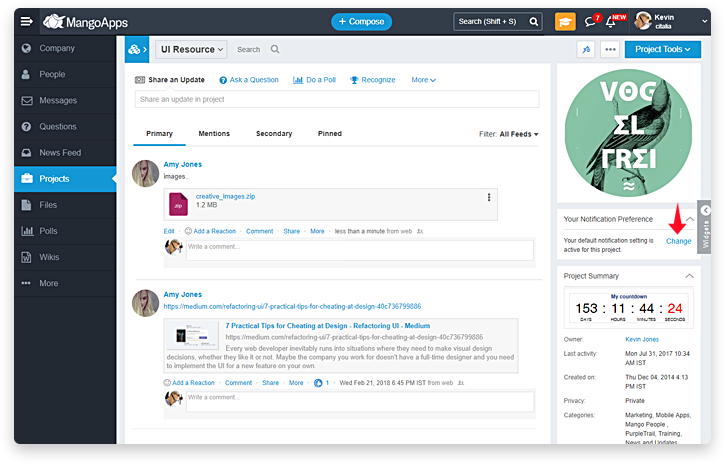
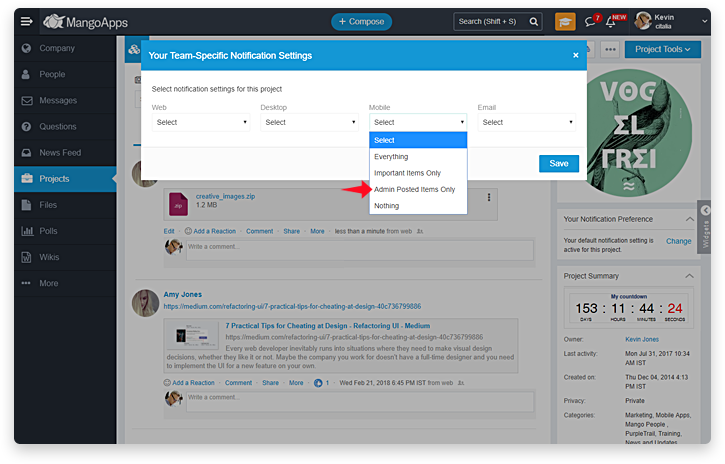
-
View images inside a ZIP archive without downloading
- If you have shared a zip file that has images in it, MangoApps file viewer now enables you to “view the images online” without having to download them on your PC first.
- This is a great way to save both online & local disk space and at the same time reduce a few steps to view the images.
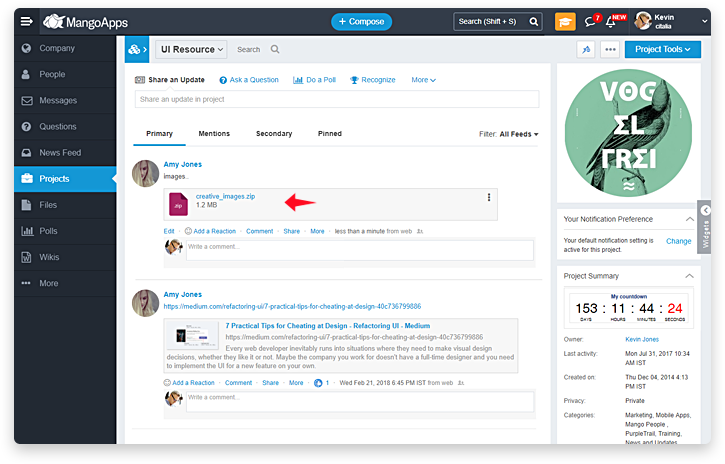
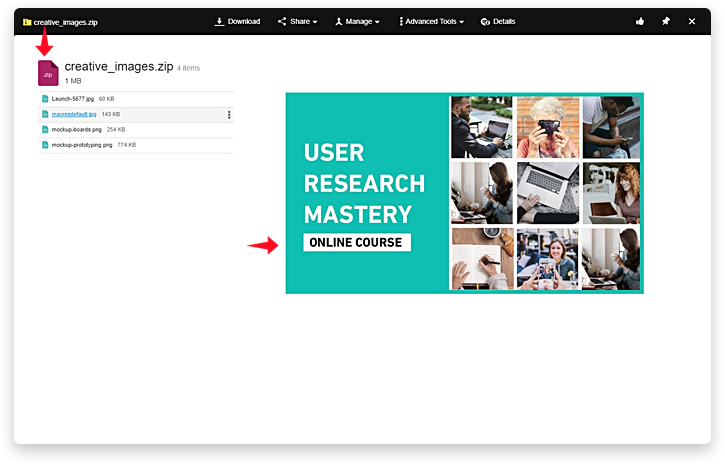
-
Setup multiple reminders for your todos
- Your todos now support setting up multiple reminders. Reminder can be set from To Do List > … > Manage Sections > Settings
- You can setup multiple reminders before and also after the due date to ensure you actually never miss completing a todo (even if it is after the due date!). This can be done from Change My Settings > Smart Reminders.
- Reminders get setup on todos created after the reminder setting was configured and not for earlier created todos.
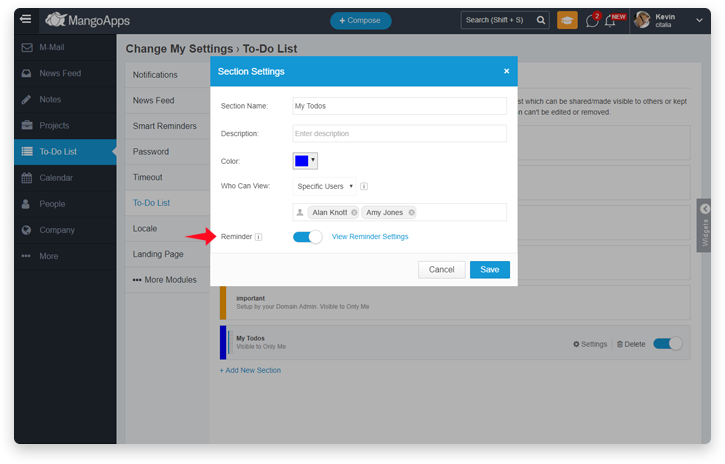
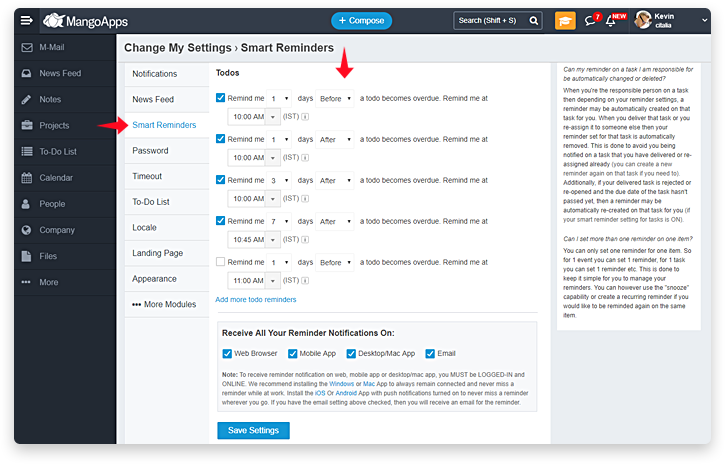
-
1-to-1 video, audio & screen-share with a co-worker from the IM bar (BETA)
- From the chat window of any co-worker you can now directly start a video & audio call.
- The co-worker will get a link in the 1-to-1 chat window to join. Clicking on this link the co-worker will automatically connect with you.
- You can share the link with 1 more co-worker to include them in the call (so a max of 3 participants are supported on a call at this time).
- One call can have a max duration of 1 hour and all participants will be notified about 5 mins prior to the end of the call.
- Anyone of the participants can also share their screen. Screen share will replace the video stream for all participants.
- Participants have the ability to turn off their webcam or mute the audio if they choose to
- Since this feature is in BETA, there is a limit to maximum number of hours of calling time you get for your full domain. It will be anywhere between 10 to 15 hours of video/audio calling time per month.