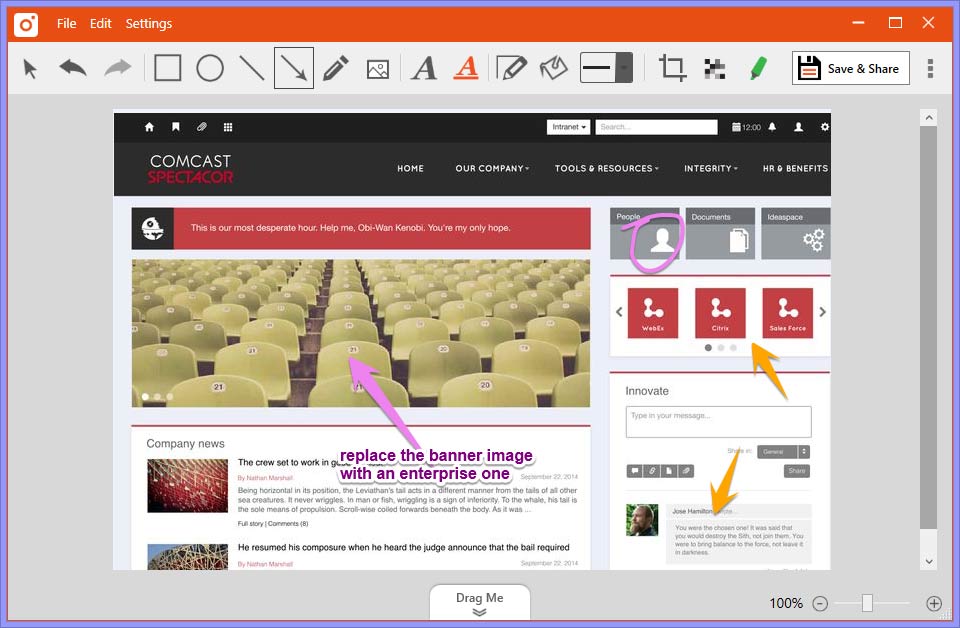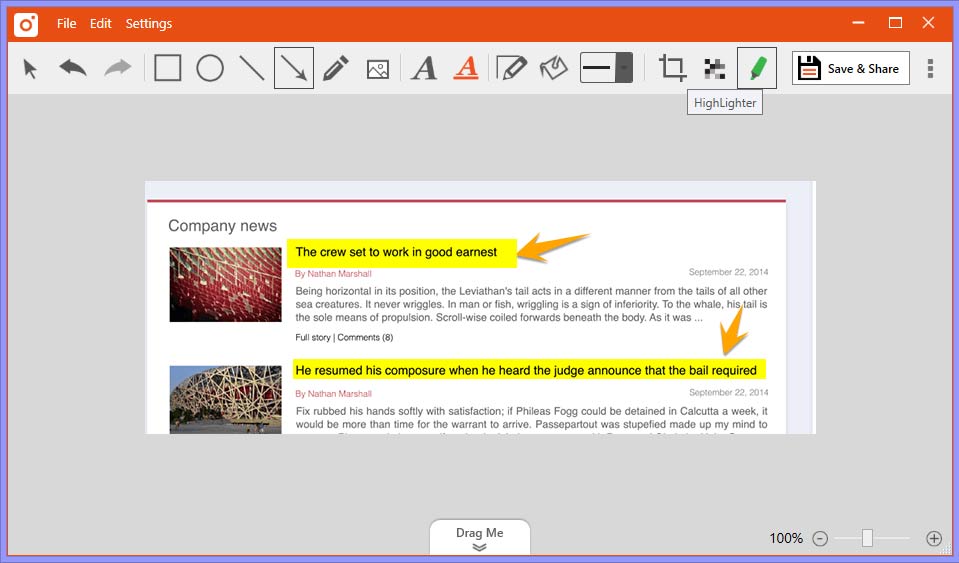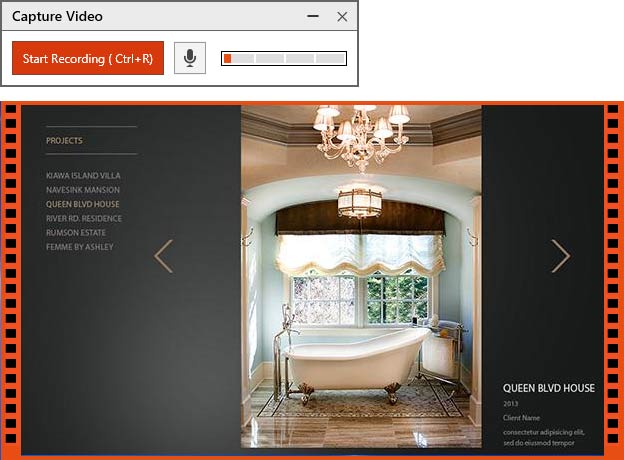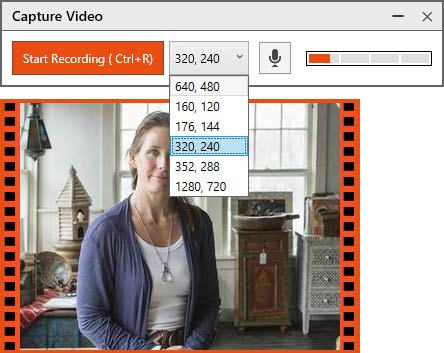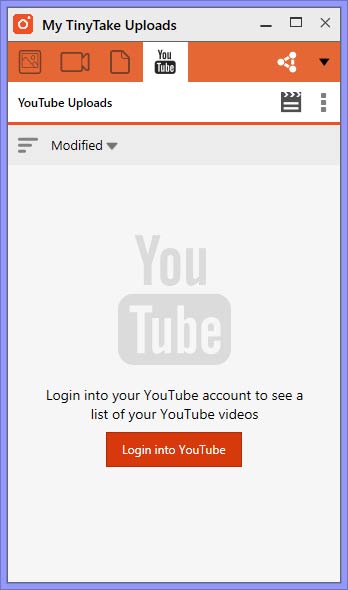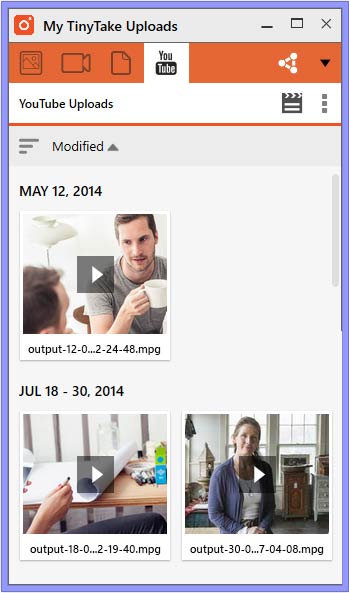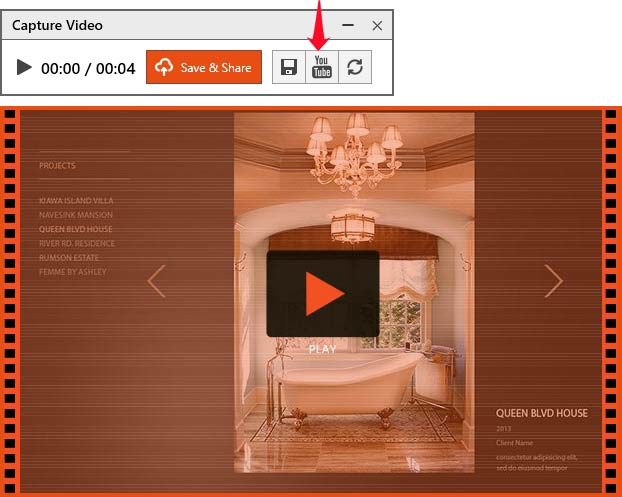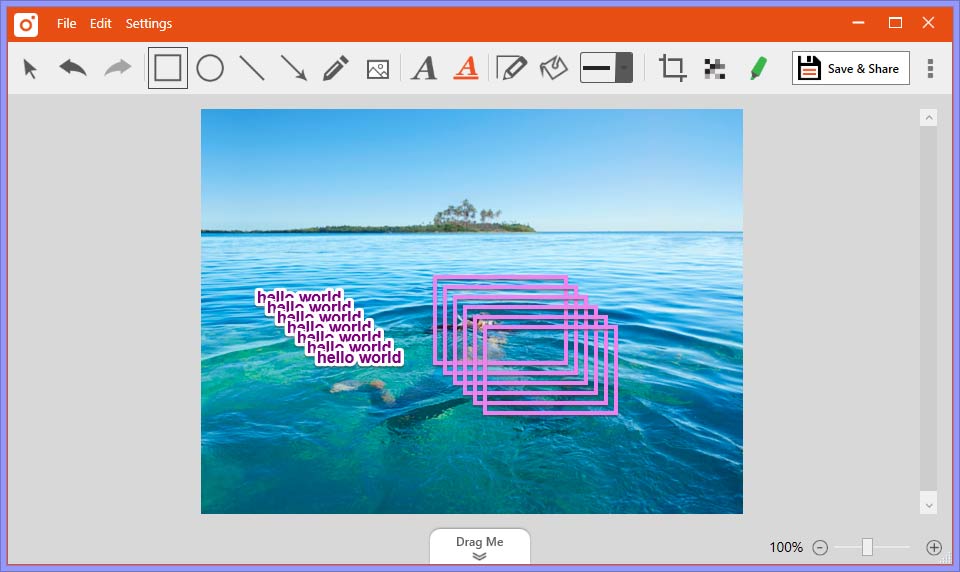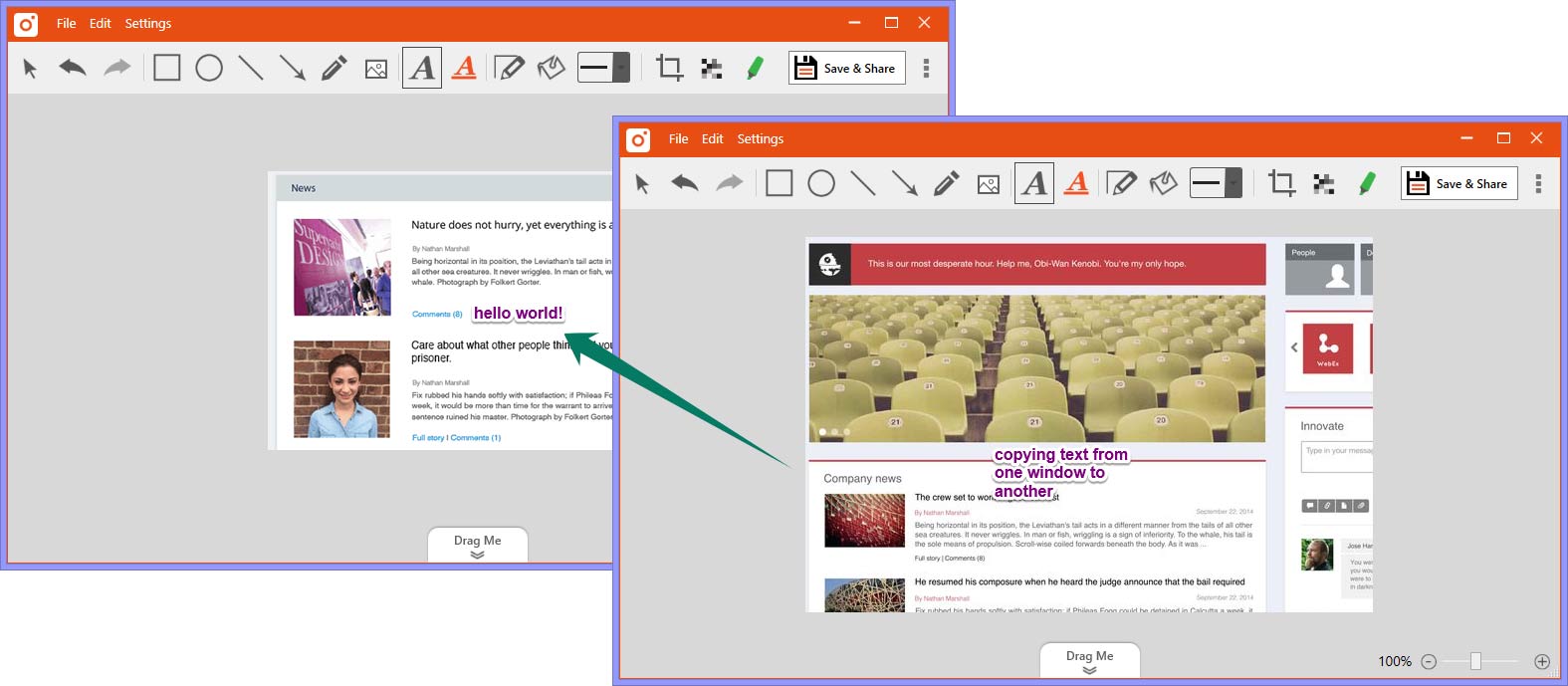TinyTake Updates
This update brings a set of new tools and UI enhancements to some of our existing TinyTake tools. The other major improvement is in video capture which now is more optimized and provides a level of control that did not exist before. Finally, you can now upload a TinyTake capture directly to YouTube and manage your YouTube videos via TinyTake.
New & Enhanced Tools: Highlighter, Pencil, Image, Arrow, Text
- The “Arrow” tool and our “Text” control have undergone a much needed makeover, while using them is as straightforward as before.
- A new “Highlighter” tool, just like a Marker, lets you highlight a portion of your capture. The highlighted area stands out on both light backgrounds and dark. Simply select the tool and click and drag the area or text to highlight.
- A new “Image” tool lets you insert one or more images over your screen capture. Drag an existing image from anywhere (from your file explorer or desktop or another TinyTake editor) to your editor or use the “Image” tool to select the image you would like to insert. Partially transparent images are also supported.
- The new and improved “Pencil” tool replaces the old one. The lines drawn using the tool are now smooth and include curves.
Enhanced Video Capture Experience
- The Video Capture control strip has been refreshed with a UI matching the rest of the TinyTake application.
- Users can now use Hotkeys (keyboard shortcuts) to capture the entire video including Start Capture, Stop/End, Pause, Mute and Un-mute.
- The control strip can be minimized during or before a video capture which is very useful when capturing a full screen video and you want to hide the control strip. Simply click on the minimized window from your task bar or select the TinyTake notification tray icon to bring back the minimized window.
- When doing a webcam capture users can now select from a list of capture resolutions supported by the camera/device.
- We have improved the quality of videos produced from a webcam capture –there’s no longer a lag between the audio and the video and they always appear in sync.
- The Audio capture quality has been improved in both forms of video capture. We now support capture of stereo sound which makes the audio clearer and louder.
YouTube Integration (Beta)
- Users can now directly upload their captured videos to their YouTube account using TinyTake.
- The TinyTake uploads window has a YouTube tab where users can login to their YouTube accounts to see a list of uploaded videos.
- Once a user has logged in, uploaded videos can be managed without leaving TinyTake. We presently support editing basic information of the uploaded videos and delete operation.
Full Copy/Paste Support for tools
- To create multiple copies of a tool, simply copy and paste it on the TinyTake editor. Copy/Paste support also works across different TinyTake editor windows.
- You can also paste an image from the clipboard to an existing TinyTake editor window or an empty one.
Numerous other changes & Bug fixes
- Performance improvements to the Pixelate tool making it much faster than before
- All the tools have an improved drop shadow effect
- The “Drag me” feature has been modified to allow easy selection of the target window for the capture.
- Starting in this release users would need to register to use TinyTake capture and share features.
- All the issues with printing a screen capture have been fixed.