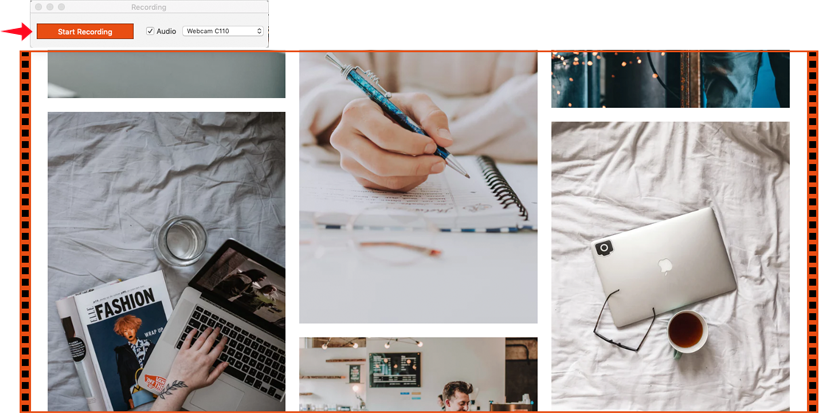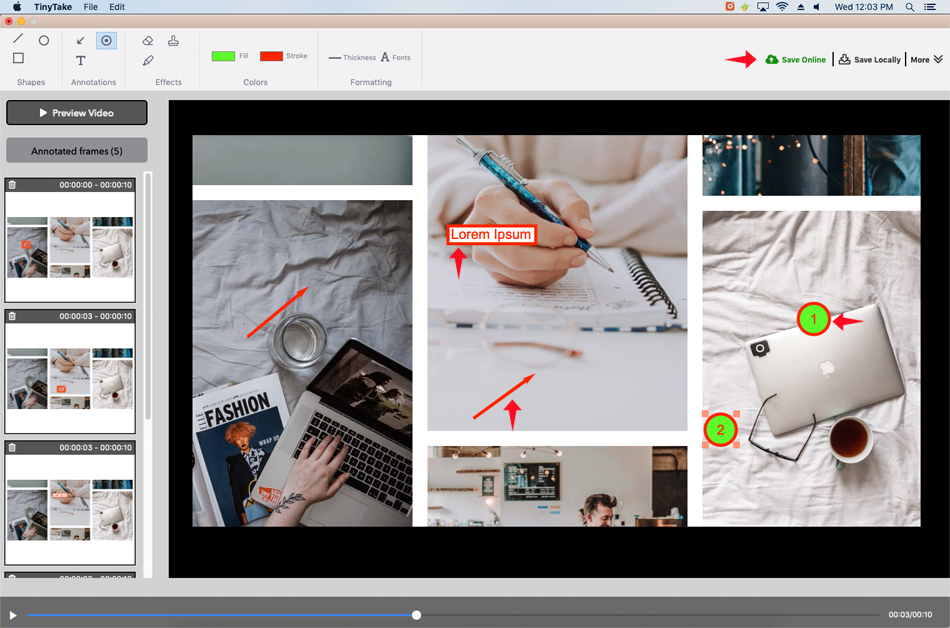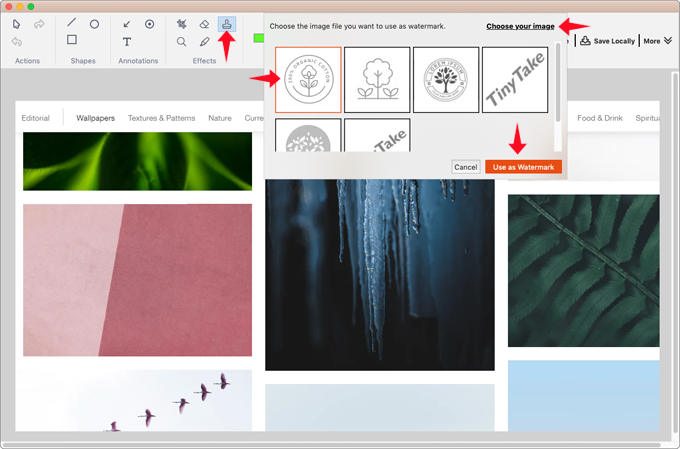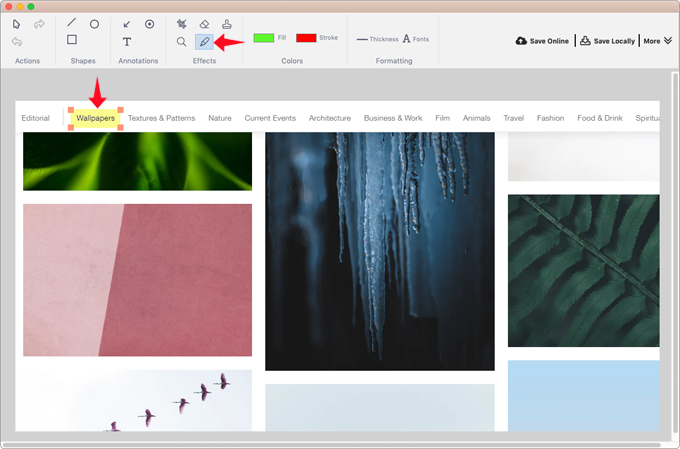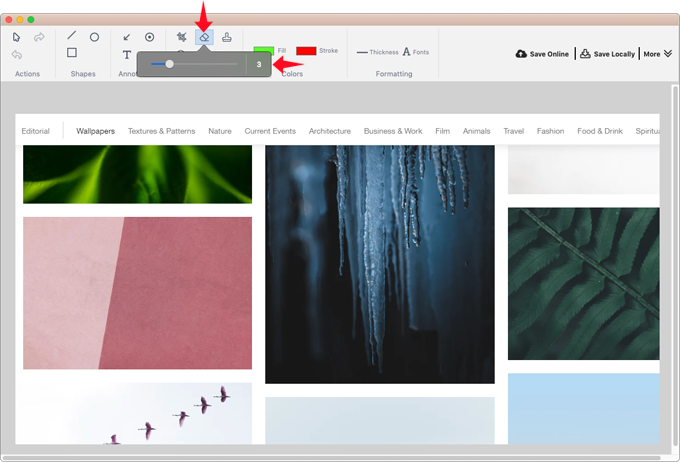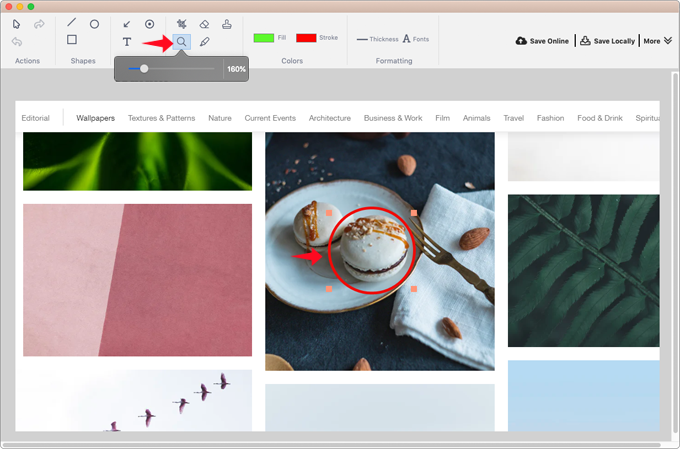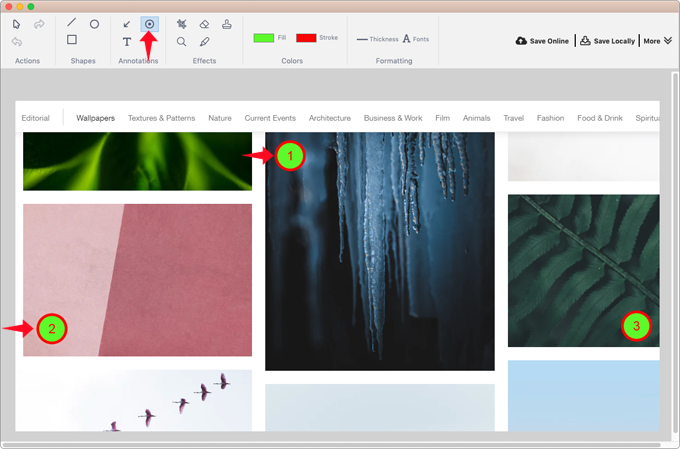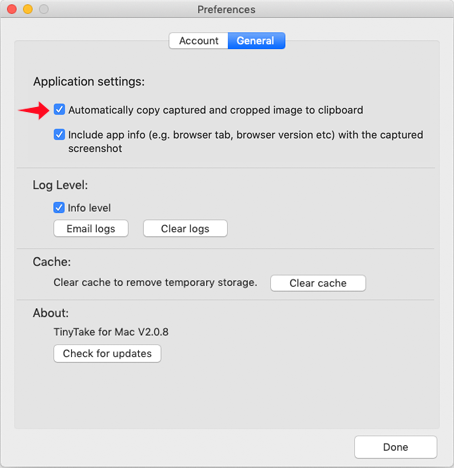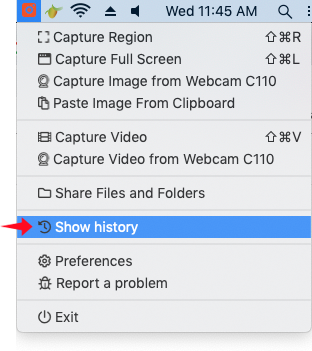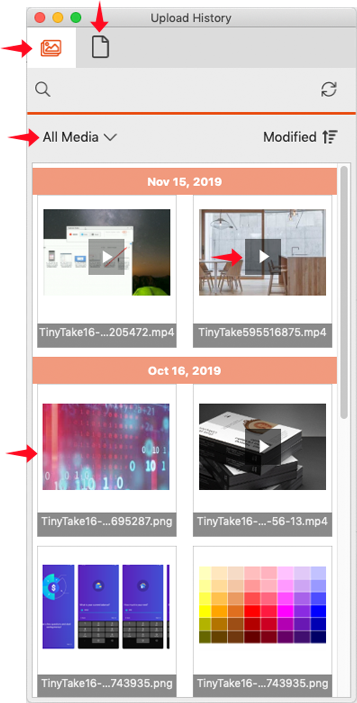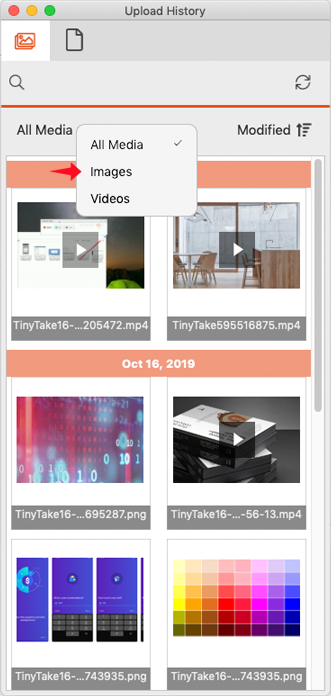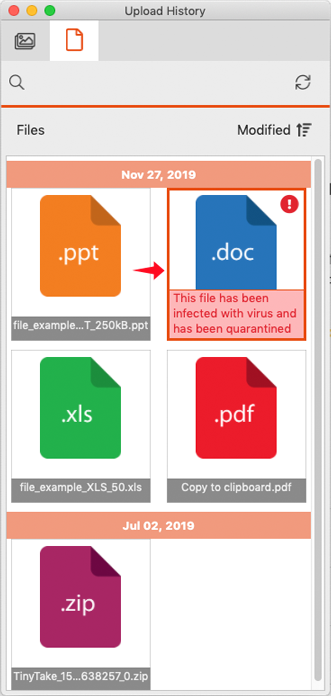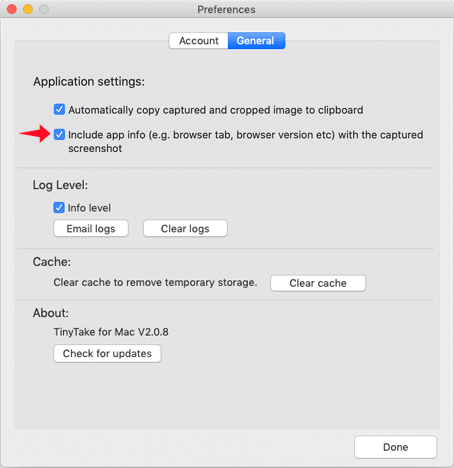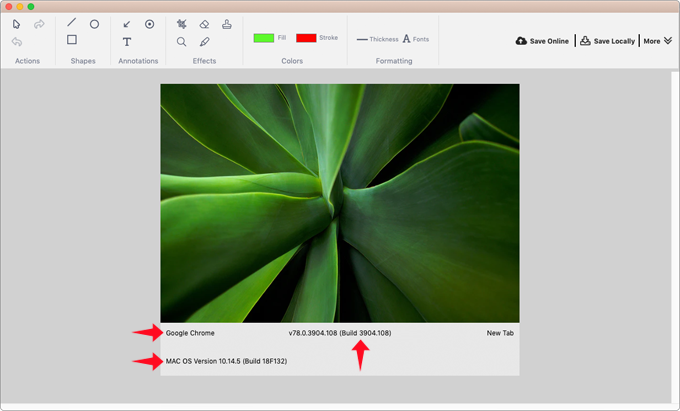TinyTake for Mac Improvements
Video capture with annotations support, new design tools and usability improvements added to the latest version of TinyTake for Mac client
-
Video capture with annotations
- Videos can now be captured and annotations added to it
- Annotations can be with arrows, text and numbers
- Videos with annotations can be shared online or saved locally
- Videos with annotations can be edited to add more annotations
-
New tools added to the toolbar
- The toolbar of the client now has additional capabilities. These include
- Crop: Ability to crop images
- Numbered steps: Ability to number things on the image or video
- Eraser: Ability to wipe out part of the image area
- Magnifier: Ability to magnify part of the image area
- Highlighter: Ability to highlight part of the image area
- Watermark: Ability to upload and add your bookmark
- The toolbar of the client now has additional capabilities. These include
-
Usability improvements
- Cropped image is automatically copied to clipboard
- Tabs & filters in history window for easy classification & quick access
- Correct handling of quarantined file that are auto-detected by MangoApps to have virus
-
Additional info. with image capture
- App name (e.g., Chrome), app version, OS version can now be automatically added to each image capture
- User can turn on/off this additional info via a setting
-
Certified for Mojave & Catalina OS