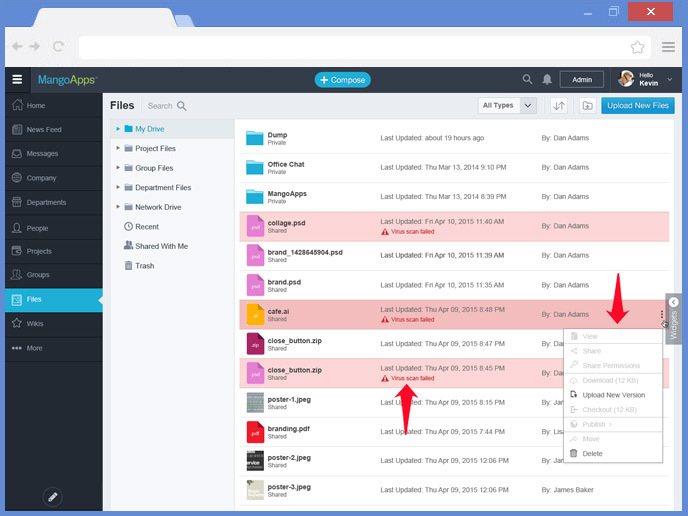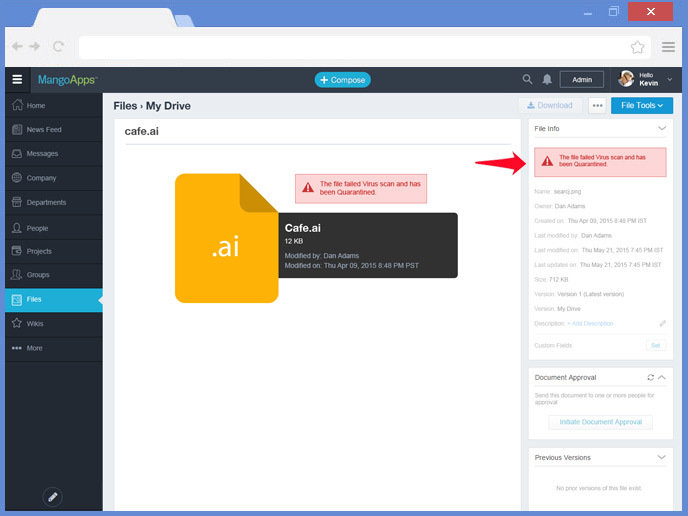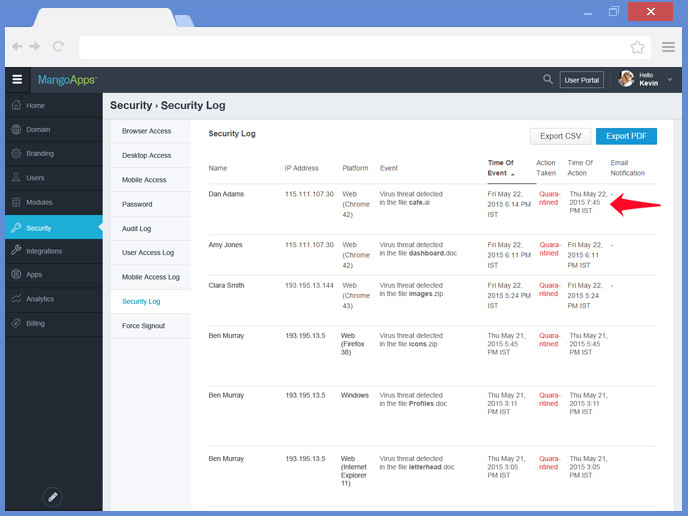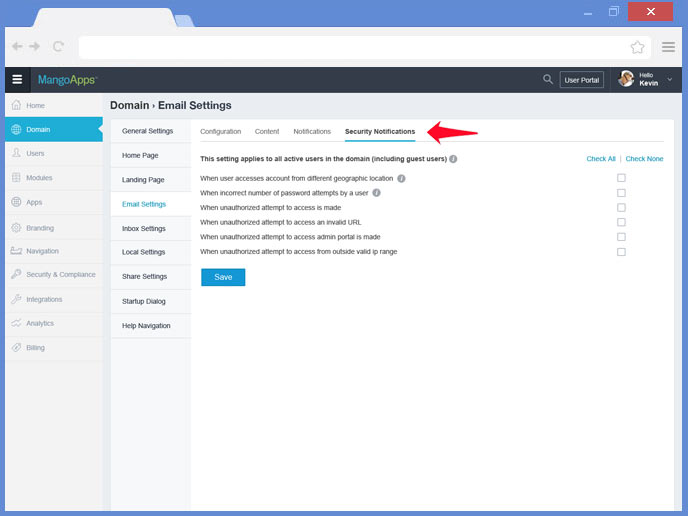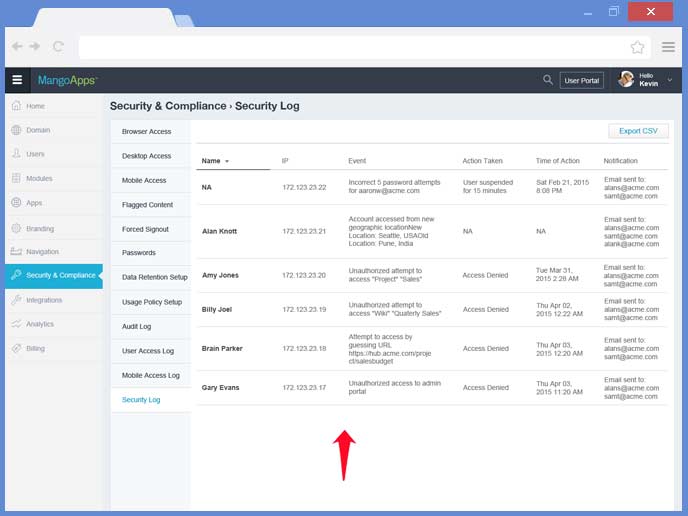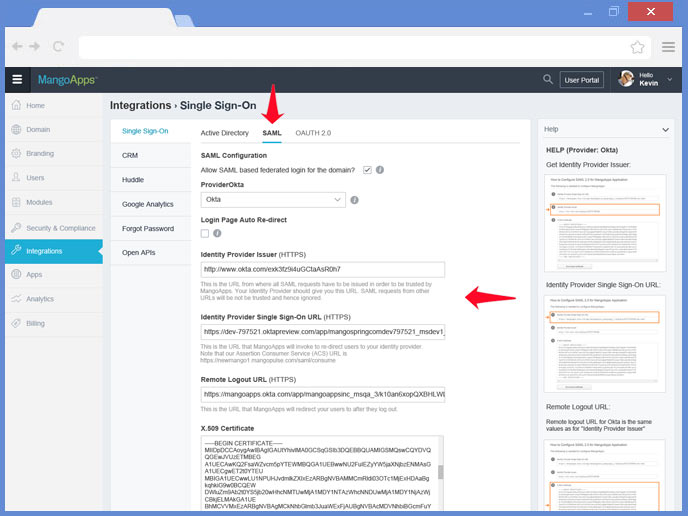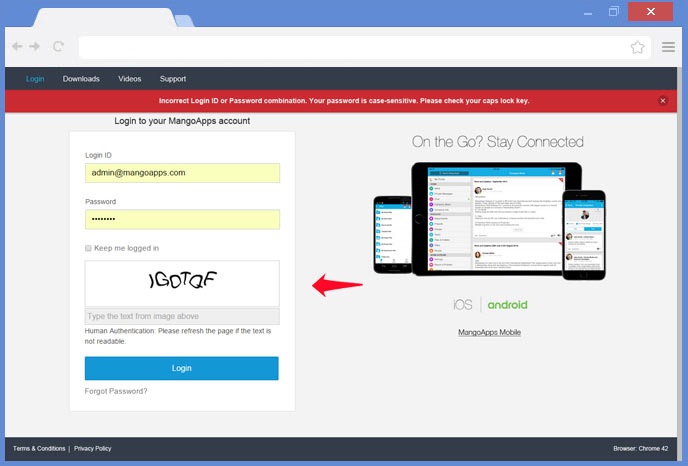Security Improvements
Suspicious security events are caught and acted upon in real time, admins are notified of the action taken and a security log is available for audit and analysis – all this to give MangoApps admins complete peace of mind.
All File Uploads are Scanned for Virus
- File uploads in MangoApp now get scanned for over 1 M+ virus, malware and trojans.
- Files become available for download to users and are synched to other clients/devices only when they are virus free.
- File infected with virus is quarantined, a event is registered in the security log (admin portal) and the uploader sent a notification message. The operations permitted on a quarantined file are upload a new version or deletion of the infected file.
- This feature is available to Enterprise+ Plan users only.
Real Time Action & Notifications for Security Events
- Admins can now configure settings to get security email notifications for their domain.
- When turned on, these email notifications are sent to all admins in the domain.
New Security Log capturing all Security Events
- Admins now have a new security log available which lists the suspicious security events that have occurred along with the actions taken on them automatically by the system.
- You can export this security log as CSV for deeper analysis and compliance purposes.
Encryption Support for all SAML based SSO integrations
- Encryption using SSL has been added to all out-of-the-box supported SAML based SSO integrations.
- This feature is available for enterprise plus, private cloud and on-premise customers only.
Improved defence against many failed passwords & DoS attacks
- Ability to have the user account automatically suspended when password failed attempts exceed the admin configured limit
- Automatic captcha support after 2 failed logins now has been added as an additional defence to prevent continuous login requests to your domain.