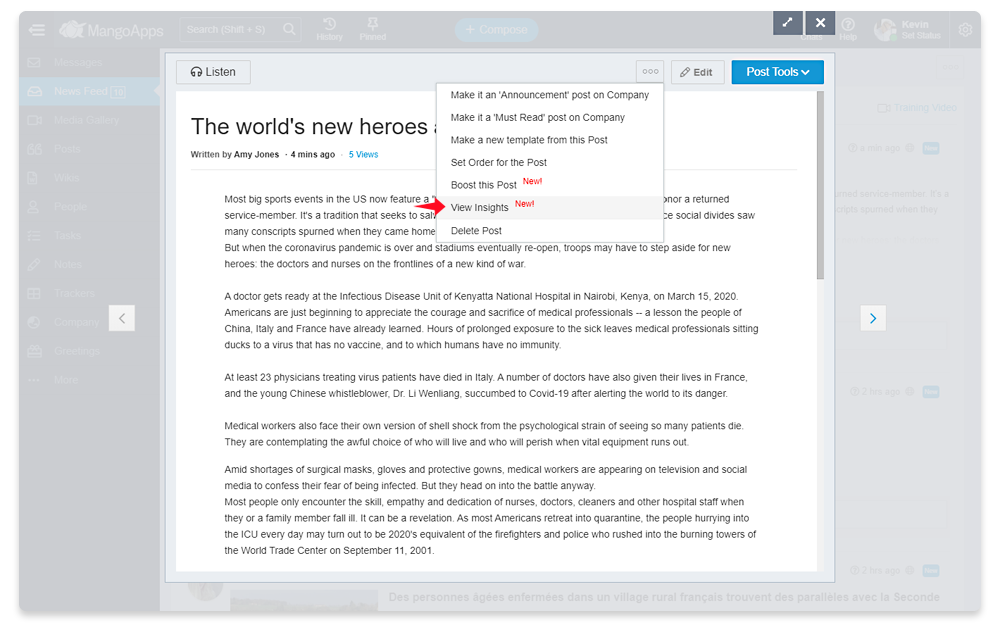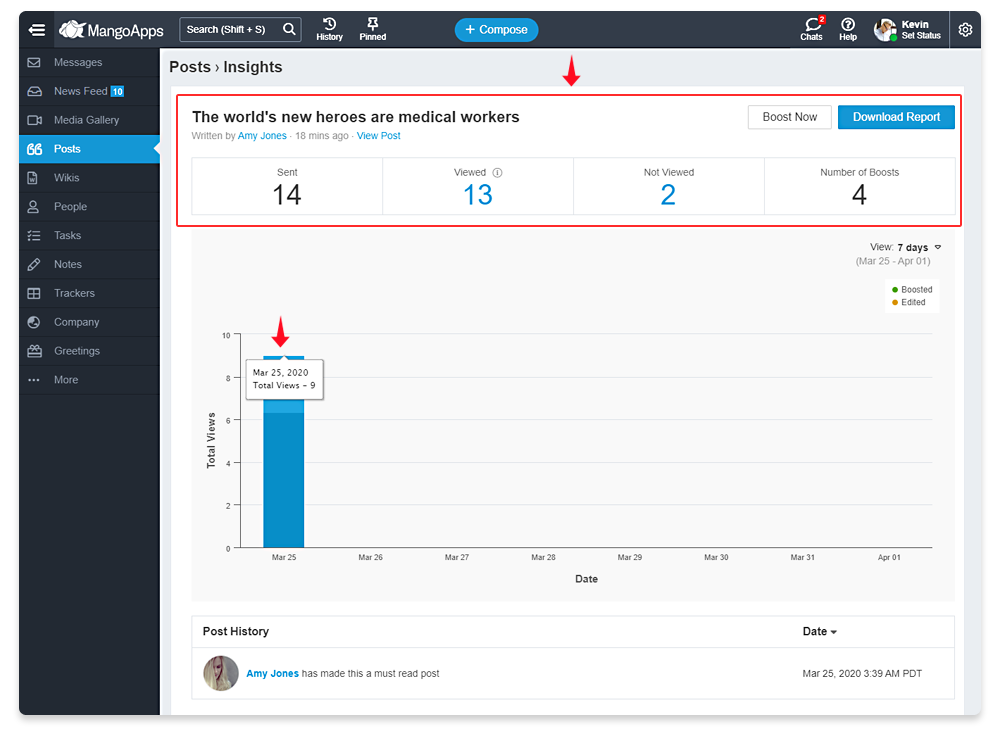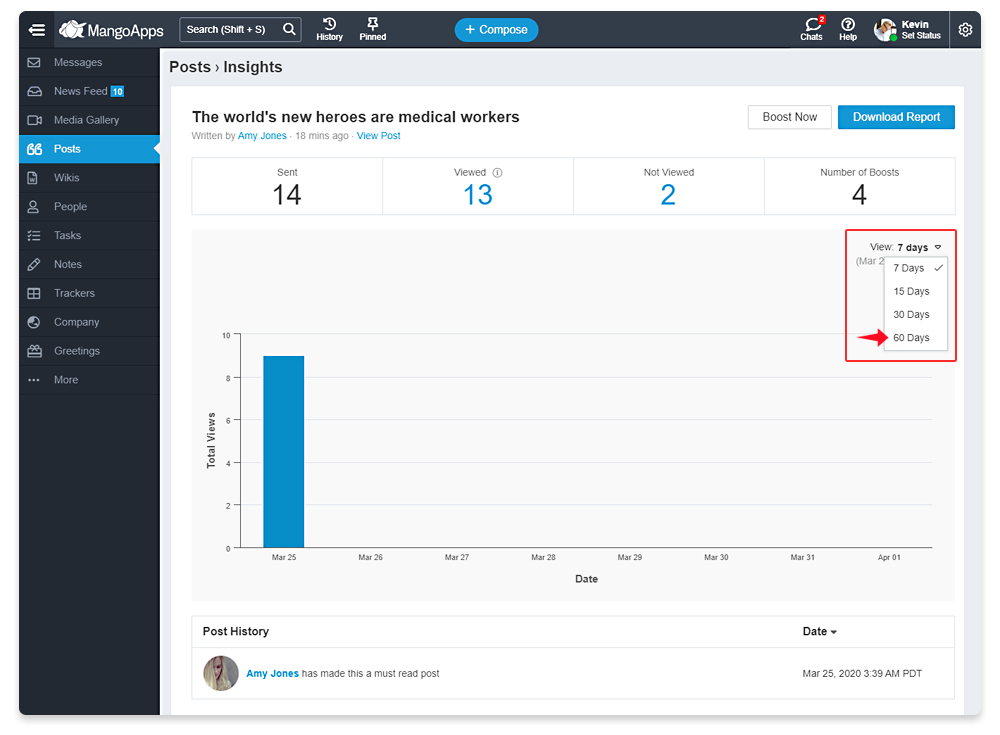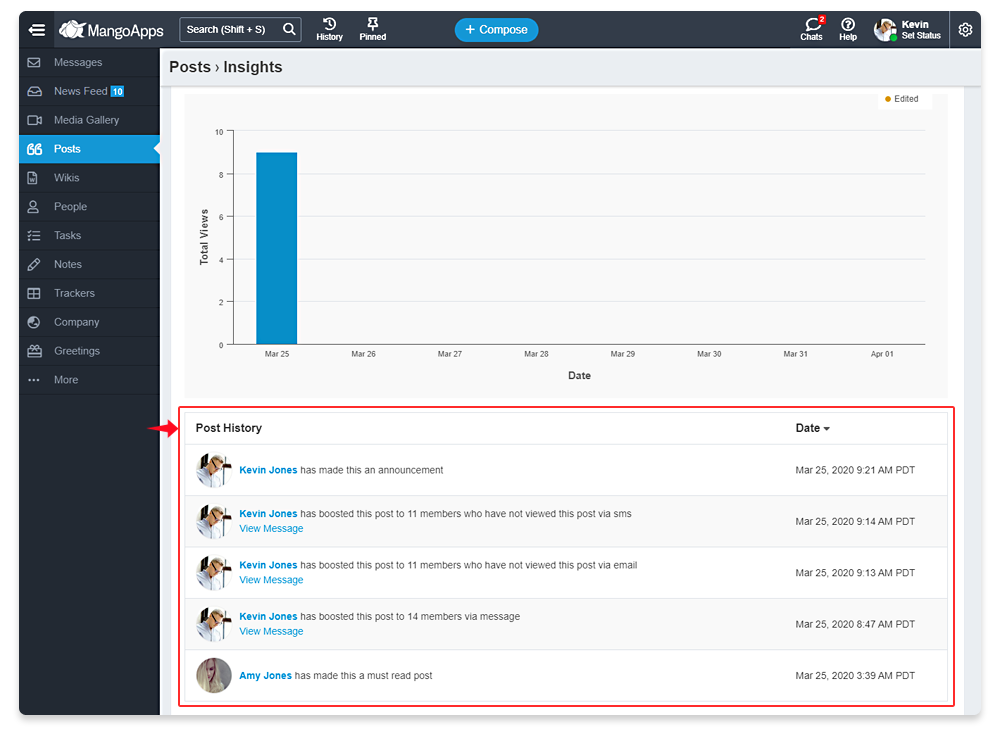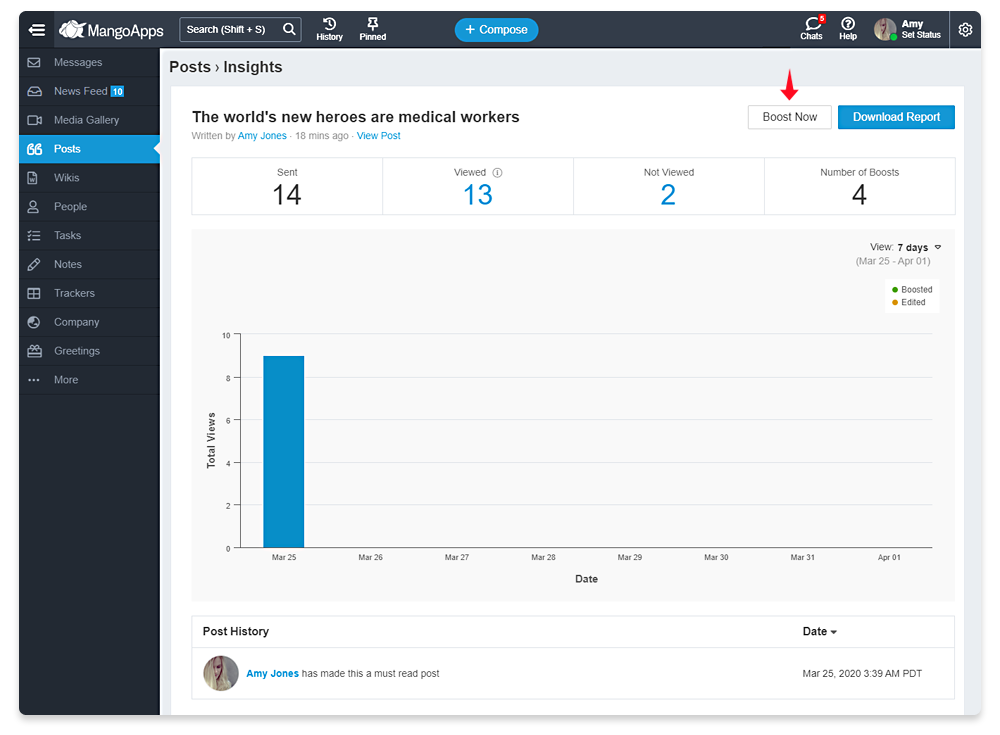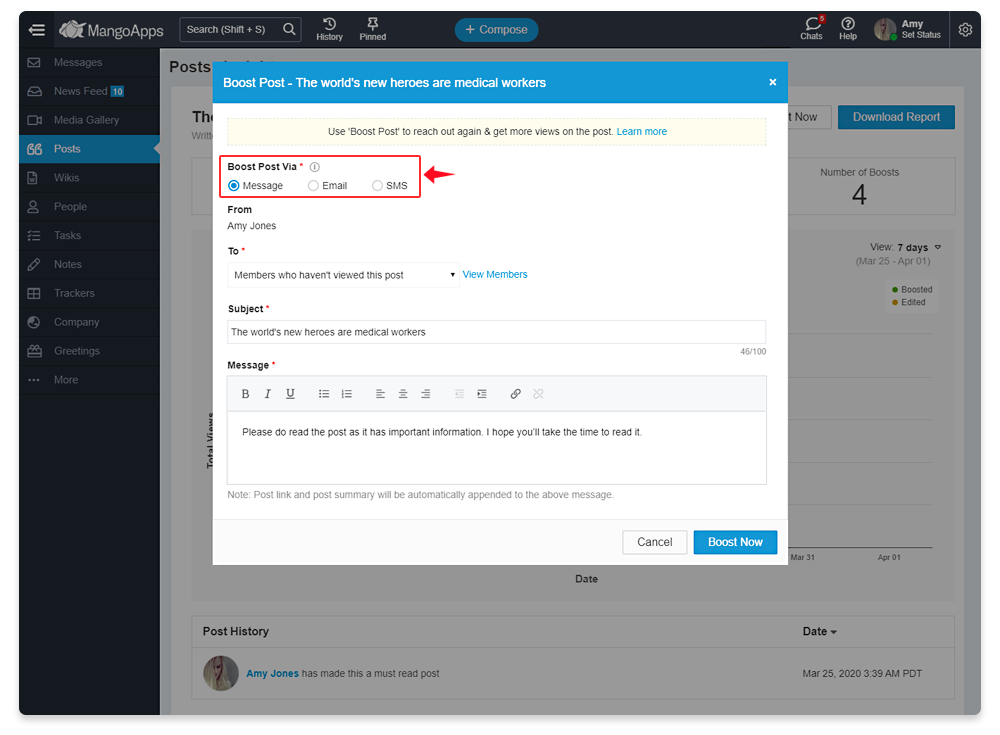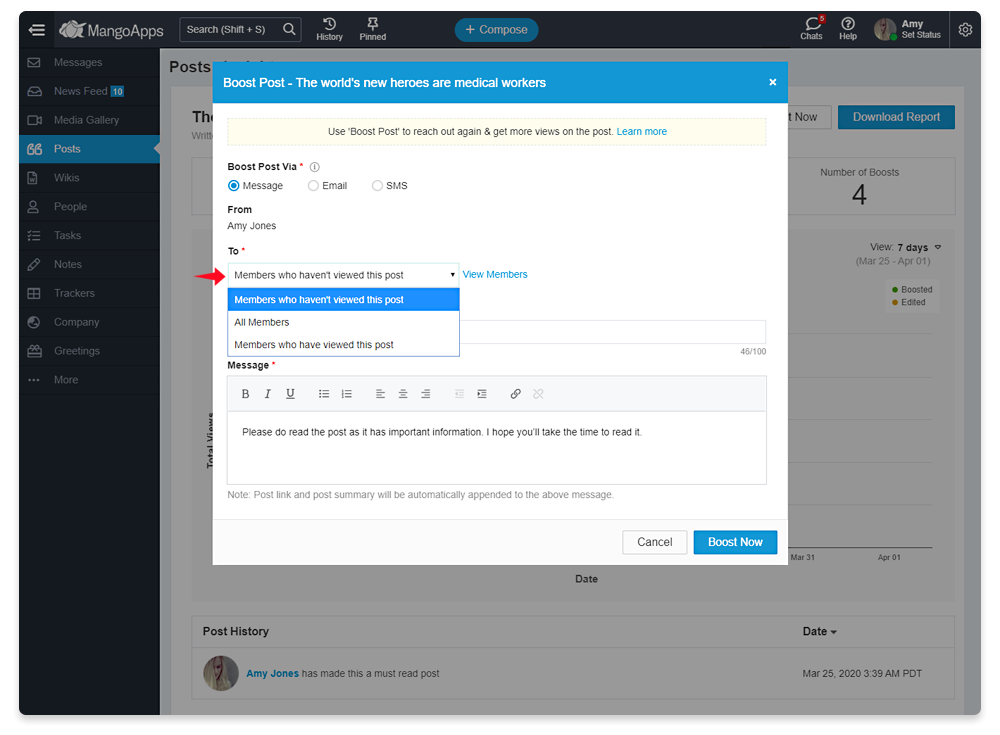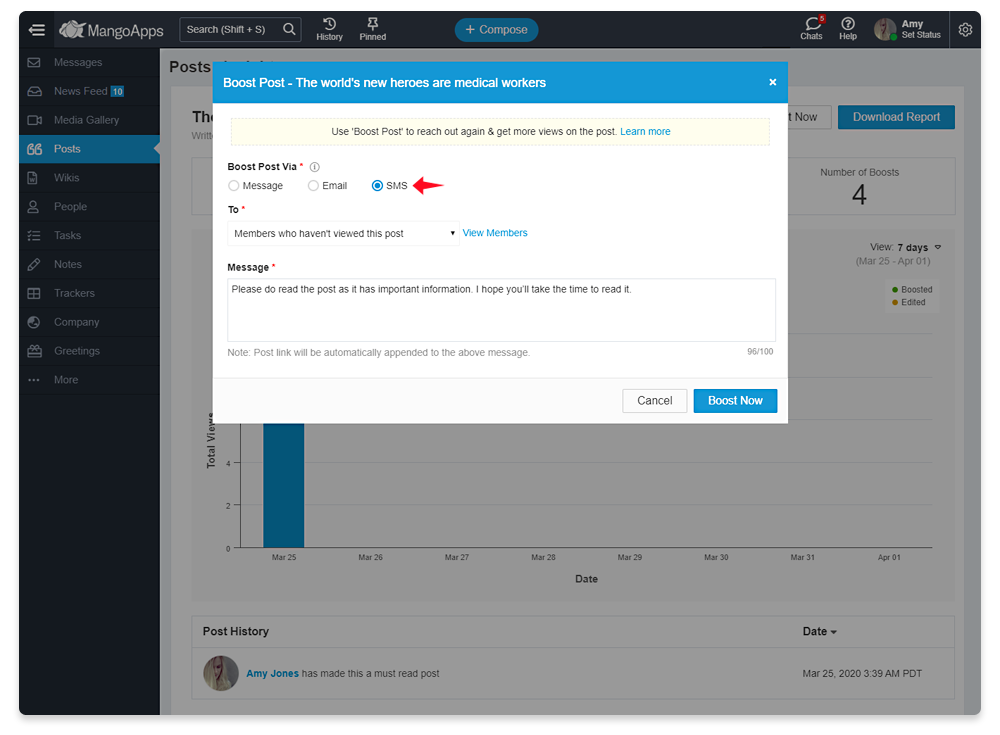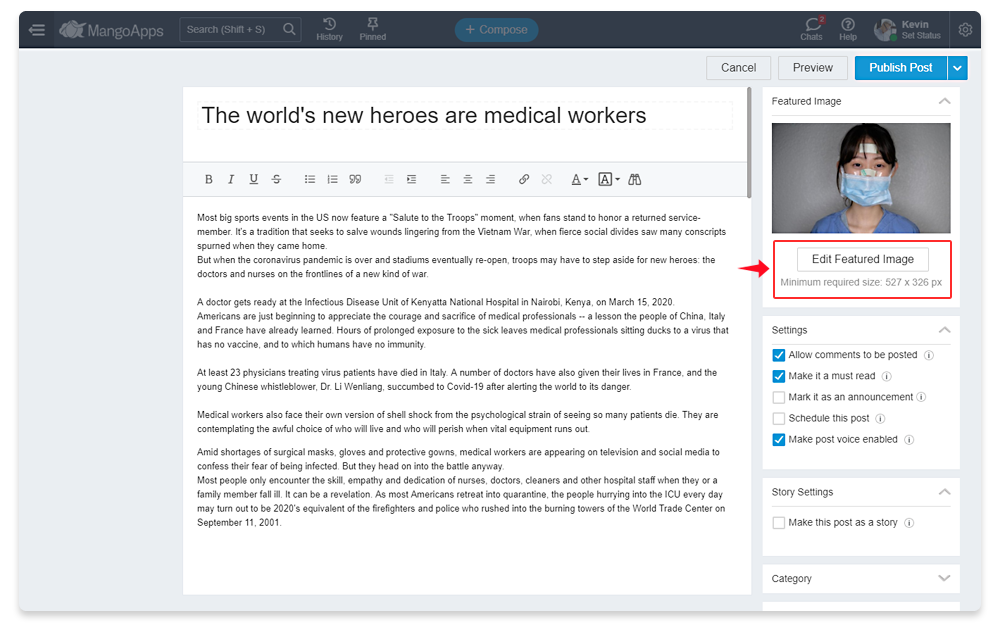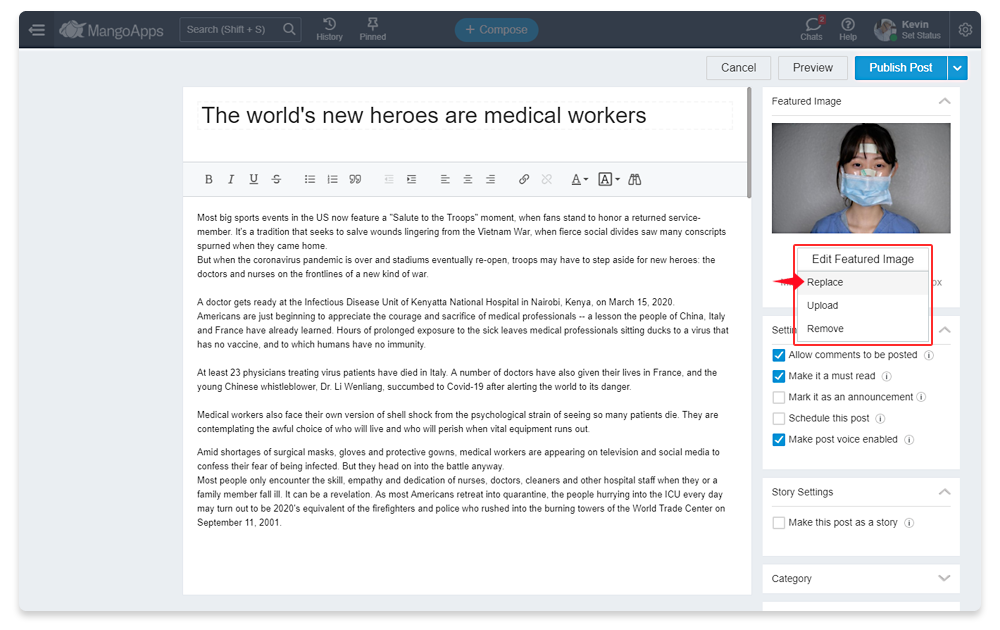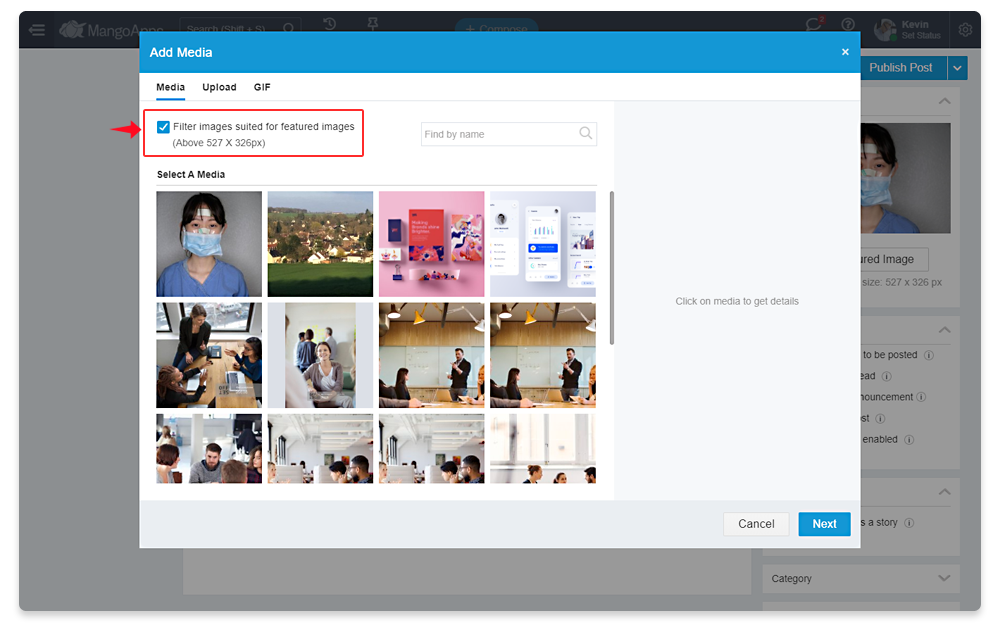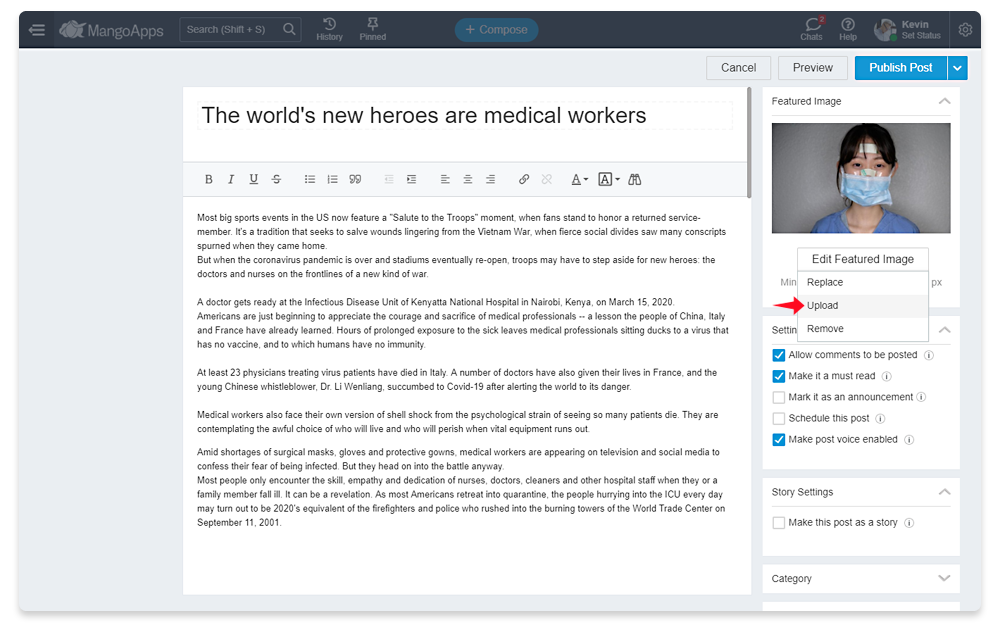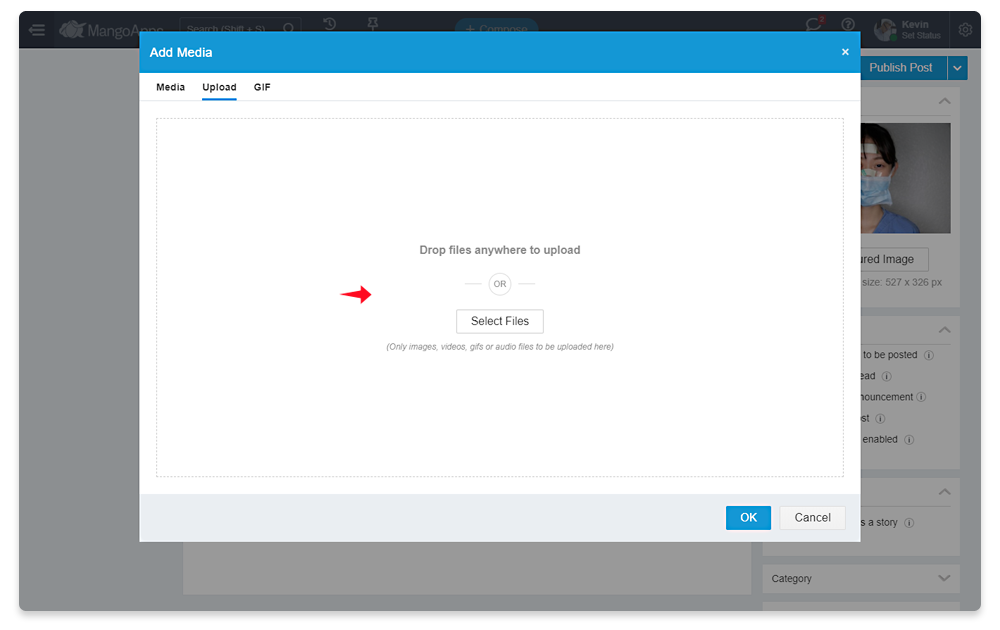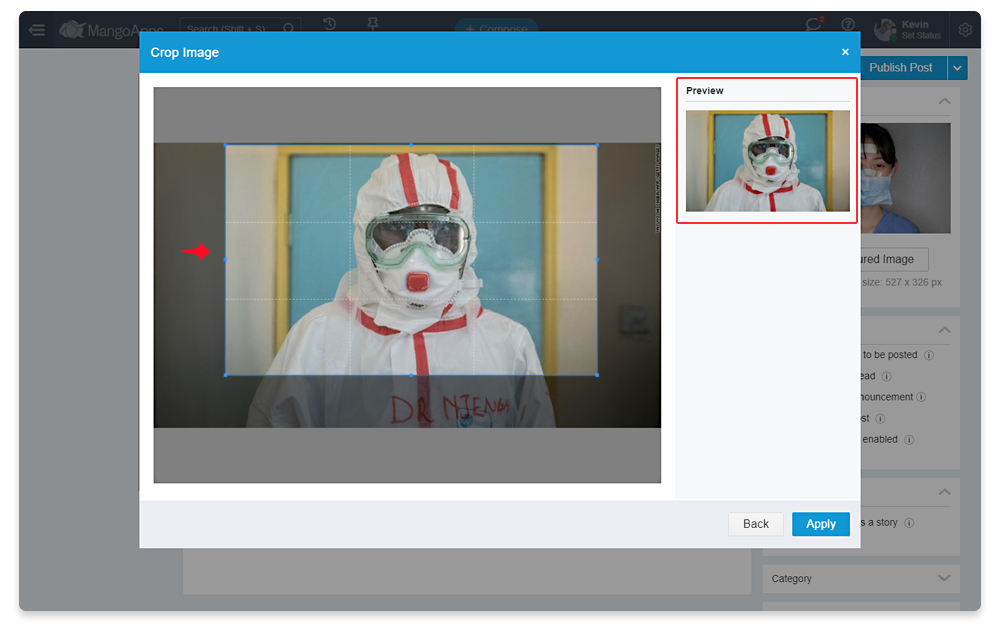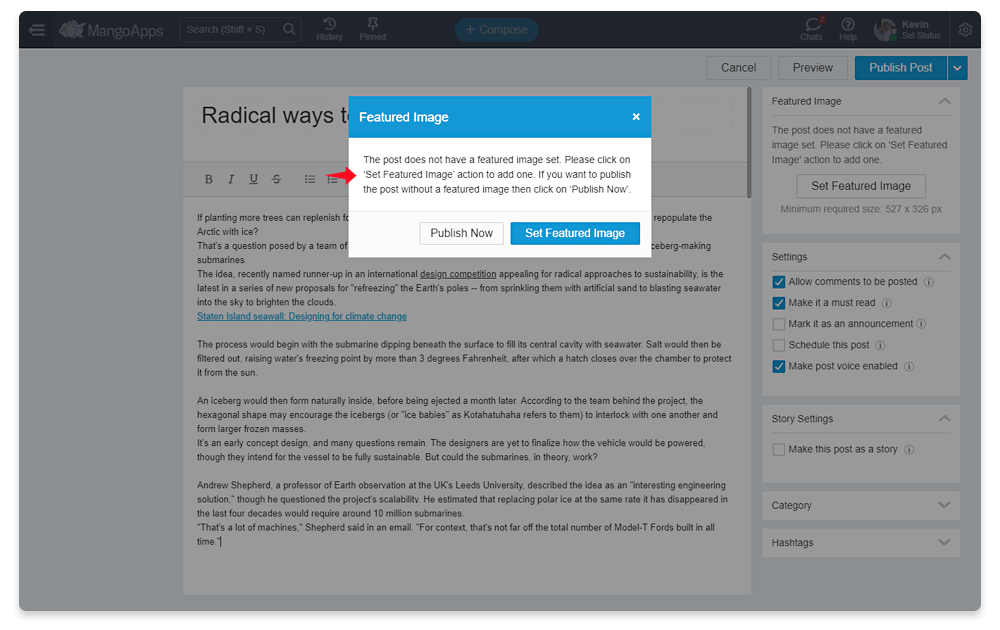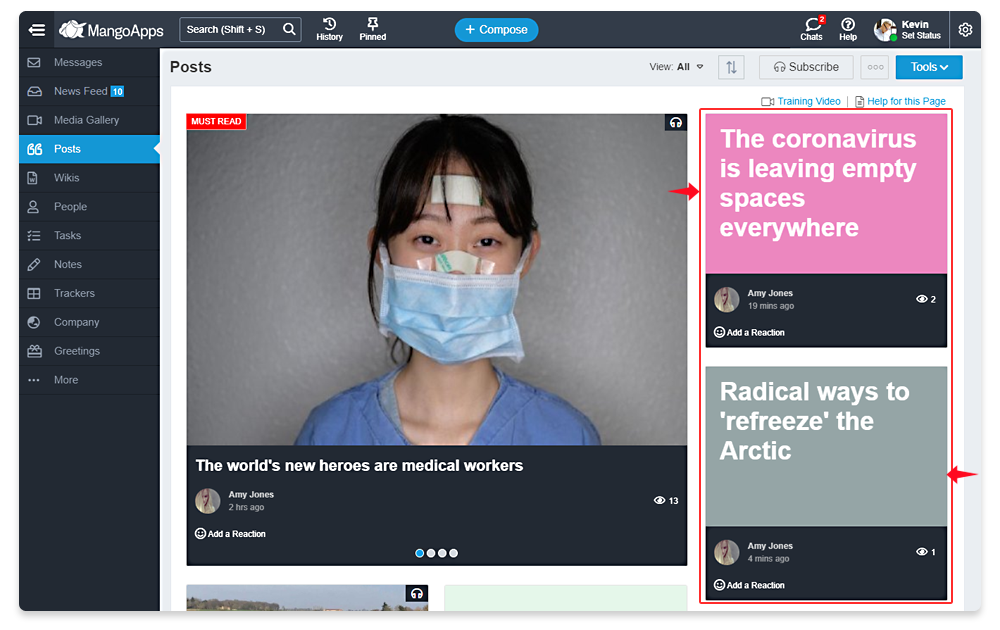Post Enhancements
Get detailed post insights along with the ability to boost a post over SMS, Email & private message to get higher engagement
Rich post insights to measure engagement
- Creator and admins now get full ‘Insights’ on the post
- Insights summary includes
- Total count of users with whom the post is shared
- Count of users who have viewed the post
- Count of users who have not yet viewed the post
- Number of times the post has been boosted
- Insights has a graph plotted that shows the total views per day for up to 60 days from the post creation date
- Ability to download the insight report in XLS format
- Post history tracks the post creation, post edits and post boost details
Boost post to get higher engagement
- Post creator & admins can boost a post to get to 100% of the intended audience to view the post
- Boost of the post can be done over the following channels
- Private message
- SMS
- Boost via Private Message
- Post creator & admins can boost
- Boost via Email
- Only admins can boost via Email
- Users need to have email address added in their profile to receive the boost
- This option is visible only when the domain outgoing email setting is turned on by the domain admin.
- Boost via SMS
- Only admins can boost via SMS
- Users need to have a mobile number added in their profile to receive the boosted post link over SMS
Image adjustor tool
- Featured image for a post now enforces a minimum size of 527 x 326 px
- When you select an image from media gallery or upload a new image the new cropper & panning tool ensures you get an image that will appear the same under different resolutions for all your users
- Media types supported for a featured image are images & GIF. Video, audio and any other media type can’t be a featured image
- On Publish or Schedule, you will be prompted to set a featured image if you haven’t set one
- Actions to replace, upload or remove have been added to the ‘Edit Featured Image’
- When featured image is not set then the post will use the title and a background color to show the post in the posts module