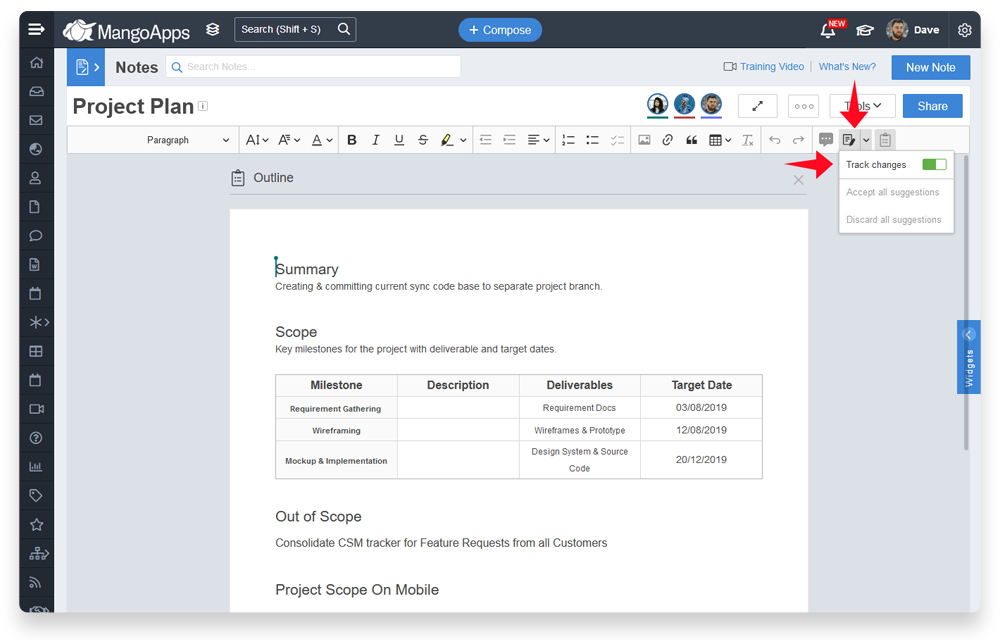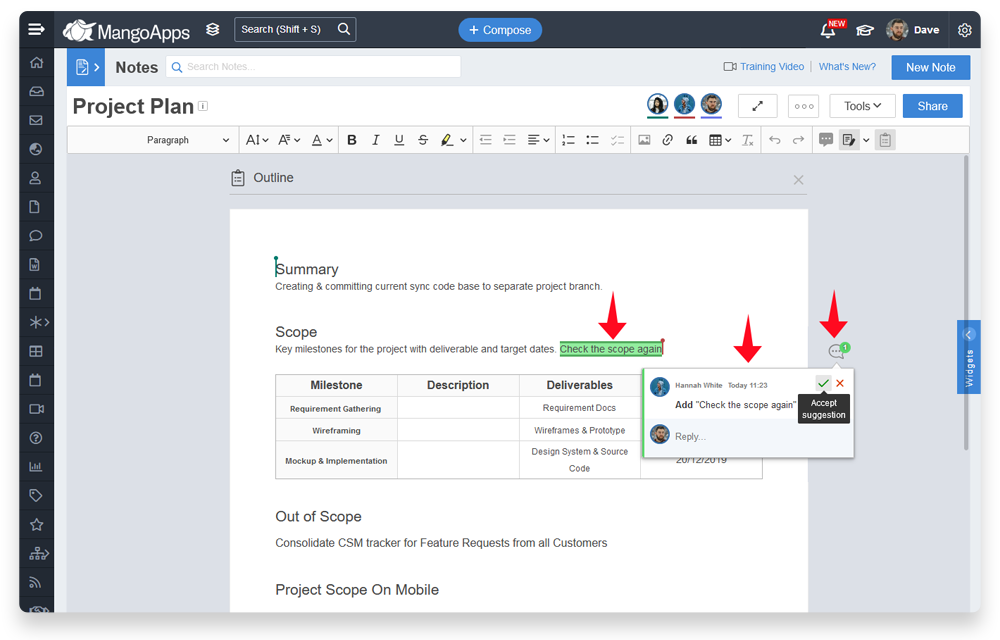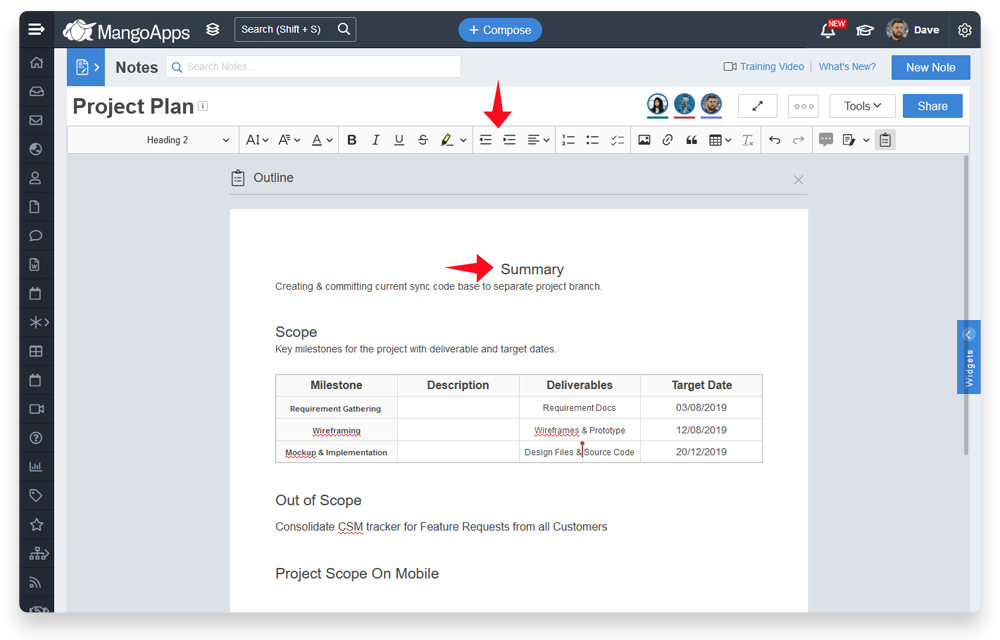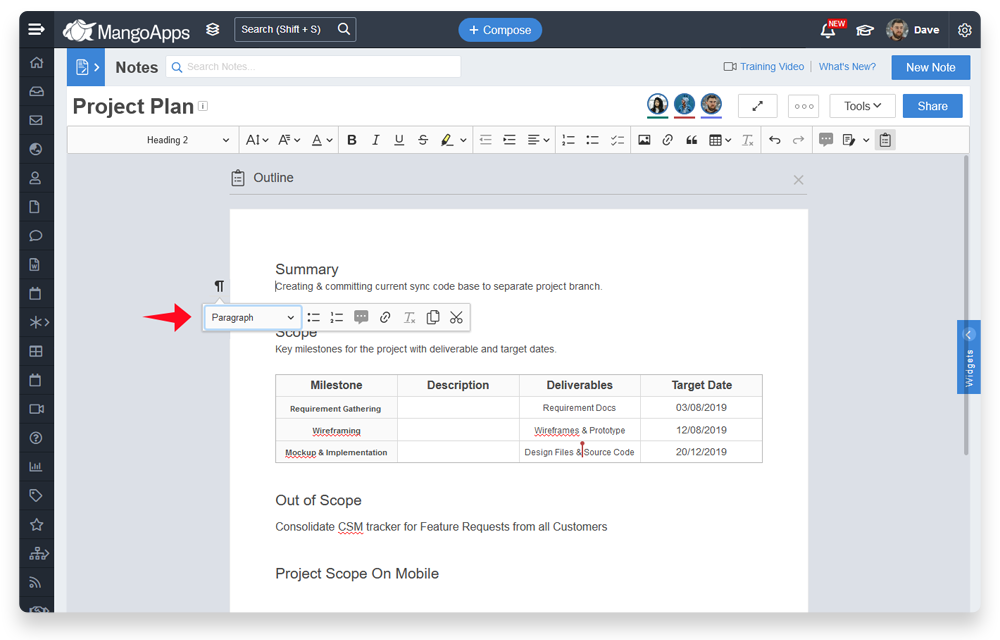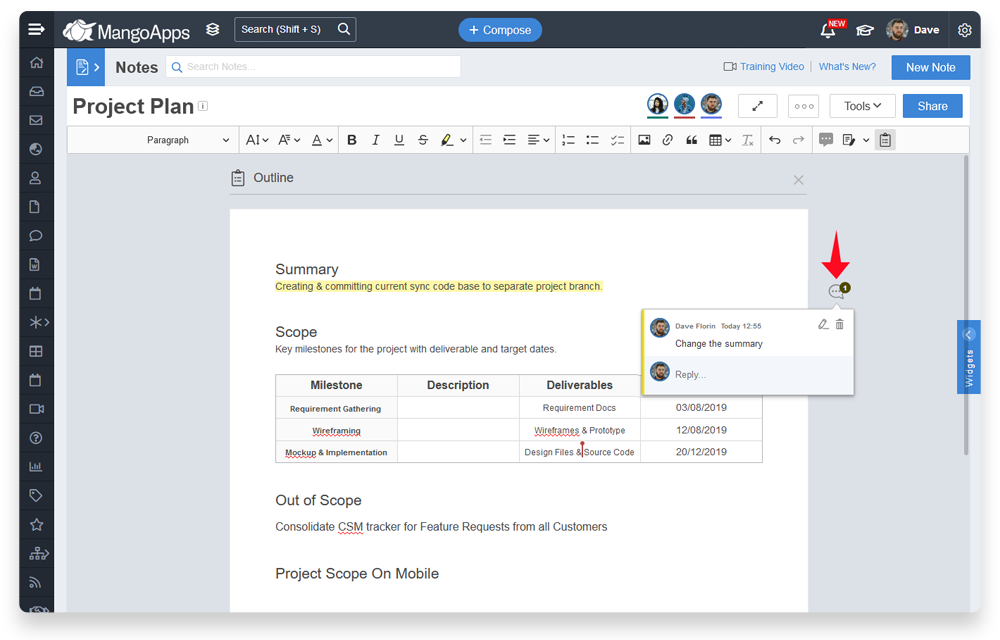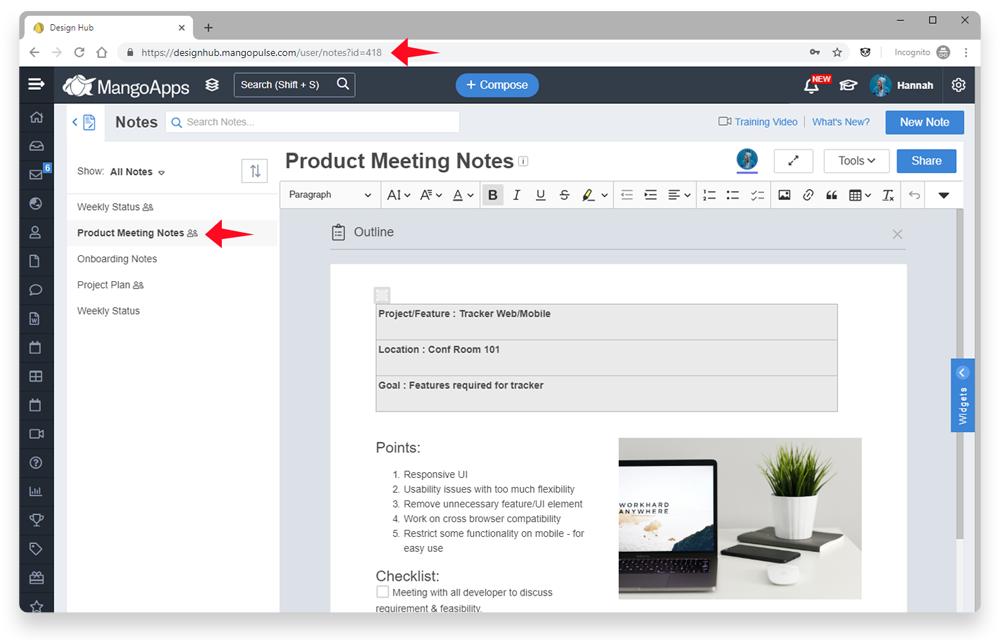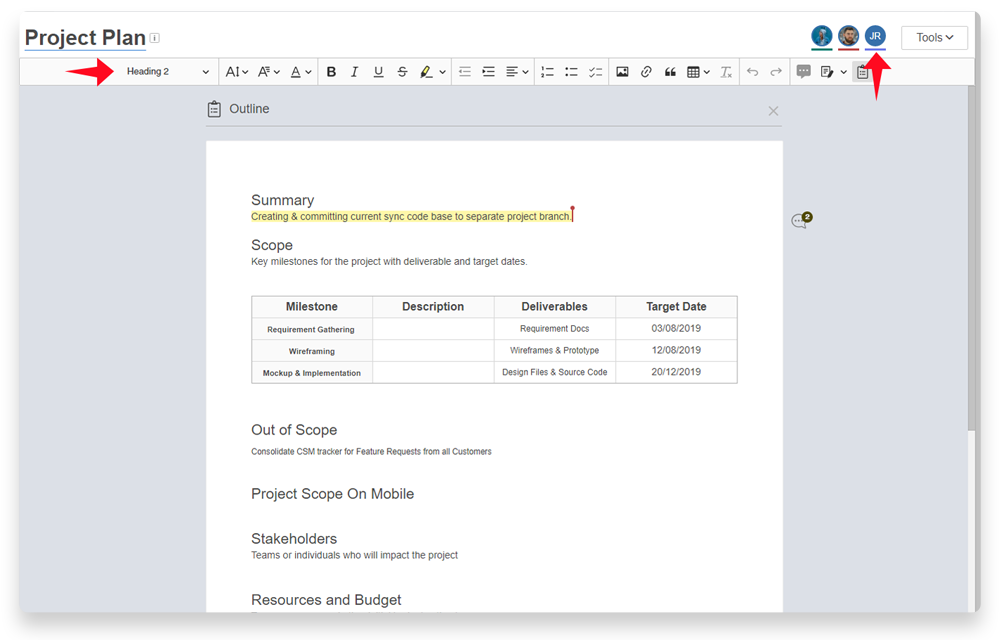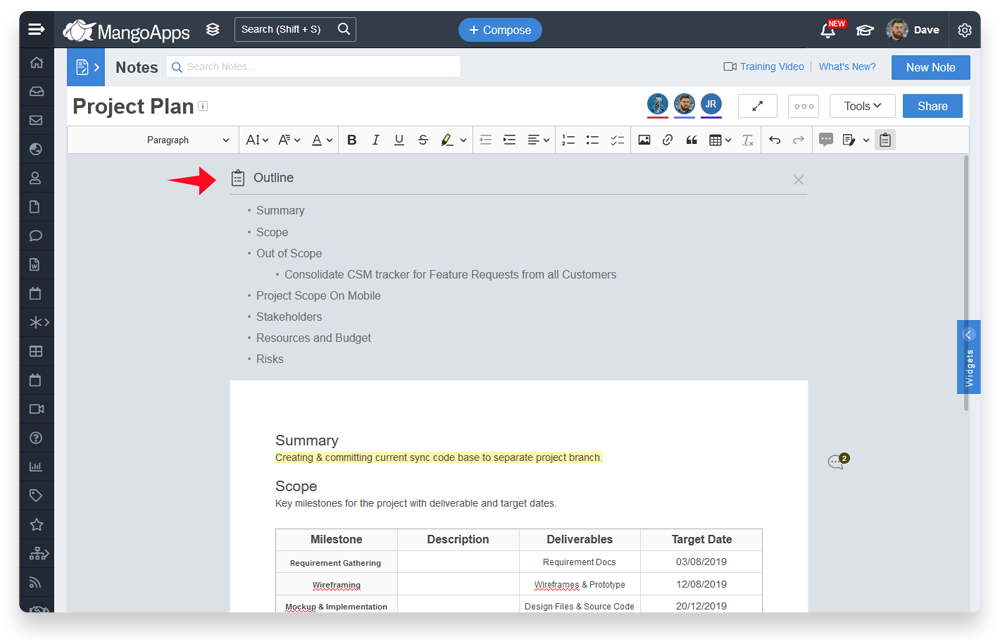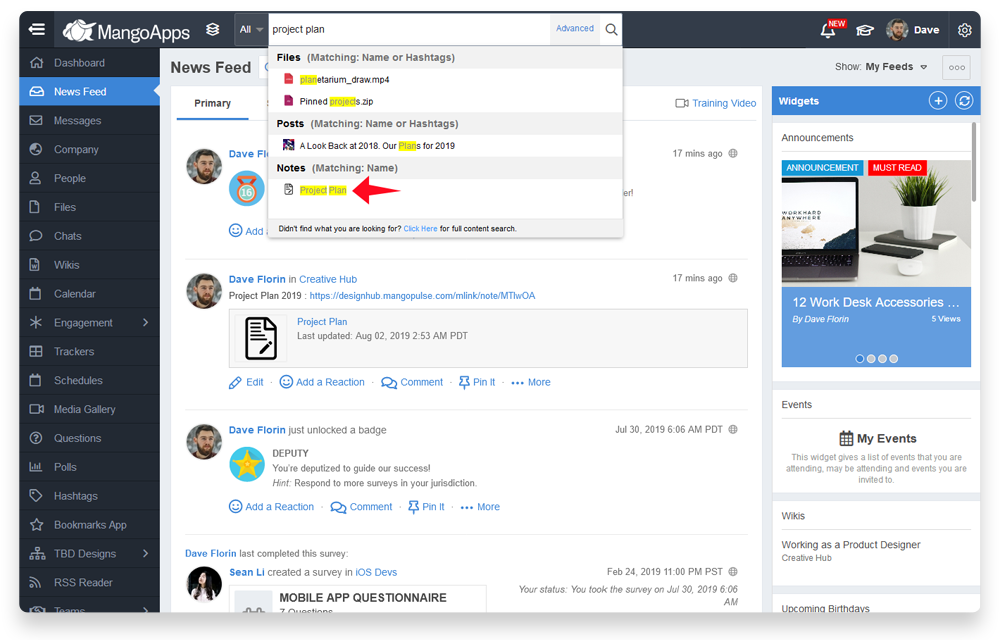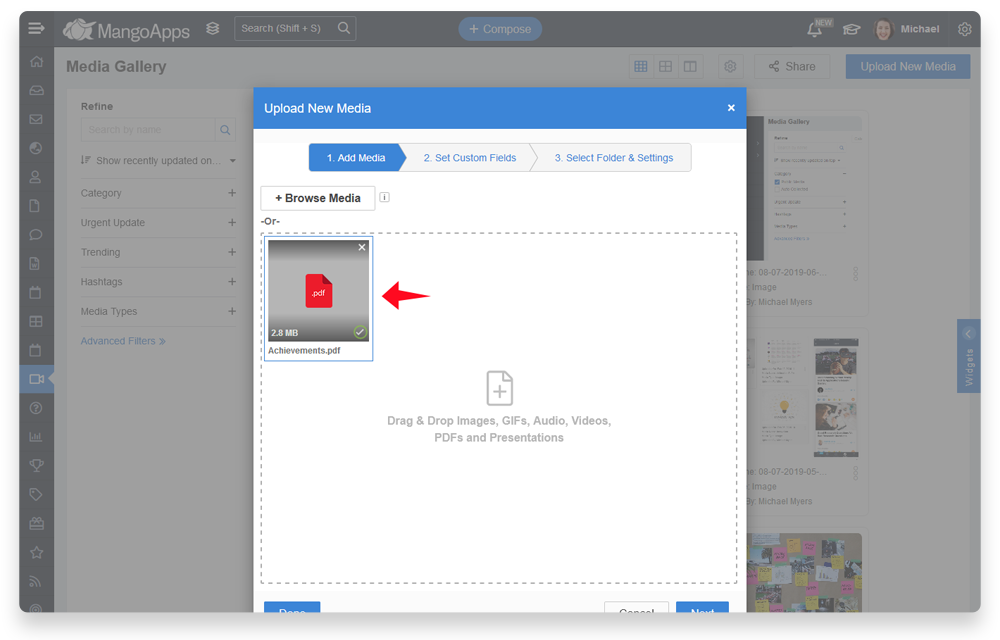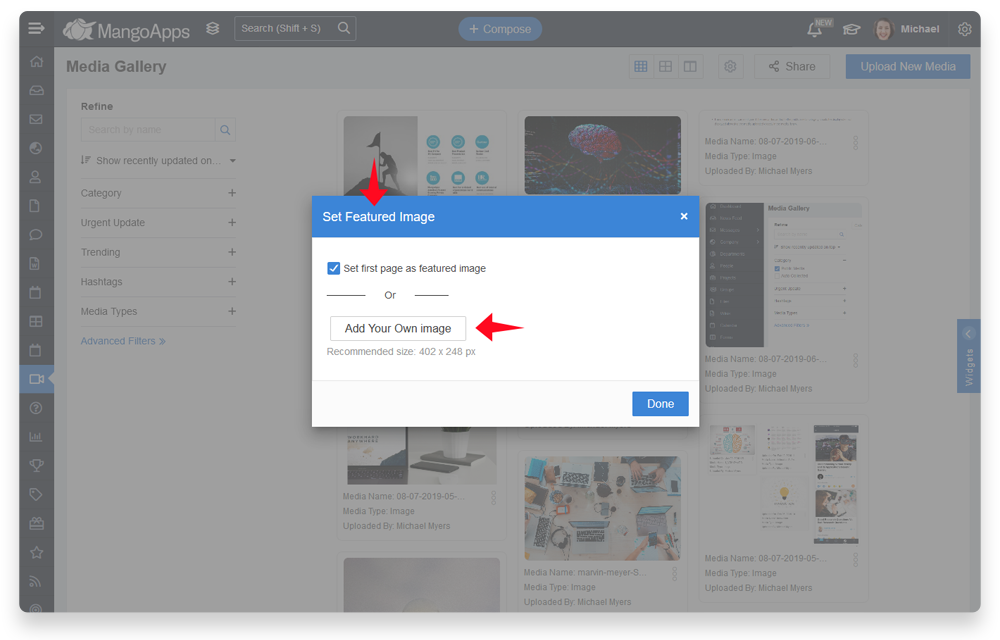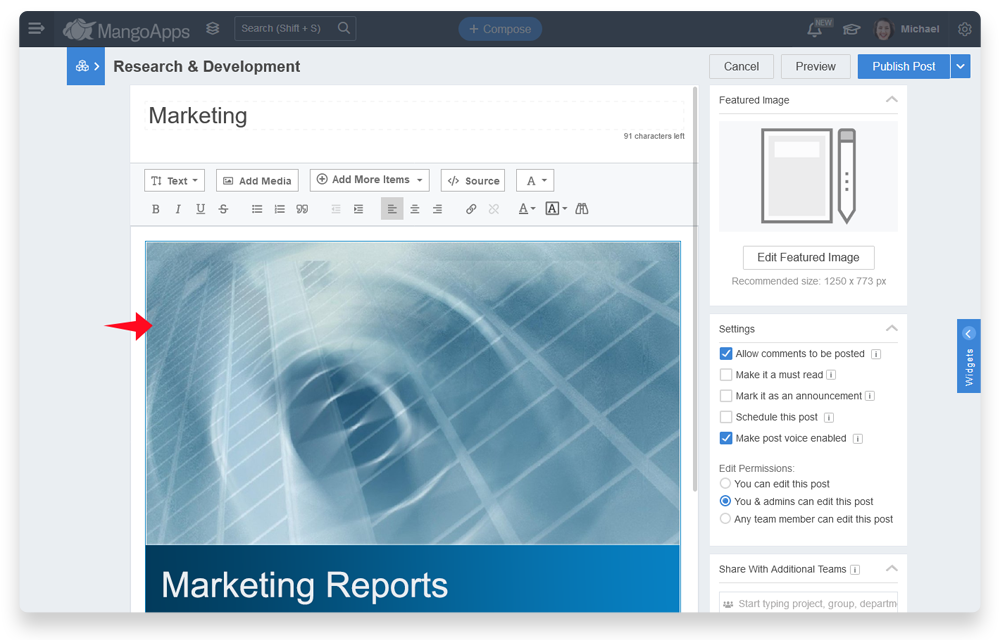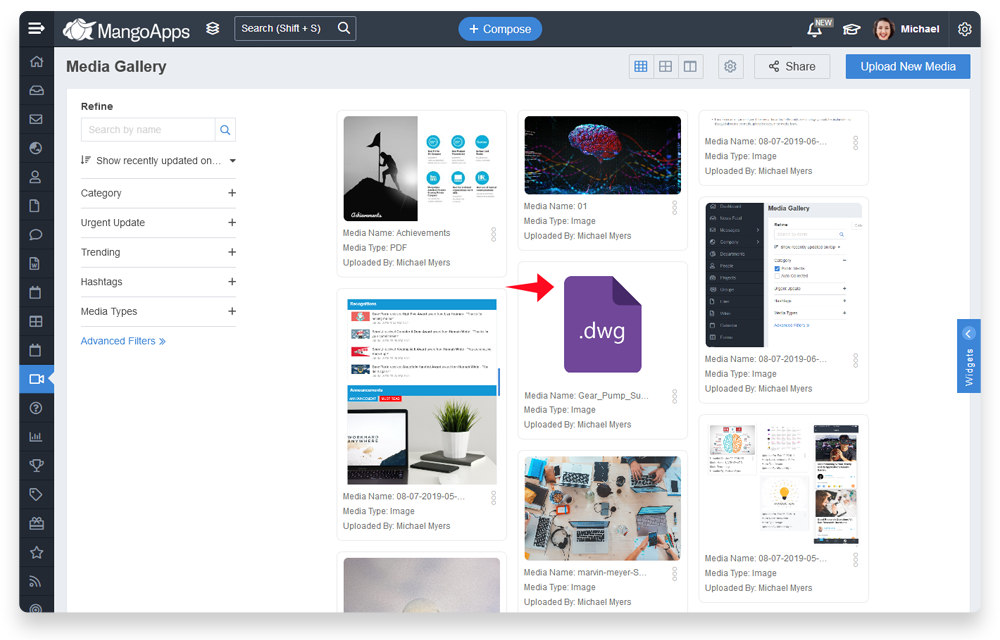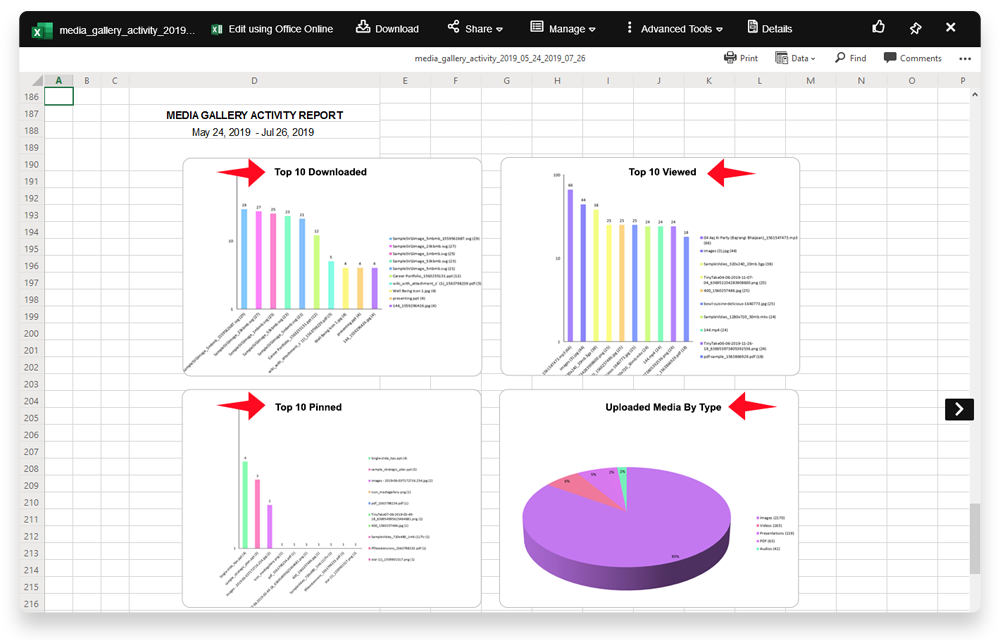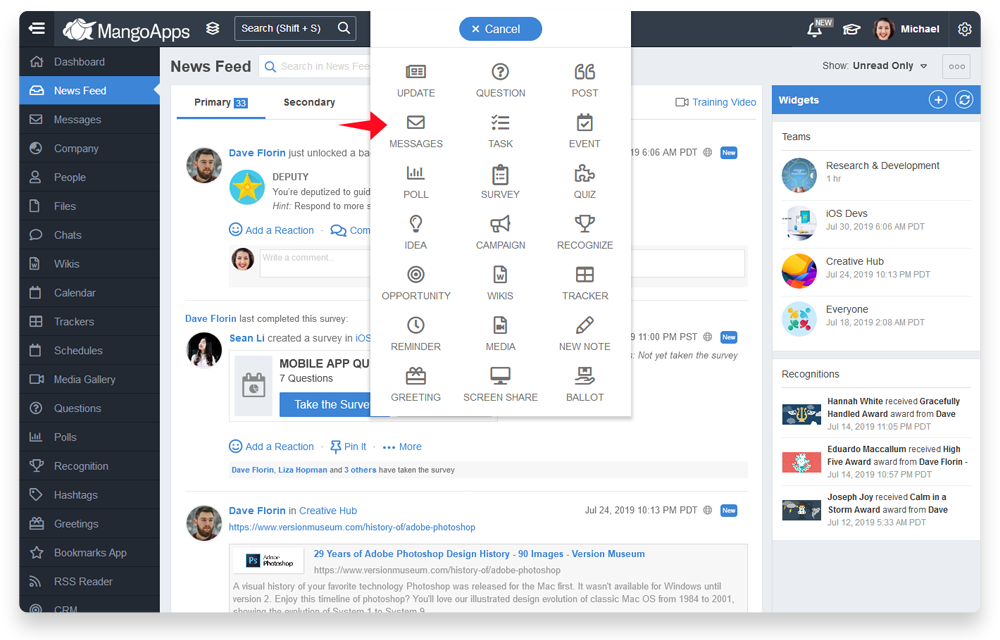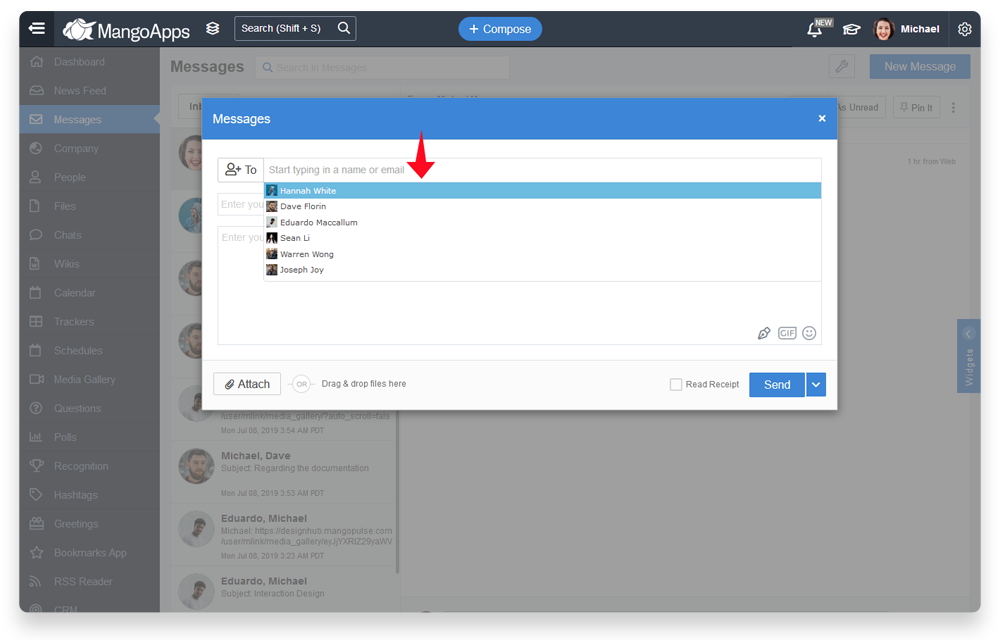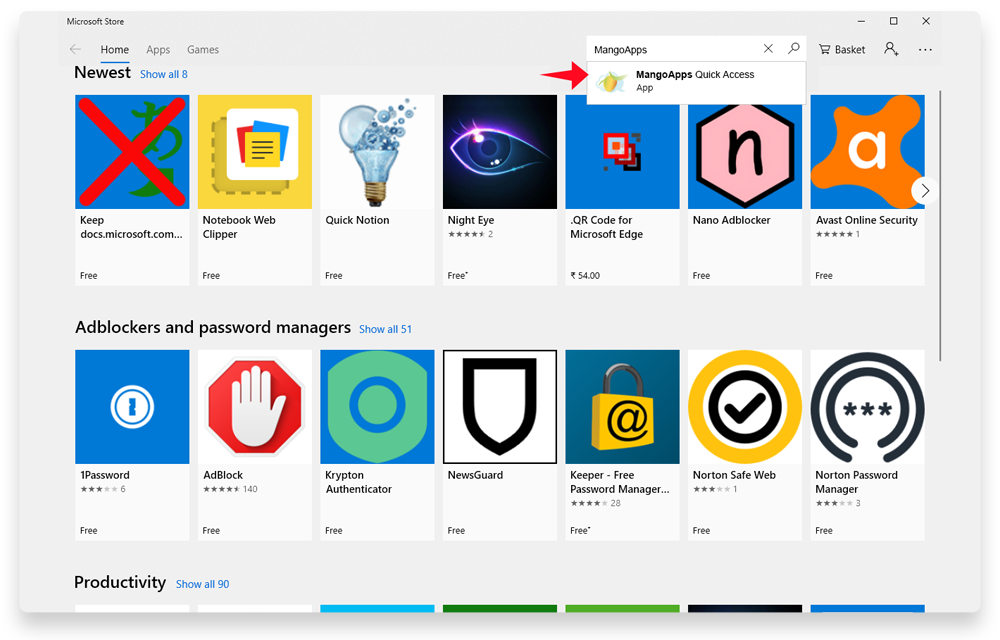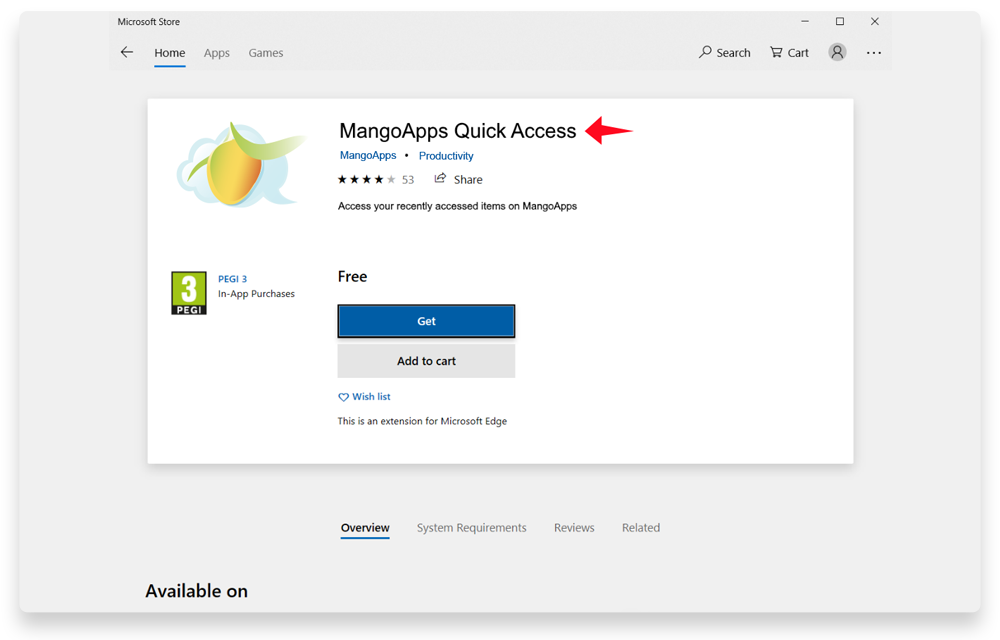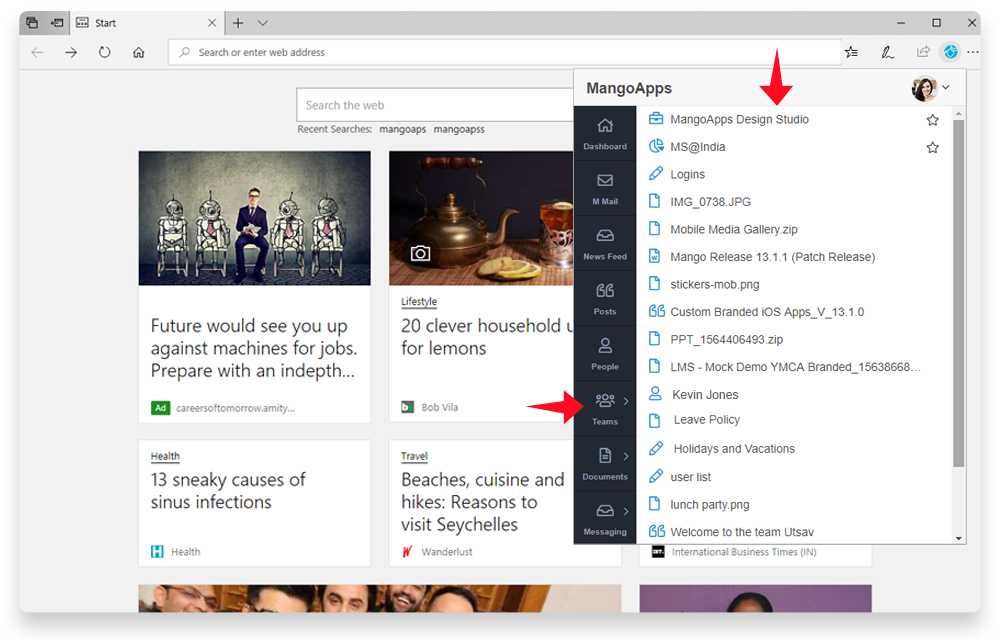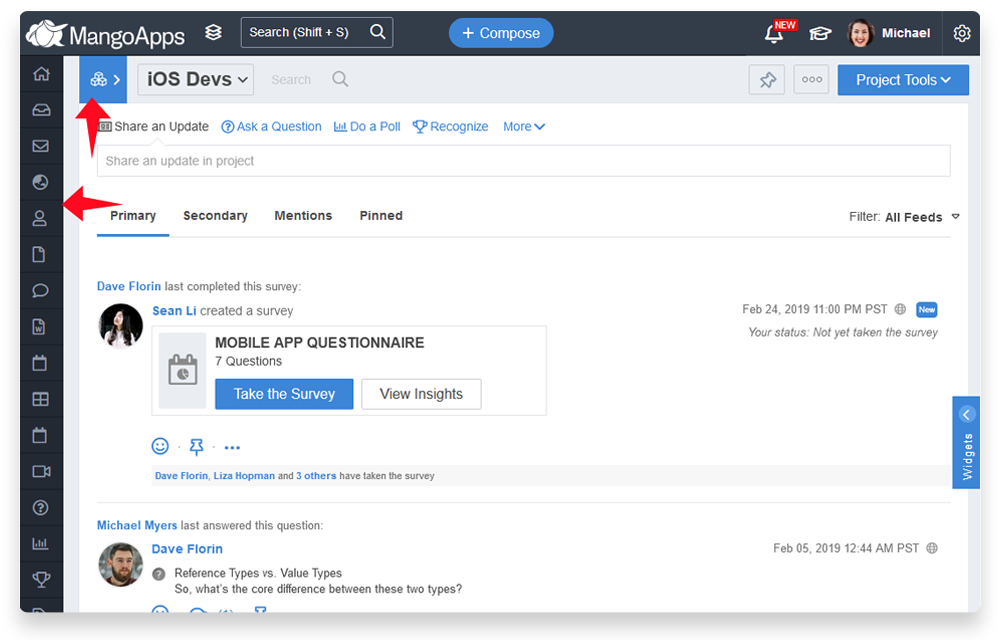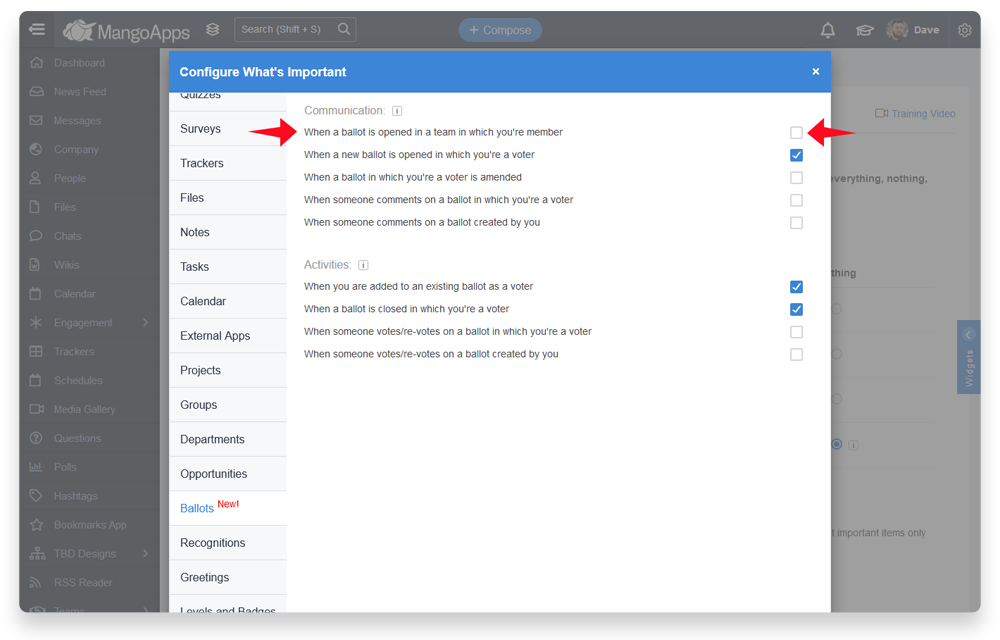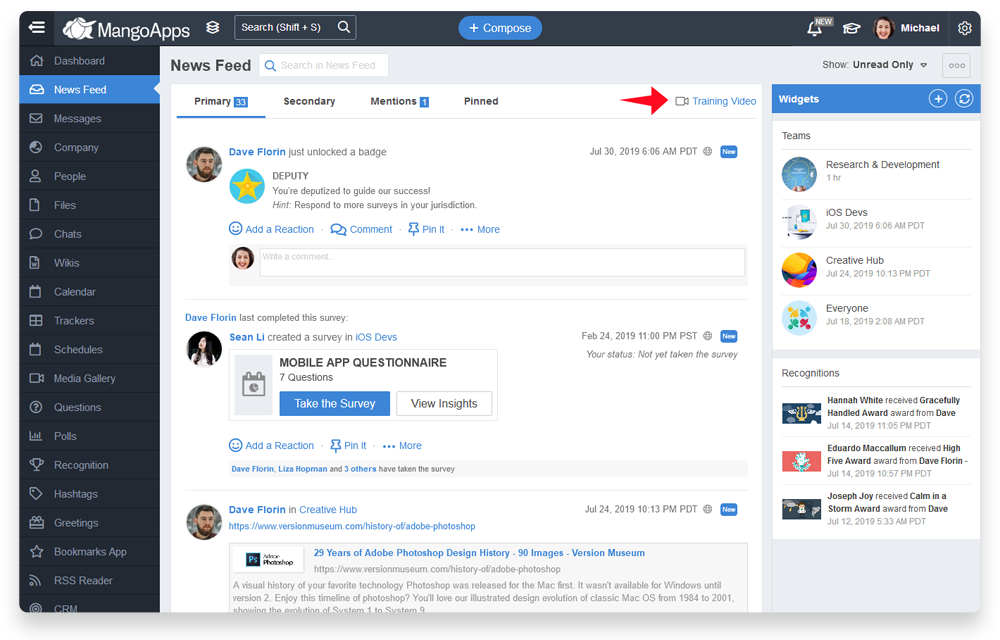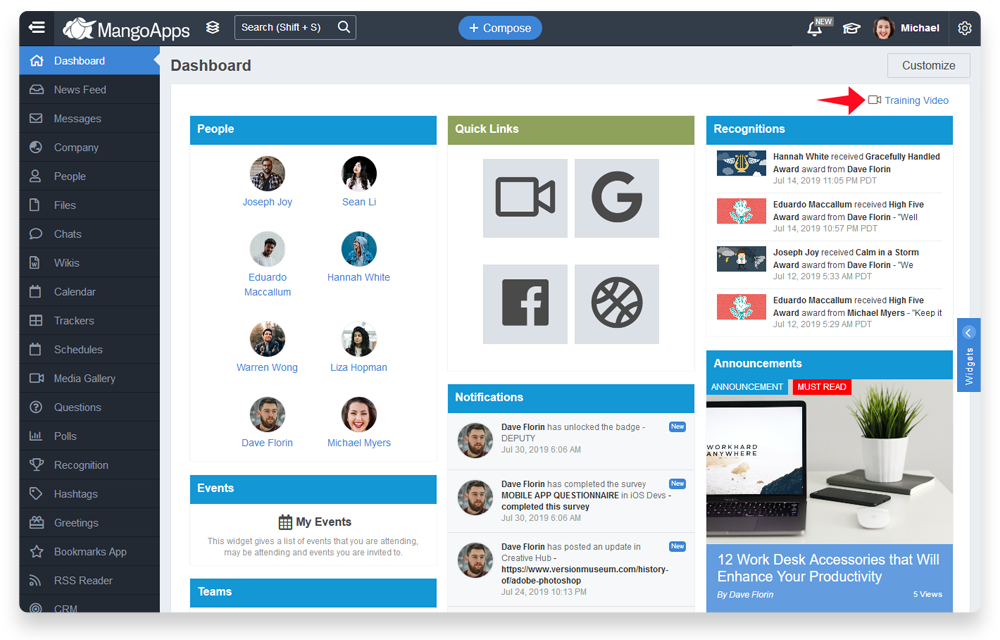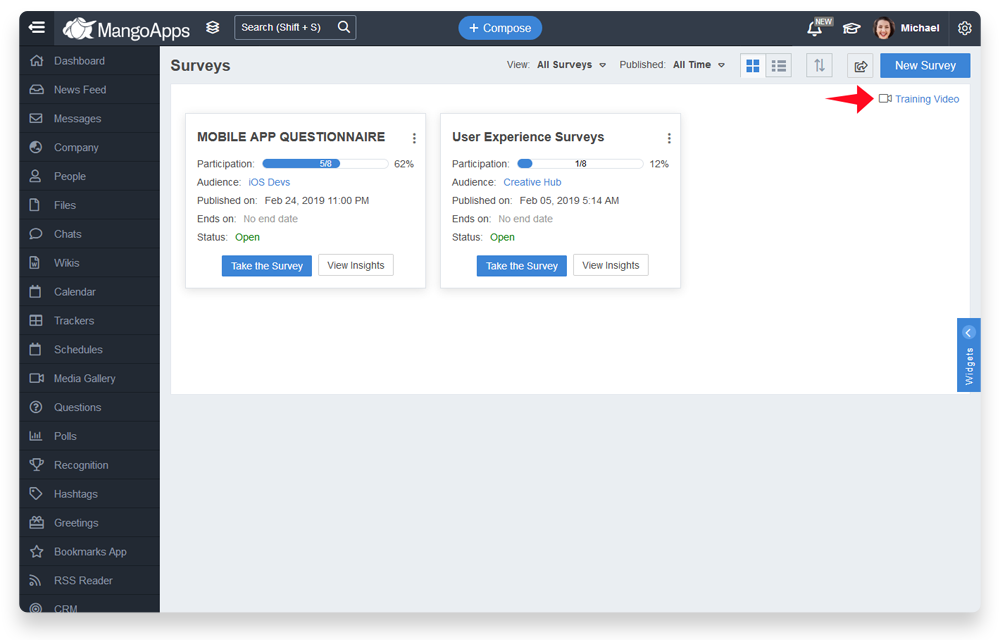Patch 13.1.1 Release Items (NEW!)
These are the improvements & fixes in a patch release on top of release 13.1. This patch release went live on all shared cloud customers over the weekend of Aug 10 – 11th.
Notes Improvements & Fixes
-
Track changes
- When a note is shared with one or more co-workers, there is a new option to turn ‘Track Changes On’ that’s available to note creator & editors.
- Track changes is a way for co-authors to make suggestions for edits to the note.
- Changes/suggestions are tracked when this setting is turned ON with the following color codes:
- Green: Text with a background of green color indicates that the text has been added.
- Red: Text with a background of red color with a strikeout line indicates that the text has been removed.
- Blue: Text with a blue line at the top and bottom indicates that the style of the text has been changed.
- All tracked changes are available in real-time to other co-authors on the note.
- Anyone with edit permission can accept or reject the changes.
- Once the changes are accepted or rejected the color (green or red) is automatically removed.
-
Styling tools to indent line or paragraph
- Tools that can indent a line or paragraph either to the left or right have been added.
- The indent action can be performed using the buttons in the toolbar or by using the ‘Tab’ / ‘Shift Tab’ keys for indent left and indent right respectively.
- When track changes is ON, the indent actions are disabled.
-
Context menu on a line
- There is now a new context menu (icon on the left side of the editor) that provides the following quick actions in it. The actions include
- Styling (H1 to H6)
- Bulleted list
- Numbered list
- Post a comment
- Text formatting
- Copy / cut actions
- There is now a new context menu (icon on the left side of the editor) that provides the following quick actions in it. The actions include
-
Inline comments updated
- Inline comments UI has been updated to show the inline comments expanded in the full screen view and as a bubble in the normal note view.
- On the bubble the count of the comment & replies on it is displayed.
- Inline comments are available in real-time to other co-authors on the note.
-
Note URL & link improvements
- The URL in the browser has been made unique per note.
- Copy/paste of URLs (including TinyTake URL) will now automatically convert them to a link.
-
Guest user support
- Notes shared in an update with the a team now can be edited by team guest users also (if the edit permission on the shared note is enabled)
- Guest users can perform all the actions that network users in the team can except for sharing the note further.
-
Additional improvements in notes
- Outline of the note if turned on will be visible at the top of the note content.
- MangoApps Search look ahead & Quick Access will now find your notes also.
Media Library Improvements & Fixes
-
Support for PDFs added in media library
- Media Library now supports PDF files.
- PDF can be uploaded, viewed and shared in Media Library.
- By default, the 1st page of the PDF automatically becomes the featured image. Additionally a different featured image can be set for the PDF (similar to what’s supported for video)
-
Additional improvements in media library
- PowerPoint presentations & PDFs can now be embedded in a post, wiki, page & note via the ‘Add Media’ action on the toolbar
- Media Library report chart types have been updated
- Top 10 uploaded media (bar chart)
- Top 10 downloaded media (bar chart)
- Top 10 pinned media (bar chart)
- Media uploads by type (pie chart)
- Image format DWG (for AutoCAD) is now listed in the Media Library
Usability & Other improvements
-
User & Team Look Aheads
- User look-ahead in Compose > Message has been improved to now show co-workers you have recently messaged on top.
- Team look-ahead in Compose > Update/Post/Question/Poll has been improved to now show teams you have pinned on top.
-
MangoApps for IE Edge Extension
- MangoApps quick access browser extension will now be available on Microsoft Edge Web Store
- This extension provides users quick & secure access to their most recently accessed MangoApps content. It also provides links to the MangoApps modules & shortcuts so they are just a click away even when you don’t have the MangoApps web portal opened in the browser. You can install this extension from here.
-
MangoApps UI Responsiveness Issues Addressed
- MangoApps User Portal screen when reduced in size will auto-collapse the primary navigation and/or the team navigation panels as per the available width
- The right-hand column widgets inside a team or blocks on the event page will auto-hide when the width of the screen is small
-
Ballot New Notification Setting
- A new setting to notify all members (and not just voters) in the team when a new ballot is created has been added
- Domain admins can set the default for all users and individual users can override it (like other notification settings)
-
Training videos added on User Portal
- Following modules / pages on web user portal now have a new link to a ‘Training Video’ on the module.
- News Feed
- Dashboard
- Files
- Questions
- Ballots
- Forms and Tracker
- Greetings
- Notes
- Polls
- Posts
- Recognitions
- Surveys
- Todos
- Wikis
- Notifications
- User Profile
- Following modules / pages on web user portal now have a new link to a ‘Training Video’ on the module.
Bug Fixes
- Email Content: Team post notification emails were not correctly honoring the setting to include or exclude the content in them. This has been fixed.
- Posts Editor: When the image block was converted into a video block, the video preview shown was small. This has been fixed.
- Page Re-ordering: When the intranet admin re-ordered the pages, all pages were getting unselected & hidden. This has been fixed.
- Public Team Posts: Non-members of a public team were not seeing ‘Click to view’ button to view the content of the acknowledgement required post and ended up seeing it directly. This has been fixed.
- Award Categories: Some users were able to access award categories that they shouldn’t be able to based on the settings. This has been fixed.
- Default Group Membership: When users joined a group (post approval), the default group membership of member vs admin in one of the flows was not getting honored. This has been fixed.
- Polls With Emojis: Poll question that had emoji’s in them was distorting the News Feeds UI. This has been fixed.
- Team Specific Notifications: Network users were not seeing the teams where only admins can post an update/question/poll and so were unable to configure their notification preferences. This has been fixed.
- Dashboard Widgets: When the title of the widget is blank and admin published the dashboard, some widgets got removed. This has been fixed.
- Wiki Updated On: When a sub-wiki was updated, the date/time of other wikis in the team was also getting updated. This has been fixed.
- Wiki PDF: Generating a PDF for a wiki in some cases used to fail. This has been fixed.
- Location Groups: Due to a issue in one of the flows users associated with a location were not getting added to the correct location group. This has been fixed.
- File Activity Report: File activity reports were not generating in some cases. This has been fixed.
- Restoring Deleted Files: After restoring deleted files in folder inside a team, the files were visible on web but not on mobile. This has been fixed.
- SSO Auto-Provisioning Users: Users that were auto-provisioned on-the-fly via SAML and OAuth connections were not getting added to the company module which resulted in them not being notified about new company posts. This has been fixed
- SSO Scope: When a new connection is created to a OAuth 2.0/Open ID provider, ability to specify ‘Additional Scope’ was missing This has been added.
- Admin Dashboard: You can now get unique logins for each day in the last 30 days graph. The aggregated number at the top became inaccurate when users continued to remain logged for > 30 days and so at this time has been removed.