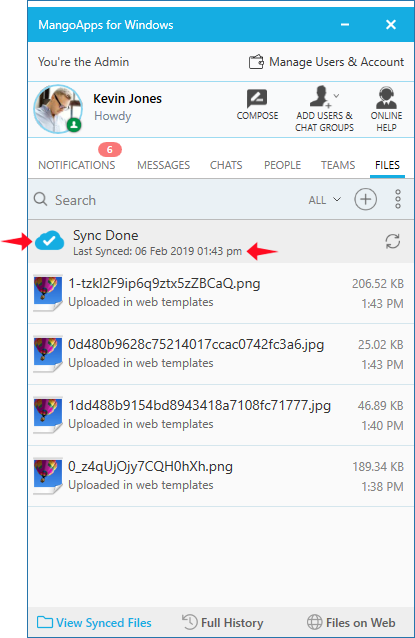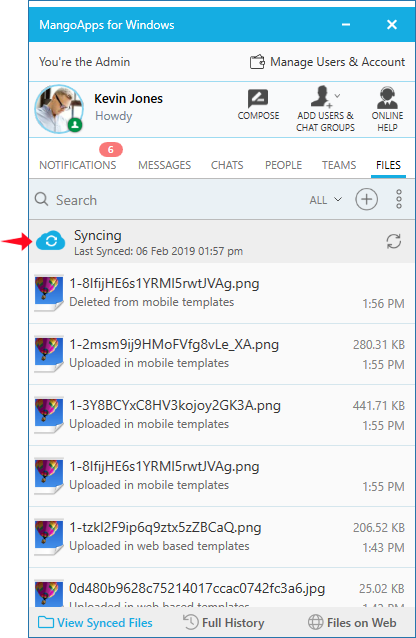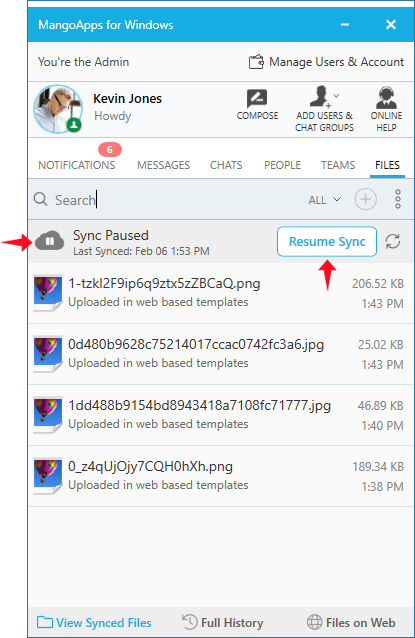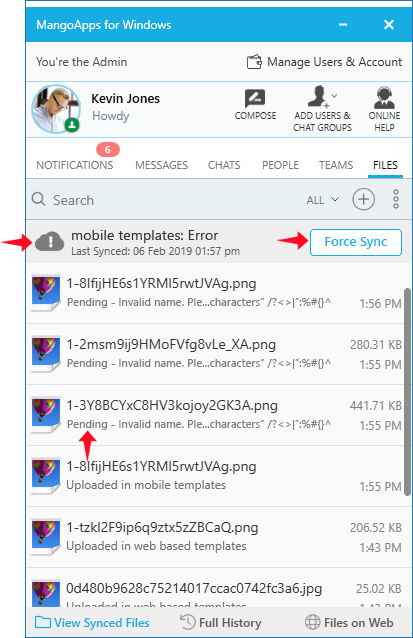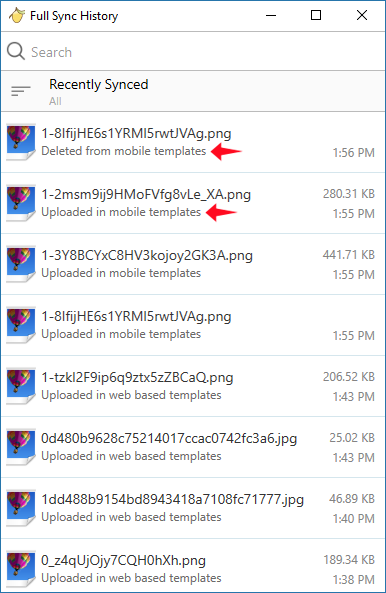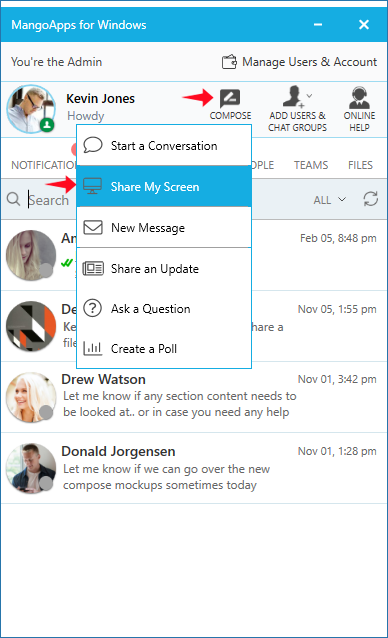New Windows & Mac Native Apps
File sync robustness, improved file sync status bar, reduction in the client downloadable size by 40%, support for screen sharing are some of the reasons to upgrade to the latest version of native windows & mac clients now.
File Sync Robustness
- Ability to successfully handle sync cases that in older versions of the client failed (e.g., files in use, files with zero bytes, folder name having a + in it etc)
- Moving a file or folder in older version resulted in re-downloading. This is now replaced with a move operation so that no file duplication happens
File Sync UI Improvements
- New status bar UI for overall file sync status. The status values include:
- Sync Complete (Last sync time)
- Sync Paused with action to Resume Sync
- Sync Error with action to Force Sync
- Additional info on the files that were synced (e.g., folder name, moved to folder etc)
- Improved error messages in case of file sync failures
General Native Client Improvements
- Compose dropdown has been simplified & some actions now take the user to the browser (e.g., create a poll)
- New action for desktop or mac screen share with upto 2 people has been added. Learn more about it here
- Overall download client size has been reduced by 40%
How To Get The Latest Desktop & Mac Clients
For the native windows client, if your domain admin has turned on the auto-upgrade feature then you don’t need to do anything; you would get the latest version of the windows client upgraded automatically within 24 hours of it’s release on your desktop. If the auto upgrade has not be turned on or if you are on Mac then please visit the downloads page and get the latest version of the client from here