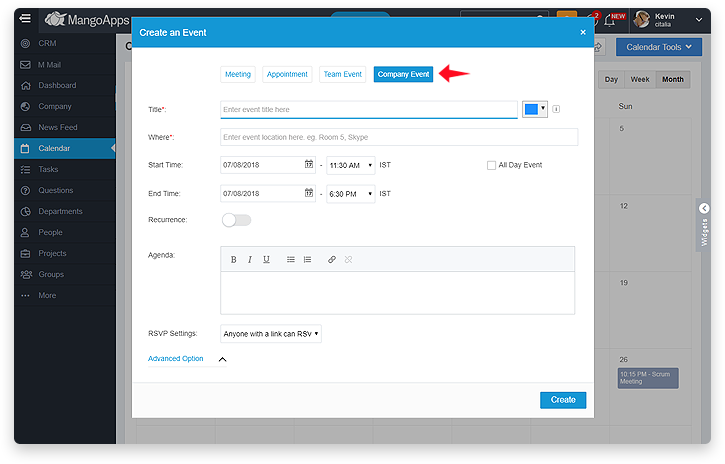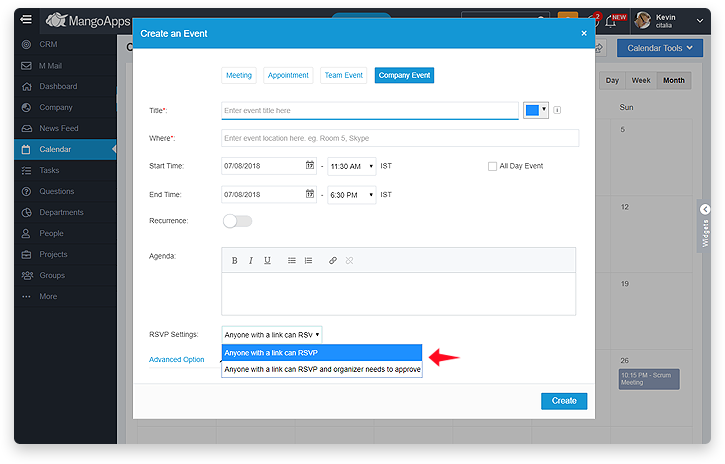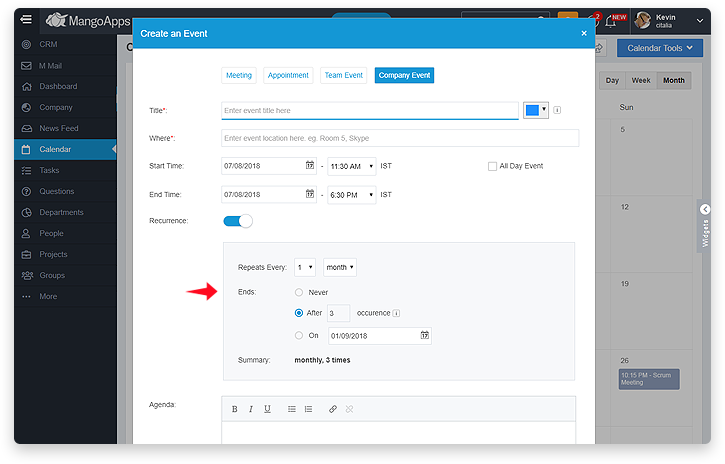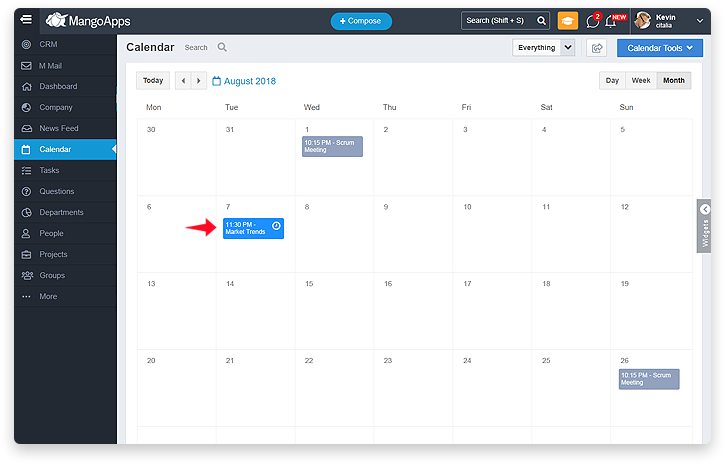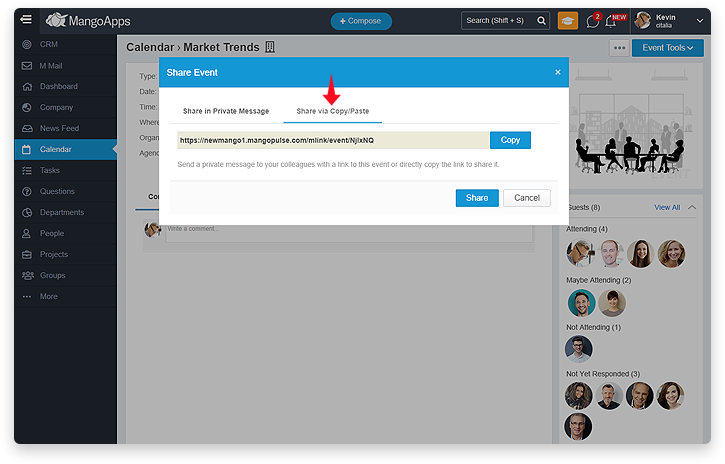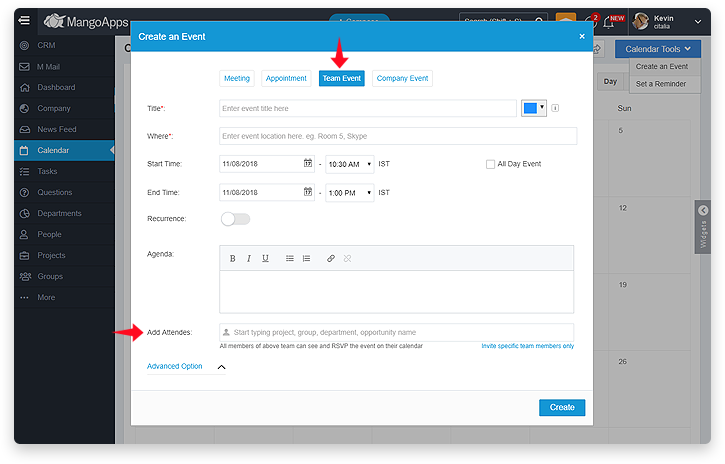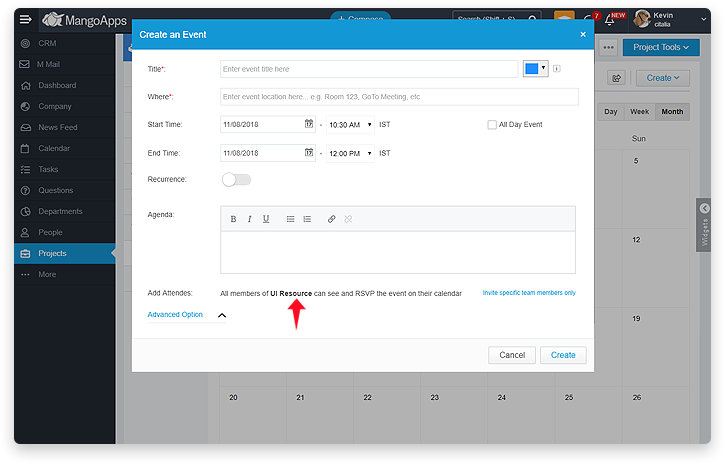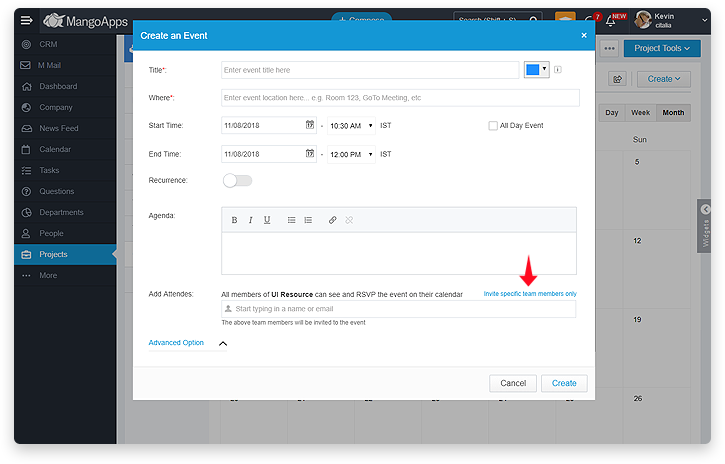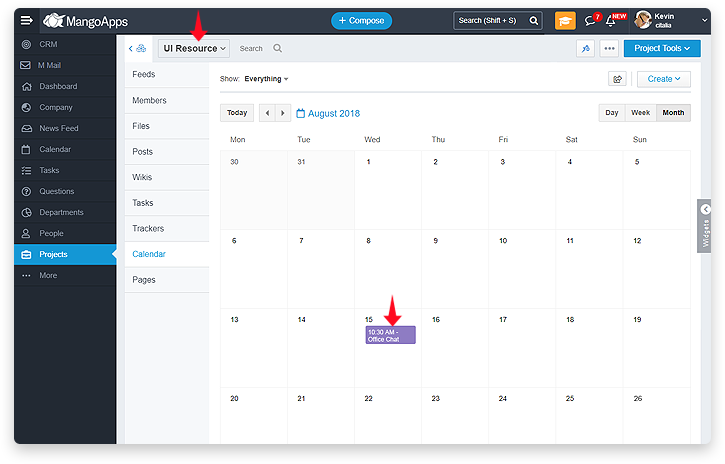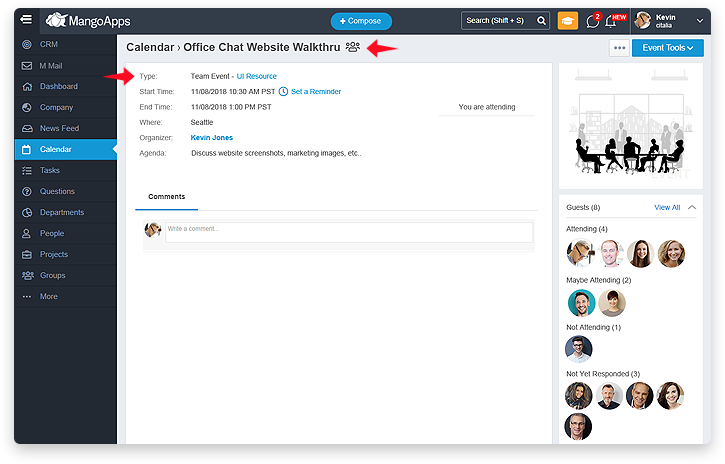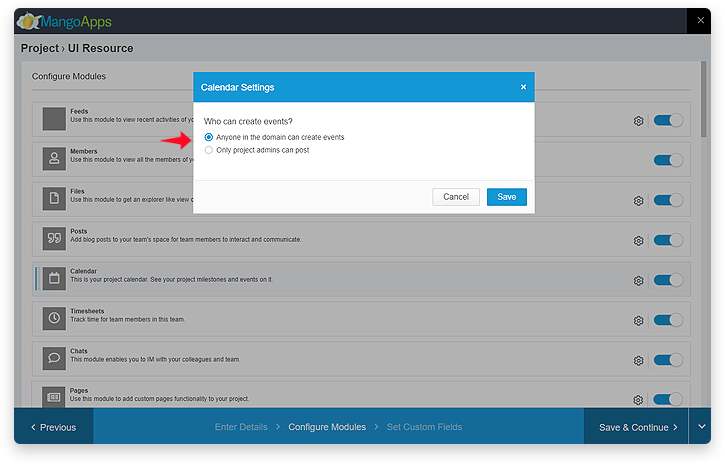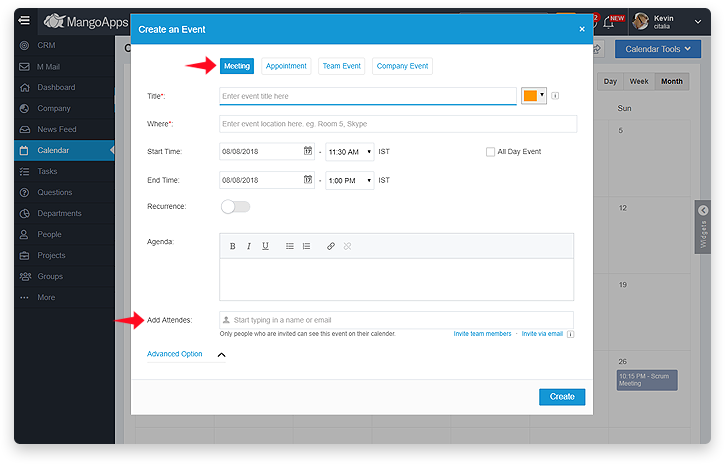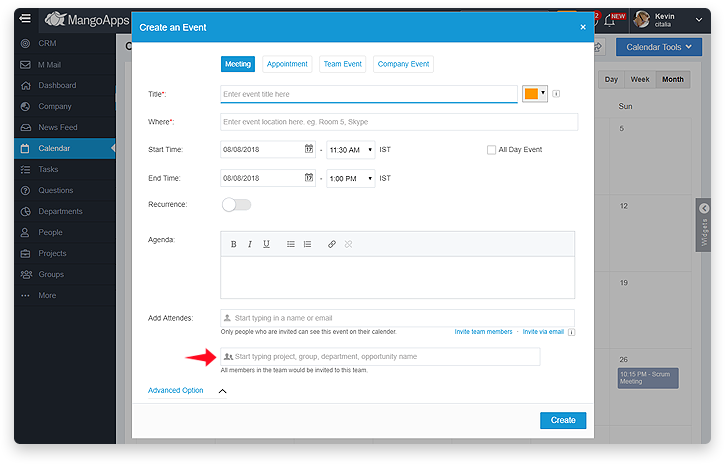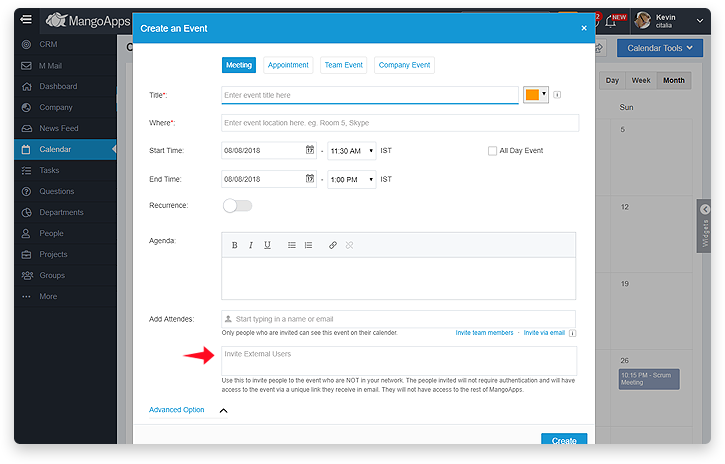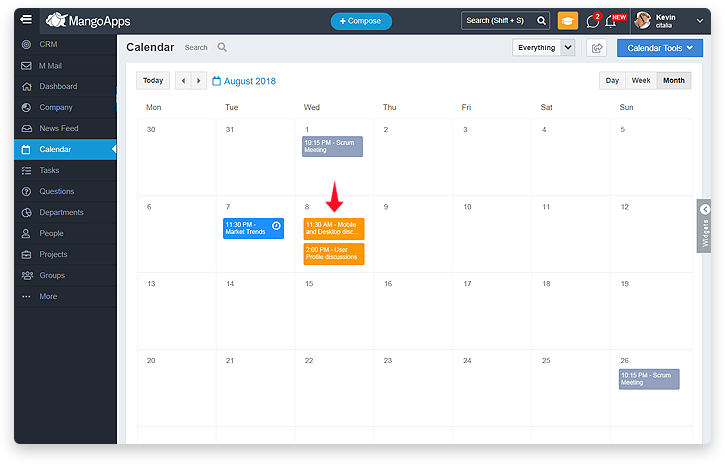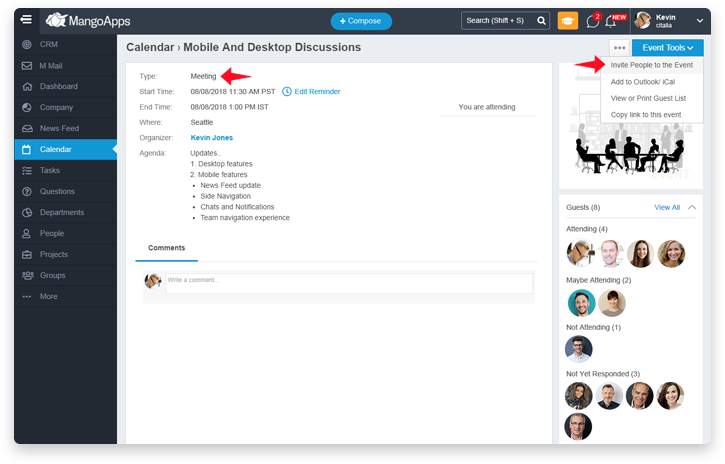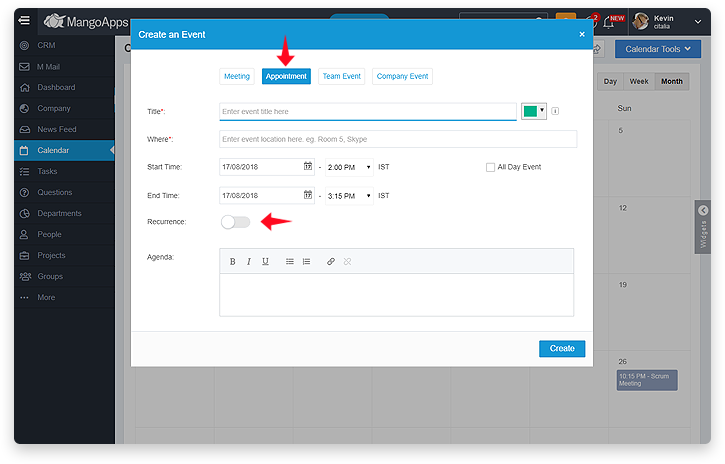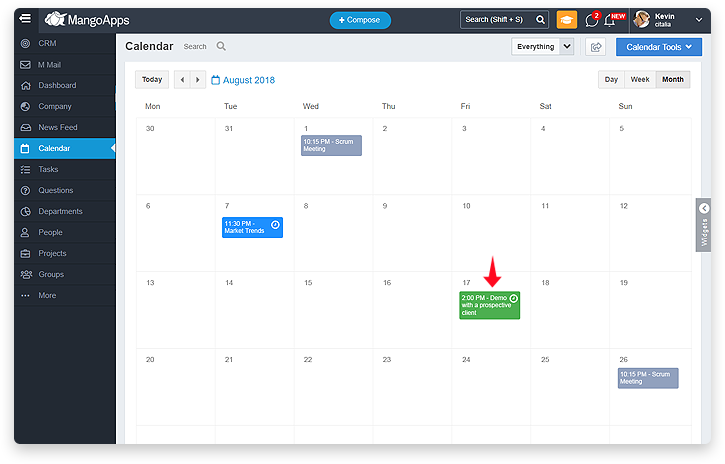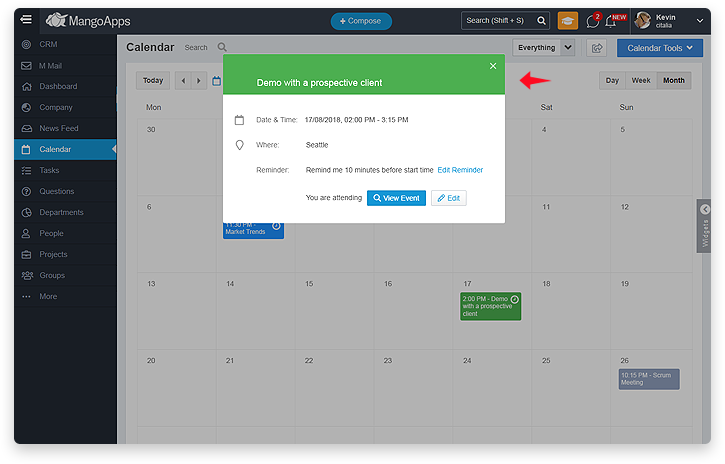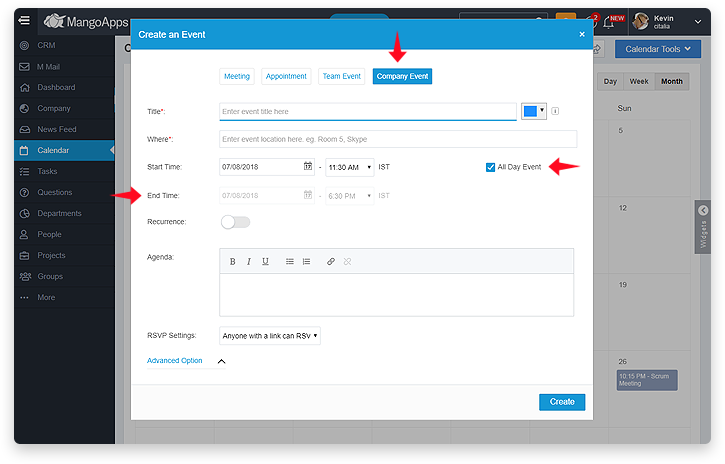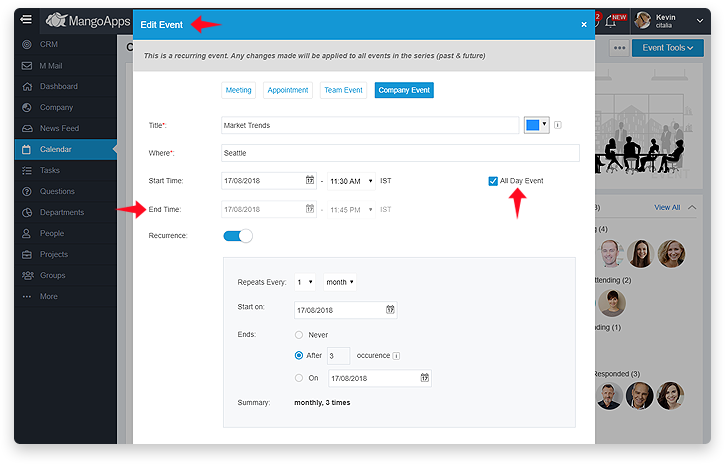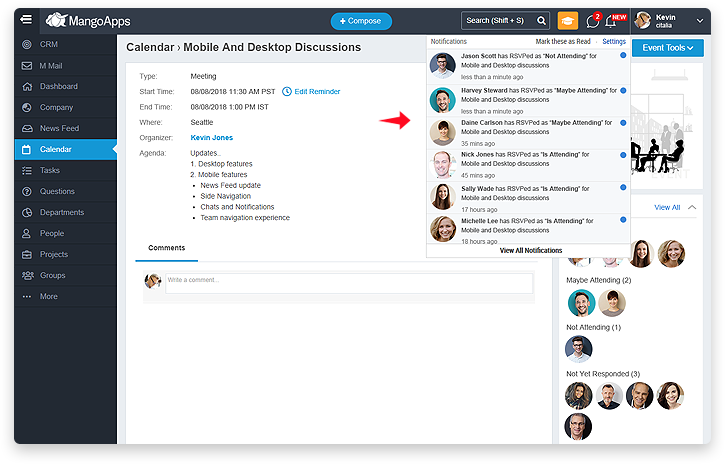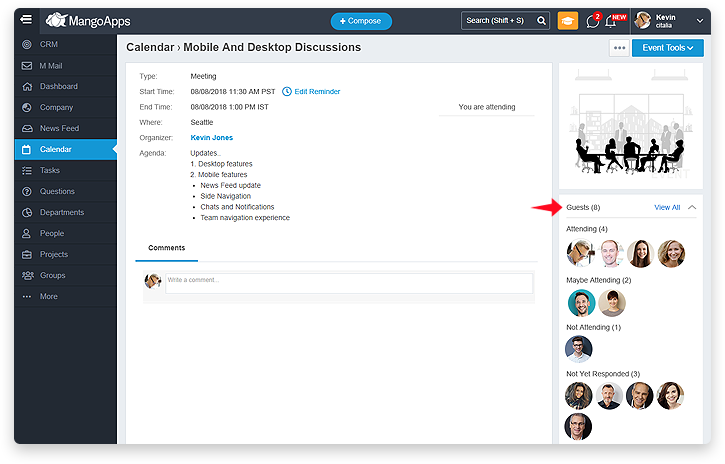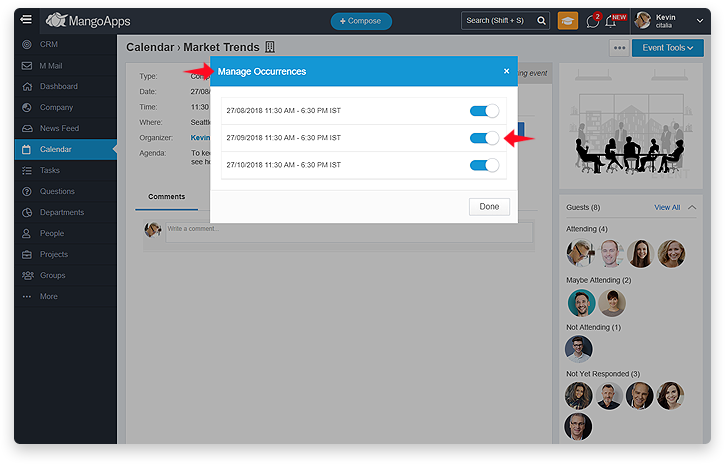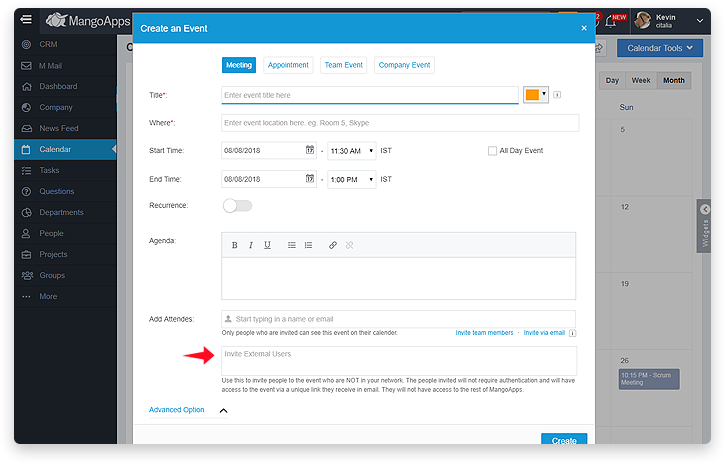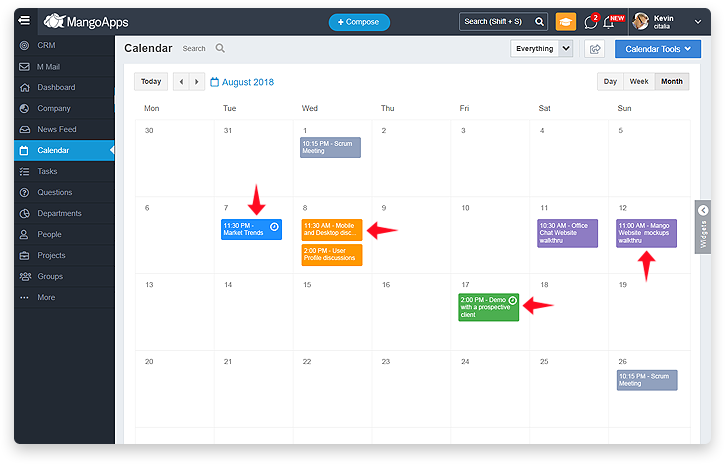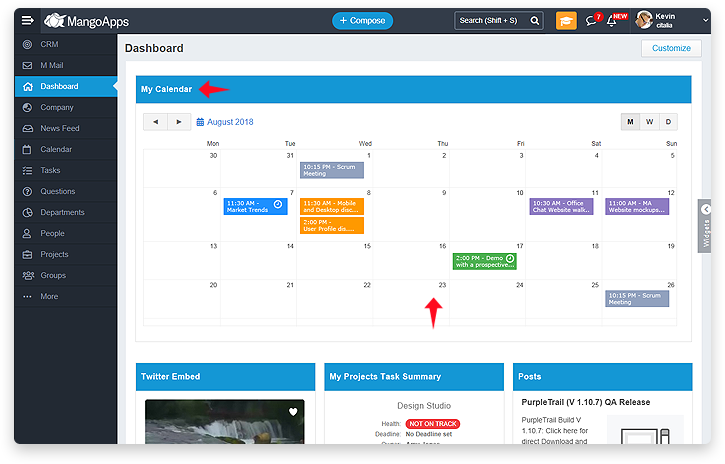Events New Features & Usability Upgrade
With MangoApps Calendar, you can now quickly schedule meetings, setup team events, plan company events and create appointments. For all the events you create you get reminders, so you always know what’s next.
-
Company Event
- Create a company event for your all-hands, a blood drive, rallying up volunteers for a cause etc like company-wide events
- Company events are visible to all network users on their calendar
- The organizer can control who can RSVP on company events with these 2 options
- Anyone in the company can RSVP
- Anyone in the company can RSVP but organizer needs to approve
- When a company event is created all network users get a notification
- Company events can be automatically set to repeat/re-occur
- Anyone can share the link of a company event with anyone in the company
-
Team Event
- Create a team event for a team meeting, team discussions, team outing etc like use cases
- Team events are visible to all team members on their calendar
- Only team members can RSVP to a private & secret team event
- Anyone in the company can RSVP to a public team event
- Organizer can create a team event where all team members are invited or a team event where specific members from the team are invited
- When a team event is created all invited team members are notified
- Team admins can control who can create a team event
- Any team member to create
- Only team admins can create
- Team events can be automatically set to repeat/re-occur
-
Meeting
- Meetings are the way to schedule time with people in your company or outside your company to accomplish a goal
- You can invite any number of people to a meeting
- When a meeting is created the invited users are notified (in-app & email)
- Meetings are visible to only the invitees on their calendar
- Only the meeting invitees can RSVP
- Meetings can be automatically set to repeat/re-occur
- Any network user can schedule a meeting
-
Appointment
- Appointments are activities that you schedule on your calendar that do not involve inviting other people
- Anyone can create an appointment
- Appointments only show up on the creator’s calendar
- Appointments can be automatically set to repeat/re-occur
-
All Day Events
- All 4 types of events – company event, team event, meetings & appointments can be scheduled to be an all day event
- For all day events you can specify the start date & time only
- An organizer can edit their event and convert it into an all day event or vice versa at anytime
-
Event General Improvements
- Notifications for RSVPs now don’t get posted as comments instead they are notifications to the organizer only (noise reduction feature)
- Event page now has a new Guest List section that shows the list of invitees grouped by
- Attending
- Not Attending
- Not Yet Responded
- The guest list section can be configured by the organizer to be shown to
- Organizer only
- All guests
- An icon next to the event name represents which type of event it is – company event, team event, meeting or appointment
-
Recurring Event Improvement
- You can now cancel/remove single instance of a recurring event
- This feature is available for all types of events
-
Guest User Capability
- You can invite users to a meeting who aren’t part of the domain/network using their email addresses
- These external event guest users get a secure user-specific link to the meeting page so that they can RSVP
- These external event guest users do not require to sign-in in order to RSVP
- External event guest users do not get access to any other functionality in MangoApps except to the meeting page that they are invited to.
- There is an option to add the event to the outlook or google apps calendar to set a reminder
-
Calendar Updates
- The following events will be seen on user’s calendar
- All company events
- All team events from projects, groups, departments & opportunities that the user is a member of
- All meetings that the user is organizing or has been invited to
- All appointments created by the user
- Team calendar will show
- Team events only
- Calendar widget on dashboard or company pages
- Same events as shown in the user’s calendar
- Calendar widget on team pages
- Same events as shown in the team calendar
- The following events will be seen on user’s calendar