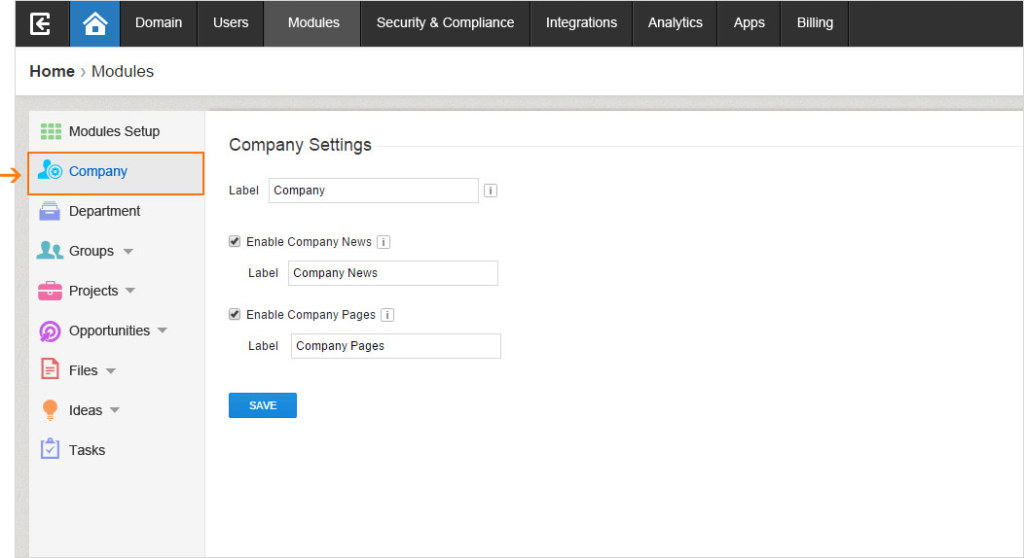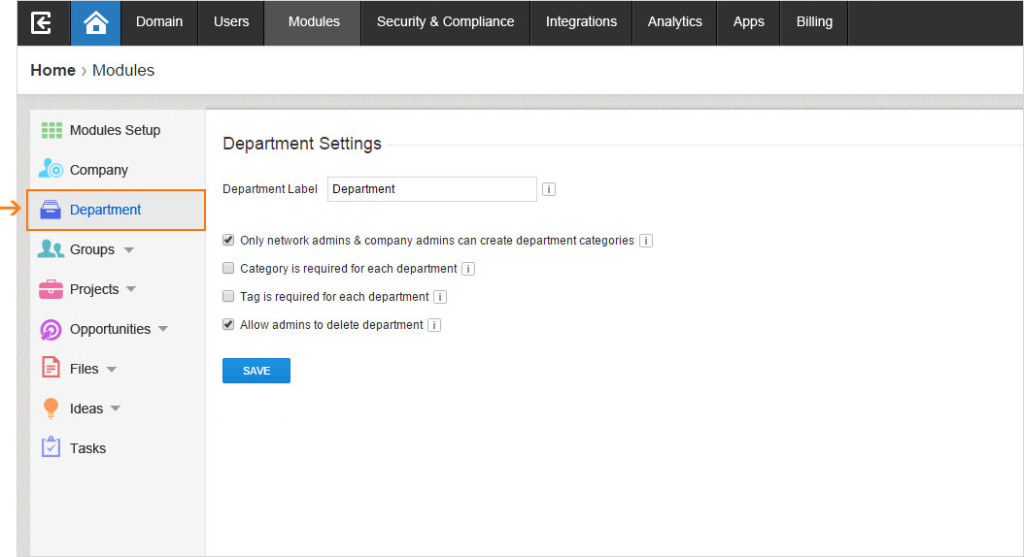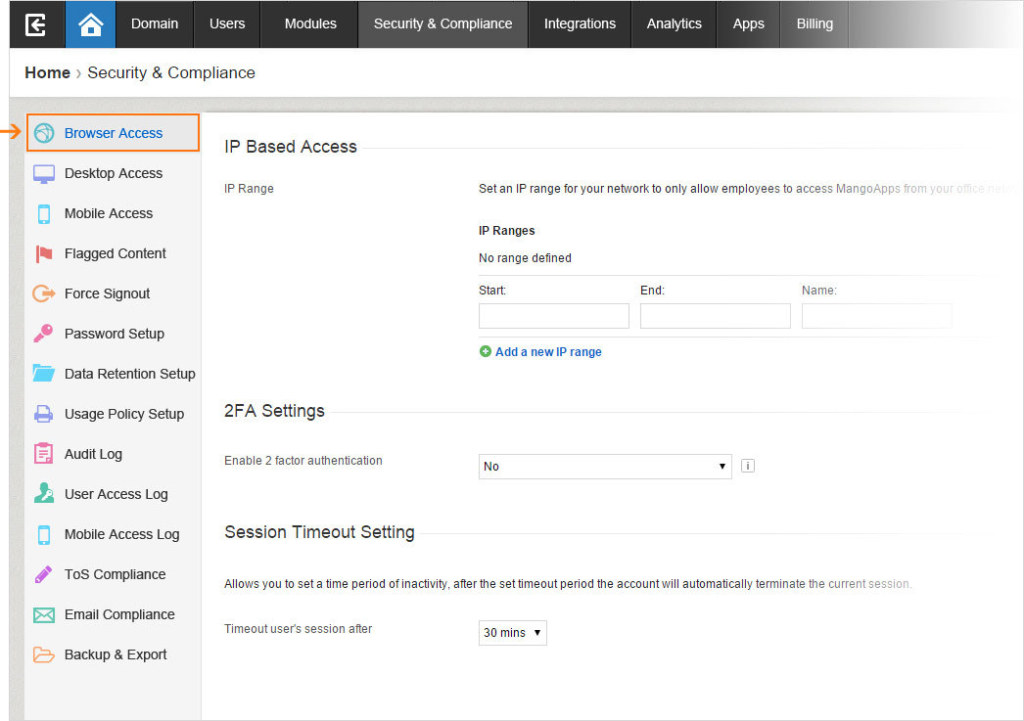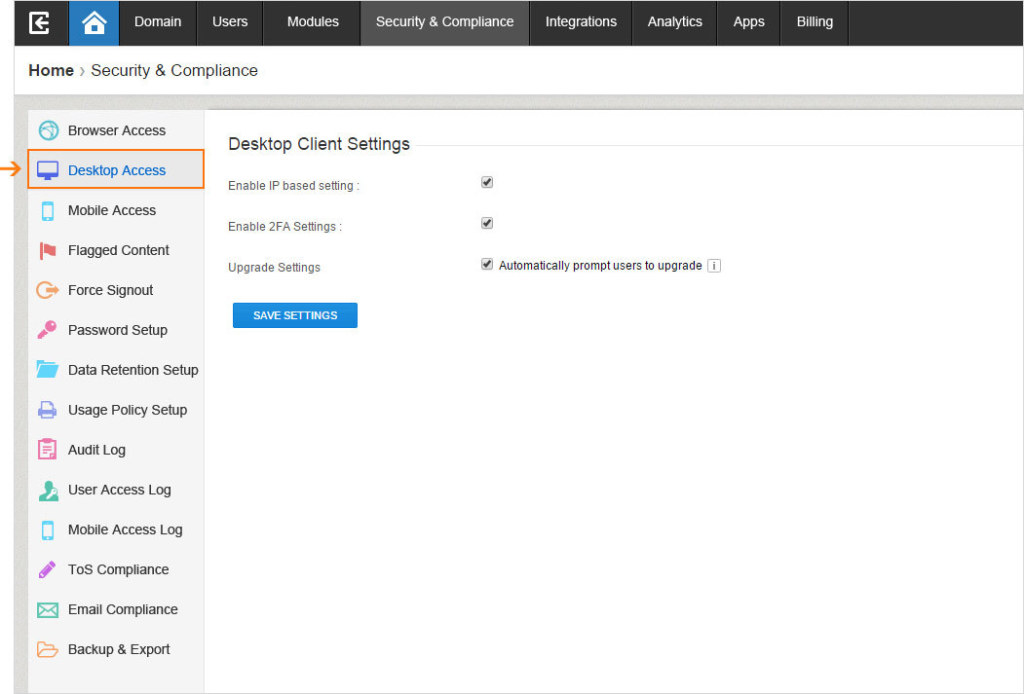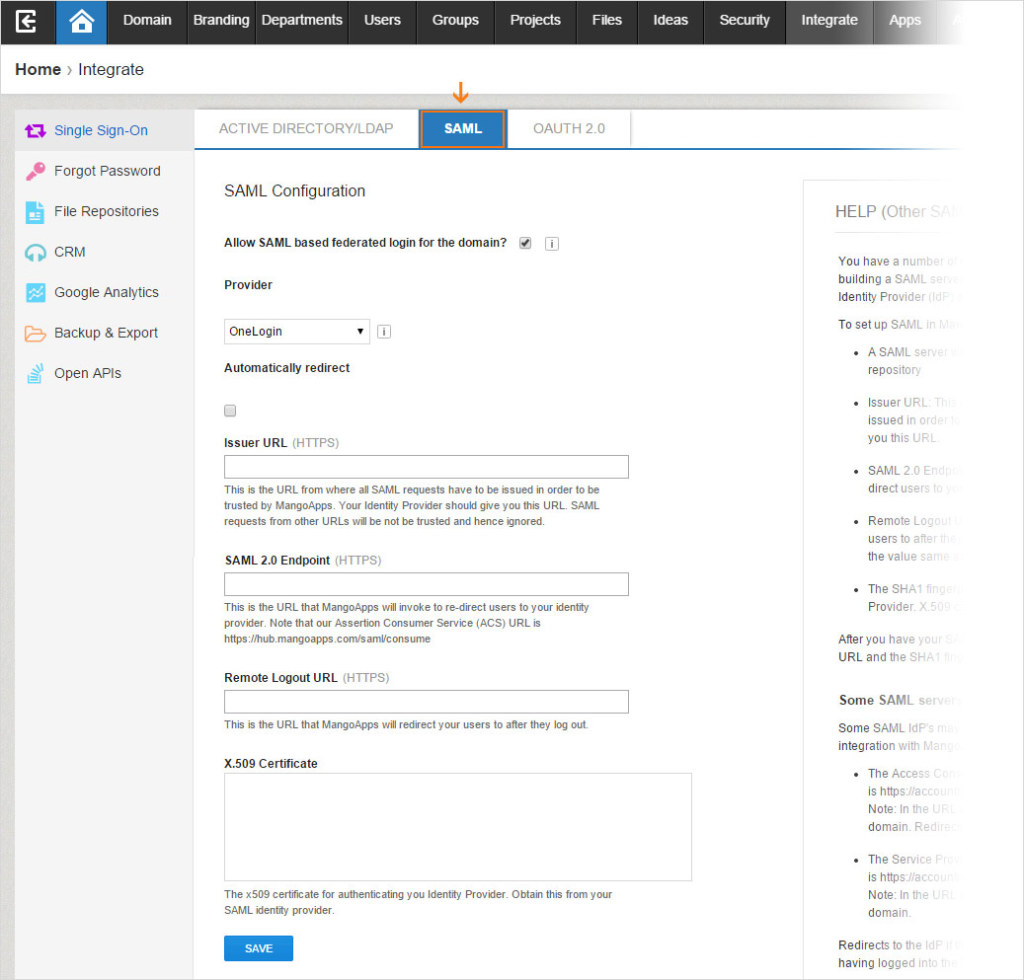New Controls For MangoApps Administrators
From improved maneuverability in the admin portal to advanced integrating capabilities with AD/LDAP and better branding and customization options, you’ll be impressed with the new tools available for MangoApps admins.
Navigation Simplification by Aggregating All Modules
In this release the administration and control actions for all modules in the admin portal have been brought under a new top level menu item called “Modules.” The”Modules” section offers one place for admins to do the following:
- Turn on/off modules
- Change module configuration settings, such as names
- Control all administration actions
- Access all admin data inside modules
The modules that have been brought under the new menu include:
- Company
- Departments
- Projects
- Groups
- Files & Folders
- Opportunities
- Ideas
- Tasks
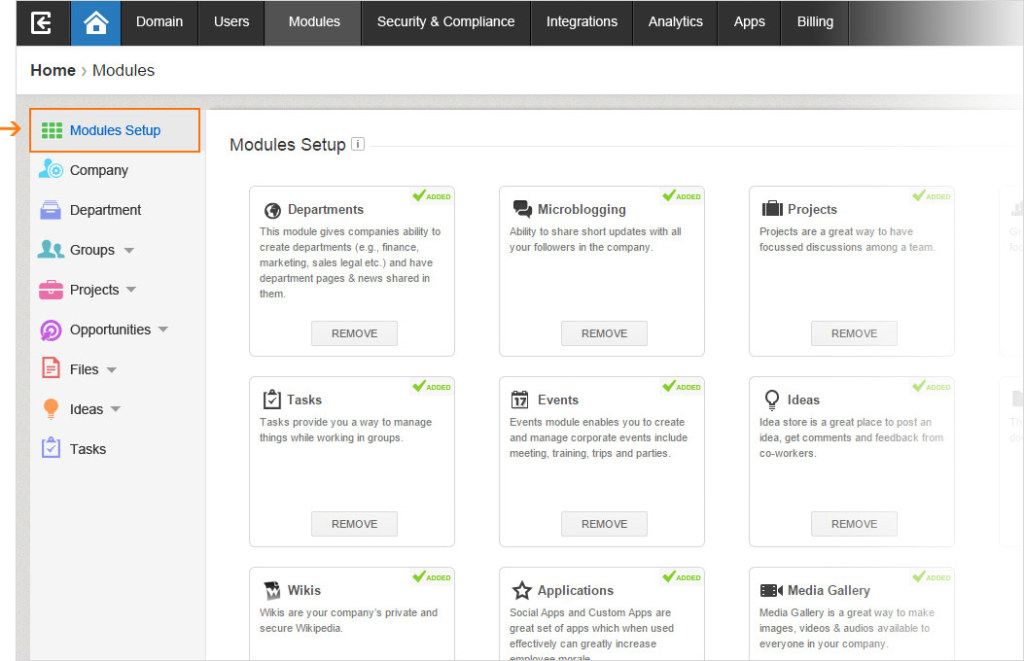
Under the new Modules menu tab, you’ll find administration and control actions for all modules in the admin portal.
Advanced Capabilities in Security & Compliance
In this release of MangoApps, the security and compliance capabilities for admins have been brought under a new top level menu item called “Security & Compliance.” This gives admins one place to make adjustments to security configurations and meet the company’s compliance needs. The new security capabilities that have been added in this release include:
- Ability to configure IP based access for MangoApps for Windows and MangoApps for Mac Clients (the web interface already has this).
- Ability to configure 2 Factor Authentication with a the new Google Authenticator option for secure token delivery.
- Ability to review more actions. You can see when users are made or removed as network admins and when home links are changed for all users.
- HIPPA compliance including complete data encryption at rest (part of the new “Enterprise+” plan, available only for our cloud customers).
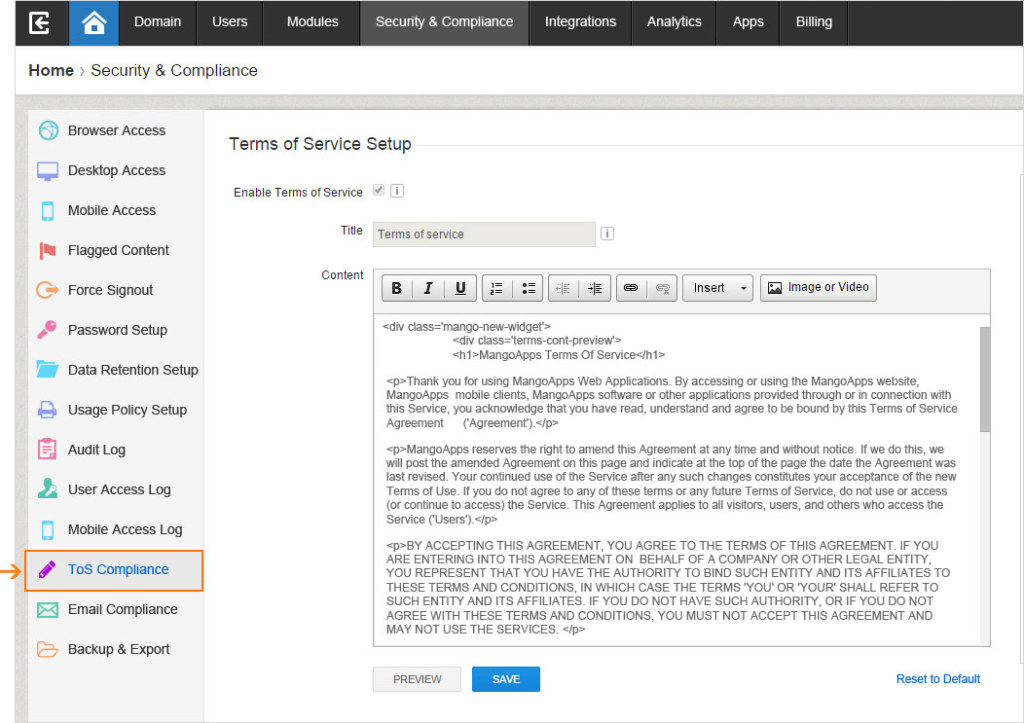
The security and compliance capabilities for admins are now available in the Security & Compliance section.
Advanced Capabilities in Branding
In this release we have added new capabilities to extend the powers that admins have to brand and theme their MangoApps community. These new capabilities include:
- Ability to apply your company’s style guidelines to content in wikis, pages, and posts
- Ability to apply your company’s style guidelines to forms
- Ability to theme the dashboard page widgets
- Improvements in branding the overall portal
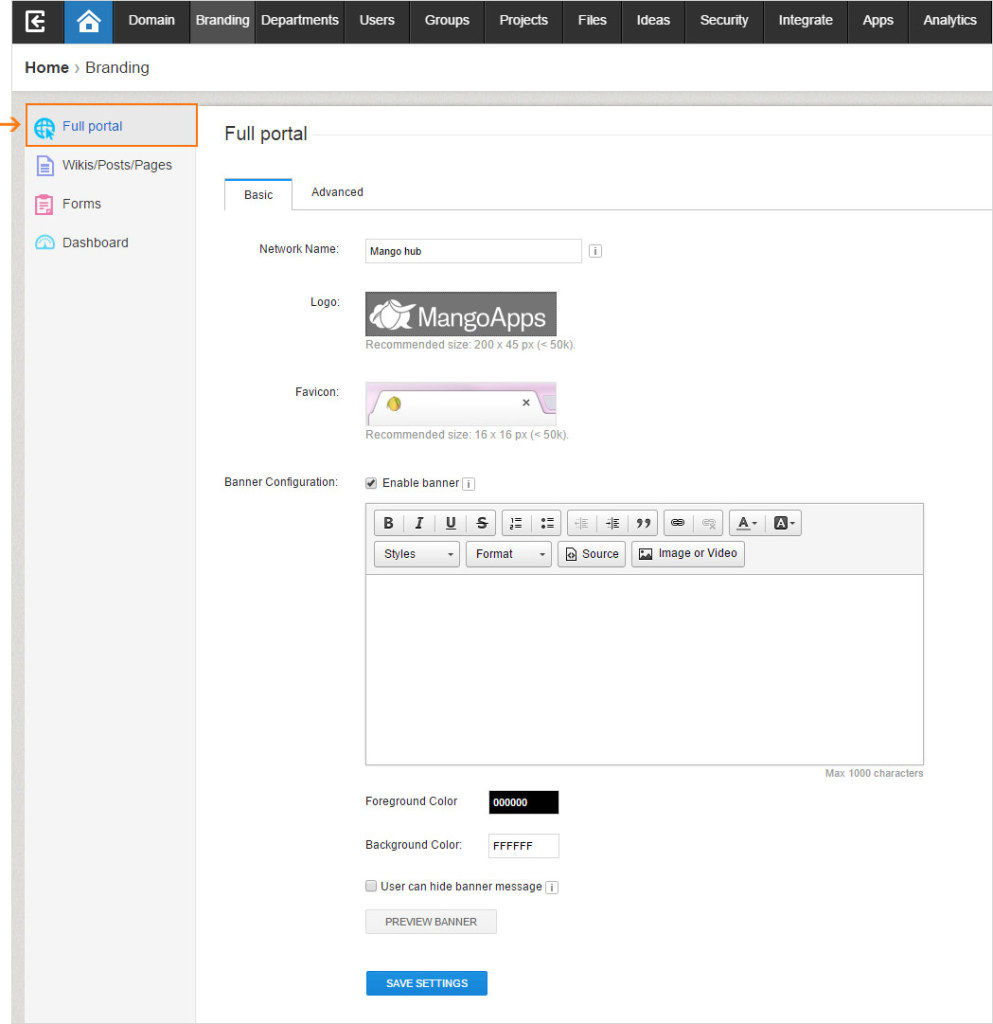
New branding capabilities have been added, so admins can carry on their company’s logo, colors, and unique style into more aspects of MangoApps.
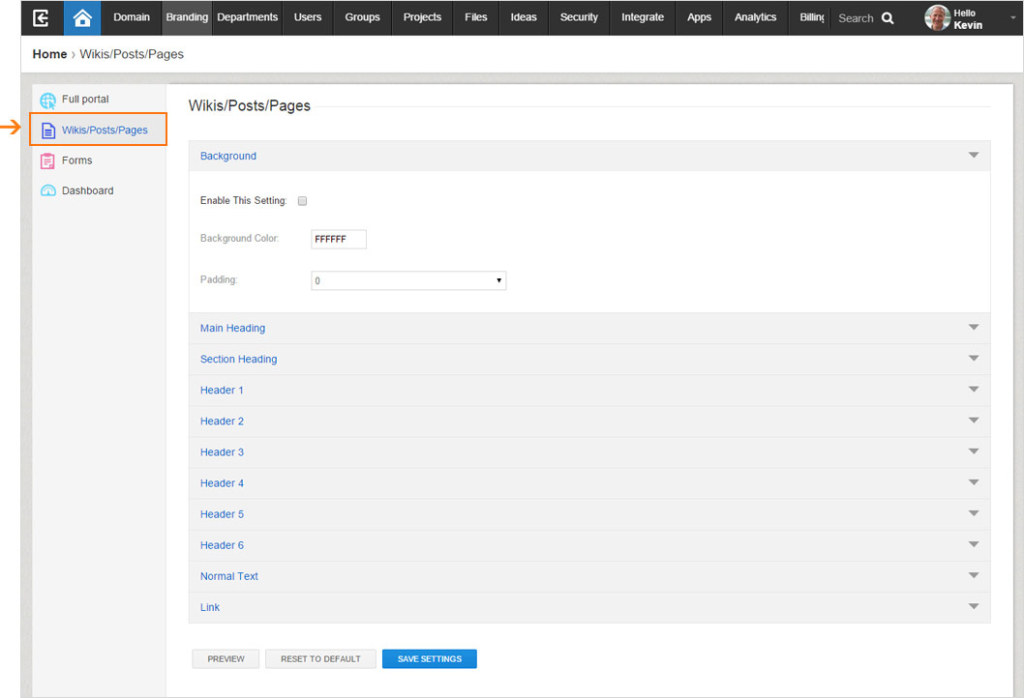
Now you even have the ability to apply your company’s style guidelines to content in wikis, pages, and posts.
Advanced Capabilities Integrating with AD/LDAP
As an administrator of MangoApps, you now have new capabilities when integrating with AD/LDAP servers. The new capabilities include:
- New ability to sync AD/LDAP groups into MangoApps.
- Ability to specify the default group admin for the groups that are synced from AD/LDAP.
- Ability to specify a group object filtered to sync specific groups only.
- Ability to sync group dimensions by mapping them to specific fields in AD/LDAP.
- Members list (addition & removal) are also kept in sync. Additional non-AD users can still be invited to these groups, including guest users.
- The synced AD/LDAP groups are marked as private in MangoApps.
- Enhanced abilities as part of syncing AD/LDAP users into MangoApps.
- Admins now have the ability to select which fields that are synced from AD/LDAP can be edited by users on their profiles.
- New fields like location and desktop extension can now be synced from AD/LDAP into MangoApps.
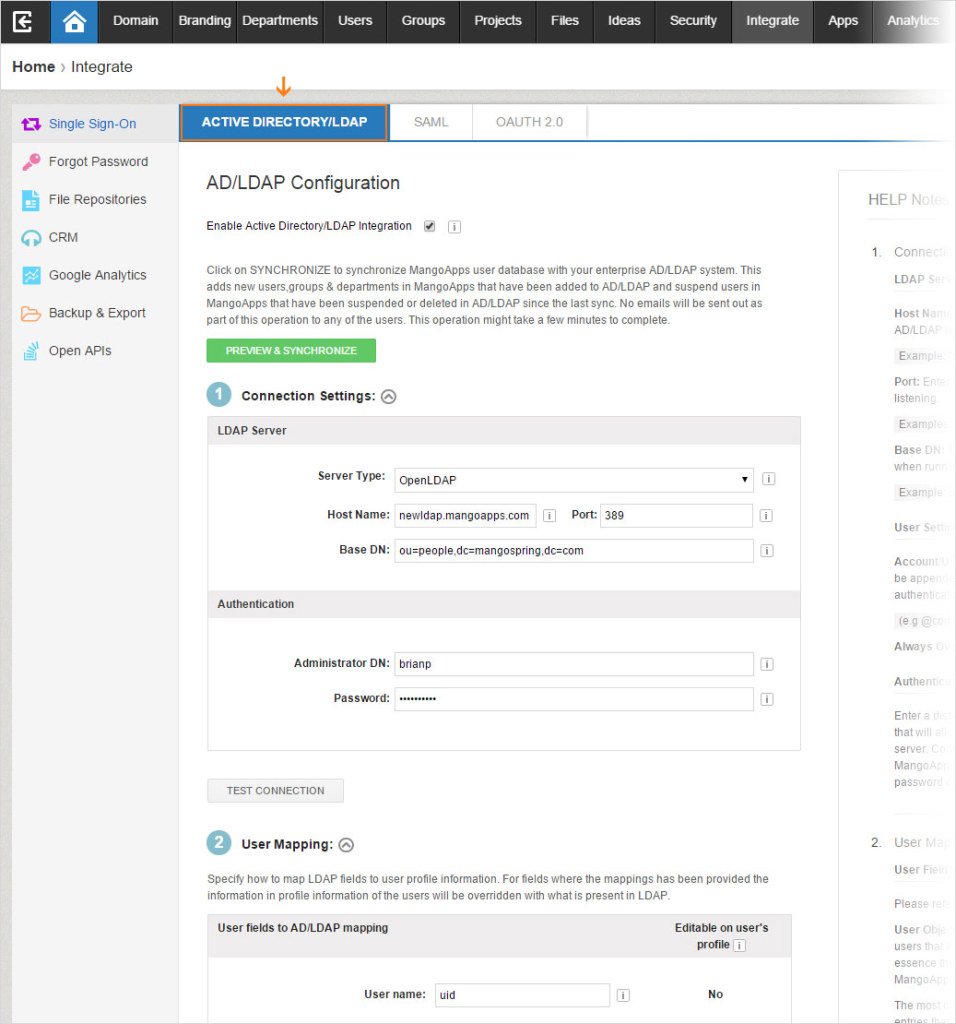
As an administrator of MangoApps, you now have new capabilities when integrating with AD/LDAP servers.
Advanced Capabilities in Single-Sign-On (SSO)
MangoApps now has certified SSO integration with the following SAML based identity providers:
- OneLogin
- Okta
- ADFS
- Centrify
- Ilanus
If you need to integrate with a SAML identity provider not in the above list, then please select the “Other SAML Provider” option in the provider drop down. These features are part of our new “Enterprise+” plan.
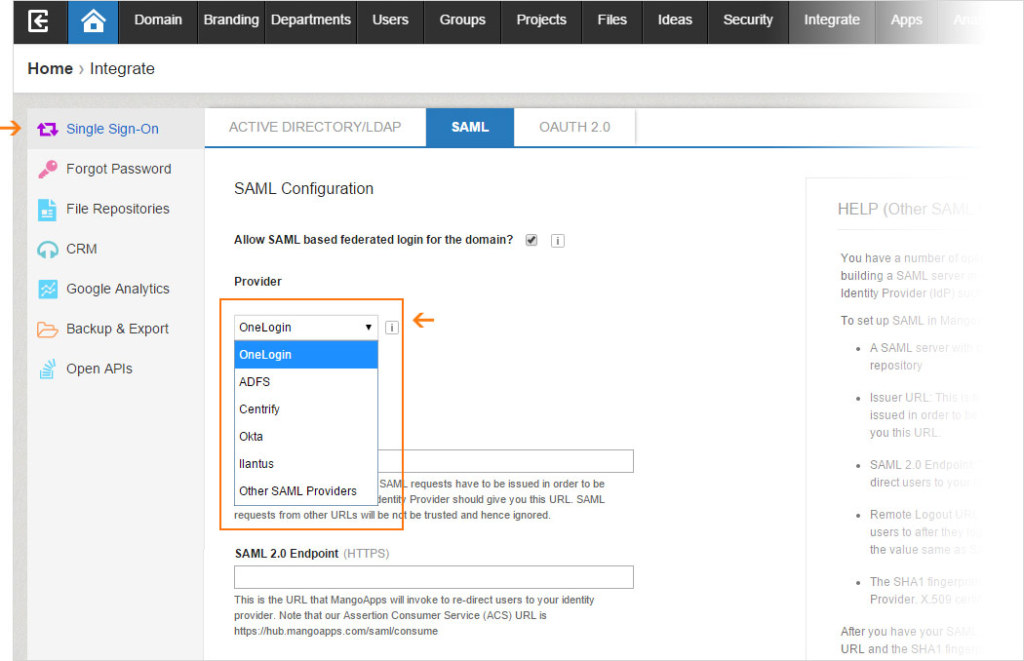
MangoApps now has certified SSO integration with more SAML based identity providers, including OneLogin.
Other Notable Improvements
- Admins can now configure a preservation limit from 7 to 365 days on the trash can. This limit is the time period a deleted item remains in the trash can after it has been deleted. During this time the deleted item can be recovered.
- Ability to export users is now available for deployments that have SAN as their storage.