New Apps & Custom Apps Improvements
We’ve designed new apps and made it easy to connect your existing apps to MangoApps, so your MangoApps Intranet becomes the central hub for employees.
New To-Do App
A new To-Do personal app is now available that makes it super easy to add new to-dos, change priority of to-dos via a simple drag and drop motion, mark a to-do complete with a single check mark, and group to-dos by priority or due date based on your preferred working style. This to-do app also comes with a widget that can be added to your dashboard or to the side panel. Additionally, as you pin an update from your activity stream to follow up on later, you can also add it to your to-do list by ticking the check-box in the pin-it drop down. Like other personal apps, a shortcut to the to-do app is available by default on your home page.
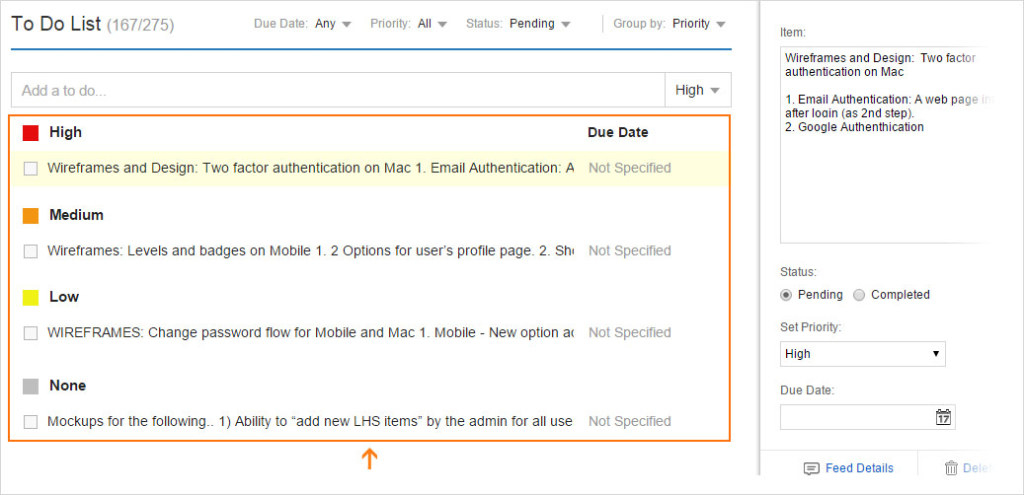
Create a To Do List for important tasks and projects. Change the priority and due date for each item. Cross items off your list as you complete them.
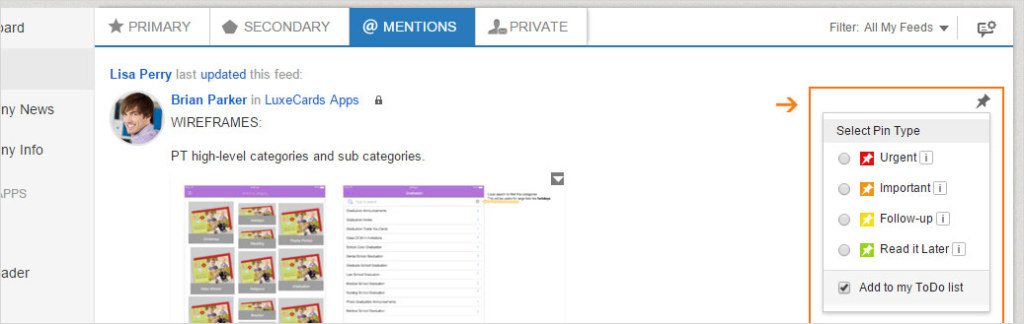
Add tasks to your To-Do List as you’re pining them by ticking the check-box in the pin-it drop down.
Custom Apps Improvements
Custom Apps in this release have been improved. Now it’s super easy to connect your existing apps to MangoApps, so your MangoApps Intranet becomes the central hub for employees. There are 2 ways to connect your existing apps to MangoApps:
- Create a new app and add a link to your existing app.
- Create a new app and embed your existing web application in it as an iFrame.
Both ways of connecting require your existing application to be accessible over HTTPS. Connecting your existing web apps to MangoApps can be done only by a domain admin. Once set up, all network users have access to the connected apps via the Apps Module. A shortcut to the apps module page can also be added to the user’s homepage which gives 1-click access to the full app directory.
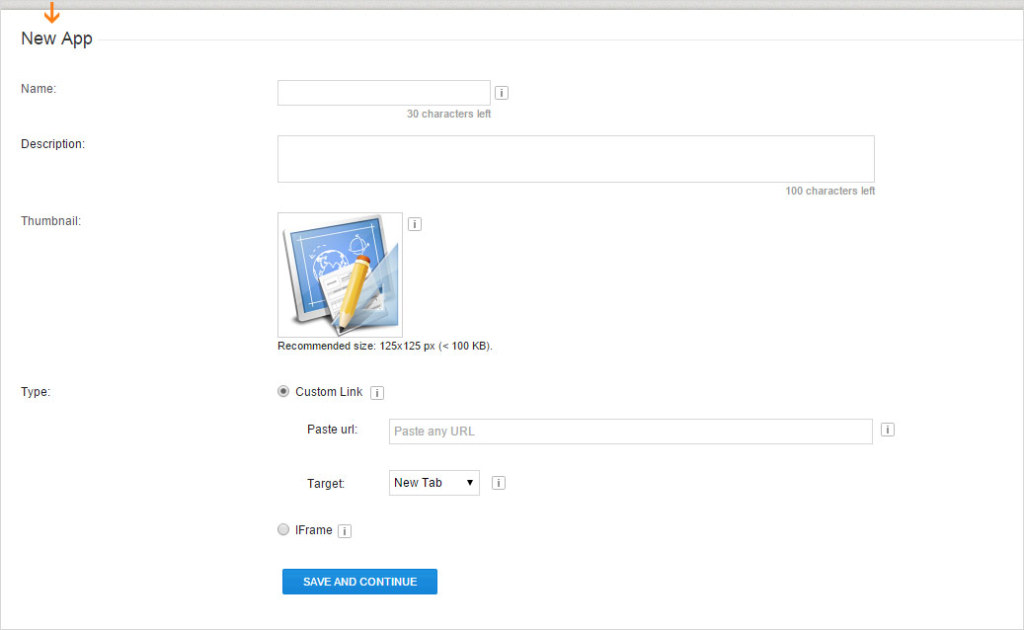
Connect existing apps to MangoApps by creating a new app and adding a link to your existing app. You can also create a new app and embed your existing web application in it as an iFrame.
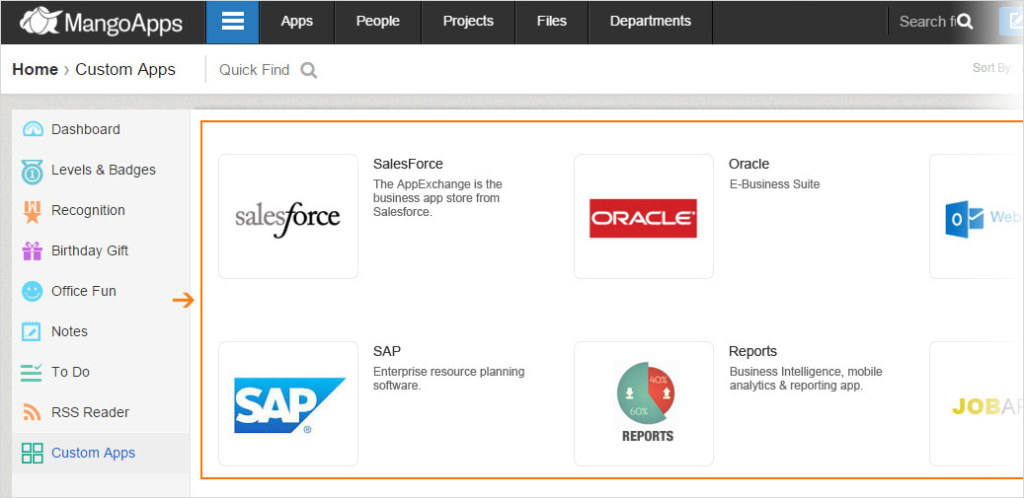
After connecting your existing web apps to MangoApps, all network users have access to them via the Apps Module.
Other Notable App Improvements
With this release there are additional improvements to the App module designed to make apps easier to use.
- The top level “Apps” menu item brings both out-of-the-box apps and custom apps under it.
- Notes App now supports auto save of your edits (once every 1 minute) and prompts you to save your note in case you mistakenly move away from it without saving.
- You now have a new category for Apps in your dashboard widgets list which has all the out-of-the-box app widgets to choose from.
- As an admin, you can configure which out-of-the-box apps to enable/disable and also configure the label for “Custom Apps.” By default, all out-of-box apps are enabled for all users.
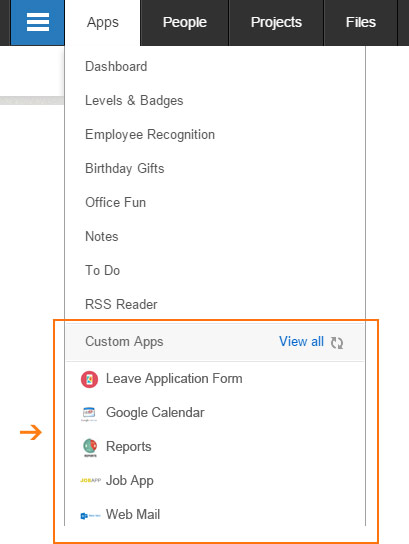
Configure your out-of-the-box apps and choose a label for your network’s “Custom Apps.” By default, all out-of-box apps are enabled for all users.
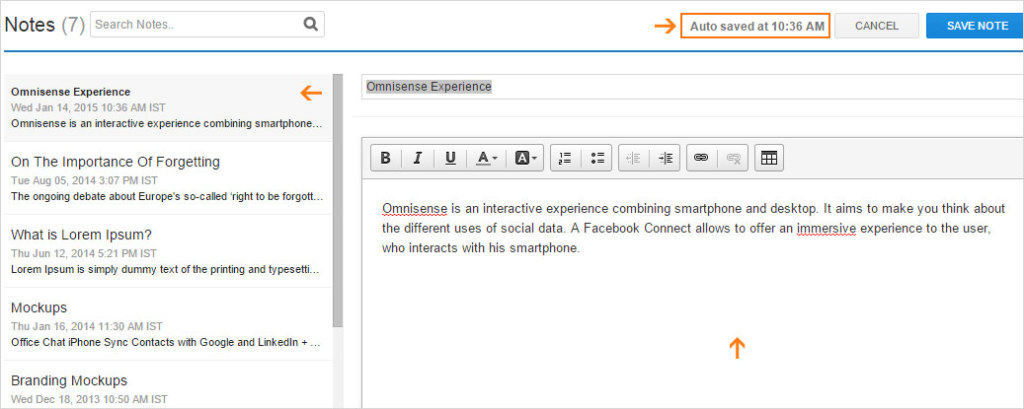
Notes App now supports auto save of your edits (once every 1 minute) and prompts you to save your note.
