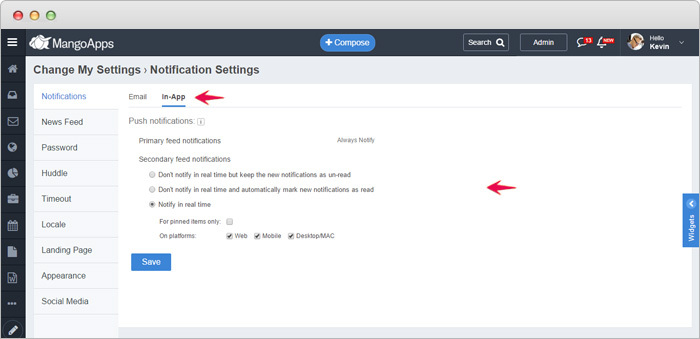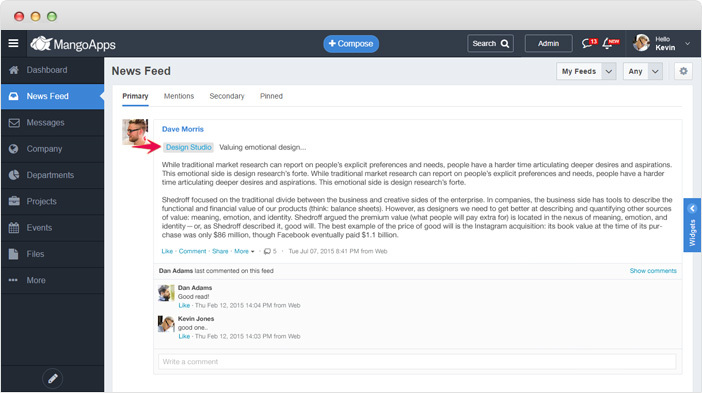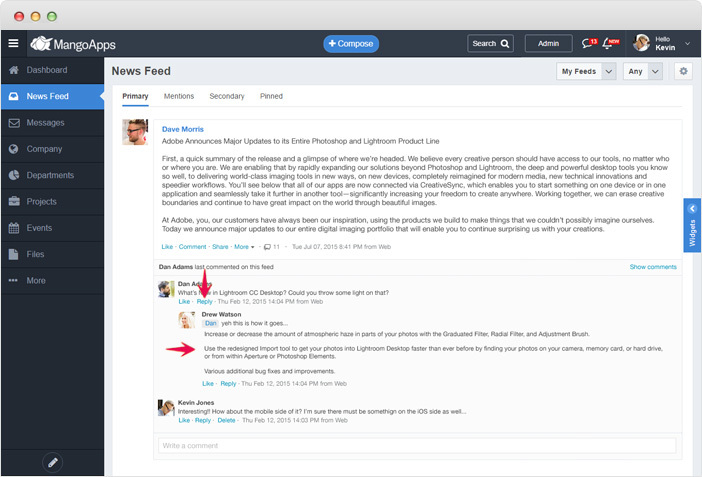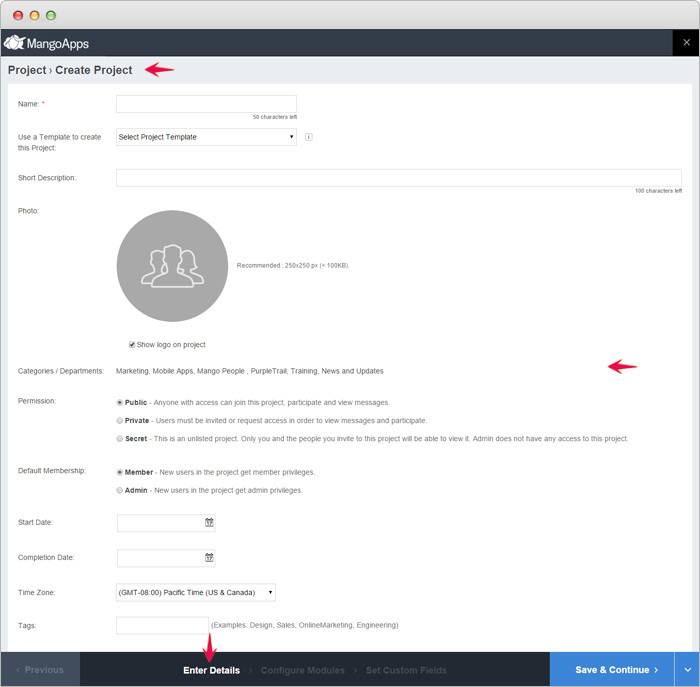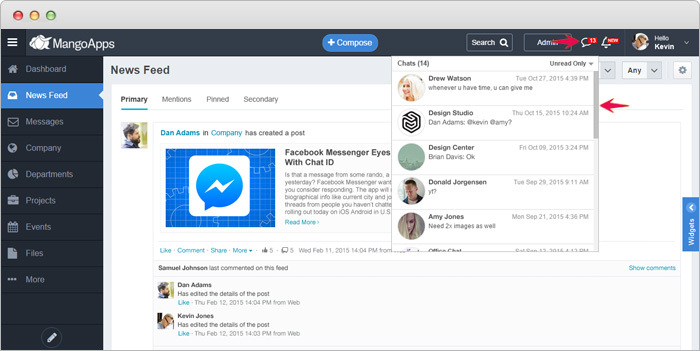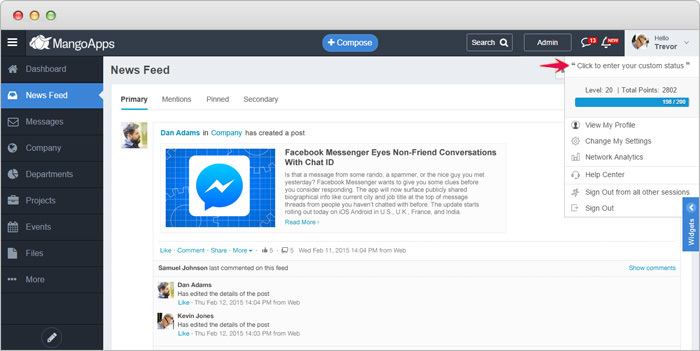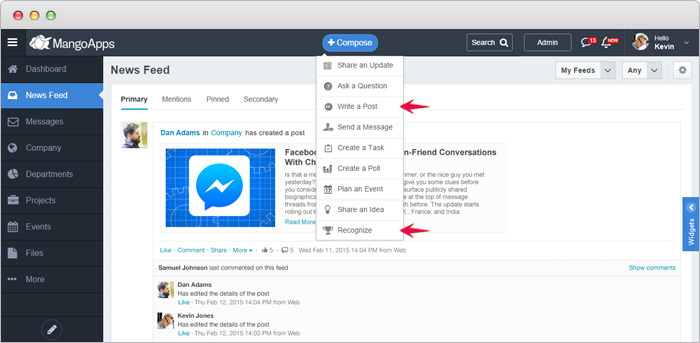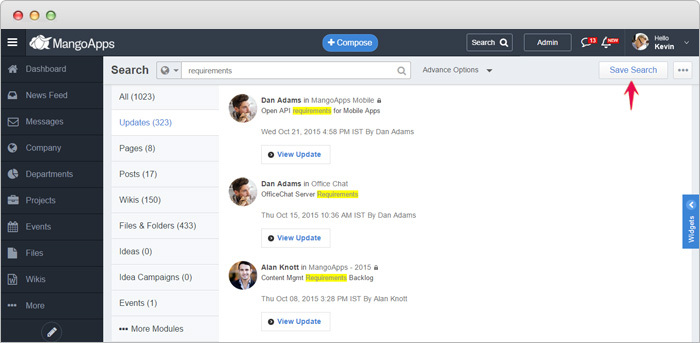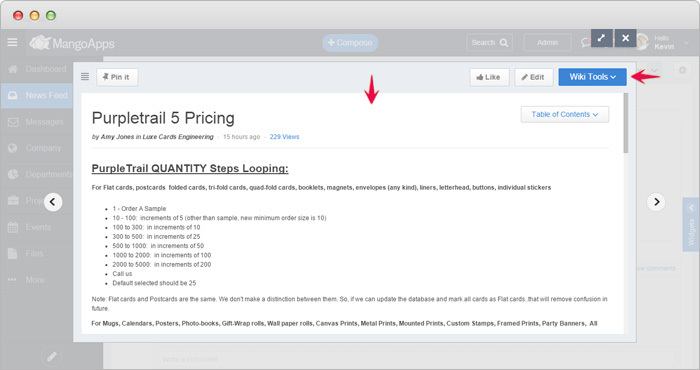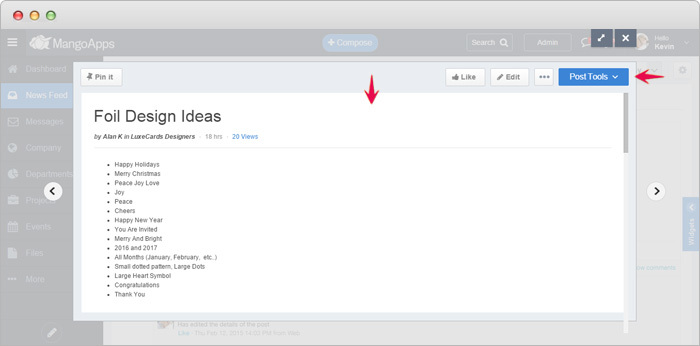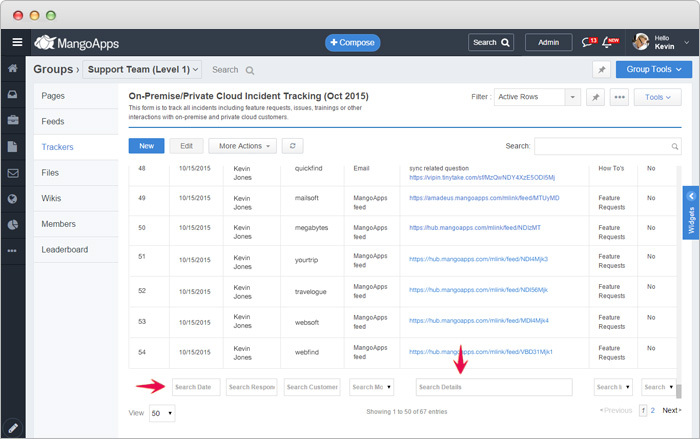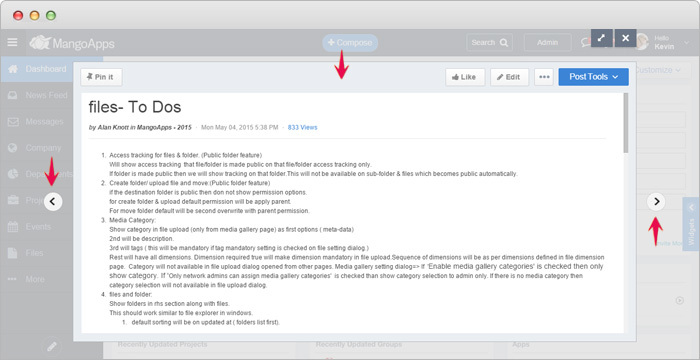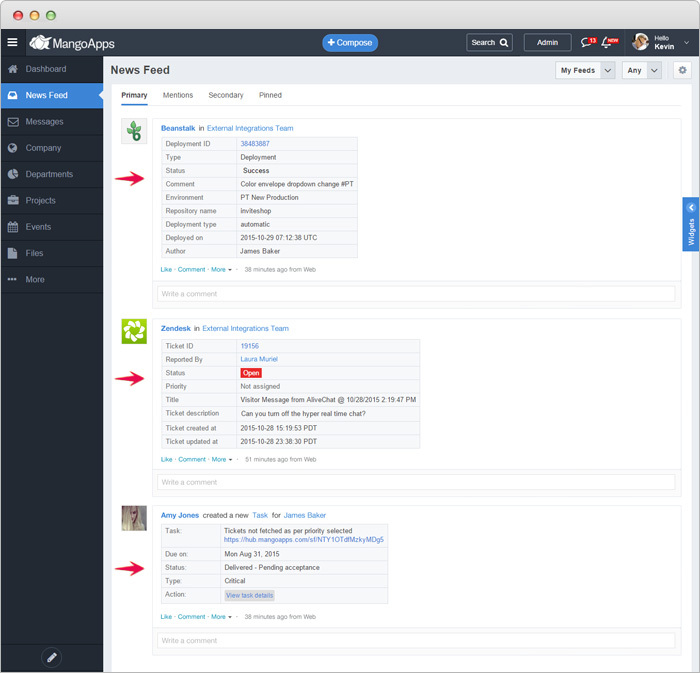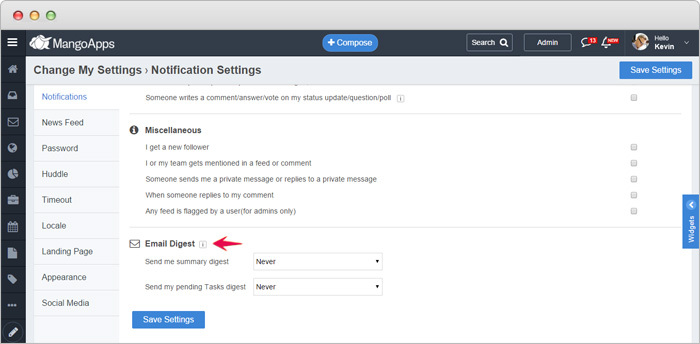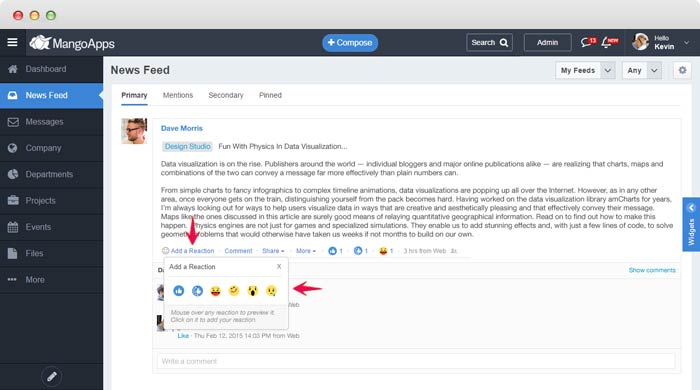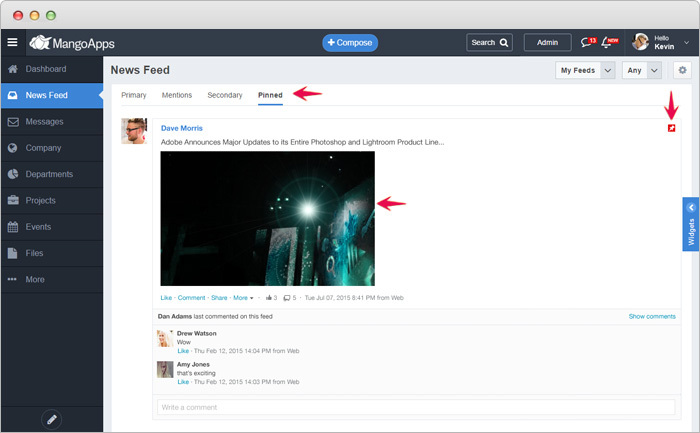MangoApps Web Interface Enhancements
15+ Enhancements to make your MangoApps experience engaging and productive!
1. Greater Control with In-App Secondary Feed Notifications:
This feature update reflects our commitment to making enterprise communication more productive and more in the control of end users.
In this release we are introducing smarter controls for In-App real-time notifications for news feeds that you have classified as secondary. News feeds items classified as secondary can now further be controlled in the following ways to keep you more productive yet still connected in your active community:
- You can now automatically mark all secondary notifications as read. This will result in you not being notified in real-time about secondary notifications on any device that you are logged in from. You will still have access to all the secondary news feeds as before from the secondary tab.
- You can now control to receive secondary In-App notifications on items that you have explicitly pinned.
- Finally you can control to receive secondary In-App notifications on one or more platforms of your choice only.
These additional controls on notifications should be especially helpful for users in large enterprises, where hundreds of secondary notifications are generated each day, but you wish to be notified in real-time on only a handful of them, on a specific platform of your choice.
2. Power of Team @mentions:
The @mention feature has been in MangoApps to facilitate collaboration for quite a while already. In this release we took another step to enhance the @mention feature; Now, you can also @mention projects, groups and departments in your team posts (updates, questions and polls) giving you the capability to easily share a post with multiple teams.
There are certain cases when you need to plug in multiple teams into a discussion at once keeping 1 single conversation thread. For instance, you need to collect feedback from marketing and sales department on the new logo design, or you want to make sure different project teams are in the loop about the upcoming event schedule. Well, now you can make that happen with the new @mention for teams feature. As you type-in the post for one team, just start typing “@” to see a list of all your teams (projects + groups + departments) that you can @mention in your post. You can @mention as many teams as you wan’t. Once the update is posted, it is available in all the teams that were @mentioned. Since it is 1 conversation thread across multiple teams, the comments / feedback posted by members from multiple teams remain all together in the same conversation thread.
In the release this feature is only available on web and we plan to make it available in the Open APIs, mobile and desktop/mac native clients in the future.
3. Nested Comments with Reply option:
In this release we have added reply to comment feature which is designed to improve threaded conversations. You and your colleagues will have the ability to reply directly to any user comment on a post, which will make it easier for you to interact directly on a particular comment and keep relevant conversations connected.
Feature on reply to user comment include:
- You can like, edit or delete a reply. Edit action is available only to the user who posted the reply. Delete action is available to the user who post the reply and the admins
- The most recent two replies on the comment will be surfaced at the top of the comment ensuring that people see the latest replies without having to click
- Any number of replies to a comment are allowed
- Real time notifications for replies
- Ability to receive replies over email and respond back from email maintaining the comments thread
At this time files can’t be attached to a reply.
4. New Step by Step Wizard to Create Teams:
The new wizard to create a project, group or department is designed to give the admins/team creators a streamlined way to setup a new team. The wizard guides the admin/creator in 3 easy steps to fill in team details, enable the modules based on team needs and enter values for custom fields (if any) to make finding team via search easy.
In the 3 step wizard, steps 2 and 3 are optional and so the admin/creator can still quickly create a new project/group/department by just providing a unique name and then come back later to edit the modules and custom fields if need be.
5. New Chat Notifications:
MangoApps has been providing reliable and secure instant messaging – both private and group chat for awhile now. In this release we took the feedback from our customers and have addressed the issue of missing chat messages on the browser while you are offline or have logged out of MangoApps.
With the new chat notifications on web when you login next you would see a list of new chat messages from co-workers to you and new chats that have been sent in the projects, groups and departments you are part of while you were away. The chat notifications icon which is available right next to the news feed notification icon (on the top right) would show the count of unread chats and clicking on it would give you a list of the new / unread chat messages.
Some of the highlight features include the ability to:
- Click on the chat message to open it in the social/im bar at the bottom and respond back
- Infinite scroll to get all your chat conversations – both private and team using the “All” filter in the chat notifications dropdown
- View the most recently sent chats on the top of the list along with co-worker / team picture and the most recent IM
This chat notification feature is available to all logged-in users including the guest users.
6. Express With Your Custom Status:
You can now quickly type your personalised status for things like “Working from home”, “Meeting with client”, “In a team meeting” etc., which your co-workers will see on your profile and on the social/IM bar against your name. Custom status is a great un-intrusive way to let your co-workers know your current status or post a link to something, without pushing out a feed or email notification to them.
You can type your personalised status (upto a max of 50 chars) when you click on the dropdown against your picture and name on the top right corner.
7. Do More With The Compose Box:
With this release you can use the compose box to:
- Share news or an announcement post with the full company, a particular team or your followers directly from the compose box. You can also save the post as a draft until you are ready to publish it.
- Recognise your colleagues or a team directly from the compose box.
- Sharing an update, question, poll, planning an event or creating a new post in a team or to your followers has been made easier & faster to do from the compose box.
8. Saved Search Saves You Time:
Once you have your targeted search which can be a combination of the different advanced search options done, you can now use the ‘Save Search’ function to save it. This function saves the search that you’ve just run! Once saved, you can run the search again just by clicking on the search bar which will give you a list of all your “Saved searches”. Click on the saved search item you wish to re-run and that’s it – you have the latest search results fetched. You can have as many saved searches you need and they are all just a click away from the search bar the next time around when you need them without typing anything again.
9. Reader Friendly Post & Wiki Viewer:
“People read best when they read the most” – That’s the thinking with the new post & wiki viewer which no longer have the right sidebar giving the entire width to the content. Additionally you can switch to the full screen view reading mode and get a quick way to navigate to the next post or wiki in the list without closing & re-opening the viewer.
10. Spell Check is Just 1-Right-Click Away:
Wikis, Posts, Notes and Ideas now offer spell check capability with suggestions to correct on right click of the word. A mis-spelled word is under-lined in red and a right-click on it gives you suggestions to select from alongside other actions.
11.Tracker Improvements:
Trackers now have a per column based search added to it at the bottom of the submissions list. The column based searches are a great way to filter data quickly. Export of trackers now includes links to attached files with submissions. Access to the file via it’s exported link still requires authentication and is as per your permissions on the file.
12. Next/Previous Navigation on Dashboard Widgets:
Dashboard widgets now got a lot easier to navigate thru’ the list of items with the next and previous actions on the viewer. You can now browse thru’ all announcements, inbox notifications, recently updated projects and much more of the widgets, 3X faster than before.
13. Table UI for Structured Content in Feeds:
Updates that have structured data like task feed and external systems feed now have a reader friendly table view.
14. New Digest Emails:
Users now have an option of 2 digest emails
- Summary email updating you of the activity in your network
- Summary email listing your pending tasks
Both these digest emails can be configured to be sent once every day or once a week.
15. Like Enhanced to an Expressive Add a Reaction:
- Like has been supercharged with a palette of 6 emoji to express your reaction to the post
- In addition to the like you now have 5 more ways of expressing your reactions including sadness as one of them
16. Other Misc Items:
- Pinned filter is now just a click away in your news feed & is also available inside your teams along-side primary, secondary & mentions tabs
- Image thumbnails in feeds are 2X larger than before
- You now have ESC key support to close an open dialog