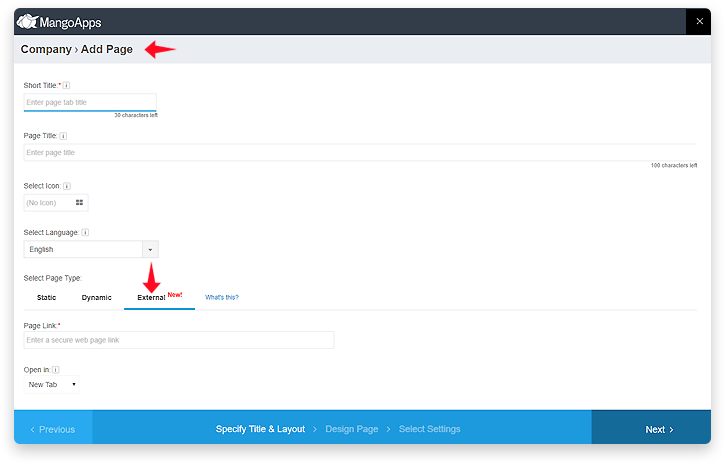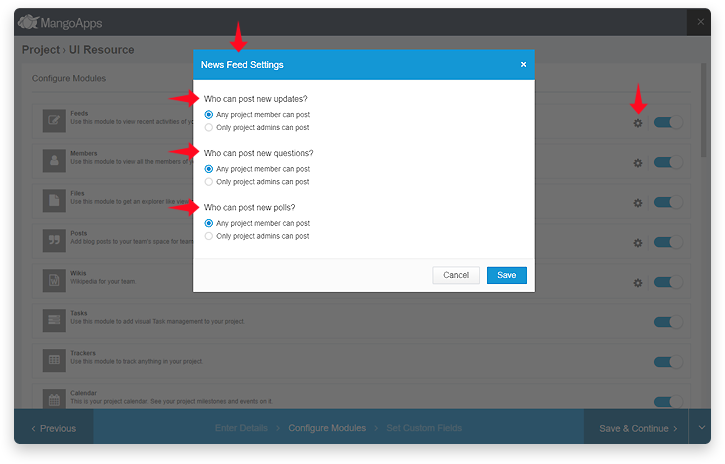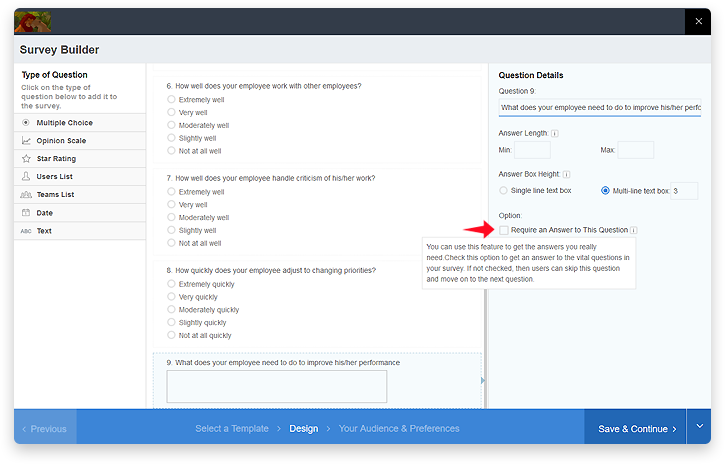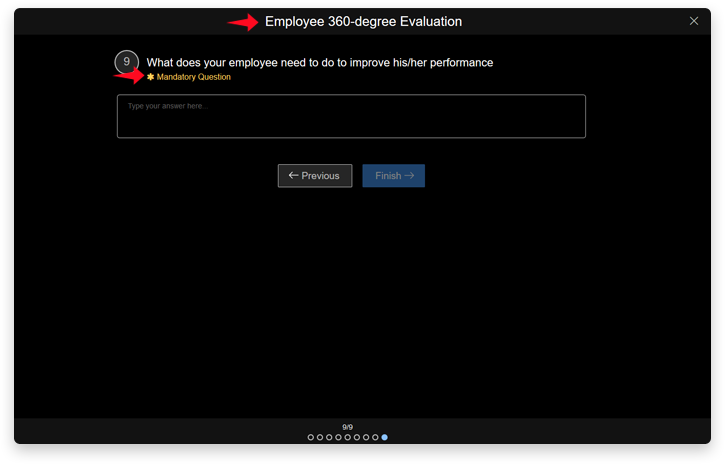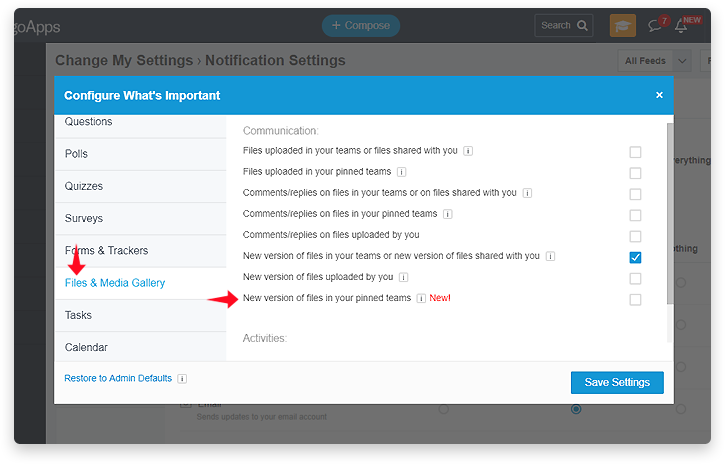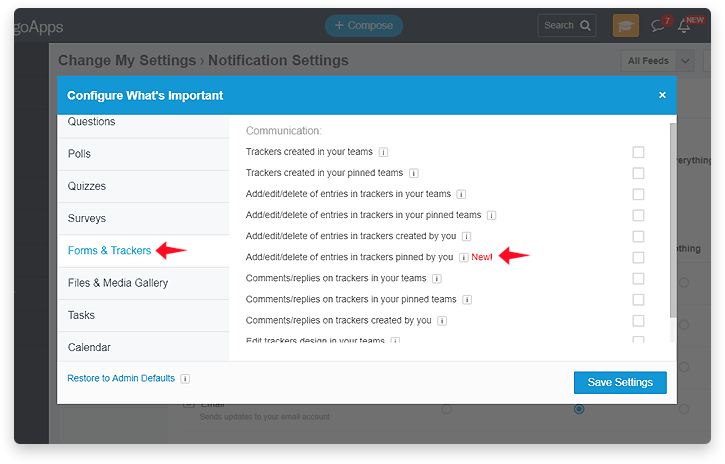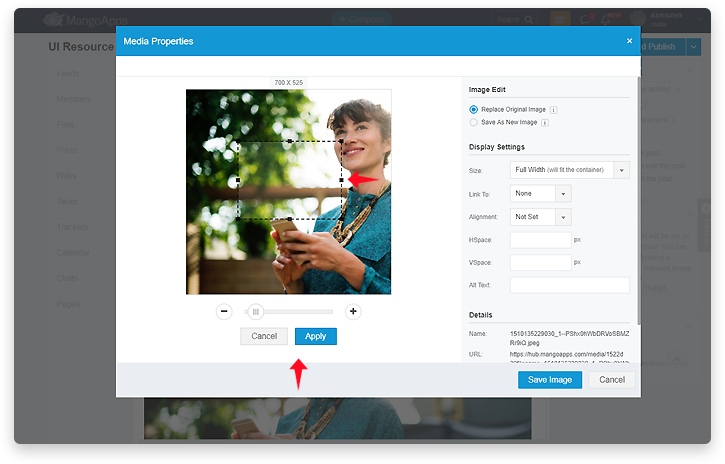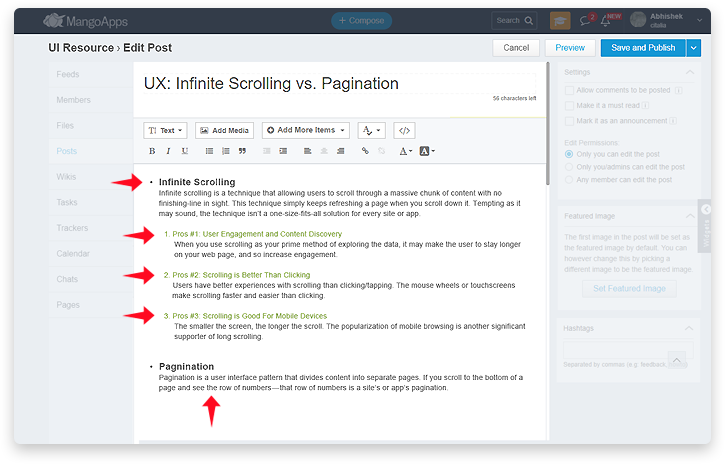MangoApps Web Enhancements & UX Improvements
The web interface of MangoApps in this release gets capability to add external pages to company menu and team pages menu, new settings that decide who can post updates, questions and polls in teams, new setting to make a question mandatory in a survey, improving image cropping capability, new setting in iFrame embed widget and improved formatting of content in pages when copy/pasted from microsoft word.
1. External Pages in Company Menu
- Intranet admins now have a new type of page called ‘External Page’ that they can create in the company menu. External pages are secure links to sites / apps that reside out of MangoApps.
- External pages in the company menu can be re-ordered like any other static or dynamic internal pages.
- External pages can be assigned an icon and given a short title.
- Ability to add external pages is also available inside a team (project/group/department) to team admins to add in the team pages menu.
2. New Settings in Teams (projects/groups/departments)
- Team admins now have additional control on who can post new updates, ask new questions and do a new poll in their teams.
- These new settings include
- Only team & domain admins can share new updates/ask new questions/do a new poll -or-
- Any team member can share new updates/ask new questions/do a new poll (default)
- Team admin can change these settings at anytime and they become effective immediately for all future updates/questions/polls
3. Survey Enhancement
- In a survey you can now decide to mark a question to be mandatory. Mandatory questions require the user to provide an answer before moving ahead to the next question. This is a great feature to ensure that you collect the answers you really need.
- This feature can be set as part of creating a new survey and can’t be changed after the survey is published.
4. Notification Improvements
- New notification settings are available to control what’s important for you. These new settings include being notified on only your pinned trackers, new version of files in your pinned teams only and be notified when your schedule for upcoming weeks has been updated
- These new notifications settings like other settings can be controlled to be different across web/desktop/mobile/email platforms
5. Misc UI/UX Improvements
- Slider, Announcements & Must Read widgets gets a new setting called “Media Dimension” which gives you control on how your images appear in these widgets. The 2 options are
- Make the image take the full container space available (full bleed) -or-
- Keep the original size of the image and center aligned it
- Cropping of images embedded in pages, posts, wikis has been enhanced to support rectangle & square shaped cropping
- Copy/Paste from Microsoft Word into MangoApps pages, posts, wikis has been improved to preserve list numbering, styling, indentation, tables and nested lists with multiple levels.
- iFrame embed widget now supports an option to embed a link in addition to the embedding code