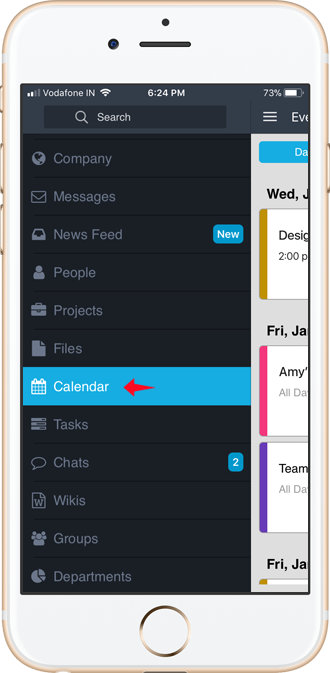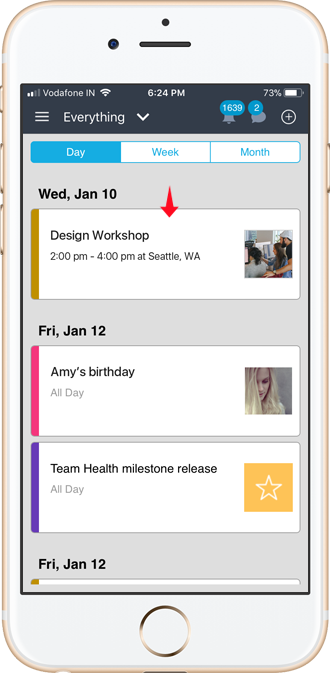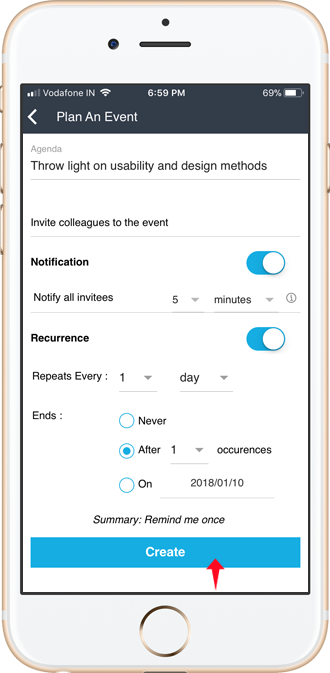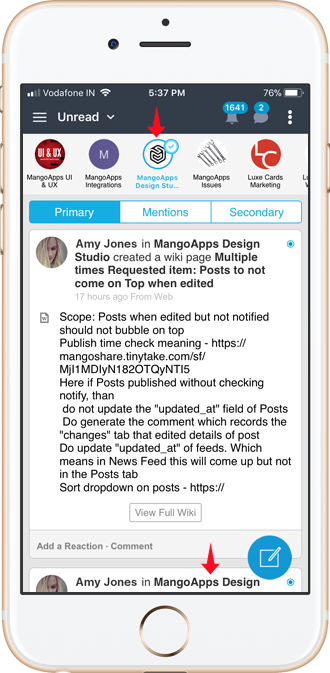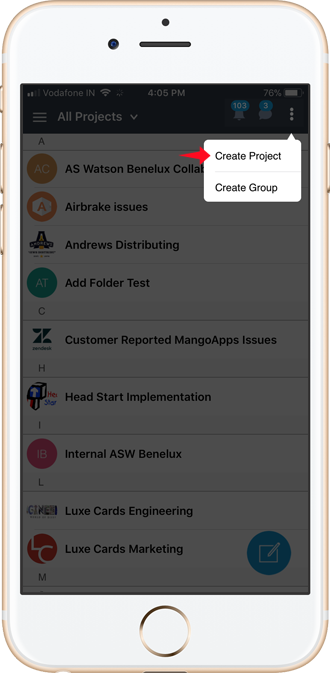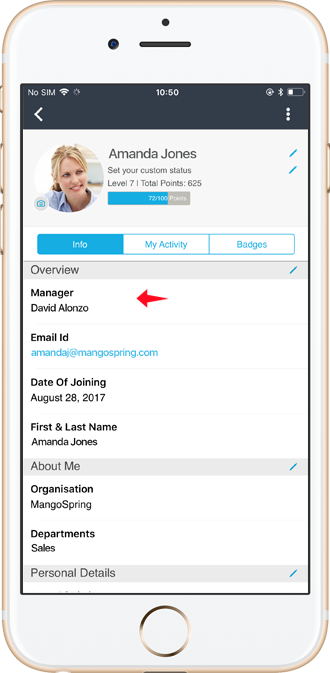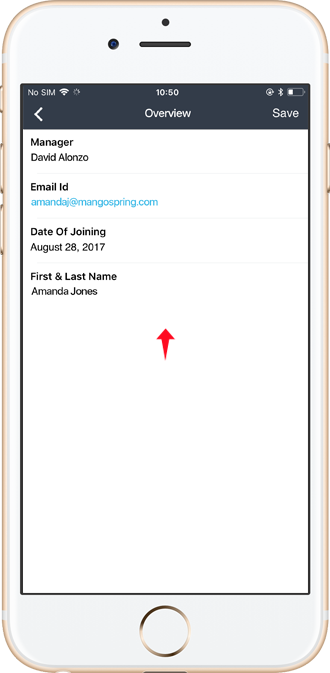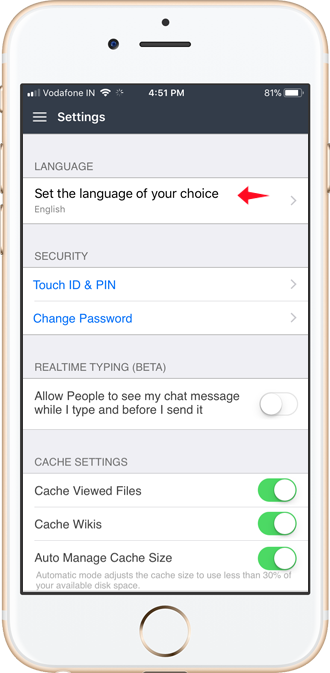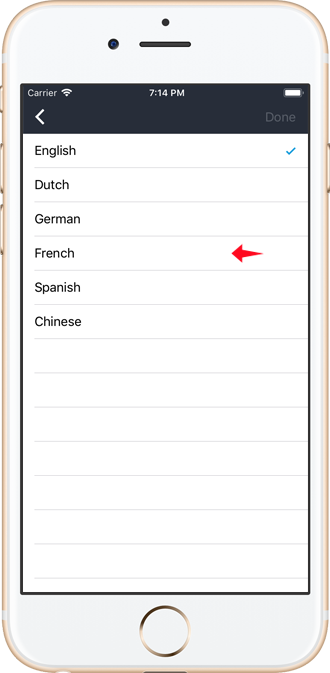MangoApps iOS & Android New Features & UX Improvements
Beginning of the year 2018 release has many things for our “Mobile First” customers. Calendar module is now available on mobile, ability to create new projects & groups from the app has been added, ability to filter news feed by teams is introduced, ability to edit your profile from the app is possible now, SSO using Okta is supported and finally the mobile apps are translated into 5 new languages.
1. New Calendar Module
- Calendar is now available on iOS and Android as a main module on the left primary navigation. It is also available inside a project, group or department when the team admin has turned it on.
- Calendar shows a list of all
- Company holidays & important dates
- Birthdays
- Your reminders
- Your events
- Events that are public that you can join or private ones you can request an invite for
- You can use the calendar across 3 views
- Day
- Week
- Month
- You can create a new event or set a new reminder from the app now and it would get added to your MangoApps calendar (& automatically synched on all MangoApps platforms)
- Tapping on any event on the calendar shows the event details along with the following actions
- RSVP (for event invitees)
- Edit (for event organizers)
- View Details Page
2. Ability To Filter News Feed By Teams
- There is a new filter bar on the News Feed that lists your teams (projects, groups, departments).
- You can select one or more teams in the filter bar and then the feeds you see are from the selected teams only.
- Clicking on a selected team in the filter bar un-selects it.
- More recently updated teams appear before on the filter bar.
- Selected teams are remembered across app background / foreground operations and across user logout / login sessions.
3. Ability To Create New Projects & Groups From The App
- Users can now create new projects and new groups from the app itself. As part of create workflow you get to select the modules to enable in the project/group.
- Edit of a project & group by the team admin is also now possible from the mobile app.
4. Ability To Edit Your Profile From The App
- From this release users can edit their complete profile from the mobile app.
- In the AD/LDAP integrated domain, only fields that the user is allowed to edit by the admin are available for editing on the mobile app.
5. MangoApps Mobile Apps Translated In 5 New Languages
- From this release both iOS and Android apps come fully translated in these 5 languages
- Dutch
- Chinese
- German
- French
- Spanish
- User can change the language from their settings menu
6. Miscellaneous UX Improvements
- New option to view a file in full screen mode has been added (iPad only)