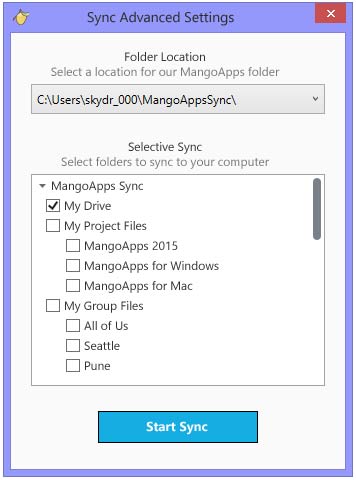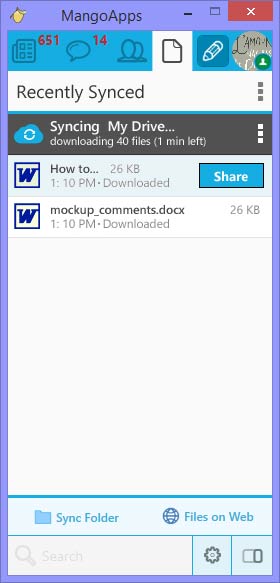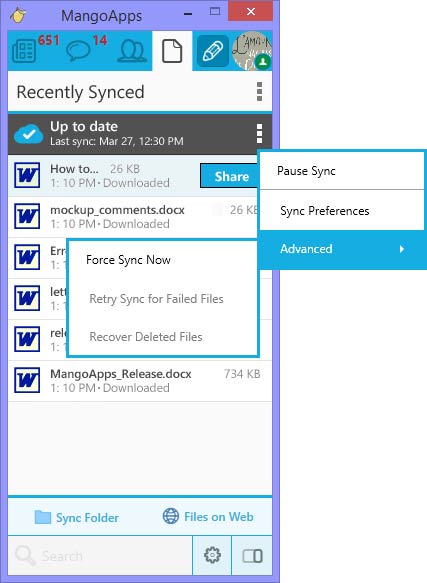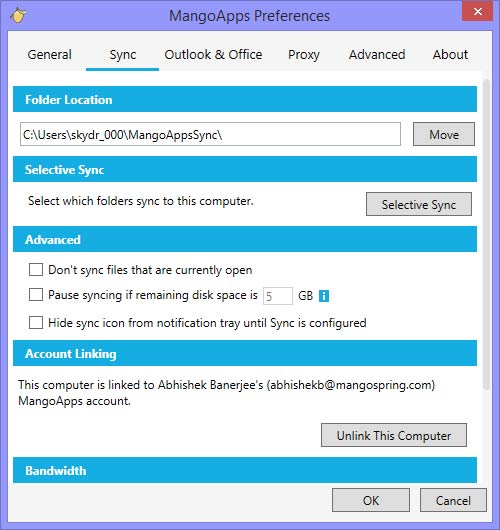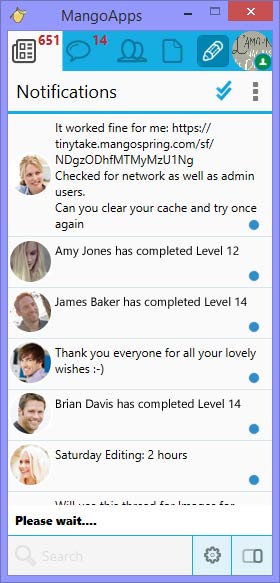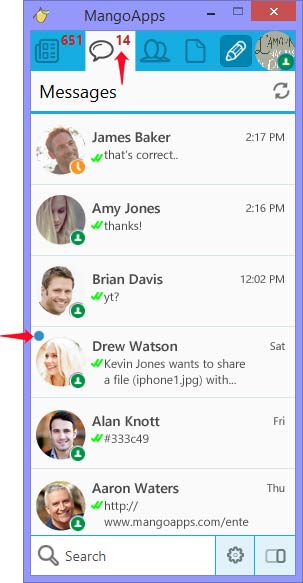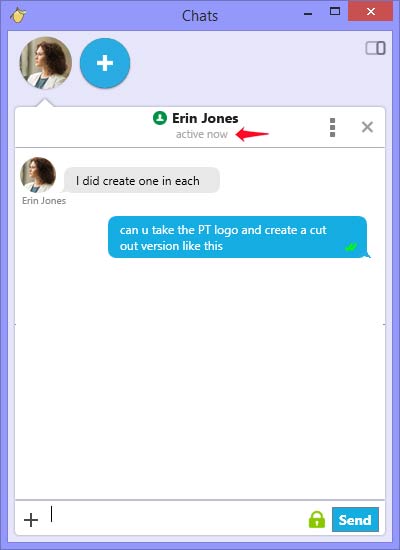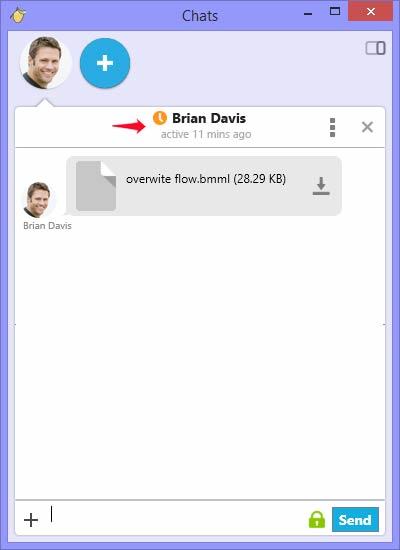MangoApps for Windows Updates
This release brings a new Chat Messages tab to the Windows client which displays recent chats and any unread conversations. The release also simplifies the Files and Folders tab by making sync the primary way to access files in the cloud on the desktop.
Sync module upgrade
- Accessible to our Business Plan users: The document Sync functionality will now be accessible to all our MangoApps users. Simply navigate to the Sync tab and follow the instructions to enable it.
- Simplified Sync Setup: The files and folders tab now has been replaced with the Sync tab. In the Sync tab, simply click on ‘Start Sync’ to start syncing the ‘My Drive’ cloud folder to your desktop. Users can also select the Customize Folder settings option to select the cloud folders they would like to sync to their desktop.
- Sync summary & Share: Once the Sync is enabled, the sync tab displays up-to-date information about files and folders that are synced. This includes a list of files that are downloaded, uploaded, renamed, etc. Users can also perform quick Share action from this list.
- Customize Sync settings: Once the Sync is setup users can customize settings from the updated ‘Sync Preferences’ tab. This now includes the ability to move the local sync folder to a different drive/location.
Messages Tab
- Chat conversations sorted by recency: The new ‘Messages’ tab displays a list of the recent chat conversations (both group and one-to-one) sorted by recency. If you have a set of groups and colleagues that you frequently share chat messages with, the tab lets you access these conversations quickly, rather than having to search for them.
- Unread Chat messages: If a user has received a message while they’re offline or unavailable, the messages tab keeps track of such unread messages for the user. The number at the top of the tab indicates the number of unread conversations.
Other Feature additions and improvements
- Presence related enhancements: With this release the chat window now shows when the co-worker was active on chat with status values like “Active now”, “Active 1h ago”, etc., to give real-time indication of how long the user has been inactive. Presence from users who are logged in from MangoApps using one of the mobile clients (iOS or Android) will now be shown as “Online on mobile”. If the user is also logged-in from additional non-mobile platforms (desktop, mac, web browser) then the presence would be “Online”.
- Restore file to a previous version: Users are able to view version history and access the summary of a file. Users can restore a file to a previous version from the desktop. Users can do the same for Synced files and for files opened using the office plugin.
Bug fixes
- Multiple Sync fixes
- Sync now checks size of a file before upload and restricts files that exceed the max size limit of 2GB.
- Unsyncing a cloud folder will no longer automatically delete the folder from the local disk; however, users will be allowed to delete that folder after it is no longer synced.
- Sync will no longer delete files permanently from the local disk. Any file or folder that is about to be deleted from the local disk due to a sync run will be moved to the computer’s Recycle Bin and can be restored from there.
- Reduced battery consumption: Sync frequency has been made dynamic, keeping in mind the battery consumption when a laptop is not charging. When it is in charging mode, the frequency is automatically increased. This approach will lead to decreased battery consumption by over 20%.
- Office Plugin & other fixes