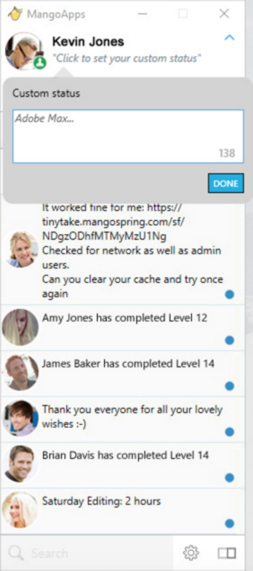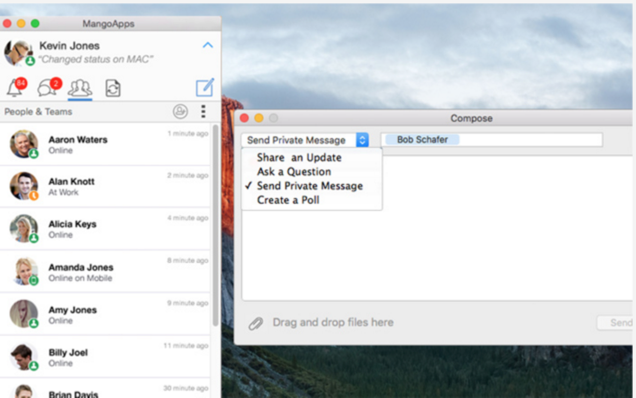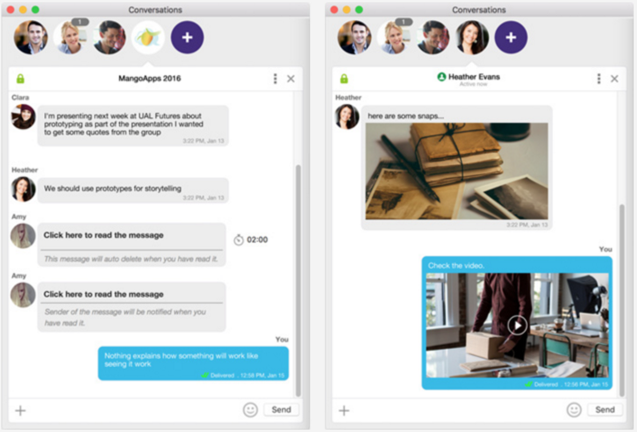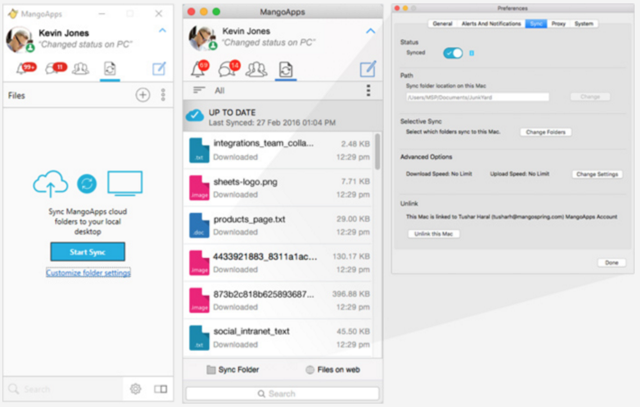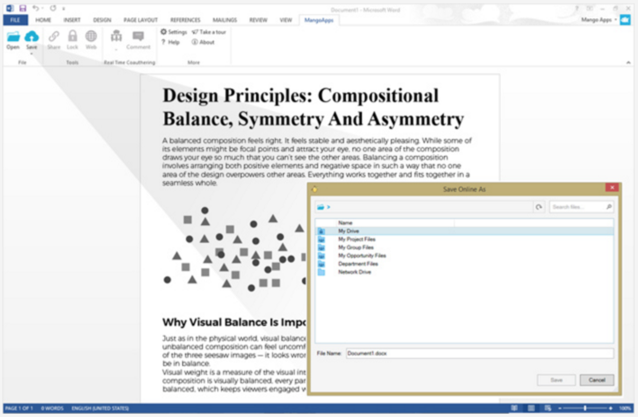MangoApps for Windows & Mac Enhancements
1. New Features & UI Improvements:
- Ability to create a new poll has been added to the MangoApps native windows app.
- UI to set custom status has been improved making it easier to share your status of upto 150 characters.
- UI of the compose screen has been improved to make it easier to use.
2. IM/Chat Improvements:
- Want to know if an important IM from you has been read by all team members? Now you can, with the read receipt feature, you get a real time indication when a recipient reads your IM on any device.
- Want to send some confidential or time-sensitive information that you wan’t destroyed after it is read? Now you can, with the auto-delete on read feature on any device, The IM is auto-deleted (after 2 mins) when the recipient has read it. The IM is also auto-deleted from the sender’s view when all the recipients have read it.
3. File Sync Improvements & Fixes:
- User friendly error messages have been added, if a sync fails for some reason.
- Bug related to un-linking a synced computer from admin portal resulting in automatically re-start of sync on user’s computer has beed fixed.
- Bugs around sync stalling at times have been fixed.
4. MangoApps for Office Plugin Improvements & Fixes:
- Added support for Google Drive as a file repository.
- Lock on the MangoApps file which is opened in MS Office is now automatically released when MS office is closed.
- Greatly improved performance in loading of Word, Excel and PowerPoint files when the MangoApps for Office plugin is active.
- Performance of Open and Save As dialog in office plugin has been improved to ensure that large files list load fast.