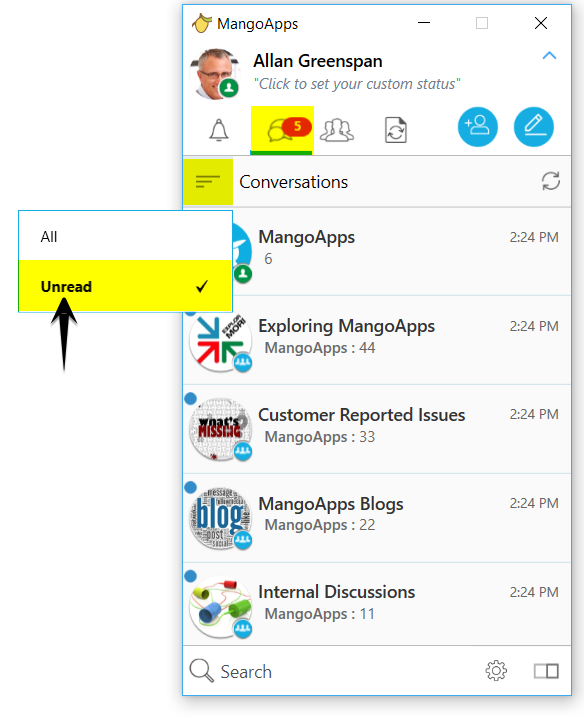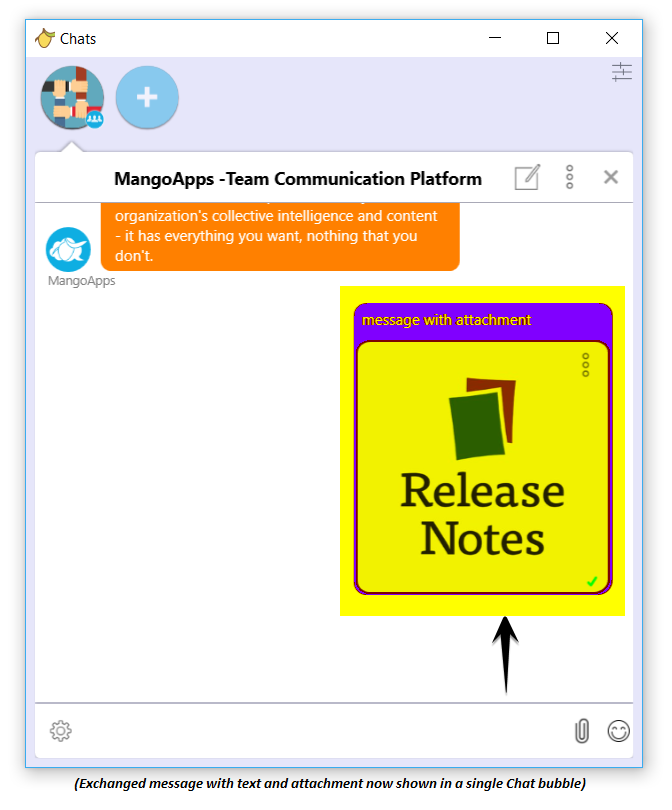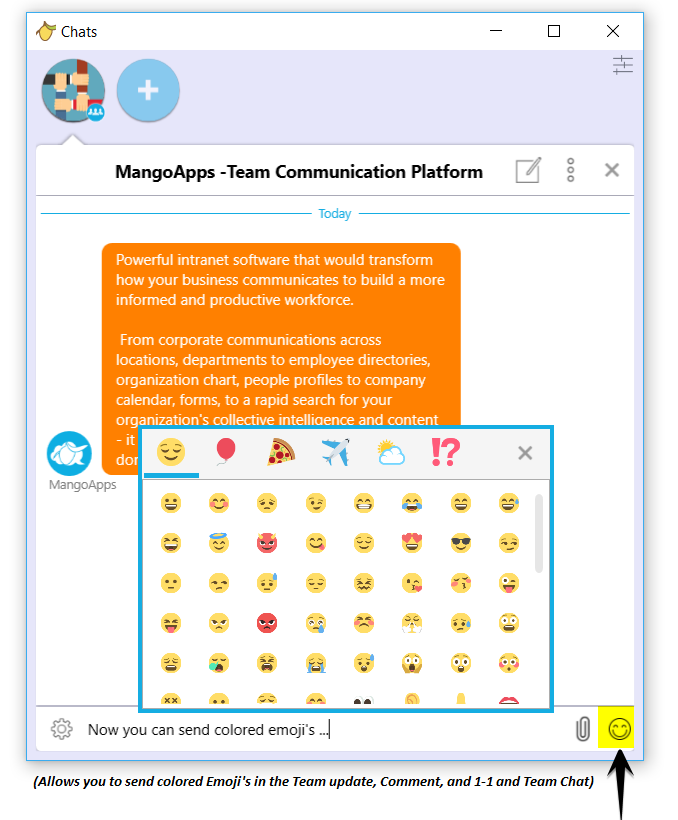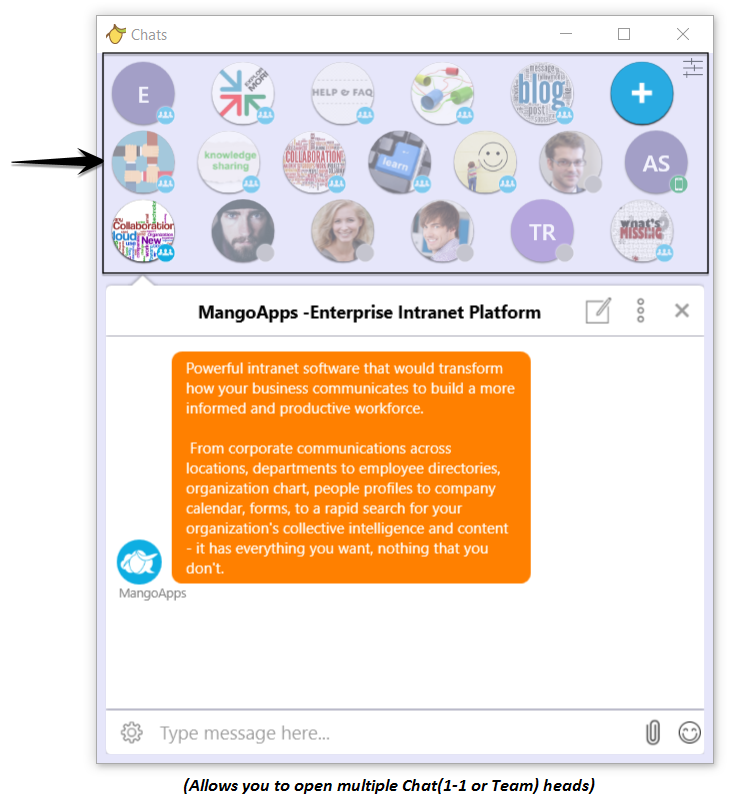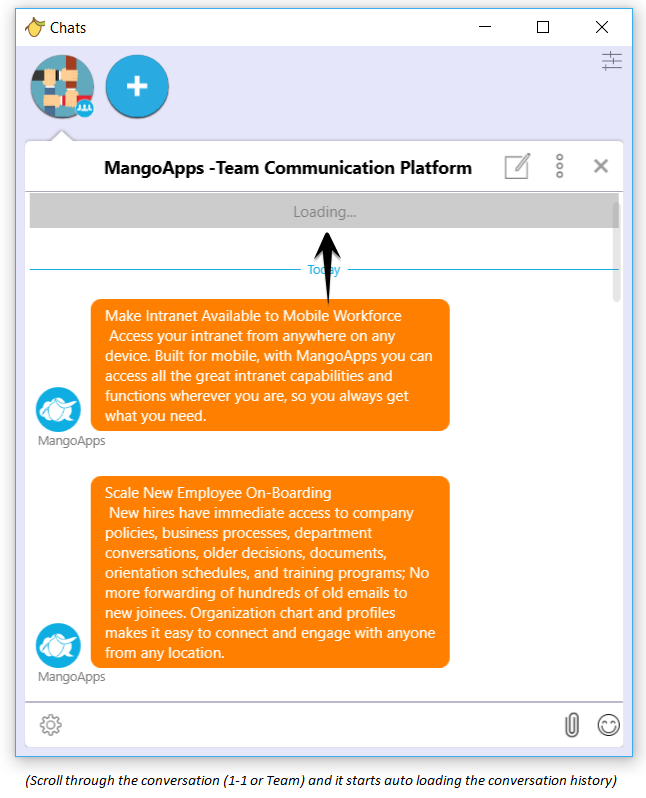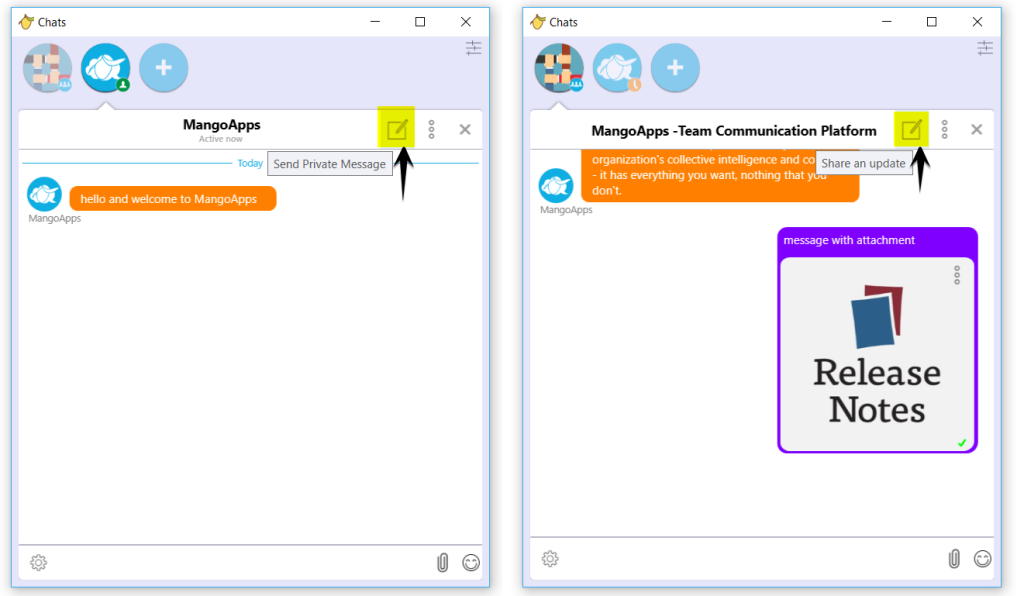MangoApps For Windows Desktop & MAC
For the users out there who prefer to use native windows client or the mac client over the web browser to be notified and communicate with co-workers, this release of MangoApps for desktop & mac should make you happy! It comes will some thoughtful UX improvements, addresses connectivity and file sync related issues reported in the past releases.
This release of MangoApps for Windows & Mac includes:
Chat UX Improvements:
- Filter to quickly get to only your “Unread Conversations/Chats”
- Message send with media now appears as one chat item in the chat window (earlier it resulted into 2 chat messages)
- Colorful emojis are now available to use in chat
- Chat window now allows for as many chat heads to be opened based on the space available and the last used width for the chat window is preserved
- Old chat history auto loads as you scroll up in the chat window
- You can now directly jump from the 1-1 chat window to the private message dialog for the user
File Sync Improvements:
- Duplicate file handling robustness as part of sync has been improved.
- My Drive sync stability has been improved to handle cases when my drive sub-folders are shared with other users.
- Sync robustness to handle large files when they are dragged and dropped into the sync folder has been improved.
Other Improvements:
- Docking of teams section to make it easy to get to all your team chats.
- Re-connectivity on session expiry has been improved and made automatic.
- ADFS based login has been improvement to remember last user’s login id and reduce the number of clicks to re-login
- Office plugin editing capabilities on XLS with protected cells has been improved.