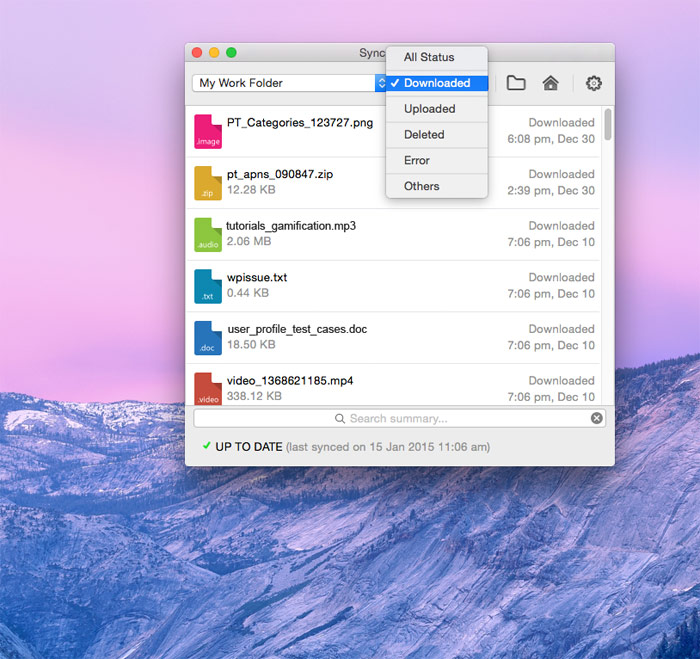MangoApps for Mac Client Updates
In this version of MangoApps, Mac users will see the incorporation of gamification, improved stability, Yosemite support, and much, much more.
Yosemite Support
MangoApps for Mac is now fully supported on the new OS X Yosemite (10.10). Support on OS X Yosemite brings graphic improvements to the user interface, sporting a modern look with a clean and flat design.
Gamification Support
The new gamification features in MangoApps are now available in the Mac client. These include:
- Support for levels and badge feeds.
- On any user profile page, you can view the user’s current level, points, and badges.
- Coworkers’ profile pages lists the users’ current level.
Greatly Stability Improvements
In this release, we’ve fixed issues/crashes which were present in the earlier releases. Key issues include:
- Sometimes the client crashed when a user received a new chat update. This has been fixed.
- Sometimes the client crashed when the client came out of sleep mode. This has been fixed.
- Sometimes toaster notifications in chat were not displayed the client. This has been fixed.
- Improved stability with keyboard shortcuts and support.
- Self clearing of cache now provides for optimal use of memory.
Sync Summary UI Improvements
In this release of MangoApps for Mac, we have added new filters to get quick access to Downloaded, Uploaded, or Deleted files during the last sync run.
Other Notable Fixes/Improvements
- 2 Factor Authentication support now available (requires OS X Yosemite – 10.10)
- Sometime previous IM messages were not displayed in chat window. This issue has been fixed.
- Sometimes there was an inconsistency in message delivery status on chat window vs messages tab. This issue has been fixed and both show consistent status.
- Improvements in error messages to the user.
- Sometimes a deleted folder was shown as a deleted file in the sync summary screen. This issue has been fixed.
- Added a manual option to retry sync on a failed folder.
- Sync summary in some cases was not saved on exit of client. This has been addressed and the summary is saved.