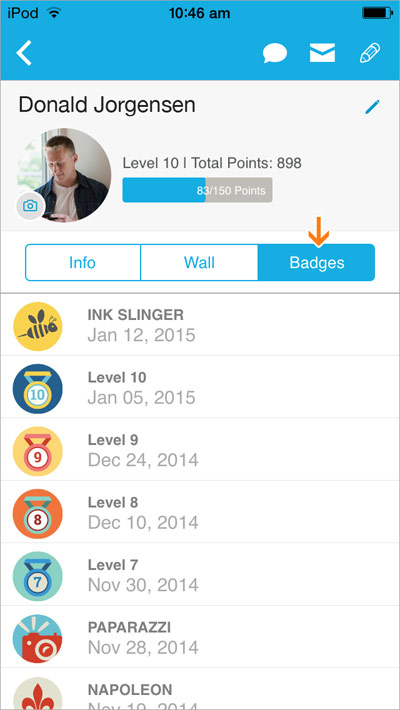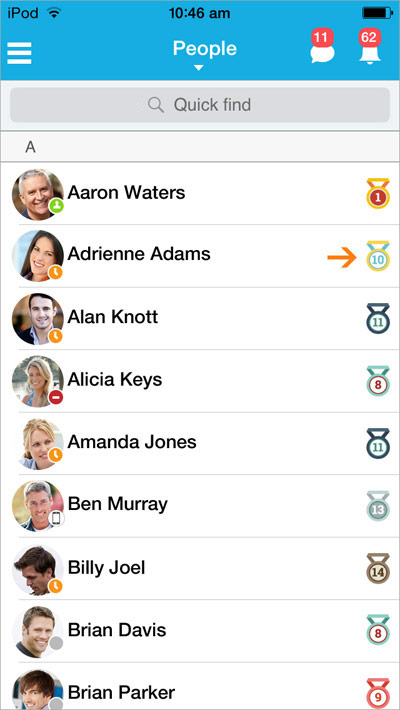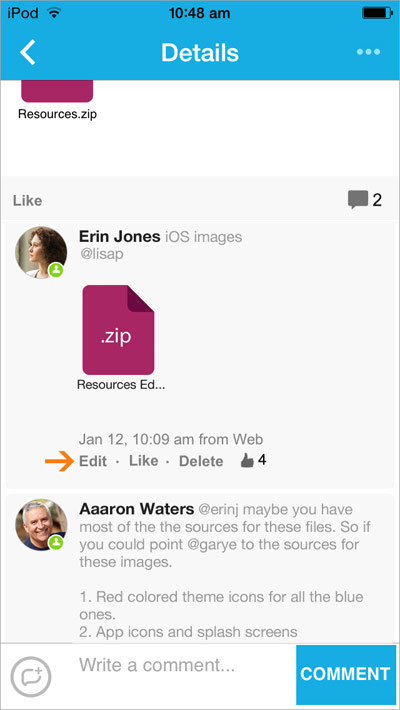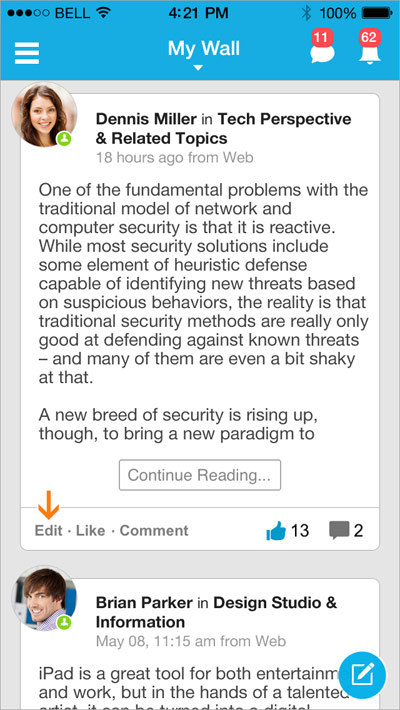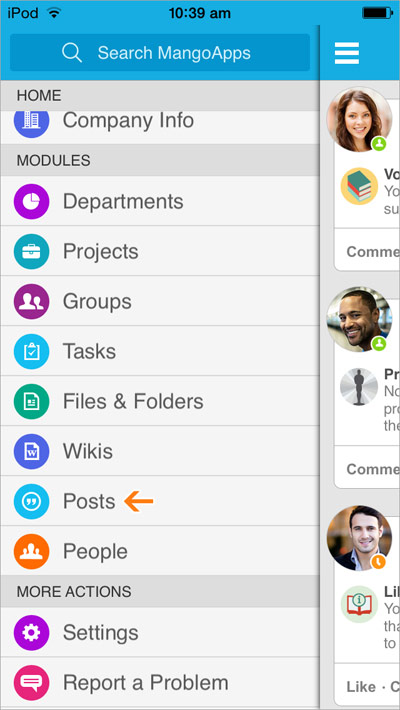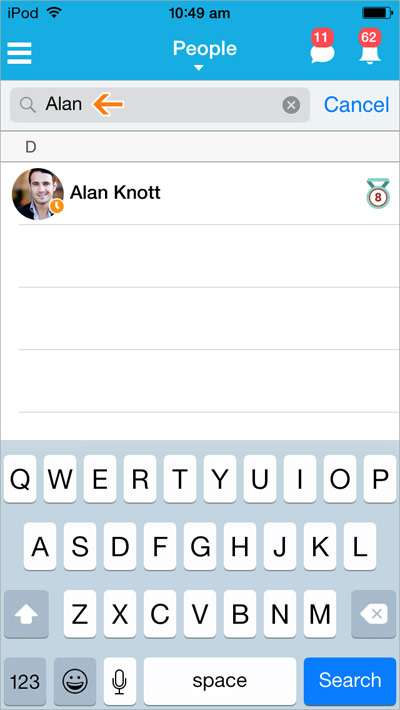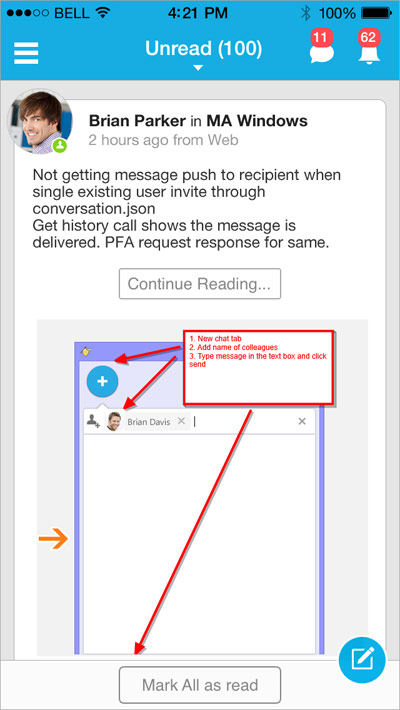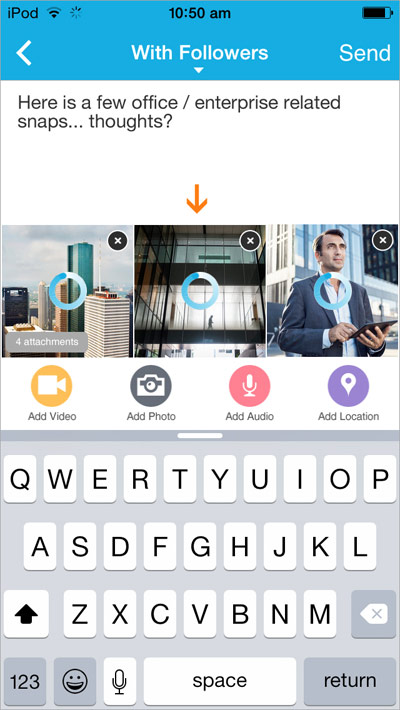MangoApps for iPhone & iPad Updates
With a bigger, better layout, that takes advantage of the iPhone’s large screen, the incorporation of gamification, improved private messaging, and more, you’ll love the many great updates this version of MangoApps brings to iPhone and iPad users.
Support for iPhone 6 and iPhone 6+
In this release of MangoApps for iPhone and iPad, support for new large screen iPhone devices has been added. This includes 4.7 inch iPhone 6 and 5.5 inch iPhone 6 plus. More content is now shown on larger screens.
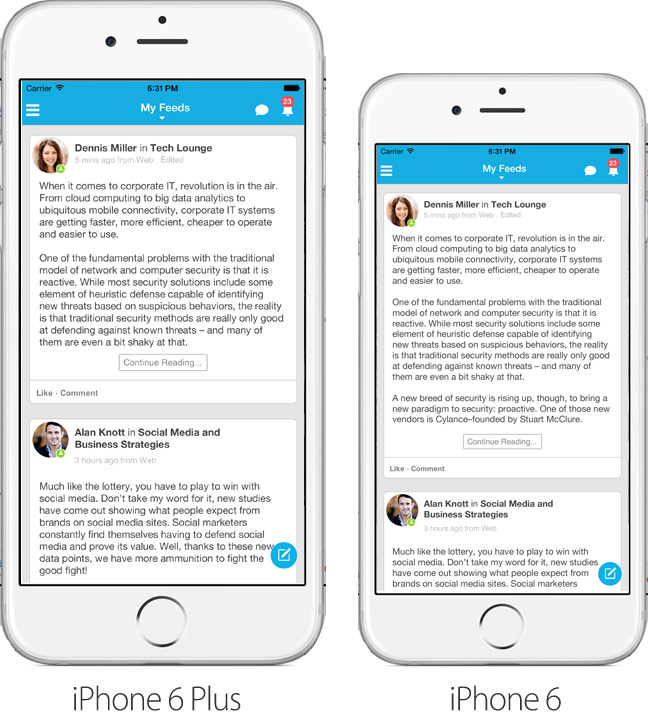
This version of MangoApps offers a bigger, better layout that takes advantage of your phone’s large screen.
Gamification Support
The new gamification features in MangoApps are now available in the iOS client. These include:
- Support for levels and badge feeds.
- On any user profile page, you can view the user’s current level, points, and badges.
- Coworkers’ profile pages lists users’ current level.
Smart Link Detection
Now when a MangoApps feed URL is shared in an email and clicked on, it will launch the MangoApps iOS client and the user will be taken to the feed details screen in it. Similarly, links shared on a coworker’s profile page, project, group, or department page, will launch the iOS client and the appropriate coworker info page, project page, group, or department page is shown.
Improvements in Private Messaging
The following improvements have been made to the private message interface:
- As part of replying to a private message you can now add new recipients to it.
- You can also attach a video, photo, audio, or location to your reply in a private message.
- Small UI improvements have also been made.
Edit Your Posts
After you have posted your update or comment, you now have the ability to edit the text of the post. The edit can be done by tapping on the “Edit” link below the post. If a feed or comment has been edited, all users will see the edited version of the text.
Quick Access to View All Posts
In this release, we have added a new option to quickly access all your posts across all your groups, projects, and departments.
Find Coworkers
It’s now easier to find any coworker (and not just the coworkers you are following) in this release of the client. You can just type in the name or email address of the coworker in the quick find box and get a list of applicable coworkers in the search. Once you select a coworker from the results, you can send a private message, follow him or her, send an IM, assign a task, or write on his or her wall.
Improved Support For Guest Users
In this release, guest users using the client have access to projects or groups they are a part of. The UI has been simplified, so now modules guest users don’t have permission to access are no longer shown to them.
Improvements With TinyTake Captures
If a TinyTake captured screenshot URL is shared in a feed or comment, you can now view the thumbnail of the screenshot. You can also view the image in full screen without opening the URL in browser.
Usability, Reliability, and Speed Improvements
- The thumbnails of profile pictures, team pictures, and image attachments have a loading experience that’s now 2 times faster.
- On a connection failure, the app reconnecting time and reliability has been improved.
- Liking a post is now instant.
- Posts with attachments now load faster and without any flicker.
- Improved sound notifications have been added.
- The experience of attaching multiple files has vastly improved. If the connection breaks, when the application is in the background, failed uploads will automatically retry when the application is launched again and the connection is restored.
Other Notable Improvements and Fixes
- The user experience around touch-ability of the screen buttons has been improved.
- Added support for acknowledging a private message.
- Added support to open a tracker feed in web browser.
- A few special characters were not displayed properly in coworkers’ name, project name, etc. This issue is now fixed.
- Content of the posts in feeds was not shown properly if the title had special characters. This issue is now fixed.
- Sound notification settings were not working. This issue is now fixed.
- Toaster notification UI inside the application has been improved.
- Sometimes duplicate tasks were shown. This is now fixed.
- Feeds UI was sometimes clipping the content. This issue is now fixed.
- Fixes were made around defaulting the URLs in the user logs when using the Google App.
- When a user on web creates an announcement or a post, its title was not showing. This bug is now fixed.
- Fixed some random crashes which used to occur while using the app.