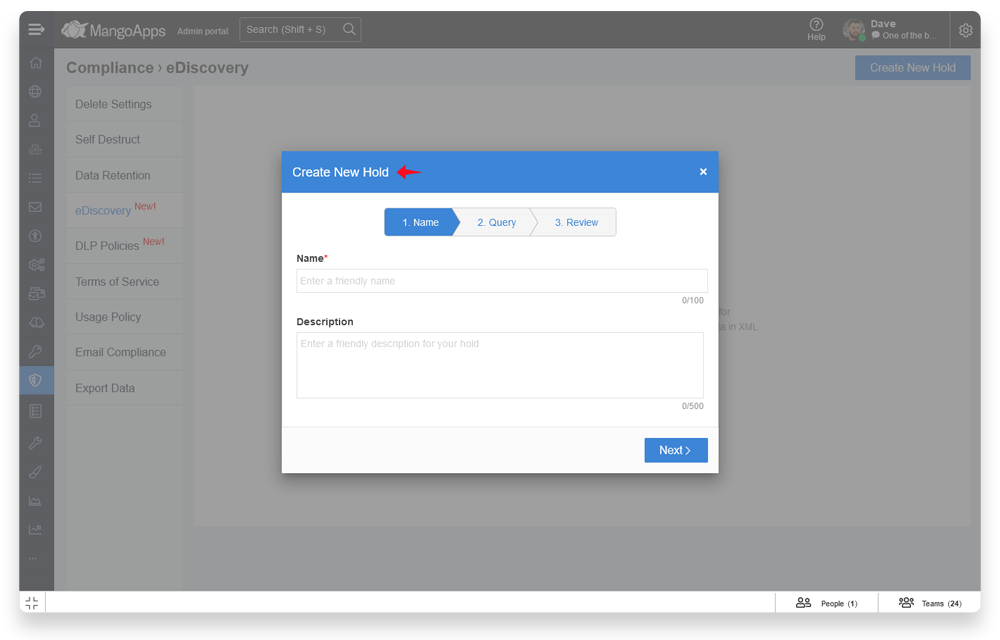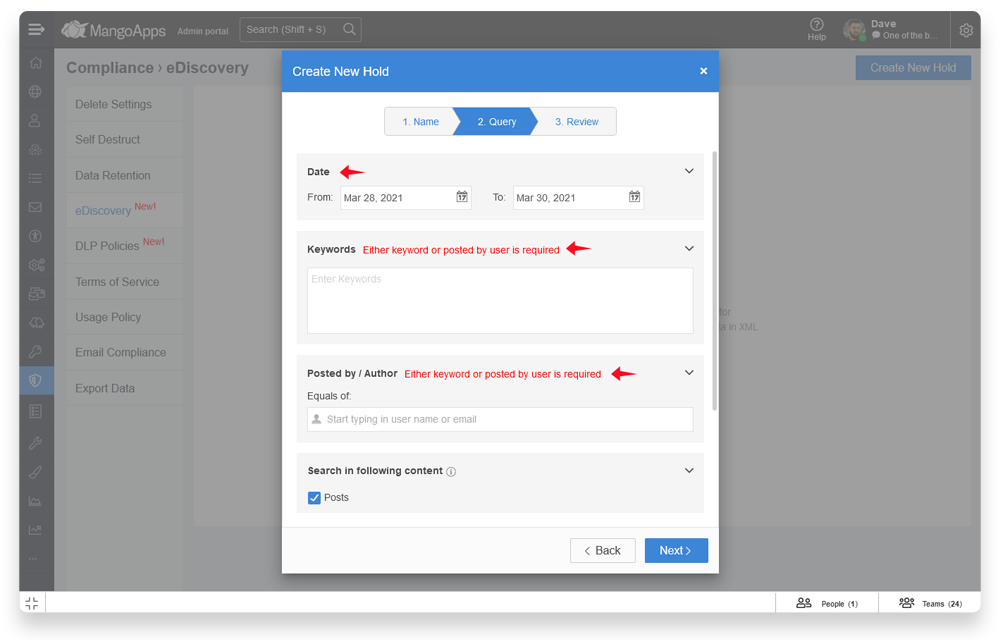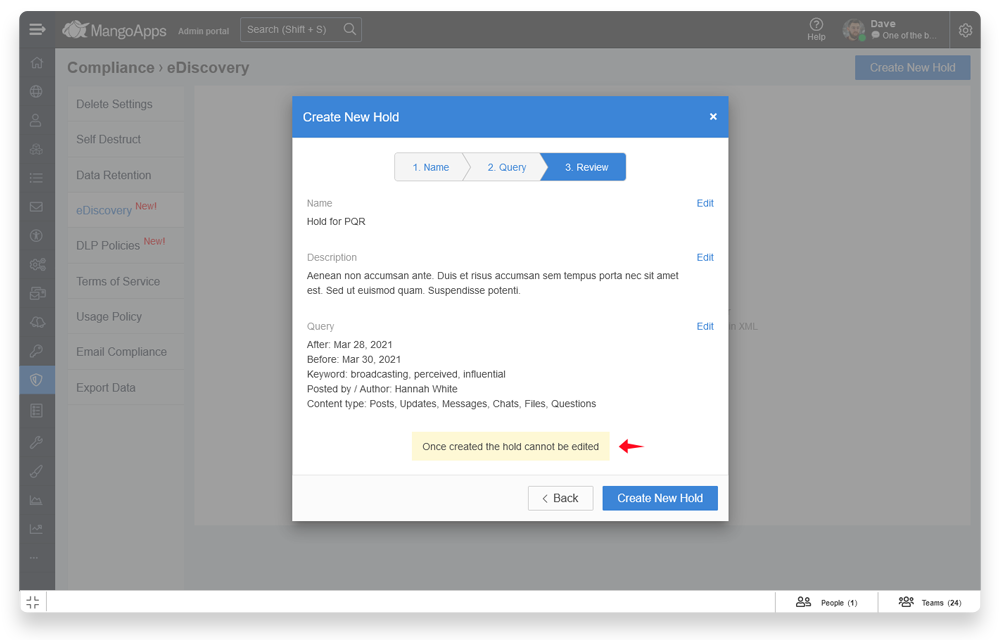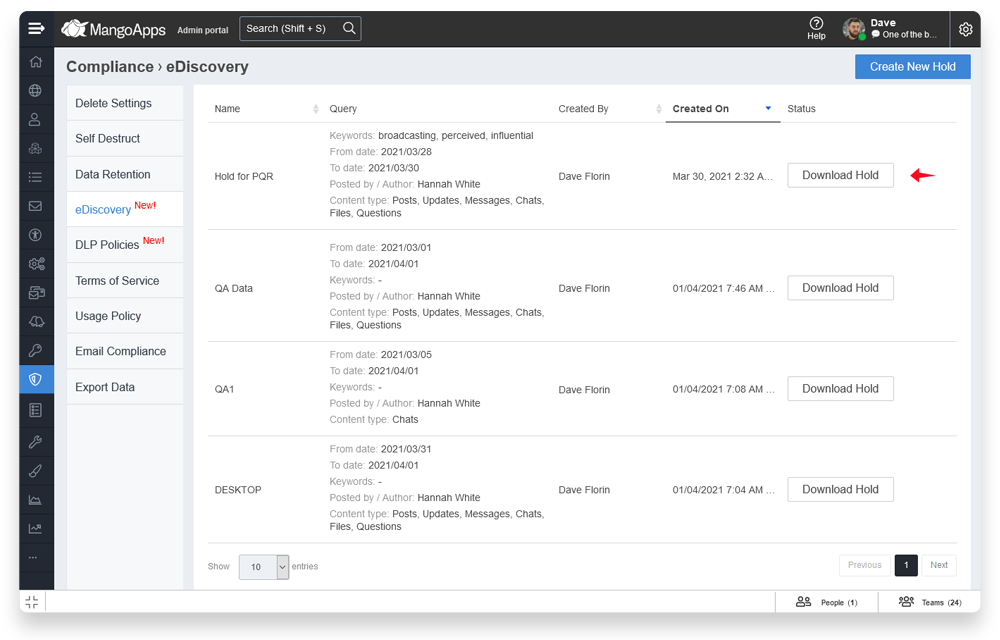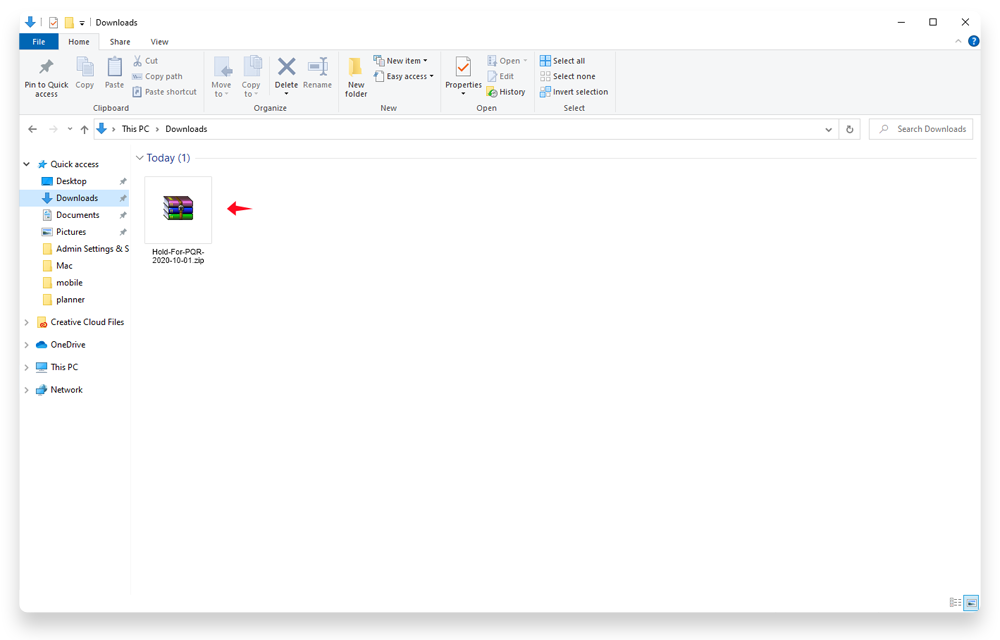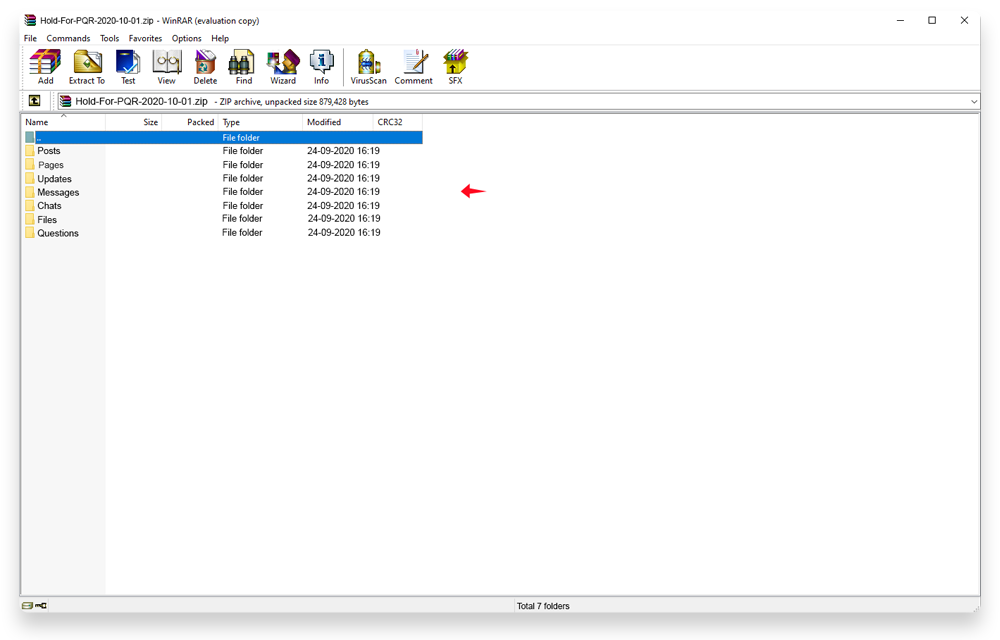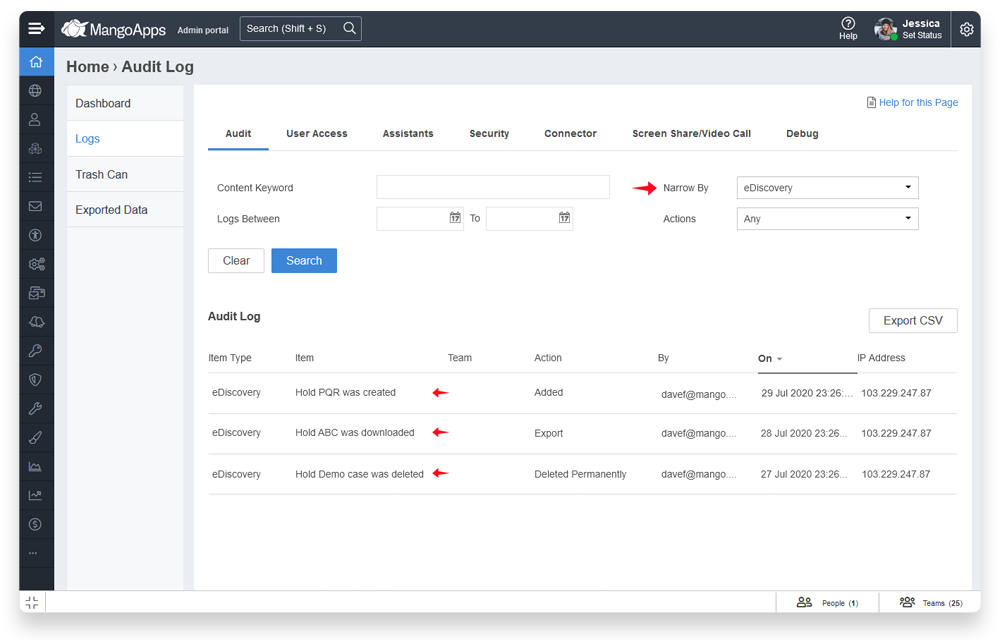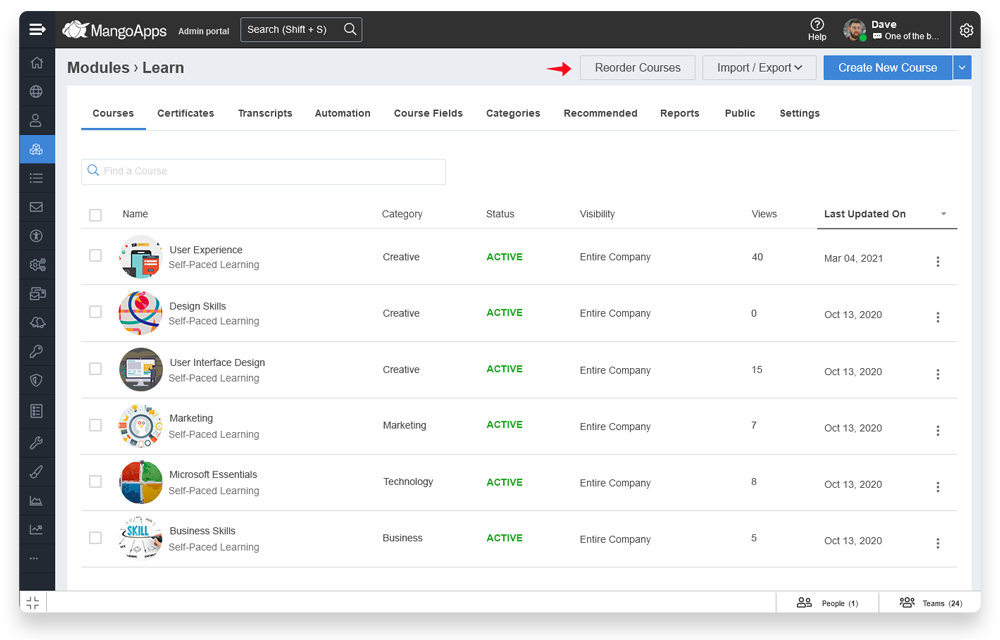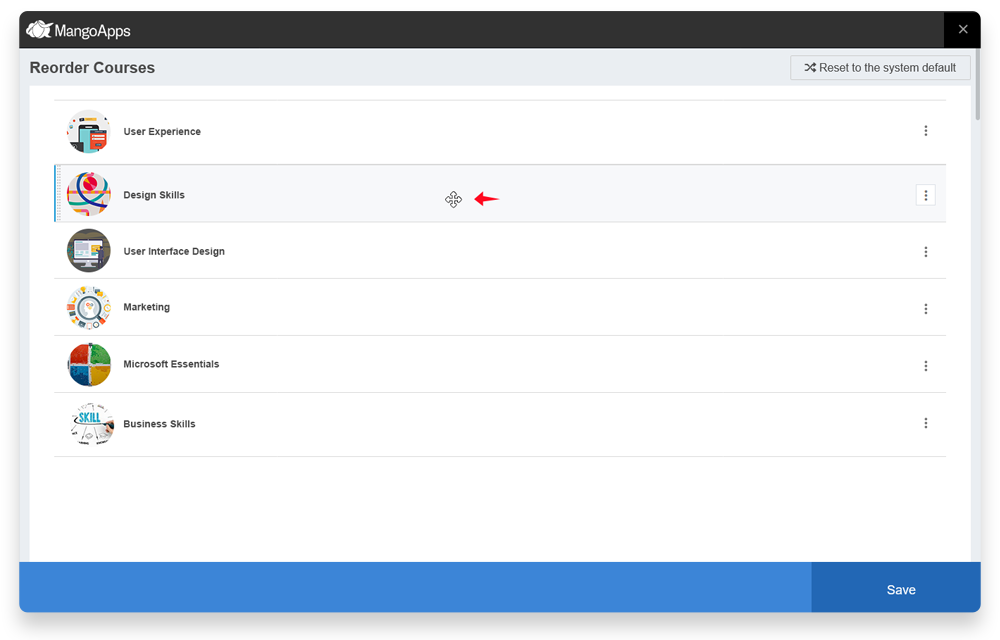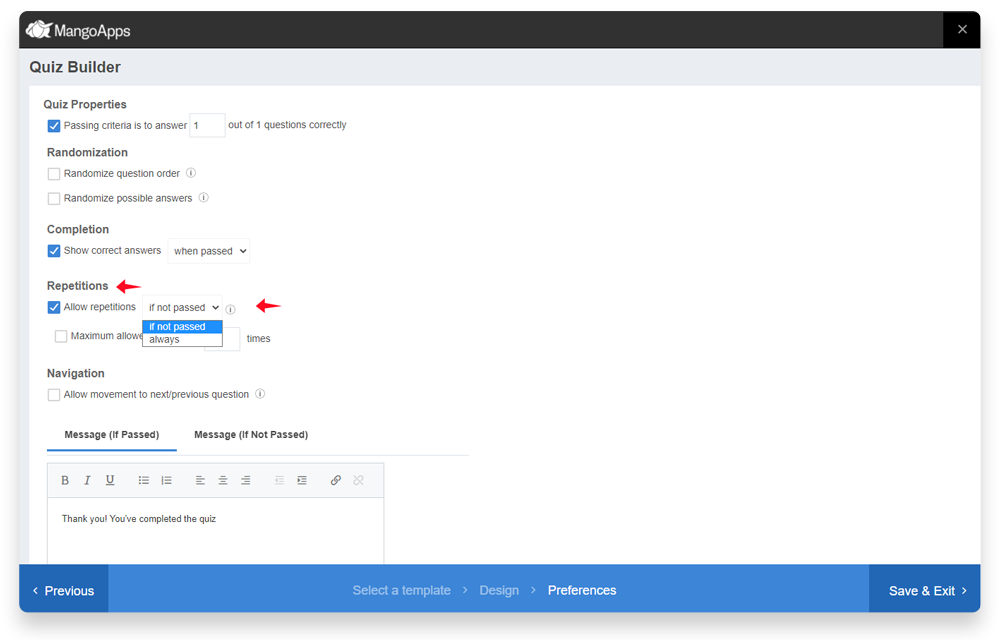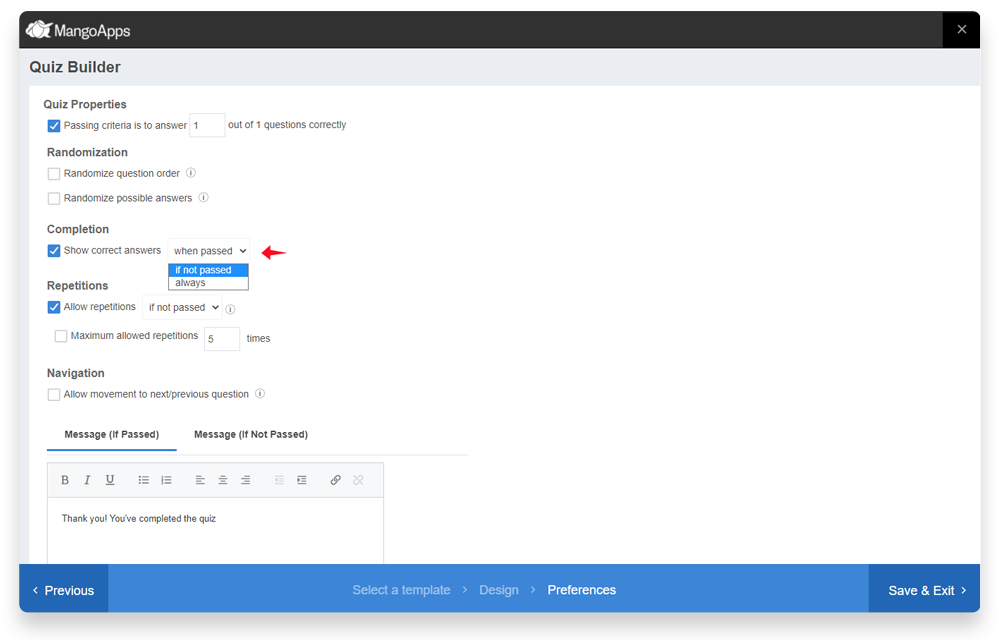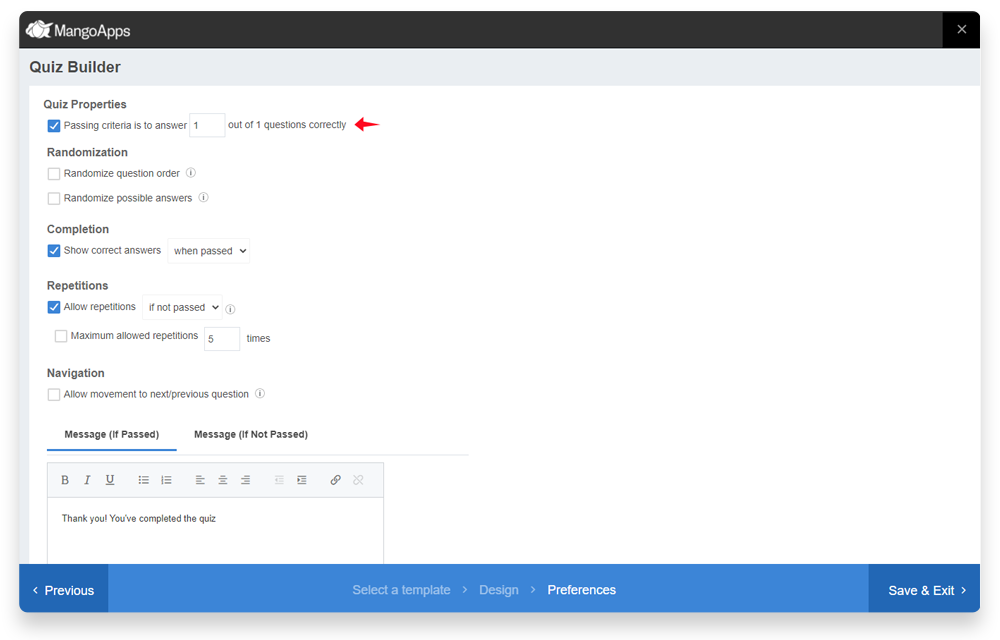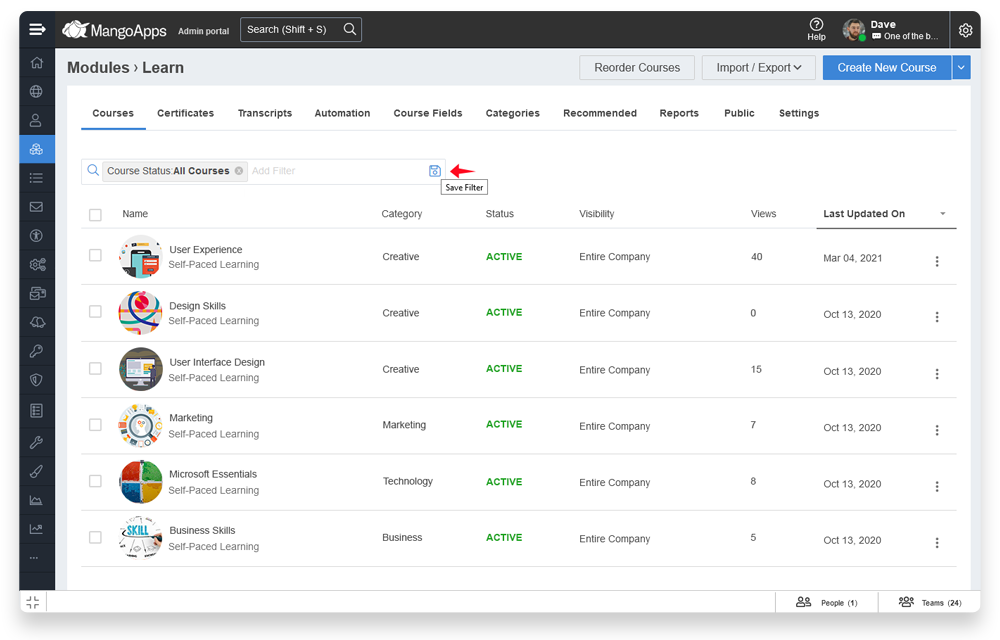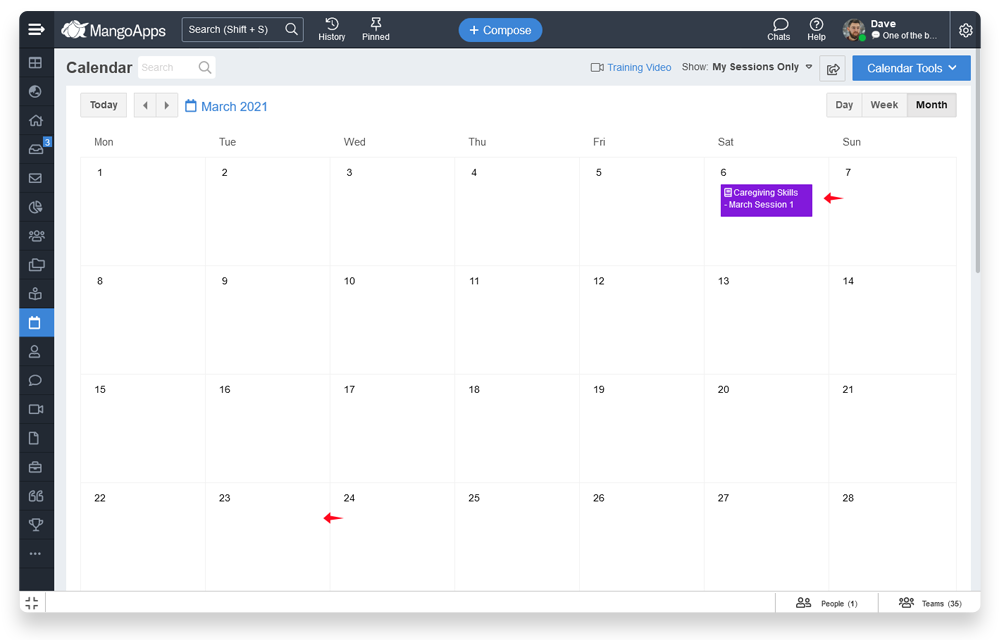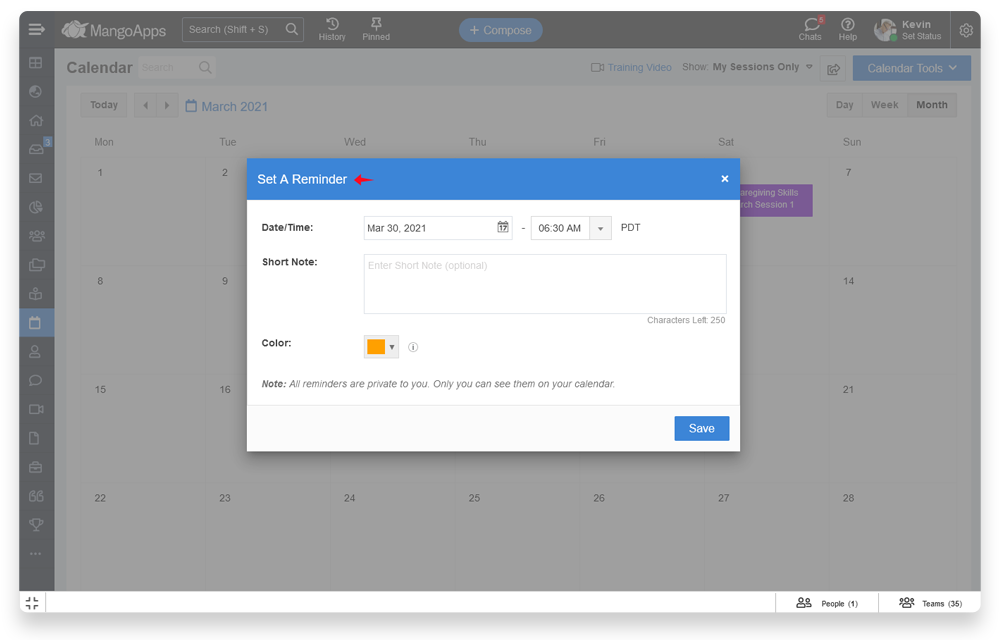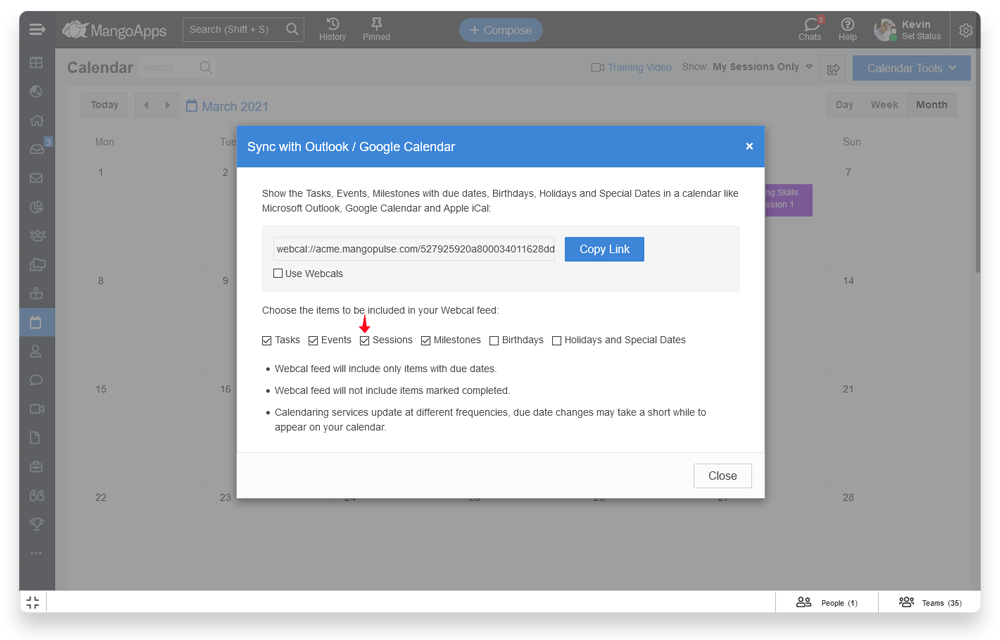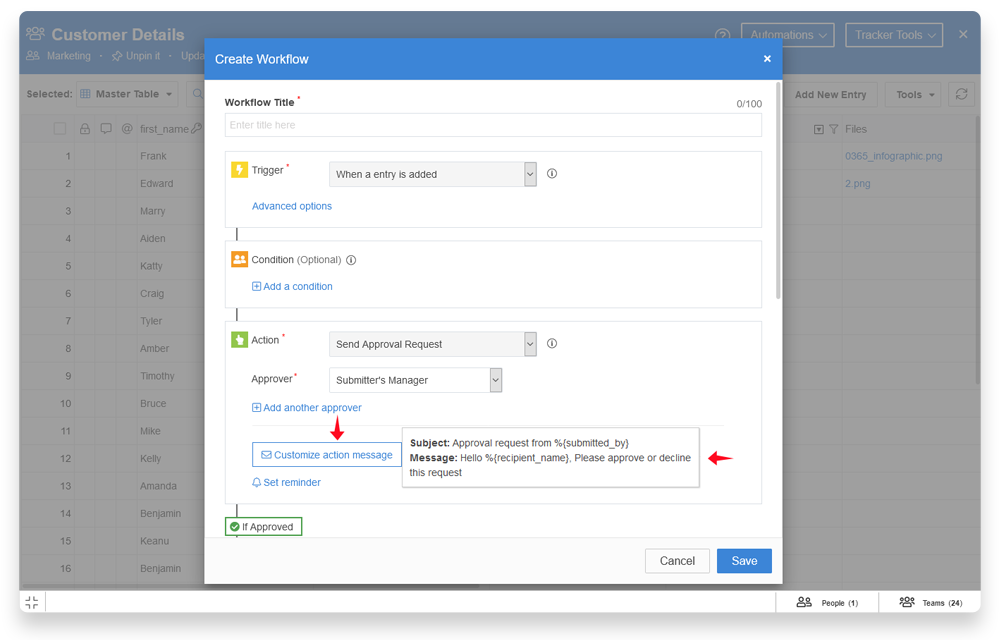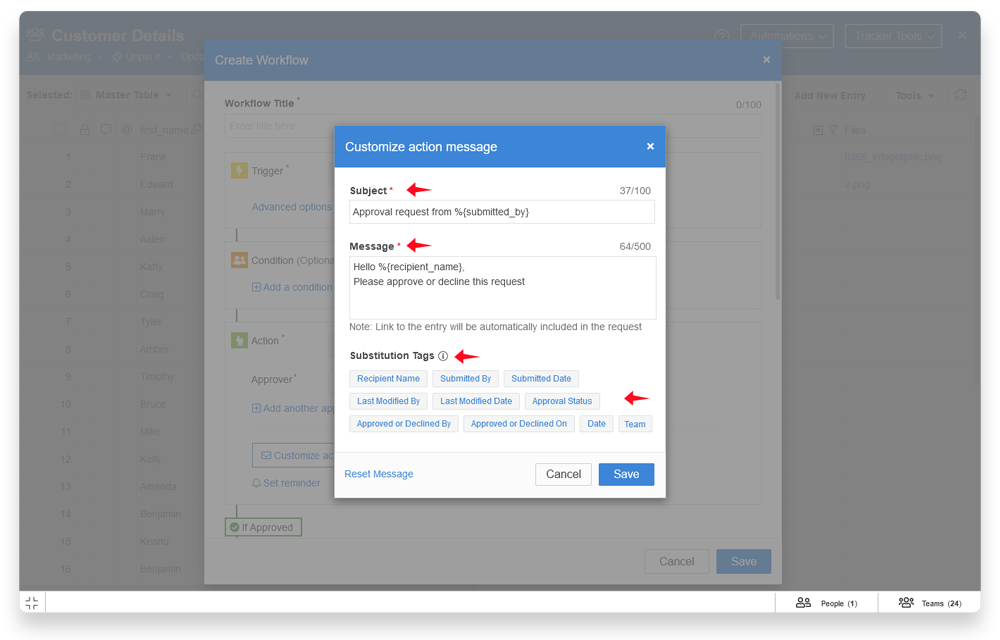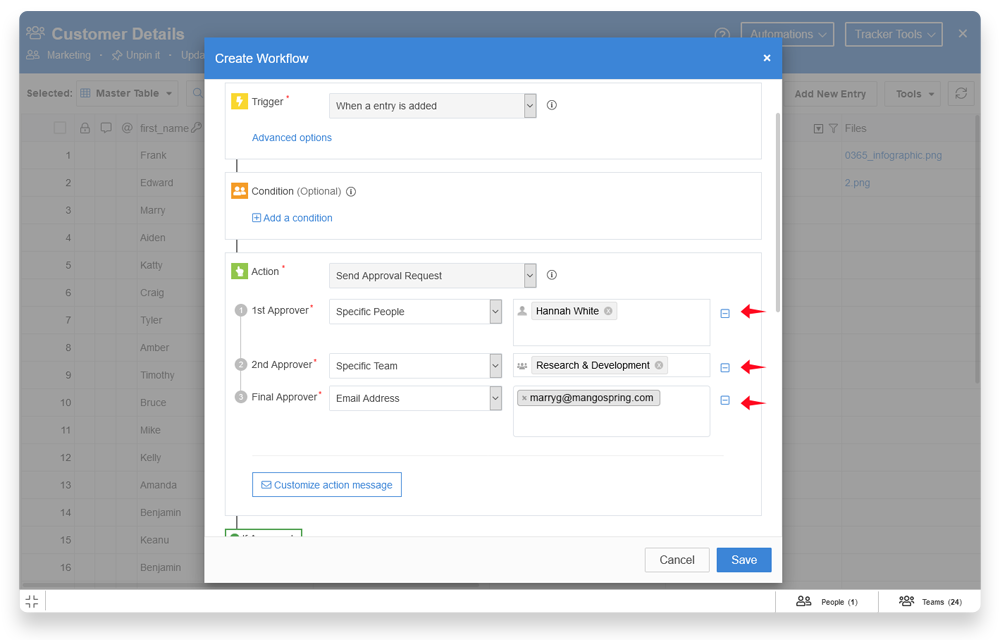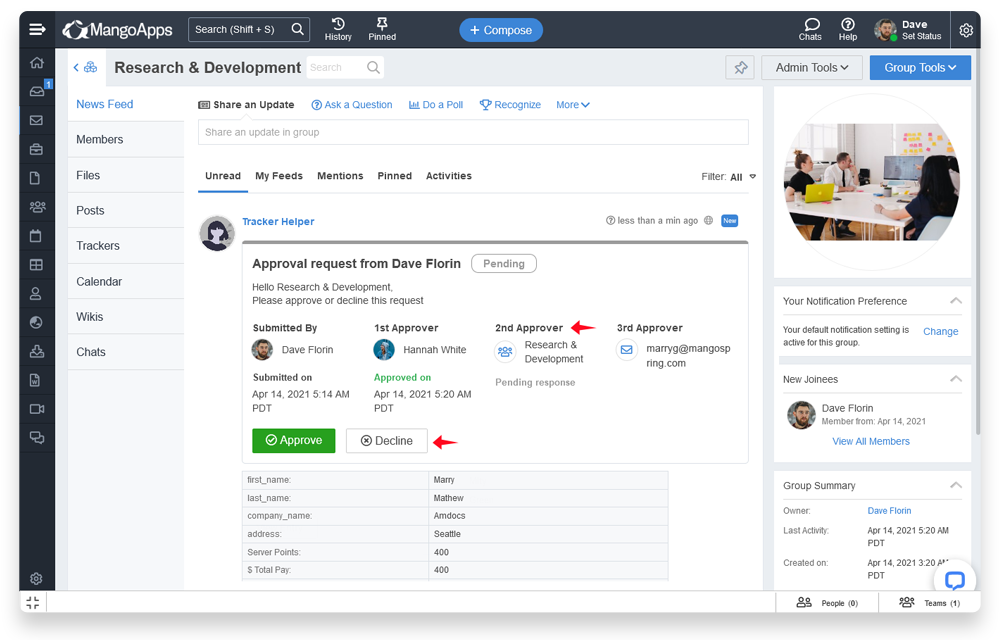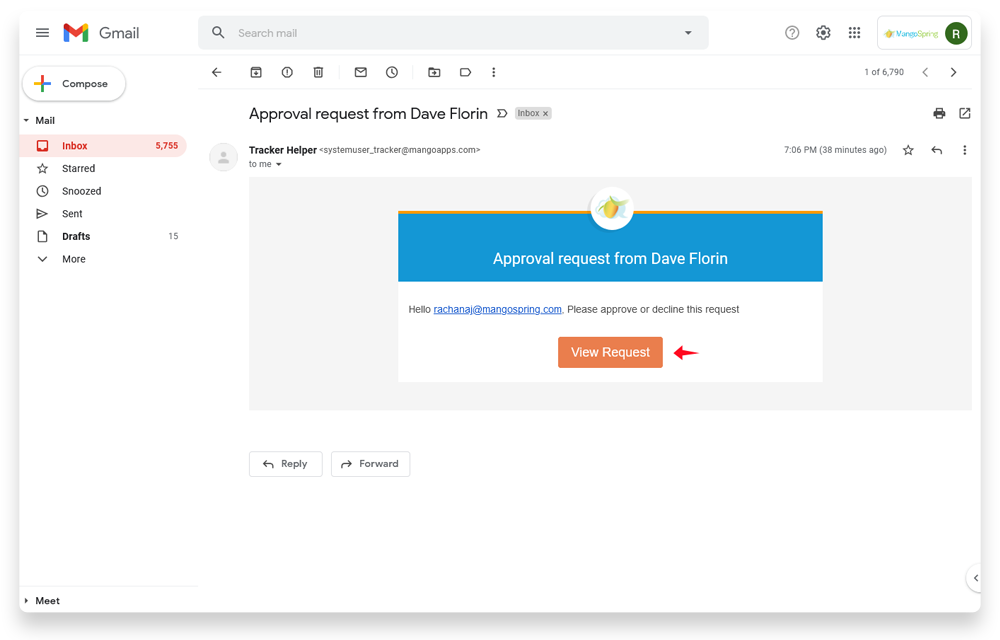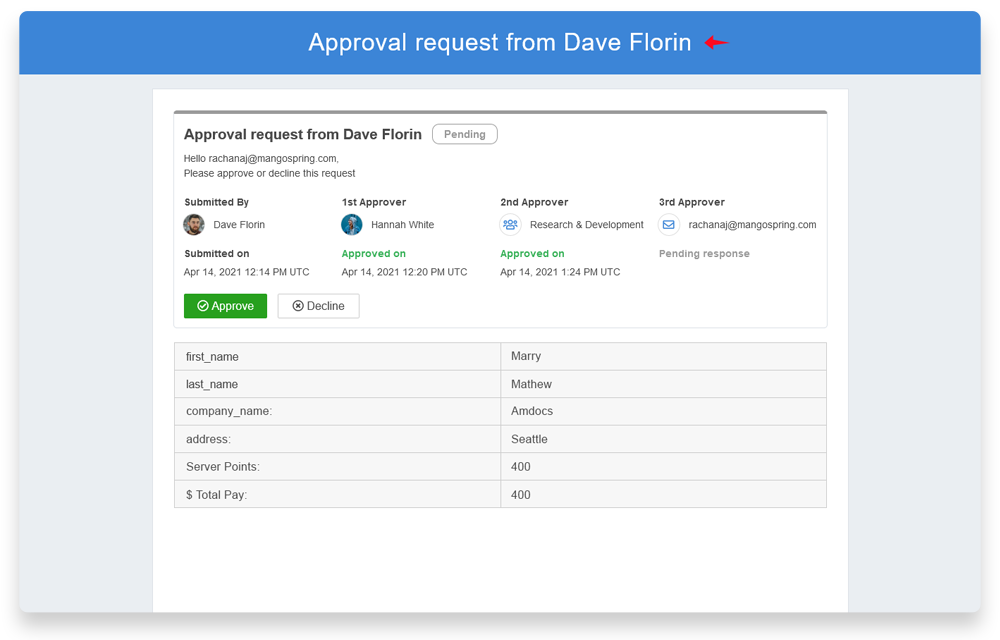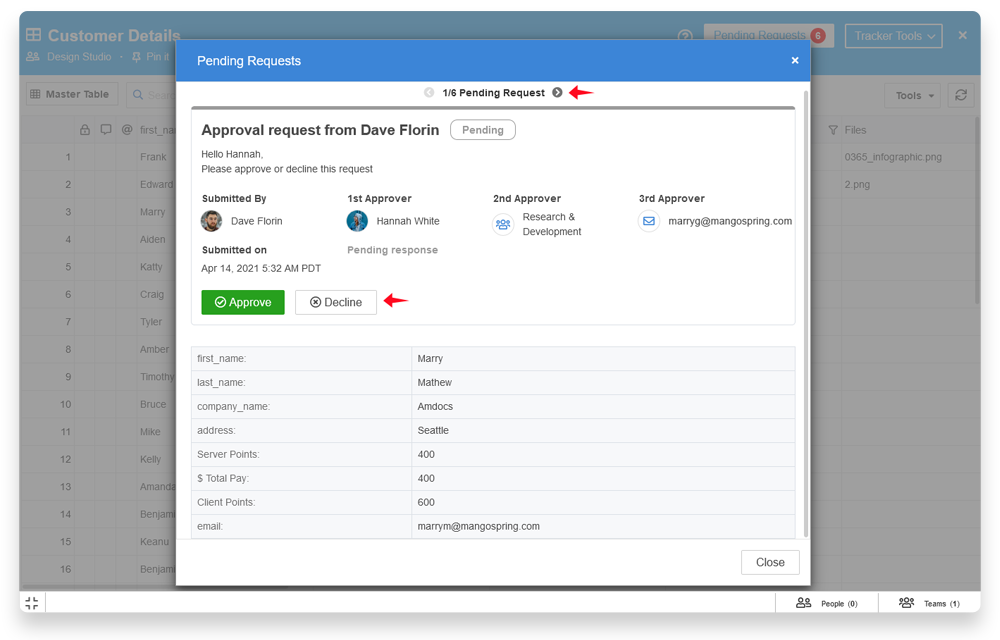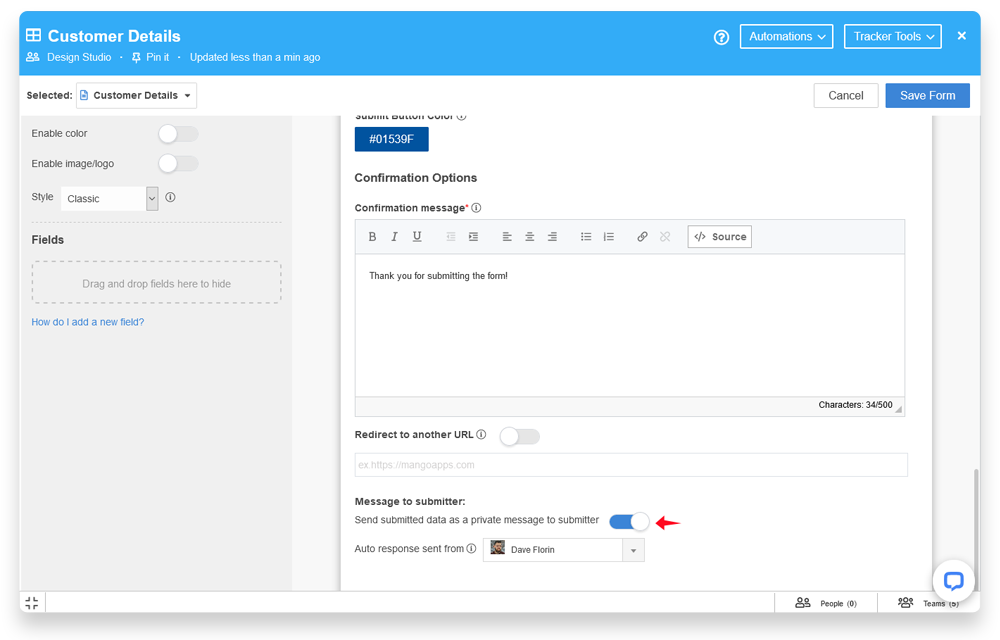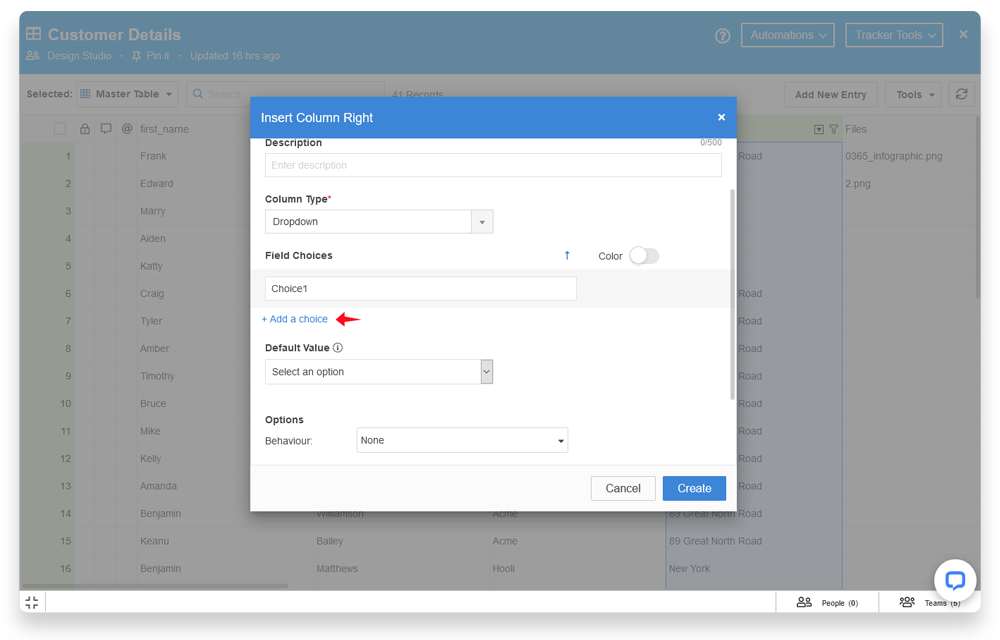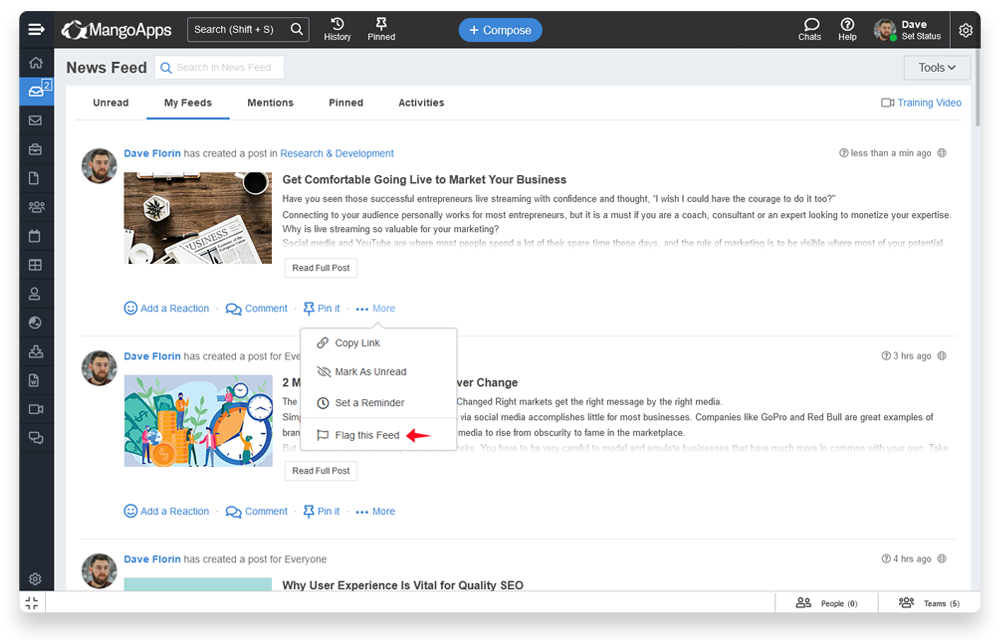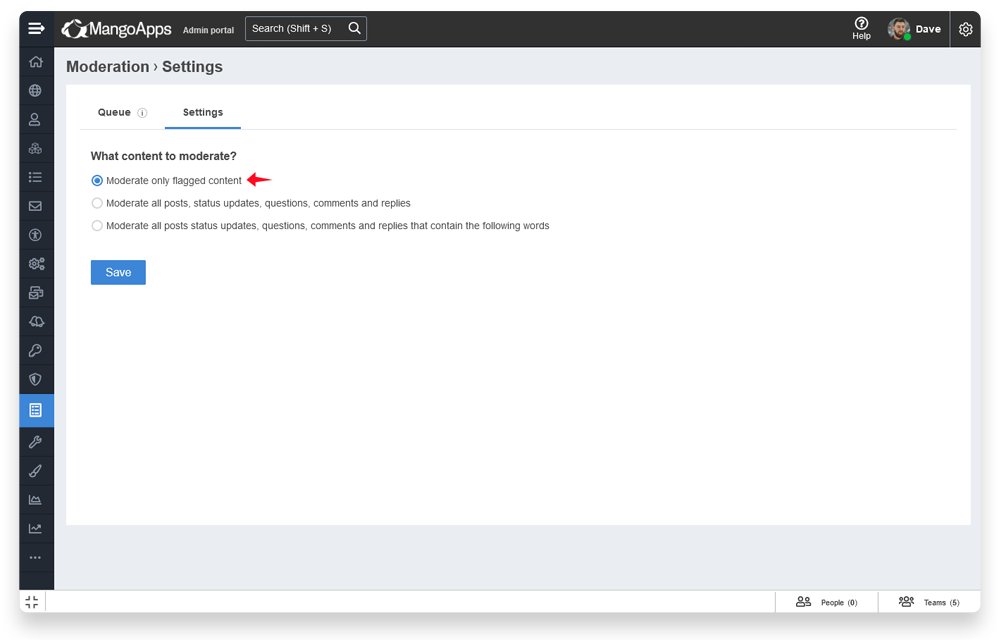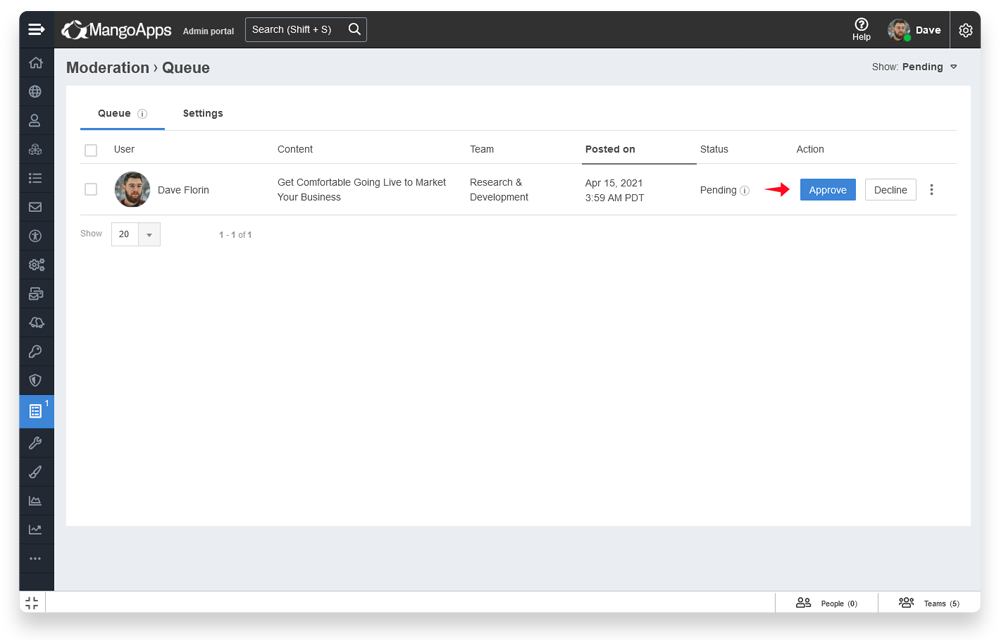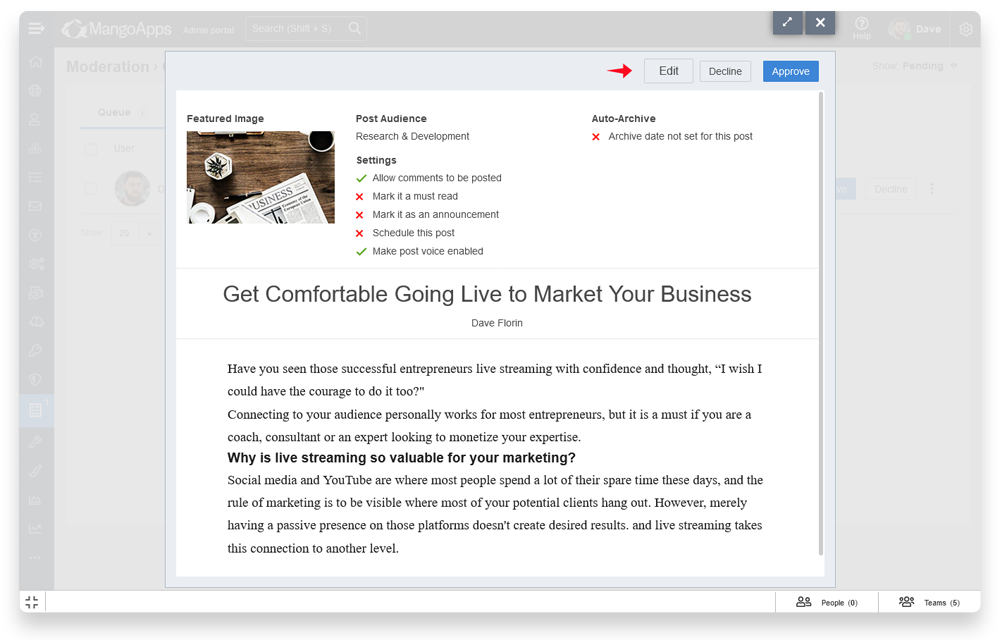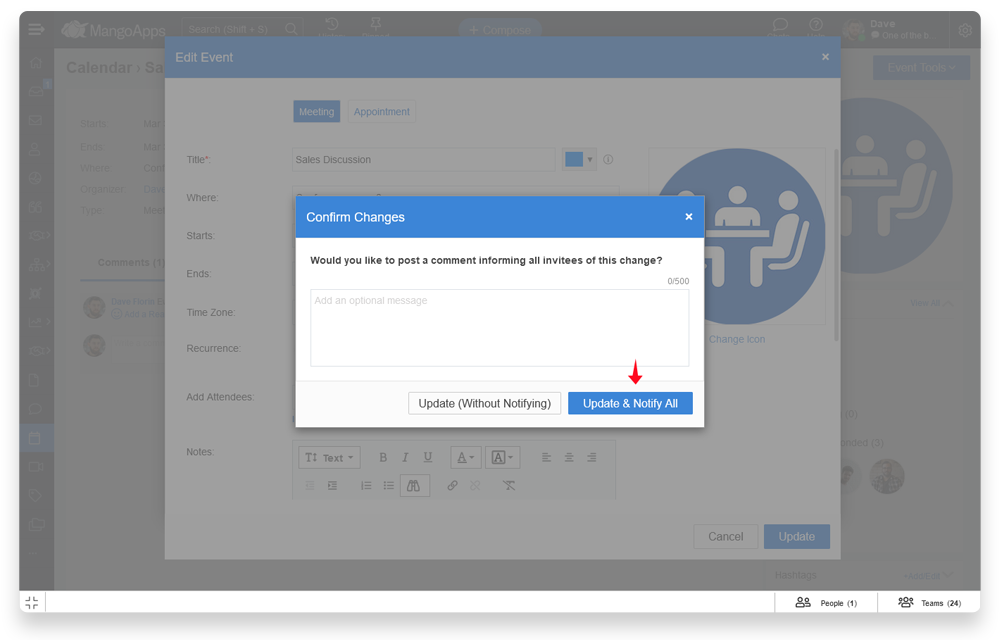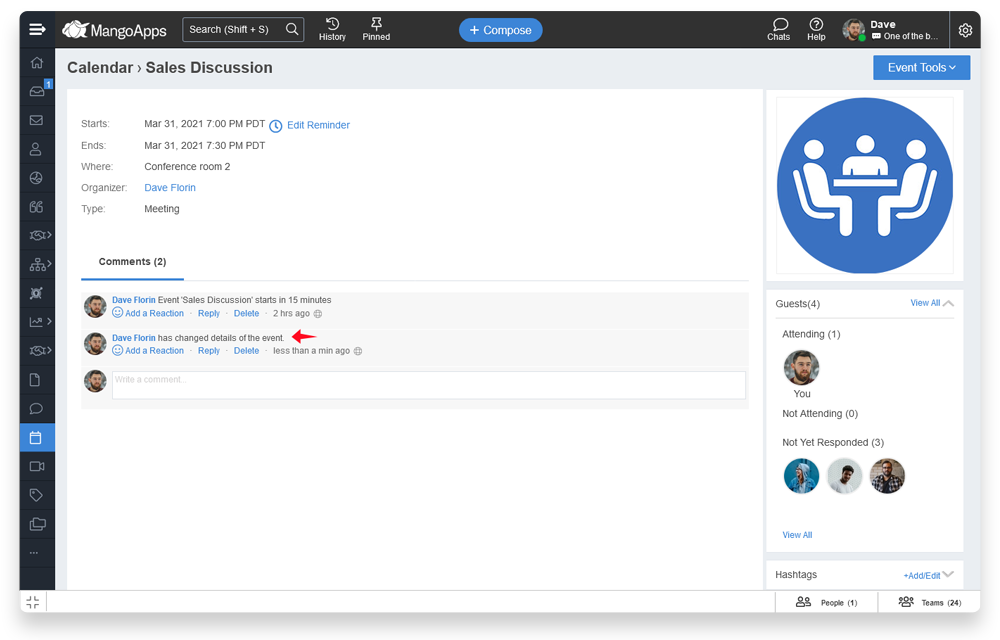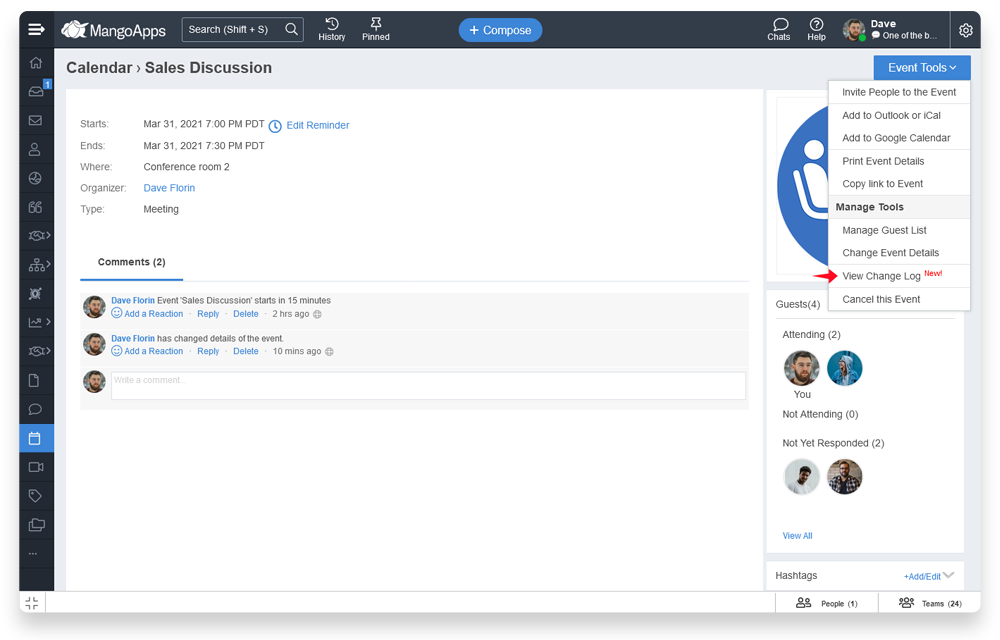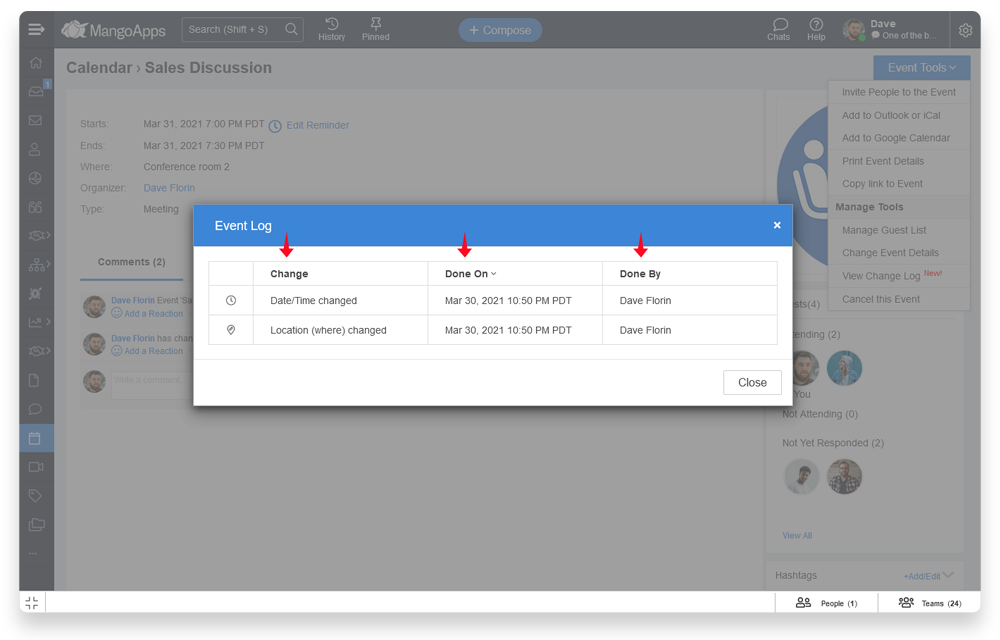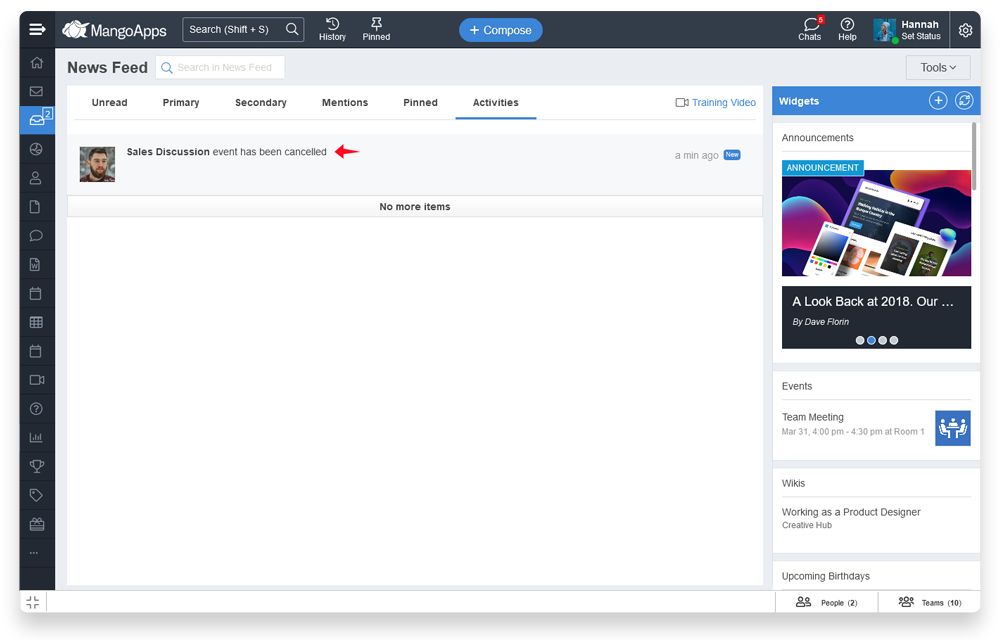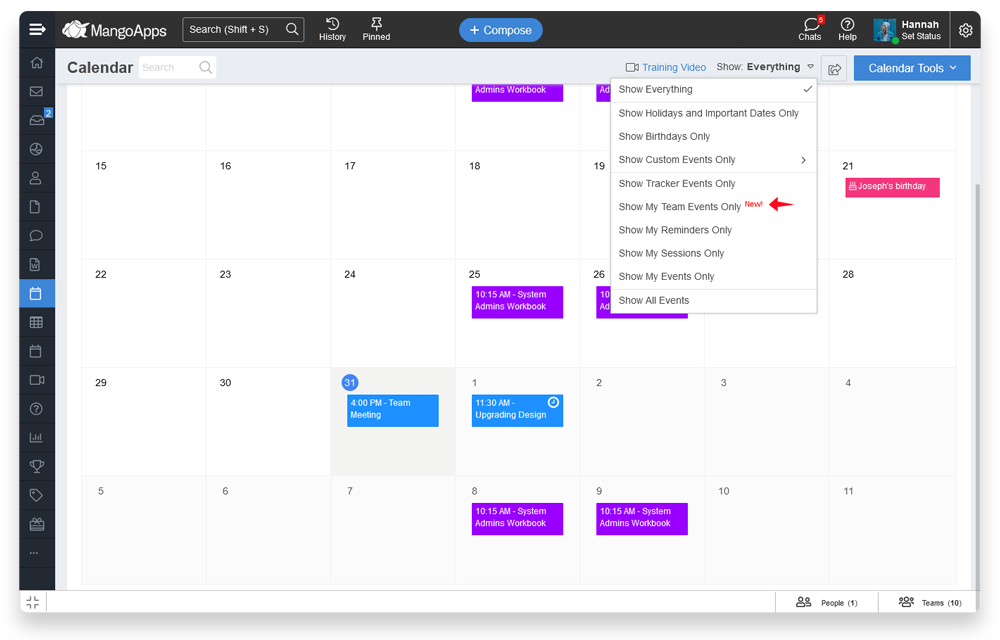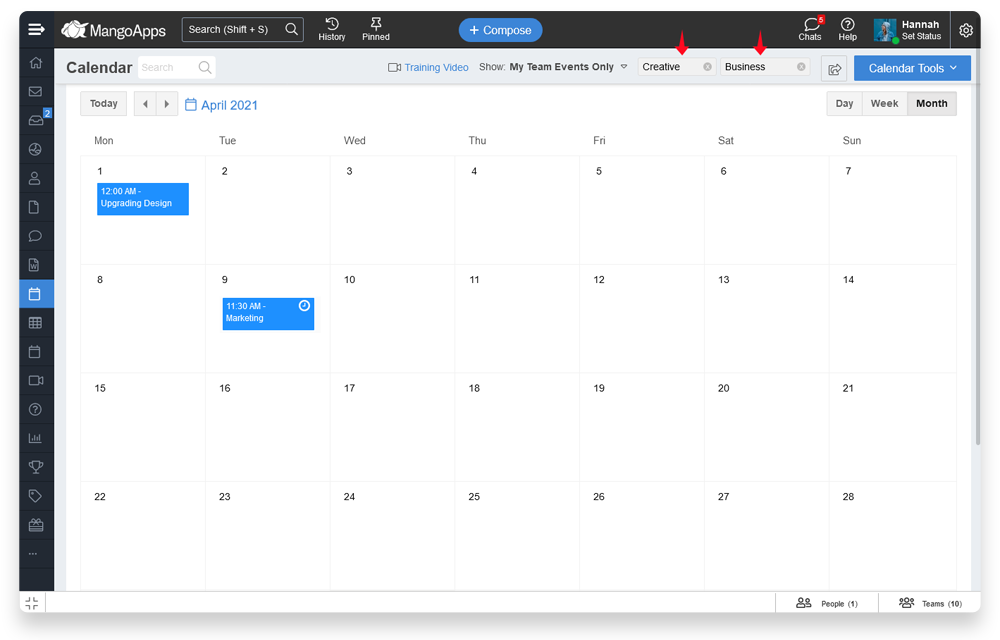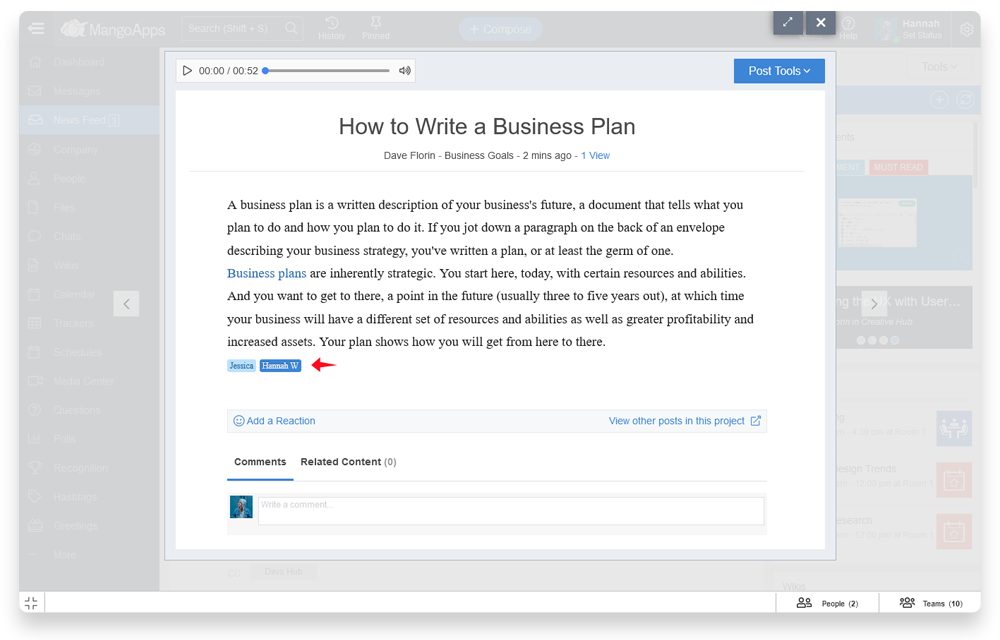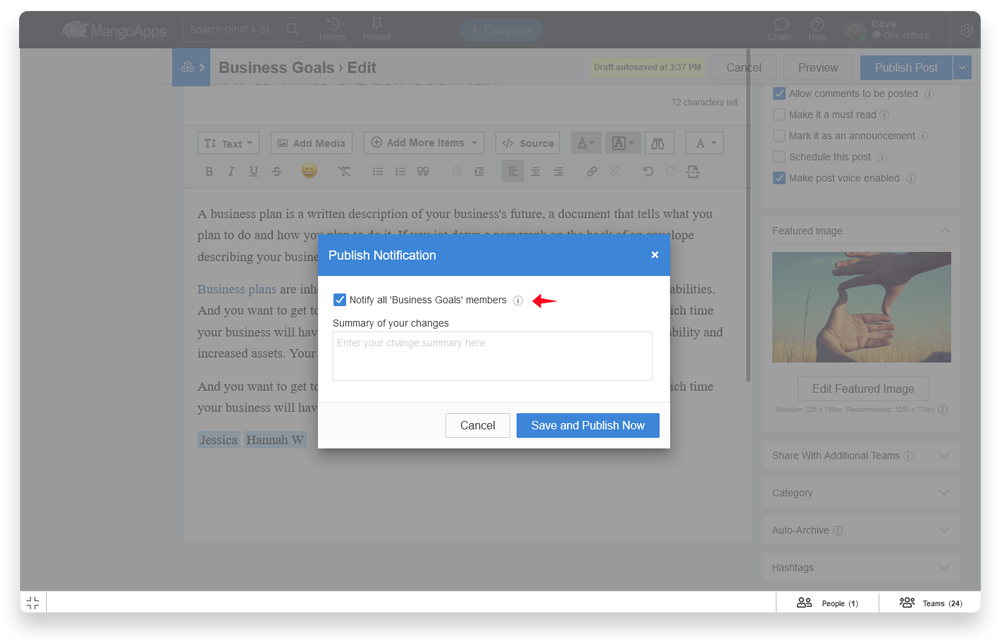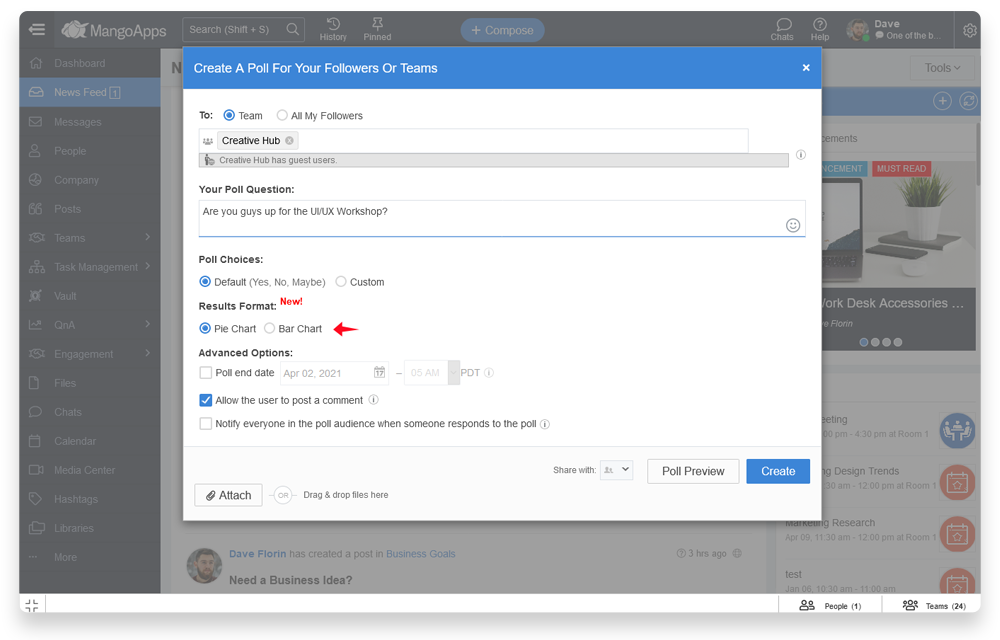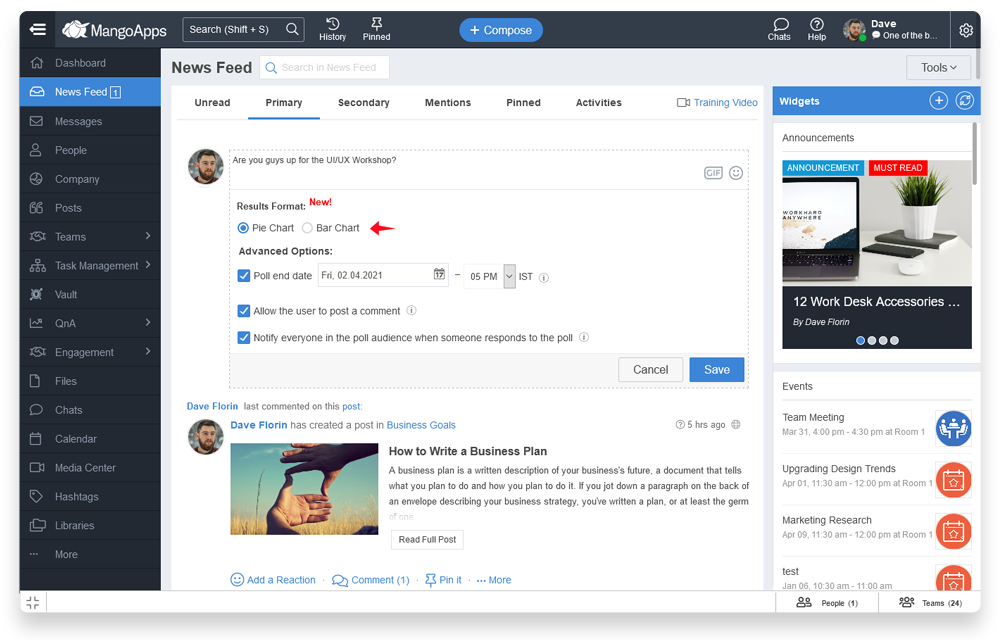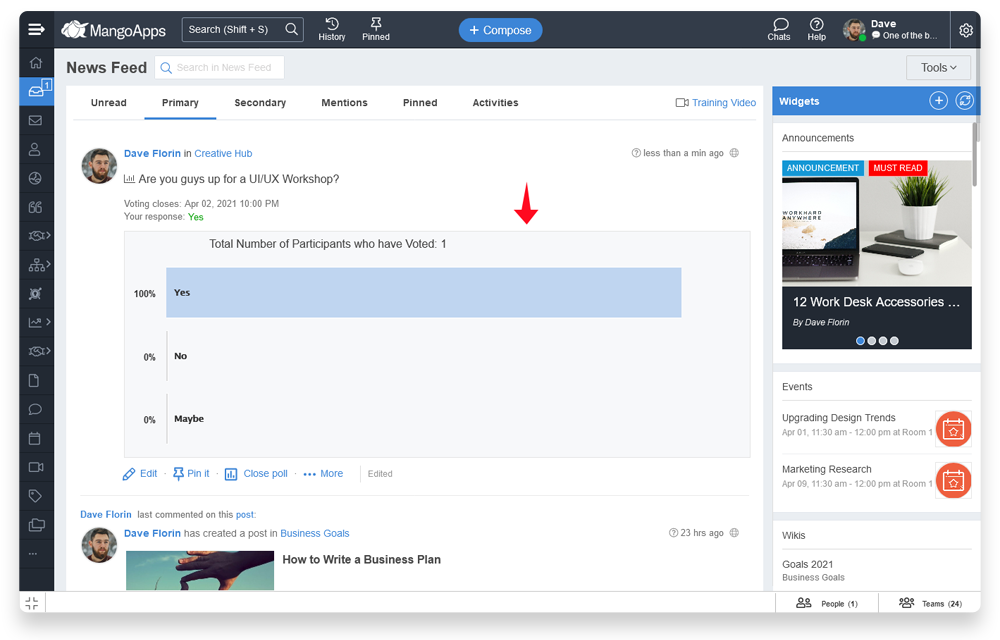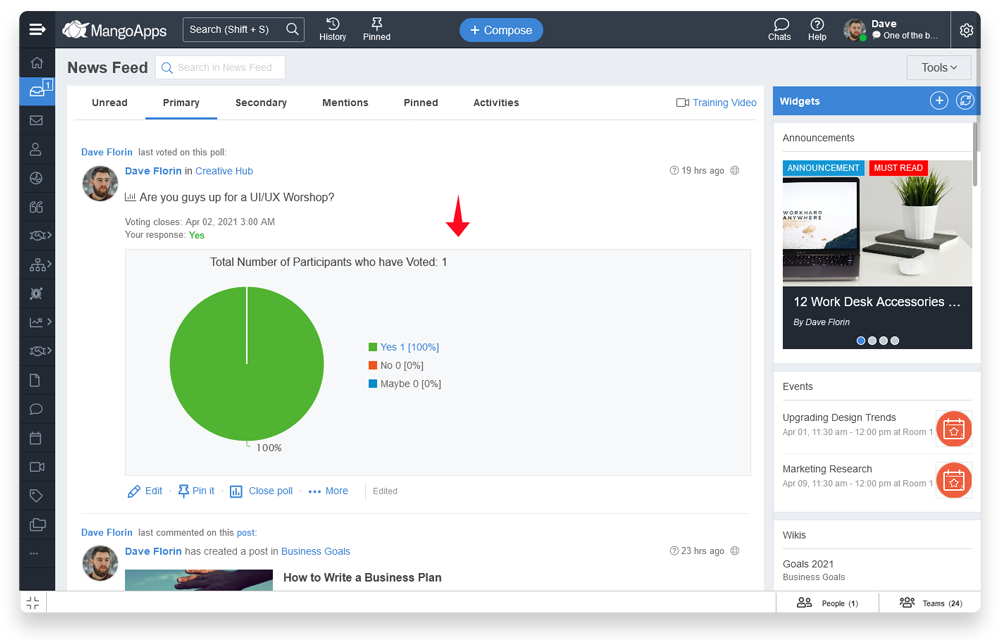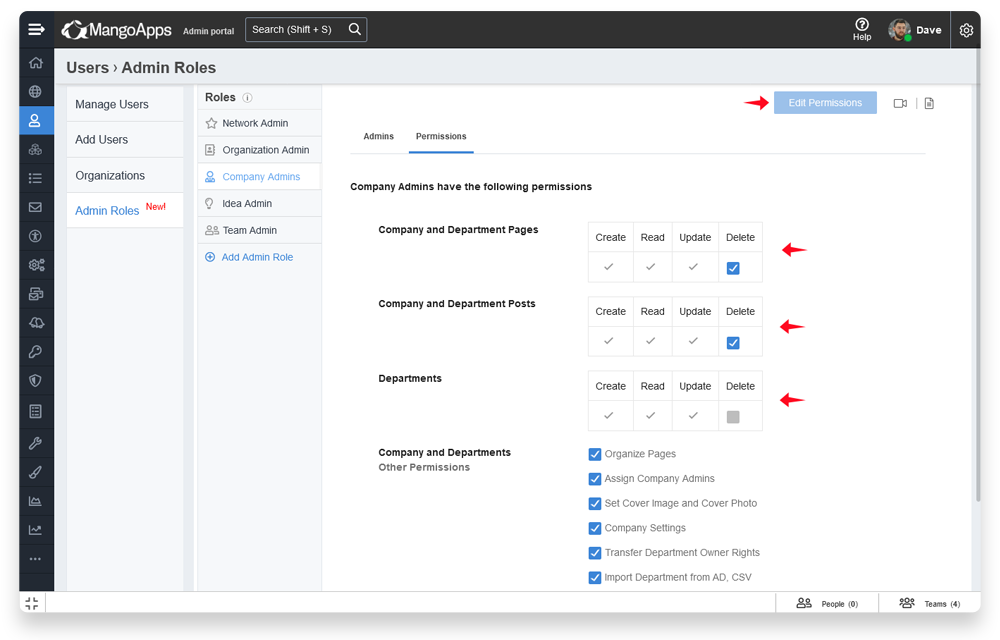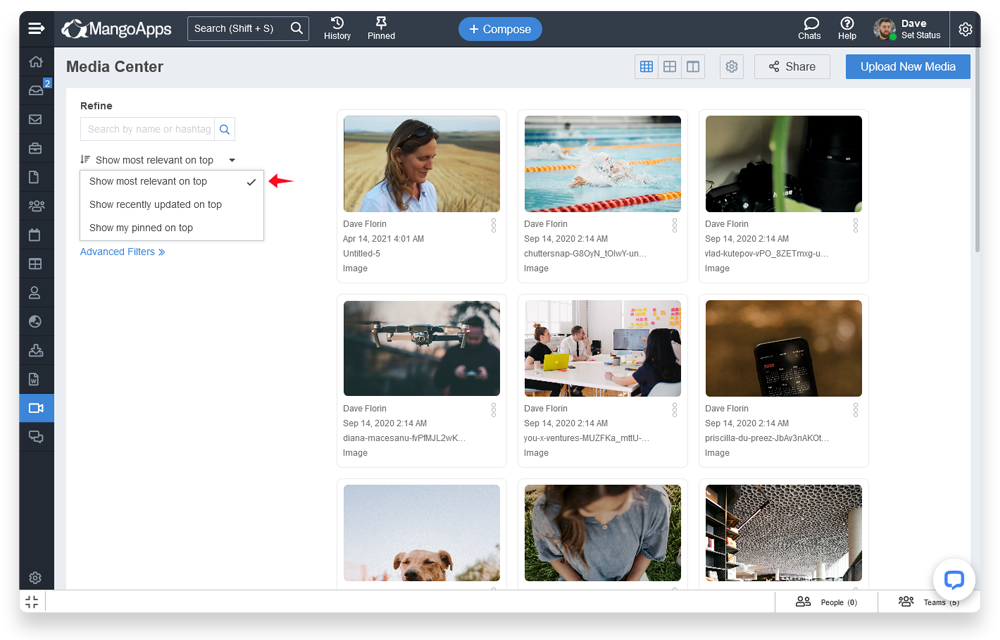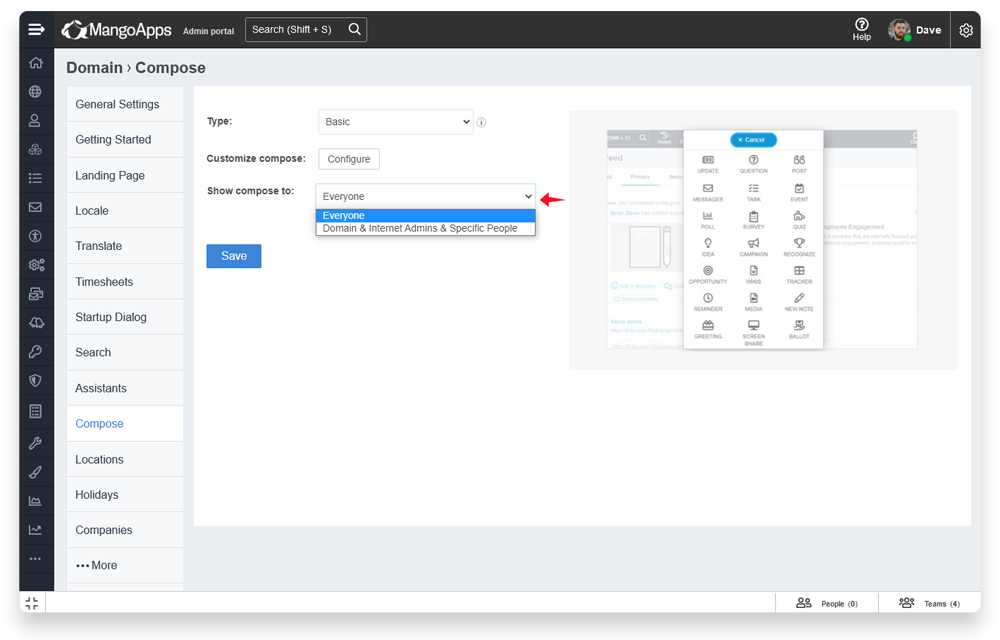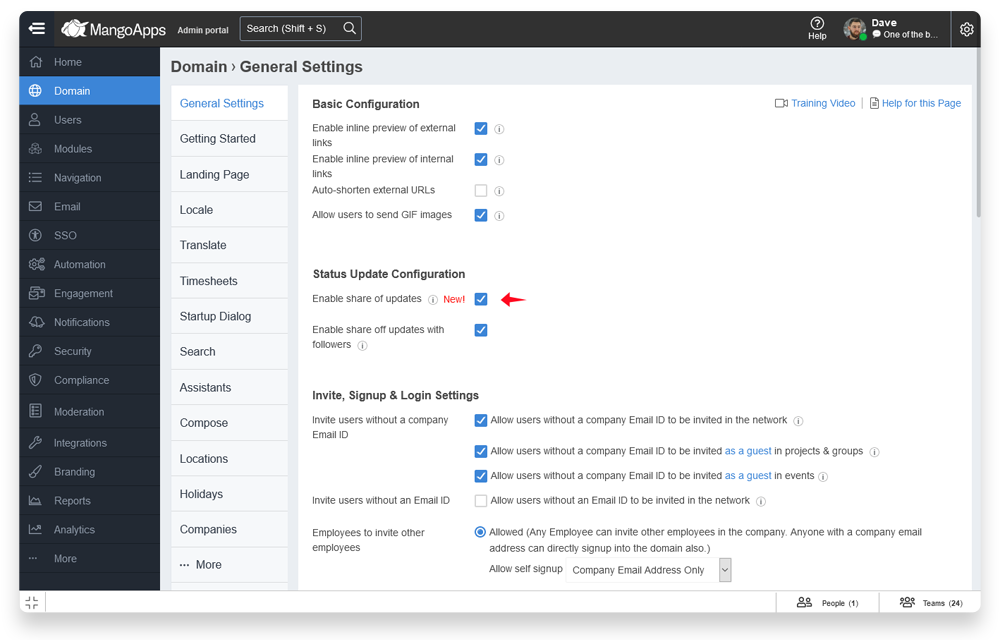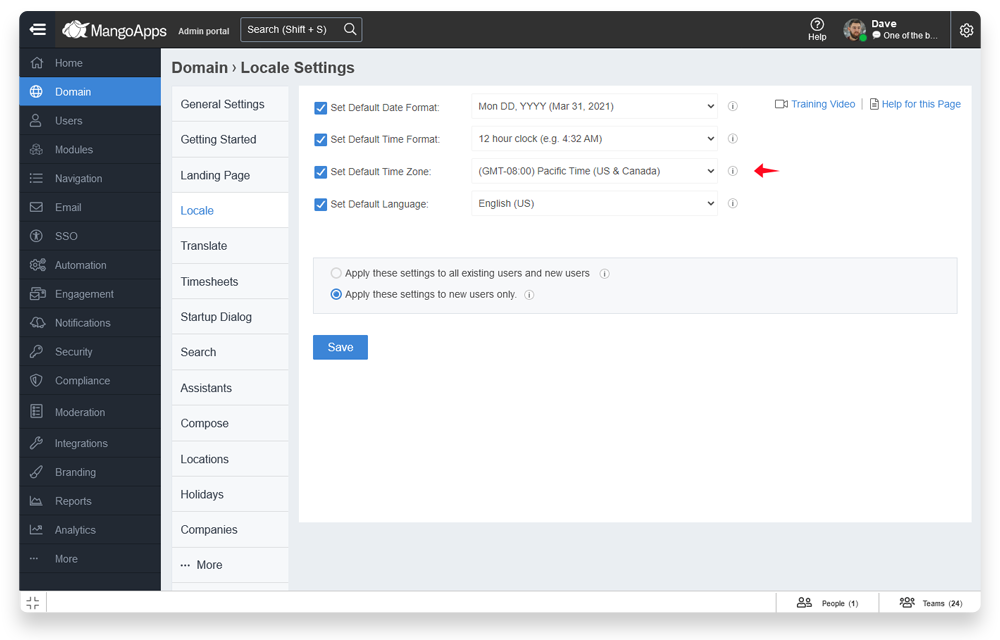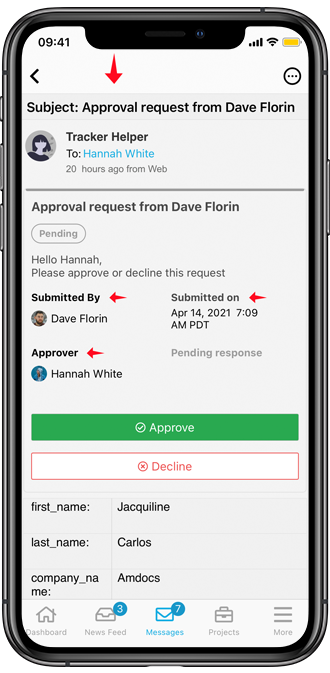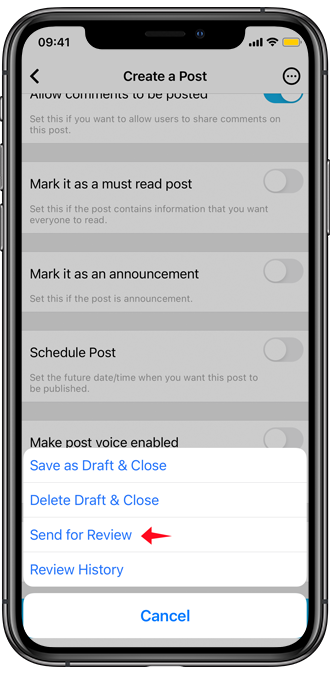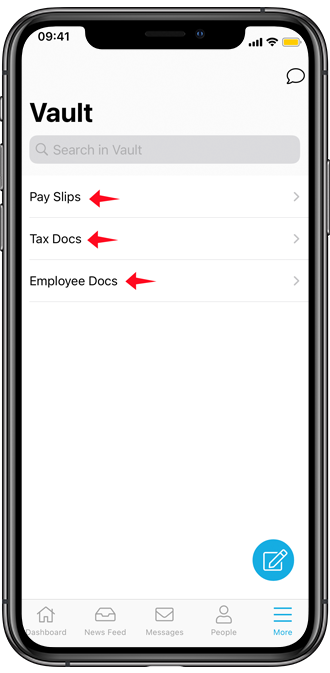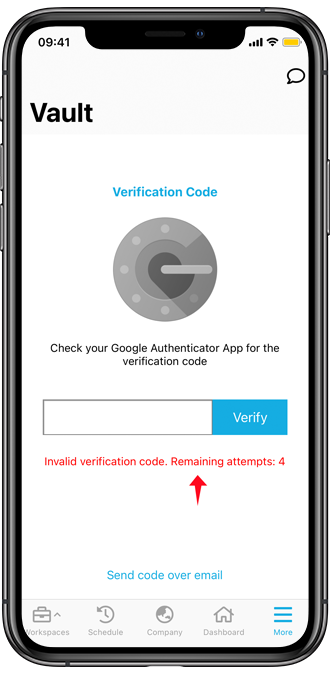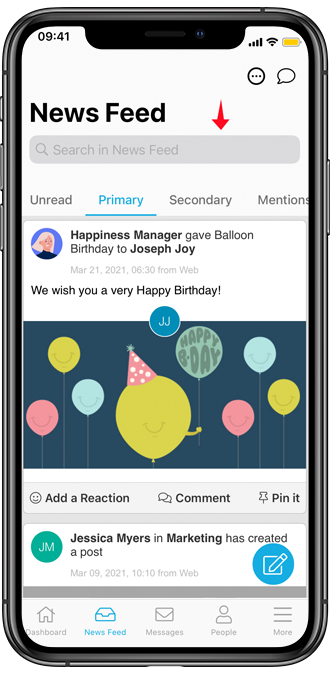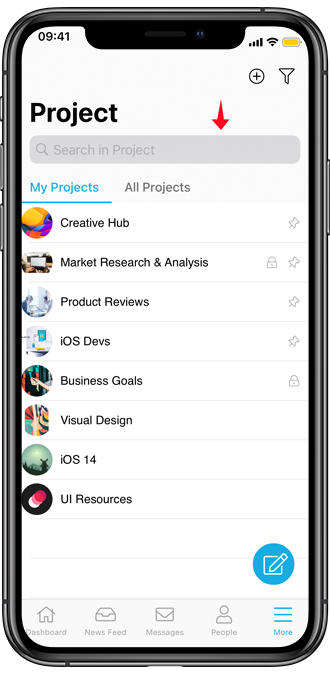Mango Release 15.0.4 (Apr 8th, 2021)
This is a point release on MA 15.X platform that includes the new eDiscovery/Legal hold feature, approval workflow messaging improvements, moderation enhancement, LMS enhancements, calendar enhancements, mentions support in posts, wikis, mobile clients upgraded with approvals, search & moderation improvements, bug fixes and more. This release went live, Apr 8th on US cloud and Apr 9th on Germany cloud
Introducing eDiscovery/Legal Hold
eDiscovery in MangoApps provides a tool that organizations can use to search, place a hold and export content. This content includes posts, updates, messages, chats, files and questions. The holds can be preserved as along as the admins need and the domain retention time-limits do not impact the holds. With eDiscovery, MangoApps allows organisations to:
- Search and place a hold for an employee
- Search and place a hold on content where a specific keyword / keywords are used
Unlimited number of holds can be placed and exported. The export format is in a zip format which consists of files (non-media files) and content in PDF format. Key features include
- Create a hold is a 3 step process
- Date range is required to create a hold.
- Either a user or set of keywords is required to a create a hold
- When multiple keywords are entered then any of keywords if matched will be in the hold
- When any content (post/update/question/message/chat/file) is matched comments/replies on it are automatically included in the exported hold
- For matching posts & files the insights are also included in the exported hold. Insights include who viewed it, how many views and other meta data of the matched post/file
- Matching chats including private chat, team chat and ad-hoc chat are included in the exported hold
- Matching private messages are private are included in the exported hold
- Matching posts, updates, files, questions & chats from secret teams will also be included in the exported hold
- Audit log tracks the newly created holds, downloaded holds and delete of holds
- Even if the content is deleted from MangoApps, a hold will continue to have the content
LMS Enhancements
-
Course repositioning/ordering
- Domain & LMS admins now have the ability to configure the sequence of courses in the course catalog
- Reorder courses is supported both when show categories is ON or OFF.
- When categories are shown in the course catalog then the ordering of courses can be done within one category. When categories are not shown in the course catalog then all the courses can be re-ordered.
-
Ability to re-take a quiz in the course
- Instructors & LMS admins can now allow a quiz to be retaken multiple times by configuring the repetition settings for the quiz.
- Repetitions can be configured even if the user passes the quiz, to allow them an opportunity to score higher. If a learner takes the quiz multiple times, then the score they get in their latest attempt is what’s recorded.
- Instructors & LMS admins can also configure when learners can see the correct answers. This can be set to show correct answers if the learner passes or the correct answers can be always soon at the end of the quiz.
- If the passing criteria for a quiz is set and the course requires 100% of chapters to be completed then until the learner passes the quiz the course will not be marked as completed. If you wan’t to allow the learner to complete the course even if they don’t pass the quiz then you can also do that by not having a passing criteria or by not requiring 100% of chapters to be completed.
-
Admin courses list search
- Advanced search now include filters to find courses based on course status (active, archived, draft) and on course type (self-paced, ILT, curriculum)
- The filters used to search can also be saved for future to enable faster access to the results
-
Instructor-led training (ILT) integrated with your calendar
- ILT sessions that the learner has enrolled can now be seen by them on their calendar
- Learner can view the enrolled sessions details and also go to the course from their calendar
- On the calendar learners have a new filter to view their ILT enrolled sessions
- Automatic reminder is set for the learner for their enrolled session based on your smart reminder setting for events
- ILT enrolled sessions on the calendar will be available in the iCAL/ Outlook / Google Calendar feed also
Tracker Improvements
-
Substitution tags
-
- Workflows now will support substitution tags which will make approval messages personalized and more informative
- Columns of the following types will be available as substitution tags
- All date type of columns
- All user look ahead type of columns
- All team look ahead type of columns
- System columns (e.g., approved by, approved date, approval status)
- Substitution tags are supported in the subject & content of the message
-
Approval message cards
- All approval messages sent as to people, teams and email address will now have status cards in them
- Status card will have the following information
- Current Status (Pending / Approved / Declined / Cancelled)
- Submitted by & Submitted on
- For single level approval it will have
- Approver / Approval Status / Approval date
- For multiple level approval it will have
- 1st Approver, 2nd Approver, 3rd Approver
- Approved on date for each approver
- Comment from each approver
- Personalised subject & message
- Status card will always have up to status and information for both the requestor and the approvers
- Status card for the approvers will have call to actions (if it is pending on them) – Approve & Decline
-
Bulk approvals UI
- Bulk approvals of pending requests UI has been upgraded
- Status card on each pending request with the above mentioned information will be available
-
Form defaults
- When a approval workflow is created/activated on the tracker, the ‘Message to the submitter’ setting in the form will be turned ON by default
- When a approval workflow is created/activated on the tracker, the approver related system columns will be added to the master table by default
-
Dropdown field
- Tracker dropdown limit has been increased from 100 to 200 choices
Post Moderation
- Content posts can now also be flagged or moderated (like status updates, questions) based on the domain settings
- The 3 moderation settings now support content posts as well
- Moderate content that is flagged by users
- Moderate all posts, updates, questions, comments & replies
- Moderate all posts, updates, questions, comments & replies that have the matching keywords
- All the content moderation items listed in the release notes here – https://www.mangoapps.com/releases/guide/introducing-content-moderation-module/ now apply to content posts
- Alert posts will not be moderated
Calendar Enhancements
- On edit of event details the organiser now gets an option to notifying ‘all’ invitees of the change (irrespective of their RSVP status)
- There is a new event log for all organizers which captures the changes to an event (irrespective of whether the organizer notifies the changes). The changes captured include
- Date/Time changed
- Location (where) changed
- Title changed
- Any other change is logged as ‘Event details changed’
- Now when a event a cancelled the notification will be send to both who have RSVP’ed yes and who have “not” RSVP’ed
- Team events now on the calendar show the name of team on hover of the event
- Ability to filter team events by one or more team names has been added to the calendar using the new filter ‘My Team Events’
Mentions & Emojis in Post & Wikis
- Now you can @mention users inline in a company post, team post or a wiki and the mentioned users will be notified when the post is published
- Inline emojis are also supported in posts & wikis now. Use the emoji icon/palette in the toolbar to find and use the emoji to express
- When you edit a published post/wiki and re-publish it, if the author chooses to ‘not’ notify the audience, then the @mentioned users will also not be notified
Poll Enhancement
- Gets a choice of showing the poll results in pie vs bar chart format
- Poll creator can edit an existing poll and change the result format from one to another as well
Company Admin Role Enhancement
- Domain admins can now edit permissions that the company admins get by default
- Domain admins can remove permission to delete pages, delete posts, assign new company admins, change company settings etc from company admins.
Misc Enhancements
- Media gallery has a new sort called ‘Most relevant on top’ which is the default order in which results are sorted after the search is done.
- Domain admins can now enable having the global compose for only domain admins, intranet admins and specific users
- Domain admins can have the option to turn off “status update” feature for their employees and use posts only for communication
- The time-zone for new users by default will be defaulted as per their browser timezone settings over the admin set default
-
Mobile (iOS & Android) Clients
-
Tracker improvements
- Multiple-level approval workflow support comes on mobile
- Approvers get a message with all the details in the status card to approve or decline
- Approval workflow both via private message & team status update is supported
-
-
-
Post enhancements
- Ability to send a post for review from mobile has been added
- Posts created from mobile will also be moderated as per the moderation settings of the domain now
-
-
-
Vault improvements
- Folders list UI has been improved on the mobile
- Experience is optimised for iPhone & iPad devices
- Max 5 attempts allowed for 2FA to prevent brute force attacks
-
-
-
Search improvements
- Search in many modules is now supported on iOS & Android
- These modules include
- News feed
- Projects, Groups & Departments
- People
- Notes
- Trackers
- Learn
- Company
- Media Center
-
-
Bug fixes
-
Web Client
- Fixed the legends not being seen in files report
- Fixed the recognition report employee ID field truncated when many employees are given 1 award
- Fixed the issue of images not being shown in printed PDF
- Fixed the issue of proper error not being shown when uploaded file in tracker has invalid non-supported characters
- Fixed the archived post being seen in the team that’s mentioned in a post
- Fixed the issue of multiple supervisors being shown in the user report
- Fixed the issue of de-activated admins being seen in active teams report
- Fixed the issue of de-activated user being seen in the location details. Deactivated user now will be automatically removed from the location details dialog
- Fixed the issue with the duplicate block issue in the post editor
- Fixed the content sanitisation issue in the content statistics report
- Fixed the issue with GIF upload as featured image in post
- Fixed the issue with viewing acknowledged required post in teams that are CC’ed
-
-
-
Messenger Clients
- Fixed user getting logout at times automatically issue in the universal messenger
- Fixed socket connectivity occasionally breaking off issue in the universal messenger
- Fixed the default for muted conversation to show new messages to be OFF in both windows & universal messenger
- Fixed the un-responsive behaviour when unsupported file type is uploaded in windows messenger
- Fixed the date format being different between chat & news feed tabs in notification issue in windows messenger
- Fixed the unread chat counter issue is fixed for an already opened group in windows messenger
-
-
-
TinyTake Clients
- Fixed the crash when opening an older image from the gallery
- Fixed the issue of unable to assign the shortcut key when it has already been taken
- Fixed issue with tiny take SSO login using Okta
- Change the default to hide the app data banner by default when a screen capture is taken
- User now shown a popup to re-launch client when screen resolution is changed in scenarios like projecting the screen on bigger monitor
- Improved error scenario handling
-