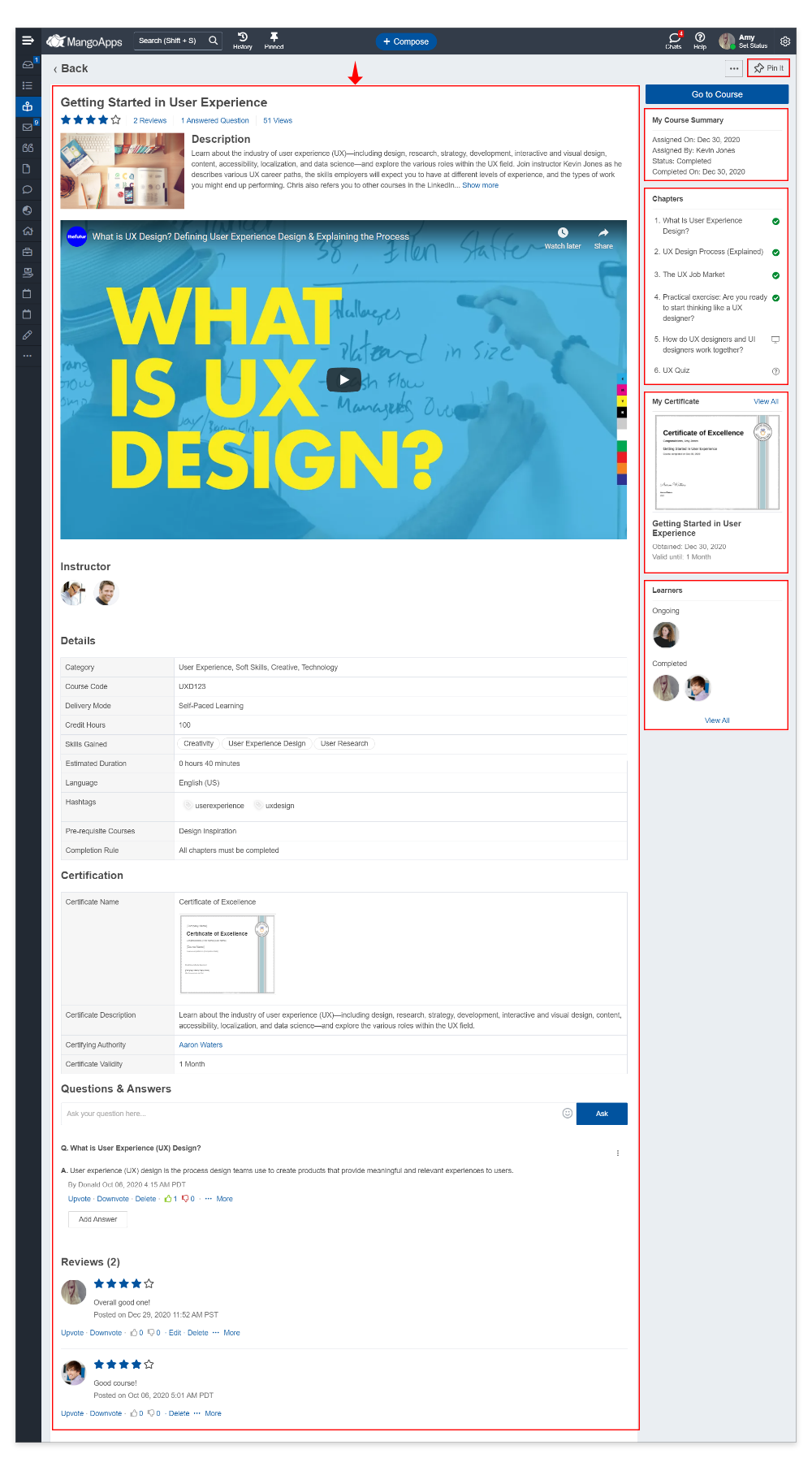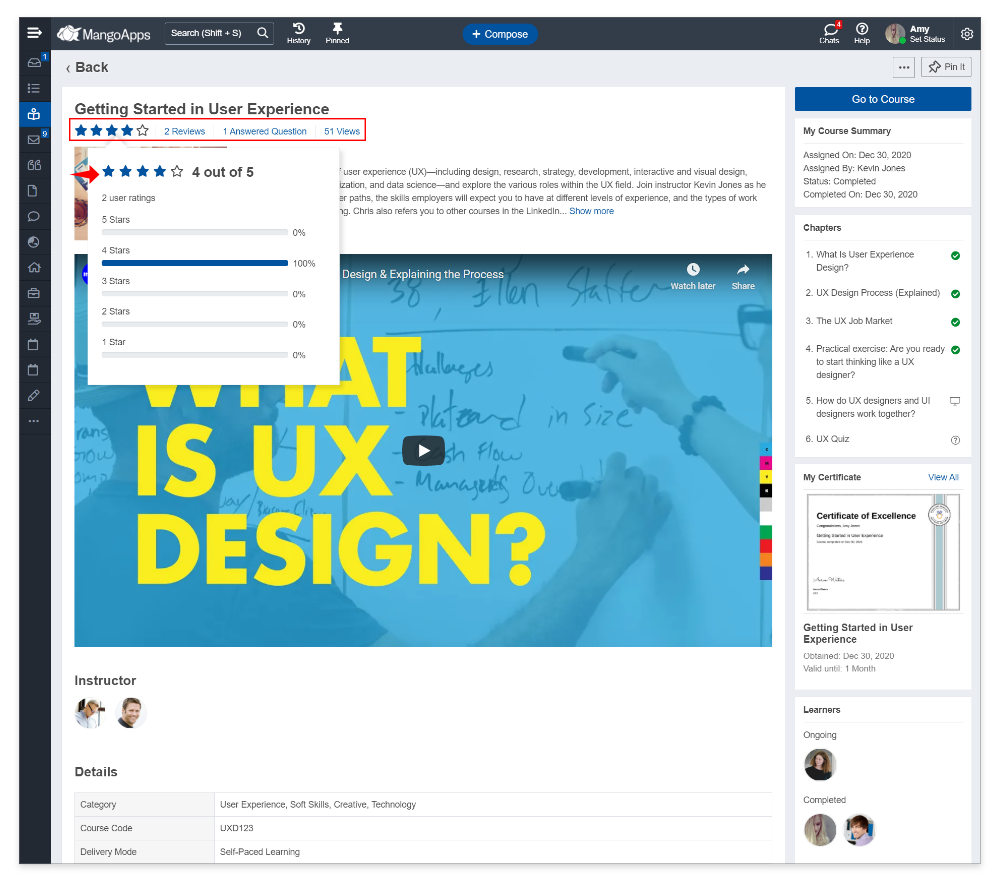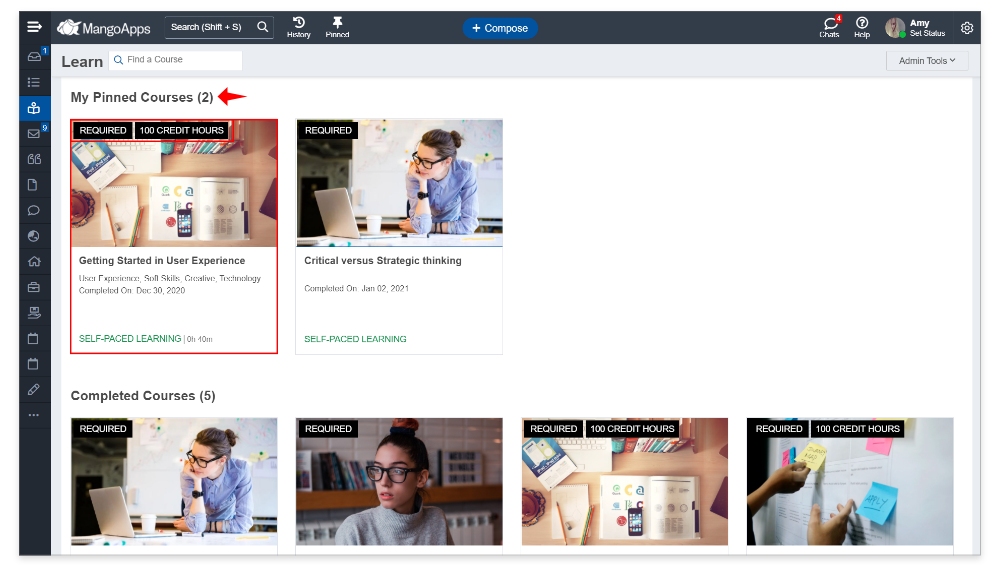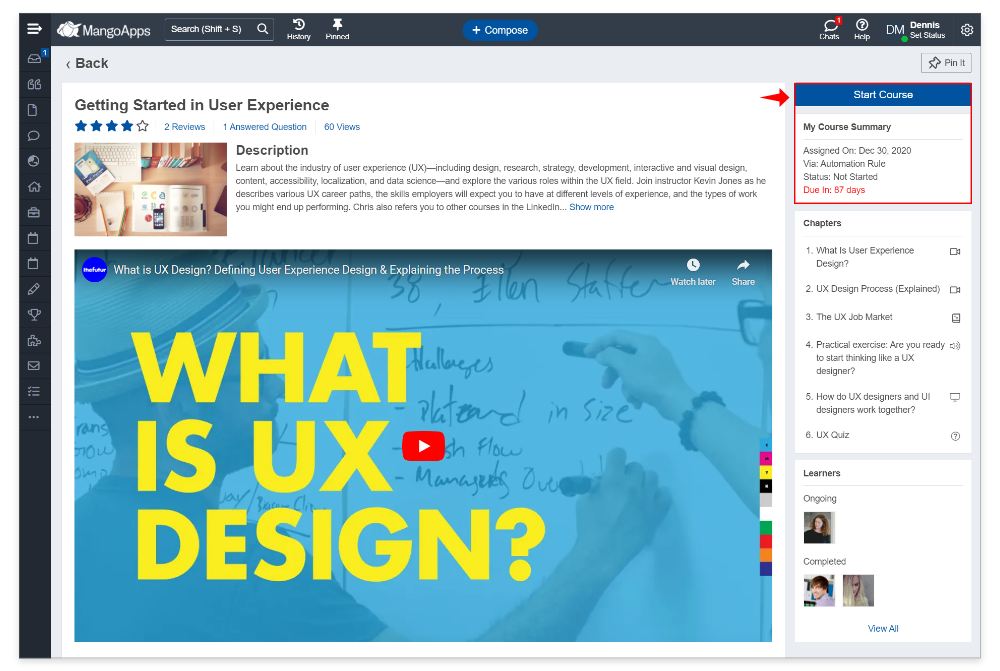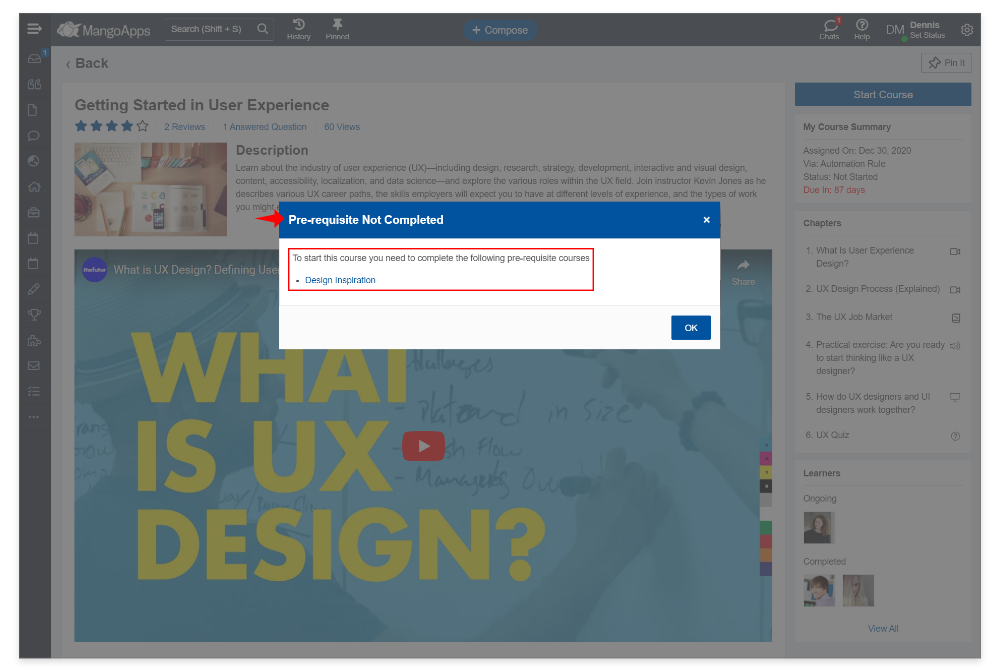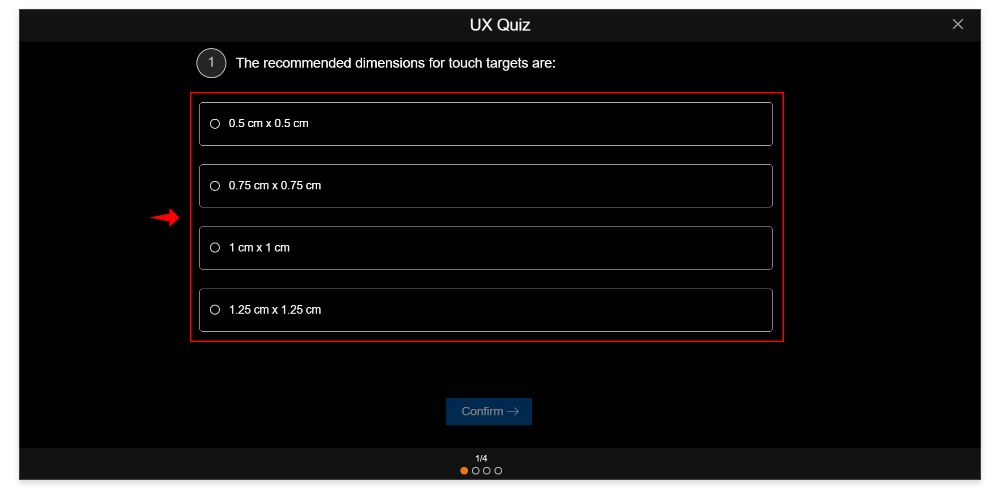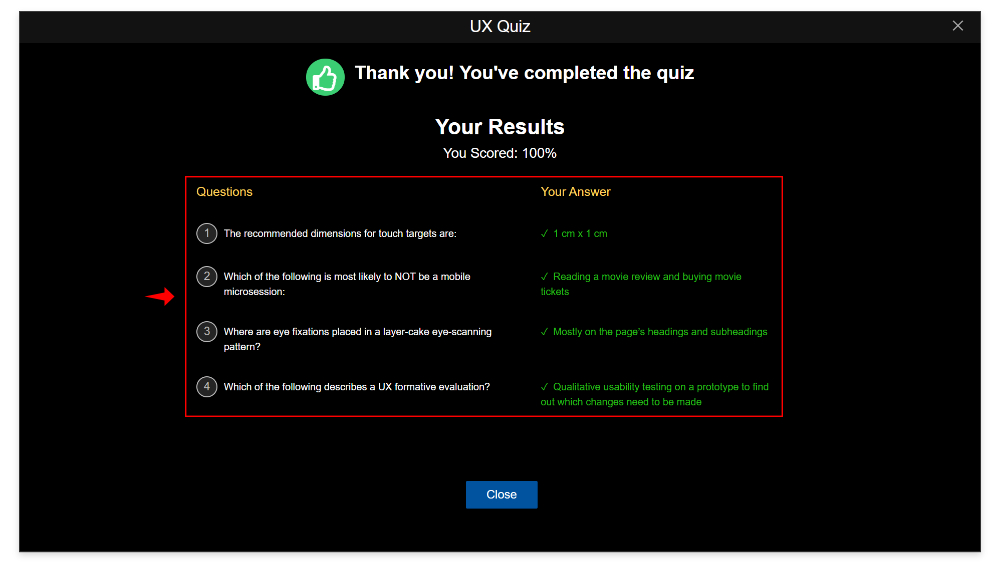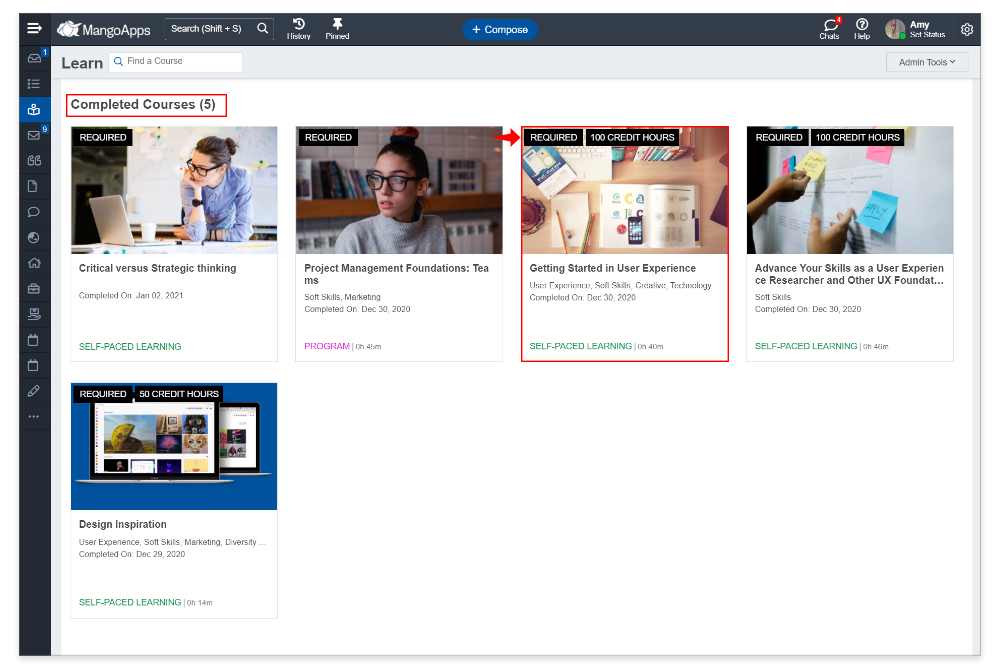Self-Paced Courses
With self-paced courses learners of all abilities and roles – employee, customer, partner -gain anytime, anywhere, any-device access to personalized courses as well as access to features such as quizzes
-
Self-Paced Course Details Page
- Course Intro
- User gets to view an engaging course details page with the course intro video/image, instructor info, credit hours, estimated duration and more
- Course Table of Contents
- User gets to see what they will learn on taking the course from the table of content
- Course Certificate
- Preview of the certificate they would receive on completion
- Validity of certificate
- Course QnA
- Questions & answers that have been asked and answered by other users is available to see for all users (if the domain admin/LMS admin has turned on this feature)
- Users can ask a question at any time (before starting / during the course / on completion of the course) on the course details page
- Course Reviews, Ratings & Views
- Users can get the following insights about the course
- Rating & reviews the course has received from learners who have completed the course
- No of views the course has had from users in your domain
- Learners who are currently taking this course & the learners who have completed the course
- My Current Status
- User who has enrolled / started / completed the course will see their current progress/status
- User who has completed the course having a certificate, will also see the certificate issued to them
- User can pin the course and make it available to My Pinned section in My Learning home page in order to get back to it easily
- Course Intro
-
Taking a Self-Paced Course
- When self-enrolment is ON for the course, then the user can take the course at anytime from web browser or mobile app.
- When self-enrolment is OFF for the course then the user needs to follow the enrolment instructions provided by the LMS admin/instructor to take the course
- If the LMS admin/instructor has setup a pre-requisite course to be completed then the user will be prompted to complete the pre-requisite course before they can start the current course
- Based on the navigation style setup by the LMS admin/instructor the user will be required to go thru’ the chapters sequentially or can go about the chapters in any order
- User can exit the self-paced course and resume from where they left at anytime on web or mobile app
- My course summary card visible only to the user on the course details page tells them of their progress at any time
-
Taking a Quiz
- Users can take a quiz that is part of a self-paced course to assess their learning
- User can exit the quiz and resume from where they left at anytime
- Users get to see the answers they got wrong and the correct answers for them so that they can learn
-
On Completion of a Self-Paced Course
- Leaner will
- See the completed course on their My learning page
- Receive a certificate for the course (if a certificate has been setup)
- Get the course credit hours added to their name (if the course has credit hours)
- Get the training time added to their name
- See the My Course Summary updated on the course details page
- Leaner will