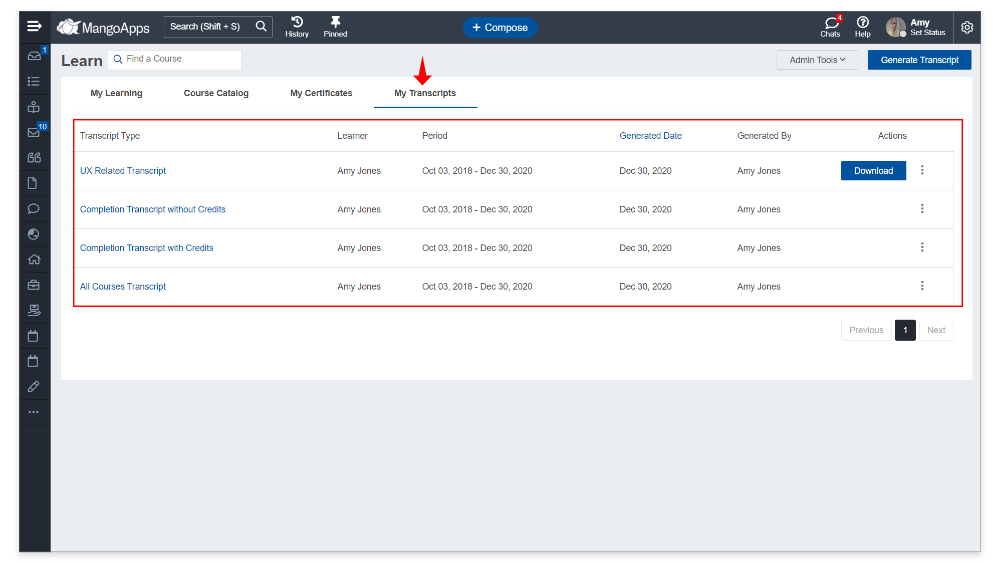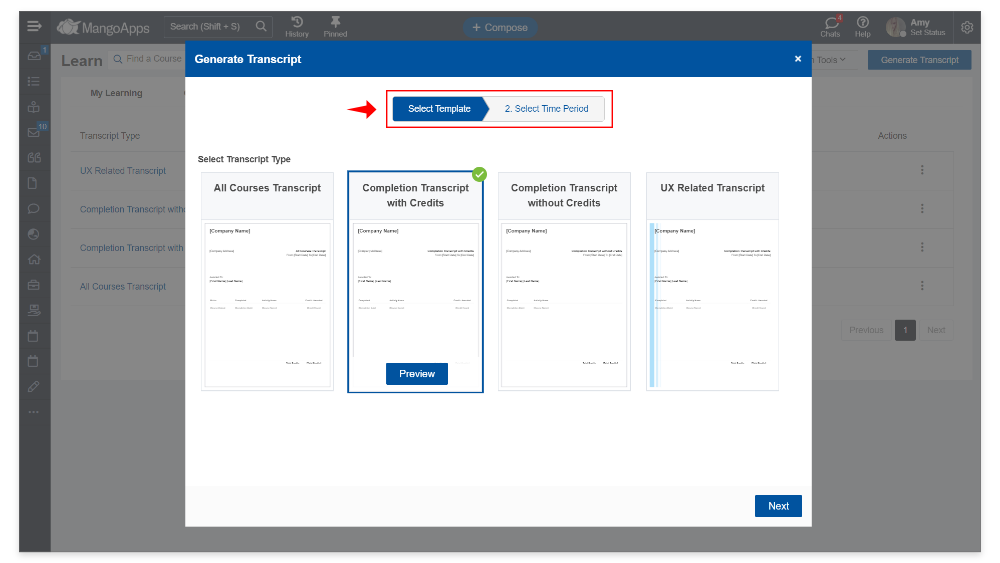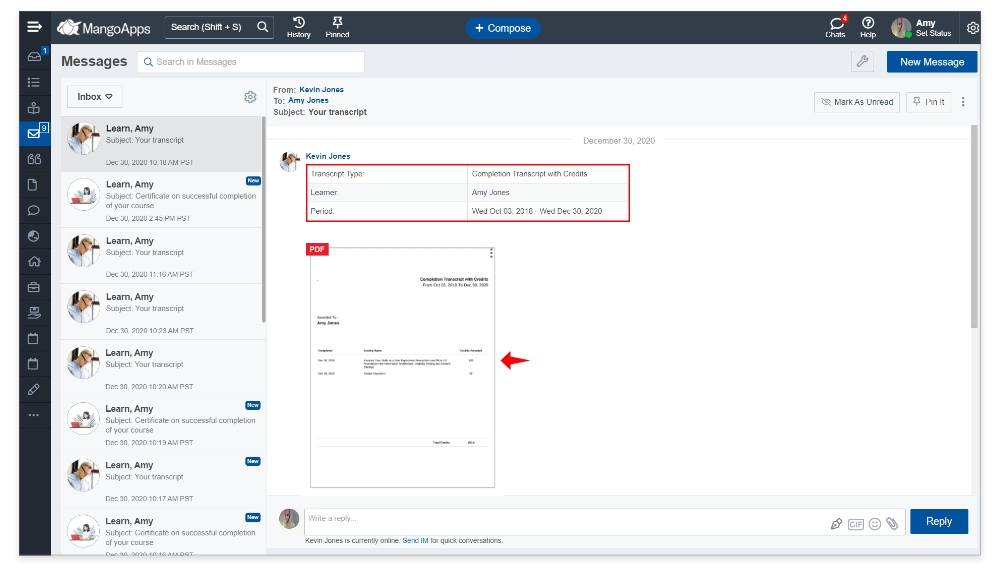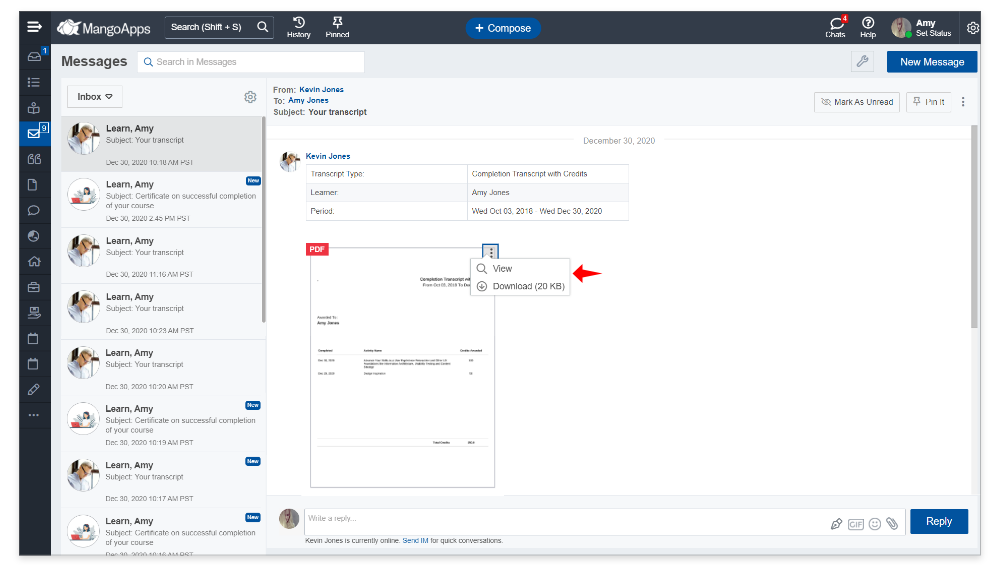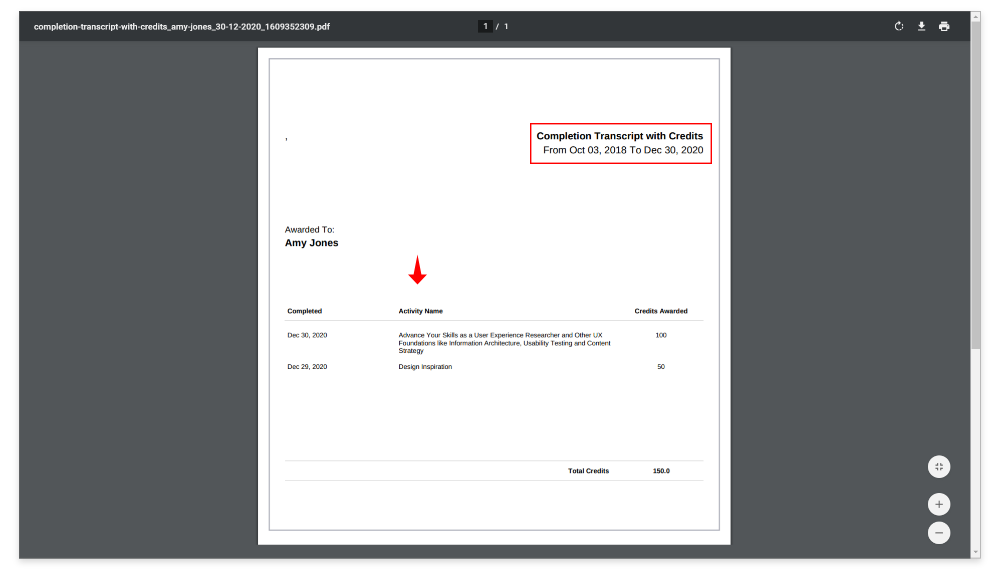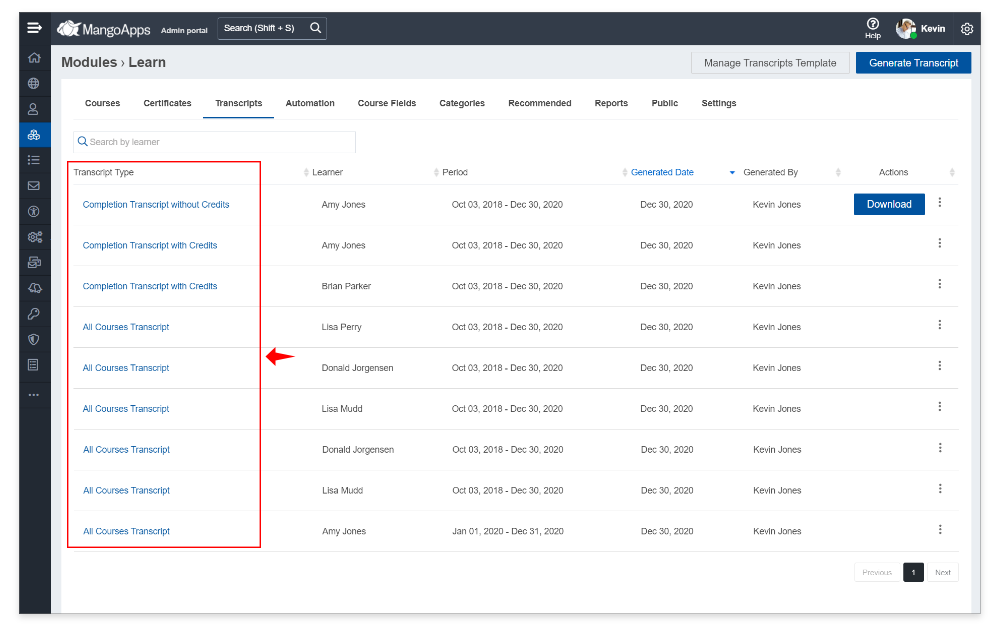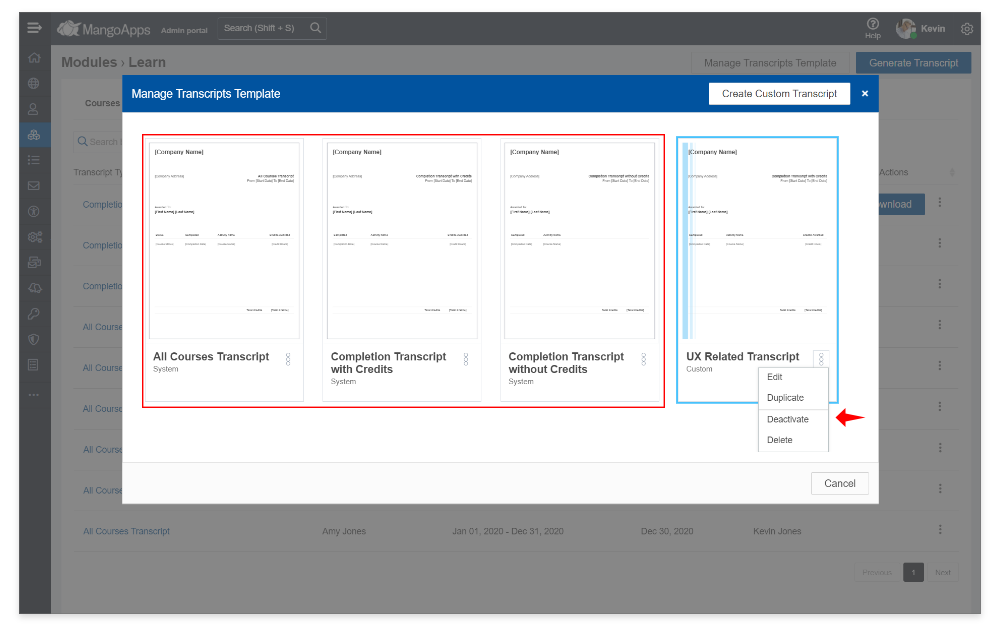My Transcripts
Transcripts enable users to get a list of all the courses & curriculums they have enrolled in or completed with credit hours for each
-
Self-Service for Transcripts
- If the Domain/LMS admin has enabled self-service of transcripts, users can follow a 2-step process to generate their own transcripts
- The 2 step process to generate transcript includes selecting a template and then the time period you want the transcript for
- The transcript templates are set up by your domain/LMS admin and encapsulate both your company branding/logo and the course/curriculum filter in them
- Once the transcript is generated it is available to view and download by the user in their ‘My Transcripts’ tab under the ‘Learn’ module
-
Admin Send Transcripts
- Admin generated & send transcripts are available to the users via private messages
- Admin generated transcripts will not be available in ‘My Transcripts’ tab
-
Transcript Types
- MangoApps LMS transcripts by default ships with 3 types of transcript templates. These include
- Completed courses/curriculums with credits
- Completed courses/curriculums without credits
- All courses/curriculums transcript
- Your domain/LMS admins can enable / disable / customize transcript templates
- MangoApps LMS transcripts by default ships with 3 types of transcript templates. These include