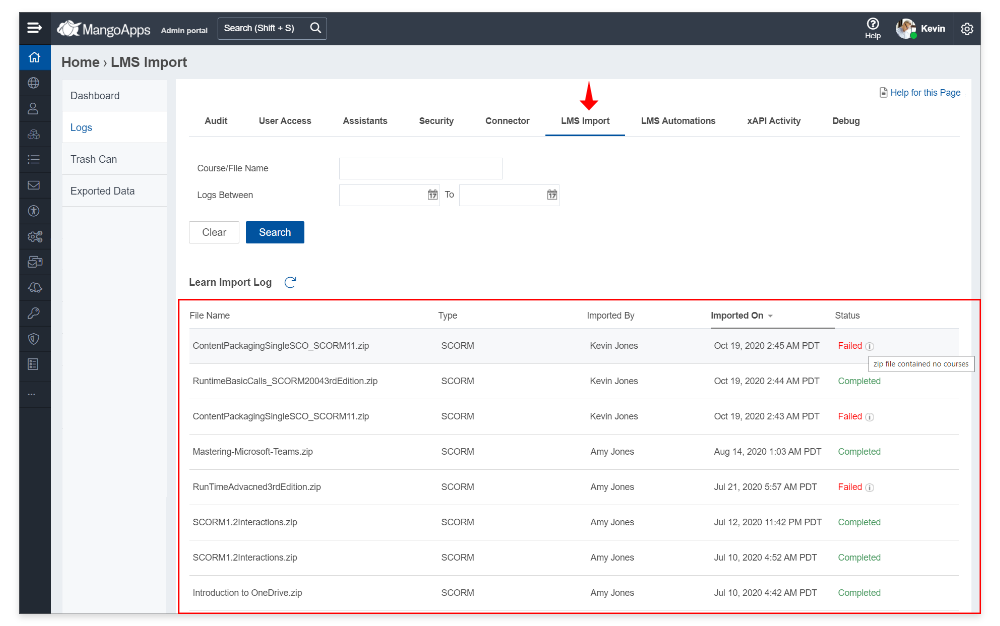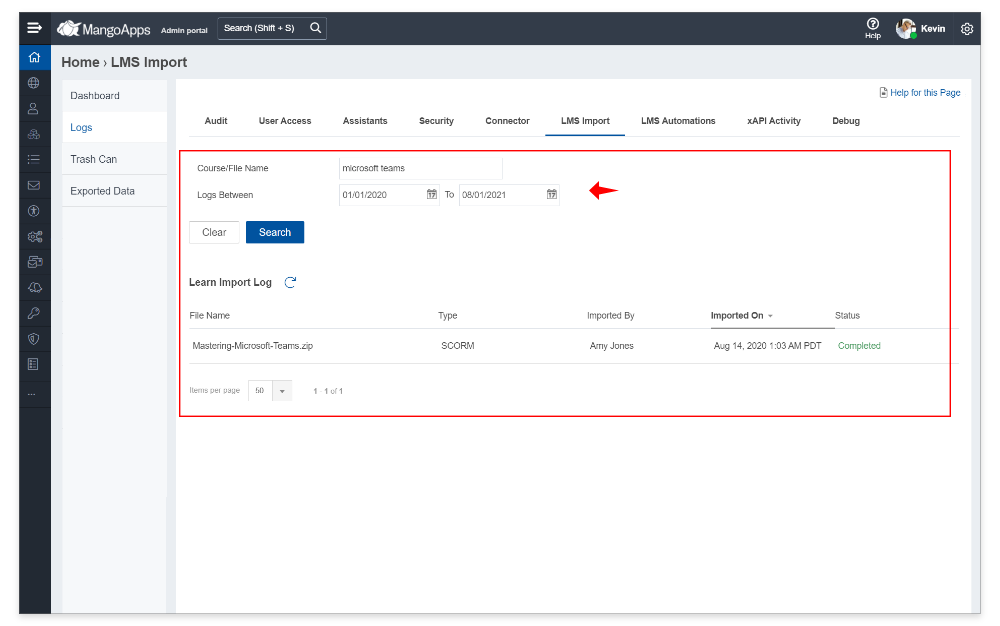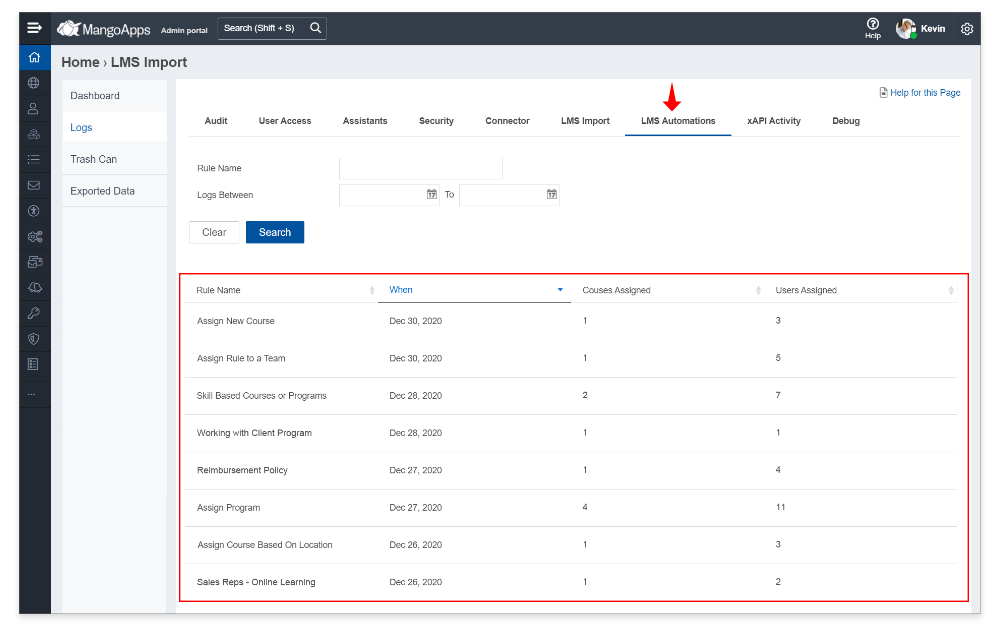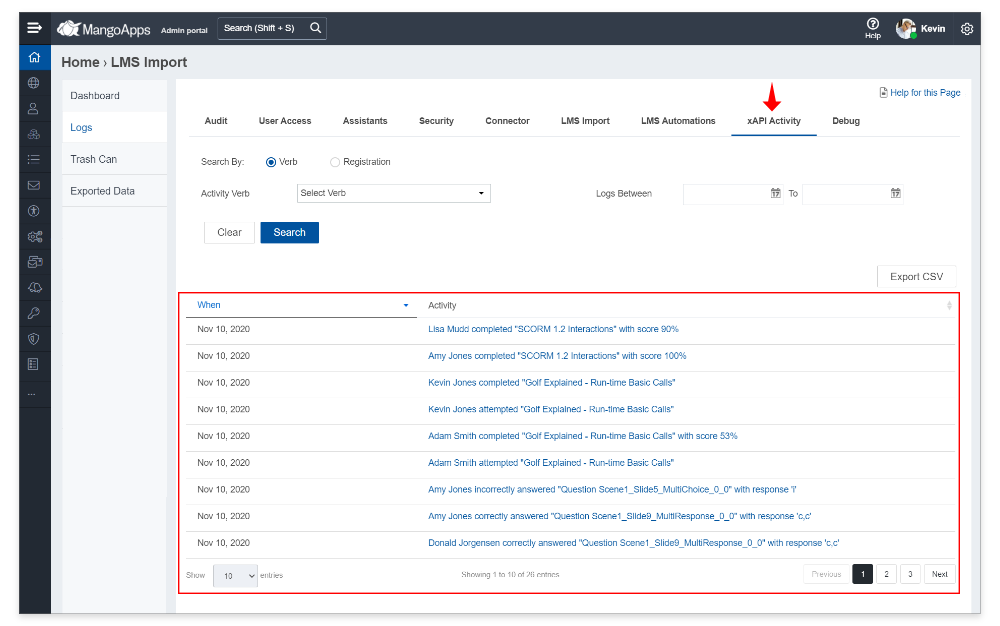LMS Logs
LMS logs give admins insights into status of course import, automated course assignment and the learner interactions with xAPI statements
LMS Import Log
- This log has a list of all SCORM/xAPI courses imported into MangoApps Learn module
- The log captures both successfully completed & failed items
- For failed imports the info tip next to the failed status gives admins the reason for failure
- Ability to filter import logs by date of import and file name is available
- When the learn module setting to notify domain admins on completion of import is turned ON, domain admins will receive a notification (under activity tab in News feed & on out of channels they have turned on)
LMS Automation Log
- This log has a list of each run of the LMS rule for automated assignment of courses/curriculums to users
- The logs captures date the LMS rule name that was executed, no. of users who were assigned course/curriculum and the no. of courses/curriculum assigned
- Ability to filter LMS automation logs by date and rule name is available
xAPI Activity Log
- This log is a record of the xAPI statements tracking the actions for all the users across all the xAPI courses
- You can search the xAPI log by a activity verb e.g., attempted completed, passed etc or by a course / user
- Clicking on each log entry gives you details of that interaction in JSON format