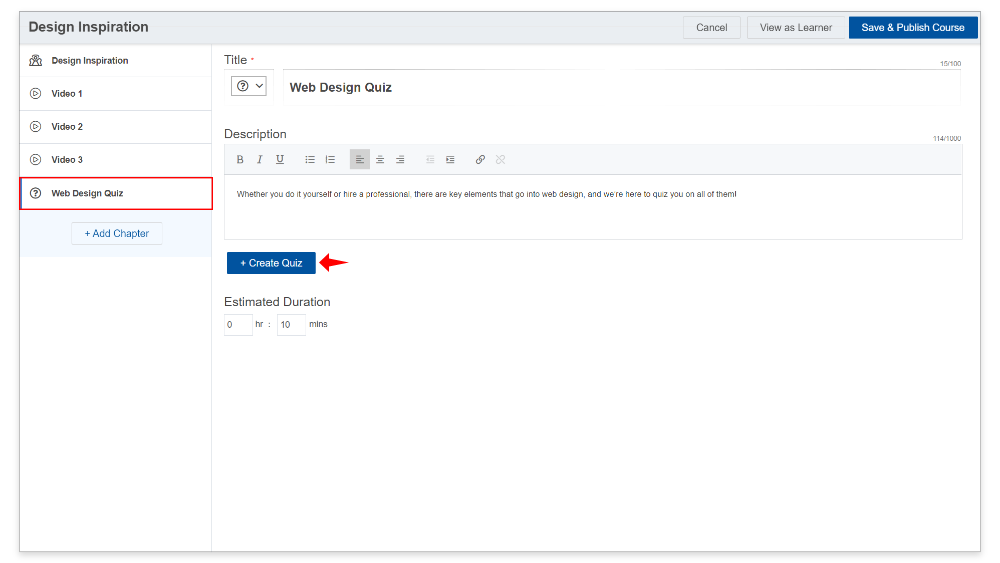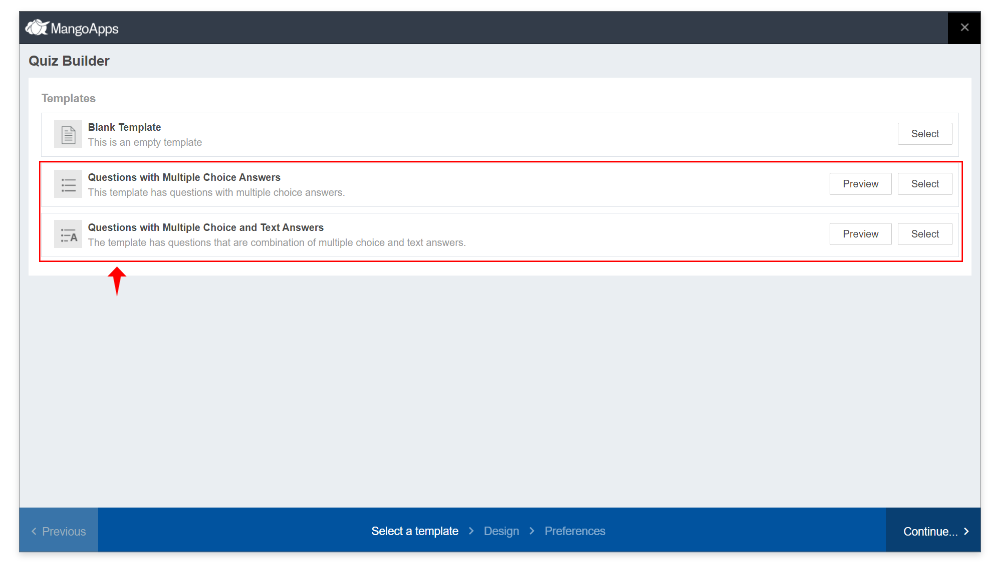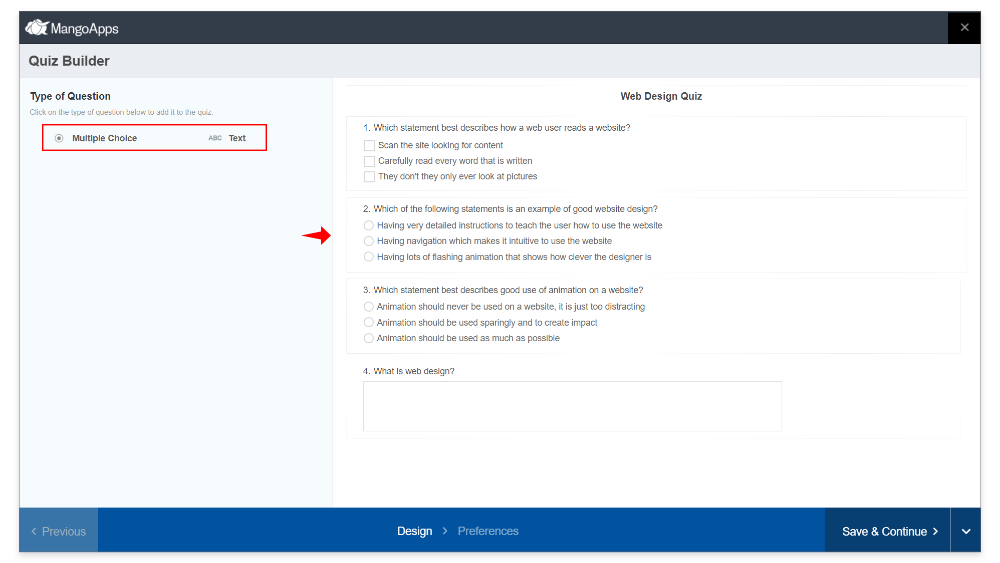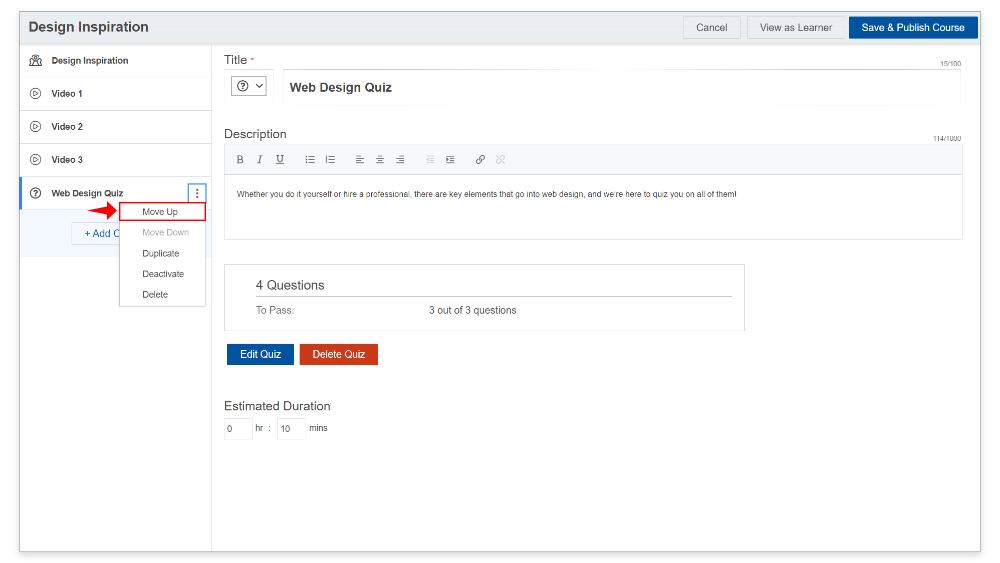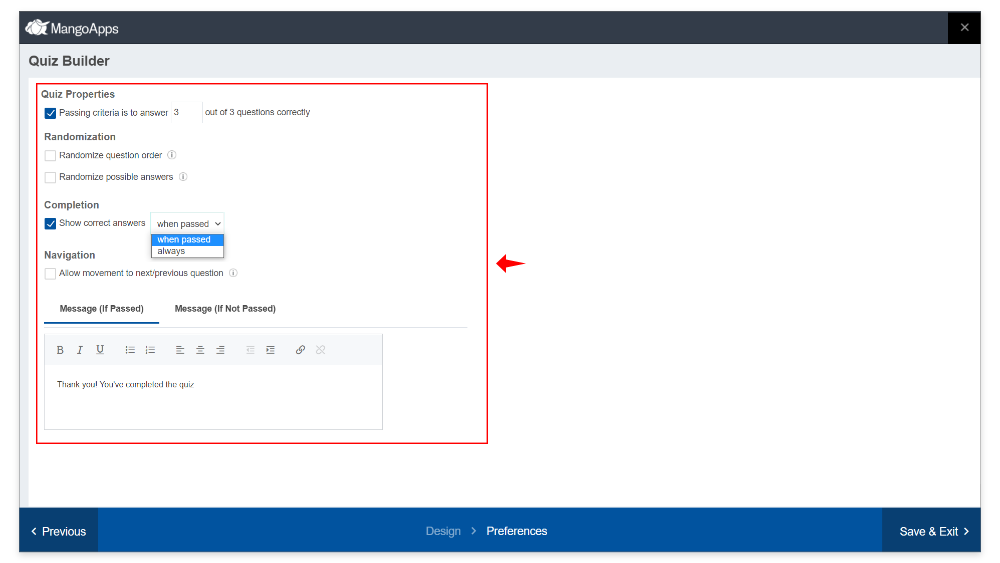Assessment using Quizzes
Use quiz type of chapter to test the understanding of the learners who have gone thru’ the chapters in self-paced learning courses
-
Create Assessment/Test using Quiz in Self-Paced Courses
- Self-Paced courses support a chapter of type “Quiz” to create a assessment/test in a course and track answers
- A quiz support the following type of questions
- Multiple-choice question: This type of question is one in which the learner has to pick one (or more) answers from a list of possible answers
- Free text question: The learner can type a free-form answer to the question.
- After creating a quiz chapter you can order it like any other chapter
- Multiple choice type of questions are automatically graded
- As a course author you can create any number of quizzes in a course
-
Quiz Settings
- Each quiz can be configured with the following options
- Passing score: Defaults to 50% of the multiple-choice questions, you can set this to higher or lower to make the test harder or easier to pass.
- Randomization: This sections allows you to shuffle questions and/or answers between learners
- Completion: The section lets you configure that on quiz completion, whether to show the correct answers if the learner passed or to show the correct answers always in the end.
- Navigation: This section lets you configure if the learner can go to the next question without answering the current question
- Message configuration: This section lets you setup the message the user will see when they get a pass score vs when they don’t get the pass score