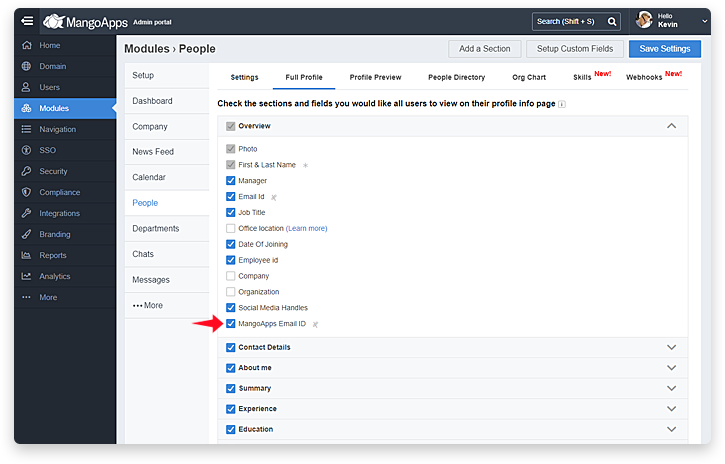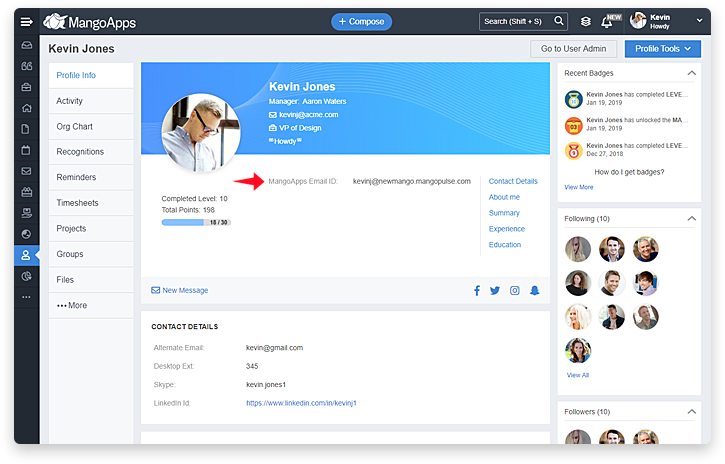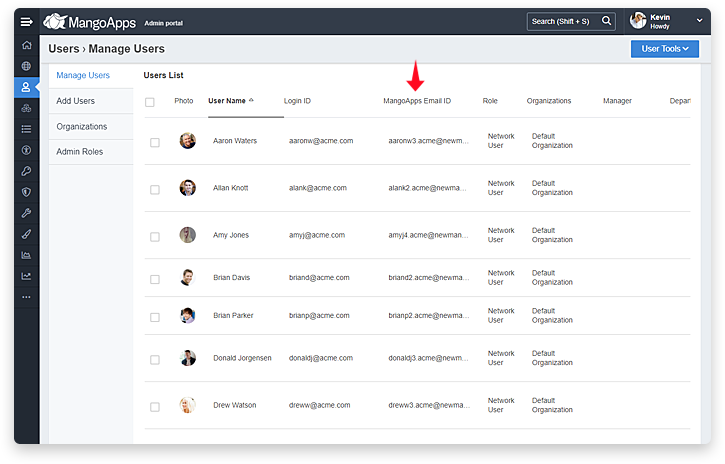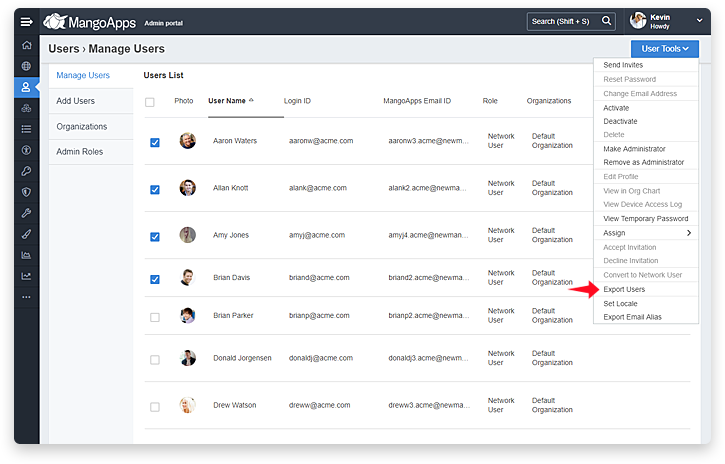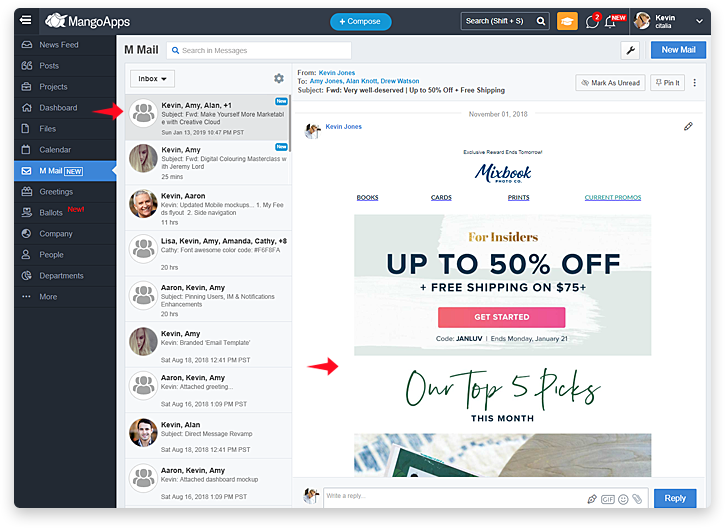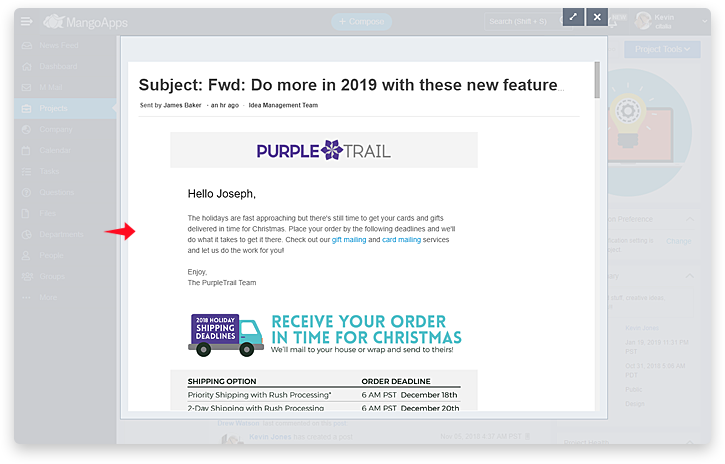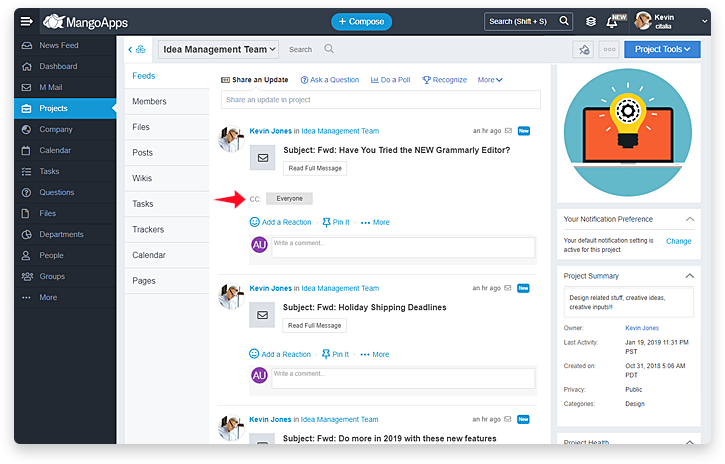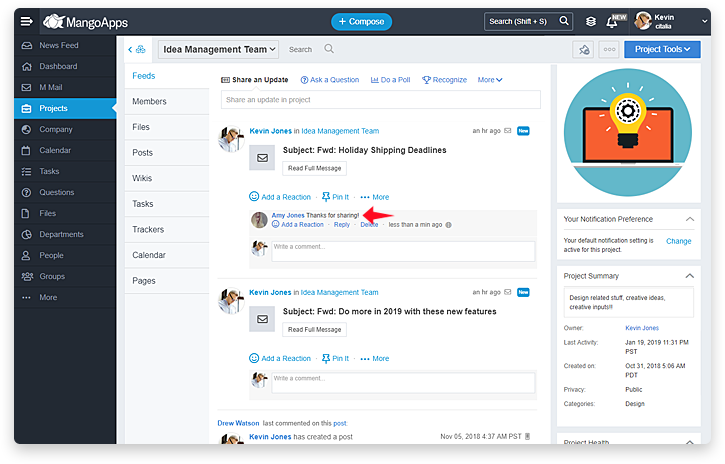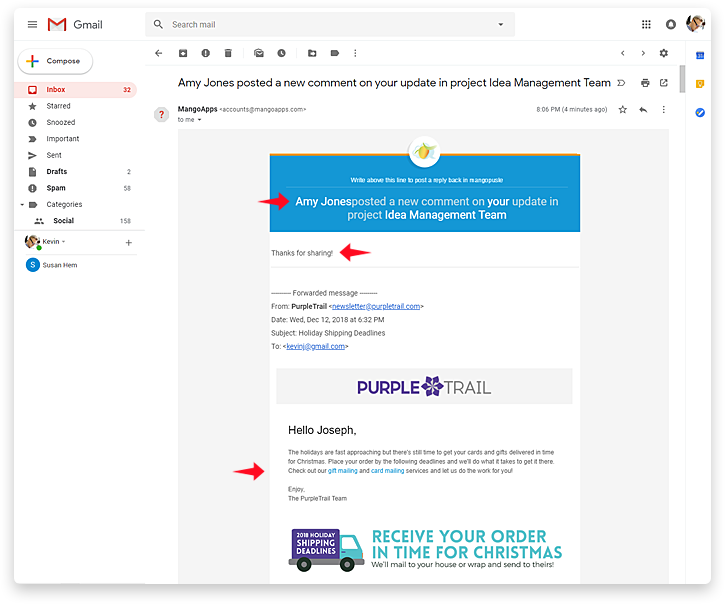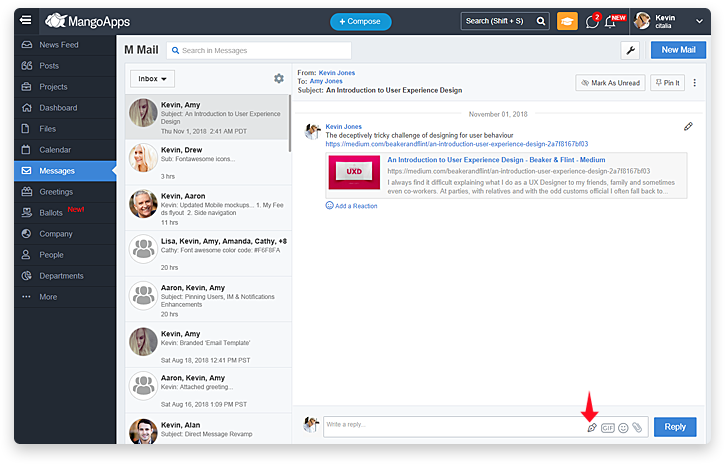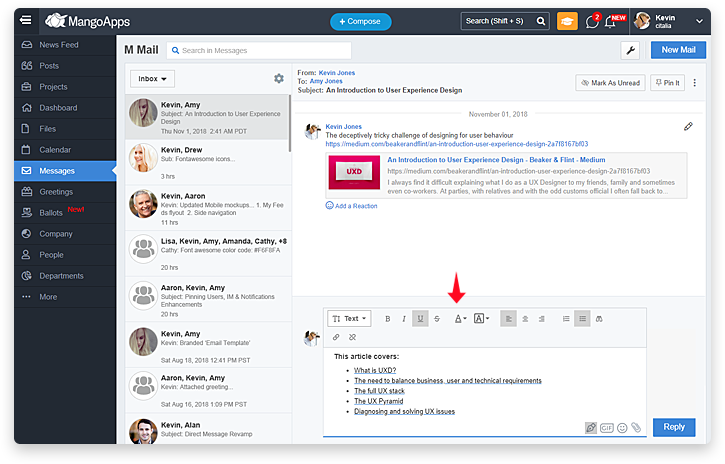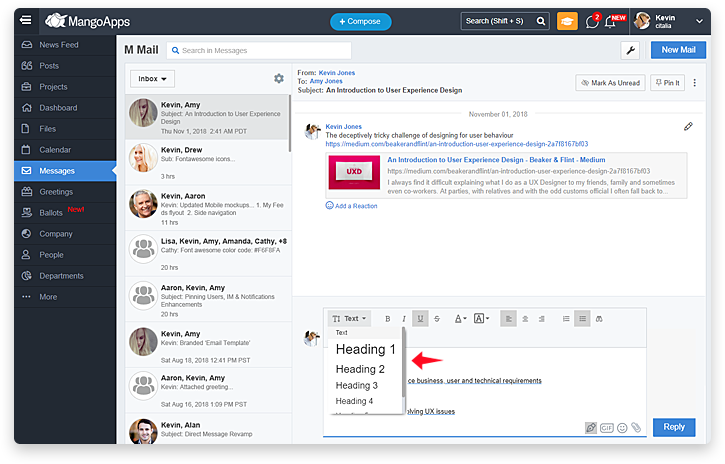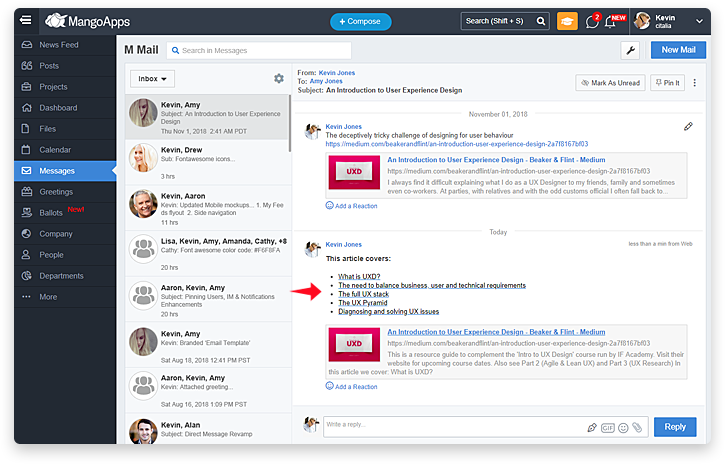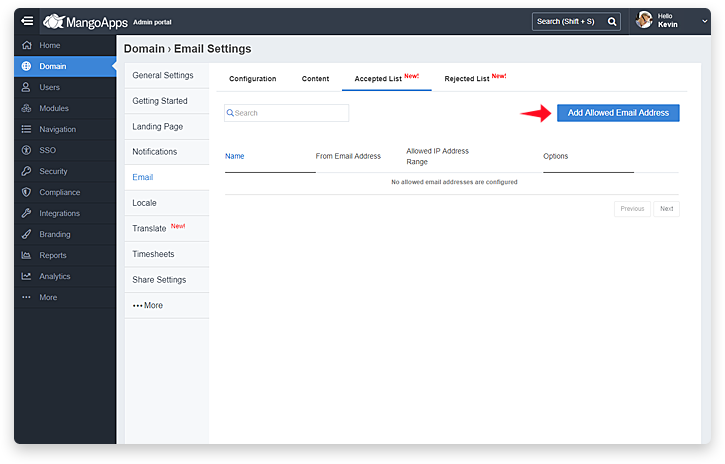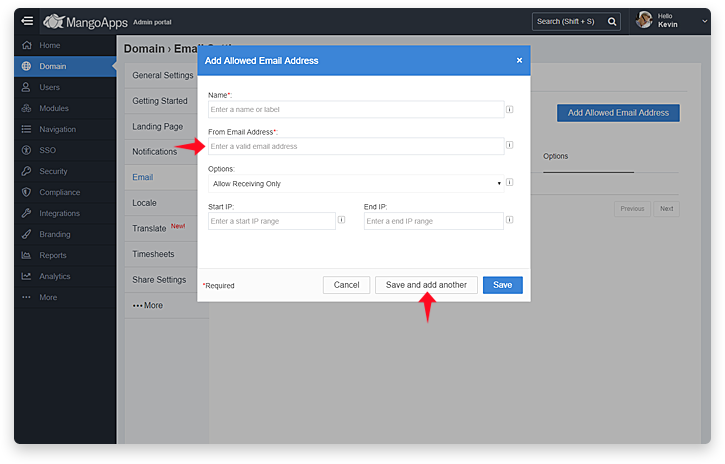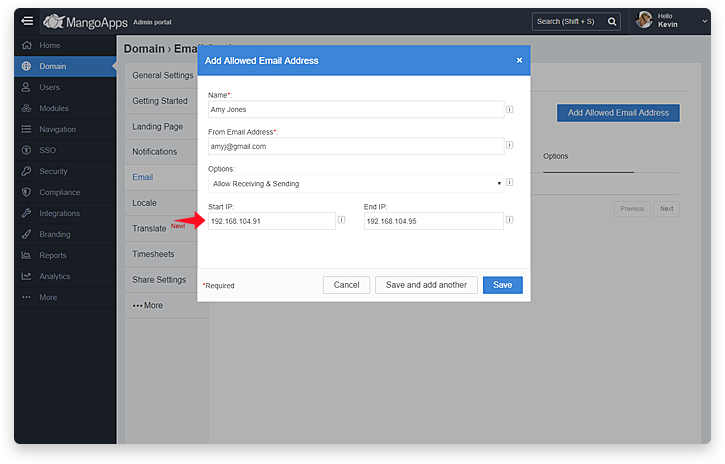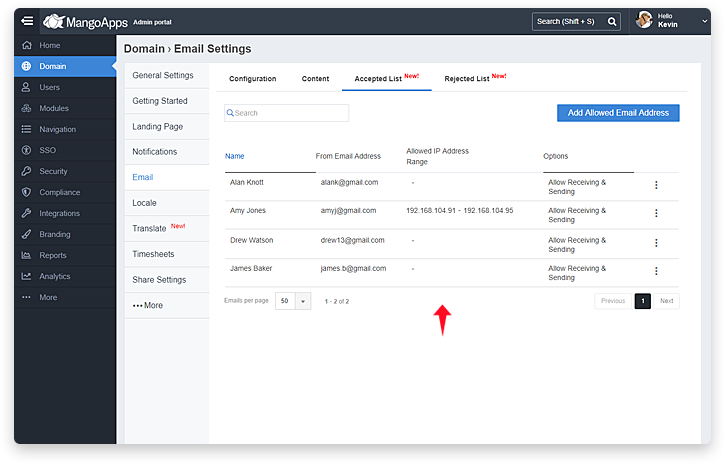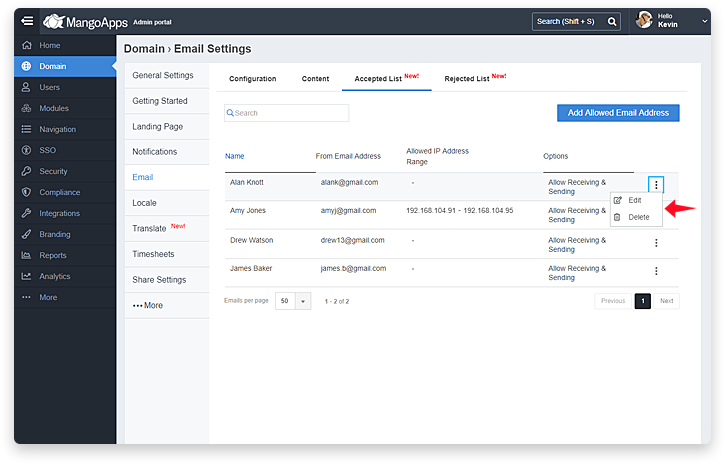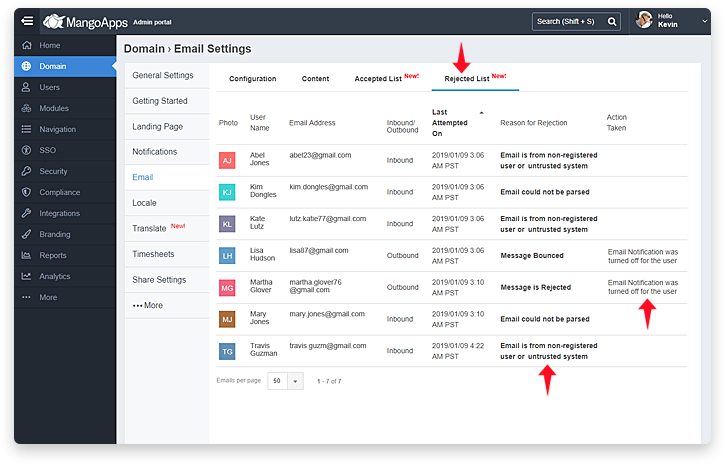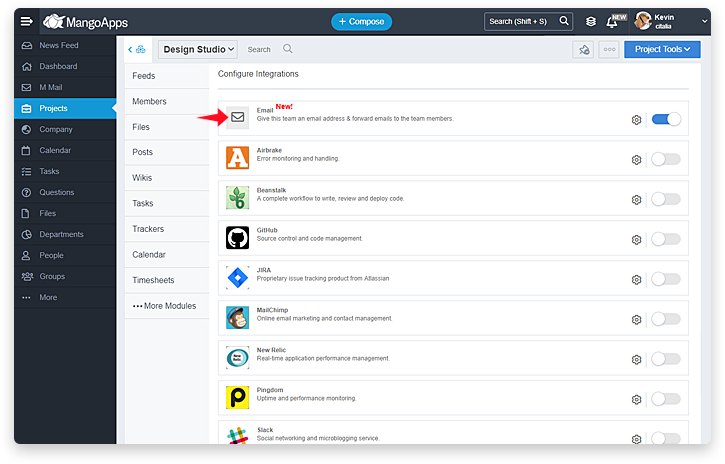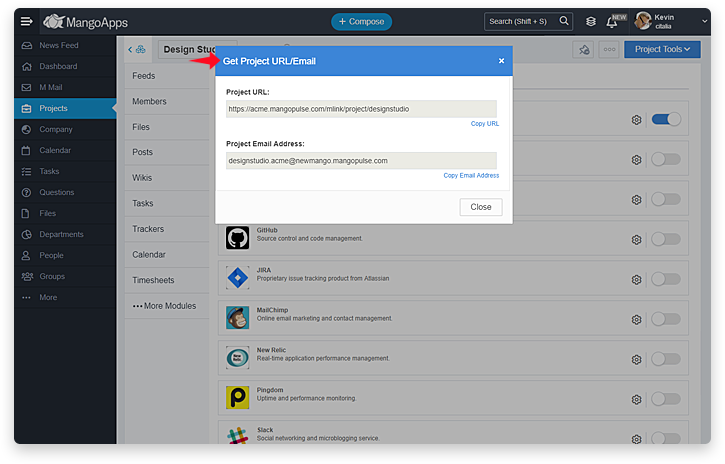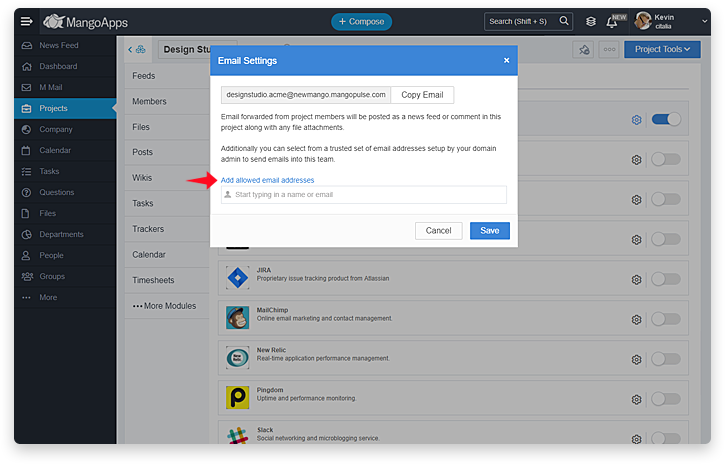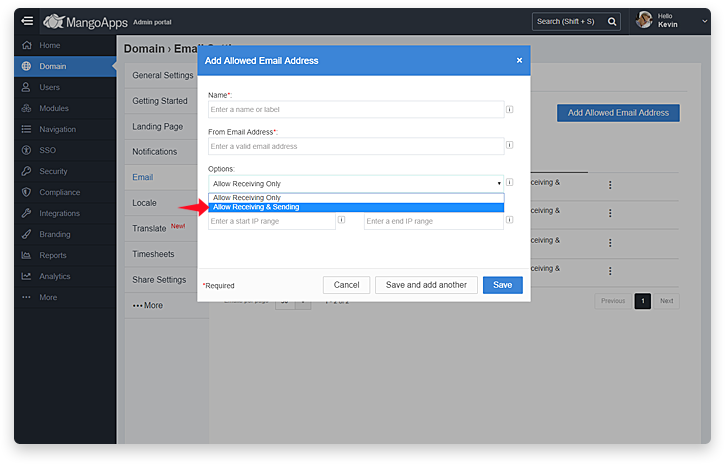Launching Internal Mail With Rich/HTML Messaging
With this feature every user in the company who does NOT have an email address/inbox can receive emails from trusted systems/email addresses as a private message. Private messages & news feed now support rendering of HTML emails inline. Additionally private messages now support sending & viewing of rich text messages
Users Get Unique MangoApps Assigned Email IDs
- Domain admins can turn on a setting under Email tab to automatically assign MangoApps Email IDs to all active users (network & guest users)
- When this setting is ON, then active users in your domain (& a list of white-listed email ids) can send an email to any user in the domain using their MangoApps Email ID. This email will be received as a private message in MangoApps.
- When this setting is ON, a new field is visible by default on user profile that shows the assigned MangoApps Email ID of the user
- Domain admins can view the MangoApps Email ID of all users under Users > Manage Users
- Export of users (in XLS or VCF) will include the MangoApps Email IDs
- Ability to customize the email domain (@domain-name) will be available for private & on-premise customers. To make sure emails with the custom email domain are forwarded to MangoApps, add a MX record for the custom email to point to your MangoApps tenant IP address. You can test that the MX record is correctly set using one of these options
- Online using mxtoolbox – https://mxtoolbox.com/SuperTool.aspx
- On command prompt
- nslookup
- set q=MX
- <enter custom email domain here e.g., shieldhealth.com>
- Audit log will record when the setting under Domain > Email > User Mail Address is changed by the domain admin
Private Messages Support Viewing of Full HTML Emails
- HTML emails forwarded to MangoApps Email ID of a user get converted into a private message. Private messages now have been enhanced to supported inline viewing of a HTML email
- If one HTML email is forward to multiple users (in TO / CC list) , then 1 private message with all the recipients is created in MangoApps. To create separate private messages in MangoApps, you should send separate emails to the individual MangoApps Email ID
- Private messages with HTML email content will now be viewable on MangoApps web, iOS & Android mobile apps
News Feed Support Viewing of Full HTML Emails
- HTML emails forwarded to team email address get converted into a news feed in the team. The news feed opens a ‘Email Viewer’ that supports inline viewing of a HTML email
- If one HTML email is forward to multiple teams, then the news feed is posted in the first team and other teams are added to the CC list in MangoApps. To create separate (non CC) news feeds in MangoApps, you should send separate emails to individual MangoApps team email address
- News feed with HTML email content will now be viewable on MangoApps web, iOS & Android mobile apps
Two-Way (send & receive) Emails In Messages & Teams
- When a comment/reply is posted on the private message (received over email) then the external email address will receive the comment/reply back over email also (if it has been configured with ‘Allow Receiving & Sending’ option in MangoApps)
- When a comment/reply is posted on the news feed (received over email) then the external email address will receive the comment/reply back over email also (if it has been configured with ‘Allow Receiving & Sending’ option in MangoApps)
Private Messages Now Support Rich Text Messages
- Private messages now support sending & viewing of rich text messaging
- Users can use this feature from web, iOS & Android mobile apps
- Rich text elements supported include
- Bold, Italics, Underline
- Alignment, Bulleted list, Numbered list
- Text color, Background color
- H1/H2/H3 titles & links
Domain Admins Control Incoming & Outgoing Email
- Domains admins can setup a list of allowed email addresses that can send an email to a user in your domain which would automatically be converted as a private message
- The allowed email address can also send an email to a team in your domain which would automatically be converted to news feed in the team
- Domain admins have the following control to receiving/sending emails from/to external white-listed email addresses / trusted systems. This includes:
- Allow Receiving Only – This will allow the external email address to send an email to a user or a team in MangoApps. This is 1-way (incoming) email integration.
- Allow Receiving & Sending – This will allow the external email address to send an email to a user or a team in MangoApps and also send back an email to the white-listed email address when a comment/reply is posted on the thread. This is 2-way (incoming & outgoing) email integration.
- Domain admins as part of setting up allowed email addressed have a additional security option to restrict incoming emails from trusted systems in the configured IP address range.
- An email send from a external email address / trusted system that is not added to the allowed list will be dropped by MangoApps
- An email send from a system whose public IP address is not in IP address range (if configured) will be dropped by MangoApps
Team Admins Control Incoming Emails In The Team
- Team admins have the control to turn ON or OFF incoming emails from ‘Configure Integrations > Email’ option
- When this setting is ON, team members can get the email address of the team from ‘Tools > Get Share Link & Email’ option
- Team admins can additionally select from the external allowed email addresses / trusted systems (allowed by the domain admin) that can forward email into the team without being a member of the team.
- The externally allowed email addresses will ONLY receive comments/replies back for the email they forward into the team (when the setting is ‘Allow Receiving & Sending’)