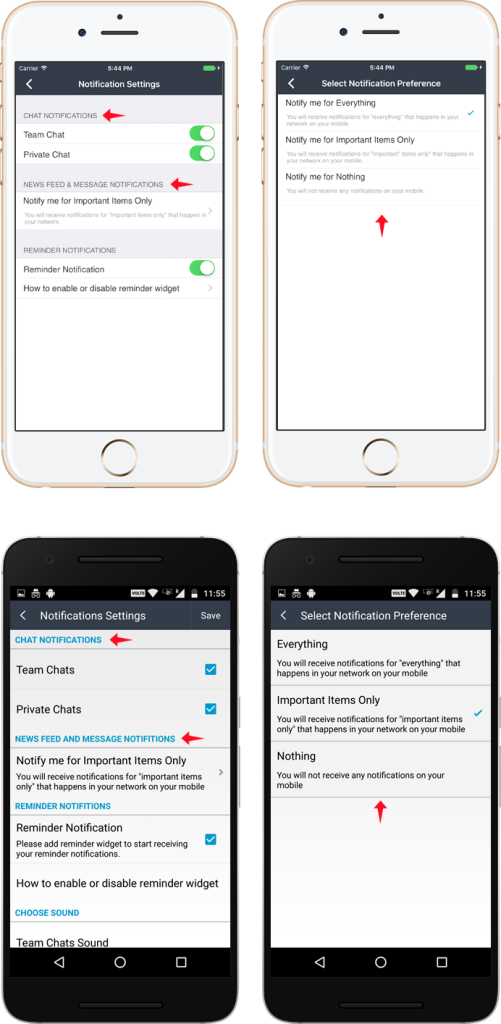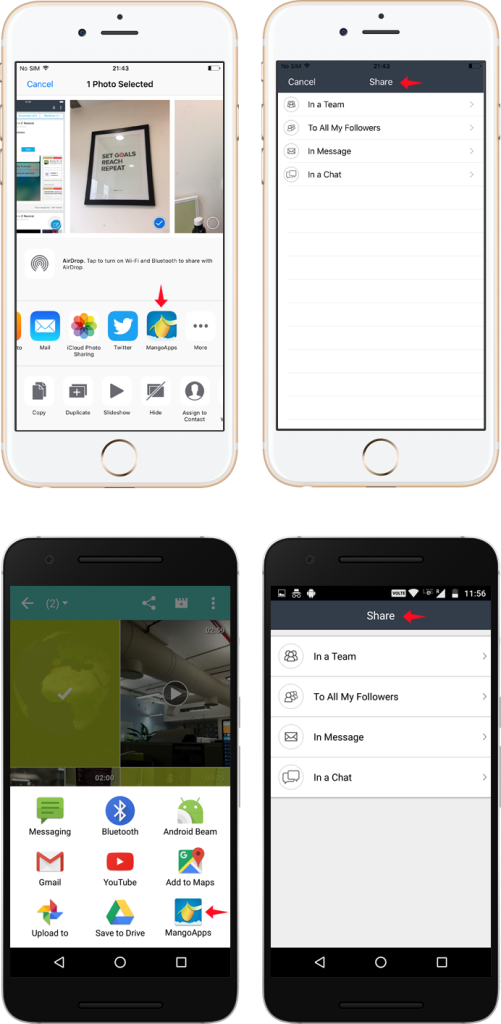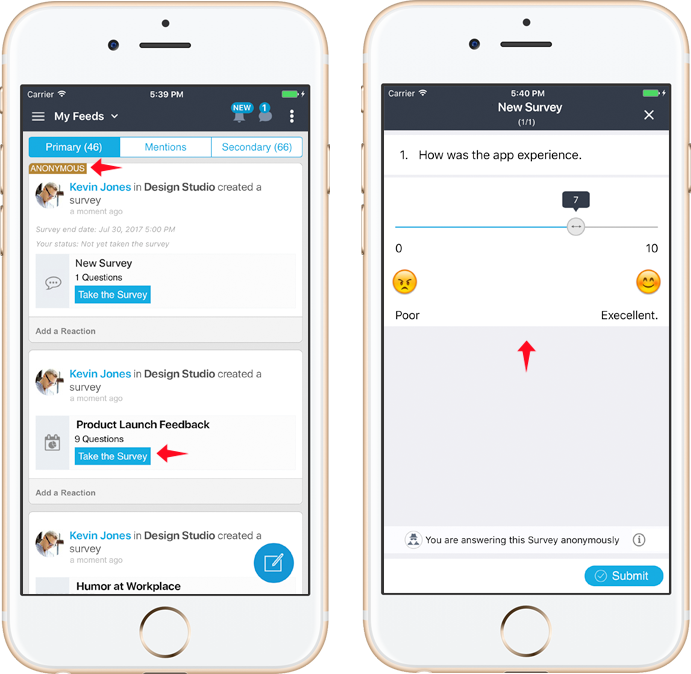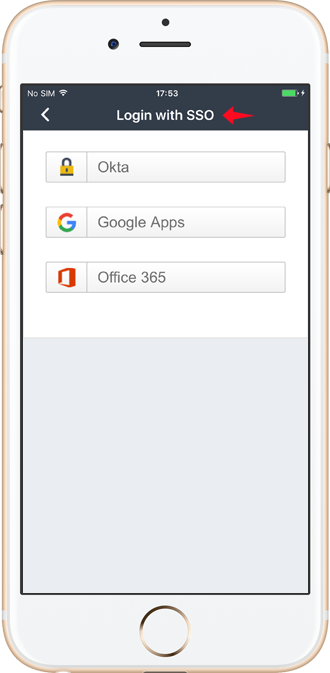iOS & Android Enhancements & UI/UX Improvements
Upgrade to the latest version of MangoApps iOS and Android clients and never miss a conversation wherever you go
1. New Reminders Widget & Notification
- On both iOS and Android a new ‘MangoApps Reminders’ widget is available to add to your home screen for quick access to all your reminders
- The widget automatically keeps itself in sync with the smart reminders that get created based on your action (e.g., RSVP as attending for an event) and the reminders you create manually on the web interface
- On reminder notification you have the ability to snooze with 2 choices
- Remind me in 15 mins
- Remind me tomorrow at this time
- You need to be logged into MangoApps to receive reminder notifications (the app can be running in the background)
- You can turn on (or off) the reminder notifications from the ‘Settings’ module in the app at anytime.
- On android adding the reminders widget is required to receive reminder notifications
2. News Feed & Private Message Notification Changes
- You now have 3 options to control your notification on your mobile. These options include
- Everything: You’ll be notified for every new notification on your mobile
- Important Only: You’ll be notified for important items only on your mobile (to customize what’s important you need to use the web interface at this time)
- Nothing: You won’t receive any notifications on your mobile
- You need to be logged into MangoApps to receive reminders (the app can be running in the background)
- You can turn on (or off) the notifications from the ‘Settings’ module in the app at anytime.
3. Share Pictures & Videos From Your Phone Gallery Into MangoApps
- In this release we have add an app extension on iOS to make it easy to share pictures and videos from your phone gallery with your team and co-workers in MangoApps
- Simply select the pictures and videos from your phone gallery and choose from one of the following share options
- Share in a team
- Share with my followers
- Share via a private message
- Share over IM
- Similar capability in MangoApps for Android client is already available. This release brings it to MangoApps for iPhone & iPad clients
4. Survey Enhancements
- You can now participate in the new anonymous surveys from your iOS or Android MangoApps clients
- The opinion scale question, picture enhancement for left and right values is available on iOS and Android clients as well
5. UI/UX Improvements & Other Enhancements
- Your last selected filters and tabs in each module are now remembered for your subsequent visits making it easier to continue from where you left off
- Added pagination support when there are a large number of comments on an update
- Single Sign-On (SSO) with Office 365 is now support from iOS and Android clients