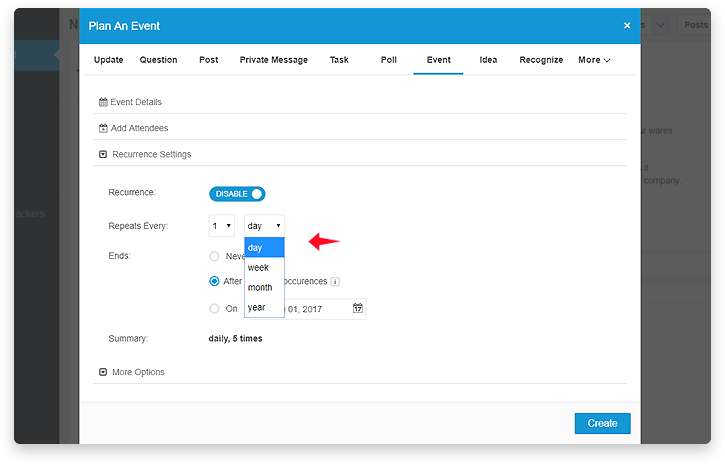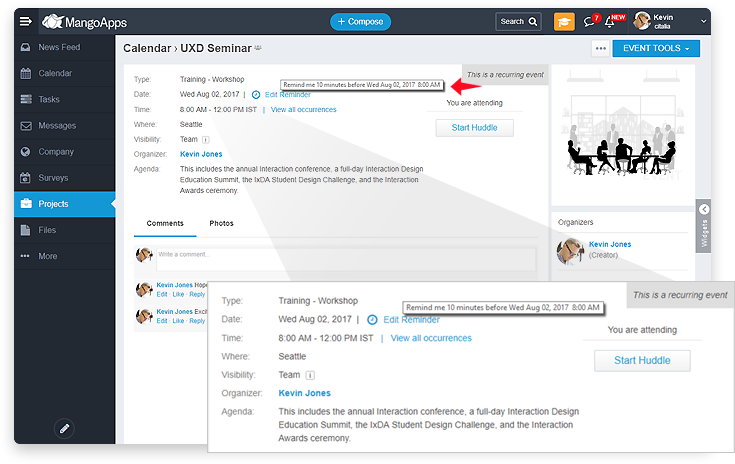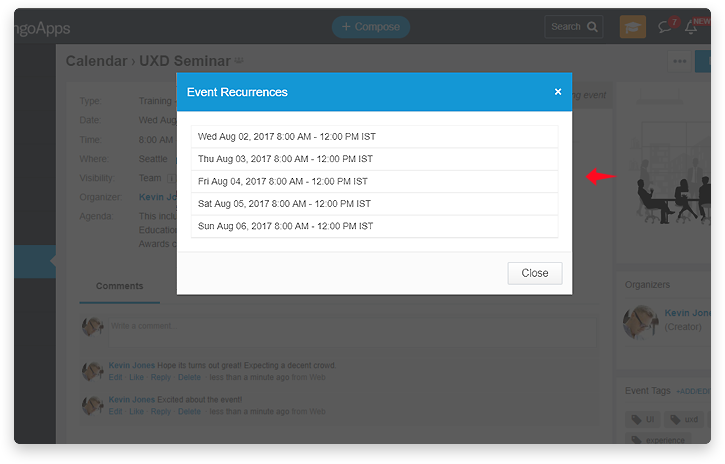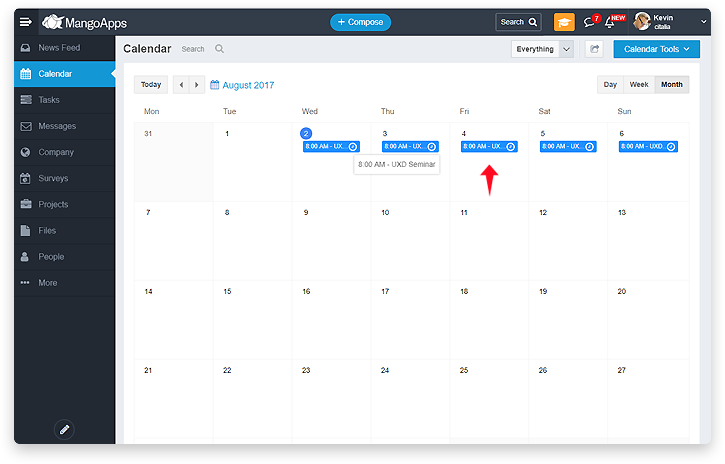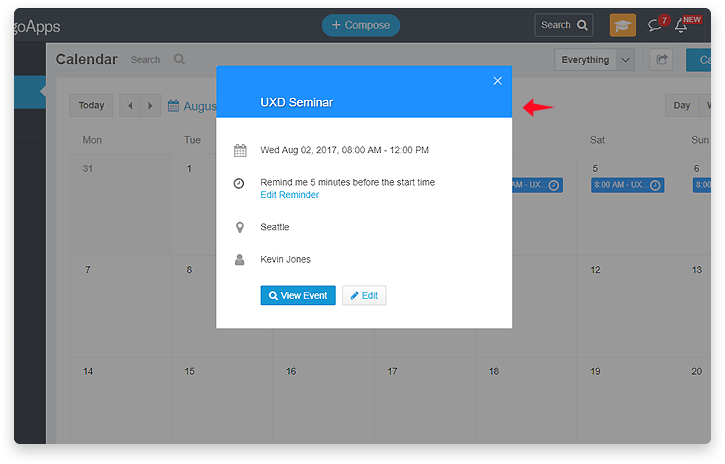Introducing Recurring Events
With recurring events, we hope planning your schedule gets even easier
We’re excited to announce a much-requested new feature in MangoApps: now you can create recurring events on your calendar and in your projects. This feature makes it easy to add events that happen more than once, such as daily or weekly meetings, trainings, appointments, or workshops.
Here’s how it works:
- Click on compose, choose the event option and enter your event’s details. Towards the bottom, you’ll see a section labeled Recurrence Settings
- Enable the recurrence and select how often you’d like the event to repeat. You can set it to repeat daily, weekly, monthly, or yearly
- You can also choose when the event stops repeating. By default, it will repeat for 5 occurrences, but you can change the number of occurrences or make it stop on a specific date or have it run forever
- Once you create the event, you’ll see all the occurrences on the calendar
- If you need to change any details about a recurring event – like its title, time, or start date those changes will apply to all instances (both past & future instances)
- If you cancel a recurring event then all instances, including future instances will be cancelled
- For all invitees, you can set an auto-reminder to be sent out some minutes prior to the start of the event