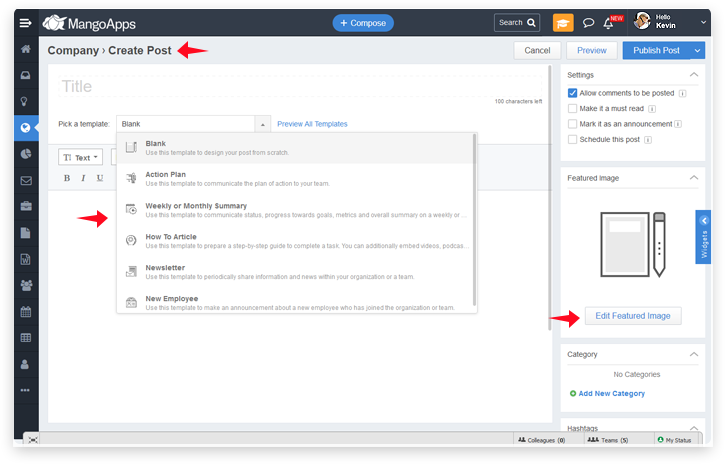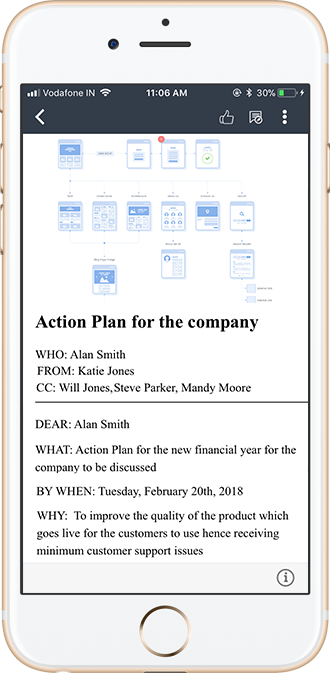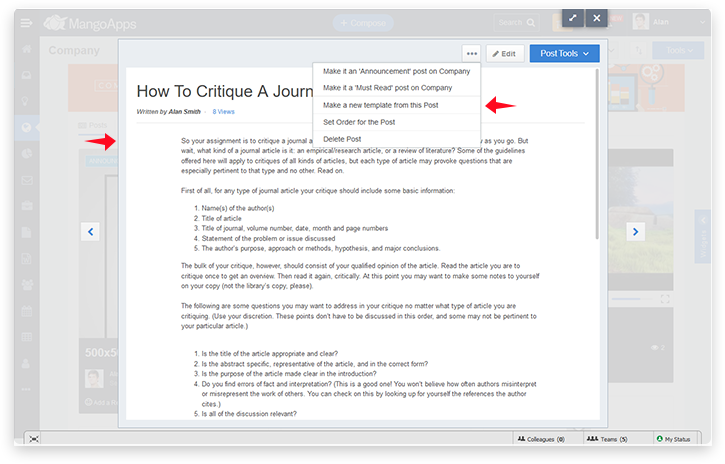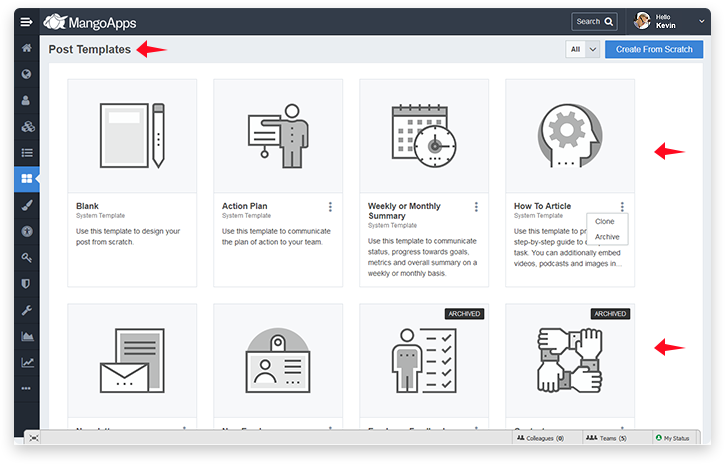Introducing Company & Team Post Templates
Streamline your content creation with re-usable post templates that make it easier to produce new content on a regular basis.
1. Create New Posts Using Templates
- Pick from the pre-shipped post templates to create your next new company or team post.
- Use the preview capability to see which template best fits your use-case prior to using it.
- All templates can be customized to better align with your specific need.
- The list of active pre-shipped templates include
- Action Plan: Use this template to communicate an action plan to everyone in the company or to a specific team
- Weekly or Monthly Summary: Use this template to communicate status, progress towards goals, metrics and overall summary on a weekly or monthly basis.
- How To Article: Use this template to share a step-by-step guide for completing a task. You can optionally embed videos and images in the post.
- Newsletter: Use this template to periodically share information and news in your organization or in a specific team.
- New Employee: Use this template to make an announcement about a new employee who has joined your company or team.
- There are some pre-shipped templates that we’re shipping which are not active by default. As a domain admin you have a choice to activate them if they apply to your company. These templates can be activated from the admin portal.
- Employee Feedback: Use this template to inform employees of the survey that is being conducted to gather their feedback.
- Contest: Use this template to inform employees about the contest you are running in your company or team.
- Webinar: Use this template to communicate in advance the details about an upcoming webinar.
- Employee Promotion: Use this template to announce an employee promotion. You can include details about their new role, a congratulatory message etc.,
2. Create a Post Template From An Existing Post
- If you already have a existing company or team post, that can be re-used as a template by other users, you should create a new template from that post.
- Creating a new template from a post makes it automatically available for everyone to re-use.
- Ability to create a template from an existing post is available to domain admins only.
3. Domain Admins Control Creation, Editing & Activation Of Templates
- At this time, only domain admins can create new templates or edit existing custom templates
- Systems templates (a.k.a. the pre-shipped templates) can be cloned by domain admins to make edits as per your company’s needs and then make them available for everyone to use.
- Custom templates (a.k.a. the templates created by domain admins) can be edited at any time by domain admins. Once they are published, the new template becomes available for everyone to use.
- Domain admins can save templates in draft mode while they work on it and once published they become available for everyone to use immediately.
- Domain admins have full control over templates and can activate or de-activate them.
- Domain admin actions on templates are logged in the audit log.