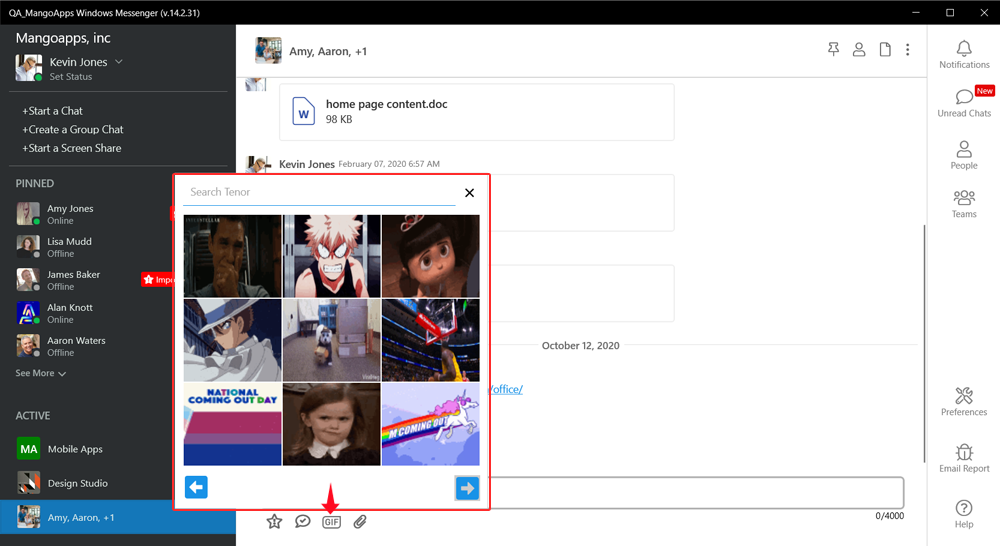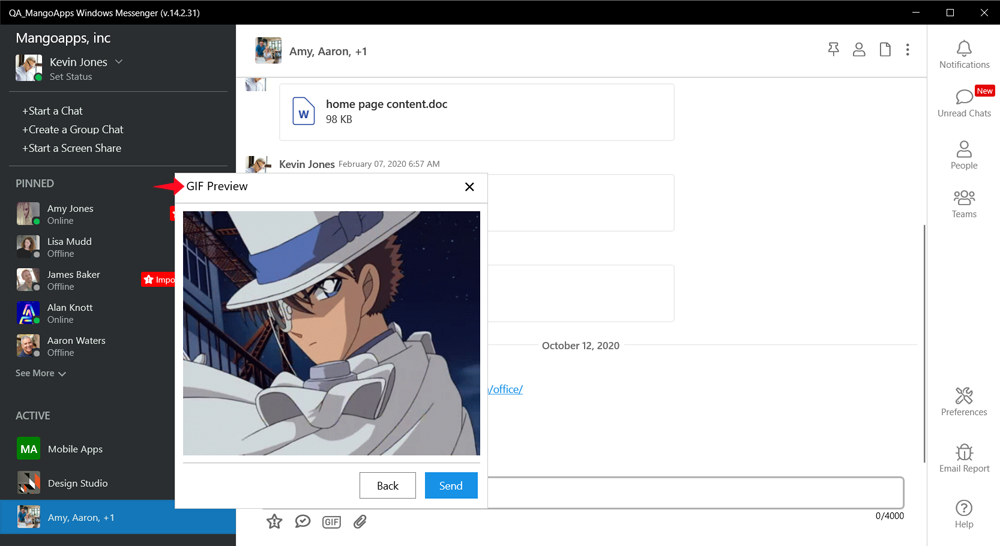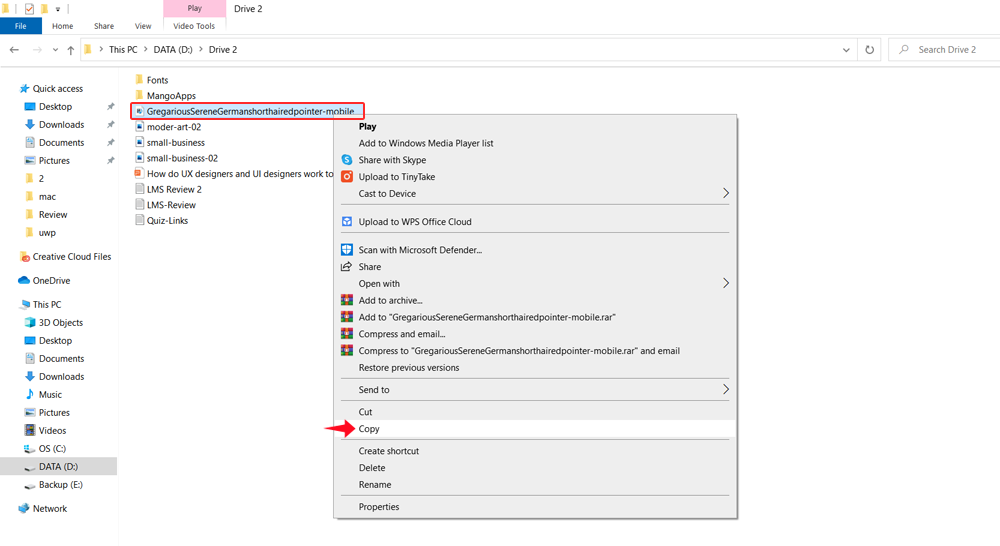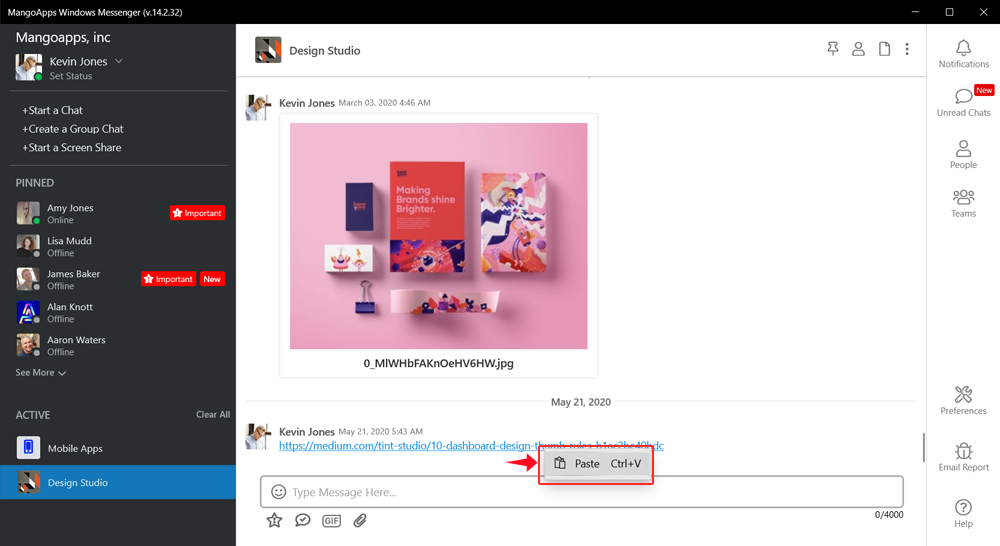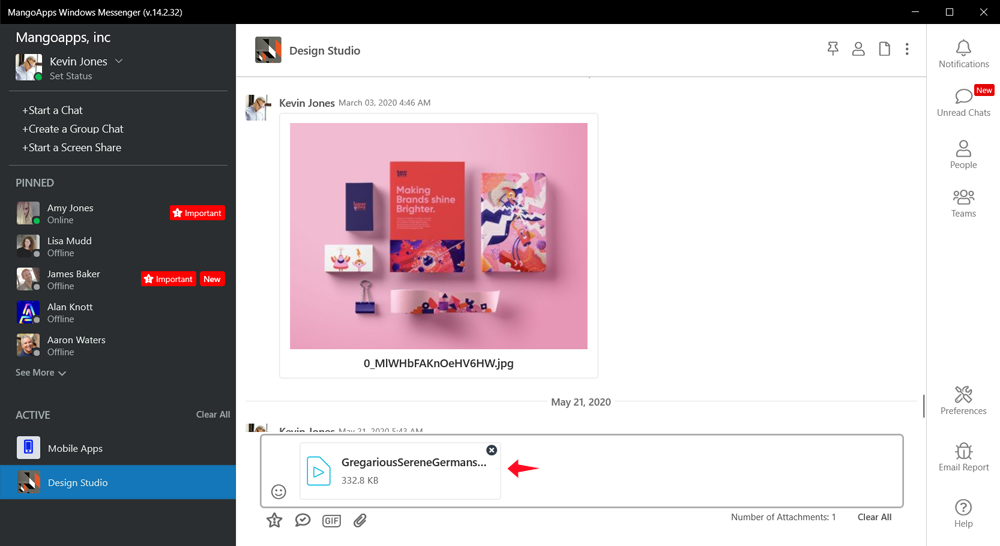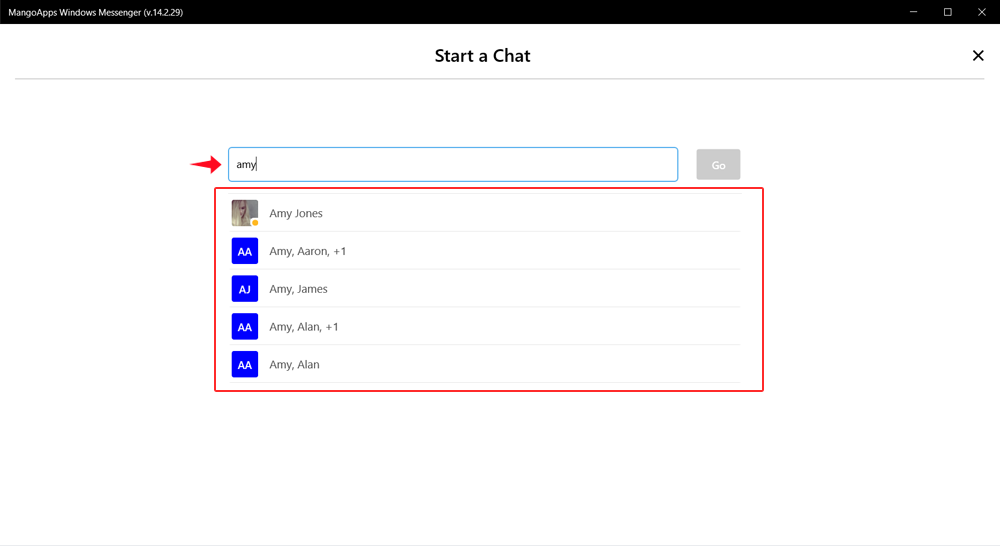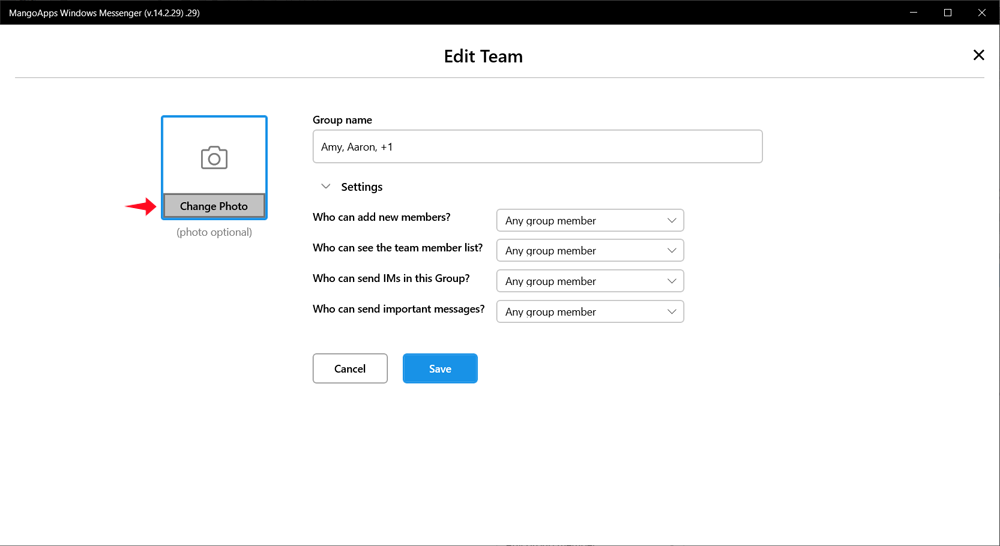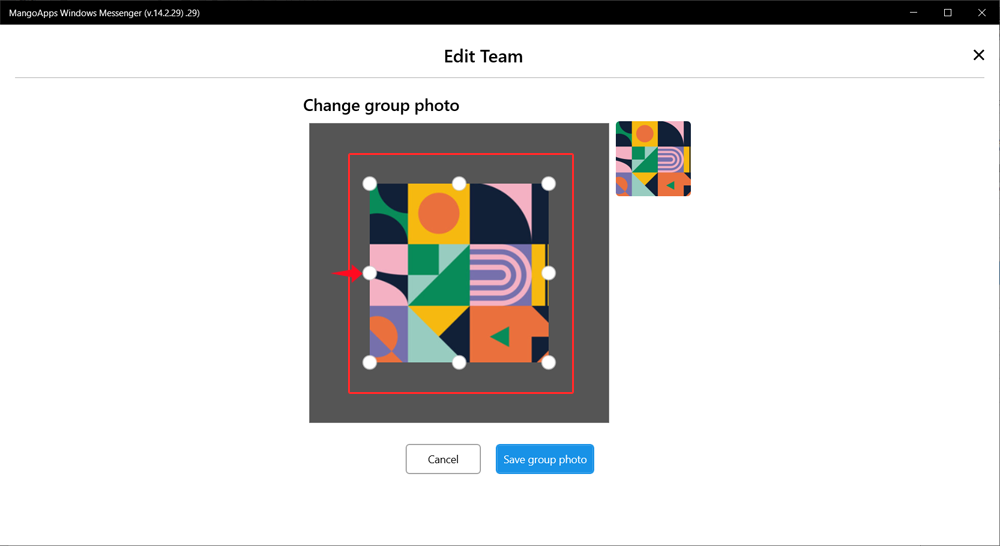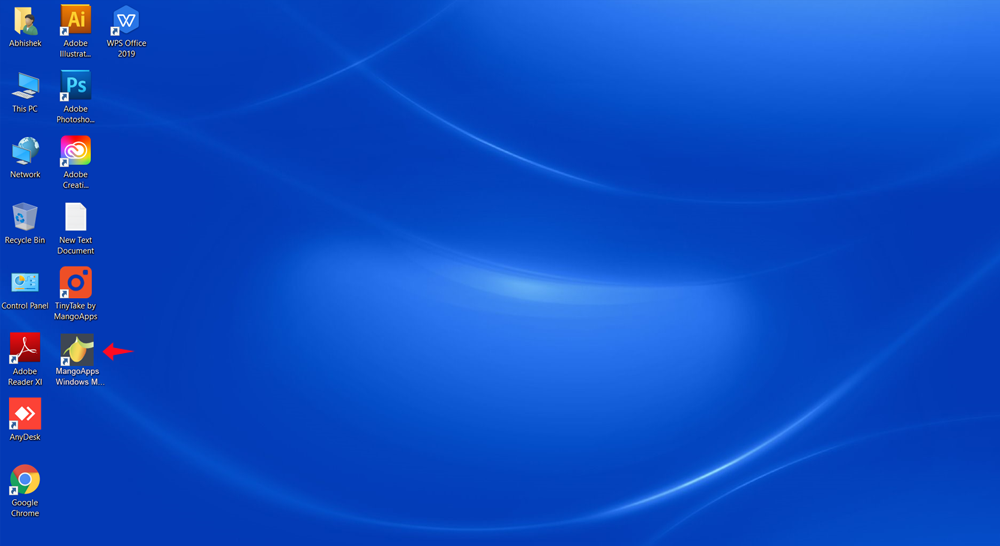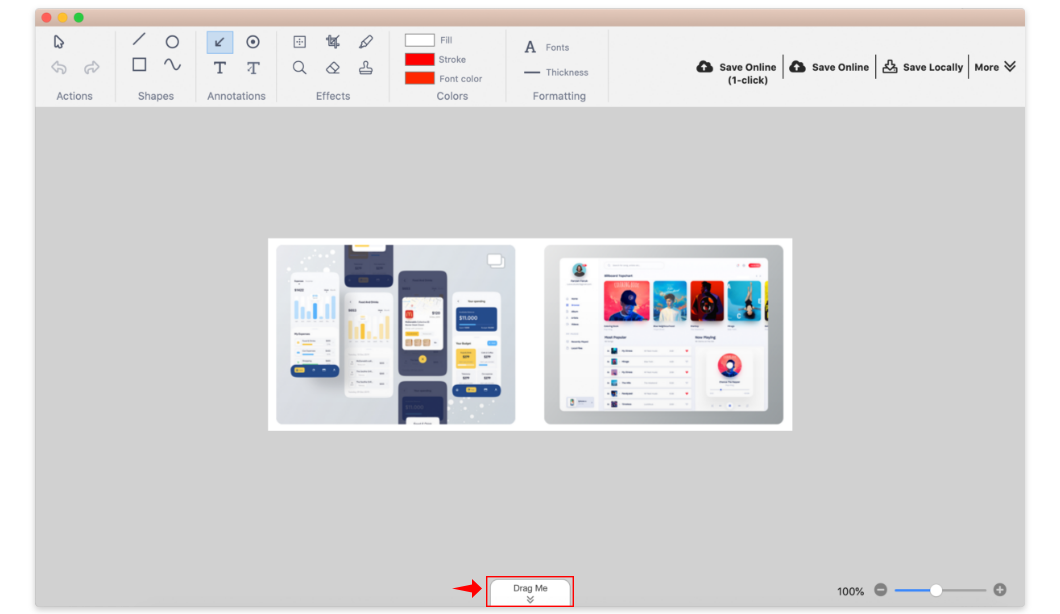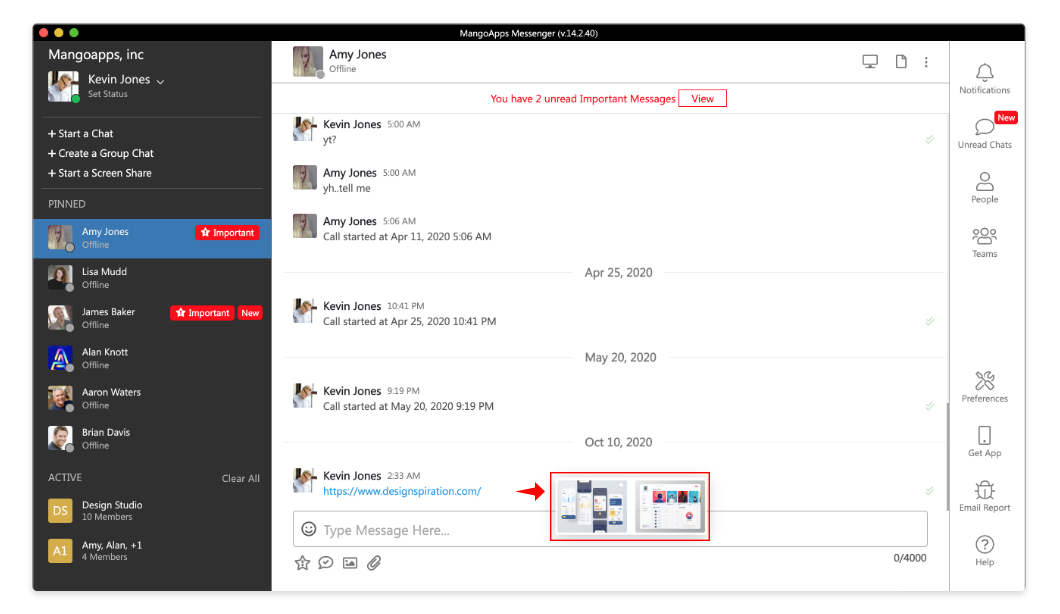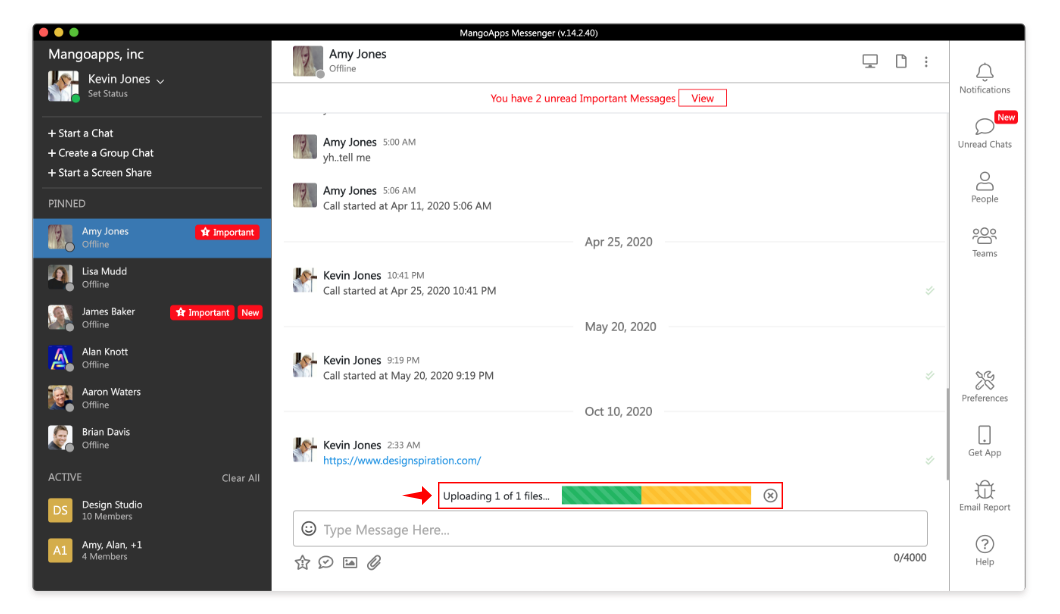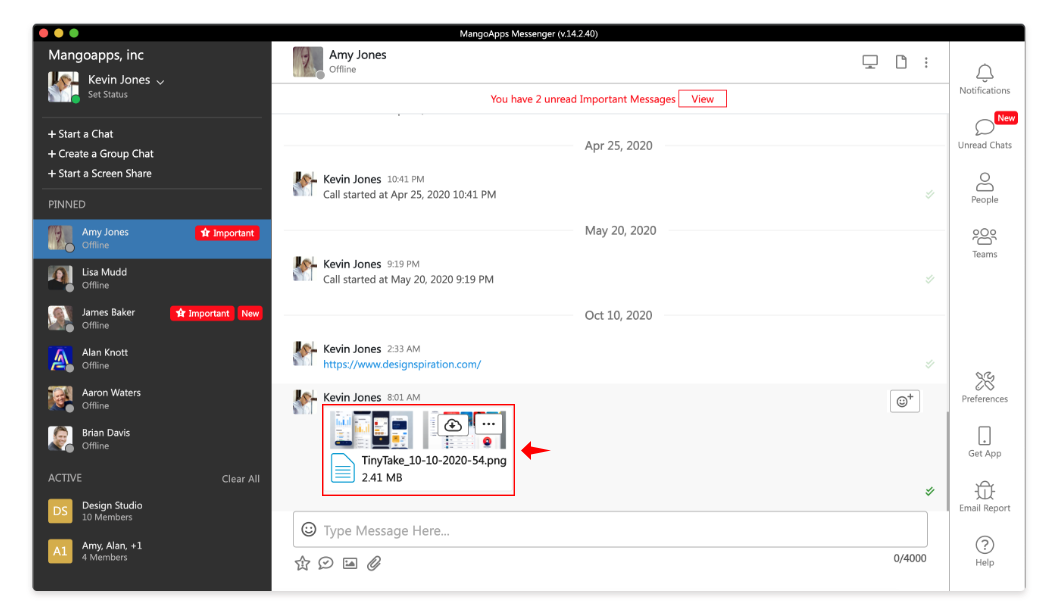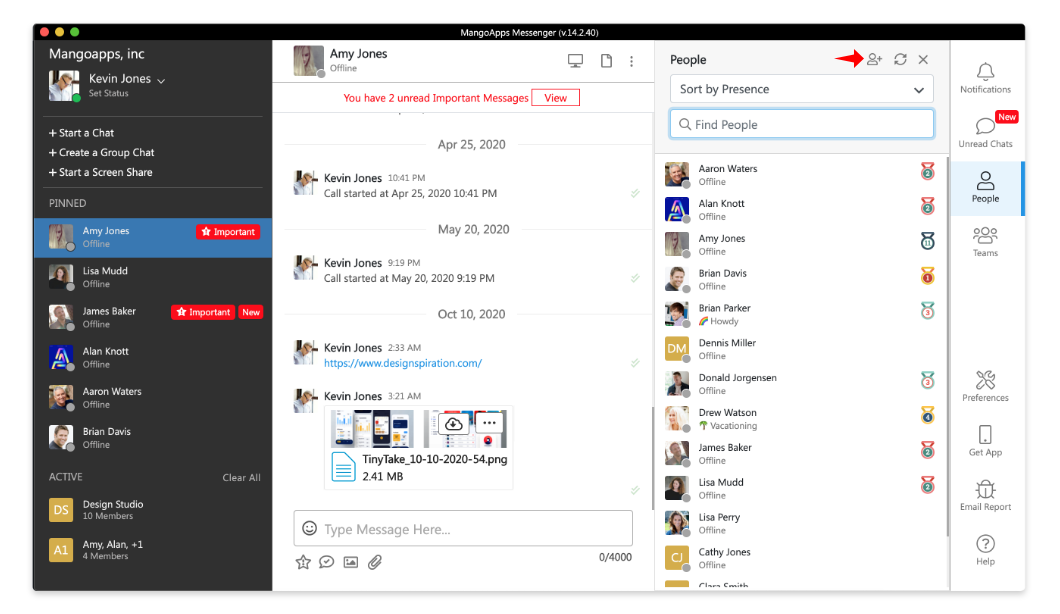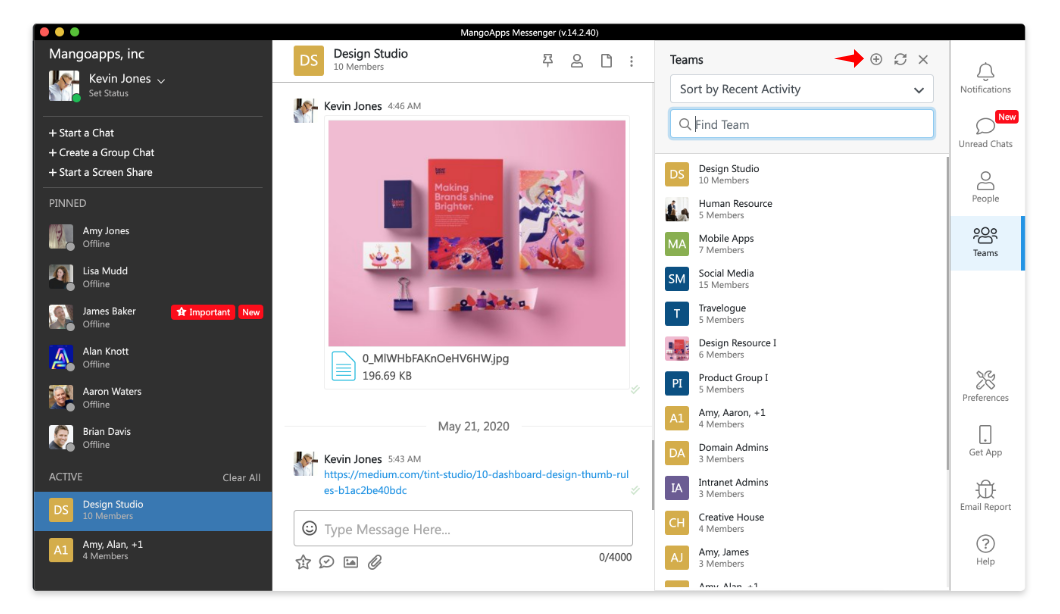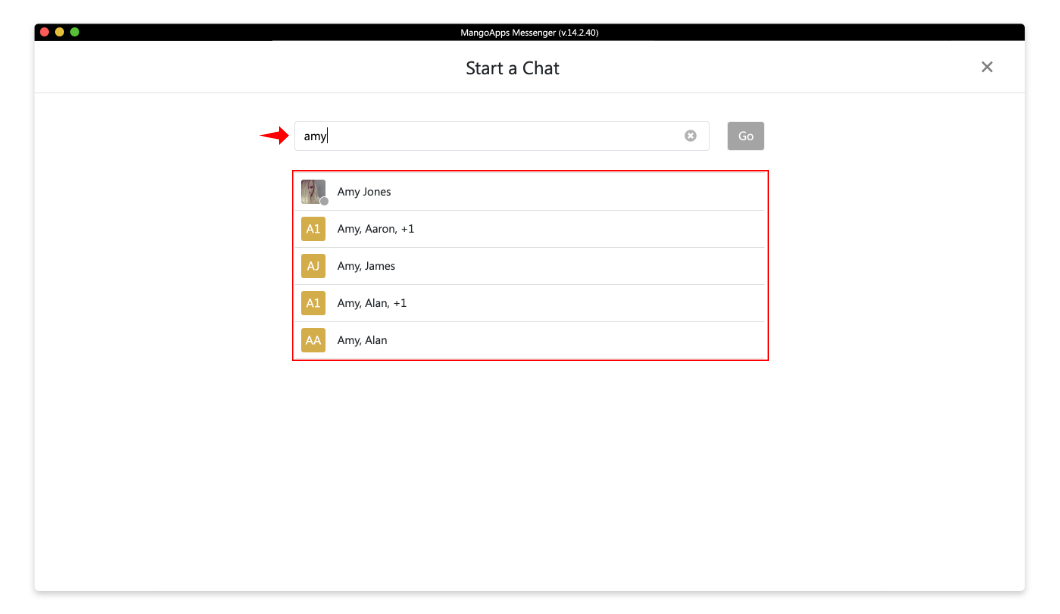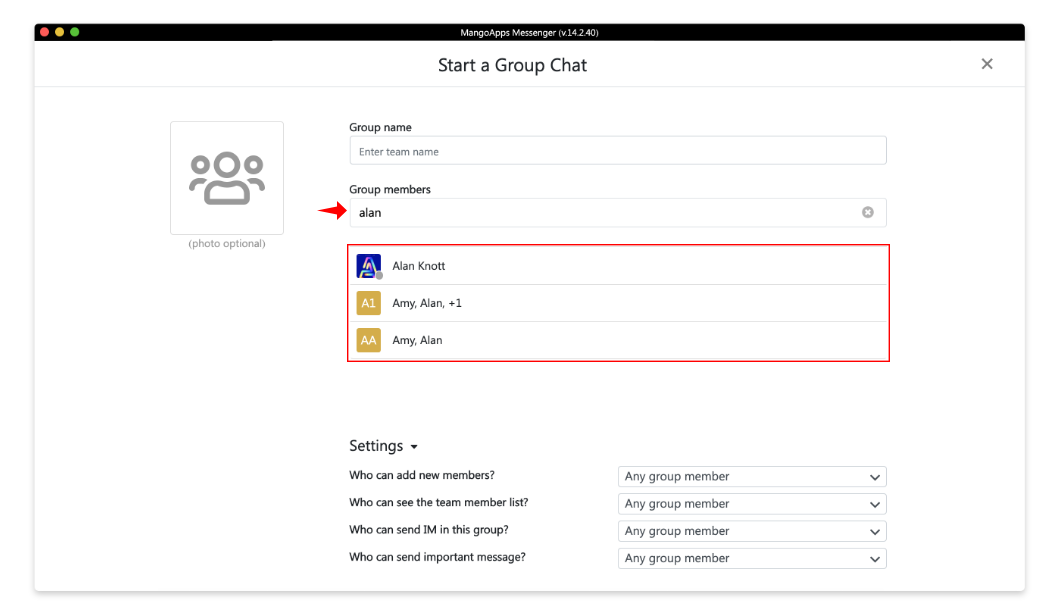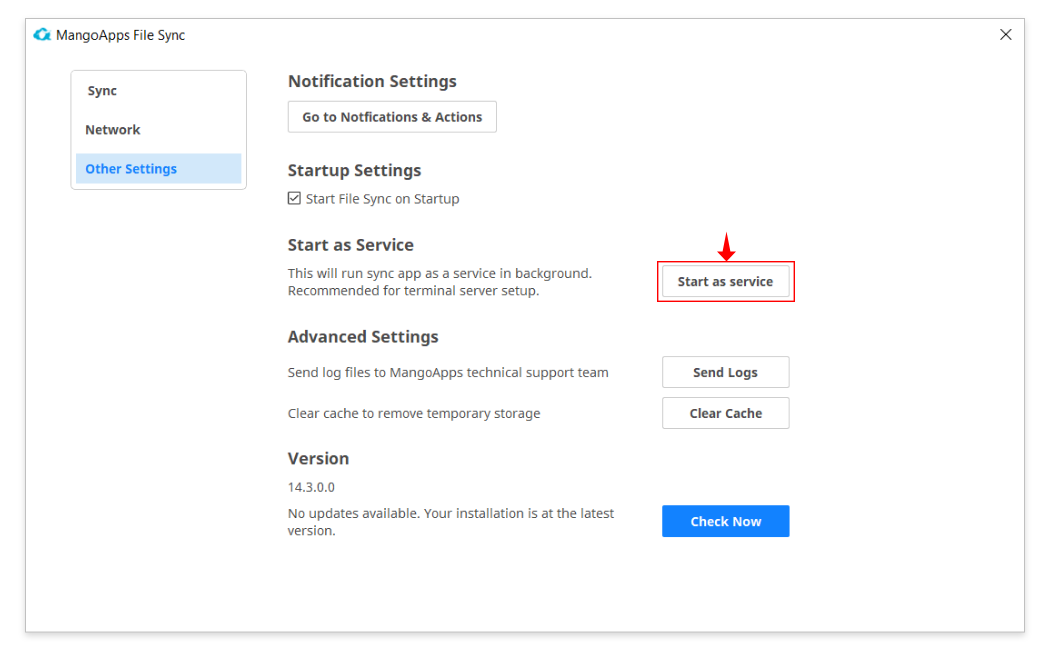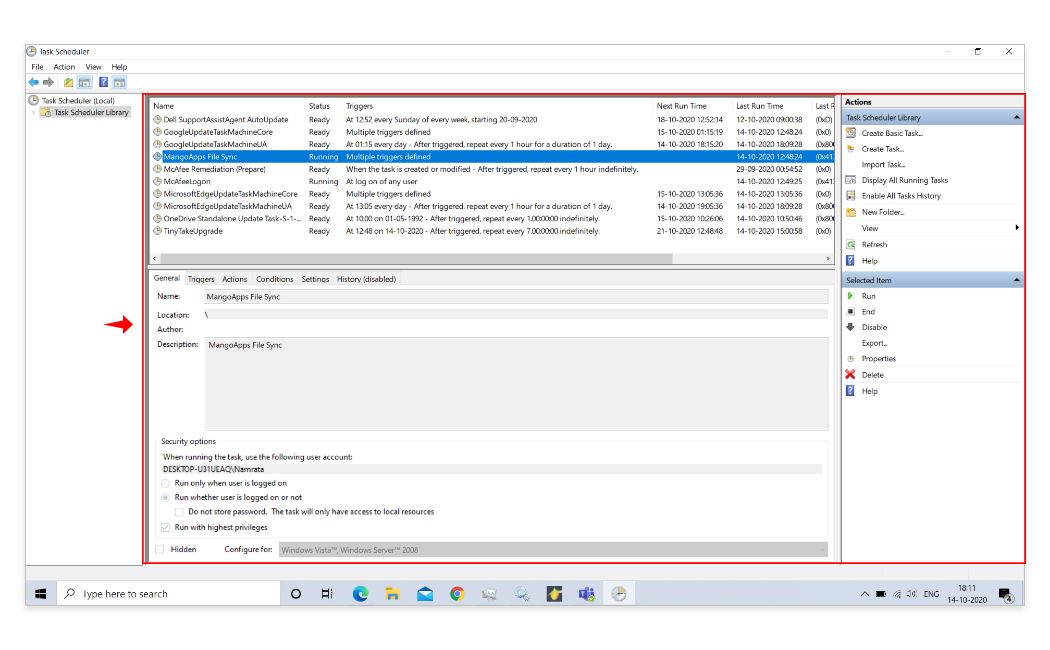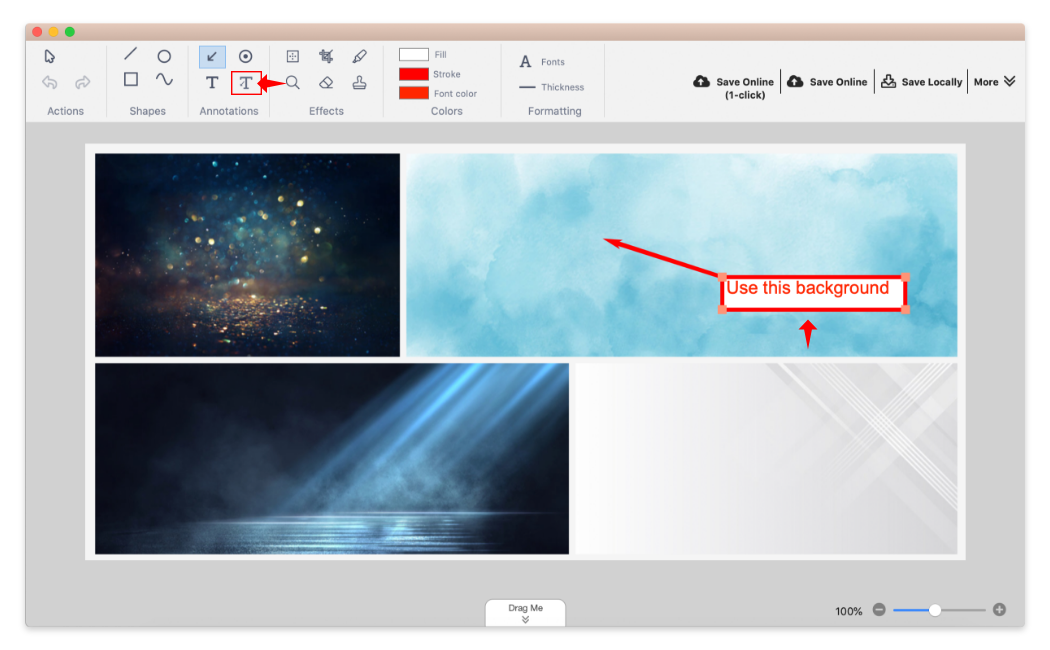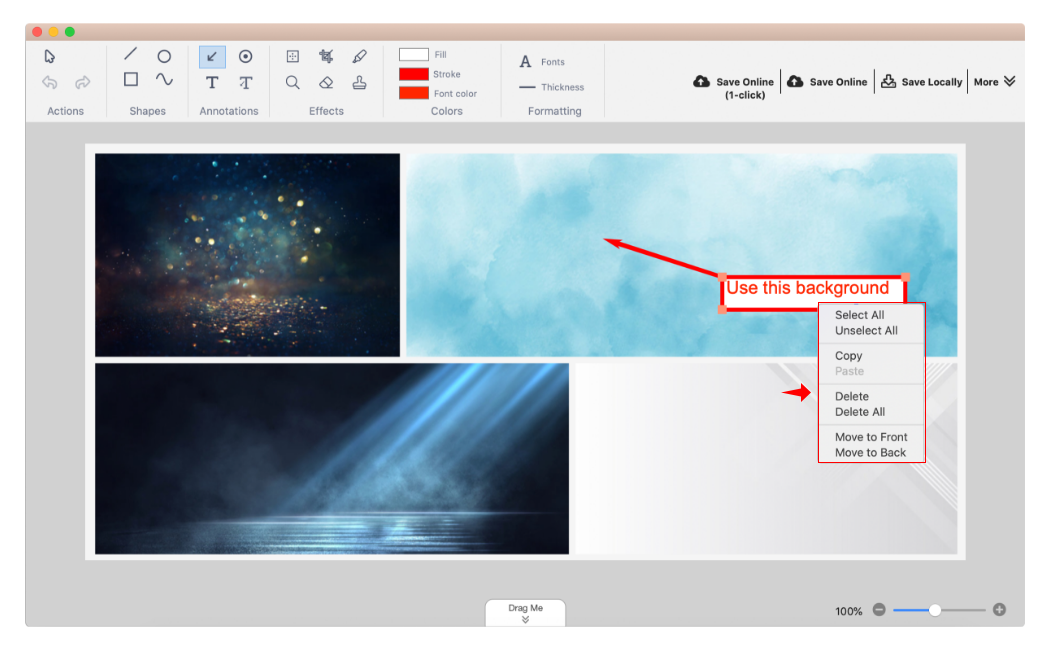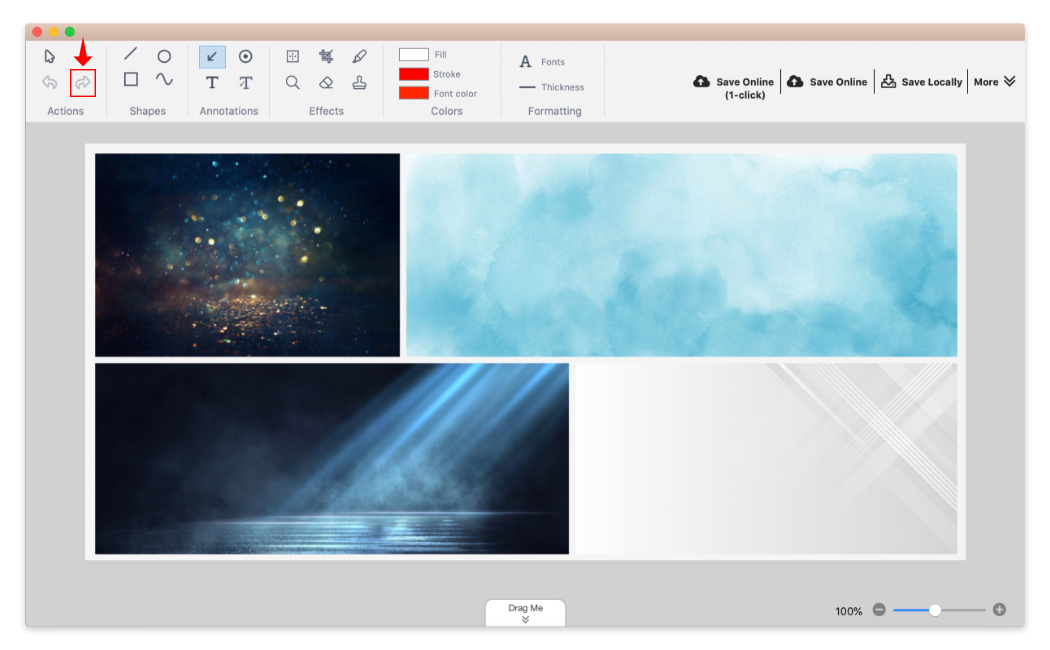Messenger & File Sync Clients Improvements
Improved GIF experience, start a group chat flow enhanced, desktop shortcut, faster universal messenger, drag & drop image improvements, file sync as a service and tiny take mac improvements have been added in this release
Windows Messenger
- Animated GIFs have always been popular and bring more engagement. We have enhanced GIF experience by allowing to see preview of the selected GIF
- Added ability to copy paste images and files from anywhere to the Messenger App.
- Added font awesome support for group icons.
- In create a group chat or start a chat flow, capability to search for existing conversations before starting new one has been added
- Cropping for a team photo has been enhanced
- Auto shortcut will now be created on the desktop for the Messenger App
- When there is no network an explicit indicator has been added to task bar & status bar app icon to indicate app is not connected with network.
- Enhanced behaviour of SSO screen to be able to login quickly with fewer steps
- Suspended users will now be automatically removed from active & pinned list
- Added support for characters (‘,”,[,], etc) in compose box
- Improved app connectivity & connectivity indicator on login screen
Universal Messenger
- Added ability to drag & drop from Mac TinyTake application to Mac Messenger
- Added ability to invite users to domain from people list
- Ability to create new group chat from teams list
- In create a group chat or start a chat flow, capability to search for existing conversations before starting new one has been added
- App speed improvements have been done in the following areas
- Faster logging in and loading of pinned list
- Faster loading of chat message history
- Faster loading of RHS panels – Unread, People & Teams
- App’s stability has been improved by solving crashes & memory leaks
- Enhanced overall connectivity of the app to address messages getting dropped issue
- Auto-recovering messages which user has missed while app was not connected due to no network
- Unread chats count on Mac now in sync with unread chats on web
File Sync Client
- Added ability to run file sync as windows service
- User sets the client to run as a windows service. It will come into effect on system restart
- User can choose to launch the app/UI when the service is running in the background
TinyTake for Mac
- New text arrow tool added for easy annotation with arrow + text combined
- Right click menu has been added for an annotation
- Select All
- Deselect All
- Copy
- Paste
- Bring to front
- Send to back
- Added hand cursor for grabbing and moving the object within the canvas.
- On first click of the following tools showing the size adjuster. On next click on same tool or clicking anywhere else hiding the adjuster for
- Pixelate tool
- Magnifier
- Eraser
- When the new font style/size or any other property selected it is now getting applied to the previous text of the current selected text box and also getting applied to the new text which will get added in it.