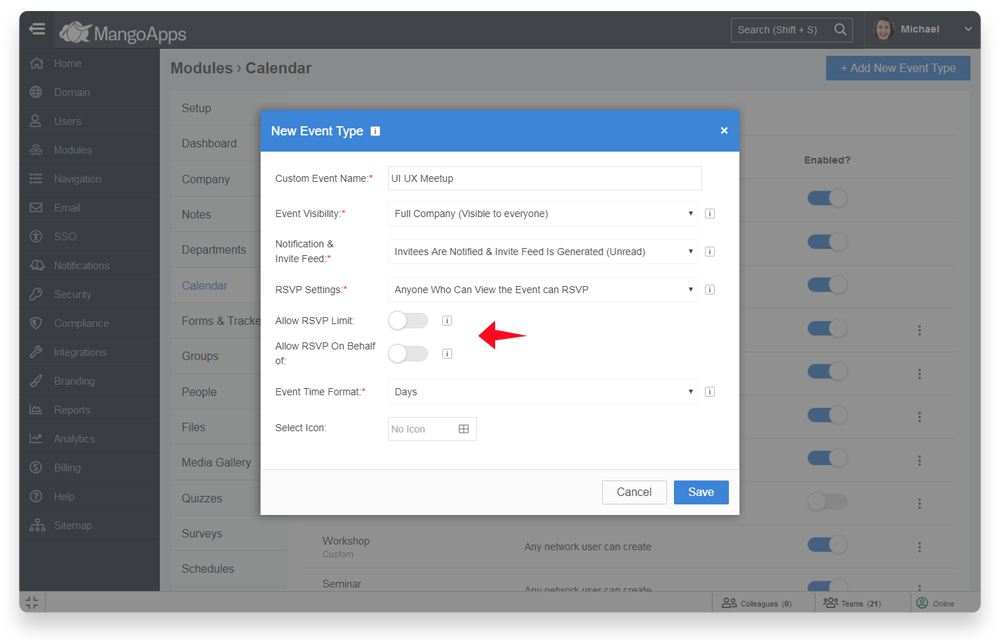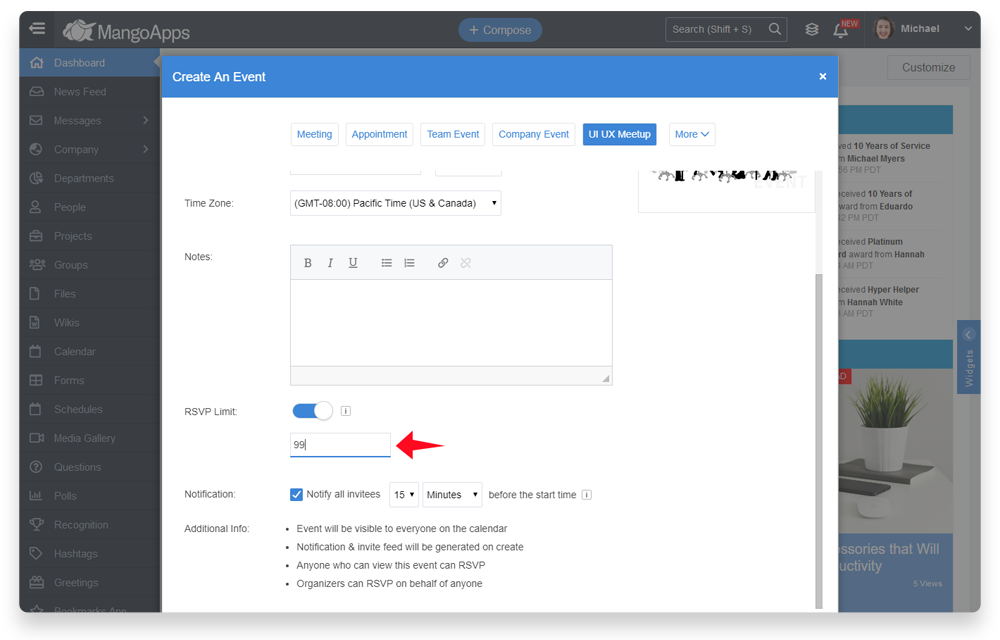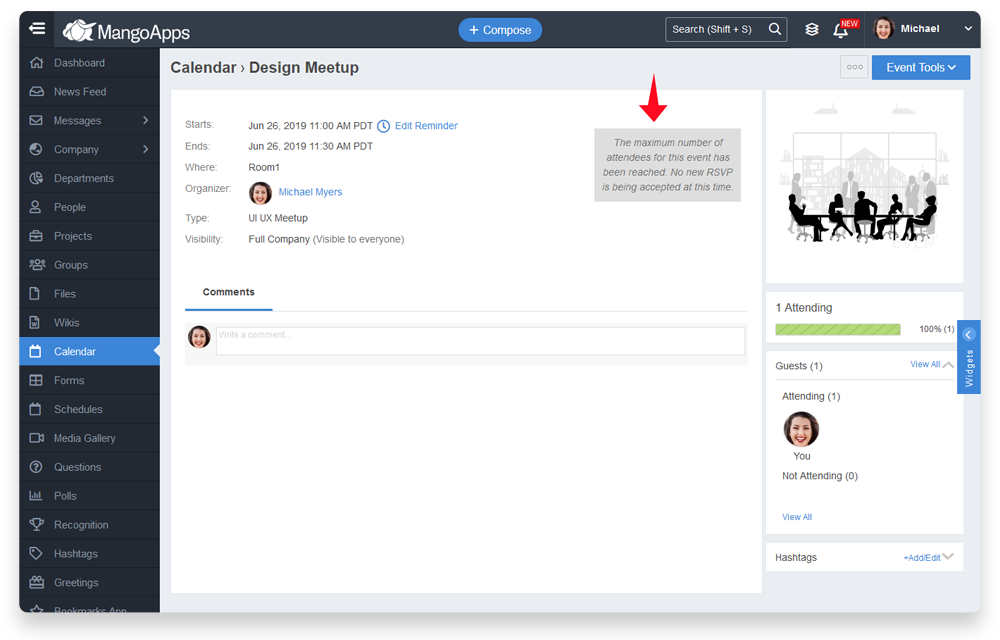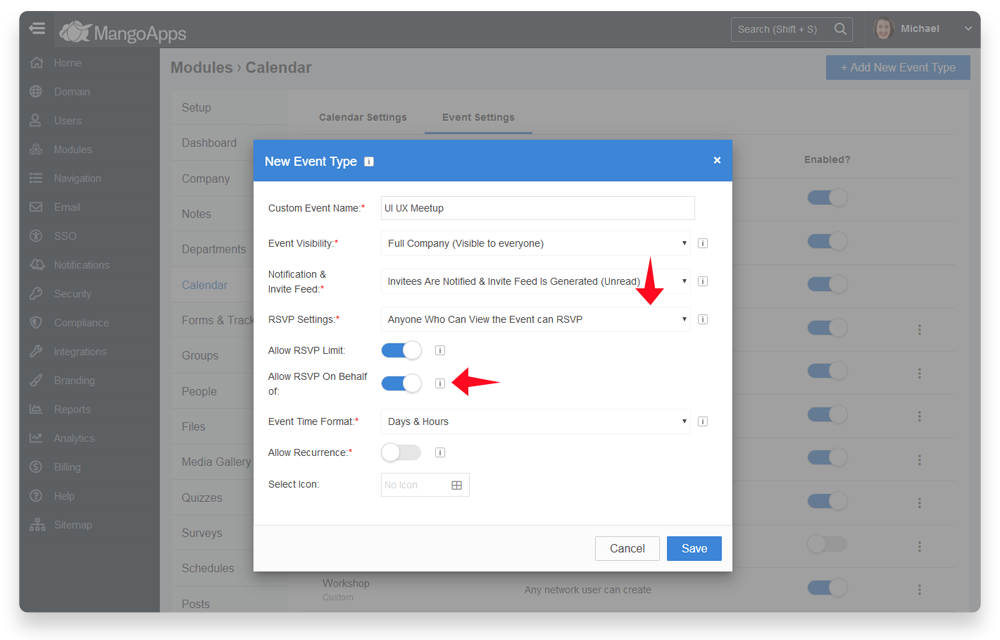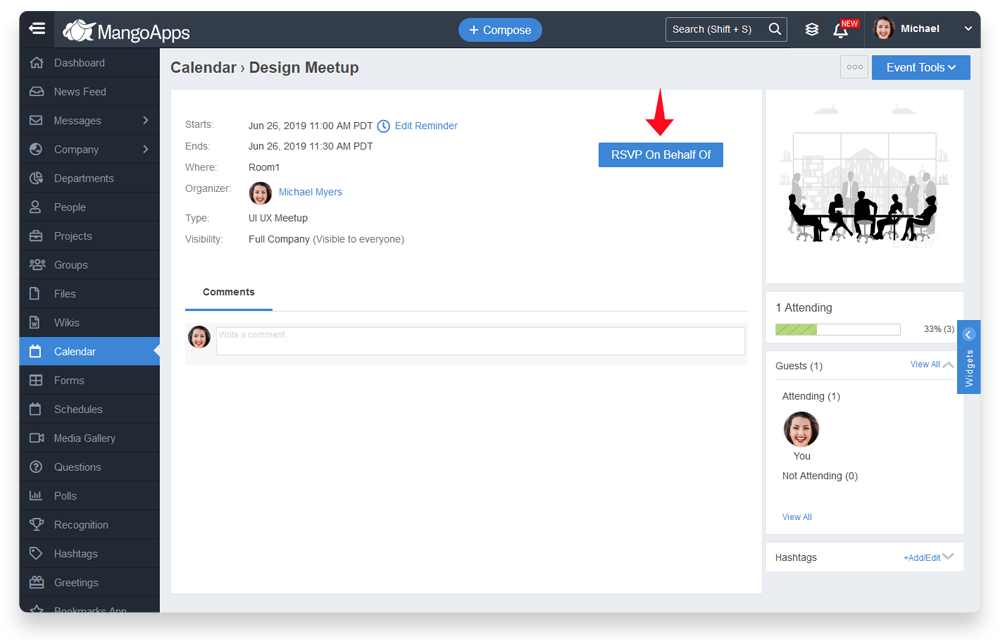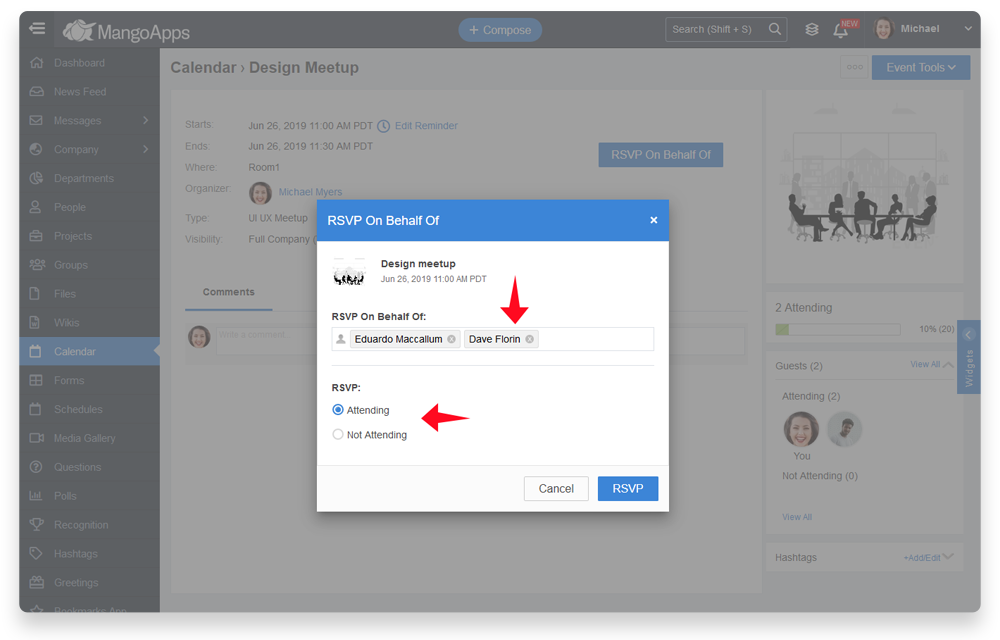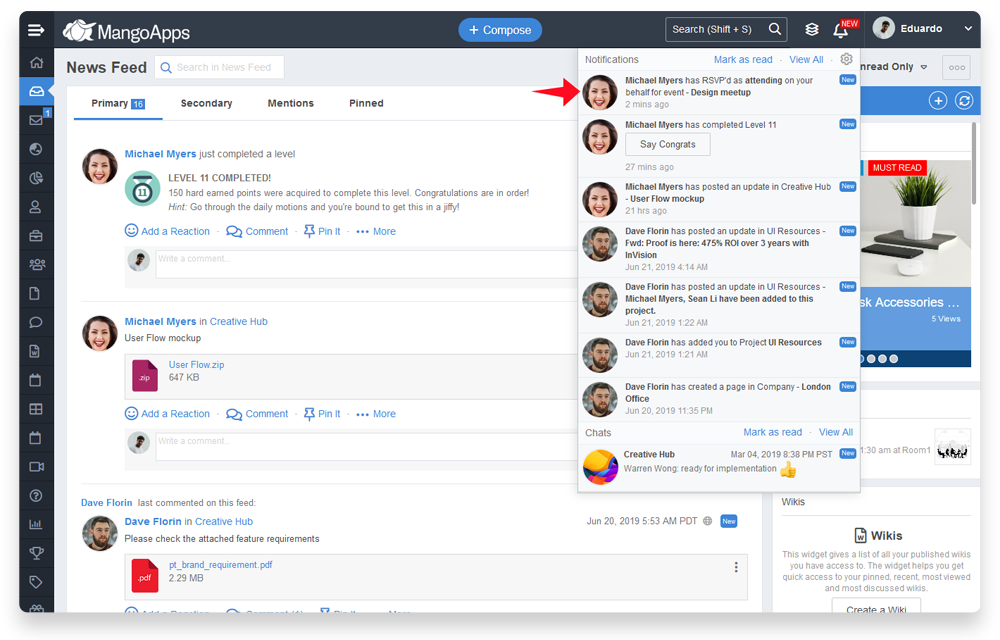New Capabilities In Calendar Around RSVP
Ability to set limits on the number of RSVPs per event and ability for organizers to RSVP on someone’s behalf are the new enhancements added to the Mango Calendar module.
Ability to set RSVP limits
- Custom events have a new setting to restrict RSVP count. This setting can be turned-on by domains admins on a custom event which has RSVP Settings = ‘Anyone who can view the event can RSVP’
- When the RSVP limit setting is ON for a custom event, the event organizers will get an option to set a limit on the maximum users who can RSVP as attending for the event
- Maximum attending RSVP limit can be between 1 to 999
- When the RSVP attending limit is reached for an event, then no new RSVPs are allowed. Attendees who have RSVP’ed as attending are allowed to change their RSVP status to not attending.
- The RSVP limit setting & value can be changed by the event organizer at any time for an upcoming event.
Event organizers can now RSVP on behalf of invitees
- Custom events have a new setting to allow RSVP On Behalf Of (OBO) an invitee. This setting can be turned-on by domains admins on a custom event which has RSVP Settings = ‘Anyone who can view the event can RSVP.
- When the OBO setting is on for an event, then the event organizers will see an action called “RSVP On Behalf Of”
- On clicking of RSVP On Behalf Of then the event organizers get
- An option to pick a user to RSVP on behalf of
- The organizer can mark them as attending or not attending.
- The user on behalf of whom the event organizer RSVP’ed, will receive a notification.