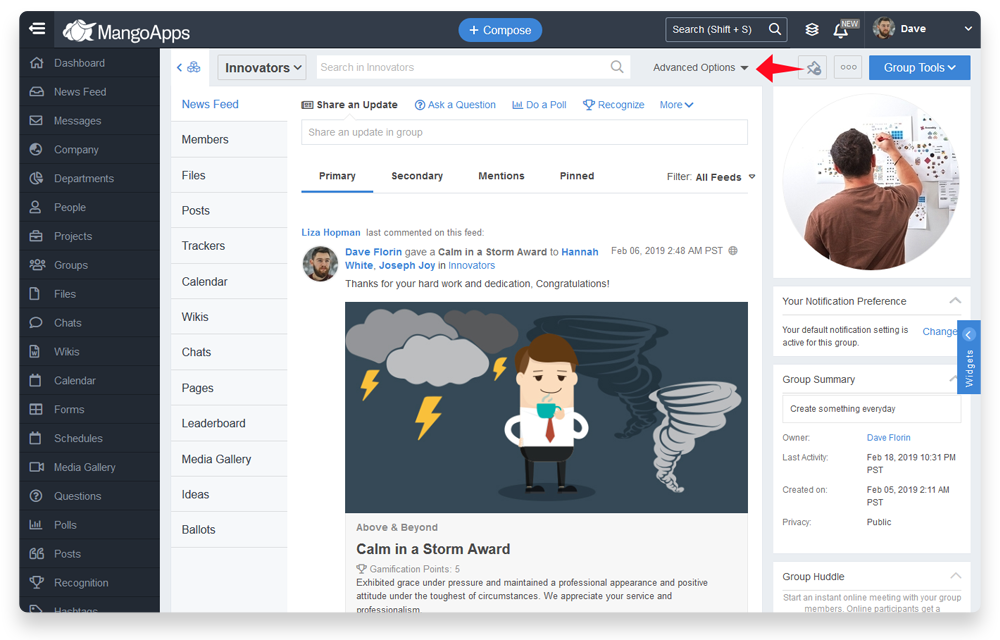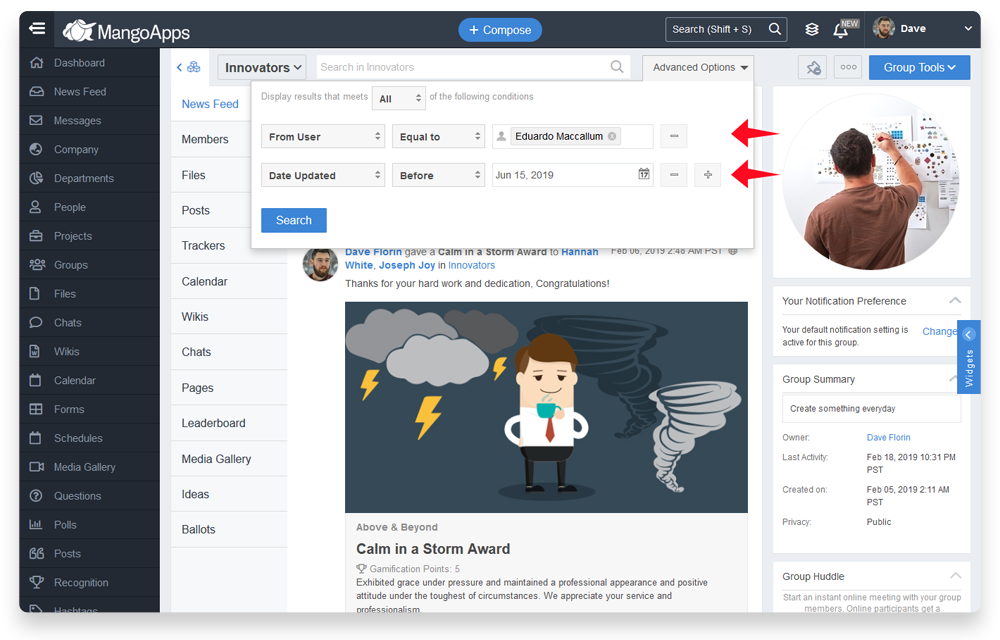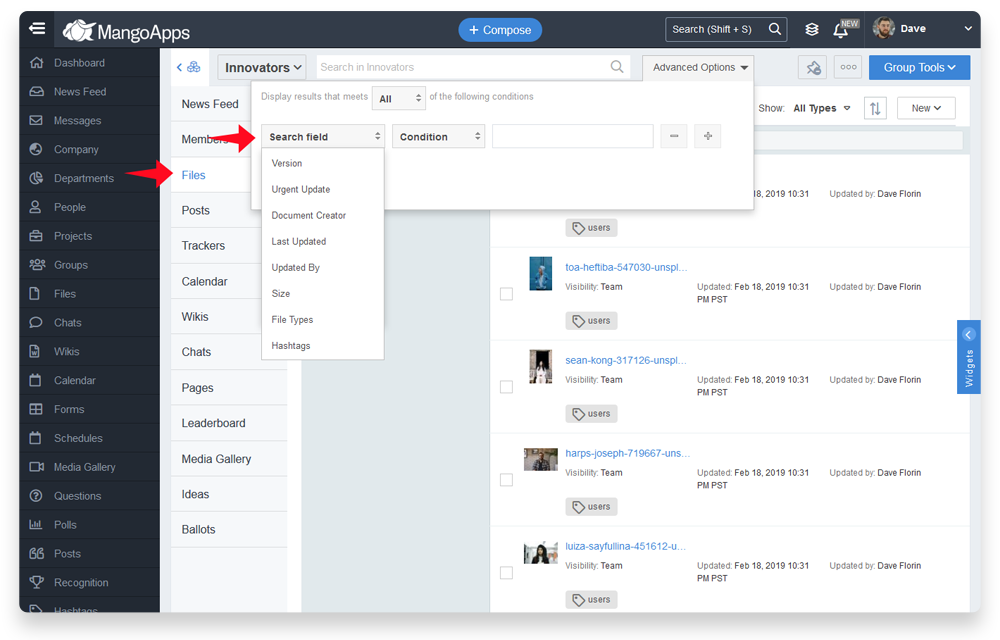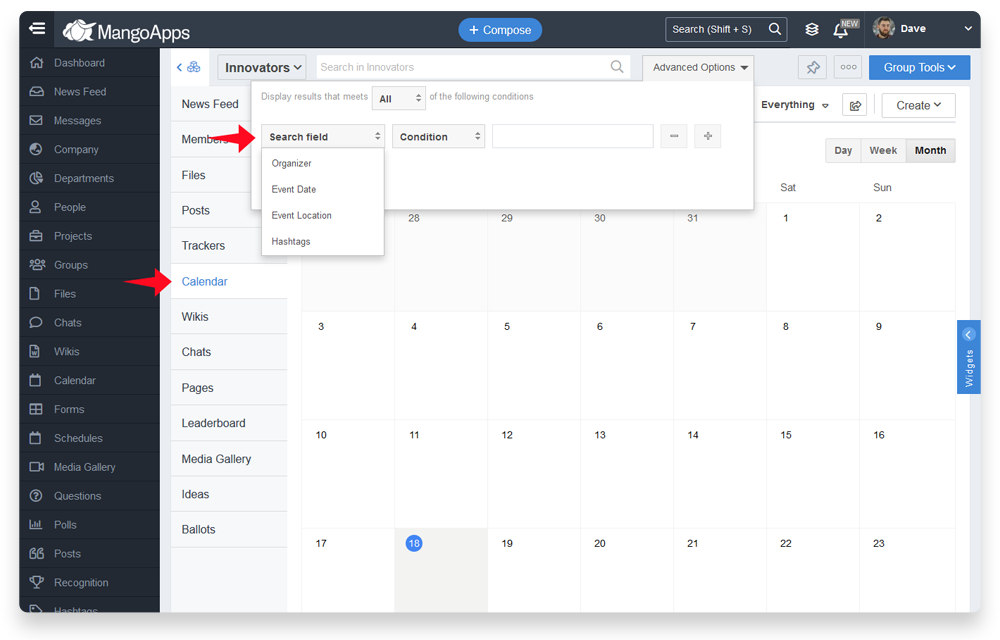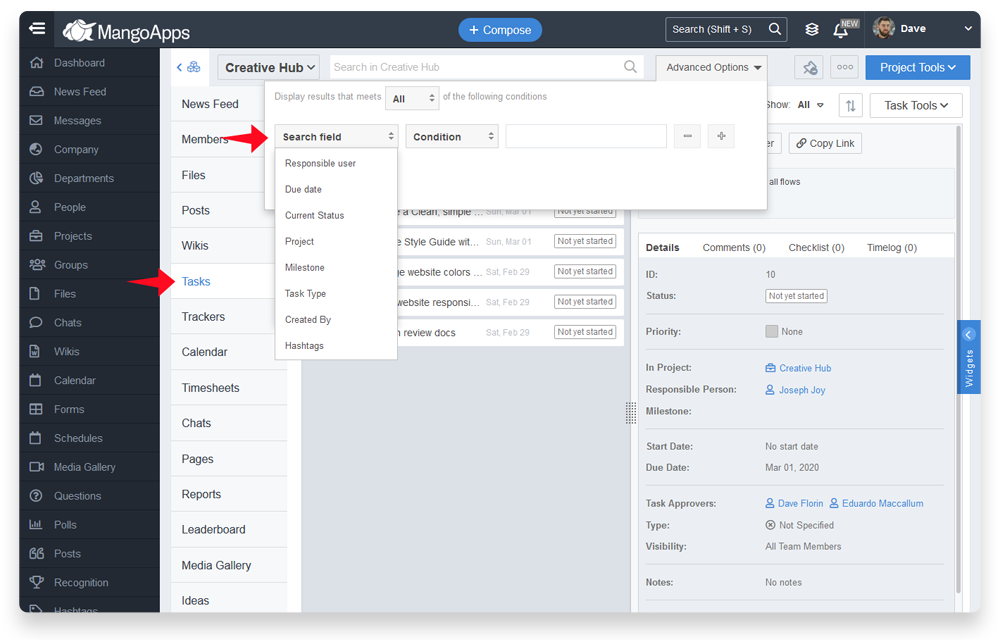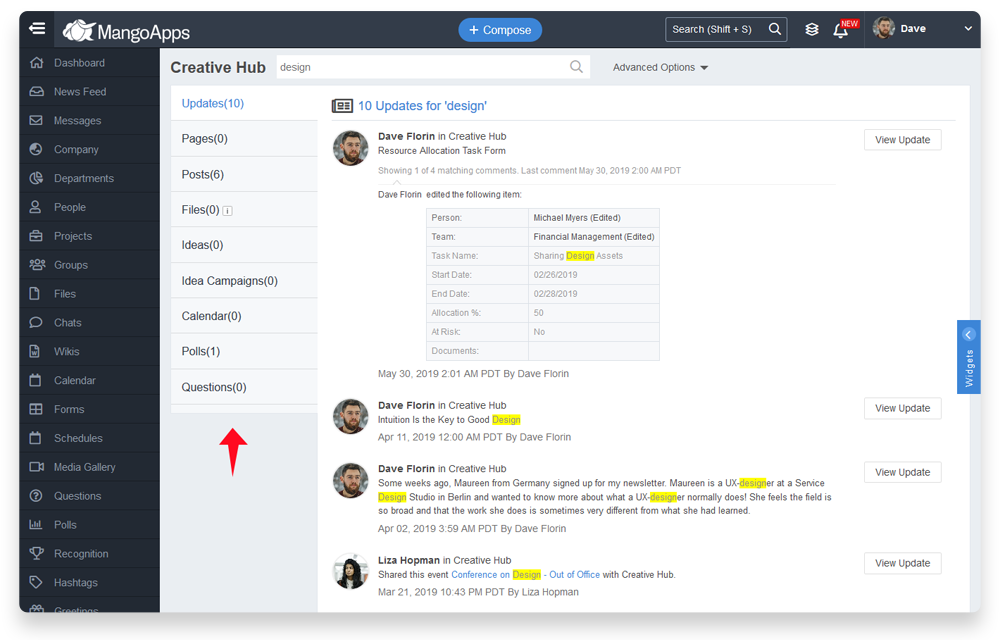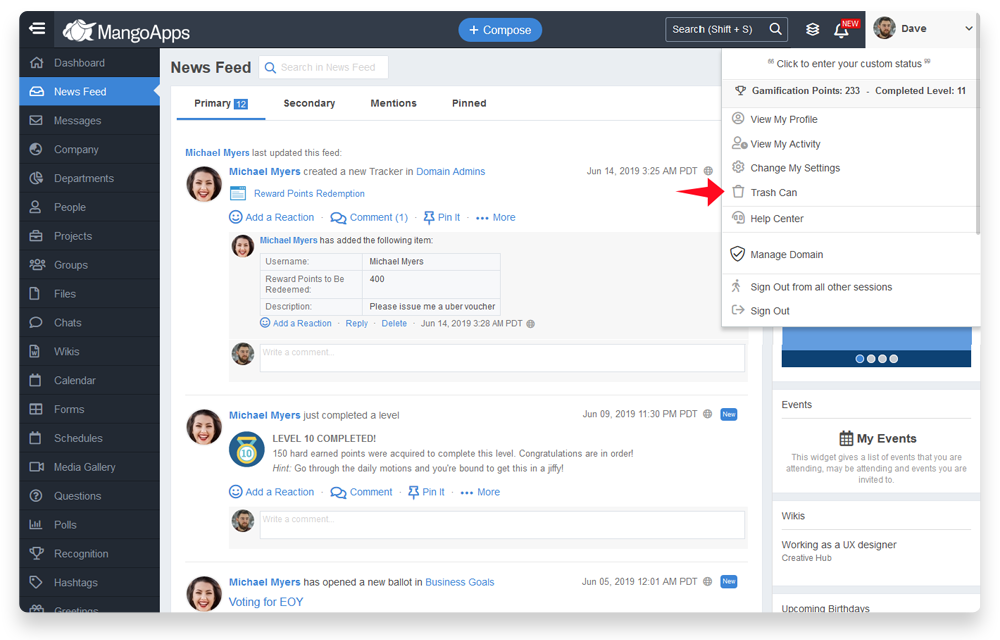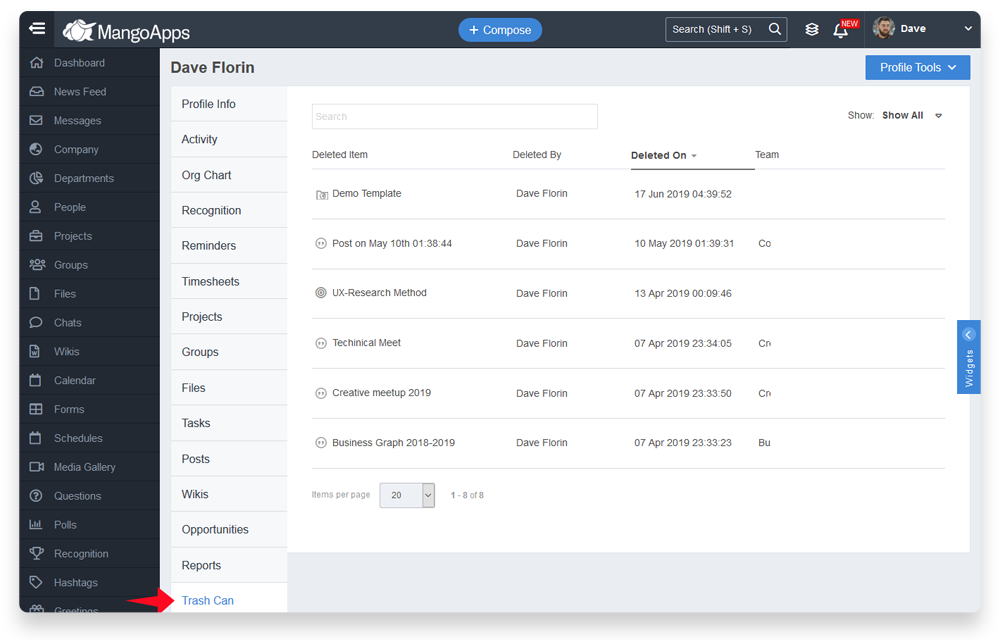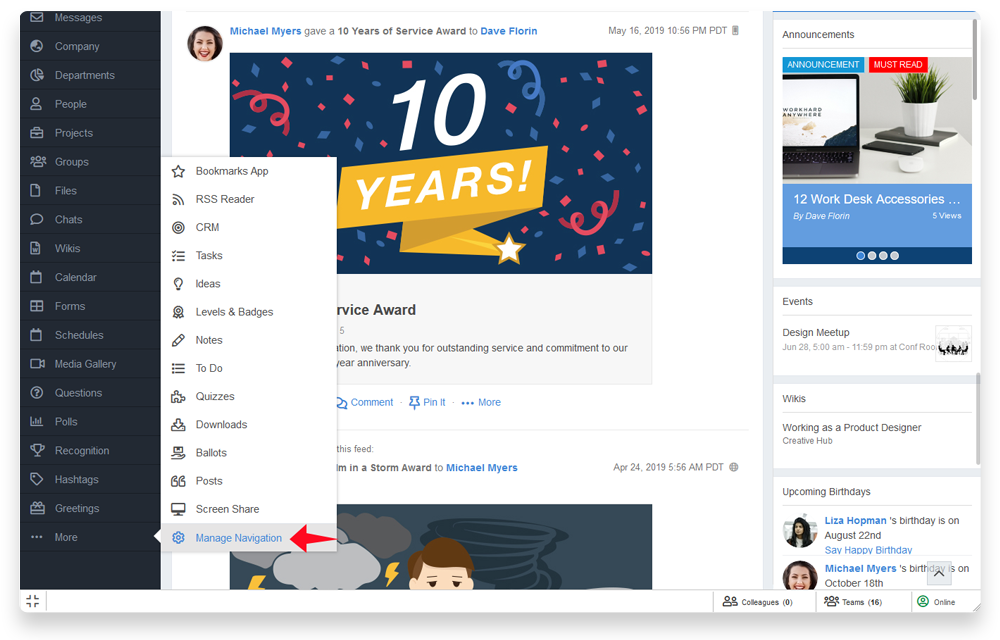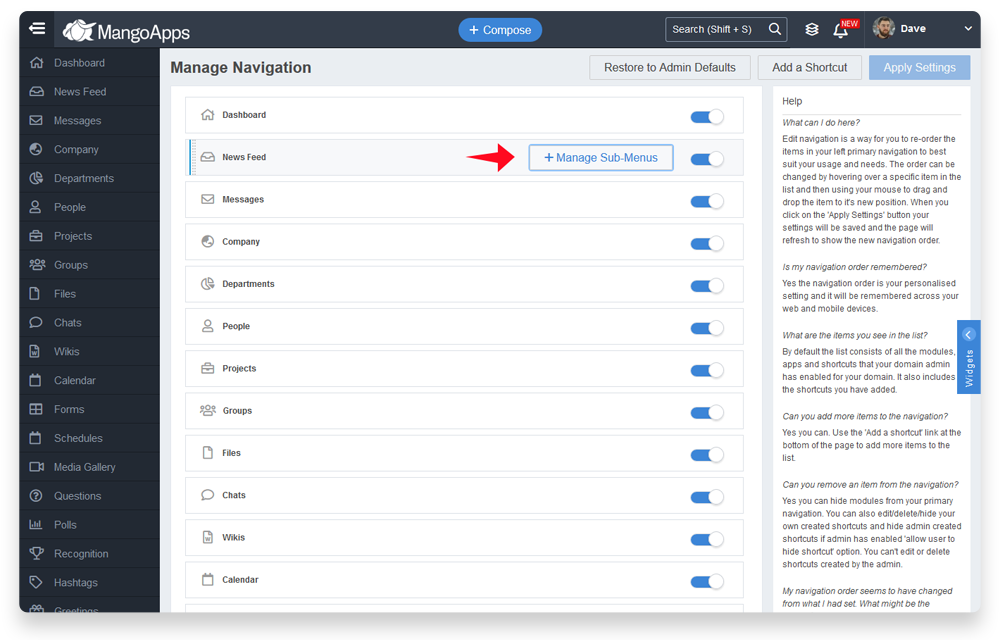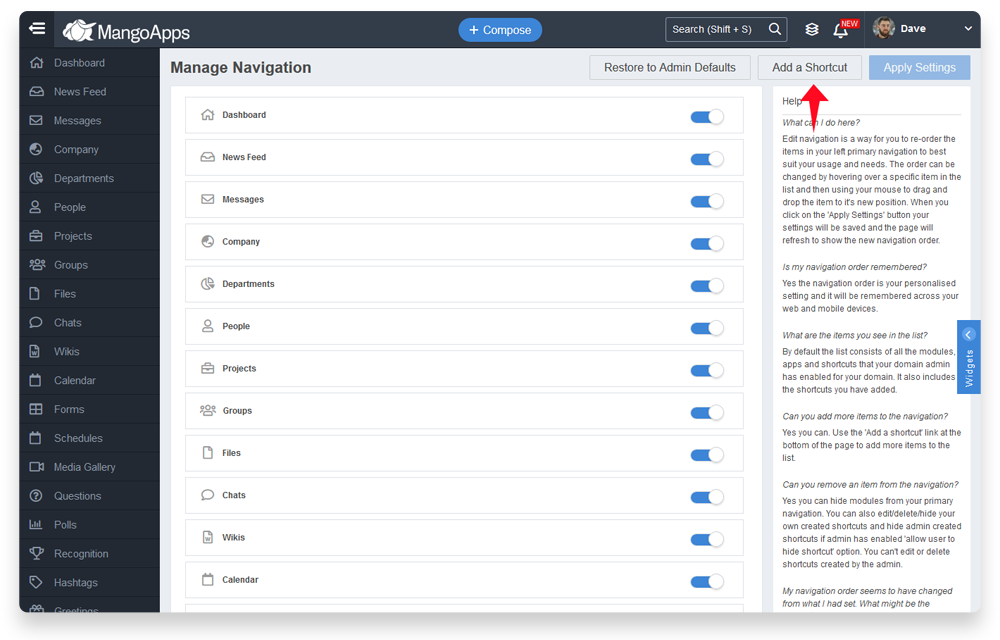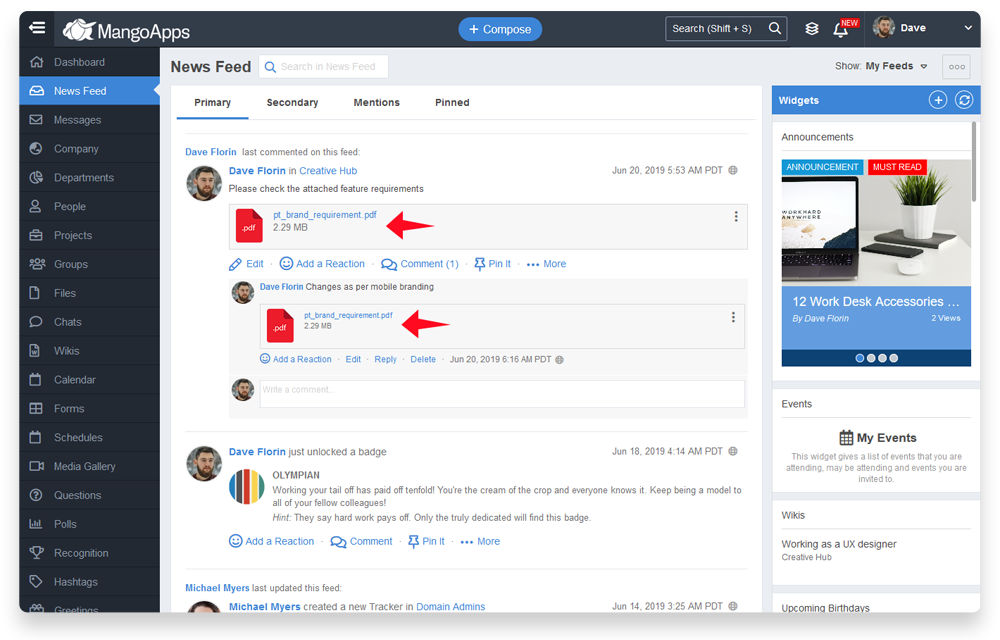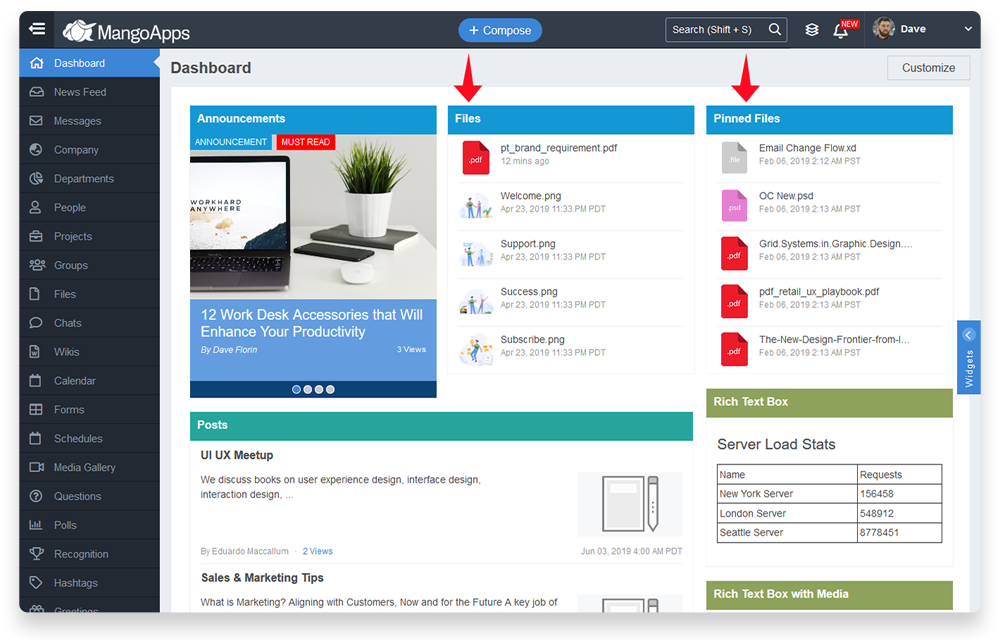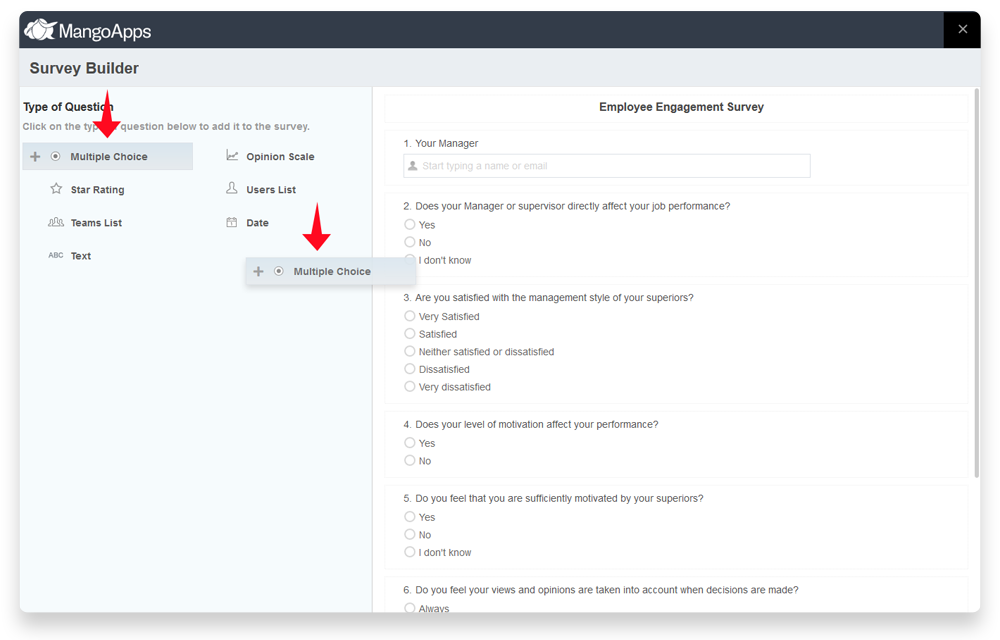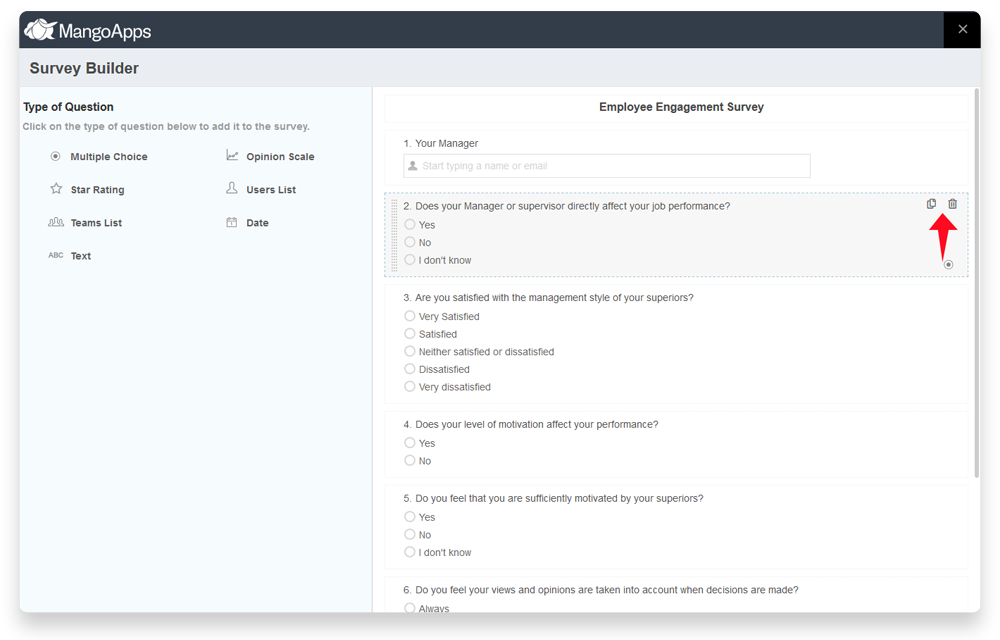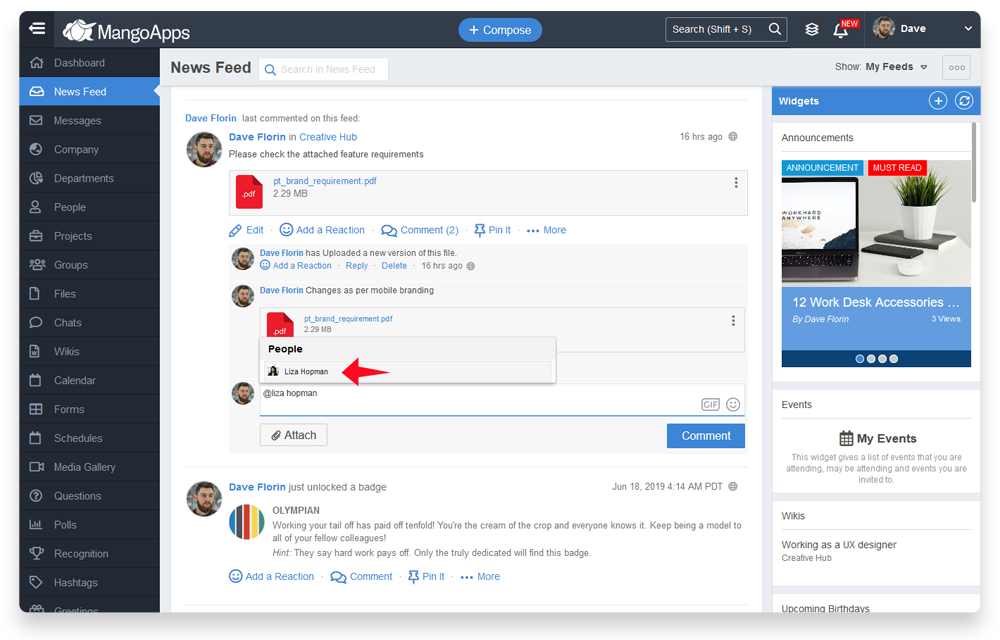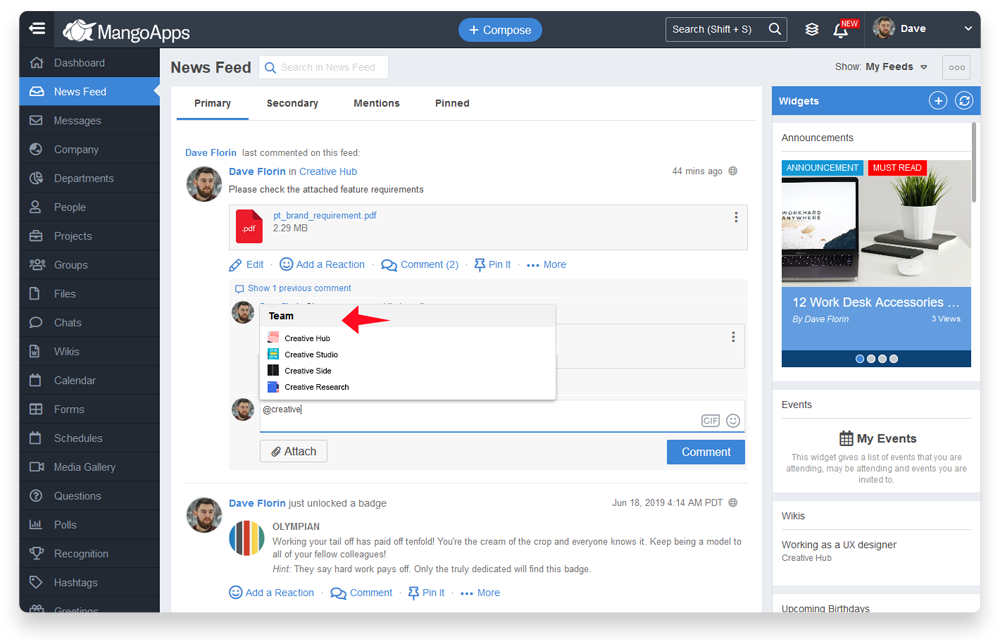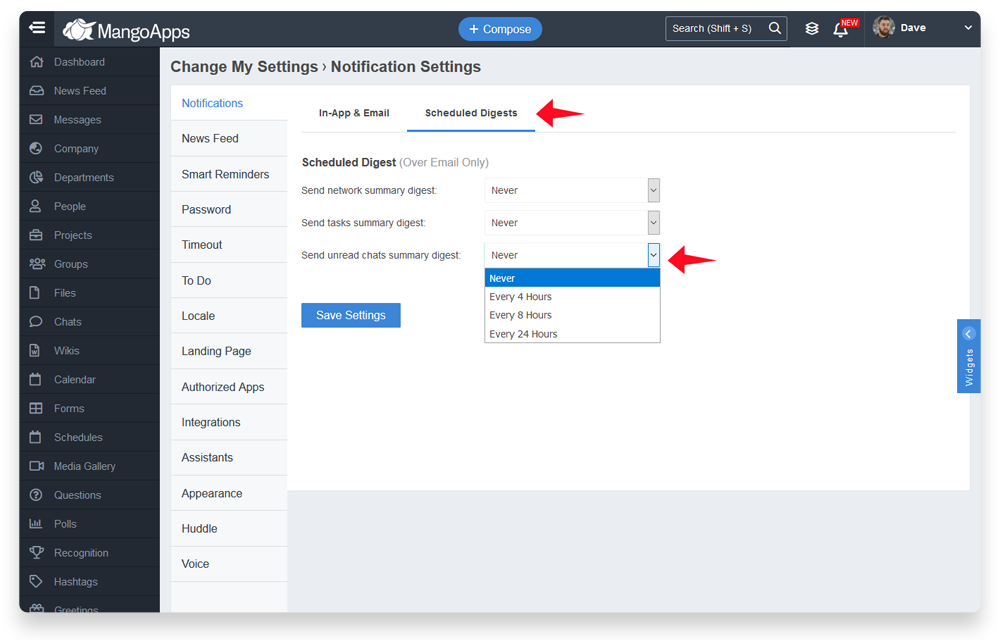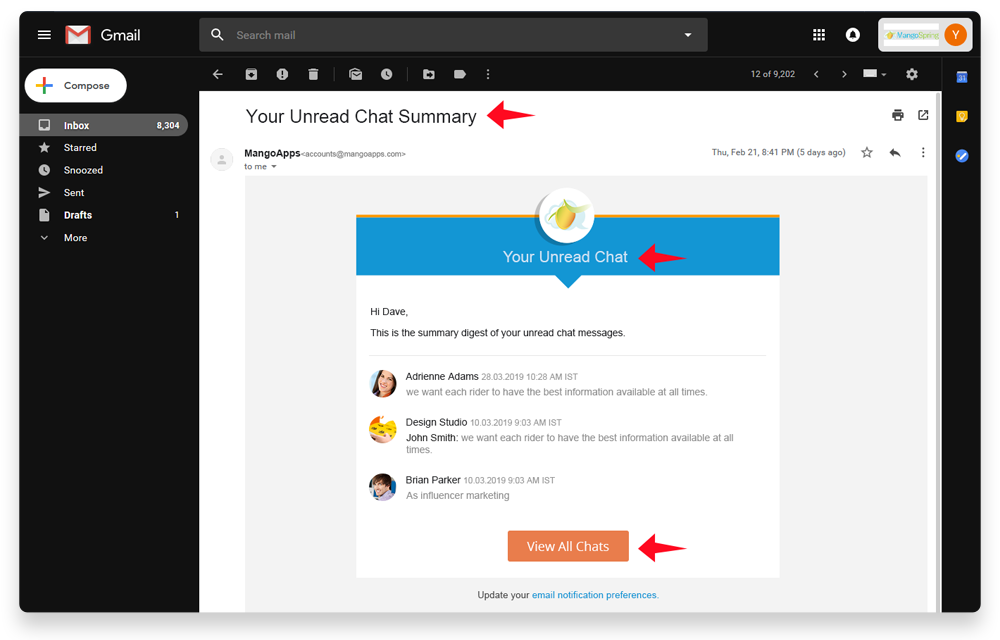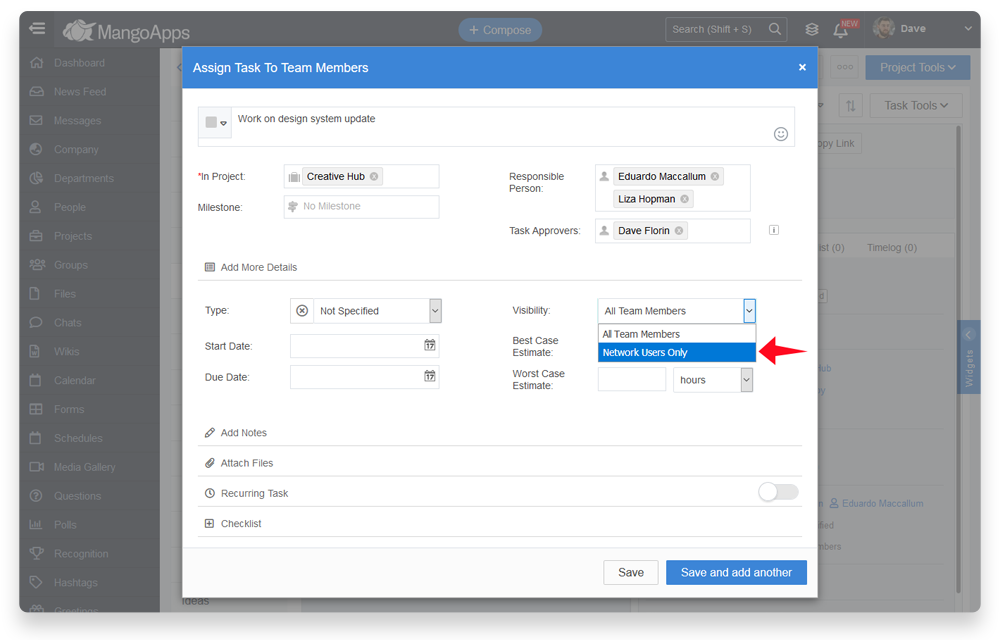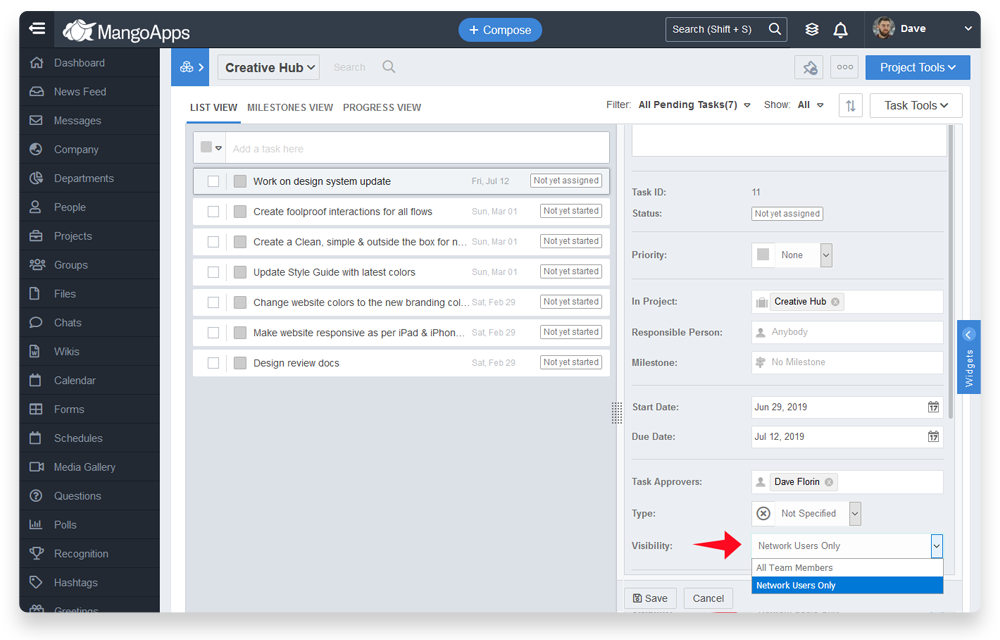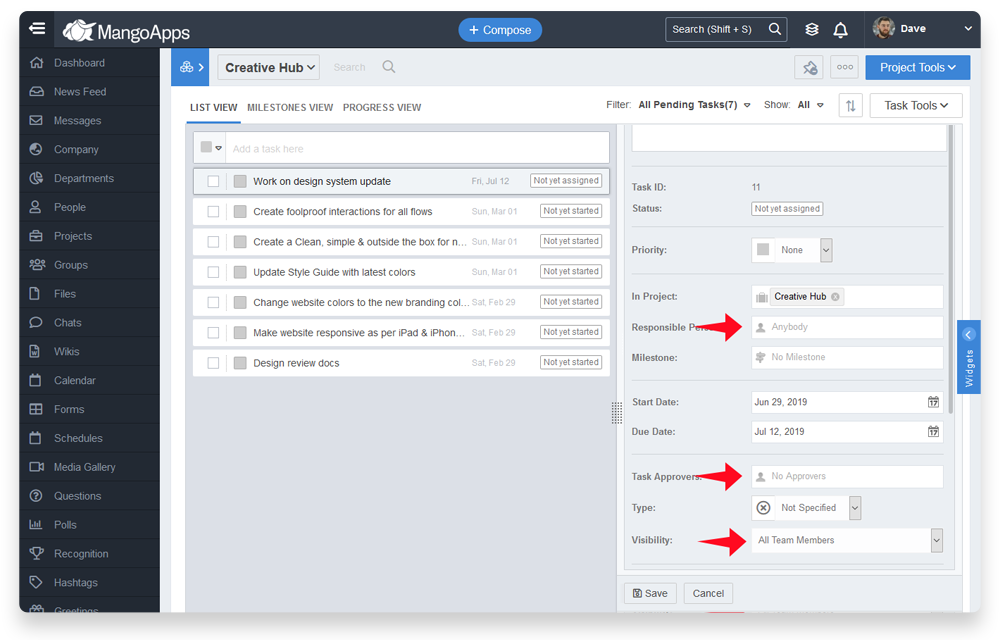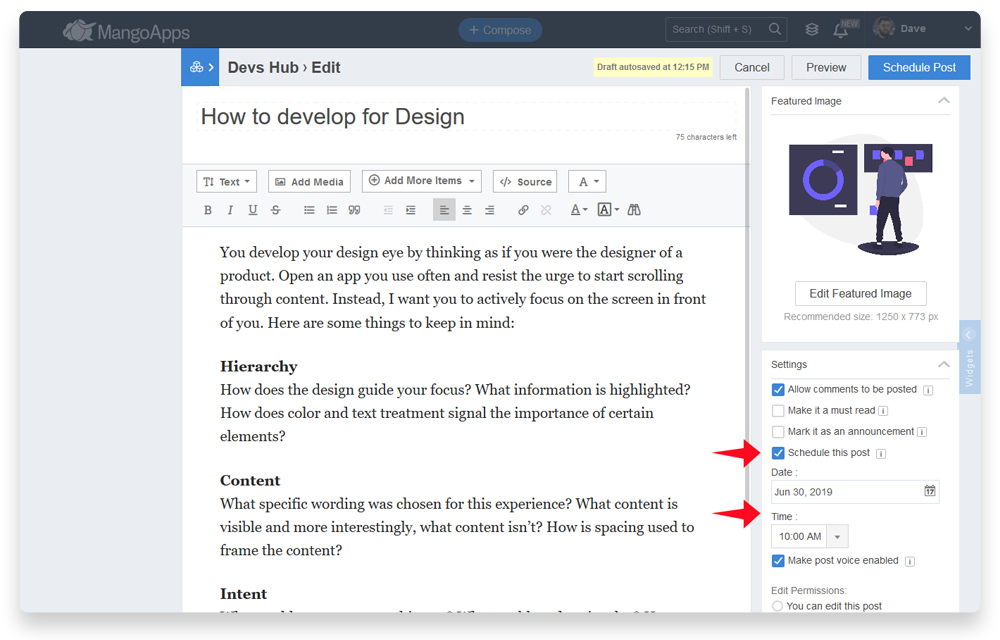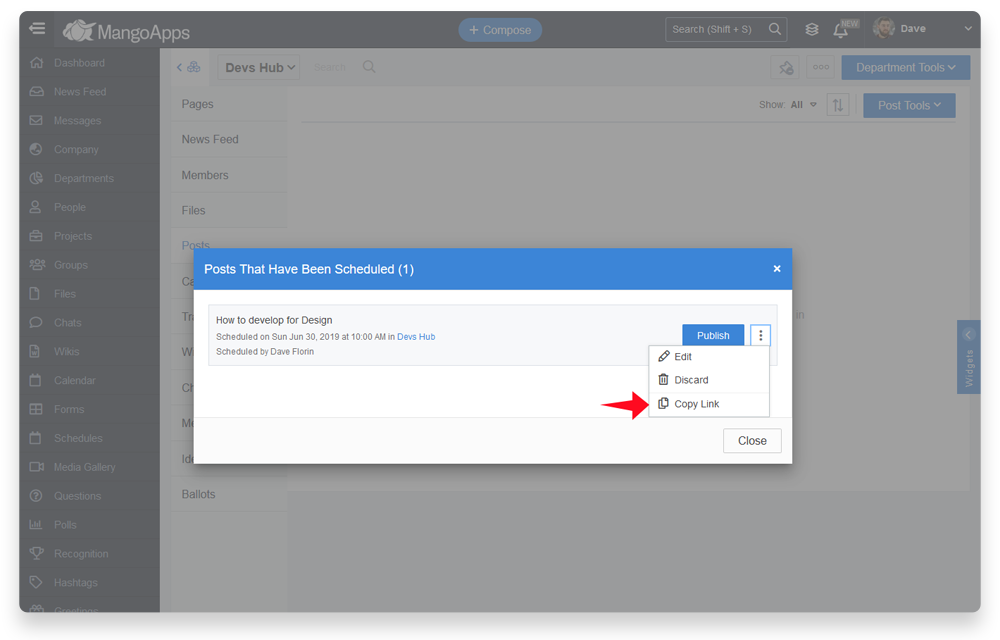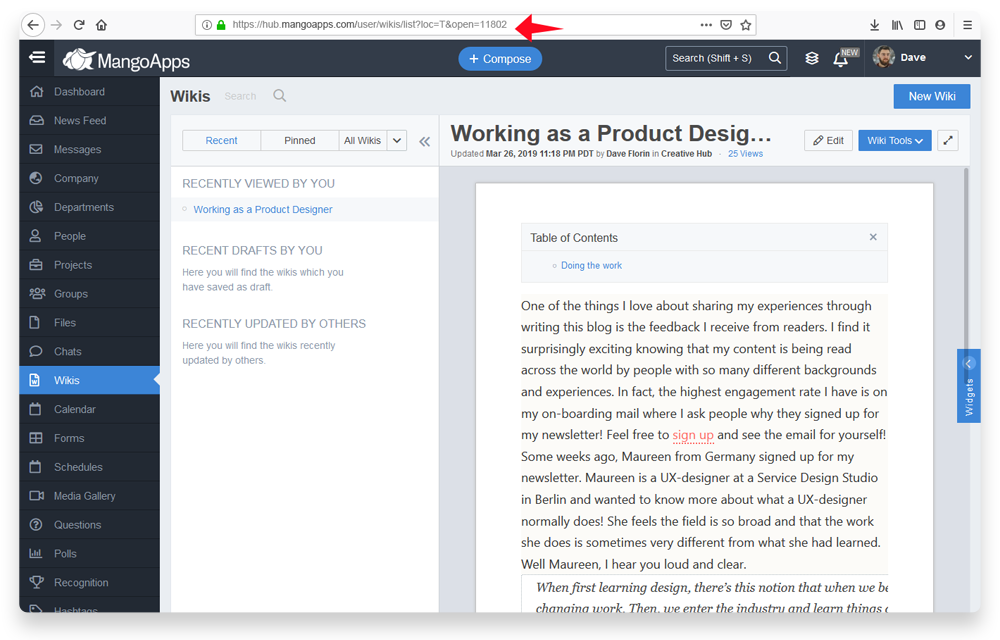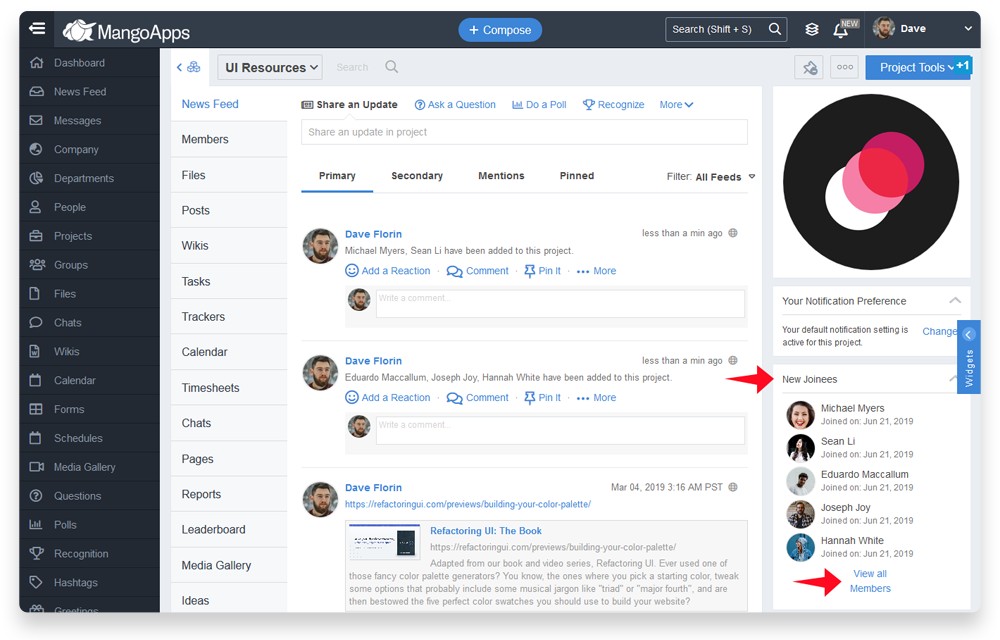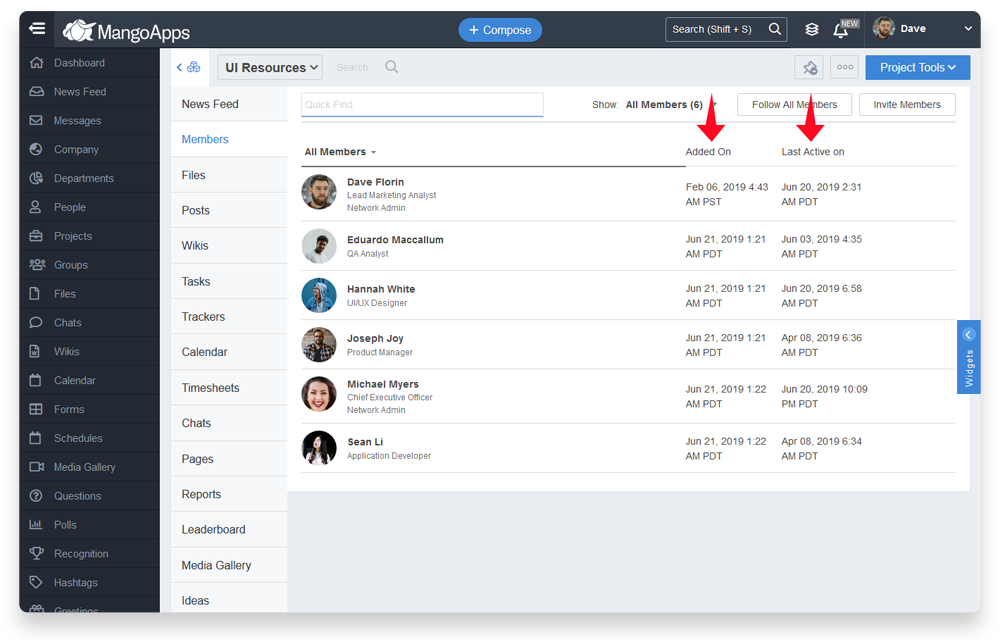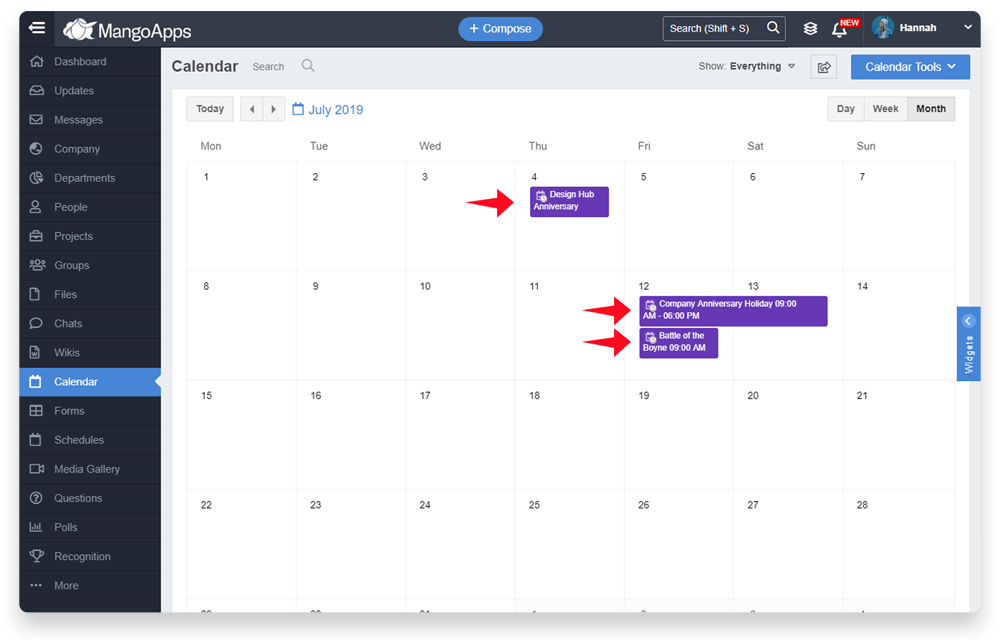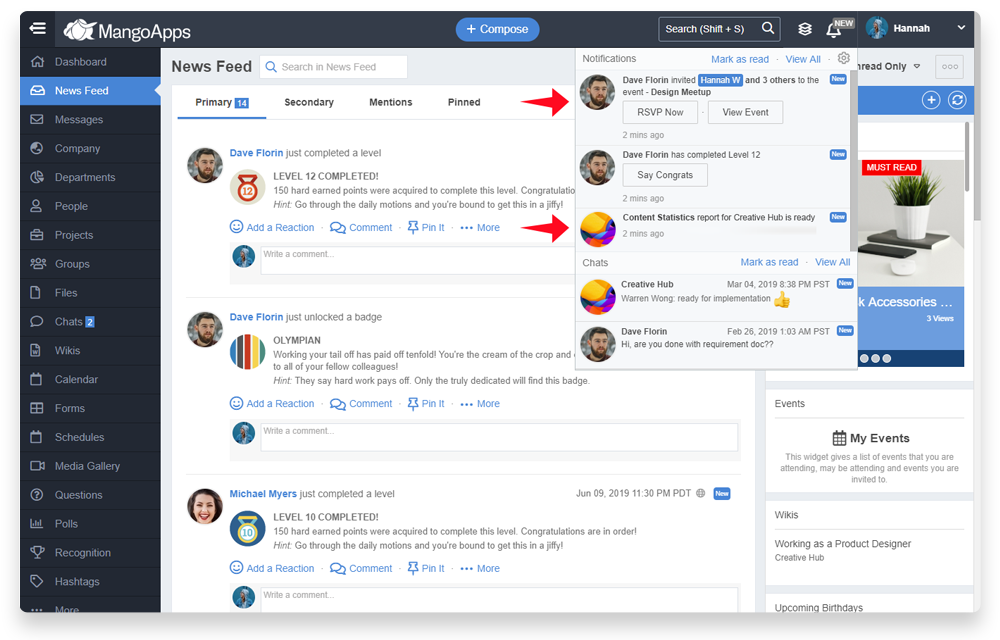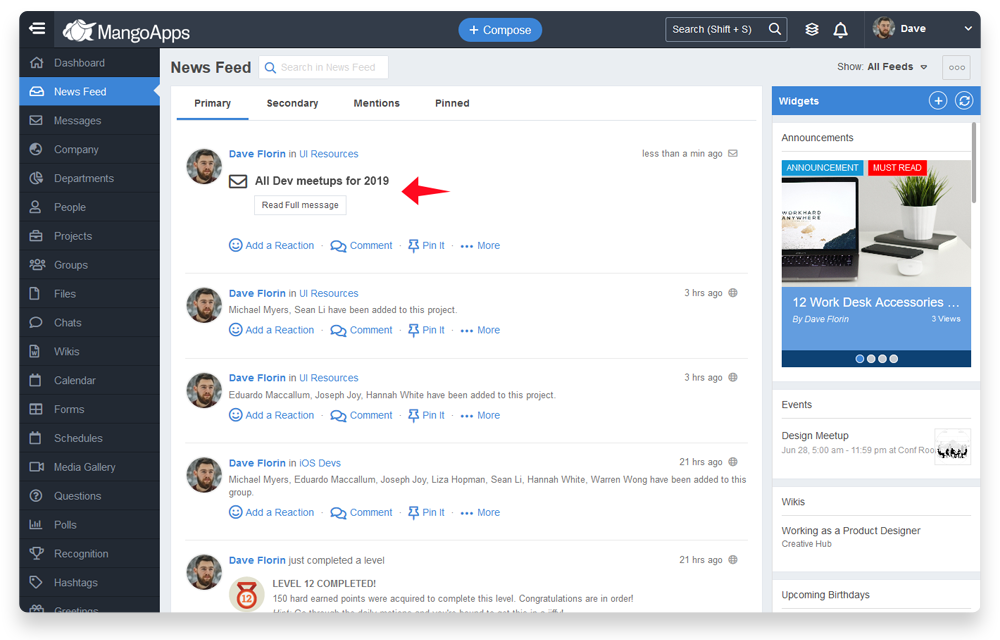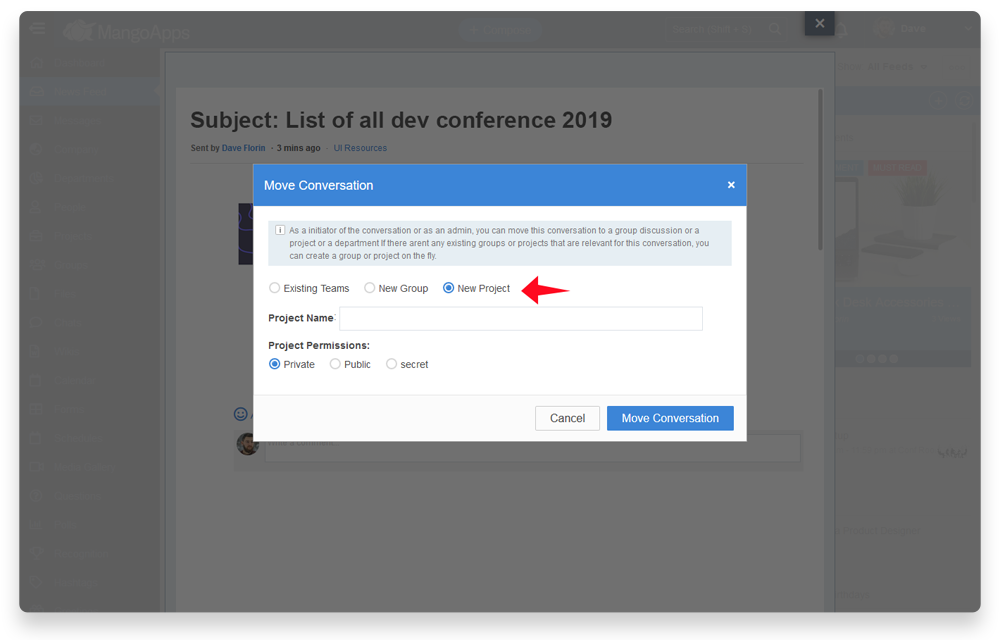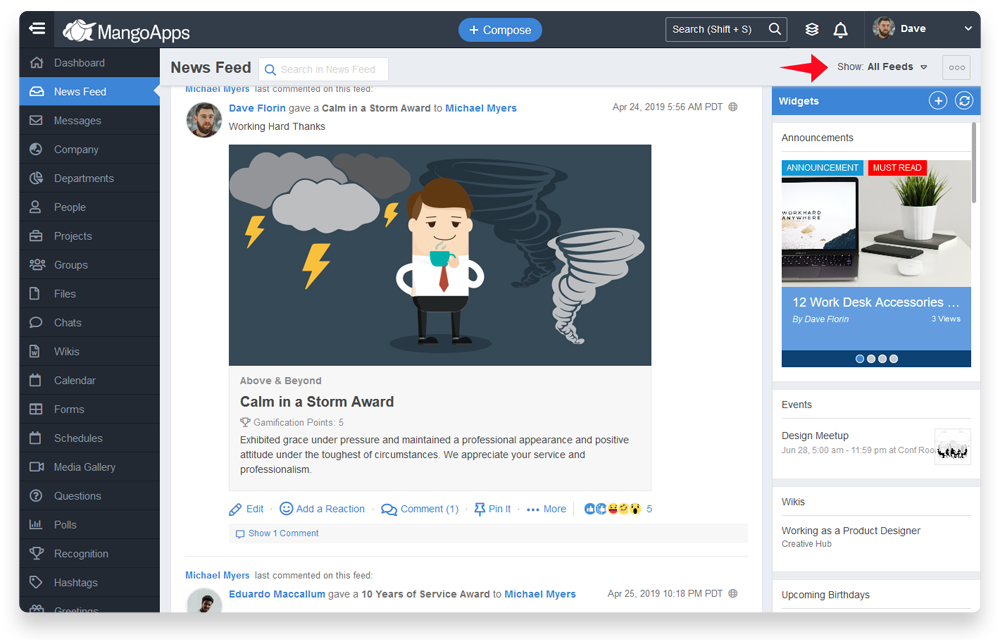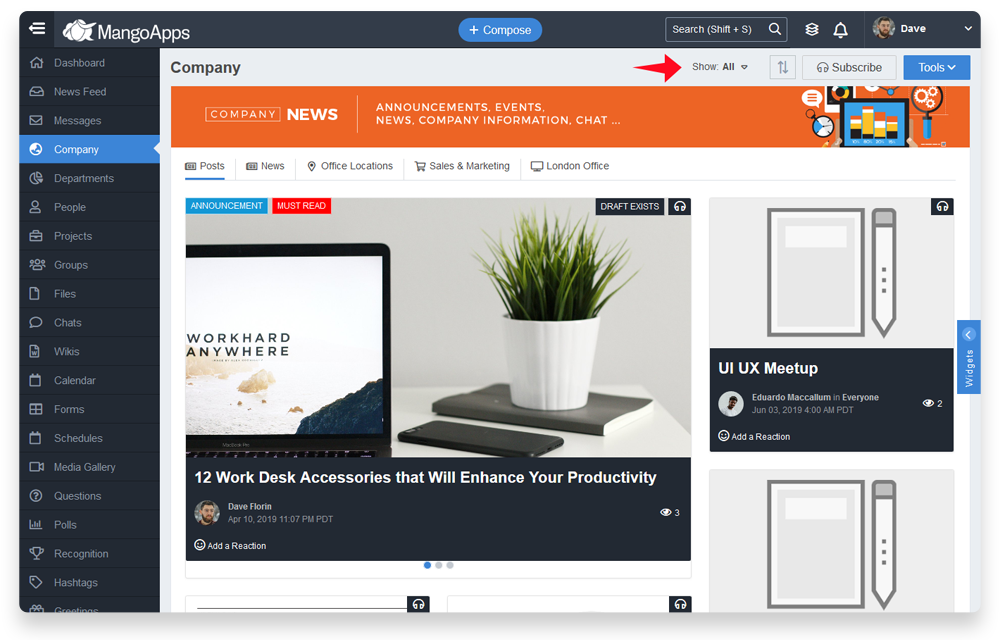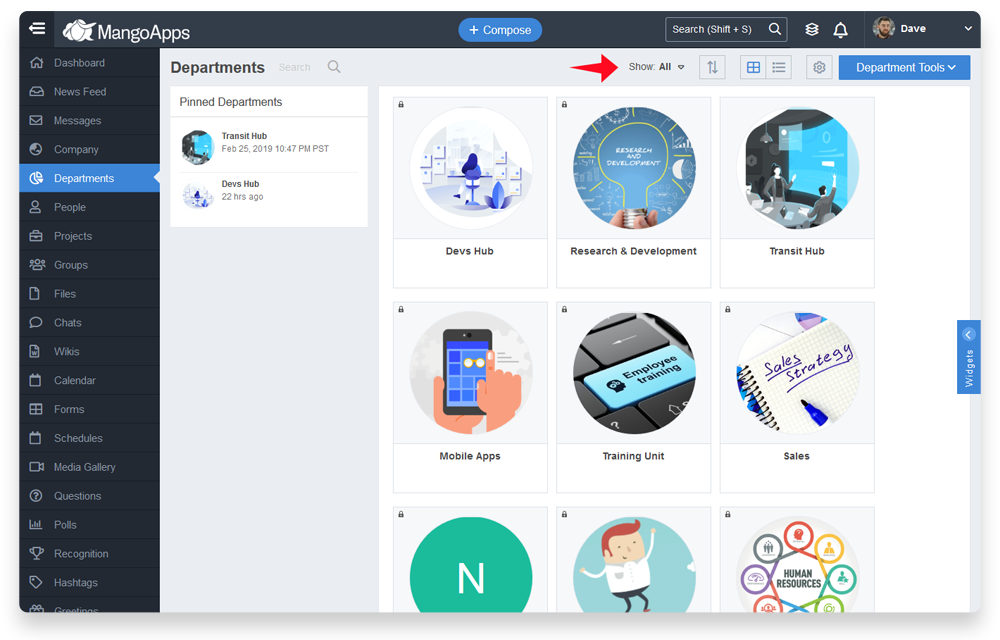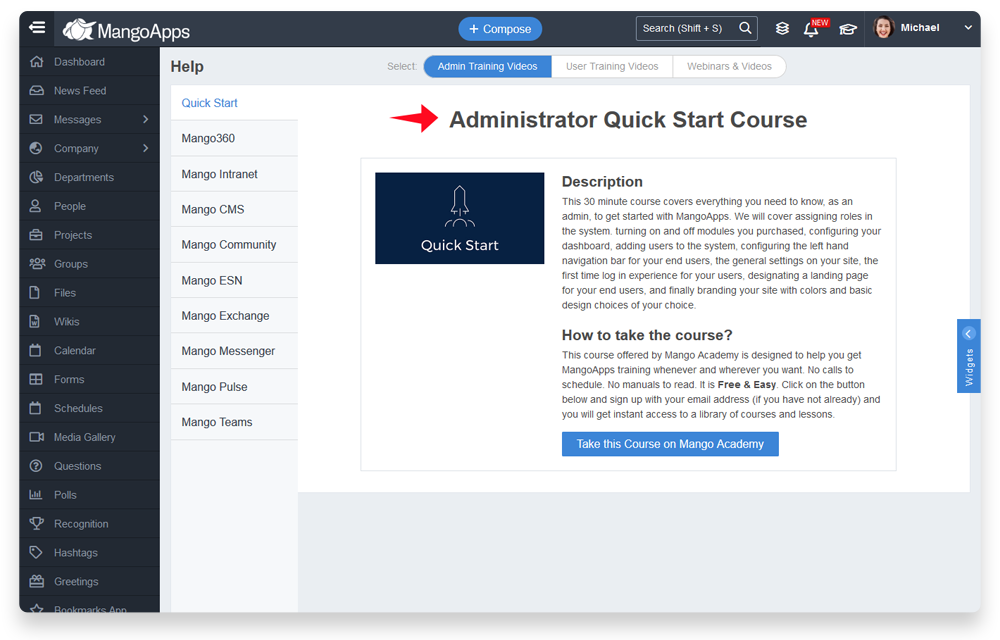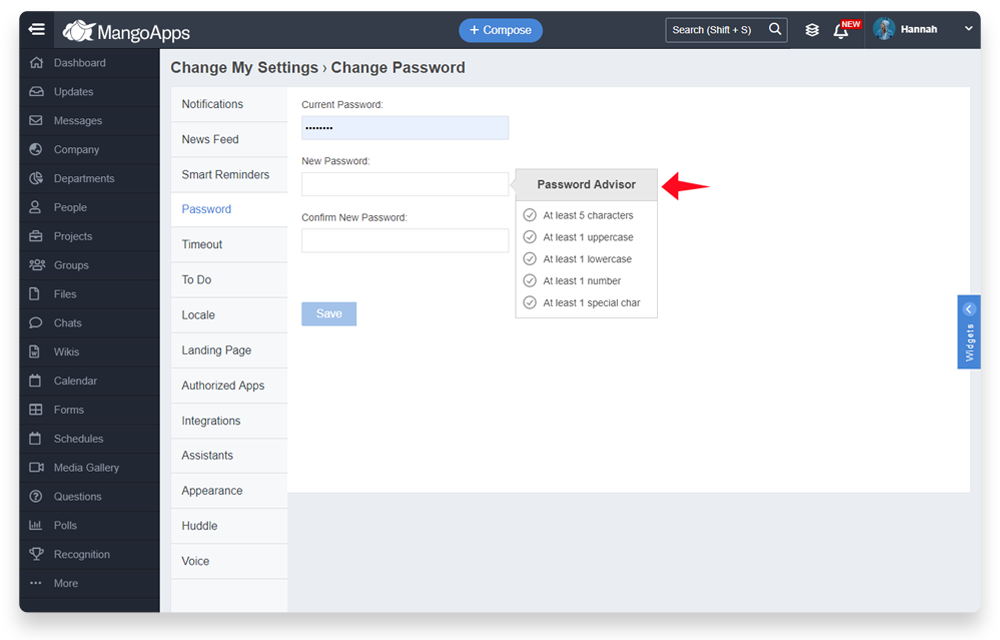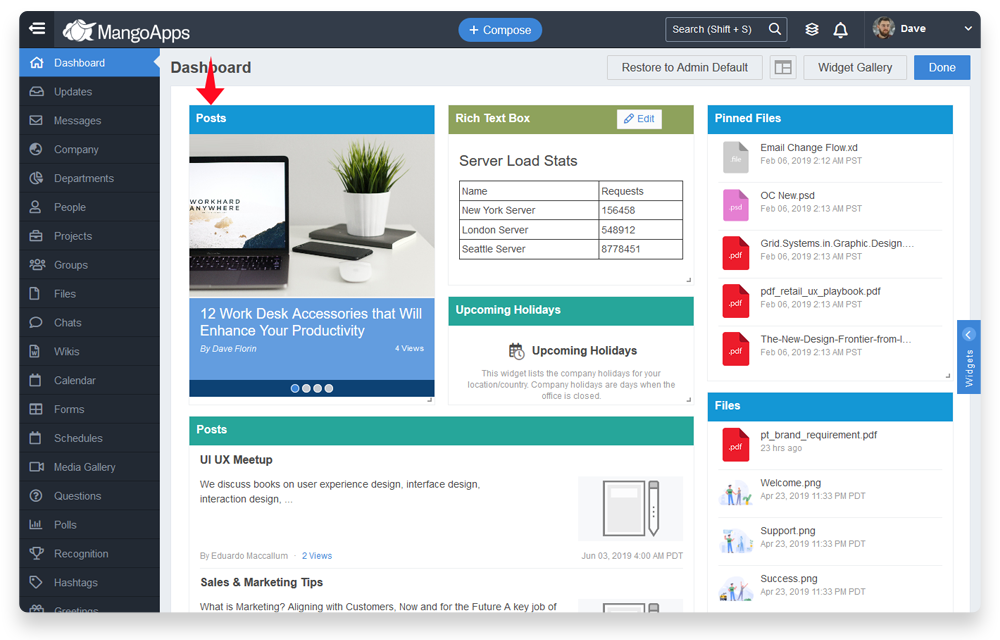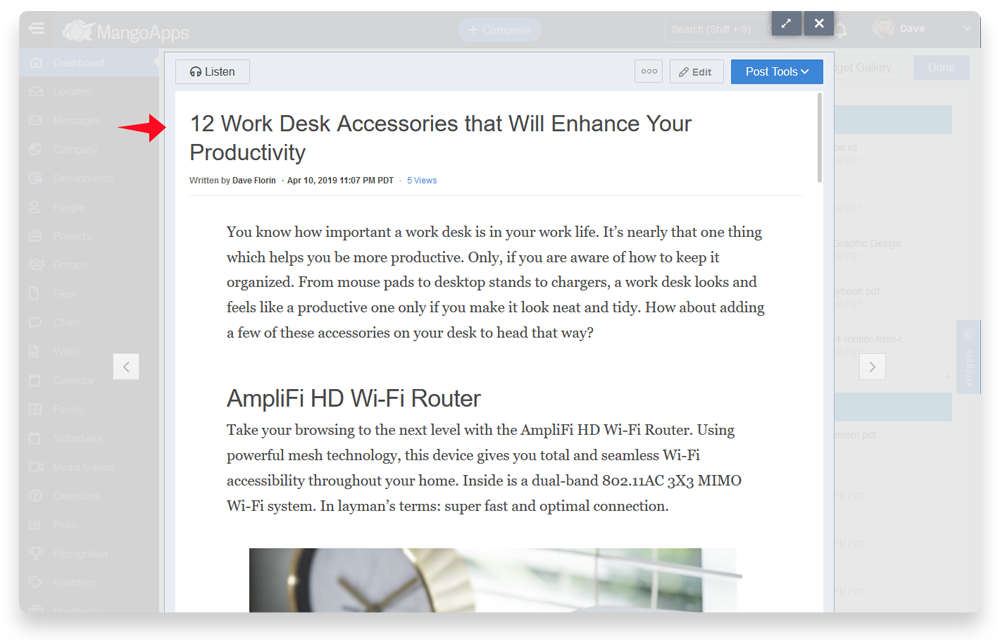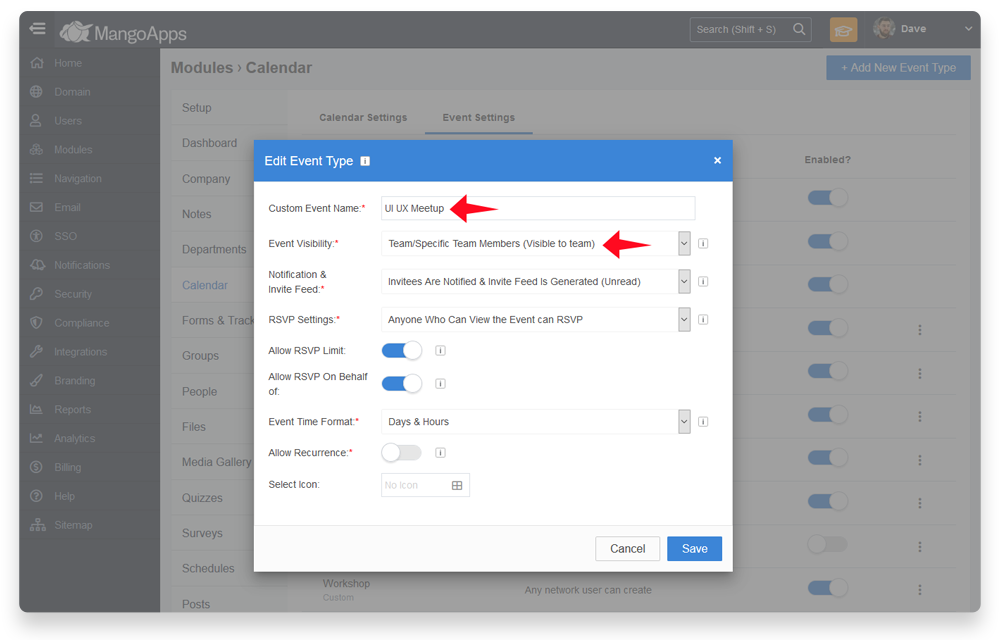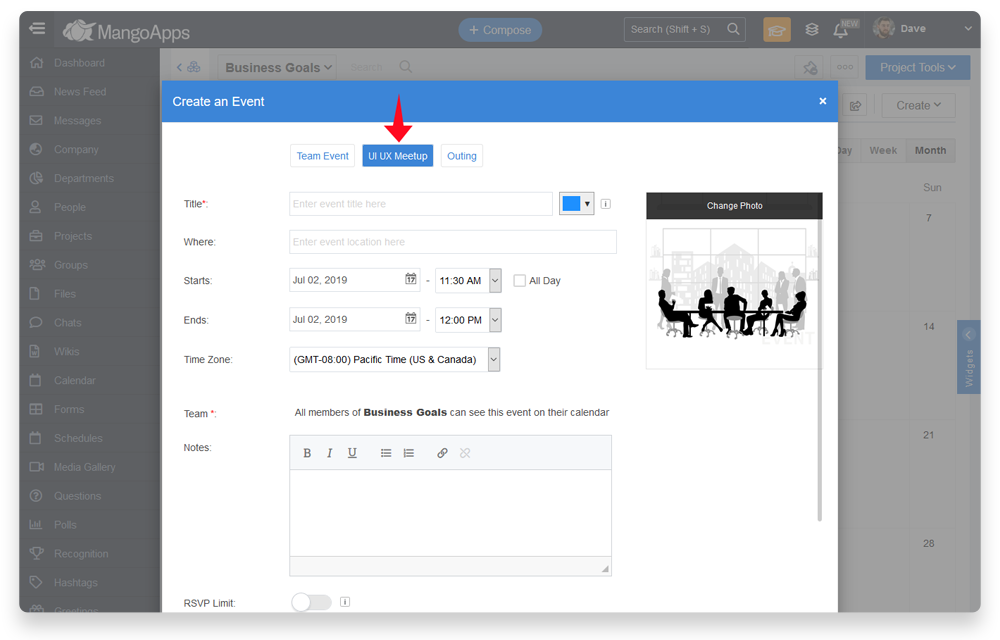15 New Usability Improvements
List of usability improvements that will make MangoApps more easier to use
Advanced search filters added inside a team
- Advanced search options in a project, group & department are now directly accessible alongside the search bar making it easier to perform powerful searches on the content inside the team.
- For file search inside a team, the advanced filters are automatically customized to include the following fields as filter options:
- Team-specific file custom fields &
- Domain level file custom fields
- Advanced filters are also automatically customized for the following specific modules.
- For calendar module in a team, advanced filters are available on
- Organizer
- Event date
- Event location
- For tasks module in a project, advanced filters are available on
- Responsible user
- Due date
- Current status
- Milestone
- Task type
- Created by
- For calendar module in a team, advanced filters are available on
- Search results in a team are shown for the modules which are enabled in it making it easier to use
Users get a Trash Can
- Each user in MangoApps now gets their own trash can where the items they delete will reside until they are permanently deleted (as per the domain admin’s set preservation limit value).
- Users will be able to restore the content from their own trash can at anytime and don’t need to go to the IT (domain admins) to restore it.
- Domain admins can still restore any content from the trash can in the admin portal (as they were able to before).
- Once the domain-wide preservation period expires, the content will be permanently deleted from the user’s trash can and cannot be recovered by the user (or by the domain admin).
- Finally, if the domain admin permanently deletes the content from the trash can it can’t be recovered.
Organize your navigation with menus & sub-menus
- Users can now organize their primary navigation into menus & sub-menus and create a hierarchy as per their usage & preference.
- Any module or shortcut can be dragged & dropped as a sub-menu to any top-level menu giving users ultimate flexibility in setting up their navigation.
- Ability to add a shortcut has been made easier via a direct button on the top of the manage navigation page.
Files new version & other improvements
- When a new file is attached to a comment and there is already a file of the ‘same type & name’ attached to the parent newsfeed or another comment in the same thread, then MangoApps will ‘automatically make the new file be the new version of the earlier file‘ in the thread (assumption: the user has upload new version permission). This would help solve issues where users end up clicking the older file link when there is a newer file uploaded in the newsfeed thread.
- UI representation of the new version of the file in the comment has been updated from the earlier file link to a ‘file preview with actions’
- Files widget on the dashboard can now be duplicated which enables adding multiple file widgets to the users dashboard
Survey & quiz designer UI/UX simplified
- Survey & quiz designer has been simplified into a two-column layout page (from the earlier three-columns).
- Fields can now be easily dragged & dropped into the canvas area.
- On selection of the field, the properties to edit are shown on the left panel.
- Fields can now be quickly duplicated and deleted with 1-click
Users & team mention look aheads improved
- A user can now be looked up in the @mention look ahead with their full name making it faster to find the exact user among users having the same first name.
- The same capability to look up a project, group or department with matching first word & spaces in the name is available inside the team @mention look ahead.
Offline chat messages digest added
- Get an unread chat summary email with a consolidated list of chat messages received that the user hasn’t read
- User can configure to receive the unread chat digest email from ‘Change My Settings > Notifications Settings > Scheduled Digests’
- Every 4 hours
- Every 8 hours
- Every 24 hours
Task visibility improvements
- Create a task in a project that’s visible to only network users & not guest users.
- When a task with visibility setting of ‘network users’ only is created, then guest users in the project will not see the task & it’s task feed.
- Guest users can’t be assigned the tasks which are created with the visibility of network users.
- The task creator or project admin can change the visibility of the task at any time after it’s been created. If the task visibility is changed then the task responsible person & task approver need to re-assigned.
- Ability to create a task that’s visible to all project members (network & guest users) is still available as before.
More power to links for easy sharing
- Advanced location filters can now be remembered by saving them as a link. The saved link can be shared and included on the dashboard or company page to make it centrally accessible for everyone.
- A company or a team post that is scheduled to go out at a later date now has a permanent link which will not change after it’s published. This link can be included on a page or in a different communication ahead of time before the post is published (A user clicking on the link ahead of the publish time will be shown that the post is not yet published).
- In the wiki module, when you click on a wiki page in the left panel to view the wiki content, the browser address URL will be updated. This gives an easy way to share by copying the link of the selected wiki page directly from the browser address bar.
New members in a team
- There is a new widget in the right panel of the ‘News feed’ page inside a team (project, group & department) that shows the members who have joined/invited to the team in the last 90 days. Upto 5 new members of the team are shown in the list along with an option to view all members in the team.
- The members tab in the team will show the date when the user joined the team along with when they were last active in the domain.
Holiday enhancements on the calendar & widget
- Users now get to see holidays setup by domain admins on their calendar & dashboard widget that are
- Half day holidays
- Multi-day holidays
- Users will see the holidays on their calendar that are for their location & country.
Direct actions on notifications
- Event invite notification that you receive now will have an ability to directly RSVP and Change RSVP on it.
- A team or domain report ready notification now will allow you to directly open the report and view it online.
Move forwarded email from one team to another
- Forwarded email post in one team can now be moved to another team.
- The move of the post can be done by the user who forwarded the original email or by the domain admin.
- The user needs to be a member of the destination team to perform the move.
- Files attached to the email post are also moved over to the new team.
Module filters on the top right of the page
- Filters in each module are now available on the top right side of the page.
- This should make it easy for users to look for module filtering (& sorting) capabilities at one place across all modules.
Miscellaneous usability improvements
- New ‘Mango Academy’ icon is available before your profile page on the top right of the portal. Clicking on it gives users access to the MangoApps training videos.
- When changing your password, a password assistant will be available to help users with the minimum password requirements that have been setup by admin.
- New setting to control whether a PDF for a wiki can be generated has been added.
- A slide in the slider widget that is linked to a post or wiki will now open the post/wiki in a pop-up and not open a new tab making it faster for users to view the content.
- Creating an event in a project, group or department now shows the list of events that have been enabled by the domain admin for teams.