Setup Project Default Settings
As an Admin, you can choose default settings that will apply to all Projects in your Domain.
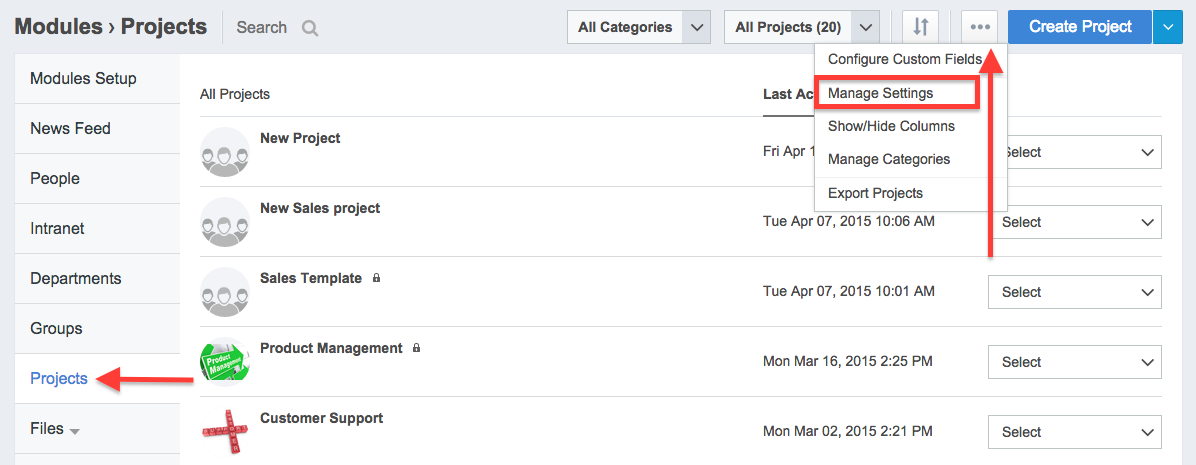
You can access your Project Settings in the Admin Portal by clicking on the Modules tab. After accessing the Projects module, click the “…” menu in the top right and select Manage Settings.
You can configure the following items in your Project Settings:
- Tags: You can determine whether Tags are required when creating a Project. Adding Tags to a Project will make it easier to search for.
- Your Label: You can replace the term “Project” with a different label. The label will appear in place of “Project” throughout your Domain.
- Categories: You can determine whether Categories are required when creating Projects. Categories make Projects more organized and easier to find.
- Admin Privileges: You can determine whether only Network Admins can create new Projects and Project categories. You can also choose whether Project Admins can delete their own Projects.
- Secret Projects: You can determine whether users can create Secret Projects in your Domain. Secret Projects are like Private Projects, only members are explicitly invited and Project names and members are not visible to anyone outside the Secret Project — even Admins. Unlike Private Projects, Secret Projects cannot be found via a search by non-members.
