Set Up Company Departments
Create a department in MangoApps for each of your company’s real departments, such as HR, Sales, and so on, so employees have a place to collaborate, share ideas, and socialize.
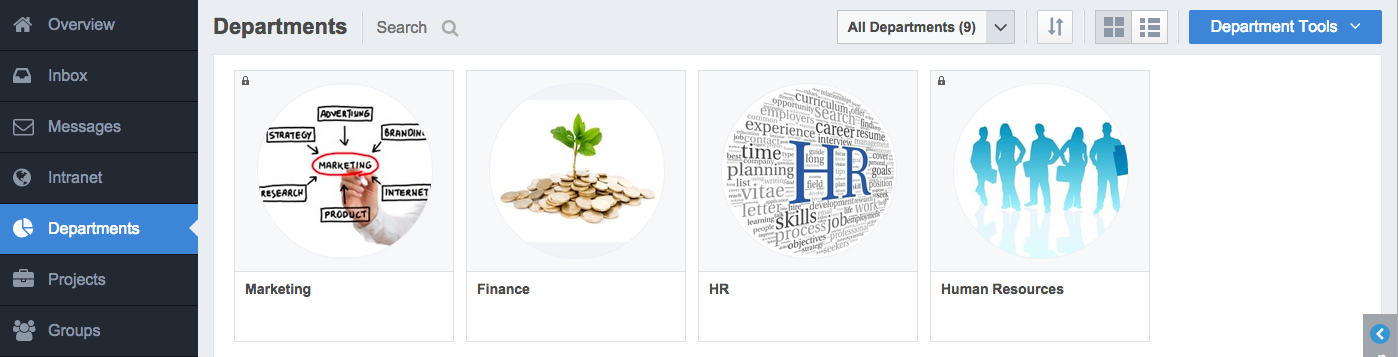
What are Departments in MangoApps?
Departments can be created in MangoApps for users who often work together. They provide a place, which can be public or private, for users to share updates, files, and more. You can create as many Departments as you like in MangoApps. Most customers create one for each of their company’s actual departments, such as IT, HR, Sales, and so on.
Departments are a great place to post department-level news, announcements, and links related to that department.
Departments can be public or private. Public departments are accessible by anyone in the company, so all users can view content on the department’s pages and join the department to receive news and updates in their activity stream. Private departments are closed off to users who are not members and require approval from department administrators to join.
Departments can have multiple administrators. As departments are generally used for top-down communication, only department administrators can create pages or post news and announcements. All department members can post updates and leave comments on the department wall.
You can also create Intranets for each of your Departments in MangoApps so your users have a place to share and access department-specific information.
Examples Of Department Module Usage
Need some inspiration? Use the examples of Department Pages in the photo above for an idea on what type of Department Pages you should create for your company.
