Removing Users From MangoApps
In MangoApps, you can only remove users by suspending them. Suspending a user will remove them from your domain yet their content will remain intact. You can reactivate suspended users at any time.
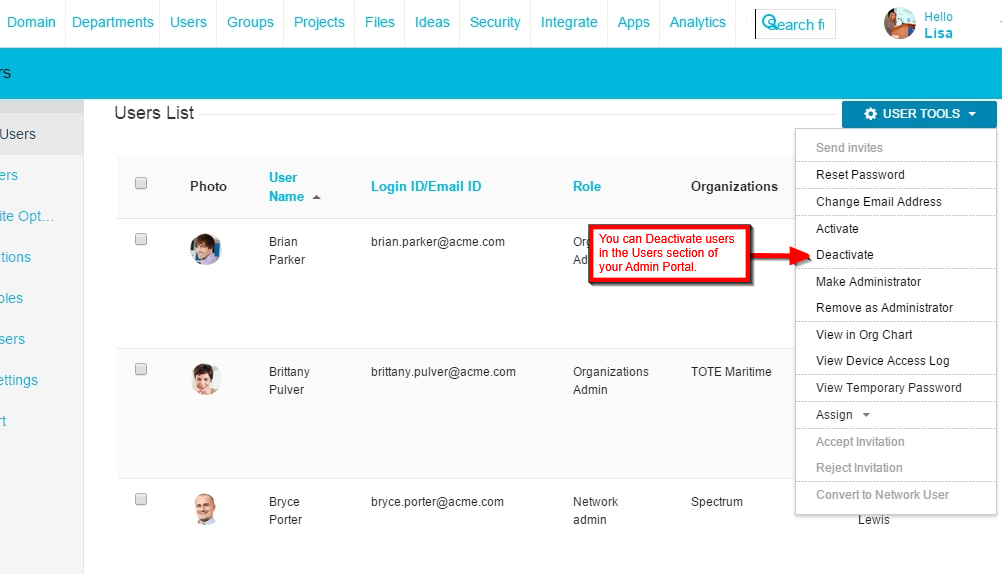
You cannot delete users in MangoApps, you can only suspend them. The reason we don’t enable the “Delete” function is because “Deleting” a user will delete all of the content that is associated with them. If you need to remove a user from MangoApps, simply suspend them. Suspending a user has multiple advantages:
- All the content created by a suspended user remains intact and searchable
- If you need to reactivate the user later on, they can start from where they left off
- We never count suspended users for billing purpose
- Suspended users cannot login to the service and do not appear in company directory or other user lists
If you have integrated MangoApps with AD, suspending a user in AD will automatically suspend that user in MangoApps.
