Read, Vote, & Submit Ideas
Use Idea Campaigns to generate new ideas from colleagues.
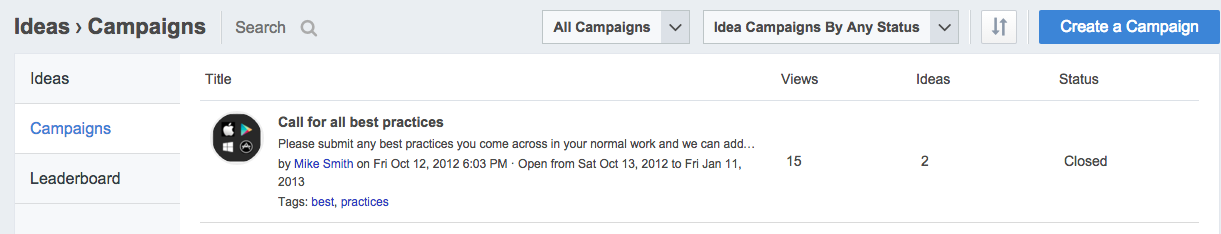
There are two ways to share or collect Ideas in MangoApps, Ideas and Idea Campaigns. Ideas are a way for users to share ideas about the business with the entire network. Idea Campaigns are created to help users collect ideas on how to solve a problem.
Share your Ideas
As a network user, it’s encouraged to comment on people’s ideas so that details can get added while the idea is being refined. In this way a small idea can grow into a well-designed process or product breakthrough.
In the Ideas module from the top navigation you are able to browse recently submitted Ideas or search for specific keywords. To submit your own Idea use the Compose button in the top navigation and select Share an Idea.
To make Ideas work effectively make sure to vote for other’s Ideas and encourage others to vote for yours.
How To Start An Idea Campaign
Idea Campaigns allow you to post a question or simply ask colleagues for advice. Colleagues can reply to the post with ideas. Other colleagues can then vote on the ideas they like best and leave comments.
To start an idea campaign, click on the Ideas module and then on the Idea Campaign option. Select the New Campaign option in the upper right corner of your screen and fill out the required fields. Select a start and end date for your idea campaign, attach files, add tags, and hit Start Idea Campaign when you’re ready.
Learn more about Idea Campaigns and how you and your company can use them to your advantage in this 10 Tips For A Successful Innovation Management Platform blog post.
